Table of Contents
-
- Hosting Tuned for WordPress/WooCommerce
- Define Your Website’s Hosting Needs
- Planning Hosting for Future Site Growth
- Managing Your Web Hosting Budget Wisely
- Why Hosting Reliability & Uptime Matter
- Faster Speeds with NVMe Server Storage
- The Value of 24/7 Expert Hosting Support
- Need for an Easy-to-Use Control Panel
- Essential Web Hosting Security Measures
- Conclusion
This guide examines three popular choices: SiteGround, InterServer, and Elementor Hosting. We’ll help you understand their offerings. This information helps you make a smart choice for your website’s success.
SiteGround vs InterServer vs Elementor Hosting
Let’s take a closer look at these three hosting providers. We will review their features and key strengths. We’ll also identify who might benefit most from each service. Remember, the “best” host often depends entirely on your unique situation.
Elementor Hosting: All-in-One Solution for WordPress Websites
Elementor Hosting offers a managed WordPress environment. It runs on the powerful Google Cloud Platform. This provides strong infrastructure and easy scaling. The hosting is optimized explicitly for websites built with Elementor. This focus aims to deliver top performance for Elementor users.
- Features: You receive managed WordPress hosting, Google Cloud infrastructure, Cloudflare CDN integration, automatic daily backups, free SSL certificates, and a staging environment for testing. It also includes the free Elementor Core plugin pre-installed. This helps you start building immediately.
- Important Note: Elementor Hosting comes with the Elementor Core (free) plugin. You must purchase Elementor Pro separately if you need its advanced features. This differs from some past offers.
- Best For: Website creators, designers, and agencies who rely heavily on Elementor. It suits those looking for a streamlined, integrated experience for hosting and building. If you want hosting optimized for Elementor, this is a strong option.
- Benefits: Offers seamless integration with the Elementor builder. Provides optimized performance for Elementor sites. Includes strong security features. Gives access to reliable Google Cloud infrastructure. Allows simplified management through a single dashboard (My Elementor). Provides 24/7 support focused on both hosting and the Elementor plugin.
- Key Strengths: Its biggest advantage is the tight integration with Elementor. Performance tuning is specifically designed to match how Elementor works. Support staff understand both hosting needs and the builder itself. Using the Google Cloud Platform gives a robust foundation. Optional automatic updates for WordPress core, plugins, and themes add convenience.
- Potential Considerations: The main point to consider is needing to buy Elementor Pro separately for advanced design features. While highly optimized for Elementor, it is a focused solution. Users not primarily using Elementor might explore other options.
- Who is it Best For? Elementor Hosting excels for freelancers, agencies, and businesses that primarily build websites with Elementor. If your workflow centers on Elementor, this hosting provides a highly optimized and convenient setup. It simplifies technical tasks, letting you focus on design and content.
SiteGround (Review)
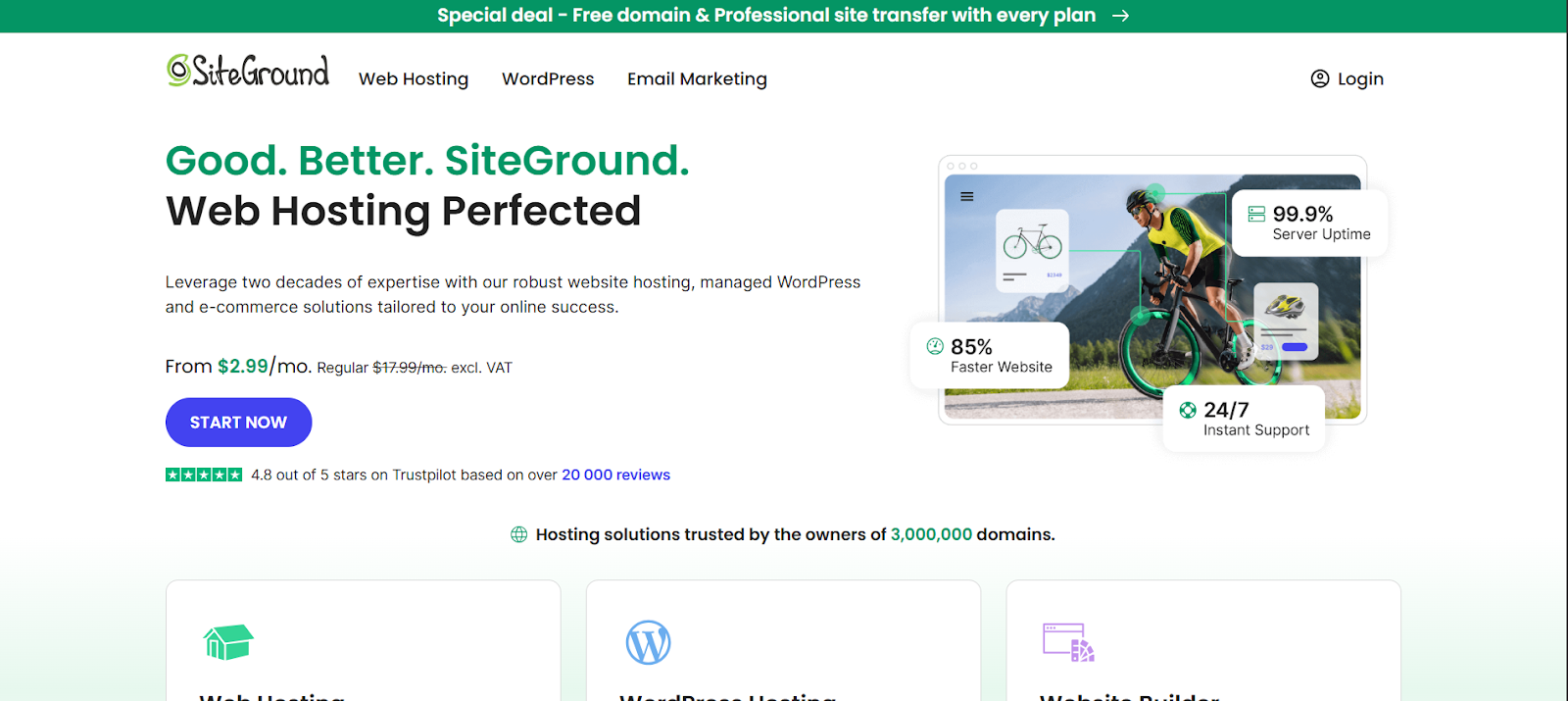
SiteGround is a popular web hosting provider. They offer several types of hosting. These include shared hosting, cloud hosting, and dedicated servers. They also provide specialized WordPress and WooCommerce hosting plans. SiteGround uses Google Cloud infrastructure for many plans.
- Features: SiteGround includes features like SSD storage (often faster NVMe on higher plans), free SSL, daily backups, built-in caching (SuperCacher), Cloudflare CDN integration, and managed WordPress updates. They use a custom control panel called Site Tools.
- Best For: A broad range of users. Beginners find it easy to use. Businesses appreciate the performance and security. WordPress users benefit from tailored tools and support.
- Benefits: Strong performance is a key advantage. Reliable uptime is another positive. Their support team is generally quick to respond. They offer features designed to improve WordPress site speed and security.
- Key Strengths: SiteGround focuses heavily on performance optimization and customer support. Their custom caching system and modern infrastructure lead to fast load times. They also provide useful tools specifically for WordPress users.
- Potential Considerations: Pricing can sometimes be higher than some alternatives, especially at renewal time. While powerful, their custom control panel (Site Tools) may take some time to learn for users accustomed to cPanel.
- Who is it Best For? SiteGround is suitable for users who prioritize speed, reliable uptime, and quality support. Small businesses, bloggers, and agencies often find their features helpful. Those wanting managed WordPress features in a traditional hosting setup may like SiteGround.
InterServer (Review)
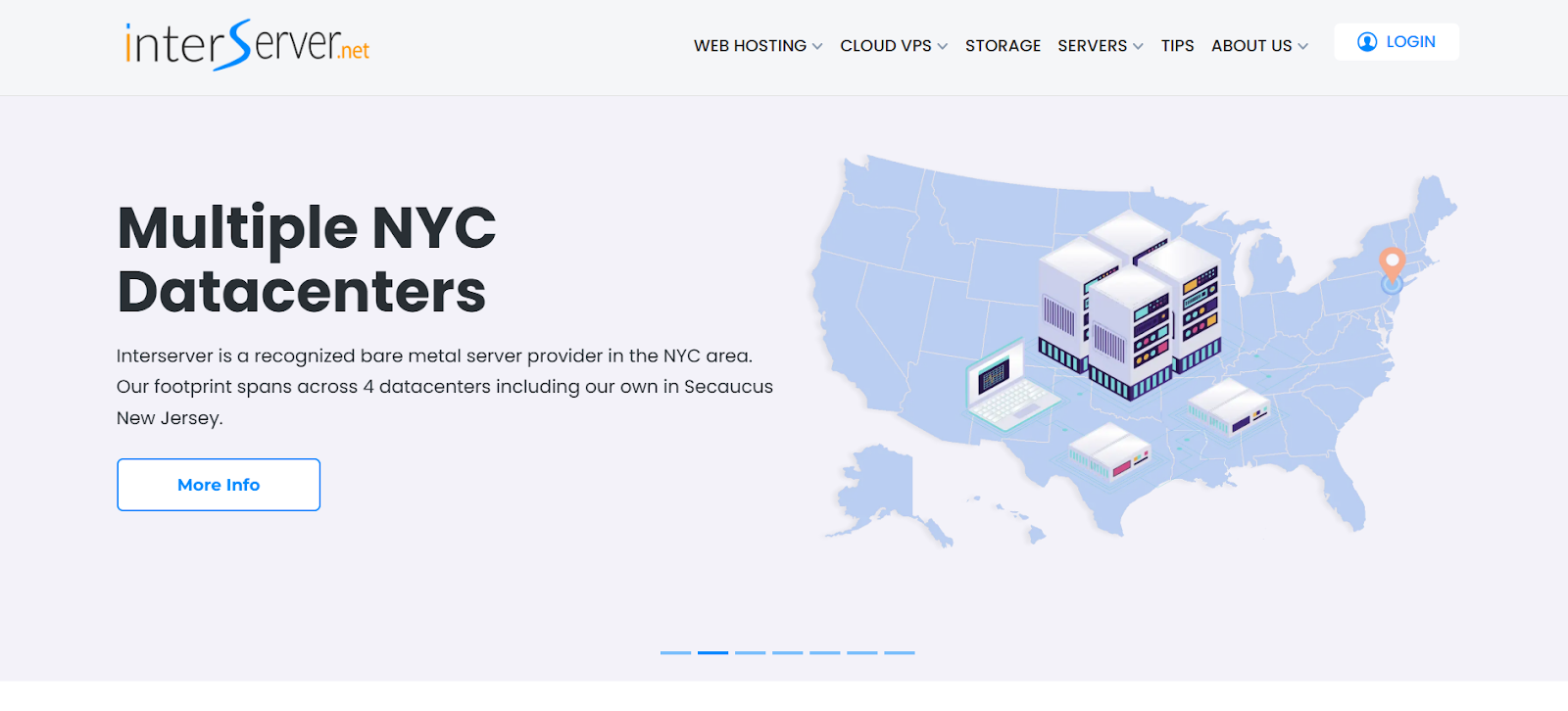
InterServer is a hosting provider based in the USA. They have operated for many years. InterServer provides shared hosting, VPS, cloud options, and dedicated servers. They aim to offer affordable and dependable hosting services.
- Features: InterServer’s shared plans typically offer ample storage and data transfer, free SSL certificates, weekly backups, and access to cPanel or DirectAdmin control panels. They include their InterShield security package. They also guarantee their prices won’t increase for the life of shared hosting accounts.
- Best For: Budget-conscious individuals and small businesses. Users seeking standard hosting features with predictable costs. Those comfortable with traditional control panels like cPanel might prefer InterServer.
- Benefits: The price lock guarantee ensures long-term budget stability. Standard features cover the basics needed for many simple websites. Access to familiar control panels makes management easier for some users.
- Key Strengths: Affordability and price stability are InterServer’s main attractions. Their promise not to raise prices for shared hosting renewals is unique. Providing standard, reliable hosting services is their primary focus.
- Potential Considerations: While dependable, performance may not always match that of premium providers, particularly on basic shared plans with heavy traffic. Support response times can vary compared to hosts with larger teams. Features might seem less specialized than those from WordPress-focused hosts.
- Who is it Best For? InterServer is a solid pick for users focused on budget predictability. Startups, personal blogs, and small sites with moderate traffic can benefit. Experienced users comfortable managing hosting via cPanel might also find it a good match.
Grow Your Sales
- Incredibly Fast Store
- Sales Optimization
- Enterprise-Grade Security
- 24/7 Expert Service

- Incredibly Fast Store
- Sales Optimization
- Enterprise-Grade Security
- 24/7 Expert Service
- Prompt your Code & Add Custom Code, HTML, or CSS with ease
- Generate or edit with AI for Tailored Images
- Use Copilot for predictive stylized container layouts

- Prompt your Code & Add Custom Code, HTML, or CSS with ease
- Generate or edit with AI for Tailored Images
- Use Copilot for predictive stylized container layouts
- Craft or Translate Content at Lightning Speed
Top-Performing Website
- Super-Fast Websites
- Enterprise-Grade Security
- Any Site, Every Business
- 24/7 Expert Service

Top-Performing Website
- Super-Fast Websites
- Enterprise-Grade Security
- Any Site, Every Business
- 24/7 Expert Service
- Drag & Drop Website Builder, No Code Required
- Over 100 Widgets, for Every Purpose
- Professional Design Features for Pixel Perfect Design

- Drag & Drop Website Builder, No Code Required
- Over 100 Widgets, for Every Purpose
- Professional Design Features for Pixel Perfect Design
- Marketing & eCommerce Features to Increase Conversion
- Ensure Reliable Email Delivery for Your Website
- Simple Setup, No SMTP Configuration Needed
- Centralized Email Insights for Better Tracking

- Ensure Reliable Email Delivery for Your Website
- Simple Setup, No SMTP Configuration Needed
- Centralized Email Insights for Better Tracking

- Ensure Reliable Email Delivery for Your Website
- Simple Setup, No SMTP Configuration Needed
- Centralized Email Insights for Better Tracking
Selecting the Best Hosting Plan for You
Choosing the right host requires careful consideration. It’s not just about the price tag. You must evaluate performance, support, growth options, and specific features. Let’s explore the key factors.
Hosting Tuned for WordPress/WooCommerce
Does your website use WordPress? Or maybe WooCommerce for e-commerce? Many hosts offer plans specifically designed for these platforms. These plans often feature:
- Optimized Servers: Configured for better PHP and MySQL speed.
- Caching Tools: Built-in caching systems speed up page loading.
- Automatic Updates: Options to keep WordPress core, themes, and plugins updated.
- Expert Support: Staff trained to handle specific WordPress issues. Choosing WordPress-specific hosting can simplify management. It often results in better performance. Elementor Hosting, for instance, is naturally tuned for WordPress, particularly Elementor sites.
Define Your Website’s Hosting Needs
What purpose does your website serve? Ask yourself:
- Site Type: Is it a blog, portfolio, business site, or online shop?
- Expected Traffic: How many visitors do you anticipate now and later?
- Content Type: Will you host large files, such as images, videos, or downloads?
- Required Functionality: Do you need specific software or access to a server? A simple blog requires different resources than a busy online store. Knowing your needs helps you choose the right hosting type (shared, VPS, or cloud) and the right plan level. Avoid overspending, but don’t underestimate future needs.
Planning Hosting for Future Site Growth
Your website might be small today. What happens if it grows popular? Your hosting must scale easily. Look for hosts offering smooth growth paths.
- Upgrade Options: Can you easily move to a higher plan or hosting type (e.g., shared to cloud)?
- Resource Adjustments: Can you add CPU, RAM, or storage easily without long downtimes? Cloud-based hosting, like Elementor Hosting and SiteGround use, often handles scaling well. It allows flexible resource changes compared to traditional shared hosting. Planning ahead prevents migration issues later.
Managing Your Web Hosting Budget Wisely
Hosting costs can differ greatly. Think about both the initial price and long-term renewal rates.
- Introductory Prices: Many hosts offer low starting fees. Always check the renewal cost.
- Included Value: Does the price cover essentials like SSL, backups, and CDN? Or are they extra?
- Billing Terms: Longer billing periods (yearly) usually mean lower monthly rates.
- Price Locks: Some hosts, like InterServer, guarantee your price won’t increase. This helps budget planning. Balance cost against the features and performance you truly need. The cheapest plan isn’t always the best overall value.
Why Hosting Reliability & Uptime Matter
What is uptime? It’s how often your website is online and working. Aim for hosts promising at least 99.9% uptime. Why is this vital?
- Visitor Experience: People leave sites that are frequently down.
- Search Rankings: Downtime can harm your SEO performance.
- Business Impact: For companies, downtime equals lost revenue and opportunities. Reliable hosts use quality hardware, network backups, and constant monitoring. Look for uptime guarantees, often referred to as Service Level Agreements (SLAs).
Faster Speeds with NVMe Server Storage
Storage type affects site speed. Old Hard Disk Drives (HDDs) are slow. Solid-state drives (SSDs) are much faster. NVMe SSDs are the current top performers.
- NVMe (Non-Volatile Memory Express): This technology allows SSDs to communicate directly with the CPU. It results in much faster data access compared to older SATA SSDs. Faster storage means that website files and databases load more quickly. This improves page load times. Many quality hosts, including Elementor Hosting and higher SiteGround plans, use NVMe storage.
The Value of 24/7 Expert Hosting Support
Issues can happen anytime. Access to knowledgeable support is crucial.
- Availability: Is help available 24 hours a day, 7 days a week, all year?
- Contact Methods: Can you use live chat, phone, tickets, or email?
- Knowledge: Does the support understand hosting and platforms like WordPress?
- Speed: How quickly do they respond and fix problems? Good support saves time and reduces stress. Elementor Hosting support, for example, is familiar with both hosting systems and the Elementor builder. This combined knowledge is very useful.
Need for an Easy-to-Use Control Panel
The control panel is your command center for hosting tasks. You use it to:
- Create email accounts.
- Manage domains.
- Install software like WordPress.
- Access files and databases.
- Monitor resource use. Common panels include cPanel, Plesk, DirectAdmin, or custom ones like SiteGround’s Site Tools or Elementor Hosting’s My Elementor dashboard. Choose one that feels intuitive. An integrated dashboard like My Elementor simplifies managing hosting and website building together.
Key Factors for Smooth Hosting Migration
Moving your website to a new host might seem complex. Good planning simplifies the process. Let’s review the essential steps.
Understanding the Data Transfer Steps
Migration involves copying your website files and database.
- Files: These are WordPress core files, themes, plugins, and media uploads. Transfer typically happens via FTP/SFTP or a file manager.
- Database: This holds your content, settings, and user information. Export it from the old host and import it to the new one. Many hosts offer migration tools or services. Some are free; others require payment. Understand your new host’s migration process.
Handling Your Domain Name During Moves
Your domain name must point to the new server address. This requires changing DNS records.
- Nameservers: Update settings at your domain registrar to use the new host’s nameservers.
- DNS Propagation: This change can take minutes or up to 48 hours to spread globally. Plan for this delay. Consider keeping domain registration separate from hosting for more control.
Choosing Where to Host Your Emails
If you use email addresses with your domain (e.g., [email address removed]), decide where they’ll be hosted.
- With Website Host: Many hosts offer email services. Migrating emails can be tricky.
- Third-Party Provider: Use services like Google Workspace or Microsoft 365. This separates email from web hosting, often improving reliability. Think about using a dedicated service for important business email.
Tips to Prevent Downtime When Migrating
Minimize the time your site is offline during the move.
- Prepare Fully: Have complete file and database backups ready before starting.
- Test Thoroughly: Upload the site to the new host. Test everything using a temporary URL or by editing your hosts file before changing the DNS.
- Choose Low Traffic Time: Make the DNS switch during your website’s quietest period.
- Keep Old Hosting: Don’t cancel the old hosting right away. Wait until DNS changes are complete and the site works perfectly on the new host.
Using Simple One-Click Migration Tools
Many WordPress hosts provide migration plugins or tools. These automate much of the work.
- Host Tools: SiteGround has a migrator plugin. Elementor offers migration help and support.
- Third-party plugins, such as Duplicator or All-in-One WP Migration, can also assist. These tools often simplify file and database transfers. They reduce manual work and potential mistakes. Check if your new host recommends a specific tool.
Boosting Site Performance on New Hosting
Switching hosts is a perfect time to optimize your website’s speed. Don’t just move your site; improve it!
Actionable Performance Tuning Tactics
Good hosting helps, but website optimization is also key.
- Image Optimization: Compress images effectively. Use modern formats like WebP.
- Code Minification: Shrink CSS, JavaScript, and HTML file sizes by removing unneeded characters.
- Fewer HTTP Requests: Combine files. Limit external scripts that slow loading.
- Database Cleanup: Remove old post revisions, temporary data (transients), and spam comments.
Using Caching & CDN for Faster Loading
Caching saves copies of your site’s files to serve pages faster.
- Server-Side Caching: Managed by your host (like SiteGround’s SuperCacher or Elementor Hosting’s built-in caching). Very effective.
- Browser Caching: Tells visitors’ browsers to store static files locally for faster repeat visits.
- Content Delivery Network (CDN): Services like Cloudflare (used by Elementor and SiteGround) store copies of websites worldwide. Visitors load content from nearby servers, which reduces the delay.
Gains from Cloud Infrastructure Hosting
Hosting on cloud platforms offers benefits. Elementor Hosting and SiteGround both use Google Cloud.
- Scalability: Easily adjust server resources (CPU, RAM) based on traffic.
- Reliability: Cloud platforms have backup systems. Hardware issues cause less disruption.
- Performance: Access to powerful networks and server hardware. Cloud hosting typically offers better performance and uptime than traditional shared hosting.
Essential Regular Maintenance Routines
Keep your site fast and healthy with ongoing care.
- Updates: Regularly update WordPress, themes, and plugins. Test updates on a staging site first if available.
- Backups: Ensure automatic backups work. Test restoring from backup sometimes.
- Speed Checks: Use tools like Google PageSpeed Insights to monitor performance. Fix new issues quickly.
- Security Scans: Run regular scans to detect malware and security weaknesses.
Essential Web Hosting Security Measures
Website security is critical. Your host helps, but you also play a part. Here’s how to protect your site.
- Use SSL and HTTPS: Encrypt data between your site and visitors. Builds trust and helps SEO. Good hosts provide free SSL. Force HTTPS use.
- Configure Firewalls: Web Application Firewalls (WAFs) block bad traffic. Hosts like Elementor Hosting often include a managed web application firewall (WAF). Server firewalls add another layer.
- Run Regular Security Scans: Use security plugins to check for malware, known vulnerabilities, and unexpected file changes.
- Maintain Backup Strategies: Regular, automatic backups are vital. Store them off-site. Know how to restore quickly if needed. Elementor Hosting offers daily automatic backups.
- Understand WAF, DDoS & Bot Protection: Your host might protect against Distributed Denial of Service (DDoS) attacks and block harmful bots. Cloudflare integration helps greatly.
- Add Multi-Factor Authentication: Use 2FA or MFA for hosting and WordPress admin logins. This adds significant security.
- Value 24/7 Security Monitoring: Quality hosts constantly monitor their networks for threats, offering proactive defense.
- Keep Software Updated: Update WordPress, themes, and plugins promptly. Use auto-updates cautiously (managed updates like Elementor Hosting’s are often safer). Test updates first.
- Secure File & Database Access: Use strong passwords. Use SFTP, not FTP. Set correct file permissions.
- Benefit from Auto Security Patching: Your host should quickly patch server software. Managed hosting usually handles this.
- Use Staging Environments Safely: Test all changes on a staging site before applying them live. Elementor Hosting includes staging.
- Leverage Modern TLS Security: Current TLS versions (like 1.3) offer better security and speed. Ensure your host supports them.
Conclusion
Selecting the right web hosting partner is crucial for online success. It affects your site’s speed, uptime, security, and your overall experience. We reviewed key hosting aspects, including features and comparisons, as well as migration and security best practices.
For those using WordPress, particularly with the Elementor page builder, Elementor Hosting offers a very integrated solution. Its close connection with the Elementor ecosystem aims for a smooth workflow. Built on the reliable Google Cloud Platform and fine-tuned for Elementor performance, it handles many technical details for you.
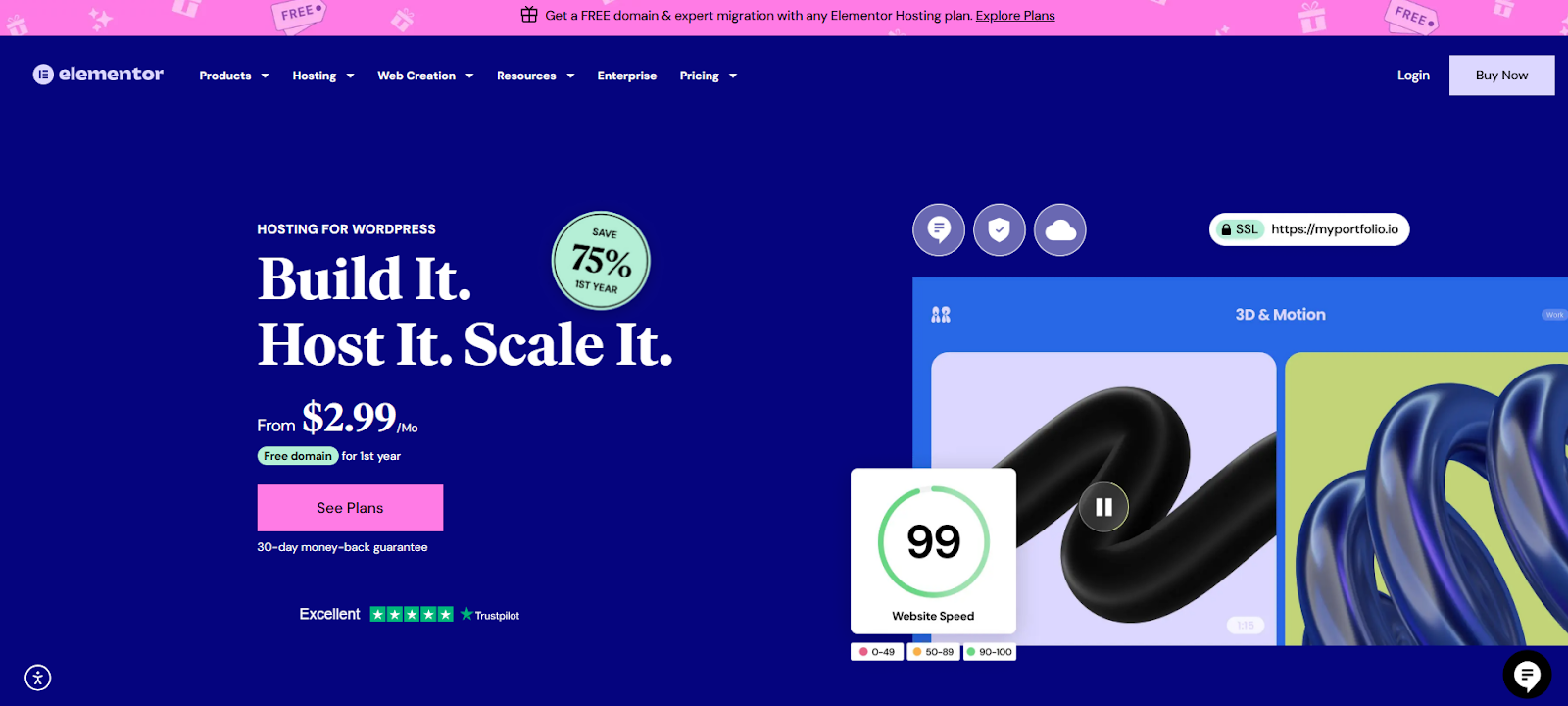
This managed setup includes automatic backups, strong security, built-in caching, and support that understands both hosting and the Elementor platform. By simplifying the hosting side, Elementor Hosting frees creators to concentrate on designing great websites and growing their online presence. Carefully consider your specific needs, weigh the factors discussed, and choose the hosting foundation that will best help your website achieve its goals.
Looking for fresh content?
By entering your email, you agree to receive Elementor emails, including marketing emails,
and agree to our Terms & Conditions and Privacy Policy.

