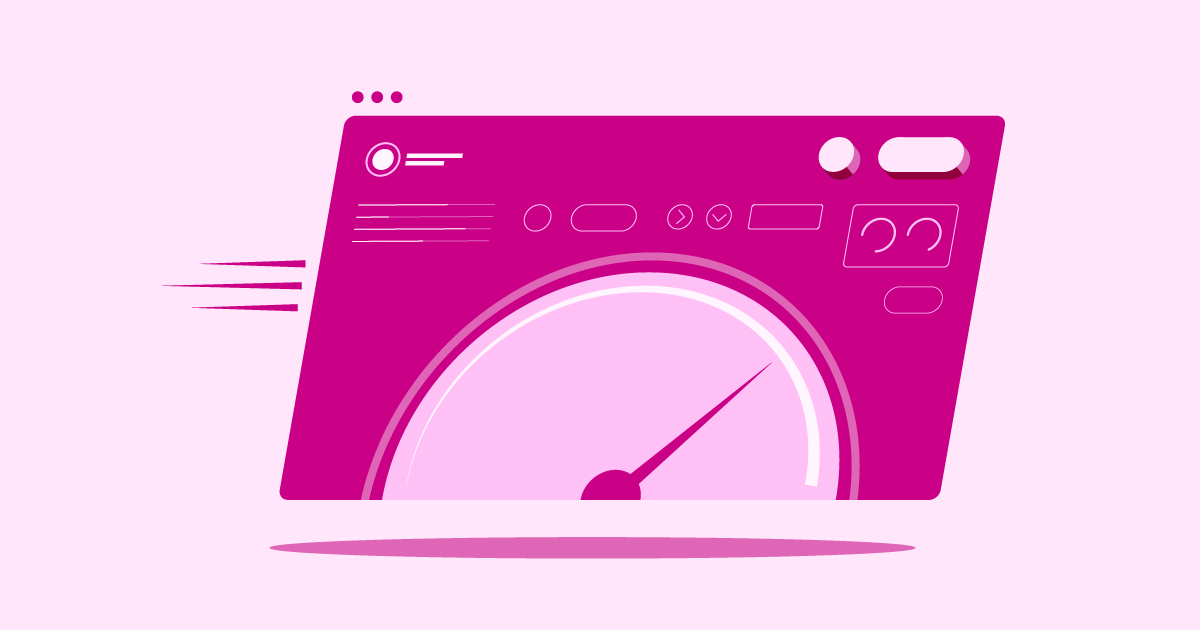Picking the right web host feels like choosing a foundation for your house. Get it right, and everything built on top stands strong. Get it wrong? Well, you might face shaky performance, security worries, or limits on growth. For anyone building with WordPress, and especially with Elementor, the hosting choice directly impacts speed, reliability, and how easily you can manage your site.
Let’s explore three distinct hosting options available in 2025: Elementor Hosting, SiteGround, and Hetzner Online. Understanding their strengths helps you pick the best partner for your website’s success.
The 2025 Web Hosting Landscape: Key Players
The web hosting world offers many choices. Today, we’re looking at three providers that represent different approaches. Elementor Hosting offers a tightly integrated solution for WordPress and Elementor users. SiteGround is a popular, feature-rich provider known for performance and support.
Hetzner Online, based in Germany, appeals to users looking for value and technical control, often with a European focus. Each has its place, but which one fits your project?
Elementor Hosting: The Integrated WordPress Solution
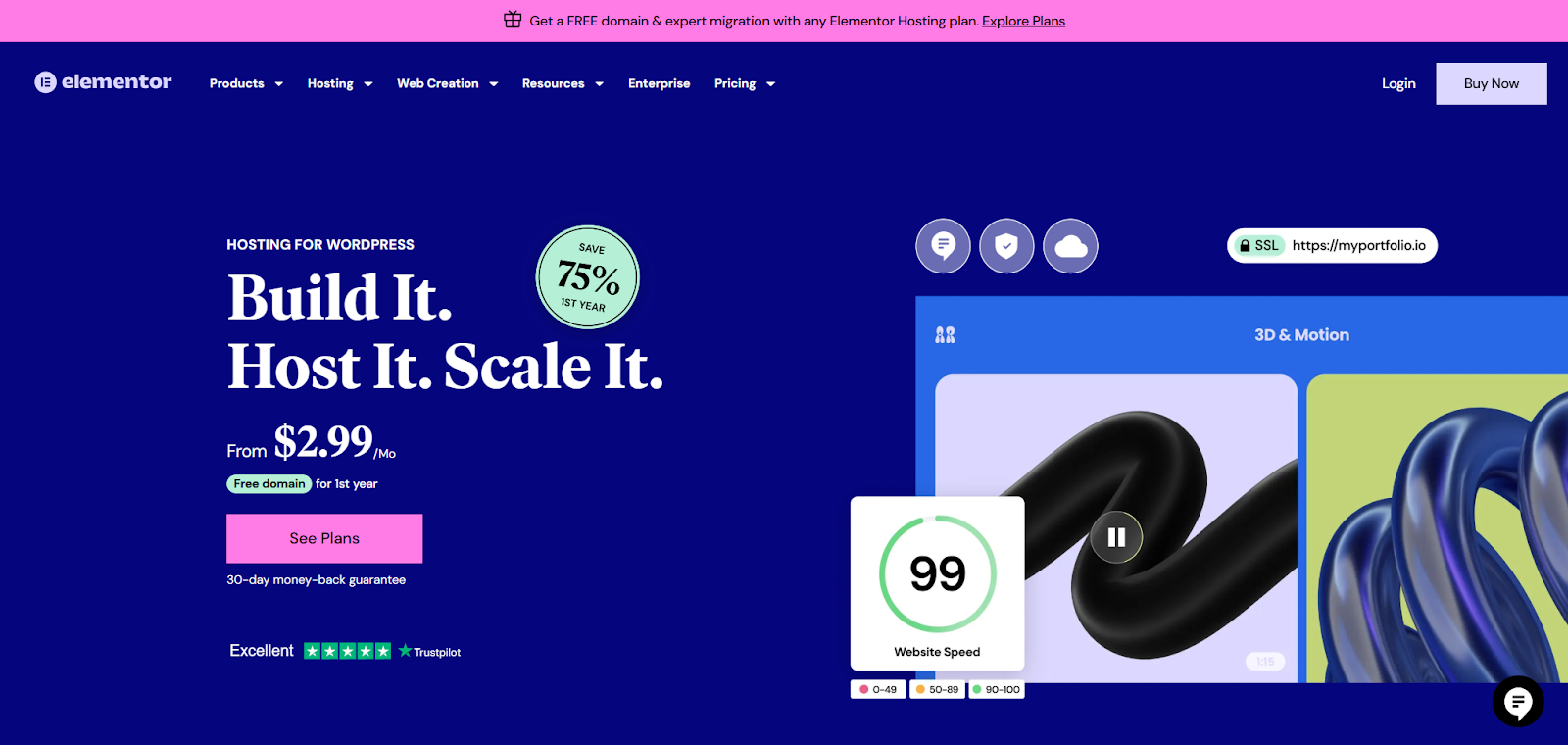
Elementor Hosting is built specifically for websites using WordPress and the Elementor builder. Think of it as an all-in-one package designed for a smooth workflow.
Key Features & Benefits:
- Managed WordPress Environment: It takes care of many technical tasks. WordPress comes pre-installed, saving you setup time. Updates for WordPress and Elementor can often be handled automatically.
- Elementor Core Included: Every Elementor Hosting plan comes bundled with the Elementor Core plugin. This gives you the essential tools to build and customize your website visually, right out of the box. (Note: This differs from past offerings that might have included Elementor Pro).
- Optimized Performance: Built on the Google Cloud Platform (GCP), it uses powerful infrastructure. It also includes features like built-in caching and Cloudflare CDN integration. A Content Delivery Network (CDN) stores copies of your site closer to your visitors globally, speeding up load times.
- Ease of Use: The hosting dashboard is designed to be intuitive. You can manage your site, access WordPress, and handle backups easily, even if you’re not deeply technical.
- Security Focus: You get free SSL certificates to enable secure HTTPS connections. Features like daily automatic backups (with retention periods depending on the plan), DDoS protection, web application firewall (WAF), and 24/7 site monitoring are standard.
- Scalability: Plans cater to different needs, from single basic sites to multiple websites with higher traffic demands. You can usually upgrade as your site grows.
- Support: Offers 24/7 support, often via live chat or ticketing systems, along with a knowledge base for self-help. Premium support levels might be available on higher-tier plans.
Who is it Best For?
Elementor Hosting shines for users who build with Elementor and want a hassle-free, optimized, and integrated hosting experience. If you value ease of use, managed WordPress benefits, and performance tuned for Elementor, it’s a strong contender.
SiteGround: Feature-Rich and Performance-Oriented
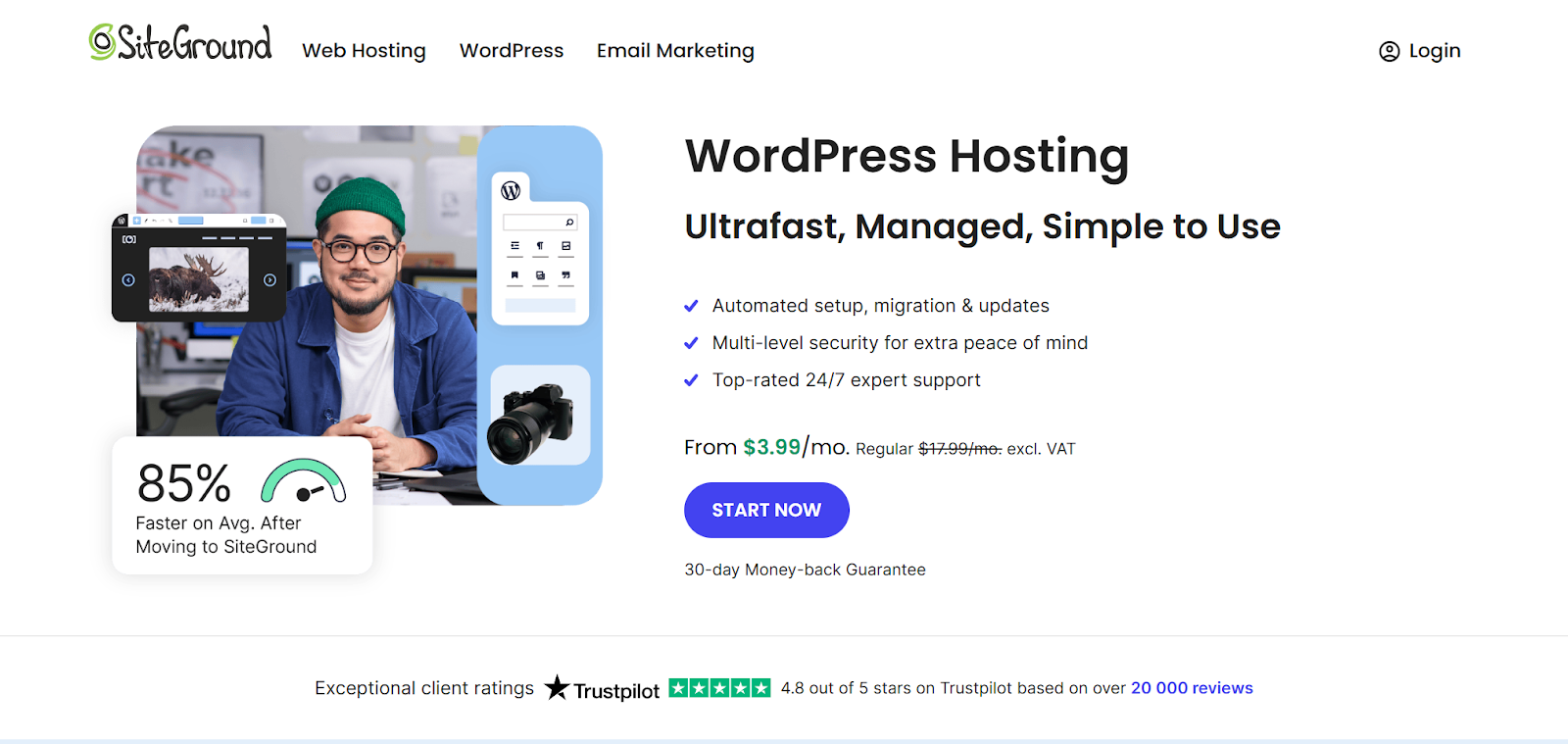
SiteGround has earned a strong reputation in the WordPress community. It offers a balance of performance, features, and support that appeals to a broad range of users.
Key Features & Benefits:
- Managed WordPress Hosting: SiteGround also provides managed services, including automatic WordPress updates, security checks, and performance optimizations.
- Custom Control Panel (Site Tools): Instead of the traditional cPanel, SiteGround uses its own modern, user-friendly control panel called Site Tools. Many users find it intuitive for managing websites, domains, email, and security.
- Performance Technologies: They use SSD storage (fast storage drives), offer their own caching system (SuperCacher), support the latest PHP versions, and integrate with Cloudflare CDN.
- Global Data Centers: You can choose server locations in North America, Europe, Asia, or Australia. Picking a server close to your main audience helps reduce loading times.
- Security: Includes free Let’s Encrypt SSL certificates, daily backups, a WAF, AI anti-bot systems, and proactive server monitoring.
- Advanced Features (Higher Plans): Higher-tier plans often include staging environments (to test changes safely), Git integration (for developers), and on-demand backups.
- Support: Known for responsive 24/7 support through chat, phone, and tickets, plus extensive tutorials and knowledge base articles.
Who is it Best For?
SiteGround suits users looking for a reliable, fast hosting provider with excellent support and a user-friendly interface. It works well for beginners but also offers tools for more experienced users and growing websites, particularly those built on WordPress. If you need features like staging or Git, check their specific plan details.
Hetzner Online: Value and Technical Control (Primarily Europe)
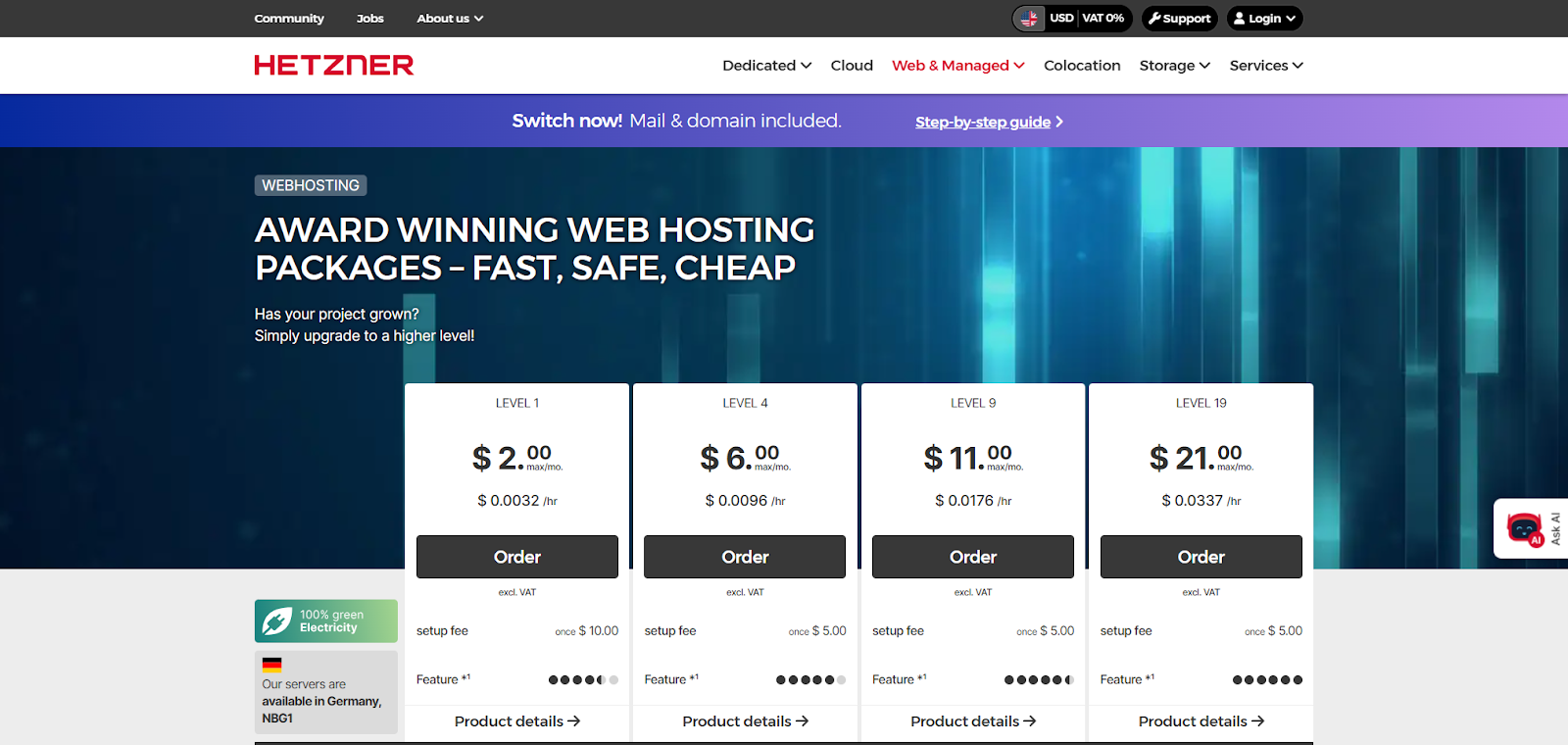
Hetzner Online is a German company known for providing powerful hosting resources often at very competitive prices (usually listed in Euros). It attracts a more technically inclined audience.
Key Features & Benefits:
- Wide Range of Services: Offers shared hosting, powerful VPS (Virtual Private Servers), dedicated servers, and cloud options.
- Competitive Pricing: Often provides significant computing resources (CPU, RAM, storage) for the cost, especially with dedicated and VPS options.
- Data Center Locations: Primarily operates data centers in Germany and Finland, with a location in the US as well. This makes it excellent for audiences in Europe.
- Control: Especially with VPS and dedicated servers, users get more control over the server environment.
- Hardware Focus: Known for using quality hardware in their data centers.
- Basic Features Included: Standard features like SSL certificates and DDoS protection are generally included.
Who is it Best For?
Hetzner Online is often favored by developers, agencies, and technically savvy users who want maximum server resources and control for their budget. It’s particularly strong if your target audience is in Europe. If you’re comfortable managing more aspects of your server environment and prioritize raw performance per Euro, Hetzner is worth investigating.
Grow Your Sales
- Incredibly Fast Store
- Sales Optimization
- Enterprise-Grade Security
- 24/7 Expert Service

- Incredibly Fast Store
- Sales Optimization
- Enterprise-Grade Security
- 24/7 Expert Service
- Prompt your Code & Add Custom Code, HTML, or CSS with ease
- Generate or edit with AI for Tailored Images
- Use Copilot for predictive stylized container layouts

- Prompt your Code & Add Custom Code, HTML, or CSS with ease
- Generate or edit with AI for Tailored Images
- Use Copilot for predictive stylized container layouts
- Craft or Translate Content at Lightning Speed
Top-Performing Website
- Super-Fast Websites
- Enterprise-Grade Security
- Any Site, Every Business
- 24/7 Expert Service

Top-Performing Website
- Super-Fast Websites
- Enterprise-Grade Security
- Any Site, Every Business
- 24/7 Expert Service
- Drag & Drop Website Builder, No Code Required
- Over 100 Widgets, for Every Purpose
- Professional Design Features for Pixel Perfect Design

- Drag & Drop Website Builder, No Code Required
- Over 100 Widgets, for Every Purpose
- Professional Design Features for Pixel Perfect Design
- Marketing & eCommerce Features to Increase Conversion
- Ensure Reliable Email Delivery for Your Website
- Simple Setup, No SMTP Configuration Needed
- Centralized Email Insights for Better Tracking

- Ensure Reliable Email Delivery for Your Website
- Simple Setup, No SMTP Configuration Needed
- Centralized Email Insights for Better Tracking

- Ensure Reliable Email Delivery for Your Website
- Simple Setup, No SMTP Configuration Needed
- Centralized Email Insights for Better Tracking
Selecting the Best Hosting Plan for You
Knowing the providers is one thing; knowing your needs is crucial. How do you choose the right plan?
Define Your Website’s Hosting Needs
What kind of website are you building? A simple blog has different needs than a complex eCommerce store or a membership site. Consider:
- Site Type: Blog, portfolio, business site, online store, forum?
- Expected Traffic: How many visitors do you expect now? In the future?
- Technical Skill: Are you comfortable with server management, or do you prefer a managed solution?
- Content: Will you host large images, videos, or downloadable files?
Hosting Tuned for WordPress/WooCommerce
If you use WordPress or WooCommerce, choosing a host that specializes in it makes sense. They understand the platform’s requirements. This often means:
- Optimized server configurations.
- Easier installation and updates.
- Security rules tailored for WordPress vulnerabilities.
- Support staff familiar with WordPress issues.
Key Factors to Consider When Choosing a Host
Think about these points when comparing specific plans:
- Budget: What’s your monthly or annual budget? Remember to check renewal rates, not just introductory offers.
- Scalability: Can the host easily accommodate your site’s growth? How simple is it to upgrade your plan?
- Reliability & Uptime: Downtime costs visitors and reputation. Look for hosts with a strong uptime track record (aim for 99.9% or higher).
- Performance (Speed): Site speed impacts user experience and SEO. Look for features like:
- NVMe Server Storage: Faster than traditional SSDs, leading to quicker data access.
- Caching: Server-level caching reduces load times.
- CDN: A Content Delivery Network speeds up content delivery globally.
- Support: Can you get help when you need it, 24/7? Check available channels (chat, phone, email) and reviews of support quality.
- Control Panel: Is the interface for managing your hosting account easy to navigate and use?
Considering these factors helps you move beyond marketing hype and choose a plan that truly fits your requirements.
Key Factors for Smooth Hosting Migration
Moving an existing website to a new host can feel daunting. Planning makes it smoother.
- Understand Data Transfer: This involves copying website files (themes, plugins, uploads) and the database. Many hosts offer migration tools or services. Know what’s involved.
- Handle Your Domain Name: You’ll need to update your domain’s DNS (Domain Name System) records to point to the new host’s servers. This change can take hours (sometimes up to 48) to fully spread worldwide.
- Email Hosting: Where are your emails hosted? If they’re with your old host, decide if you’ll move them to the new host or use a separate email provider.
- Prevent Downtime: You can minimize downtime by preparing the site on the new host before changing the DNS. Test thoroughly. Change DNS during a low-traffic period if possible.
- Use Migration Tools: Many WordPress migration plugins (like Duplicator, Migrate Guru, or All-in-One WP Migration) simplify the process. Some hosts, including Elementor Hosting and SiteGround, offer their own migration tools or assisted migrations.
Careful planning and using available tools can make migration much less stressful.
Boosting Site Performance on New Hosting
Once you’ve moved, how do you ensure your site runs fast on its new foundation?
- Actionable Performance Tuning: Beyond hosting, optimize images, minimize code (CSS/JavaScript), and use well-coded themes and plugins.
- Leverage Caching: Ensure server-side caching is enabled on your hosting plan. Use a quality WordPress caching plugin if needed (check for compatibility with host caching).
- Use the CDN: Activate and configure the CDN offered by your host (like Cloudflare). This drastically improves loading speed for global visitors.
- Cloud Infrastructure Gains: Hosts using cloud infrastructure (like Elementor Hosting on GCP) often offer better scalability and reliability compared to traditional shared hosting. Resources can often adjust to traffic spikes more easily.
- Essential Regular Maintenance: Keep WordPress, themes, and plugins updated. Regularly clean your database and remove unused plugins or themes.
Performance isn’t just about the host; it’s a combination of good hosting and ongoing website optimization.
Essential Web Hosting Security Measures
Security is non-negotiable. A good host provides a secure foundation, but you also play a role.
- SSL and HTTPS: Ensure your host provides a free SSL certificate (like Let’s Encrypt) and that your site forces HTTPS connections for encrypted data transfer.
- Firewall Rules: A Web Application Firewall (WAF) helps block malicious traffic before it reaches your site. Many managed hosts include this.
- Regular Security Checks: Use security plugins (like Wordfence or Sucuri) to scan for malware and vulnerabilities.
- Backup Strategy: Rely on your host’s automatic backups, but also consider making your own offsite backups. Know how to restore a backup quickly.
- WAF, DDoS & Bot Protection: Understand the host’s measures against common attacks like Distributed Denial of Service (DDoS) and malicious bots.
- Multi-Factor Authentication (MFA): Secure your hosting account and WordPress admin login with MFA (like an authenticator app).
- 24/7 Security Monitoring: Choose a host that actively monitors its network for threats.
- Automatic Updates & Patching: Managed hosts often handle security patches for the server environment and sometimes core WordPress updates. Keep your themes and plugins updated promptly.
- Secure Access: Use SFTP (Secure File Transfer Protocol) instead of plain FTP. Employ strong, unique passwords everywhere.
- Dev/Stage/Prod Environments: Using staging environments (if available) allows you to test updates and changes safely without affecting your live site.
- Modern Security Protocols: Look for support for technologies like the latest TLS versions (e.g., TLS 1.3) for secure connections.
Security is a partnership between you and your hosting provider.
What’s Next for the Web Hosting Industry?
The hosting world keeps evolving. What trends are shaping the future?
- AI & Automation: Expect more AI in hosting management. This includes automated resource scaling, performance optimization, predictive hardware failure detection, and smarter security threat analysis.
- Green Hosting & Sustainability: Environmental impact is a growing concern. More providers are focusing on:
- Using renewable energy sources for data centers.
- Using energy-efficient hardware.
- Optimizing cooling systems. Customers are increasingly seeking eco-friendly hosting options.
- Edge Computing: Bringing computing resources closer to the end-user (the “edge” of the network) to reduce latency further, especially important for interactive applications and IoT.
- Evolving Cloud Models: Hybrid cloud (mixing private and public clouds) and multi-cloud (using multiple providers) strategies are becoming more common for resilience and flexibility. Serverless computing continues to mature.
- Enhanced Security Focus: Zero-trust security models (verify everything, trust nothing implicitly) and more sophisticated, AI-driven threat detection are becoming crucial.
Staying aware of these trends helps anticipate future hosting capabilities.
Conclusion: Making the Informed Choice
Choosing between Elementor Hosting, SiteGround, and Hetzner Online—or any host—comes down to aligning the provider’s strengths with your specific needs, budget, and technical comfort level.
Elementor Hosting offers unparalleled integration for Elementor users seeking ease and optimization. SiteGround provides a robust, user-friendly experience with strong performance and support for a wide audience. Hetzner Online delivers impressive resources for the price, appealing to technical users prioritizing control, especially in Europe.
There’s no single “best” host, only the best fit for you. Define your needs, weigh the factors like performance, security, support, and scalability, and choose the partner that will best support your website’s journey and growth in 2025 and beyond.
Looking for fresh content?
By entering your email, you agree to receive Elementor emails, including marketing emails,
and agree to our Terms & Conditions and Privacy Policy.