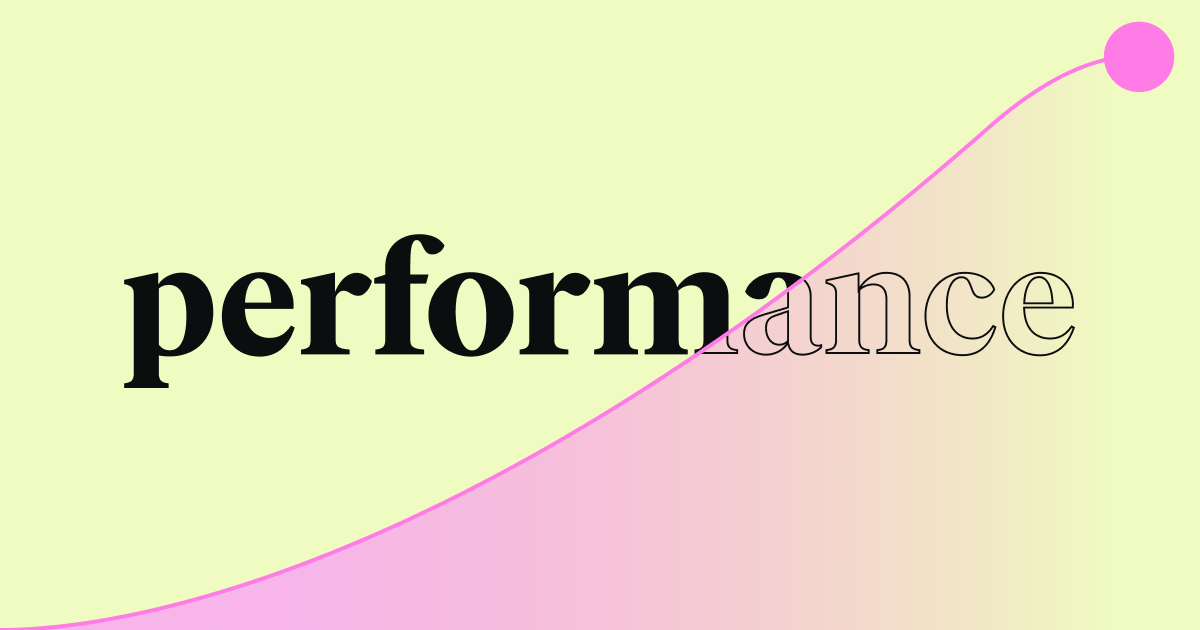Table of Contents
Exploring alternatives is a smart move for any forward-thinking business or individual. This article dives into some of the best Shift4Shop alternatives available in 2026, helping you weigh your options.
Top 8 Shift4Shop Website Builder Alternatives in 2026
Let’s explore some strong contenders in the website building space. Each offers a unique approach, catering to different needs and skill levels.
1. Elementor: The Flexible Powerhouse for Any Website (For Beginners, Advanced Users & E-commerce)
Elementor stands out because its approach is fundamentally different compared to many all-in-one platforms. At its heart, Elementor is a powerful WordPress plugin. But when you combine Elementor Core (the free version is quite capable, and the paid Core offers more features) with Elementor Hosting and Elementor AI, you get a seamless, integrated, and incredibly flexible website-building environment.
Think of it this way: WordPress provides the underlying structure. Elementor provides the intuitive visual design tools and hosting infrastructure to build anything on top of it – from simple blogs and portfolios to complex business sites and robust online stores.
Why is this combination compelling?
- Unmatched Flexibility: You aren’t locked into a single platform’s limits. Elementor works with WordPress, giving you access to the vast WordPress ecosystem of plugins and themes. You can build virtually any kind of website you can imagine.
- Visual Drag-and-Drop Builder: Elementor pioneered intuitive visual design for WordPress. You see exactly what your site looks like as you build it. Beginners find it easy to get started, while professionals appreciate the fine-grained control over every element.
- Design Control: Go beyond basic templates. With Elementor’s Theme Builder, you can visually design your header, footer, single post templates, archive pages, and more. This level of customization is hard to find elsewhere without coding.
- Integrated Hosting: Elementor Hosting is specifically optimized for Elementor websites. Built on the Google Cloud Platform, it offers features like NVMe storage, a built-in CDN (Content Delivery Network), robust security measures (like WAF, DDoS protection), and automatic updates. This takes the guesswork out of finding compatible, high-performance hosting. It creates a smooth, managed experience.
- AI Capabilities: Elementor AI integrates directly into the workflow. It can help you generate text content, write custom CSS code, create images, and even assist with building layouts and wireframes. This significantly speeds up the development process.
- Massive User Base & Community: This is a huge advantage. Over 18 million websites run on Elementor, representing roughly 12. 1% of the entire internet. This means:
- Abundant Resources: Countless tutorials, guides, and third-party add-ons are available.
- Community Support: Active forums and Facebook groups provide help and inspiration.
- Proven Track Record: Such widespread adoption shows its reliability and capability.
- E-commerce Ready: While Elementor itself isn’t solely an e-commerce platform, it integrates seamlessly with WooCommerce, the most popular e-commerce plugin for WordPress. Elementor provides powerful tools to visually design your product pages, shop archives, cart, and checkout processes, giving you complete control over your store’s look and feel.
- Scalability: Because it builds on WordPress and often uses robust infrastructure like Elementor Hosting, an Elementor site can scale from a small brochure site to a high-traffic e-commerce store or membership site without needing to switch platforms.
Elementor (as a package with Hosting and AI) hits a sweet spot. It offers the ease of use often found in all-in-one builders but keeps the power and flexibility of the WordPress ecosystem. It’s a strong choice for those who want creative control, long-term scalability, and a platform backed by a massive community and optimized infrastructure.
Section Summary: Elementor, combined with its dedicated hosting and AI tools, offers a unique blend of user-friendliness, design flexibility, and scalability built upon the robust WordPress foundation. Its massive user base and optimized infrastructure make it a top contender for nearly any type of website project, including e-commerce via WooCommerce integration.
2. Shopify: The E-commerce Giant
Shopify offers several pricing plans designed to accommodate businesses at different stages, from startups launching their first product to large-scale enterprises needing advanced features. Understanding the features included in each tier helps you select the most cost-effective option for your e-commerce goals.
Who Is It For?
Shopify is ideal for entrepreneurs and businesses of all sizes whose primary focus is selling products online. It caters well to both beginners launching their first store and established businesses looking for a scalable, dedicated e-commerce solution. It’s also great for businesses with physical retail operations needing Point-of-Sale (POS) integration.
Key Strengths:
- E-commerce Focused: Purpose-built for online selling with a streamlined setup process.
- User-Friendly Interface: Easy for store owners to manage products, orders, and inventory without technical expertise.
- Vast App Store: An extensive marketplace allows you to add specific functionalities like advanced marketing tools, shipping calculators, loyalty programs, and more.
- Integrated Payments: Shopify Payments simplifies accepting payments online (alternative gateways are also supported).
- POS Integration: Offers hardware and software to seamlessly connect online sales with brick-and-mortar store operations.
- Scalability: Provides plans and infrastructure that can support business growth from small beginnings to high-volume sales.
Section Summary: Shopify is a dominant force in e-commerce. It offers a comprehensive, user-friendly platform specifically designed for selling online, backed by a large app store and integrated payments.
3. Wix: The User-Friendly All-Rounder
Wix provides a range of plans, including a free option, with paid tiers adding more storage, bandwidth, features, and removing Wix ads. Evaluating your needs for features like e-commerce or booking systems will guide you to the appropriate paid plan.
Who Is It For?
Wix is best suited for beginners, artists, freelancers, small service businesses (like consultants or photographers), restaurants, and anyone who values speed and ease of website creation over deep technical control. Its intuitive visual editor makes it accessible for users without any coding knowledge.
Key Strengths:
- Extreme Ease of Use: Features like the Wix ADI (Artificial Design Intelligence) can build a starter site automatically, and the drag-and-drop editor is very intuitive.
- Large Template Library: Offers a wide variety of professionally designed templates for numerous industries and purposes.
- Built-in Features: Includes tools for specific business types, such as online booking systems, restaurant menus and ordering, event management, and more.
- App Market: Provides additional functionality through installable apps, though the selection is more curated than WordPress’s plugin repository.
Section Summary: Wix excels in user-friendliness and template variety. It makes website creation accessible for beginners, though it offers less design flexibility and platform mobility compared to options like Elementor/WordPress.
4. Squarespace: Design-Focused Simplicity
Squarespace packages its features into several tiers, typically scaling based on needs like e-commerce capabilities, marketing tools, and contributor seats. The plans offer an all-in-one solution, simplifying budgeting as hosting is always included.
Who Is It For?
Squarespace strongly appeals to creatives like photographers, designers, artists, bloggers, and portfolio sites. It’s also a good fit for small businesses, restaurants, and service providers who prioritize a polished, professional aesthetic and an easy-to-manage, integrated platform.
Key Strengths:
- Award-Winning Designs: Known for its curated selection of beautiful, modern, and visually sophisticated templates.
- Focus on Aesthetics: The platform’s tools and interface emphasize clean design and high-quality visual presentation.
- All-in-One Simplicity: Hosting, security, basic features, and templates are all included in the subscription price, making setup straightforward.
- Good Built-in Tools: Offers solid features for blogging, basic e-commerce, scheduling (Squarespace Scheduling), and email marketing campaigns.
Considerations: While templates are beautiful, the level of customization within a template is less flexible than systems like Elementor; significant changes often require custom CSS. The ecosystem for third-party extensions or apps is smaller than that of WordPress or Shopify. Like Wix, moving your site entirely off the Squarespace platform presents challenges (platform lock-in).
Section Summary: Squarespace offers elegant design templates and a user-friendly, integrated platform. It’s ideal for visually driven websites but has fewer customization options and integrations than more flexible systems.
5. BigCommerce: E-commerce for Growth
BigCommerce structures its pricing primarily around sales volume, offering different tiers with progressively more advanced features suited for scaling businesses. It notably avoids transaction fees on all plans, which can be a significant cost saving compared to some competitors.
Who Is It For?
BigCommerce is tailored for mid-sized to large e-commerce businesses aiming for significant growth. It’s also a strong contender for B2B (Business-to-Business) companies due to its built-in wholesale features. Businesses prioritizing robust built-in functionality and multi-channel selling capabilities will find it appealing.
Key Strengths:
- Feature-Rich: Includes a wide array of e-commerce features out-of-the-box, potentially reducing the need for paid apps compared to Shopify.
- Excellent SEO: Offers strong built-in SEO tools and customizable URL structures.
- Multi-Channel Selling: Facilitates selling across various platforms like Amazon, eBay, Google Shopping, and social media channels directly from the dashboard.
- No Platform Transaction Fees: You only pay fees to your chosen payment processor, regardless of the BigCommerce plan.
- Strong B2B Capabilities: Provides features like customer groups, bulk pricing, and quote management.
Section Summary: BigCommerce provides a feature-rich e-commerce platform focused on scalability and multi-channel selling. It offers strong built-in tools, particularly appealing for growing and B2B businesses.
6. WooCommerce (with Independent Hosting): The Customizable E-commerce Plugin
WooCommerce itself is a free plugin, but the total cost involves selecting and paying for WordPress hosting, potentially a premium theme, and any necessary premium extensions for specific functions. This à la carte approach allows for budget flexibility but requires careful planning of ongoing costs.
Who Is It for?
WooCommerce is best for businesses and individuals who want maximum control, flexibility, and ownership over their online store. It’s ideal for those integrating e-commerce tightly with content marketing (using WordPress’s blogging strengths) or needing highly specific features or integrations available within the vast WordPress plugin ecosystem. It pairs well with users who are comfortable managing their hosting or choose a managed solution like Elementor Hosting.
Key Strengths:
- Ultimate Flexibility & Customization: Being open-source on WordPress, you can modify almost anything.
- Vast Ecosystem: Access thousands of WordPress themes and plugins (including specific WooCommerce extensions) for nearly any functionality.
- Full Ownership: You own your website data and platform; you’re not locked into a specific provider’s ecosystem.
- No Platform Transaction Fees: Like BigCommerce, you only pay your payment processor’s fees.
- Content Integration: Seamlessly combines powerful e-commerce with WordPress’s leading content management capabilities.
- Elementor Compatibility: Works exceptionally well with Elementor for visually designing every aspect of the store.
Section Summary: WooCommerce offers unparalleled e-commerce flexibility and control within the WordPress ecosystem. It’s ideal for those wanting deep customization, though it requires more hands-on management and careful hosting selection.
7. GoDaddy Website Builder: Simple and Integrated
GoDaddy offers tiered plans for its Website Builder, starting with basic options and scaling up to include e-commerce features and more marketing tools. The pricing is generally competitive at the entry level, integrating well if you already use GoDaddy for domains or email.
Who Is It for?
This builder is designed for individuals, freelancers, or very small businesses who need a simple, functional online presence quickly and affordably. It’s particularly convenient for users already invested in the GoDaddy ecosystem for domain registration or Microsoft 365 email.
Key Strengths:
- Very Simple Setup: Extremely easy to get started, even for absolute beginners, with a guided setup process.
- GoDaddy Ecosystem Integration: Works smoothly with GoDaddy domain names and other GoDaddy marketing services.
- Basic Marketing Tools Included: Plans often bundle simple email marketing and social media posting tools.
- Affordable Entry Point: Offers some of the lowest starting prices for a website builder.
Section Summary: GoDaddy’s Website Builder offers a simple, affordable entry point for basic websites. It integrates well with its domain and hosting services but lacks the depth of features and customization found elsewhere.
8. Square Online (formerly Weebly): Simple Stores with POS Integration
Square Online offers plans ranging from a free basic option up to paid tiers that unlock more advanced e-commerce features, custom domain usage, and remove Square branding. The tight integration with Square’s payment processing and POS systems is a key value proposition across all plans.
Who Is It for?
Square Online is excellent for small businesses, particularly retailers, restaurants, or service providers already using or planning to use the Square POS system for in-person payments. It’s also suitable for businesses needing a simple, affordable way to start selling online quickly, especially if they can utilize the free or lower-tier plans.
Key Strengths:
- Seamless Square Integration: Connects effortlessly with Square POS, inventory, payments, and customer data for businesses operating both online and offline.
- User-Friendly Interface: Offers an easy-to-use editor suitable for beginners wanting to set up a simple store or site.
- Affordable Options: Includes a functional free plan and competitively priced paid tiers.
- Good for Local Businesses: Features like online ordering for pickup or local delivery are well-supported.
Section Summary: Square Online (Weebly) provides an easy-to-use platform with strong Square POS integration. This makes it a good choice for small businesses, especially brick-and-mortar retailers, but offers limited design flexibility.
Criteria for Selecting the Best Alternatives
Choosing the right platform isn’t just about picking the most popular one. It’s about finding the best fit for your specific needs. Let’s break down the key factors to consider:
Ease of Use
How quickly can you get comfortable with the platform? Does it feel intuitive?
- Intuitive Interfaces: Look for clean dashboards and logical navigation. Drag-and-drop editors, like Elementor’s, significantly lower the barrier to entry for visual design.
- Onboarding & Support: Does the platform offer helpful tutorials, setup wizards, or guides? Some platforms are exploring AI-powered onboarding. Access to documentation and community forums (like Elementor’s large community) is vital.
Customization and Design Flexibility
Can you make the website look exactly how you want it to?
- Templates and Themes: A good starting point is essential. Check the quality and variety of available templates.
- Layout & Styling Control: Can you easily change fonts, colors, spacing, and element positioning? Platforms like Elementor excel here, offering detailed control over every aspect without code. Its Theme Builder lets you design site-wide elements (header, footer, etc.).
- Advanced Tools: For unique branding, look for features like custom CSS input, motion effects, shape dividers, and the ability to create custom templates – areas where Elementor provides extensive options.
AI Capabilities
Artificial intelligence is rapidly changing web development. How does the platform use it?
- Content Generation: AI can assist with writing headlines, product descriptions, or blog post drafts. Elementor AI integrates this directly into the text editor.
- Design Assistance: Some AI tools suggest layouts, color palettes, or font pairings. Elementor AI is exploring layout and wireframe generation.
- Code Generation: AI can help write custom code snippets (like CSS or HTML) for specific tweaks. Elementor AI offers this capability.
- Image Creation: Generating unique images based on prompts is another growing AI feature, also available within Elementor AI.
Pricing and Value for Money
What do you get for your investment?
- Free Plans/Trials: Essential for testing the waters before committing. Elementor Core is free, and Elementor Hosting plans offer value by bundling hosting and premium features.
- Transparent Tiers: Pricing should be clear. Understand what features come with each level and what costs extra (like transaction fees, apps, or higher performance tiers).
- Affordability: Consider the total cost of ownership, including hosting, themes, necessary plugins/apps, and potential transaction fees. Elementor’s model (plugin + hosting) can be very cost-effective compared to all-in-one platforms with tiered feature unlocks.
SEO Capabilities
Can search engines easily find and rank your site?
- Built-in Tools: Most platforms offer basics like editing meta titles/descriptions, alt text for images, and generating sitemaps.
- Advanced Features: Look for control over robots.txt, structured data (schema markup) implementation, URL structure customization, and tools focused on page speed optimization. WordPress, combined with Elementor and SEO plugins like Yoast or Rank Math, offers very powerful SEO control. Elementor Hosting’s performance focus also helps SEO.
E-Commerce Features
If you plan to sell online, these are critical.
- Core Functionality: Support for product catalogs, variations, secure payment gateway integration (PayPal, Stripe, etc.), inventory tracking, and order management are fundamental.
- Scalability: Can the platform handle growth? Look for features supporting large numbers of products, managing complex shipping rules, offering discount codes, customer accounts, and abandoned cart recovery. Elementor’s integration with WooCommerce provides a highly scalable e-commerce solution.
Performance and Reliability
A slow or unavailable website hurts business.
- Loading Speed: Fast load times are crucial for user experience and SEO. This depends on the platform’s code efficiency and, importantly, the hosting infrastructure. Features like caching and CDNs are vital. Elementor Hosting includes a CDN and uses optimized servers (like Google Cloud with NVMe storage).
- Mobile Responsiveness: Websites must look and work perfectly on all devices. Tools like Elementor offer robust responsive editing modes.
- Uptime: Look for platforms or hosting providers (like Elementor Hosting) with high uptime guarantees (e.g., 99.9%).
Customer Support
Who can you turn to when you need help?
- Availability: Is support available 24/7? Through what channels (chat, email, phone)? Elementor Hosting provides 24/7 expert support.
- Resources: Check for comprehensive documentation, knowledge bases, video tutorials, and active community forums. The Elementor community is a significant support asset.
Integration Capabilities
Does the platform work well with other tools you use?
- Third-Party Tools: Check compatibility with essential services like email marketing platforms (Mailchimp, ConvertKit), CRM systems (HubSpot, Salesforce), analytics tools (Google Analytics), and accounting software. The WordPress ecosystem, used by Elementor, offers unmatched integration possibilities via plugins.
- App Marketplaces: Platforms like Shopify, Wix, and WordPress (via its plugin repository) have marketplaces to extend functionality.
Unique Features or Standout Tools
What makes a platform special?
- AI Assistants: As mentioned, Elementor AI offers integrated content, code, and image generation, plus site planning tools like wireframing.
- Specialized Tools: Some platforms might excel in specific areas like appointment scheduling (common in Wix/Squarespace) or multilingual support (achievable with plugins in WordPress/Elementor). Elementor’s Theme Builder is a unique visual design tool for site-wide elements.
Migration Options and Scalability
Can you move to the platform easily? Can it grow with you?
- Ease of Migration: How simple is it to bring your existing content, products, and customer data to the new platform? Migrating to WordPress/Elementor is generally feasible from many platforms. This offers more freedom than migrating away from closed systems like Wix or Squarespace.
- Scalability: Ensure the platform and its associated hosting (Elementor Hosting plans are designed to scale) can handle increases in traffic, products, or functional complexity without requiring a complete rebuild or platform switch.
Security Features
Protecting your website and customer data is essential.
- SSL Certificates: Necessary for encryption (HTTPS). Most reputable platforms and hosts (Elementor Hosting included) provide free SSL certificates.
- Platform Security: Regular updates, protection against common vulnerabilities (like SQL injection, XSS), and secure login mechanisms (like Multi-Factor Authentication) are key.
- Hosting Security: Quality hosting (like Elementor Hosting) adds layers like Web Application Firewalls (WAF), DDoS mitigation, malware scanning, and automated backups.
User Reviews and Reputation
What do existing users say?
- Feedback: Look for reviews on sites like G2, Capterra, or Trustpilot. Consider the overall feeling regarding ease of use, features, support, and reliability.
- Track Record: Does the platform have a history of consistent updates, innovation, and stability? Elementor’s massive adoption (18M+ sites) speaks volumes about its reputation and user satisfaction.
Section Summary: Evaluating alternatives means looking beyond surface features. Consider ease of use, design flexibility, AI integration, pricing, SEO, e-commerce capabilities, performance, support, integrations, unique tools, migration, scalability, security, and user reputation to find the platform that truly aligns with your goals.
Hosting Considerations for Website Builders
Often overlooked, hosting is the foundation your website rests on. With all-in-one builders (Wix, Squarespace, Shopify), hosting comes included, but you have little control over it. With systems like WordPress + Elementor, you choose your hosting – or opt for an optimized solution like Elementor Hosting. Here’s why it matters:
- Optimization for Speed: Hosting directly impacts site speed. Look for providers using modern technology:
- NVMe Storage: Significantly faster than older SSDs or traditional hard drives. This leads to quicker data retrieval and faster site loading. Elementor Hosting uses NVMe storage.
- Server Location: Being close to your audience matters. A Content Delivery Network (CDN) helps by caching your site on servers worldwide. Elementor Hosting includes a premium CDN.
- Resource Allocation: Ensure the hosting plan provides enough RAM, CPU power, and bandwidth for your traffic levels.
- Assessing Your Website Needs: A simple blog has different hosting needs than a high-traffic e-commerce site. Choose a hosting plan (or a platform with integrated hosting like Elementor Hosting) that matches your current requirements.
- Considering Future Growth: Will your hosting plan scale easily as your traffic or website complexity increases? Managed solutions like Elementor Hosting often offer smooth scaling options.
- Budget Constraints: Hosting costs vary widely. Shared hosting is cheapest but offers lower performance and fewer resources. Managed WordPress hosting or solutions like Elementor Hosting cost more but provide better performance, security, and support. They often represent better value.
- Importance of Reliability and Uptime: Downtime means lost visitors and potential revenue. Choose a host with a strong uptime guarantee (99.9% or higher is standard for quality hosts like Elementor Hosting). Redundant systems and reliable infrastructure (like Google Cloud, used by Elementor Hosting) are key.
- Importance of 24/7 Expert Support: When things go wrong (and they sometimes do), quick access to knowledgeable support is crucial. Look for 24/7 availability via channels that work for you. Support specialized in the platform (like Elementor Hosting’s support for Elementor/WordPress) is a huge plus.
- User-Friendly Interface: Managing your hosting (backups, domains, databases, security settings) should be straightforward. Look for intuitive control panels (like cPanel, Plesk, or custom dashboards like the one provided with Elementor Hosting).
Section Summary: Hosting is critical for website performance, reliability, and security. Whether choosing standalone hosting for WordPress/Elementor or using an integrated solution like Elementor Hosting, prioritize speed-optimized infrastructure (NVMe, CDN), scalability, reliability, expert support, and ease of management.
Migration Considerations
Switching website platforms involves more than just rebuilding pages. Careful planning is needed.
- Data Transfer Process: How will you move your content (pages, posts, images), products, customer data, and order history? Some platforms offer migration tools, but often manual work or third-party services are required. Moving to WordPress/Elementor often provides more options for importing data compared to moving between closed platforms.
- Domain Name Management: You’ll need to point your existing domain name to the new platform or host. This involves changing DNS settings at your domain registrar. Make sure you understand this process to avoid interruptions.
- Email Hosting Options: If your current platform hosts your email (@[invalid URL removed]), you’ll need to arrange new email hosting when you switch. This is necessary unless your new provider (like some Elementor Hosting plans might accommodate or integrate with services like Google Workspace) offers it.
- Avoiding Downtime During Migration: Plan the switch carefully. You can often build the new site on a temporary domain or staging environment (Elementor Hosting provides staging environments). Once ready, you update the DNS to point your live domain to the new site. This minimizes downtime. Thorough testing before the final switch is essential.
Section Summary: Migrating platforms requires careful planning for data transfer, domain management, and email hosting. Using staging environments and understanding the DNS process helps minimize downtime during the transition.
Optimizing Your Website on Your Chosen Builder
Launching your site is just the beginning. Continuous optimization ensures it performs well and meets your goals.
- Performance Tuning Tips:
- Image Optimization: Compress images before uploading. Use modern formats like WebP. Tools within builders (Elementor has controls) or plugins can automate this.
- Code Minification: Reduce the size of CSS and JavaScript files. Many caching plugins or performance features (often included in managed hosting like Elementor Hosting) handle this.
- Reduce Requests: Limit the number of external scripts, plugins, or heavy design elements that need to load.
- Database Optimization: Regularly clean up your database (relevant for WordPress/WooCommerce).
- Leveraging Caching and CDN:
- Caching: Stores static versions of your pages so they load faster for repeat visitors. Essential for performance. Ensure server-level or plugin-based caching is active. Elementor Hosting includes robust caching layers.
- CDN (Content Delivery Network): Distributes your site’s assets (images, scripts) across servers globally. They load faster for visitors regardless of location. Elementor Hosting includes a CDN.
- Cloud-Based Infrastructure Benefits: Hosting platforms built on major cloud providers (like Google Cloud, AWS) often offer better scalability, reliability, and global reach. Elementor Hosting uses the Google Cloud Platform.
- Regular Maintenance Best Practices: Keep your platform, themes, and plugins updated. Regularly back up your site. Monitor performance and security. This is crucial for WordPress sites; managed solutions like Elementor Hosting often handle many core updates automatically.
Section Summary: Optimize your website through image compression, code minification, using caching and CDNs, utilizing robust cloud infrastructure, and performing regular maintenance and updates for sustained performance and security.
Security Best Practices for Website Builders
Security isn’t an afterthought; it’s fundamental.
- SSL Certificates and HTTPS: Encrypts data between the visitor’s browser and your server. Essential for trust and SEO. Ensure your platform/host provides and enforces HTTPS. Elementor Hosting includes free SSL.
- Firewall Configuration:
- WAF (Web Application Firewall): Filters malicious traffic before it reaches your site. A key feature of secure hosting like Elementor Hosting.
- Network Firewalls: Protect the underlying server infrastructure.
- Regular Security Audits: Periodically scan your site for vulnerabilities using security plugins (for WordPress) or services. Managed hosts often include server-level scanning.
- Backup and Disaster Recovery Plans: Regular, automated backups stored offsite are crucial. Test your recovery process. Elementor Hosting provides automatic daily backups.
- DDoS & BotNet Protection: Your host should provide protection against Distributed Denial of Service attacks and malicious bots. Elementor Hosting includes these protections.
- Multi-Factor Authentication (MFA): Add an extra layer of security to your login process. Implement it wherever possible (platform login, hosting control panel).
- 24/7 Monitoring: Continuous monitoring of server status and potential threats allows for rapid response. This is a standard feature of quality managed hosting like Elementor Hosting.
- Auto Security Updates: Keeping the core platform, themes, and plugins updated patches vulnerabilities. Managed hosting or platform features can automate some of these. Elementor Hosting assists with this.
- DB/SFTP Access: Secure methods for accessing your database and files are important. Limit access to trusted users and use strong passwords or SSH keys.
- Automatic Updates: While convenient, sometimes auto-updates (especially for major versions or complex plugins) should be tested in a staging environment first to avoid conflicts. Elementor Hosting makes safe updates easier with staging.
- Dev, Stage, Prod Environments: Using separate environments for development, testing (staging), and the live site (production) is a best practice. It helps prevent errors on the live site. Elementor Hosting provides staging environments.
- Zero Handshake TLS: An advanced security/performance feature that speeds up secure connections for returning visitors. Look for hosts supporting modern TLS protocols.
Section Summary: Robust website security involves multiple layers: SSL encryption, firewalls (WAF), regular audits, backups, DDoS/bot protection, MFA, 24/7 monitoring, secure access, and timely updates. These are often best managed through secure hosting solutions like Elementor Hosting.
The Future of Website Builders
The way we build websites continues to evolve.
- Emerging Technologies: Expect deeper integration of headless CMS architectures (separating front-end presentation from back-end management), more sophisticated progressive web app (PWA) capabilities, and tools using WebAssembly for near-native performance. Platforms offering flexibility (like Elementor/WordPress) are well-positioned to adapt.
- Sustainability in Data Centers: Environmental impact is a growing concern. Hosting providers are increasingly focusing on using renewable energy sources and optimizing energy efficiency. Elementor Hosting’s use of Google Cloud aligns with Google’s commitment to carbon neutrality.
- AI and Automation: AI will become even more integral. It will move beyond content generation to automated A/B testing, predictive personalization, automated accessibility checks, and more complex design automation. Elementor AI is at the forefront of integrating these capabilities directly into the building process.
- Green Energy-Based Servers: A specific aspect of sustainability – choosing hosts actively powering their infrastructure with renewable energy sources will become a higher priority for many businesses.
Section Summary: The future of website builders points towards greater AI integration, headless architectures, PWAs, and a stronger focus on performance and sustainability, including the use of green energy in data centers.
Conclusion
Choosing a website builder or platform in 2026 means looking beyond the basics. While Shift4Shop serves its purpose, the alternatives offer a vast range of possibilities. Platforms like Shopify and BigCommerce dominate pure e-commerce, while Wix and Squarespace offer simplicity and curated design.
However, for those seeking a blend of user-friendliness, unparalleled design flexibility, scalability, and the power of a massive ecosystem, the combination of Elementor, WordPress, and optimized hosting like Elementor Hosting presents a compelling case. Its visual builder empowers beginners and professionals alike. The Theme Builder provides deep customization control. Elementor AI accelerates workflows. And the underlying WordPress platform ensures virtually limitless integration and functionality. The fact that 18 million websites trust Elementor underscores its capability and reliability.
Ultimately, the “best” alternative depends on your specific needs, technical comfort level, budget, and long-term goals. Evaluate the criteria we’ve discussed – ease of use, customization, AI, e-commerce needs, performance, security, support, and scalability. Consider not just where your project is today, but where you want it to be tomorrow. Making an informed choice now sets the foundation for your online success.
FAQs
Is Elementor good for e-commerce websites?
Yes, Elementor works great for e-commerce when paired with the WooCommerce plugin on WordPress. Elementor provides powerful visual design tools to customize every part of your online store (product pages, shop layout, cart, checkout) without needing code. This offers much more design flexibility than many dedicated e-commerce platforms.
Do I need separate hosting if I use Elementor?
Elementor itself is a plugin for WordPress. You do need hosting for your WordPress site. You can choose any compatible WordPress host. Or, you can opt for Elementor Hosting. This option is specifically optimized for Elementor sites and bundles hosting, the Elementor Core plugin (with premium features), and premium support into one package for a streamlined experience.
How does Elementor compare to all-in-one builders like Wix or Squarespace for beginners?
Elementor’s visual drag-and-drop interface is very intuitive, making it accessible for beginners, much like Wix or Squarespace. However, Elementor, being part of the WordPress ecosystem, offers significantly more long-term flexibility, customization depth (especially with Theme Builder), and integration possibilities. While there might be a slightly steeper learning curve initially due to the number of options, the potential for growth and control is much greater. Elementor Hosting simplifies the setup, making it closer to the all-in-one experience.
What are the main benefits of Elementor AI?
Elementor AI integrates directly into the Elementor editor. Its key benefits include: generating text content (headlines, paragraphs), creating unique images based on prompts, writing custom CSS and HTML code snippets, and assisting with layout creation and wireframing. It acts as a co-pilot to speed up website creation and help overcome creative blocks.
Is it difficult to migrate from a platform like Shift4Shop to Elementor/WordPress?
Migrating any website requires planning. Moving from a platform like Shift4Shop to WordPress (where you’d use Elementor) involves exporting your data (products, content, customer info) and importing it into WordPress/WooCommerce. Various tools and services can help with this. While it takes effort, migrating to the open WordPress ecosystem generally offers more flexibility and control over the process compared to moving between closed, proprietary platforms. Using Elementor Hosting’s staging environment can make the transition smoother.
Looking for fresh content?
By entering your email, you agree to receive Elementor emails, including marketing emails,
and agree to our Terms & Conditions and Privacy Policy.