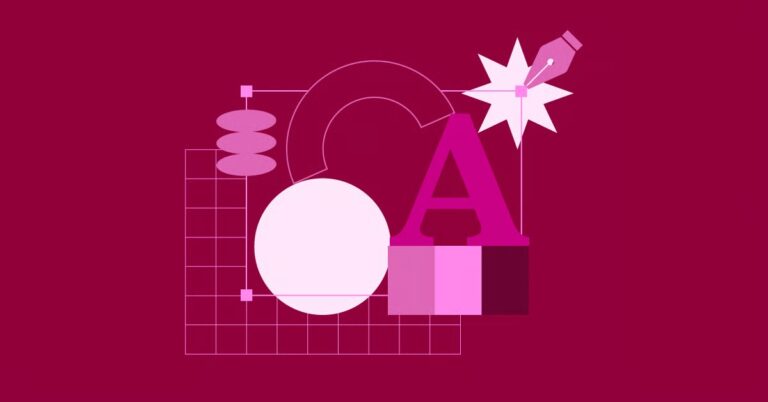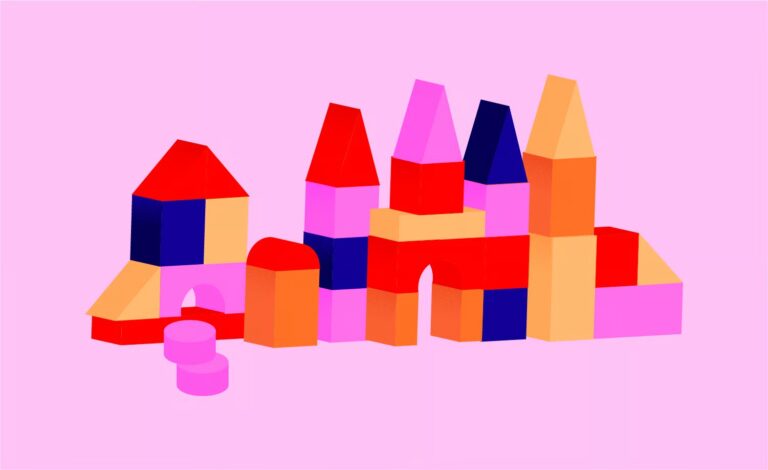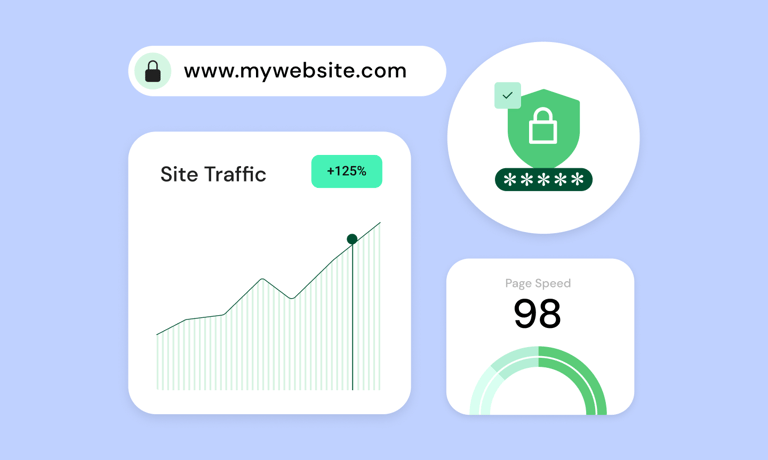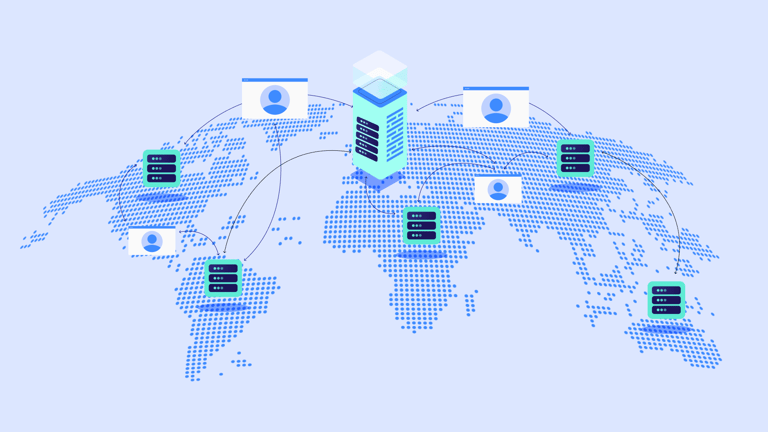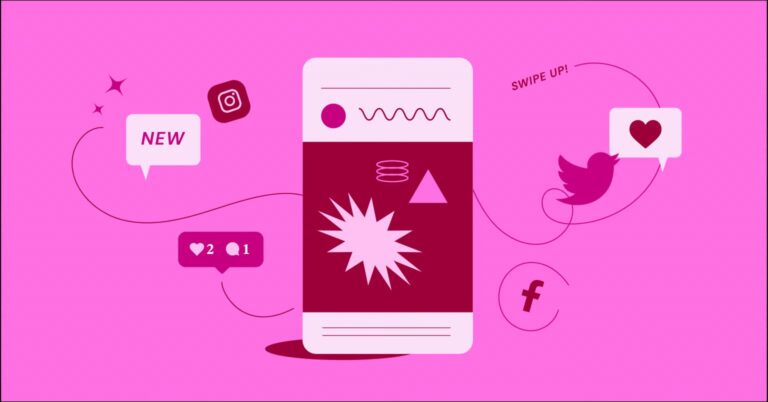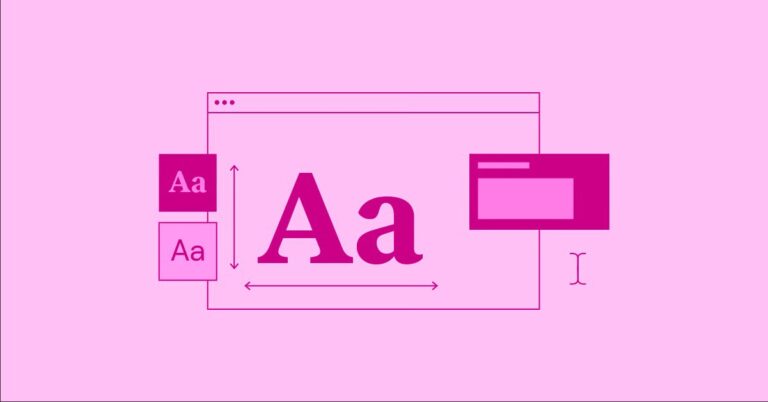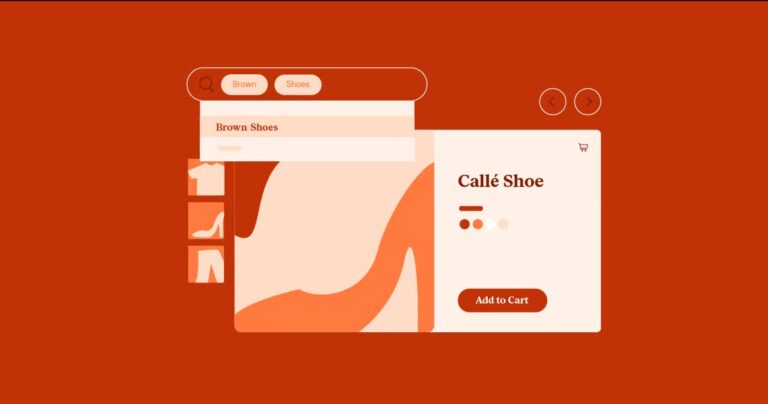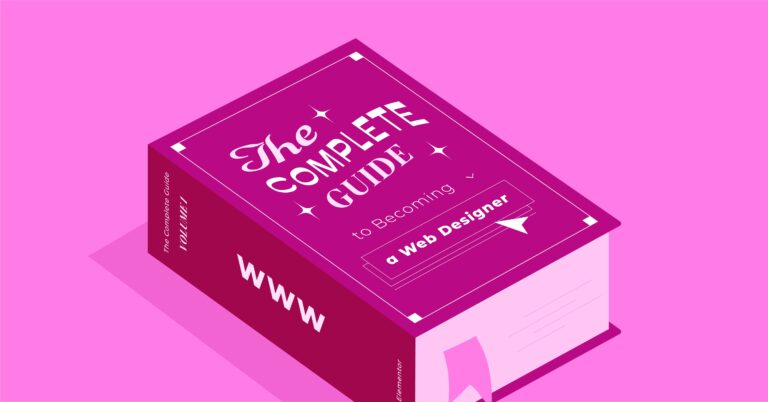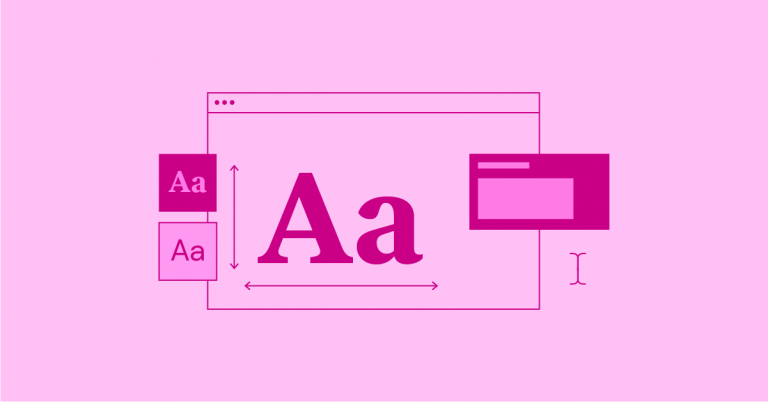
WordPress Post vs. Page: A Comprehensive Breakdown
WordPress, the world’s most widely used content management system, offers incredible flexibility for building websites of all kinds. At the heart of this flexibility lie two fundamental building blocks: posts and pages. Understanding the differences between these elements is essential for creating a well-organized, user-friendly, and search-engine-optimized WordPress website.