Table of Contents
Picking the right provider is crucial for your website’s success. It impacts speed, security, and how easily you can manage things. With so many options out there, it gets confusing fast. Today, we’ll look at three popular choices: ScalaHosting, InterServer, and Elementor Hosting.
We’ll break down what each offers to help you find the best fit for your WordPress site, especially if you’re using Elementor. Think of this as your guide to making a smart hosting decision in 2026.
ScalaHosting vs InterServer vs Elementor Hosting in 2026
Choosing a host isn’t just about price; it’s about value, performance, and support aligning with your needs. Let’s see how these three stack up.
Elementor Hosting: All-in-One Solution for WordPress Websites
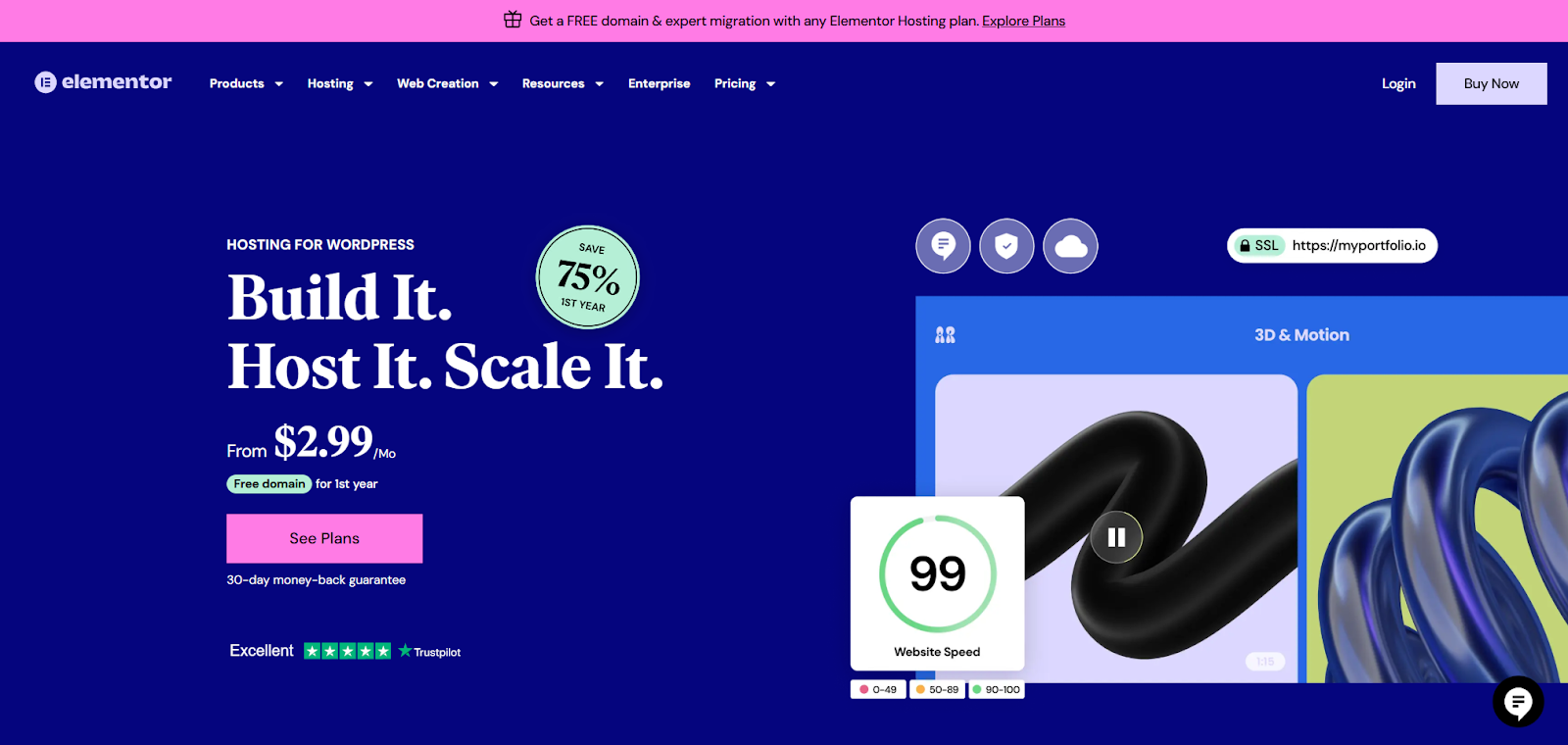
If you live and breathe Elementor, Elementor Hosting presents a really compelling package. It’s designed specifically for WordPress sites built with Elementor, aiming to create a smooth, integrated experience.
Think about it: hosting that’s finely tuned for the tools you use every day. Built on the Google Cloud Platform (GCP), it uses their premium network and powerful C2 servers. This translates to excellent speed, reliability (they boast a 99.9% uptime guarantee), and the ability to handle traffic surges. Plus, they use NVMe SSD storage, which is significantly faster than traditional SSDs, giving your site another speed boost.
Key Features & Benefits:
- Managed WordPress Environment: They handle the technical stuff – security patching, core WordPress updates, server optimization – so you can focus on designing and building.
- Google Cloud Infrastructure: Fast, scalable, and reliable global network.
- Cloudflare Enterprise CDN: This isn’t just any CDN. Cloudflare’s Enterprise network helps deliver your content lightning-fast, no matter where your visitors are. It also adds layers of security.
- NVMe Storage: Provides faster data access compared to standard SSDs.
- Seamless Elementor Integration: Elementor Pro is often included (check specific plan details), and the hosting dashboard blends naturally with the WordPress admin area. Manage hosting tasks, access backups, or jump into the Elementor editor easily.
- Security Focus: You get free SSL certificates, automatic daily backups (stored for 30 days), on-demand backups, site lock features, and continuous security monitoring with DDoS protection.
- Staging Environment: Most plans include a one-click staging site. Test updates, plugins, or design changes safely before pushing them live. This is a huge plus for preventing errors on your live site.
- User-Friendly Dashboard: Designed for simplicity, making it easy to manage domains, backups, security, and other essentials without needing deep technical knowledge.
- Expert Support: 24/7 support from a team that understands WordPress and Elementor.
Who is Elementor Hosting Best For?
It’s a fantastic fit for designers, agencies, and businesses deeply invested in the Elementor ecosystem. If you value seamless integration, managed convenience, strong performance built on premium infrastructure, and support that gets your main tools, Elementor Hosting is tough to beat. It simplifies the tech side, letting creators create.
ScalaHosting Review
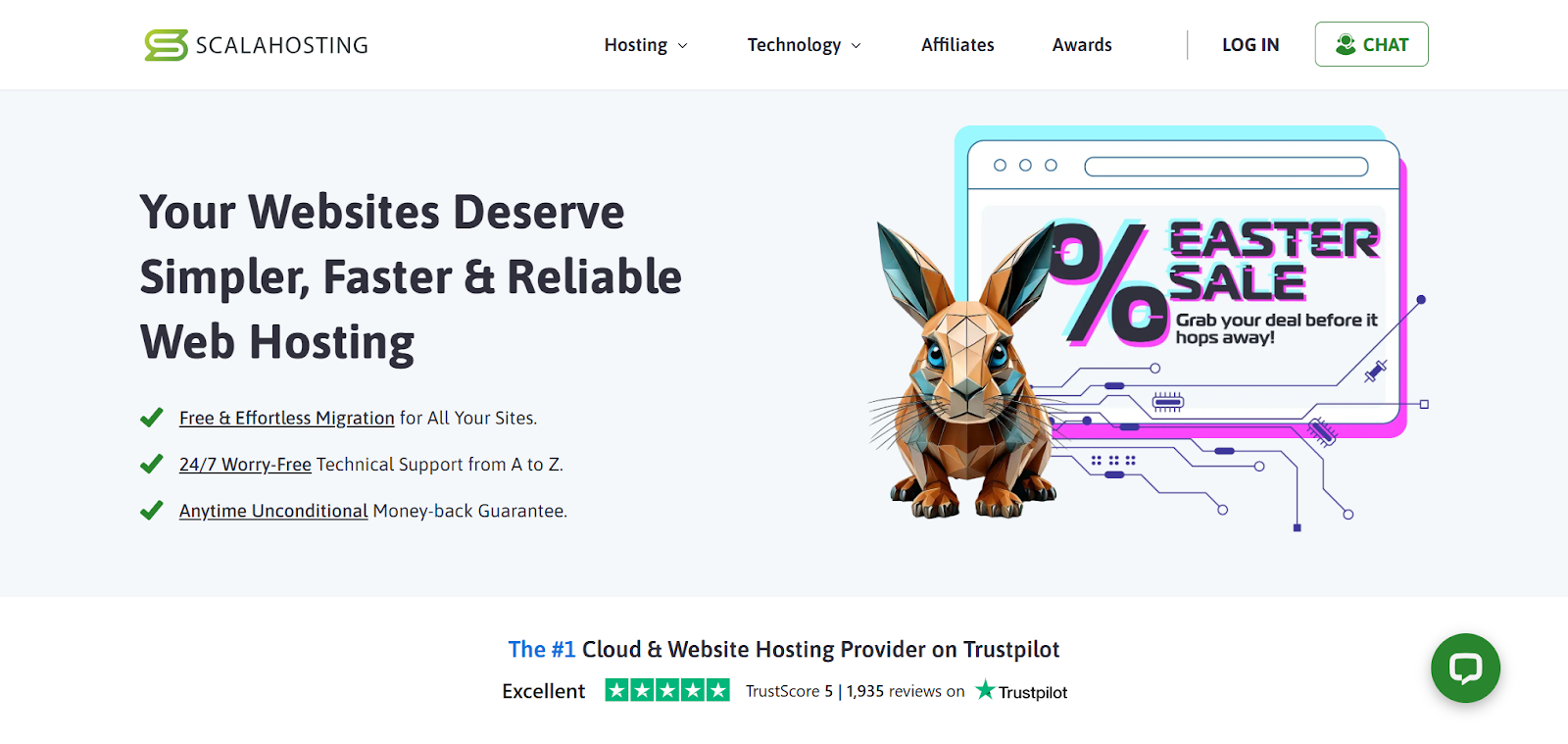
ScalaHosting makes a name for itself, particularly with its managed VPS hosting options. They aim to offer the power of a VPS with the ease of use often associated with shared hosting.
A standout feature is their proprietary SPanel. It’s designed as an alternative to cPanel specifically for VPS management. SPanel offers tools for security (SShield), WordPress management (SWordPress Manager), backups, and more, all within an intuitive interface. For their shared hosting plans, they typically offer the familiar cPanel.
Key Features & Benefits:
- Managed VPS Focus: Strong emphasis on providing powerful, easy-to-manage VPS plans.
- SPanel Control Panel: A user-friendly, feature-rich panel for VPS clients.
- NVMe Storage Options: Available on various plans for improved speed.
- SShield Security: Real-time cybersecurity monitoring and blocking for VPS plans.
- Free Website Migration: Usually offered on managed plans, simplifying the switch.
- Good Customer Support: Generally receives positive feedback for responsiveness and knowledge.
- Multiple Server Locations: Data centers in the US and Europe give you options for server placement.
Who is ScalaHosting Best For?
ScalaHosting is a solid choice for small to medium-sized businesses or individuals who need more power than typical shared hosting provides but still want a managed environment. Their managed VPS plans with SPanel are particularly appealing if you want VPS control without the usual complexity. Just be mindful of renewal pricing, which can be significantly higher than the introductory rates.
InterServer Review
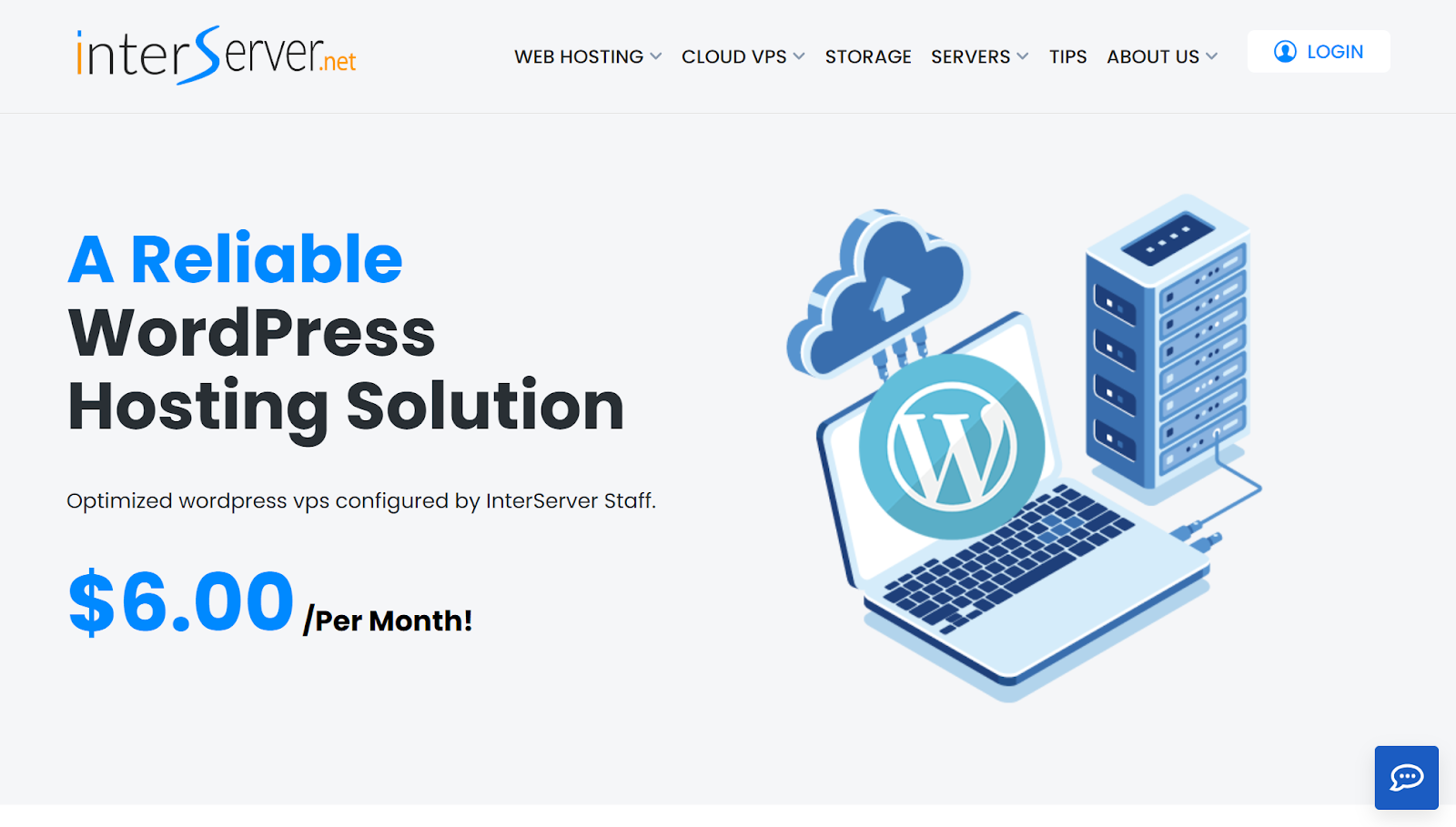
InterServer has been around for a long time (since 1999!), building a reputation for affordability and reliability. One of their most notable policies is a price lock guarantee. This means your renewal price for shared hosting stays the same as your initial sign-up price, which is quite rare.
They offer a wide range of services, from standard shared hosting and VPS to dedicated servers and colocation. They also uniquely offer ASP.NET (Windows) hosting, which is less common among providers focused on Linux/WordPress. Their InterShield Security solution includes a WAF, malware database, and automatic virus scanner, adding a layer of protection.
Key Features & Benefits:
- Price Lock Guarantee: Shared hosting prices don’t increase on renewal, offering budget predictability.
- Wide Range of Services: Covers shared, VPS, dedicated, reseller, and Windows hosting needs.
- InterShield Security: In-house developed security suite included for protection.
- Unlimited Resources (with caveats): Shared plans list unlimited storage and bandwidth, but the fine print mentions resource usage limits (e.g., 20% server resources, inode limits, moving >1GB sites to slower SATA storage). It’s important to understand these limits.
- Good Uptime: Generally provides reliable performance for keeping your site online.
- Free Non-Profit Hosting: Offers free shared hosting to registered 501(c)(3) organizations.
Who is InterServer Best For?
InterServer appeals to budget-conscious users who value long-term price predictability. It’s also a go-to for those specifically needing Windows hosting. Their wide service range caters to users from beginners to those needing dedicated resources. However, users should be aware of the practical limits on “unlimited” shared plans. Also, VPS management might require more technical know-how compared to some managed offerings, and user reviews on support seem somewhat mixed.
Selecting the Best Hosting Plan for You
Choosing the right host involves looking beyond the marketing hype. How do you cut through the noise? Focus on what truly matters for your website.
Define Your Website’s Hosting Needs
First, understand your site. Is it a simple blog, a portfolio, a bustling online store, or a complex web application?
- Site Size & Complexity: A simple brochure site needs fewer resources than a large e-commerce platform with thousands of products.
- Expected Traffic: How many visitors do you get now? How many do you expect in six months or a year? Choose a plan that can handle your current load and scale up later.
- Technical Requirements: Do you need specific software, databases (like MySQL), or programming language versions (like PHP)? Ensure the host supports them.
- WordPress/WooCommerce Focus: If you’re running WordPress or WooCommerce, look for hosting optimized for it. This often includes caching mechanisms, security rules tailored for WordPress, and support staff familiar with the platform. Elementor Hosting, for example, is built precisely for this purpose.
Planning Hosting for Future Site Growth
Think long-term. Your hosting should grow with you.
- Scalability: How easy is it to upgrade your plan? Can you add more resources (CPU, RAM, storage) without significant downtime or hassle? Cloud-based hosting (like Elementor Hosting on GCP) often offers excellent scalability.
- Avoid Cheap Traps: The cheapest plan might seem appealing now, but if you outgrow it quickly, migrating later can be painful. Balance current needs with future potential.
Managing Your Web Hosting Budget Wisely
Hosting costs vary wildly. Pay attention to the details.
- Introductory vs. Renewal Rates: Many hosts offer low initial prices that jump significantly upon renewal. Factor the long-term cost into your budget. (InterServer’s price lock is an exception here).
- Included Features: Does the plan include essentials like SSL certificates, backups, email accounts, or a CDN? These can add up if purchased separately. Elementor Hosting, for instance, includes premium features like Cloudflare Enterprise CDN and often Elementor Pro (check plan details).
- Value, Not Just Price: The cheapest option isn’t always the best value. Consider the performance, reliability, support, and included features relative to the cost.
Why Hosting Reliability & Uptime Matter
Downtime costs you visitors, reputation, and potentially sales. It’s a critical factor.
- Uptime Guarantee: Look for hosts offering a 99.9% uptime guarantee or higher. This shows their confidence in their infrastructure.
- Redundancy: Does the host have measures in place to prevent downtime due to hardware failure? Cloud platforms often have inherent redundancy, meaning they are less likely to go down completely.
Faster Speeds with NVMe Server Storage
Storage technology directly impacts your website’s loading speed.
- HDD vs. SSD vs. NVMe: Avoid traditional Hard Disk Drives (HDDs) if speed is a priority. Solid State Drives (SSDs) are much faster. Non-Volatile Memory Express (NVMe) SSDs are the current top tier, offering significantly faster read/write speeds than standard SSDs. Hosts like Elementor Hosting and ScalaHosting offer NVMe options, which can make a noticeable difference.
The Value of 24/7 Expert Hosting Support
When things go wrong (and they sometimes do), fast, knowledgeable support is invaluable.
- Availability: Is support available 24/7? Can you reach them easily via chat, phone, or tickets?
- Expertise: Does the support team understand your platform (e.g., WordPress, Elementor)? Specialized hosting often provides more knowledgeable support for its niche.
Need for an Easy-to-Use Control Panel
Managing your hosting shouldn’t require a computer science degree. A good interface saves time and frustration.
- cPanel/Plesk: These are traditional, powerful panels, but they can sometimes feel complex for beginners.
- Custom Panels: Many hosts (like Elementor Hosting’s Dashboard or ScalaHosting’s SPanel) offer custom interfaces designed for ease of use. These often integrate hosting management more smoothly with website tasks.
Choosing a host requires evaluating your specific needs, planning for growth, understanding the true cost, and prioritizing reliability, speed, support, and ease of use. Hosts optimized for your platform, like Elementor Hosting for WordPress/Elementor sites, often provide significant advantages in these areas.
Key Factors for Smooth Hosting Migration
Moving your website to a new host requires planning.
- Backup Everything: Create a complete backup of your website files and database before starting.
- Understand Data Transfer Steps: Common methods include Manual FTP/Database Export/Import, Migration Plugins, or Provider Migration Service (often the easiest option).
- Handle Your Domain Name: Update DNS settings to point to your new host.
- Choose Where to Host Your Emails: Decide whether to move emails to the new host or use a separate service. Update MX records accordingly.
- Tips to Prevent Downtime:
- Schedule Wisely: Migrate during low-traffic periods.
- Lower DNS TTL (Maybe): Consider lowering TTL value on DNS records before the switch.
- Test Thoroughly Before Switching: Use a temporary URL to test the site on the new server before changing DNS records.
- Use Simple One-Click Migration Tools: If available, use automated tools provided by your host.
A smooth migration requires backups, understanding the transfer process, DNS management, strategic timing, and testing. Using provider tools can simplify the process.
Enhancing Website Performance on New Hosting
Moving your website to a better host is a great first step to improving performance, but there are additional optimizations you can make to achieve even faster speeds.
Key Performance Optimization Techniques
- Optimize Images: Compress images without sacrificing quality, and use modern formats like WebP. Ensure that image sizes are appropriate for their display location; avoid uploading large files for small thumbnails.
- Minimize HTTP Requests: Decrease the number of files (CSS, JavaScript, images) that the browser needs to load for each page. Combine CSS and JavaScript files whenever possible.
- Reduce Code Bloat: Minify CSS, JavaScript, and HTML files to remove unnecessary characters like spaces and comments. For WordPress sites, remove any unused plugins or themes, as these can add extra code.
- Optimize Your Database: Regularly clean up your WordPress database by removing old post revisions, transients, spam comments, and other unnecessary data.
Utilizing Caching & CDN for Faster Loading
These are vital tools for website speed optimization.
- Browser Caching: Instructs visitors’ browsers to store static files (like logos and CSS) locally, enabling much faster page loads on repeat visits.
- Page Caching: Generates static HTML versions of your dynamic pages, significantly reducing server processing time and speeding up delivery to the user. Many managed WordPress hosts handle this automatically.
- Object Caching: Accelerates database queries, which is particularly beneficial for complex sites or those with numerous database interactions (like WooCommerce or membership sites).
- Content Delivery Network (CDN): Stores copies of your static assets (images, CSS, JS) on servers distributed around the world. Visitors load these assets from the server geographically closest to them, minimizing delay (latency). Elementor Hosting includes the high-performance Cloudflare Enterprise CDN.
Advantages of Cloud Infrastructure Hosting
Hosting on robust cloud platforms like GCP (used by Elementor Hosting) offers inherent benefits:
- Scalability: Effortlessly handle sudden traffic spikes without performance degradation.
- Reliability: The distributed nature of cloud hosting reduces the risk of downtime due to single hardware failures.
- Performance: Gain access to vast, high-speed global networks.
Essential Regular Maintenance
Regularly update your core software (like WordPress), themes, and plugins. Updates often include performance enhancements and critical security patches. Don’t neglect them!
Summary: You can maximize the performance of your website on its new host through image optimization, code minification, database cleanup, utilizing browser and server-side caching, using a CDN, and performing regular software updates. Choosing a host with a strong infrastructure, like cloud hosting, provides an excellent foundation for a fast and reliable website.
Essential Web Hosting Security Measures
Website security is essential. Your host and you are both responsible for keeping your site safe.
- Securing Your Site Fundamentals:
- SSL and HTTPS: Encrypt data transmitted between your site and visitors. This builds trust and helps with SEO. Ensure your site forces HTTPS connections.
- Secure File Transfer (SFTP/SSH): Always use SFTP or SSH instead of FTP when transferring files.
- Strong Passwords & Access Control: Use unique, complex passwords for everything and don’t reuse them!
- Multi-Factor Auth Security (MFA/2FA): Enable two-factor authentication wherever possible.
- Use User Roles Wisely: In WordPress, assign appropriate user roles.
- Setting Up Your Hosting Protection Layers:
- Hosting Firewall Rules: Use a Web Application Firewall (WAF), which filters malicious web traffic.
- WAF, DDoS & BotNet Defense Explained: A WAF protects against application attacks. DDoS mitigation protects your server from being overwhelmed by malicious traffic. BotNet defense helps block malicious bots.
- Performing Regular Security Checks & Maintenance:
- Backup Strategies & Disaster Recovery: Implement automatic daily backups stored securely off-server.
- Regular Security Scans: Scan your website files and database regularly for malware.
- Keeping Software Safe with Auto Updates: Keep your CMS, themes, and plugins updated.
- Importance of 24/7 Security Monitoring: Good hosts monitor their servers and networks around the clock.
- Secure Database & File Transfer Access: Limit database access and use secure file transfer methods.
- Advanced Security Practices:
- Using Dev/Stage/Prod Environments Safely: Use a staging environment to test updates safely before applying them to your live site.
- Benefits of Modern Security Tech (e.g., Zero Handshake TLS): Stay informed about modern technologies to improve security and performance.
Robust security involves multiple layers: strong fundamentals, protective technologies, diligent maintenance, and constant monitoring. Choose a host with strong security features and follow best practices.
What’s Next for the Web Hosting Industry?
The hosting landscape is constantly evolving. Here are a few new and upcoming hosting technologies and trends shaping its future:
- AI & Automation in Hosting Management: Artificial intelligence is increasingly used for optimizing server performance, predicting hardware failures, automating security tasks (like threat detection), enhancing customer support (smart chatbots), and even helping build websites faster. Expect more AI woven into hosting services.
- Eco-Friendly Sustainable Data Centers & Green Energy Servers: Environmental impact is a growing concern. More providers are focusing on sustainability through:
- Using Renewable Energy: Powering data centers with solar, wind, or other clean sources.
- Improving Energy Efficiency: Employing optimized hardware and advanced cooling systems to reduce power consumption.
- Offering Carbon Offsetting: Investing in projects that reduce greenhouse gases to balance their operational footprint. The rise of green hosting reflects growing customer demand for environmentally responsible options.
- Enhanced Security Measures: With cyber threats becoming more sophisticated, expect continued innovation in security. This includes wider adoption of Zero-Trust security models (trust no one by default, verify everything), AI-powered threat intelligence, and even more advanced WAF and DDoS protection systems.
- Edge Computing Integration: Processing data closer to the end-user (at the “edge” of the network) via advanced CDNs and edge servers helps reduce latency. This improves speed and user experience, especially for global audiences, interactive applications, and APIs.
The future of hosting points towards smarter (AI-driven), greener, more secure, and faster (edge-optimized) solutions, driven by both technological advancements and changing user expectations.
Conclusion
Choosing the right web host—whether it’s ScalaHosting, InterServer, Elementor Hosting, or another provider—is a foundational decision for your online presence. There’s no single “best” host for everyone. The ideal choice depends entirely on your specific needs, technical comfort level, budget, and long-term goals.
Consider factors like performance requirements (speed really matters!), security features, scalability for future growth, the quality and availability of support, and overall ease of use. For WordPress users, especially those leveraging the power of Elementor, an integrated and optimized solution like Elementor Hosting offers significant advantages. It simplifies technical management, provides robust performance on Google Cloud infrastructure, and ensures seamless compatibility with the tools you rely on daily.
Evaluate your priorities, compare the facts objectively, and choose the hosting partner that will best empower your website’s success in 2026 and beyond.
Looking for fresh content?
By entering your email, you agree to receive Elementor emails, including marketing emails,
and agree to our Terms & Conditions and Privacy Policy.





