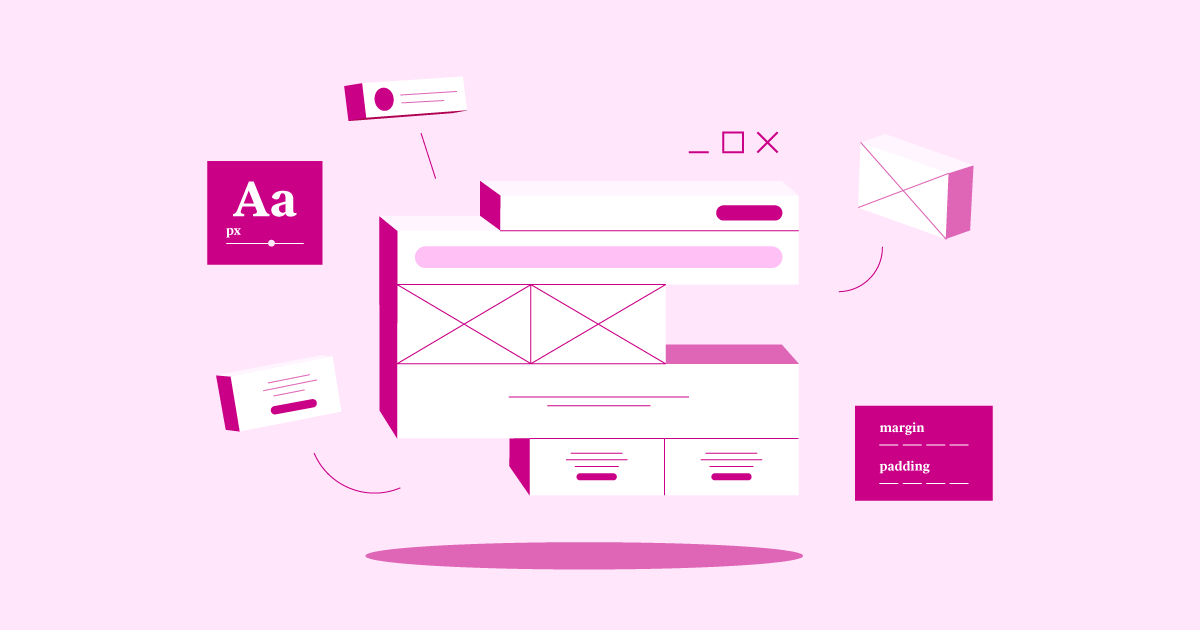Table of Contents
Good news: Updating your website can be easy. This guide will walk you through each step, from planning to launch. We’ll show you how to use Elementor (a user-friendly website builder) to create a site that both looks good and works well.
Ready to make your website better? Let’s begin!
Step 1: Set Clear Goals
Before you start changing your website, you need a clear plan. Think of it like planning a trip – you need to know where you want to go before you start driving.
Why Goals Matter
Setting clear goals keeps you on track and helps you make smart choices. They also give you a way to measure your progress and ensure that you’re spending your time and money wisely.
Key Questions to Consider
Start by thinking about your website’s main purpose. Is it meant to bring in sales leads, run an online store, or share important information? Then, look at what needs to be fixed on your current site. Visitors leave too quickly or can’t find what they need.
Next, think about what you want to achieve. This could be getting more visitors, increasing sales, or building a stronger brand. Consider who you want to reach and what these people need from your site. Then, list the essential features your site must have, such as a blog, online store, or contact form.
Making Goals SMART
Your goals should be SMART:
- Be specific. Instead of saying, “Make the website better,” aim for something clearer, like “Increase organic traffic by 20%.”
- Measurable: Choose goals you can track with real numbers.
- Achievable: Keep your goals realistic based on your resources.
- Relevant: Make sure each goal helps your business grow.
- Time-bound: Set deadlines to keep your project moving forward.
Measuring Success
To track your progress, focus on these key numbers:
Visit Count: The number of people coming to your site. Stay Time: How long visitors spend on your pages. Action Rate: The percentage of visitors who take desired actions. Return Rate: How many visitors come back?
Pro tip: Write your goals down and review them weekly. This simple act will help you stay focused and make better decisions throughout your redesign.
Each goal you set shapes your new website’s design and features. Take time with this step—it’s the foundation for everything else.
Step 2: Check Your Website’s Health
Before making changes, you need to know what’s working and what isn’t. A website audit helps you determine this. Think of it as a health check-up for your site.
Why Do a Website Audit?
A good audit will:
- Show what parts of your site work well
- Point out problems you need to fix
- Give you facts to make better choices
What to Check
1. User Experience
Check how people use your site:
- Can they find what they need?
- Is your content easy to read?
- Do visitors get stuck anywhere?
2. Design Quality
Look at your site’s appearance:
- Does it look current?
- Does it match your brand?
- Are all pages styled the same way?
3. Content Quality
Review your writing:
- Is it up-to-date?
- Does it help your readers?
- Is it SEO-friendly (written so search engines can understand it)?
4. Technical Health
Make sure everything works:
- Test all links
- Check for error messages
- Look for broken features
5. Speed Test
Time your site’s performance:
- How fast do pages load?
- Does it work well on phones?
- What slows it down?
6. Search Rankings
Check how easy you are to find:
- Where do you show up in searches?
- Are there technical problems?
- What keywords work best?
7. Access for Everyone
Make sure anyone can use your site:
- Can people with disabilities read it?
- Does it follow access rules?
- Do all features work for everyone?
Step 3: Know Your Website Visitors
Think of your website as a store. To make it work well, you need to know which shops are there. Let’s find out who visits your site and what they want.
Understanding Your Visitors
Find out:
- What problems do they need to fix
- Why they come to your site
- How they use websites
- What they want to find
When you know these things, you can build a site that works better for them.
Create Visitor Profiles
Make user personas (detailed descriptions of typical visitors) to help you understand your visitors better. Here’s what to include in each profile:
Basic Details
- Give them a name
- Add key facts like:
- Age
- Job
- Where they live
- How they spend their free time
Goals and Problems
- What they want to do on your site
- Problems they need to solve
- Things that might stop them
- How your site can help them
How They Use Websites
- Phone or computer
- When they browse
- What they like and don’t like
- Features they use most
How to Learn About Your Visitors
1. Look at Your Data
Check your website stats to see:
- Who visits now
- What they look at
- How long they stay
- Which pages work best
2. Talk to People
- Send out quick surveys
- Chat with current customers
- Read comments and emails
- Ask for feedback
3. Study Your Market
- Look at similar websites
- Read about your field
- Check social media talks
- Watch what works for others
Make Your Site Work for Them
Use what you learn to make your site better:
Content
- Write about things they care about
- Answer their questions
- Use words they understand
- Give helpful tips
Design
- Make it easy to read
- Use colors they like
- Add useful pictures
- Keep it simple
Features
- Add tools they need
- Make forms easy to fill
- Speed up slow pages
- Fix common problems
Remember: Your website is for your visitors. When you make it work well for them, it works better for you, too.
Quick Tip: Keep a small notebook of things visitors say they want. Use these notes when you make changes to your site.
Step 4: Check Out Your Competition
Looking at other websites in your field helps you make better choices for your site. It’s like testing other restaurants before opening your own – you learn what works and what doesn’t.
Why Look at Other Sites?
Learning from others helps you build a better website. When you study what works for them, you can spot missing services you could offer. You’ll also see how your current site compares and get fresh ideas for your design.
Find Your Competitors
First, make a list of websites similar to yours. These are sites that want the same customers as you. Then, take a close look at each one.
Design and Use
Check how their sites look and work. Notice if they’re easy to use or confusing. Pay attention to what makes you want to stay on their site or leave quickly. This tells you what might work for your visitors, too.
Content Quality
Read their content carefully. Notice how they write and what topics they cover. Look for gaps in their information that you could fill. Think about how you could explain things better or add more value for your readers.
Special Features
Test any special tools or features they offer. Do these make the site more useful? Think about which features your visitors might want and which ones aren’t worth the effort.
Search Rankings
Look up which search words they use to reach customers. See who links to their site and where they show up in Google searches. This helps you plan your own search strategy.
Social Media Presence
Watch how they talk to customers on social media. Notice which posts get the most attention and what type of content works best. This can help you plan both your website and social media approach.
Watch for New Ideas
Web design changes fast. Stay current by reading good design blogs and watching for new tech updates. Join web design groups online and talk with other site owners. These connections often lead to the best ideas.
When you need design inspiration, visit sites like Dribbble (a site where designers share work) and Behance (another design-sharing site). Save examples you like and think about why they work well.
Make Your Site Special
Don’t just copy what others do. Tell your own story and show what makes your business different. Share real stories about your work and use your own photos when you can. This helps visitors trust you more.
Think about why customers should pick you instead of competitors. Make these reasons clear on your website. Your unique strengths should shine through in both your design and your writing.
Using Elementor’s Designs
Elementor offers a rich collection of pre-made designs that can save you time. Browse through their options and pick the parts you like. You can change colors and styles to match your brand while keeping the professional layout.
Pro Tip: Create a simple document with links to sites you like. Write a quick note about what catches your eye on each one. This will become your inspiration file for your redesign project.
Consider your competition research like creating a recipe – you’re not copying someone else’s dish exactly, but learning what ingredients work well together. Then, you’ll make something that’s uniquely yours.
Step 5: Plan Your Website Content
Good content attracts visitors to your site and helps them take action. When you redesign your site, it’s time to improve your content, too.
Why Content Matters
Strong content does three important things. First, it keeps visitors reading and interested in your site. Second, it shows you’re an expert in your field. Third, it helps your site rank higher in Google searches.
Check Your Current Content
Before writing anything new, look at what you have. Do a content audit (review all your current web pages) to see what works and what doesn’t.
Start by checking if your content is still useful for your readers. Make sure all facts and numbers are up to date. Read through each page to see if the writing flows well. Then look at your site data to see which pages people actually read and use.
Use this review to make three lists: content to keep, content to fix, and content to remove.
Make a Content Plan
Your new content plan needs four main parts:
Goals and Purpose
Think about what you want your content to do. Do you want more people to know about your brand? Are you looking for new customers? You may want to sell more products. Write down your main goal.
Know Your Readers
Understanding your readers helps you write better content. What questions do they often ask? What problems do they need to solve? How can your content help them? Write for these real needs.
Content Types
Choose content types that work for your readers. Some prefer reading blog posts, while others like watching videos. You could write how-to guides or create pictures that explain facts. Pick what fits your message best.
Writing Schedule
Create a simple calendar for your content. Plan when you’ll write new pieces and update old ones. Include time for sharing on social media. A regular schedule keeps your site fresh.
Help Google Find You
SEO (helping your site show up in search results) isn’t magic. Find words people use when searching for your services. Add these words naturally to your writing. Make sure Google can read all parts of your site. Build connections with other good websites.
Using AI to Help Write
Elementor’s AI tool works like a helpful writing partner. It can suggest topic ideas and help write better titles. Use it to check spelling and make your writing clearer. But remember – your own voice and experience matter most.
Step 6: Plan Your Site Layout
Think of your website as a store. Clear signs help people find what they want, and good organization makes visitors happy and keeps them coming back.
Plan Your Structure
A good website structure has three benefits: It helps visitors find things easily, it helps Google understand your site better, and it keeps your content organized in a sensible way.
Make a Site Map
Draw a site map (a diagram of all your pages). This simple drawing shows how your pages connect and where visitors can find information. You can sketch it on paper or use a computer program – whatever works best for you.
Create Clear Navigation
Your website menu should be simple and clear. Use words that people understand easily. Keep the same menu on all pages. Make sure visitors have enough choices. Make sure everyone, including people with disabilities, can use it.
Think About Visitor Paths
Imagine following a visitor through your site. What do they see when they first arrive? Where might they want to go next? How easily can they find help? What makes them want to stay? Your layout should answer these questions.
Using Elementor’s Tools
Elementor makes site planning easier. You can see your whole site structure at once, and moving things around is simple. The tools help you build better menus and create a map that Google can understand.
Pro Tip: Ask someone who’s never seen your site to try finding things. Watch what they do and listen to their feedback. This shows you what really works.
Step 7: Draw Your Website Plan
Before builders start a house, they draw plans. Your website needs the same careful planning. A wireframe (a basic sketch of your website layout) helps you test ideas before you start building.
Planning Makes Perfect
Think of your wireframe as a rough sketch of your future website. It connects your ideas to what you’ll actually build, and this planning stage helps everyone understand what you want to create.
When you show people a wireframe, they can see exactly what you mean. Your team members, designers, and developers will all understand your vision. You can fix any problems while they’re still just pencil marks – much cheaper than changing a finished website.
Ways to Create Your Plan
You have several good options for making your wireframe:
Paper and Pencil
The simplest way to start is to grab some paper and draw your ideas. You can erase and redraw until they look right. This works great for quickly testing different layouts.
Design Software
Programs like Balsamiq or Figma (professional design tools) help you make cleaner, more detailed plans. These tools make it easy to share your work and get feedback from others.
Elementor’s Design Kit
If you use Elementor, you’ll find ready-made pieces to build your layout. It’s like having a box of website building blocks ready to use.
Working Together
Show your plans to others and ask what they think. Your team might spot problems you should have noticed. Clients can tell you if it matches what they want, and future users can say if it makes sense to them.
Good planning leads to better websites. When everyone sees the same plan, they can help improve it.
Building with Elementor
After you finish planning, Elementor will help you turn your sketch into a real website. You can:
- Place everything where you drew it
- Pick colors and fonts
- Add special effects
- Make sure all pages match
- Create custom pieces for different parts of your site
Step 8: Pick Your Website Manager
Every website needs a Content Management System (CMS) (software that runs your website). Think of it as your website’s brain. It handles everything from adding new pages to keeping your site secure.
What Makes a Good Website Manager
Your CMS should help you run your site without knowing the code. It needs to:
- Make adding content simple
- Keep everything organized
- Work well with search engines
- Stay secure from hackers
- Handle more visitors as you grow
- Give you help when you need it
- Fit your budget
Why People Choose WordPress
WordPress runs 40% of websites worldwide. Here’s why so many people pick it:
Free to Use
WordPress costs nothing to start. You can change anything you want, and it won’t cost extra.
Simple to Learn
You don’t need to be a computer expert. If you can use a word processor, you can use WordPress.
Lots of Add-ons
Want to add a store? Need a contact form? WordPress has tools for almost everything.
Help When You Need It
Millions of people use WordPress. You can find answers to almost any question online.
WordPress + Elementor = Easy Websites
When you use WordPress with Elementor, you get the best of both. Elementor adds:
- Simple drag-and-drop building
- Pre-made designs you can use
- Professional features without coding
- Easy ways to make everything match
Elementor’s Complete Package
Want the easiest way to start? Elementor offers hosting that includes:
- WordPress ready to use
- Automatic site backups
- Fast page loading
- Everything working together
Pro Tip: Pick a system that feels comfortable to use. The best choice lets you focus on running your website instead of fighting with technology.
Step 7: Draw Your Website Plan
Before builders start a house, they draw plans. Your website needs the same careful planning. A wireframe (a basic sketch of your website layout) helps you test ideas before you start building.
Planning Makes Perfect
Think of your wireframe as a rough sketch of your future website. It connects your ideas to what you’ll actually build, and this planning stage helps everyone understand what you want to create.
When you show people a wireframe, they can see exactly what you mean. Your team members, designers, and developers will all understand your vision. You can fix any problems while they’re still just pencil marks – much cheaper than changing a finished website.
Ways to Create Your Plan
You have several good options for making your wireframe:
Paper and Pencil
The simplest way to start is to grab some paper and draw your ideas. You can erase and redraw until they look right. This works great for quickly testing different layouts.
Design Software
Programs like Balsamiq or Figma (professional design tools) help you make cleaner, more detailed plans. These tools make it easy to share your work and get feedback from others.
Elementor’s Design Kit
If you use Elementor, you’ll find ready-made pieces to build your layout. It’s like having a box of website building blocks ready to use.
Working Together
Show your plans to others and ask what they think. Your team might spot problems you should have noticed. Clients can tell you if it matches what they want, and future users can say if it makes sense to them.
Good planning leads to better websites. When everyone sees the same plan, they can help improve it.
Building with Elementor
After you finish planning, Elementor will help you turn your sketch into a real website. You can:
- Place everything where you drew it
- Pick colors and fonts
- Add special effects
- Make sure all pages match
- Create custom pieces for different parts of your site
Step 8: Pick Your Website Manager
Every website needs a Content Management System (CMS) (software that runs your website). Think of it as your website’s brain. It handles everything from adding new pages to keeping your site secure.
What Makes a Good Website Manager
Your CMS should help you run your site without knowing the code. It needs to:
- Make adding content simple
- Keep everything organized
- Work well with search engines
- Stay secure from hackers
- Handle more visitors as you grow
- Give you help when you need it
- Fit your budget
Why People Choose WordPress
WordPress runs 40% of websites worldwide. Here’s why so many people pick it:
Free to Use
WordPress costs nothing to start. You can change anything you want, and it won’t cost extra.
Simple to Learn
You don’t need to be a computer expert. If you can use a word processor, you can use WordPress.
Lots of Add-ons
Want to add a store? Need a contact form? WordPress has tools for almost everything.
Help When You Need It
Millions of people use WordPress. You can find answers to almost any question online.
WordPress + Elementor = Easy Websites
When you use WordPress with Elementor, you get the best of both. Elementor adds:
- Simple drag-and-drop building
- Pre-made designs you can use
- Professional features without coding
- Easy ways to make everything match
Elementor’s Complete Package
Want the easiest way to start? Elementor offers hosting that includes:
- WordPress ready to use
- Automatic site backups
- Fast page loading
- Everything working together
Pro Tip: Pick a system that feels comfortable to use. The best choice lets you focus on running your website instead of fighting with technology.
Step 9: Make Your Website Beautiful and Easy to Use
Your website needs to look good and work well. Think of it like a clean, well-organized store. When visitors arrive, they should feel welcome and find what they need without confusion.
Make It Easy for Visitors
User Experience (UX) (how easy and pleasant your site is to use) matters more than fancy designs. A good website helps people find information quickly. When visitors can complete tasks easily, they stay on your site longer. This often leads to more sales and return visits.
Basic Design Rules That Work
1. Guide Their Eyes
Place important things where people will notice them first. For main points, use bigger text or brighter colors. Think of it like putting sale items at the front of a store.
2. Add Space
Give your content room to breathe. Empty space around text and images makes everything easier to read. It’s like leaving space between items on store shelves instead of cramming everything together.
3. Pick Good Colors
Choose colors that match your brand and work well together. Make sure the text stands out clearly from its background. Colors should help people read, not strain their eyes.
4. Use Clear Fonts
Select fonts that everyone can read easily. Keep the same fonts throughout your site. This creates a clean, professional look that people trust.
Make It Work on All Screens
People view websites on phones, tablets, and computers. Your site must look good on every screen size. This approach, called responsive design (making websites adjust to different screen sizes), ensures everyone has a good experience.
Make It Work for Everyone
Your site should also be accessible to people with disabilities. Add descriptions to pictures for screen readers. Make sure people can use your site with just a keyboard. Write in clear, simple words that everyone understands.
Using Elementor for Design
Elementor simplifies website design by allowing you to move things around by dragging them. The tool offers ready-made designs you can use as starting points, and you can adjust how everything looks on different screen sizes without knowing the code.
Elementor’s AI Helper
The built-in AI tool acts like a design partner. It can suggest layouts when you’re stuck, help you write text and create images, and, for advanced users, even help with simple coding tasks.
Step 10: Speed Up Your Website
A fast website keeps visitors happy, while slow loading times make people leave quickly. Google notices this, too—faster sites rank higher in search results.
Why Speed Matters
Think of your website as a fast-food restaurant. People expect quick service. When pages load quickly, visitors stay longer and buy more. Google sees this good behavior and shows your site to more people.
Make Your Site Faster
1. Fix Your Pictures
Large images slow down websites like heavy luggage slows down a car. Make your pictures smaller while keeping them clear. Use modern formats like WebP to speed things up even more.
2. Save Popular Content
Use caching to show pages faster to repeat visitors. It’s like keeping your most-ordered items ready to serve.
3. Put Content Closer to Users
A Content Delivery Network (CDN) stores your site’s files in different locations. This brings your content closer to visitors, making it load faster.
4. Clean Up Code
Remove unnecessary spaces and characters from your site’s code. Think of it like streamlining a kitchen to serve food faster.
Check Your Speed
Test your site’s speed regularly with Google PageSpeed Insights. This free tool shows you what’s slowing things down. Fix problems as soon as you find them.
Speed Tools in Elementor
Elementor includes several features to speed up your site. It writes clean code and loads pictures only when needed. The system handles fonts efficiently and uses code sparingly.
The Image Optimizer in Elementor automatically speeds up your pictures. It shrinks file sizes while keeping images clear. The tool works on every picture on your site, including backgrounds.
Pro Tip: Test your site’s speed each month. When you find slow spots, fix them right away. A fast website makes both visitors and Google happy.
Step 11: Help Search Engines Find Your Site
You’ve built a great website, but people need to find it. Search Engine Optimization (SEO) (methods to help your site rank better in Google) brings visitors to your site when they search online.
Getting Found Online
SEO helps Google understand your website better. When Google knows what your site offers, it shows it to more people who want what you have. These visitors come to your site for free because they’re already interested in your services.
Make Your Pages Better for Search
Write for Both People and Search Engines
Find the words people type into Google when looking for your services. Add these words naturally to your page titles and content. Write clear headings that explain what’s on each page. Most importantly, create useful content that answers people’s questions. Remember to add good descriptions to your pictures too.
Fix Technical Parts
Your site needs a good structure for search engines to read it properly. Start by making a sitemap for Google to read. Then, tell search engines which pages to look at. Add extra information that helps Google understand your content better. Make sure your site works well on phones and loads quickly for everyone.
Watch How You’re Doing
Check your site’s performance in Google regularly using free tools. Google Search Console shows where you rank in searches and how many people find your site. It also points out problems you need to fix. Google Analytics reveals how visitors use your site, which pages work best, and where improvements would help most.
Using Elementor for SEO
Elementor makes SEO work easier by letting you change page titles and descriptions right in the editor. You can organize your content with good headings and create clean code that Google likes. It works well with Yoast SEO (a popular SEO tool), letting you manage all your SEO tasks in one place.
Step 12: Test Everything Before Launch
Before revealing your new site to the world, test it thoroughly. Think of it like checking a car before a long trip—you want to make sure everything works perfectly.
What to Check
1. Basic Functions
Start with the basics. Click every button and fill out all forms. Make sure links go to the right pages and shopping carts process orders correctly. Test that social media connections work as they should.
2. Look and Feel
Open your site in different web browsers to see how it looks. Check it on phones and tablets of different sizes. Try it with slow internet to see how it performs. Your site should look good and work well in all these situations.
3. Content Quality
Read through every page carefully. Look for spelling mistakes and hard-to-read text. Make sure all pictures show up clearly and that the contact information is correct. Double-check all product details and prices.
4. Speed and Performance
Time how fast your pages load. Watch that pictures appear quickly and videos play without stopping. When someone fills out a form, it should be submitted right away. Slow loading times frustrate visitors and hurt your search rankings.
Ask Real People to Test
Find friends or customers to try your site. Watch them use it without help. Notice where they need help or clarification. Ask them what could work better. Their feedback often reveals problems you should have noticed.
Fix Problems You Find
Keep a simple list of things that need fixing. Start with major problems that stop the site from working. Then, fix things that might confuse visitors. Finally, clean up small errors in text or design.
Elementor’s Testing Tools
Elementor provides two helpful testing features. Draft Mode lets you test changes without affecting your live site, and the History Feature saves older versions so you can go back if something goes wrong.
Pro Tip: Test your site at different times of day and on different devices. What works perfectly on your computer in the morning might have problems on someone’s phone at night.
Remember, good testing takes time but prevents bigger problems later. It’s better to find and fix issues before your site goes live than to have visitors discover them.
Step 13: Launch Your Site and Monitor It
You’ve carefully planned and tested your new website. Now, it’s time to share it with the world. Let’s make sure your launch goes smoothly and your site works well.
Launch Day Tips
Save Everything First
Before you start, make a complete backup of your current website. Think of it like taking a photo of a room before you redecorate. If anything goes wrong, you can go back to how things were.
Pick the Right Time
Launch when fewer people visit your site, like early morning or late evening. This quiet time gives you space to fix any problems before most visitors arrive.
Final Checks
Test everything one last time on the live server. Pay special attention to your web address – make sure it points to the right place, especially if you’ve changed hosting companies.
Watch Closely
After launch, check your site every few hours. The first 24 hours matter most. Fix any problems as soon as you spot them.
Keep Your Site Running Well
Your work continues after launch. Think of your website like a garden – it needs regular care to stay healthy.
Watch How People Use It
Use Google Analytics to see what visitors do on your site. Notice where they spend time and where they live. This information will show you what needs improvement.
Fix Problems Fast
First, check your site daily. Even with good testing, small issues might appear. Fix each problem as soon as you find it. Small fixes prevent bigger problems later.
Add Fresh Content
Write new articles or blog posts regularly. Update your product information when things change. Share company news when you have it. Fresh content keeps visitors interested and helps your site rank better in searches.
Listen to Your Visitors
Your visitors can tell you how to make the site better. Create short surveys about specific parts of your site. Put simple feedback forms on important pages. Watch how real people use your site – their actions show you what works and what doesn’t.
Read comments about your site on social media and in emails. People often share honest opinions in these places. Use this feedback to improve your site.
Make Regular Updates
The internet changes quickly, and your website should too. Update your security features regularly. Fix small problems before they grow. When pages load slowly, find ways to speed them up. Add new features when your visitors need them.
Using Elementor for Updates
Elementor makes updating your site simpler. You can change layouts without breaking anything, add new content, and try new designs in a safe test area. The tool updates often with new features, helping your site stay modern without extra work.
Conclusion
A website redesign takes careful work, like building a house. We’ve walked through all the important steps: planning your goals, understanding your visitors, creating good content, making the site easy to use, testing thoroughly, launching carefully and keeping things updated.
Think of your website as a growing thing. Check it often, like you’d check a garden. Listen when visitors tell you what they need. Make small improvements over time instead of big changes all at once.
Final Tip: Start with small changes and test each update before making bigger ones. This will keep your site working well as it grows.
Want to try these ideas? Elementor works well with WordPress and makes many of these tasks easier. Together, they help you build a site that looks good and works well for your visitors.
You now have the knowledge to start your website redesign. Take it one step at a time, and focus on what your visitors need. Soon, you’ll have a website that helps your business grow.
Remember: Good websites aren’t built in a day. They grow better over time with careful attention and regular updates. Start small, learn from your visitors, and keep making improvements.
Looking for fresh content?
By entering your email, you agree to receive Elementor emails, including marketing emails,
and agree to our Terms & Conditions and Privacy Policy.