Table of Contents
-
- SSL Certificates and HTTPS
- Firewall Configuration (WAF)
- Regular Security Audits
- Backup and Disaster Recovery Plans
- WAF, DDoS & BotNet Protection
- Multi-Factor Authentication (MFA/2FA)
- 24/7 Monitoring
- Auto Security Updates
- DB/SFTP Access Security
- Automatic Updates (WordPress Core, Themes, Plugins)
- Dev, Stage, Prod Environments
- Zero Handshake TLS (TLS 1.3)
- Conclusion
-
+ FAQs
- What’s the main difference between managed WordPress hosting and cheaper shared hosting?
- Is Elementor Hosting only for websites built with Elementor?
- How important is NVMe storage for a WordPress site?
- My new host offers free migration. Should I use it?
- Why do I need a CDN if the host’s server is already fast?
Choosing the right web host feels a bit like finding the right foundation for a house. Get it wrong, and everything built on top might feel shaky. Get it right, and you have a solid base for growth, speed, and security. If you’re exploring options beyond Pressable, you’re in the right place. Pressable has made a name for itself, especially in the managed WordPress hosting space. But the web hosting world is vast, and different needs call for different solutions.
Maybe you need hosting tightly integrated with your favorite builder. Perhaps you have specific performance demands. Or maybe your budget points you elsewhere. Whatever the reason, exploring alternatives is smart. We’re going to dive into seven strong contenders in 2025. We will look at what makes each unique. We’ll focus on performance, features, support, and overall value, particularly for WordPress users. Let’s find the hosting that truly fits your project.
Top 7 Pressable Alternatives in 2025
The hosting landscape offers plenty of choices. Some excel in specific areas like raw speed. Others focus on user experience or specialized support. We’ve picked seven notable alternatives that stand out for WordPress users. We’ll start with one that’s purpose-built for a specific, popular ecosystem.
1. Elementor Hosting: Tailor-Made for Elementor Websites
If you build websites with Elementor, listen up. Elementor Hosting isn’t just another hosting service. It’s designed from the ground up with Elementor creators in mind. Think of it as a hosting environment specifically tuned to make Elementor sites fly. This integration offers some compelling advantages.
Why Consider Elementor Hosting?
- Seamless Integration: It comes pre-installed with WordPress and the Elementor Core plugin (depending on the plan). This saves setup time and ensures compatibility right out of the box. You manage your hosting and your website building from familiar interfaces.
- Optimized Performance: Elementor Hosting runs on the Google Cloud Platform (GCP), known for its reliability and speed. It uses Google’s top-tier C2 compute-optimized VMs. This powerful infrastructure means your Elementor sites load quickly, which is crucial for user experience and SEO.
- Built-in Caching & CDN: Performance gets a further boost from multiple layers of caching and the integrated Cloudflare Enterprise CDN. A Content Delivery Network (CDN) stores copies of your site closer to your visitors globally. This drastically reduces load times no matter where they are. Cloudflare Enterprise is a premium offering. It provides enhanced speed and security features not found in free CDN plans.
- Top-Notch Security: Security isn’t an afterthought. Elementor Hosting includes free SSL certificates (essential for HTTPS), a robust Web Application Firewall (WAF), DDoS mitigation, and regular malware scanning. They handle the technical security layers so you can focus on design and content. Automatic backups provide peace of mind.
- Managed Environment: This is managed WordPress hosting. That means the Elementor team handles server maintenance, security updates, performance tuning, and backups. It frees you from complex server management tasks.
- Dedicated Support: You get 24/7 support from experts who understand both hosting and Elementor. If you run into an issue related to how Elementor interacts with the hosting environment, you’re talking to people who get it.
- Staging Environments: Need to test changes before pushing them live? Most Elementor Hosting plans include a staging environment. This lets you clone your site, experiment safely, and then deploy changes with confidence.
Who is it best for?
Elementor Hosting is a natural fit for freelancers, agencies, and businesses who rely heavily on Elementor for website creation. If Elementor is your primary tool, the optimized performance, seamless integration, and specialized support offer significant value. It simplifies the workflow by keeping your builder and hosting tightly connected.
Potential Considerations:
While deeply integrated, it is primarily focused on the Elementor ecosystem. If you use a variety of builders or have complex, non-WordPress applications, you might explore more generalist hosting providers.
Elementor Hosting provides a highly optimized, secure, and integrated hosting solution specifically for Elementor users. Built on Google Cloud with Cloudflare Enterprise CDN and backed by 24/7 expert support, it simplifies website management and maximizes performance for sites built with Elementor.
2. Kinsta: Premium Managed WordPress Performance

Kinsta is a well-respected name in the premium managed WordPress hosting space. They consistently earn high marks for speed, reliability, and support. Like Elementor Hosting, Kinsta leverages the Google Cloud Platform (GCP). They use its premium tier network for fast global delivery.
Key Strengths of Kinsta:
- Performance Focus: Kinsta invests heavily in performance. They use NVMe SSD storage (faster than traditional SSDs), server-level caching, and offer their own free CDN powered by Cloudflare’s global network. They continuously fine-tune their stack for WordPress.
- Developer-Friendly Tools: Kinsta offers features appreciated by developers. These include SSH access, Git integration, WP-CLI, and easy-to-use staging environments (often with selective push/pull capabilities).
- Custom Dashboard (MyKinsta): Their proprietary dashboard is clean, intuitive, and powerful. It provides detailed analytics, site management tools, backup controls, and easy access to support.
- Expert Support: Kinsta’s support team consists of WordPress experts available 24/7 via chat. They are known for their quick response times and technical knowledge.
- Security: They take security seriously. Kinsta offers free SSL, hardware firewalls, DDoS protection, continuous monitoring, and proactive measures. They also offer a “hack-fix guarantee,” meaning they’ll fix your site for free if it gets compromised while hosted with them.
- Scalability: Kinsta’s plans are resource-based (visits, disk space, CDN bandwidth). This makes it relatively easy to scale up or down as your site’s traffic changes.
Who is it best for?
Kinsta appeals to businesses, agencies, and high-traffic websites that prioritize top-tier performance, reliability, and expert support. Developers appreciate the robust toolset and staging environments. It’s a premium option, and its pricing reflects that.
Potential Considerations:
Kinsta’s pricing can be higher than some alternatives. This is especially true for multiple sites or high resource usage. They also have specific restrictions on certain plugins known to cause performance issues.
Kinsta offers premium managed WordPress hosting focused on speed and reliability, built on Google Cloud’s premium tier. With NVMe storage, a powerful custom dashboard, developer tools, and expert 24/7 support, it’s a strong choice for performance-critical websites, though it comes at a premium price point.
3. WP Engine: Enterprise-Grade Managed WordPress Hosting
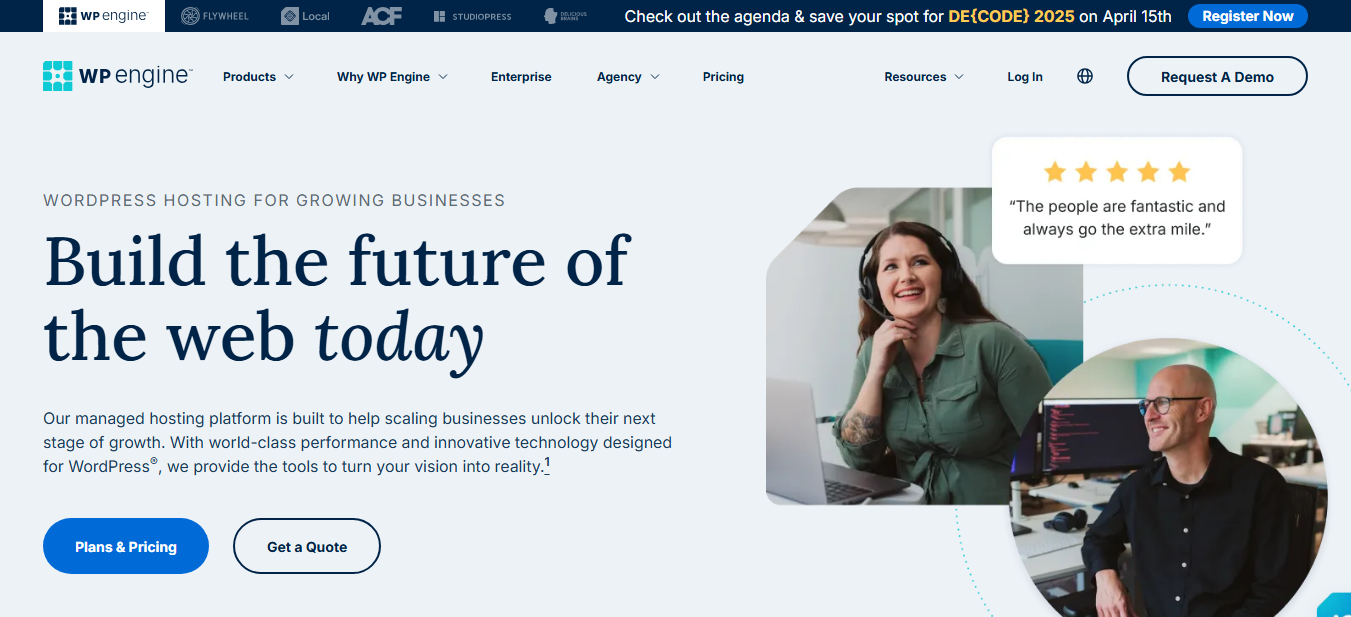
WP Engine is one of the pioneers in the managed WordPress hosting market. They cater heavily to businesses, agencies, and developers looking for a robust, scalable, and feature-rich platform. They offer a wide array of tools designed to streamline development workflows and enhance site performance.
WP Engine Highlights:
- Proprietary Caching (EverCache®): WP Engine developed its own aggressive caching system designed specifically for WordPress. It aims to deliver content rapidly and reduce server load.
- Development Workflow Tools: They offer excellent staging environments (often multiple per site: Dev, Stage, Prod), Git integration, SSH access, and tools like Local for local WordPress development that integrates with their platform.
- Global CDN Included: Similar to competitors, they include a CDN to improve global load times.
- Security Focus: WP Engine provides managed WAF, DDoS mitigation, automatic WordPress updates, threat detection, free SSL certificates, and collaborates with third-party security firms. They also offer a hack cleanup guarantee.
- StudioPress Themes & Genesis Framework: WP Engine acquired StudioPress. This means customers get access to the Genesis Framework and a collection of premium StudioPress themes included with their hosting plans.
- 24/7 Expert Support: Known for knowledgeable support via chat and phone (phone support may depend on the plan level).
- Performance Analytics: Their platform includes page performance monitoring tools to help identify and fix bottlenecks.
Who is it best for?
WP Engine is ideal for larger businesses, enterprises, agencies managing multiple client sites, and developers who need sophisticated workflow tools. The inclusion of StudioPress themes adds value for those using or wanting to use the Genesis Framework.
Potential Considerations:
WP Engine is generally considered a premium-priced provider. Like Kinsta, they have a list of disallowed plugins primarily for performance and security reasons. Some users might find their platform slightly more complex compared to simpler dashboards.
WP Engine delivers enterprise-grade managed WordPress hosting with a strong emphasis on developer workflows, security, and performance through its proprietary caching. Access to StudioPress themes and robust staging environments make it a favorite among agencies and larger businesses, justifying its premium positioning.
4. Cloudways: Flexible Cloud Hosting Management
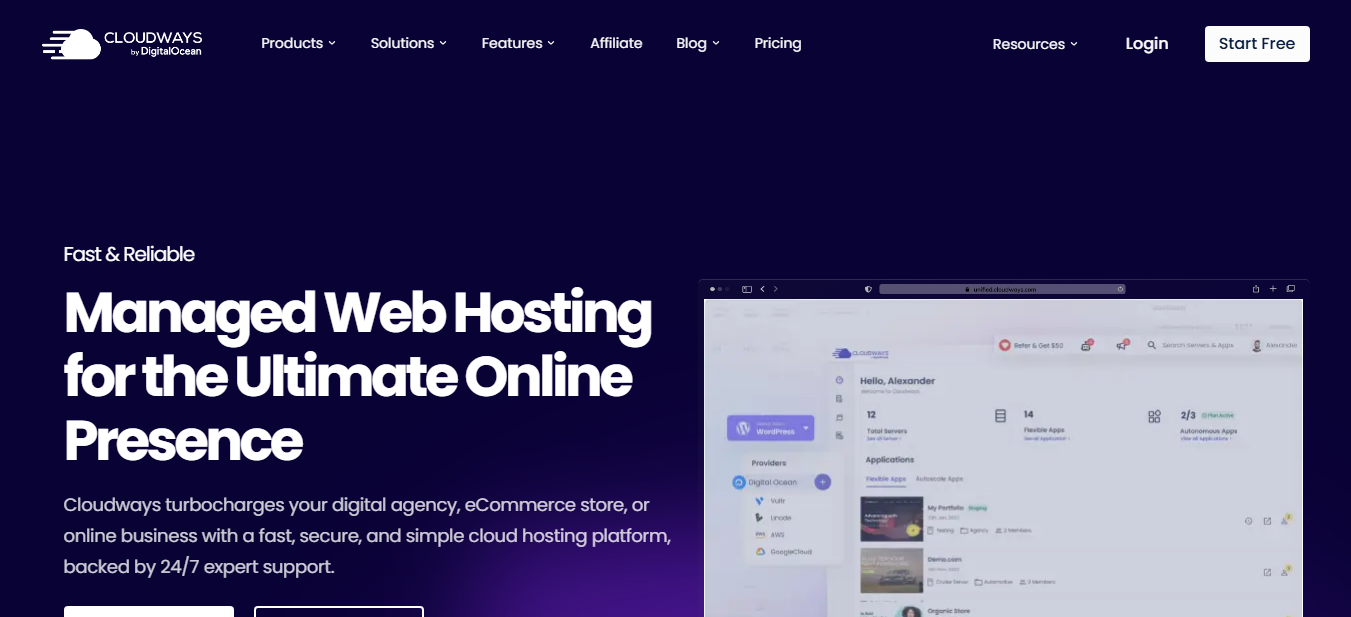
Cloudways offers a different approach compared to typical managed WordPress hosts. Instead of managing their own hardware, they provide a platform. This platform allows you to easily deploy and manage applications (like WordPress) on top of leading cloud infrastructure providers. You choose the underlying cloud provider: DigitalOcean, AWS (Amazon Web Services), Google Cloud Platform (GCP), Vultr, or Linode.
Cloudways Advantages:
- Flexibility and Choice: You select the cloud provider, server location, and server specifications that best suit your needs and budget. This offers more granular control than many all-in-one managed hosts.
- Pay-As-You-Go Potential: Pricing is often tied to the underlying cloud provider’s resources. This offers potentially cost-effective scaling. You generally pay for the resources you consume.
- Performance Stack: Cloudways implements its own optimized stack (Apache/Nginx, Varnish Cache, Memcached, Redis) on top of the chosen cloud infrastructure for improved performance. They also offer their own CDN add-on (Cloudflare Enterprise).
- User-Friendly Platform: Despite the underlying complexity, the Cloudways platform simplifies server management, application deployment, backups, SSL installation, and monitoring.
- Freedom: Less restrictive regarding plugins compared to some heavily managed hosts. You have more control over the server environment (within limits).
- 24/7 Support: They offer 24/7 support via chat and ticketing, with premium support add-ons available.
Who is it best for?
Cloudways suits developers, agencies, and tech-savvy users who want more control over their hosting environment. It’s great for those wanting the flexibility to choose their underlying cloud provider. It’s also good for users comfortable managing some server aspects but wanting a simplifying platform layer. It can be very cost-effective, especially when hosting multiple sites on a single server.
Potential Considerations:
While Cloudways simplifies cloud hosting, it still requires a bit more technical understanding than fully managed hosts like Elementor Hosting, Kinsta, or WP Engine. Email hosting is not included and needs to be set up separately (e.g., Google Workspace, Rackspace). Support is generally good but might not have the same deep WordPress-specific expertise as dedicated managed WordPress hosts for complex application-level issues.
Cloudways provides a unique and flexible hosting solution, acting as a management layer on top of major cloud providers (DigitalOcean, AWS, GCP, etc.). It offers choice, potential cost savings, and good performance optimization. It’s ideal for users who want more control than traditional managed hosting but less complexity than raw cloud infrastructure.
5. Flywheel: Managed Hosting Designed for Creatives
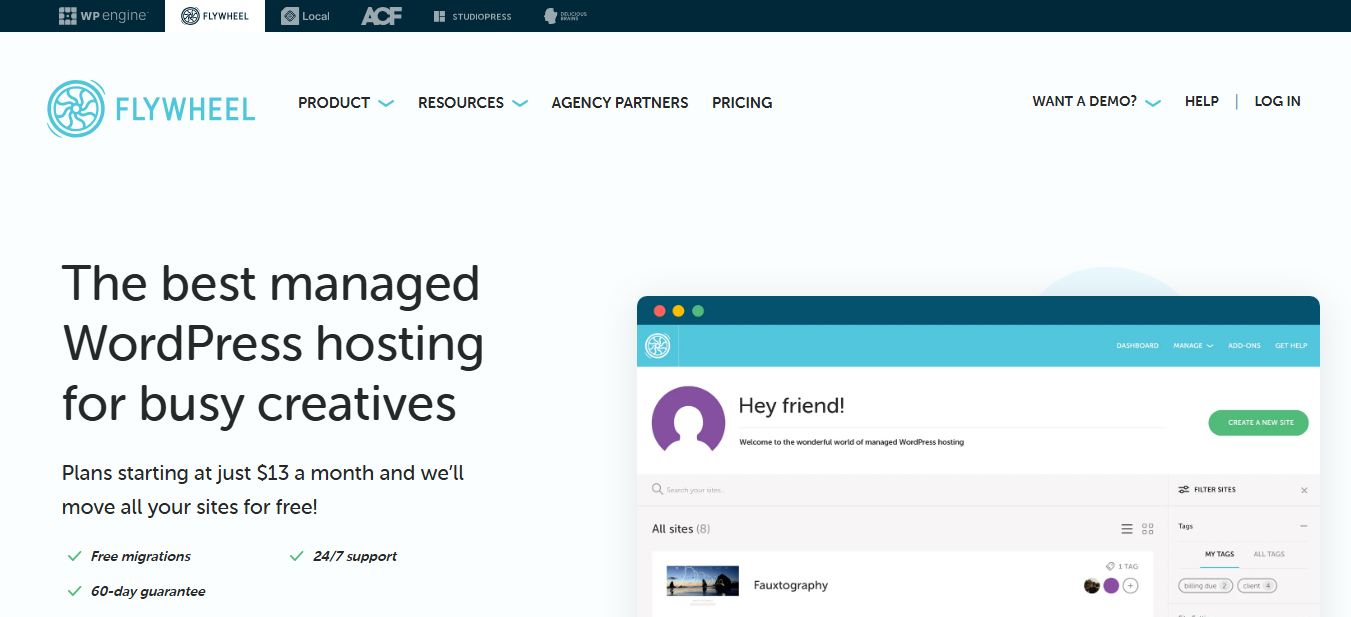
Flywheel carved out a niche by focusing specifically on the needs of web designers, freelancers, and creative agencies. Their platform and features are built around simplifying workflows for these users. WP Engine acquired Flywheel in 2019. While they maintain distinct brands, there’s likely technology sharing behind the scenes.
Flywheel’s Creative Focus:
- Intuitive Dashboard: Flywheel is renowned for its beautifully designed and user-friendly dashboard. It makes site management straightforward even for less technical users.
- Collaboration Tools: Features like easy client billing transfer, blueprint creation (reusable site templates), and collaborator access are tailored for agency workflows.
- Managed WordPress Essentials: They offer managed caching, free CDN, free SSL certificates, nightly backups, staging sites, and automatic WordPress updates.
- Built on Google Cloud: Like several competitors, Flywheel leverages GCP infrastructure for performance and reliability.
- Optimized for WordPress: Their stack is tuned for WordPress performance.
- Local Development Integration: Integrates seamlessly with the Local (formerly Local by Flywheel) development tool for easy offline building and online deployment.
- Expert Support: Offers 24/7 support from WordPress experts via chat and email/tickets.
Who is it best for?
Flywheel is a fantastic choice for web designers, freelancers, and creative agencies. These users prioritize ease of use, collaboration features, and a visually appealing management experience. Its workflow tools are a significant draw for those managing client projects.
Potential Considerations:
Flywheel’s pricing tends to be in the mid-to-premium range. While excellent for designers, power users or developers needing deep server access (like SSH on all plans) might find it slightly more restrictive than options like Cloudways or Kinsta (though higher plans offer more tools).
Flywheel provides managed WordPress hosting with a strong emphasis on designers and creative agencies. Its intuitive dashboard, collaboration tools, blueprint features, and integration with Local make it exceptionally user-friendly for creatives. Built on GCP, it offers solid performance and reliable support tailored to its target audience.
6. SiteGround: Feature-Rich Hosting with Broad Appeal
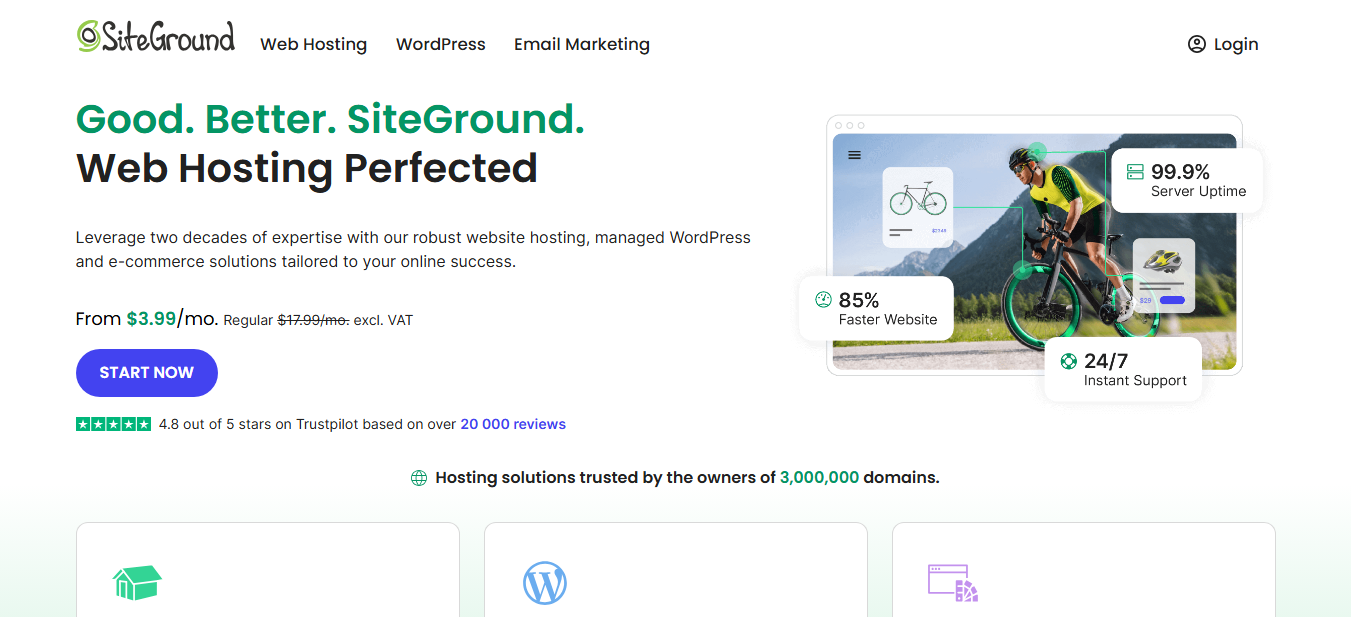
SiteGround is a popular hosting provider. It’s known for offering a good balance of features, performance, and affordability. This is particularly true on their shared and lower-tier managed WordPress plans. They manage their own infrastructure and have data centers across multiple continents.
SiteGround’s Strengths:
- Google Cloud Infrastructure: SiteGround moved its infrastructure to the Google Cloud Platform. This significantly boosted performance and reliability across its plans.
- Custom Performance Stack: They use Nginx, custom caching solutions (SuperCacher), offer a free CDN, and recently introduced Ultrafast PHP for faster processing on higher-tier plans.
- User-Friendly Tools: SiteGround provides a custom control panel (Site Tools). It is modern and easier to navigate than traditional cPanel. They offer WordPress starter wizards, auto-updates, and staging environments (on GrowBig plans and higher).
- Security Features: Includes a custom WAF, AI anti-bot system, free SSL certificates, daily backups, and proactive server monitoring.
- Excellent Support: SiteGround consistently receives praise for its fast and helpful 24/7 customer support through chat, phone, and tickets.
- WooCommerce Optimization: Offers specific features and support tailored for WooCommerce stores on relevant plans.
Who is it best for?
SiteGround is a strong contender for beginners, small businesses, bloggers, and those looking for feature-rich hosting at a competitive price point. Their user-friendly tools and excellent support make them very accessible. Higher-tier plans cater well to growing websites and WooCommerce stores.
Potential Considerations:
SiteGround’s renewal prices are significantly higher than its introductory promotional rates. This is a common industry practice but important to factor in. While performant, resource limits (CPU seconds, script executions) on shared plans can sometimes be hit by resource-intensive sites or plugins, potentially requiring an upgrade.
SiteGround offers a compelling blend of performance (on Google Cloud), user-friendly tools (Site Tools), robust security, and highly-rated support. With competitive introductory pricing and features like staging and WooCommerce optimization on higher plans, it appeals to a wide range of users from beginners to growing businesses.
7. Nexcess (by Liquid Web): Specialized WooCommerce & Membership Site Hosting
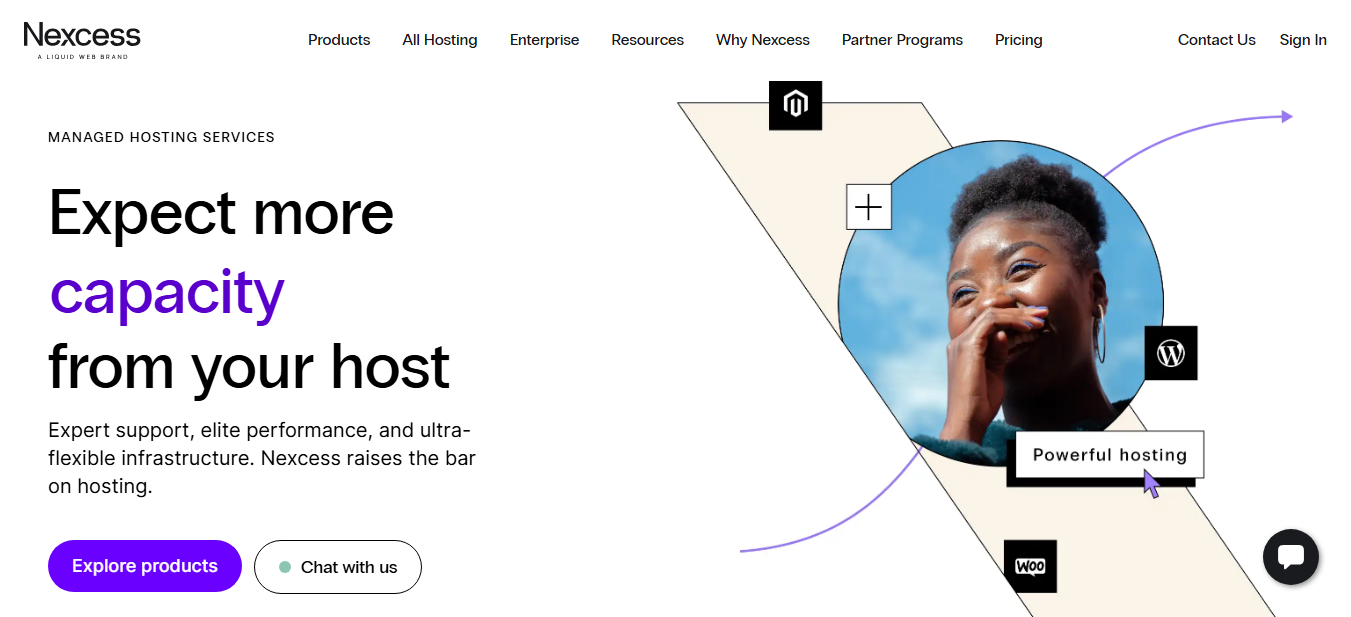
Nexcess, part of the Liquid Web family, focuses on managed hosting solutions for specific content management systems and applications. They have a particularly strong offering for WooCommerce and membership sites (using plugins like MemberPress or Restrict Content Pro).
Nexcess Advantages:
- Application Specialization: Their hosting environment and support are specifically tuned for the demands of e-commerce (WooCommerce) and content-heavy membership sites. This often includes specialized caching, database optimization, and performance tweaks for these platforms.
- Performance Tools: Features like a built-in CDN, automatic image compression, PHP optimization (PHP X or 8+), and Redis/Varnish caching options contribute to fast loading times. This is crucial for e-commerce conversions.
- Scalability for Stores: Nexcess plans are designed to handle traffic surges common with online stores. They offer features like auto-scaling (on some platforms) to manage load.
- Premium Plugins Included: Many Nexcess plans bundle premium plugins relevant to their specialization. Examples include Astra Pro, Beaver Builder, or performance monitoring tools. These add significant value.
- Expert Support: Their support team has deep expertise in WooCommerce and related plugins. They provide valuable assistance for store owners. Support is available 24/7/365.
- Security & Reliability: Offers standard security features like SSL, proactive monitoring, backups, and PCI compliance assistance for e-commerce.
Who is it best for?
Nexcess is an excellent choice for serious WooCommerce store owners, businesses running membership sites, or agencies specializing in these types of projects. The specialized optimization, bundled premium tools, and expert support provide tangible benefits for these demanding applications.
Potential Considerations:
Nexcess hosting is generally priced higher than general shared hosting. This reflects its specialized nature and included features. If you’re just running a simple blog or brochure website, the specialized features might be overkill. A more generalist host could be more cost-effective in that case.
Nexcess excels in managed hosting specifically optimized for demanding applications like WooCommerce and membership sites. With performance enhancements tailored for e-commerce, bundled premium plugins, scalable infrastructure, and expert support in these areas, it’s a top contender for online stores and content-rich membership platforms.
Grow Your Sales
- Incredibly Fast Store
- Sales Optimization
- Enterprise-Grade Security
- 24/7 Expert Service

- Incredibly Fast Store
- Sales Optimization
- Enterprise-Grade Security
- 24/7 Expert Service
- Prompt your Code & Add Custom Code, HTML, or CSS with ease
- Generate or edit with AI for Tailored Images
- Use Copilot for predictive stylized container layouts

- Prompt your Code & Add Custom Code, HTML, or CSS with ease
- Generate or edit with AI for Tailored Images
- Use Copilot for predictive stylized container layouts
- Craft or Translate Content at Lightning Speed
Top-Performing Website
- Super-Fast Websites
- Enterprise-Grade Security
- Any Site, Every Business
- 24/7 Expert Service

Top-Performing Website
- Super-Fast Websites
- Enterprise-Grade Security
- Any Site, Every Business
- 24/7 Expert Service
- Drag & Drop Website Builder, No Code Required
- Over 100 Widgets, for Every Purpose
- Professional Design Features for Pixel Perfect Design

- Drag & Drop Website Builder, No Code Required
- Over 100 Widgets, for Every Purpose
- Professional Design Features for Pixel Perfect Design
- Marketing & eCommerce Features to Increase Conversion
- Ensure Reliable Email Delivery for Your Website
- Simple Setup, No SMTP Configuration Needed
- Centralized Email Insights for Better Tracking

- Ensure Reliable Email Delivery for Your Website
- Simple Setup, No SMTP Configuration Needed
- Centralized Email Insights for Better Tracking

- Ensure Reliable Email Delivery for Your Website
- Simple Setup, No SMTP Configuration Needed
- Centralized Email Insights for Better Tracking
Choosing the Right Hosting Alternative for Your Needs
Okay, we’ve looked at seven solid alternatives to Pressable. How do you decide which one is the right fit for you? It boils down to understanding your specific requirements and priorities. Let’s break down the key factors to consider.
Optimization for WordPress and WooCommerce
This is fundamental. Since you’re likely looking for a Pressable alternative, WordPress performance is probably high on your list.
- Why it matters: WordPress, especially with themes, plugins, and page builders like Elementor, has specific performance needs. Good hosts understand this. They optimize server configurations (like Nginx vs. Apache). They implement efficient caching (server-side, Varnish, Redis, Memcached). And they tune databases (MySQL/MariaDB) specifically for WordPress queries.
- What to look for: Look for explicit mention of WordPress optimization, managed WordPress hosting features, server-level caching, latest PHP versions supported, and potentially specific WooCommerce optimizations if you run an online store. Hosts built on fast infrastructure like Google Cloud Platform (GCP) or AWS often have an edge. Elementor Hosting, Kinsta, WP Engine, Flywheel, SiteGround, and Nexcess all emphasize WordPress/WooCommerce optimization. Cloudways provides an optimized stack you deploy on your chosen cloud.
Assessing Your Website Needs
Don’t pay for resources you don’t use, but don’t skimp on what you need. Be realistic.
- Traffic: How many visitors do you expect per month? Be honest. Look at current analytics if you have an existing site. Hosting plans are often tiered by visitor counts or bandwidth.
- Storage: How much disk space does your site currently use? Consider website files, images, videos, databases, and email storage if applicable. Factor in room for growth. NVMe storage is significantly faster than older SSDs and HDDs – look for hosts offering it.
- Number of Websites: Do you need to host one site or multiple? Some plans allow multiple sites, while others require separate plans or higher tiers.
- Technical Expertise: Are you comfortable managing server settings? Or do you prefer a fully managed environment where the host handles updates, security, and backups? Managed hosting (like Elementor Hosting, Kinsta, WP Engine, Flywheel, Nexcess, SiteGround’s managed tiers) costs more but saves time and reduces potential headaches.
Considering Future Growth
Think ahead. Migrating hosts can be a hassle. Choosing a host that can grow with you is wise.
- Scalability: How easily can you upgrade your plan or resources if your traffic spikes or your site expands? Cloud-based hosts (GCP, AWS, DigitalOcean – used by Elementor Hosting, Kinsta, SiteGround, Cloudways, Flywheel) generally offer better scalability than traditional shared hosting on fixed hardware. Look for seamless upgrade paths without significant downtime.
- Feature Expansion: Will you need features like staging environments, developer tools (SSH, Git), or advanced security options later? Choose a host that offers these on higher tiers if you anticipate needing them.
Budget Constraints
Hosting costs vary wildly. Find the balance between features, performance, and price.
- Introductory vs. Renewal Rates: Be aware of promotional pricing. Many hosts offer low initial rates, but renewal prices can be much higher (SiteGround is a common example). Factor the long-term cost into your decision.
- Value, Not Just Price: The cheapest option isn’t always the best. Consider the cost of downtime or slow performance (lost visitors/customers). Think about the time spent managing technical issues. Sometimes paying a bit more for reliability, speed, and support offers better overall value. Compare features included (CDN, SSL, backups, staging, premium plugins) when evaluating price.
Importance of Reliability and Uptime
Your website needs to be accessible. Period.
- Uptime Guarantee (SLA): Look for hosts offering an uptime guarantee, usually expressed as a percentage (e.g., 99.9%). This Service Level Agreement (SLA) often outlines credits you receive if uptime drops below the guarantee. While 100% is impossible, aim for 99.9% or higher.
- Infrastructure: Hosts using major cloud providers (GCP, AWS) often benefit from the inherent redundancy and reliability of that infrastructure. Look for mentions of redundant systems and proactive monitoring.
Servers with NVMe Storage
This is a specific hardware feature that significantly impacts speed.
- What it is: NVMe (Non-Volatile Memory Express) is a modern protocol for accessing SSD storage. It’s much faster than the older SATA interface used by traditional SSDs. It’s lightyears ahead of old spinning hard drives (HDDs).
- Why it matters: Faster storage means quicker data retrieval for your website files and database. This translates directly to faster page load times. This is especially true for database-intensive sites (like WordPress and WooCommerce). Kinsta and other premium providers often highlight their use of NVMe. Ask potential hosts if they use it.
Importance of 24/7 Expert Support
When something goes wrong (and eventually, it might), fast, knowledgeable support is invaluable.
- Availability: Problems don’t just happen during business hours. 24/7 support is crucial, especially for business-critical websites.
- Expertise: Is the support team trained specifically on WordPress (and potentially Elementor or WooCommerce)? General server support might not be able to help with application-level issues. Look for hosts advertising WordPress expert support. Elementor Hosting, Kinsta, WP Engine, Flywheel, SiteGround, and Nexcess emphasize this.
- Channels: How can you reach support? Chat, phone, email, tickets? Faster channels like live chat and phone are often preferred for urgent issues. Check response time guarantees if available.
User-Friendly Interface
Managing your hosting shouldn’t require a computer science degree (unless you want it to!).
- Control Panel: Is the hosting dashboard intuitive and easy to navigate? Custom panels like Elementor Hosting’s integrated dashboard, MyKinsta, WP Engine’s portal, Flywheel’s dashboard, or SiteGround’s Site Tools are often considered more user-friendly than traditional cPanel/Plesk for many users. Cloudways also offers a well-regarded custom panel.
- Key Tasks: How easy is it to perform common tasks? Think about setting up email, installing SSL, creating backups, managing domains, and accessing databases or files.
Choosing the right host involves balancing your specific needs. Consider WordPress/WooCommerce optimization, traffic/storage resources, future growth potential, and budget. Prioritize reliability (uptime, NVMe storage), expert 24/7 support, and a user-friendly interface. This ensures a smooth and effective hosting experience.
Migration Considerations
Switching web hosts involves moving your entire website, including files, databases, settings, and sometimes domain and email. Planning carefully minimizes disruption.
Data Transfer Process
Getting your site from the old host to the new one is the core task.
- Manual Migration: This involves downloading your website files (via FTP/SFTP) and exporting your database (usually via phpMyAdmin). Then you upload/import them to the new host. This requires technical comfort but gives you full control.
- Migration Plugins: WordPress plugins like Duplicator, WP Migrate DB Pro, or All-in-One WP Migration can bundle your site into a package for easier transfer. Some work better than others depending on site size and server configurations.
- Host Migration Services: Many managed hosts (including Elementor Hosting, Kinsta, WP Engine, Flywheel, SiteGround, Cloudways) offer free or paid migration services. They handle the entire transfer process for you. This is often the easiest and safest option, especially for complex sites. Check the terms (number of free migrations, turnaround time).
Domain Name Management
Your domain name (e.g., yourwebsite.com) needs to point to the new host’s servers.
- DNS Updates: This involves changing the Domain Name System (DNS) records (usually the A record or nameservers) at your domain registrar. The registrar is where you bought the domain name (like GoDaddy, Namecheap, Google Domains).
- Propagation: After you update DNS records, it takes time for these changes to spread across the internet. This “propagation” can take anywhere from a few minutes to 48 hours (though often much faster). During this time, some visitors might see the old site, and some might see the new one. Plan updates for low-traffic periods.
Email Hosting Options
Don’t forget about your email accounts (you@yourwebsite.com).
- Included Email Hosting: Some hosts (often shared hosts like SiteGround) include email hosting.
- Separate Email Hosting: Many managed WordPress hosts (Elementor Hosting, Kinsta, WP Engine, Flywheel, Cloudways) do not include email hosting. They recommend specialized email providers like Google Workspace or Microsoft 365. This is often better for deliverability and features but is an additional cost.
- Migration: If your email is currently hosted with your old web host, you’ll need to migrate your mailboxes. Before decommissioning the old hosting account, you also need to update MX (Mail Exchanger) DNS records to point to your new email provider.
Avoiding Downtime During Migration
The goal is a seamless transition with minimal (ideally zero) interruption for your visitors.
- Use a Staging Site: If your new host offers staging, migrate the site there first. Test everything thoroughly on the staging URL (functionality, forms, links, layout).
- Test Locally: Use tools like Local to test a copy of your site with the new host’s PHP version and environment settings if possible.
- Time the DNS Switch: Once the site is fully tested on the new host (either live or staging promoted to live), update your DNS records. Do this during your lowest traffic period (e.g., late night/early morning).
- Lower TTL: Before migration day, you can lower the TTL (Time To Live) setting on your DNS records at your registrar. This tells servers worldwide to check for updates more frequently, potentially speeding up propagation when you make the final switch. Remember to set it back to a higher value afterwards.
- Keep Old Hosting Active: Don’t cancel your old hosting account immediately after switching DNS. Wait until you’re certain propagation is complete and the new site is stable (give it a few days or a week).
One-Click Migration
Some hosts and plugins promise “one-click” or automated migrations.
- Host Tools: Elementor Hosting, for example, might offer streamlined migration tools specifically for Elementor sites. Other managed hosts often have their own migration dashboards or plugins.
- Plugin Reliability: While plugins can work well, large or complex sites can sometimes cause timeouts or failures. Host-managed migrations are generally more reliable.
Migrating hosts requires careful planning. Choose the right data transfer method (manual, plugin, or host service). Manage your domain’s DNS updates strategically. Decide on your email hosting solution. Take steps like testing on staging and timing the switch to minimize downtime. Leverage host migration services when available for the easiest experience.
Optimizing Your Website on New Hosting
You’ve migrated! Now, let’s ensure your site takes full advantage of the new environment. Even the best hosting needs a well-optimized website.
Performance Tuning Tips
Beyond the server, your site itself impacts speed.
- Image Optimization: Large image files are a major cause of slow pages. Use tools (plugins like Smush, ShortPixel, or server-level tools if offered by the host) to compress images without losing visual quality. Use modern formats like WebP where supported. Specify image dimensions to prevent layout shifts.
- Code Minification: Minify CSS, JavaScript, and HTML files. This removes unnecessary characters (whitespace, comments) from the code, reducing file sizes. Elementor has built-in experiments for this. Caching plugins often include it too.
- Database Optimization: WordPress databases can get bloated over time. Think post revisions, transients, spam comments, etc. Use plugins like WP-Optimize or Advanced Database Cleaner to clean and optimize your database tables regularly.
- Limit External Scripts: Too many third-party scripts (analytics, tracking pixels, chat widgets) can slow down your site. Evaluate if each one is truly necessary. Load them efficiently (e.g., defer loading of non-critical JavaScript).
- Theme and Plugin Audit: Deactivate and delete unused themes and plugins. Poorly coded or resource-heavy plugins can drag down performance. Use tools like Query Monitor to identify slow plugins or queries. Choose well-coded, lightweight themes.
Leveraging Caching and CDN
These are critical for speed and scalability. Understand how your new host implements them.
- Server-Side Caching: Most managed hosts (Elementor Hosting, Kinsta, WP Engine, SiteGround, etc.) implement caching at the server level. Examples include Varnish, Nginx fastcgi_cache, or custom solutions. This is usually the most efficient caching. Understand how to clear the cache when you make changes. You might not need a separate caching plugin. Sometimes the host might recommend specific compatible ones.
- Content Delivery Network (CDN): If your host includes a CDN (like Elementor Hosting’s Cloudflare Enterprise, Kinsta’s CDN, SiteGround CDN), ensure it’s enabled and configured correctly. A CDN stores static assets (images, CSS, JS) on servers around the world. It delivers them from the location nearest to the visitor. This reduces latency and server load.
- Browser Caching: Leverage browser caching via server settings (often handled by the host or caching plugins). This stores static assets on the visitor’s computer. They don’t need to be re-downloaded on subsequent visits.
Cloud-Based Infrastructure Benefits
If your new host uses cloud infrastructure (GCP, AWS, etc.), understand the advantages.
- Scalability: Cloud platforms allow hosts to easily add resources (CPU, RAM) during traffic surges. This provides better stability than traditional hardware that can get overwhelmed.
- Reliability: Cloud providers have multiple data centers and built-in redundancy. This reduces the risk of hardware failures causing downtime.
- Global Reach: Easily deploy your site in a data center geographically close to your primary audience for lower latency.
Regular Maintenance Best Practices
Keep your site healthy and performant long-term.
- Updates: Regularly update WordPress core, themes, and plugins. This is crucial for security and often includes performance improvements. Use staging environments to test updates before applying them to your live site. Many managed hosts offer automatic update options, but manual checks are still wise.
- Backups: Ensure automatic backups are running and stored securely (preferably off-site). Periodically test restoring a backup to ensure they are working correctly. Don’t rely solely on host backups; consider your own backup solution as well.
- Performance Monitoring: Use tools like Google PageSpeed Insights, GTmetrix, or your host’s built-in analytics to regularly check your site’s speed and identify new bottlenecks.
- Security Scans: Run regular security scans (many hosts do this automatically, or use security plugins). Scan to detect malware or vulnerabilities.
Optimize your site on its new hosting by tuning on-page elements (images, code, database). Fully leverage the host’s caching and CDN features. Understand cloud benefits. Commit to regular maintenance including updates, backups, and performance checks.
Security Best Practices for Web Hosting
A fast website is great, but a secure website is essential. Hosting plays a huge role, but site-level practices are equally important. Here’s a comprehensive look.
SSL Certificates and HTTPS
- What: SSL (Secure Sockets Layer) certificates encrypt data transferred between your server and visitors’ browsers. HTTPS is the secure version of HTTP. It’s indicated by the padlock icon in the browser bar.
- Why: Essential for user trust, data privacy (especially for logins and e-commerce), and SEO (Google prioritizes HTTPS sites).
- Action: Ensure your host provides and automatically renews free SSL certificates (e.g., Let’s Encrypt). Or ensure they allow easy installation of custom certificates. Force all traffic to use HTTPS. Most quality hosts (including all the alternatives listed) offer free, auto-renewing SSL.
Firewall Configuration (WAF)
- What: A Web Application Firewall (WAF) sits between your visitors and your server. It filters out malicious traffic (like SQL injection attempts, cross-site scripting (XSS), bad bots) before it reaches your site.
- Why: Provides a critical layer of proactive defense against common web attacks.
- Action: Choose a host with a robust, managed WAF (Elementor Hosting, Kinsta, WP Engine, SiteGround, Nexcess often include this). Some CDNs (like Cloudflare) also provide WAF capabilities.
Regular Security Audits
- What: Periodically scanning your website files and database for malware, vulnerabilities, and unexpected changes.
- Why: Catches infections or weaknesses early. This happens before they cause major damage or get blacklisted by search engines.
- Action: Use security scanning services provided by your host. Supplement with reputable WordPress security plugins (e.g., Wordfence, Sucuri Scanner) for application-level scanning. Act immediately on any detected issues.
Backup and Disaster Recovery Plans
- What: Regularly creating full backups of your website (files and database). Also having a tested plan to restore them quickly if something goes wrong (hack, server failure, update error).
- Why: Your lifeline in case of disaster. Without backups, recovery can be impossible or incredibly costly.
- Action: Ensure your host provides automatic, daily backups stored off-server. Understand the retention period (how long backups are kept) and the restoration process. Consider implementing your own independent backup solution (e.g., plugins saving to cloud storage like Google Drive or Dropbox) for added redundancy. Test your backups periodically!
WAF, DDoS & BotNet Protection
- What:
- WAF: As mentioned, filters malicious application traffic.
- DDoS Mitigation: Defends against Distributed Denial of Service attacks. Attackers flood your server with traffic to overwhelm it and take it offline.
- BotNet Protection: Identifies and blocks traffic from networks of compromised computers (botnets) used for spamming or attacks.
- Why: Protects site availability and performance from automated threats and large-scale attacks.
- Action: Choose a host or CDN provider that explicitly offers these protections. Cloudflare (used by Elementor Hosting, Kinsta, SiteGround, Cloudways addon) is very strong in this area. Managed hosts often build this into their infrastructure.
Multi-Factor Authentication (MFA/2FA)
- What: Requiring more than just a password to log in. For example, a code from an authenticator app or SMS.
- Why: Massively increases account security. It protects against compromised passwords.
- Action: Enable MFA on your hosting account, your WordPress admin accounts (via security plugins), your domain registrar, and any critical related services.
24/7 Monitoring
- What: Continuous, automated monitoring of server status, resource usage, and security events.
- Why: Allows the host to detect and respond to problems (like downtime or attacks) proactively. Often this happens before you even notice.
- Action: This is typically a feature of managed hosting. Confirm your host performs active 24/7 server and security monitoring.
Auto Security Updates
- What: Automatically applying security patches for the operating system, server software (PHP, MySQL), and sometimes WordPress core itself.
- Why: Closes known vulnerabilities quickly before they can be exploited.
- Action: Managed hosts usually handle server-level updates. Configure WordPress auto-updates carefully. Core security updates are generally safe. Major core, theme, or plugin updates might require testing on staging first. Elementor Hosting and similar managed providers often handle WordPress core updates.
DB/SFTP Access Security
- What: Secure methods for accessing your database (DB) and website files (SFTP – Secure File Transfer Protocol, or SSH File Transfer Protocol).
- Why: Prevents eavesdropping or unauthorized access compared to insecure methods like standard FTP.
- Action: Always use SFTP or SSH instead of FTP. Use strong, unique passwords for database users and SFTP/SSH accounts. Limit permissions to the minimum required. Consider using SSH keys instead of passwords for better security.
Automatic Updates (WordPress Core, Themes, Plugins)
- What: Configuring WordPress to automatically update itself, its themes, and plugins when new versions are available.
- Why: Convenience and ensuring you have the latest security patches and features.
- Risk: Automatic updates (especially for major versions or complex plugins/themes) can sometimes cause compatibility issues or break your site.
- Action: Balance convenience and risk. Enabling auto-updates for minor WordPress core releases (security/maintenance) is generally recommended. For major core, theme, and plugin updates, consider using a staging environment for testing before updating the live site. Or disable auto-updates for these and handle them manually after testing. Managed hosts often have specific protocols for this.
Dev, Stage, Prod Environments
- What: Having separate environments for development (local machine or server), staging (a private clone of the live site for testing), and production (the live public website).
- Why: Allows safe development and testing of changes, updates, and new features without impacting the live site. Crucial for preventing errors and downtime.
- Action: Choose a host that offers easy creation and management of staging environments (Elementor Hosting, Kinsta, WP Engine, Flywheel, SiteGround’s higher plans, Cloudways all offer this). Implement a workflow where changes move from Dev -> Stage (test) -> Prod.
Zero Handshake TLS (TLS 1.3)
- What: An enhancement in the latest version of the Transport Layer Security (TLS) protocol (the successor to SSL). TLS 1.3 streamlines the connection process. It reduces the back-and-forth “handshake” needed to establish a secure connection.
- Why: Improves HTTPS connection speed. It makes secure sites load slightly faster, especially on mobile or higher latency networks.
- Action: Check if your host supports TLS 1.3 on their servers. Modern, quality hosts should be using it.
Robust web hosting security involves multiple layers. Ensure your host provides essentials like SSL, WAF, DDoS protection, and secure access protocols (SFTP). Implement site-level best practices like strong passwords, MFA, regular updates (tested on staging), security audits, and reliable backups. Leveraging features like staging environments is key for safe site management.
The Future of Web Hosting
The web hosting industry is constantly evolving. Staying aware of trends helps anticipate future needs and opportunities.
Emerging Technologies in Hosting
- Serverless Computing: Functions-as-a-Service (FaaS) platforms (like AWS Lambda, Google Cloud Functions) allow running code without managing servers. While not typically used for full WordPress sites yet, parts of applications might leverage serverless for specific tasks. This could potentially reduce cost and improve scalability for certain workloads.
- Edge Computing: Moving computing power closer to the end-user (at the “edge” of the network, often integrated with CDNs). This can dramatically reduce latency for dynamic applications and APIs, not just static content. Cloudflare Workers and AWS Lambda@Edge are examples. Expect tighter integration between CDNs and hosting logic.
- Containerization (Docker/Kubernetes): Packaging applications and their dependencies into containers (like Docker). These are managed by orchestration platforms (like Kubernetes). This offers consistency across environments (dev, stage, prod), easier scaling, and better resource utilization. Some advanced hosts already use containers behind the scenes or offer Kubernetes hosting.
Sustainability in Data Centers
- Growing Importance: Data centers consume significant amounts of energy. There’s increasing pressure and desire for hosts to operate more sustainably.
- What to Look For: Hosts using renewable energy sources (wind, solar, hydro) to power their data centers. Providers built on major cloud platforms like Google Cloud Platform often benefit from Google’s large investments in renewable energy and efficiency. Look for mentions of Power Usage Effectiveness (PUE). This measures data center energy efficiency (lower is better).
AI and Automation in Hosting Management
- Current Uses: AI is already used for detecting security threats, predicting hardware failures, optimizing resource allocation, and powering support chatbots.
- Future Potential: Expect more AI-driven proactive performance tuning. Expect automated scaling based on predictive traffic patterns, smarter security analysis, and potentially even AI-assisted website optimization suggestions directly within hosting dashboards. Automation will continue to simplify complex management tasks.
Green Energy-Based Web Hosting Servers
- Dedicated Focus: Some hosting companies specifically market themselves as “green” or eco-friendly. They commit to using 100% renewable energy or purchasing Renewable Energy Certificates (RECs) to offset their consumption.
- Impact: Choosing a green host aligns your website with environmental responsibility. As awareness grows, this could become a factor for brand image. Hosts leveraging efficient cloud platforms like GCP (used by Elementor Hosting, Kinsta, SiteGround, Flywheel) often have strong sustainability credentials due to the underlying provider’s efforts.
The future of hosting points towards faster, more efficient, and smarter technologies like edge computing and AI-driven automation. Sustainability and the use of green energy are becoming increasingly important considerations. Choosing hosts built on modern, efficient infrastructure often aligns with these future trends.
Conclusion
Navigating the world of WordPress hosting doesn’t have to be overwhelming. While Pressable offers a solid managed WordPress experience, numerous excellent alternatives cater to diverse needs and priorities in 2025.
We’ve explored seven strong contenders:
- Elementor Hosting: The purpose-built solution for Elementor users, offering seamless integration, optimized GCP performance, Cloudflare Enterprise CDN, and specialized support.
- Kinsta & WP Engine: Premium managed hosts known for top-tier performance, robust features, developer tools, and expert support, catering to businesses and high-traffic sites.
- Cloudways: A flexible platform offering choice over underlying cloud infrastructure (DigitalOcean, AWS, GCP, etc.), appealing to those wanting more control and potential cost savings.
- Flywheel: Tailored for designers and agencies with an intuitive interface and collaboration tools, built on GCP.
- SiteGround: A popular all-rounder balancing features, performance (on GCP), user-friendliness, and support, appealing to a broad audience.
- Nexcess: Specialized in demanding applications like WooCommerce and membership sites, offering targeted optimization and expert support.
The “best” choice isn’t universal. It depends entirely on your specific requirements. Consider:
- Your primary tools (like Elementor)
- Your traffic levels and storage needs
- Your budget (including long-term costs)
- Your technical comfort level
- Your need for features like staging, specific security tools, or developer access
- The importance of expert, readily available support
Focus on hosts providing reliable performance (using technologies like NVMe and CDNs), robust security (WAF, SSL, backups, monitoring), and quality support. Don’t underestimate the value of a user-friendly interface and scalability for future growth.
By carefully evaluating your needs against the strengths of these top alternatives, you can confidently select a hosting partner. Choose one that provides a solid foundation for your website’s success well into the future.
FAQs
What’s the main difference between managed WordPress hosting and cheaper shared hosting?
Managed WordPress hosting (like Elementor Hosting, Kinsta, WP Engine) is specifically optimized for WordPress. It typically includes server-level caching, automatic updates, enhanced security (like WAFs), expert WordPress support, and features like staging. The host handles most server management. Shared hosting is cheaper but puts your site on a server with many others. It offers fewer WordPress optimizations, provides basic support, and requires you to manage more security and performance tasks.
Is Elementor Hosting only for websites built with Elementor?
Elementor Hosting is optimized for Elementor and comes bundled with it. However, it runs standard WordPress, so you can technically host non-Elementor sites. Its main value (integration, specialized support, performance tuning) is best realized with Elementor. If you don’t use Elementor, other managed hosts might offer similar performance without the Elementor-specific focus.
How important is NVMe storage for a WordPress site?
NVMe storage is much faster than older SSDs. For WordPress sites relying on database queries and file access, NVMe can lead to noticeably faster page loads, quicker admin area speed, and better handling of traffic. While not the only speed factor, it’s a valuable feature offered by many premium hosts that significantly helps overall performance.
My new host offers free migration. Should I use it?
Generally, yes. If your host offers a free, professional migration service, it’s often the easiest and safest way to move your site, especially if you’re not technical. Host migration teams do this often and know how to handle issues. Check their terms (number of sites, time needed) and give them accurate logins for your old host. Always test your site thoroughly after migration.
Why do I need a CDN if the host’s server is already fast?
A fast server helps, but network latency (physical data travel time) also affects speed. A CDN (Content Delivery Network) stores copies of static assets (images, CSS, JS) on servers worldwide (PoPs). It delivers assets from the PoP closest to the visitor. This reduces latency and speeds up load times, especially for visitors far from your server. It also reduces load on your main hosting server.
Looking for fresh content?
By entering your email, you agree to receive Elementor emails, including marketing emails,
and agree to our Terms & Conditions and Privacy Policy.

