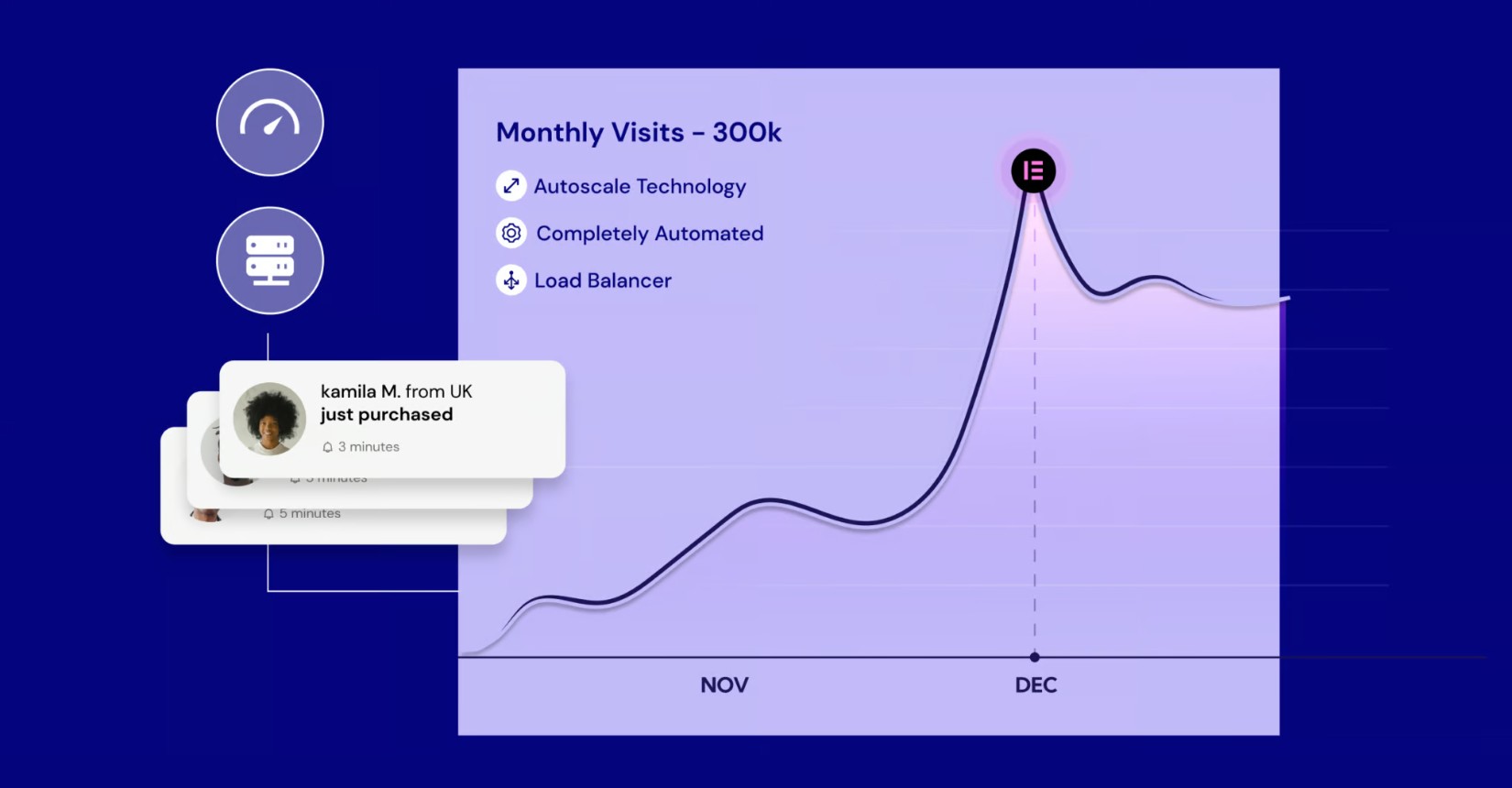Table of Contents
Choosing the right provider is crucial for your website’s success. It affects everything from speed and reliability to security and how easily you can grow. With so many options out there, picking one can feel overwhelming. Today, we’ll break down three distinct players: OVHcloud, Kinsta, and Elementor Hosting.
We aim to help you make an informed decision for your WordPress site in 2026. We’ll explore their strengths, who they serve best, and the key factors you need to consider.
Comparing the Contenders: OVHcloud, Kinsta, and Elementor Hosting
Making the right hosting choice often comes down to your specific needs, technical comfort level, and budget. Let’s look at how these three providers stack up.
OVHcloud: The Infrastructure Giant
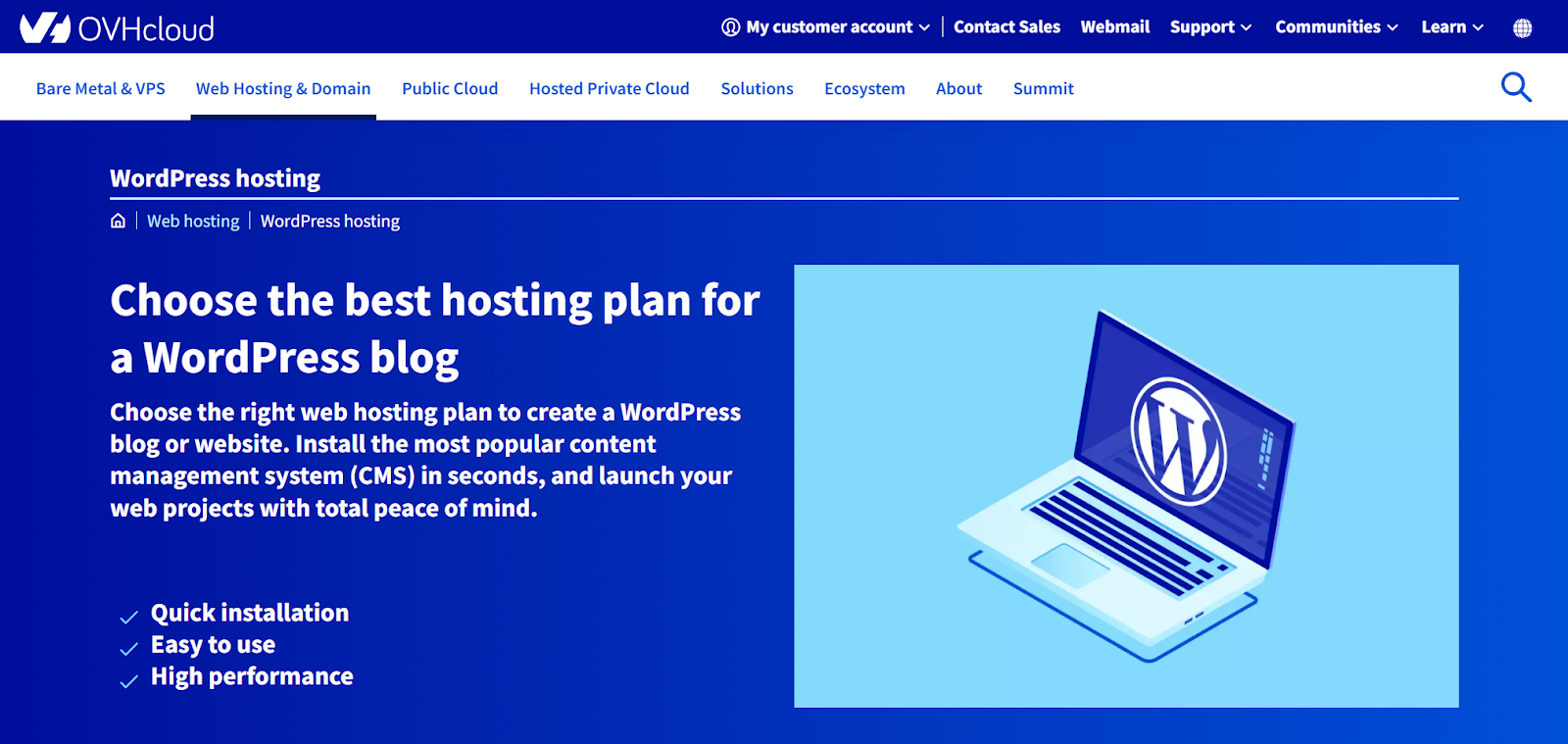
OVHcloud is a global cloud infrastructure provider. They offer a huge range of services, from basic web hosting and Virtual Private Servers (VPS) to dedicated servers and complex public cloud solutions.
Key Strengths:
OVHcloud often stands out for its competitive pricing, especially on dedicated servers and VPS plans. They have a massive global network of data centers. This network can be beneficial for reducing delays if your audience is spread out worldwide. Their large scale allows for significant scalability options.
Who is it best for?
Developers, agencies, or businesses with technical expertise might choose OVHcloud. It fits those who need highly customizable, scalable infrastructure, possibly across multiple global locations. Users comfortable managing more of the server environment themselves will find it suitable. Budget-conscious users needing bare-metal servers or VPS solutions might also find OVHcloud attractive.
Kinsta: The Managed WordPress Specialist
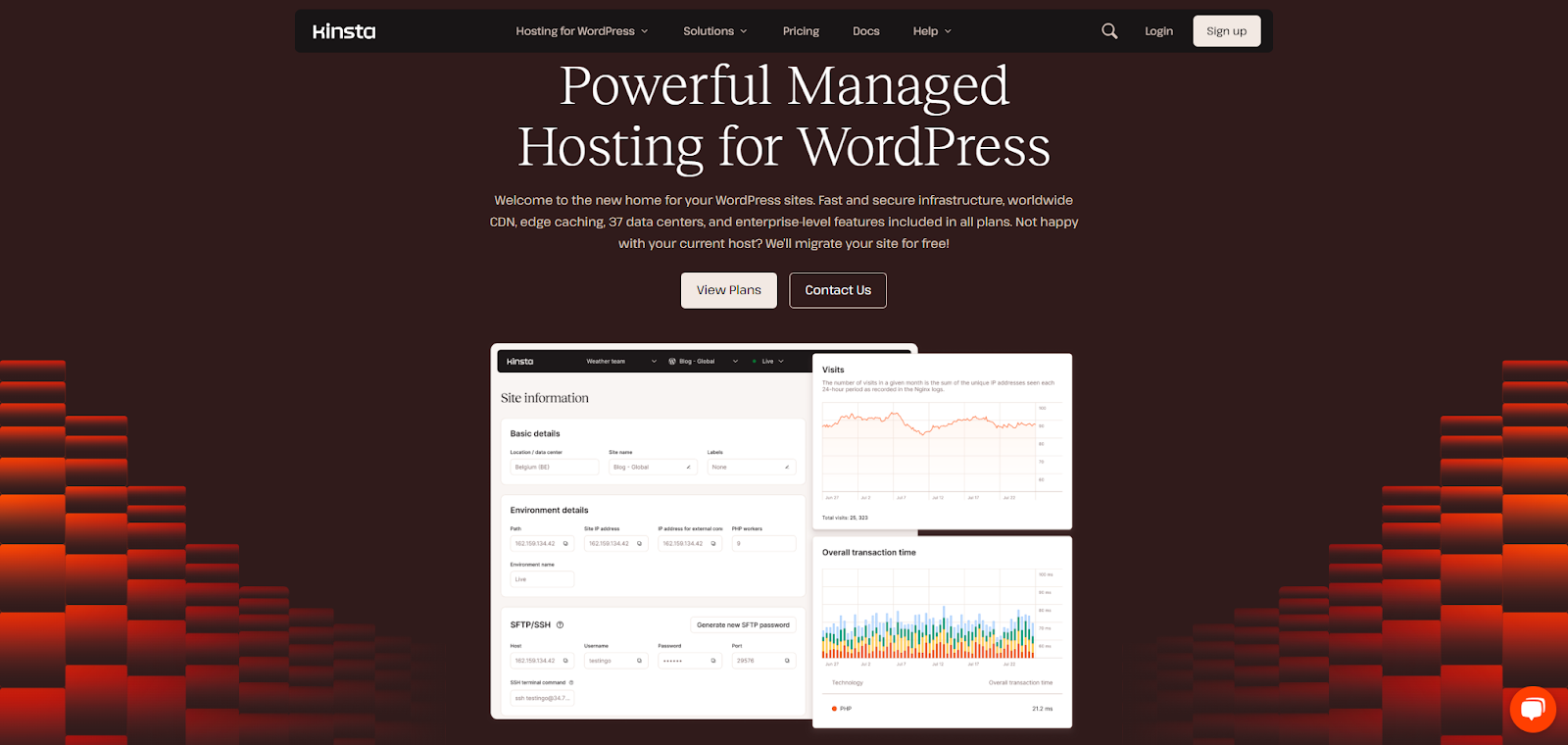
Kinsta focuses only on premium managed WordPress hosting. They use the Google Cloud Platform’s premium tier network to deliver performance and reliability.
Key Strengths:
Kinsta is known for top-tier performance optimized specifically for WordPress. Their expert 24/7 support receives high praise within the WordPress community. They provide a user-friendly custom dashboard called MyKinsta. Kinsta includes features like free migrations (from many hosts), automatic daily backups, staging environments (for testing changes safely), and a premium CDN (KeyCDN) on all plans.
Who is it best for?
Businesses, agencies, and high-traffic websites often select Kinsta. It suits those who prioritize maximum performance, reliability, expert WordPress support, and ease of use. These users are generally willing to invest in a premium managed hosting solution.
Elementor Hosting: The Integrated WordPress Solution
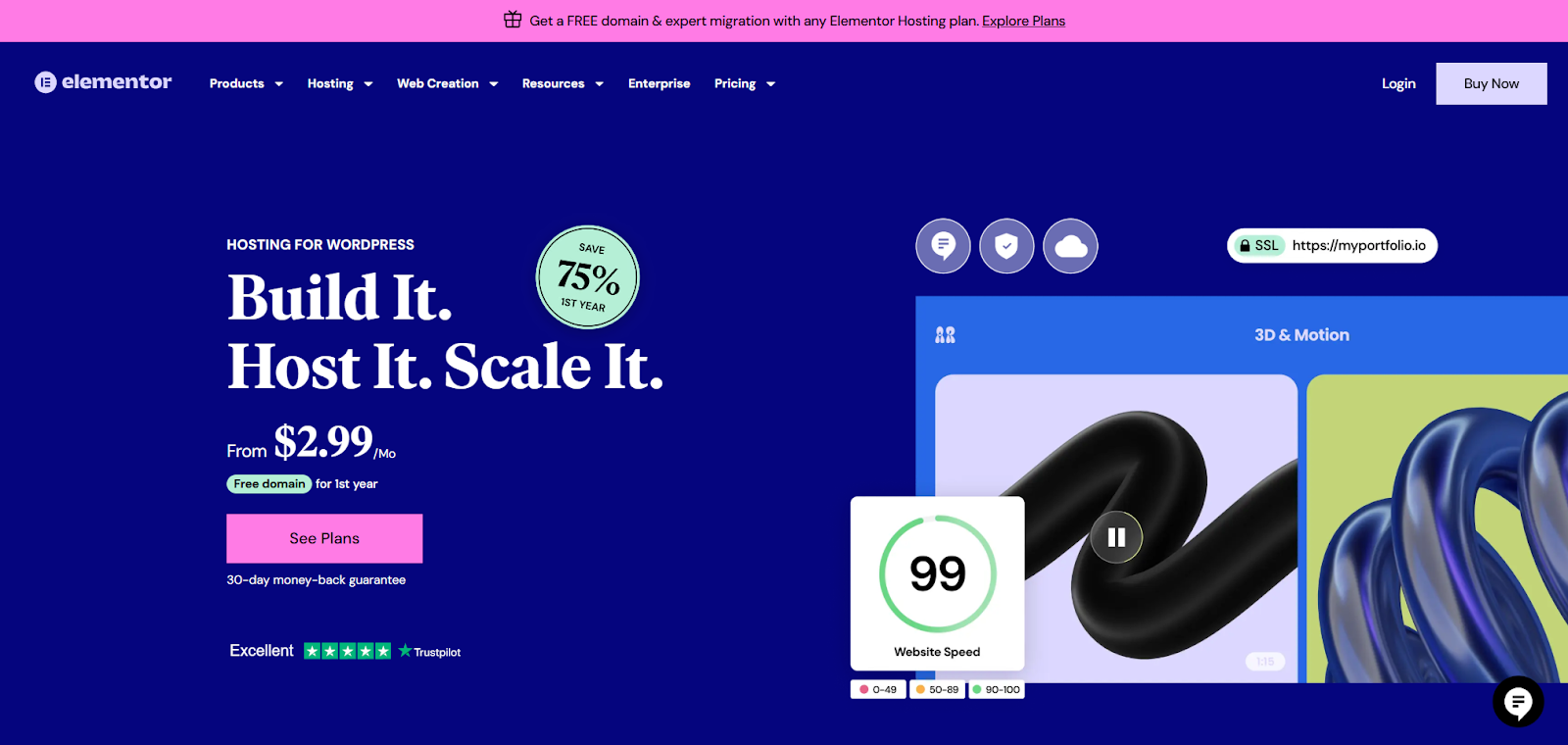
Elementor Hosting offers a managed WordPress hosting solution built on the Google Cloud Platform. It uses powerful C2 machines known for performance and is tightly integrated with the Elementor website builder ecosystem.
Key Strengths:
The main advantage is the seamless integration with WordPress and Elementor. It comes with WordPress pre-installed, along with the free Elementor Core plugin, which simplifies the setup process. The hosting is optimized specifically for Elementor performance. It includes managed features like automatic updates (for WordPress core and PHP), daily backups, free SSL certificates, and integrates Cloudflare’s CDN for faster loading speeds. The dashboard is designed for ease of use. As of early 2026, plans start at very competitive prices. Elementor Hosting uses NVMe storage, which is known for being much faster than traditional SSDs, further boosting speed.
Elementor Hosting includes the Elementor Core plugin (the free version). To unlock the full suite of advanced widgets, professional templates, and powerful features, you will need a separate Elementor Pro subscription. Elementor Pro is an upgrade that builds upon the Core version.
Who is it best for?
Elementor users (like designers, businesses, and agencies) looking for an all-in-one, optimized solution will find this ideal. It simplifies website creation and management. It’s great for those who value ease of use, reliable performance tuned for Elementor, and the convenience of managed WordPress hosting built on strong cloud infrastructure. It offers this without the higher price point of some other premium managed hosts.
Matching Provider to Needs
So, how do you choose? It depends heavily on your priorities. OVHcloud provides scale and raw power for those comfortable with technical details. Kinsta offers premium, hassle-free managed WordPress performance but at a higher cost. Elementor Hosting delivers an optimized, integrated, and user-friendly managed WordPress experience designed for Elementor users, built on reliable cloud infrastructure, and offering strong value.
Key Factors When Selecting Your Host
Beyond comparing specific providers, several crucial factors should guide your hosting decision. What should you look for?
Is it Tuned for WordPress/WooCommerce?
WordPress isn’t just any software; it has specific needs. Look for hosting optimized for it:
- Server-level caching: Technologies like Nginx, Varnish, or LiteSpeed Cache can significantly speed up WordPress sites.
- Latest PHP versions: Using modern PHP versions (like PHP 8.x and newer) improves performance and security.
- Database optimization: Efficient database performance is critical. Look for hosts using systems like MariaDB.
- Managed updates: Automatic WordPress core updates save you time and enhance site security.
- WooCommerce specific features: If you plan to run an online store, look for hosts that specifically cater to WooCommerce’s higher demands.
Both Kinsta and Elementor Hosting excel here because they are specifically designed for WordPress. OVHcloud can run WordPress effectively, but optimizing it might require more manual setup depending on the plan you choose.
Defining Your Website’s Needs
Think about:
- Traffic: How many visitors do you realistically expect now? What about in six months or a year?
- Storage: How much space do your website files, database, and emails (if you host email with them) need? Remember, NVMe storage, offered by providers like Elementor Hosting, gives a noticeable speed boost compared to older SSD types.
- Functionality: Do you need specific software versions, unique databases, or special development tools?
Estimate your needs realistically, but always choose a plan that gives you some room to grow.
Planning for Future Growth (Scalability)
Your hosting should be able to grow alongside your website. How easily can you upgrade resources like CPU power, RAM, storage space, or bandwidth if your traffic suddenly surges? Cloud-based solutions, such as those offered by Kinsta and Elementor Hosting, often provide easier scalability compared to traditional shared hosting. Even some VPS plans might require complex migrations to scale. OVHcloud offers immense scalability potential but might involve more complex configuration adjustments.
Budgeting for Hosting
Hosting costs can vary widely, from just a few dollars to hundreds each month. Here’s a quick breakdown:
- Shared hosting: Usually the most affordable, but you share server resources with other websites.
- VPS (Virtual Private Server): Offers more control and dedicated resources than shared hosting, typically at a moderate price.
- Dedicated Server: Gives you full control over an entire server but comes at the highest cost.
- Managed WordPress Hosting: Specifically optimized for WordPress, this often includes expert support and management features. Prices vary – Elementor Hosting offers competitive starting points, while Kinsta positions itself as a premium option.
Balance the cost against the performance and features you need. Keep in mind that opting for the cheapest hosting can sometimes cost more in the long run due to poor performance, security issues, or lost revenue from downtime.
Reliability and Uptime Guarantees
Downtime means lost visitors, potential sales, and frustration. Look for providers that offer an uptime guarantee, ideally 99.9% or higher. Managed hosts and cloud platforms usually have better backup systems and monitoring to achieve these high levels of reliability. Both Kinsta and Elementor Hosting have strong uptime records, benefiting from their foundation on Google Cloud infrastructure.
Performance Essentials (Server Tech, CDN, Caching)
Speed is critical for keeping visitors happy and for good search engine rankings (SEO). Key performance factors include:
- Server Hardware: Modern CPUs and enough RAM are fundamental.
- Storage: NVMe SSDs provide significantly faster data access compared to older SSDs or traditional hard disk drives (HDDs). This speed directly impacts how quickly your site files and database information load. Hosts like Elementor Hosting leverage this faster technology.
- Content Delivery Network (CDN): A CDN stores copies of your site’s static files (like images, CSS stylesheets, and JavaScript files) on servers located around the world. It delivers these files from the server closest to each visitor. This dramatically speeds up loading times for a global audience. Elementor Hosting includes Cloudflare’s CDN; Kinsta uses KeyCDN.
- Caching: Server-side caching stores pre-built versions of your web pages. This reduces the work the server has to do for each visitor and speeds up delivery.
The Importance of Quality Support (Availability, Expertise)
When something goes wrong, you need help – fast. Consider these support aspects:
- Availability: Can you reach support 24 hours a day, 7 days a week?
- Channels: How can you contact them? Live chat, phone support, email tickets?
- Expertise: Does the support team actually understand WordPress and its common issues?
Managed hosts like Kinsta and Elementor Hosting typically offer 24/7 support staffed by people knowledgeable about WordPress. OVHcloud’s support quality and availability can vary depending on the specific plan and service level agreement you choose.
Ease of Use (Control Panel / Dashboard)
How easy is it to manage your hosting account? Think about tasks like managing domains, setting up email accounts, running backups, or creating staging sites for testing. Kinsta’s custom MyKinsta dashboard and Elementor Hosting’s dedicated dashboard are designed with user-friendliness in mind. Traditional control panels like cPanel (which some OVHcloud plans might use) or Plesk are powerful but can sometimes feel complex for beginners.
Prioritizing Your Requirements
No single host is the perfect choice for every website. You need to identify your top priorities. Is it budget? Performance? Ease of use? Scalability? Support? Weigh these factors against what each provider offers. Using this framework will help you narrow down the options and find the best fit for your specific WordPress website.
Making the Move: Hosting Migration Essentials
Switching web hosts can seem intimidating, but careful planning makes the process much smoother.
Key Steps in Data Transfer
Generally, migrating a website involves these steps:
- Backing Up: Create a complete backup of all your website files and your database on your current host. Never skip this step!
- Setting Up: Prepare the new hosting environment. This might involve installing WordPress if it’s not pre-installed and configuring basic settings.
- Transferring Files: Upload your website files to the new host. You can usually do this via SFTP/SSH (secure file transfer) or a file manager provided by the host.
- Importing Database: Export your database from the old host and then import it into the database created on your new hosting account.
- Configuration: You might need to update configuration files, like WordPress’s wp-config.php file, with the new database name, username, and password.
- Testing: Thoroughly test your website on the new host before you change your domain’s settings to point to it. Many hosts provide a temporary URL or a way to preview the site for this purpose.
Domain Name and Email Considerations
- Domain: You usually don’t need to move your domain registration unless you want to. The key step is updating its DNS settings (specifically, the A records or nameservers) to point to the new hosting server’s IP address or designated nameservers.
- Email: Decide where your email accounts will live. If your email was hosted with your old provider, you’ll need to either migrate those mailboxes to the new host (if they offer email hosting) or switch to a dedicated third-party email service like Google Workspace or Microsoft 365. Kinsta, for instance, does not provide email hosting. Make sure you back up important emails and recreate the necessary accounts on your chosen platform.
Minimizing Downtime During the Switch
Preparation and timing are key to avoiding significant downtime:
- Test Thoroughly: Make absolutely sure the site works perfectly on the new host before you initiate the DNS change.
- Lower TTL (Time-To-Live): Several hours before you plan to make the switch, lower the TTL setting on your domain’s DNS records. A lower TTL tells networks around the world to check for updates more frequently, which helps the changes spread faster.
- Migrate During Off-Peak Hours: Schedule the actual DNS change for a time when your website typically receives the least amount of traffic.
- Keep Old Hosting Active: Don’t cancel your old hosting plan immediately after switching DNS. Wait until you are completely certain the new hosting is stable and the DNS changes have fully propagated everywhere (this can technically take up to 48 hours, but it’s often much faster).
Leveraging Migration Tools and Support
Many hosts offer assistance to make moving easier:
- Migration Plugins: WordPress plugins like Duplicator or Migrate Guru can automate and simplify the migration process.
- Managed Migrations: Premium hosting providers like Kinsta often offer one or more free migrations handled entirely by their expert teams. Elementor Hosting also provides migration assistance. Check your chosen host’s specific migration policy and support options.
Planning a Smooth Transition
A successful website migration relies on meticulous planning, creating thorough backups, careful testing, and understanding how DNS updates work. Don’t rush the process. Take advantage of the tools and support offered by your new hosting provider to make the transition as seamless as possible.
Performance and Security: Essential for Modern Websites
After migrating your website, maintaining its speed and security is an ongoing process. While your hosting provider plays a crucial role, you also have responsibilities.Boosting Speed
A fast website provides a great user experience. Here’s how to achieve that:
- Caching: Utilize your host’s server-level caching and consider using WordPress caching plugins for more control if needed.
- CDN: Ensure your host’s Content Delivery Network (CDN) is active and properly configured to deliver static assets quickly to visitors globally.
- Optimization: Regularly optimize images, minimize CSS and JavaScript files, and keep your WordPress database clean and efficient.
Foundational Security
The essential security basics for your website:
- SSL Certificate: This enables encrypted connections (HTTPS). Most reputable hosts provide free SSL certificates. Always enforce HTTPS across your entire site.
- Web Application Firewall (WAF): A WAF filters malicious traffic before it reaches your website. Many hosts include WAF features.
- Regular Scans: Use security plugins or external services to scan your website for malware and vulnerabilities.
- Strong Authentication: Use strong, unique passwords for all accounts and enable Two-Factor Authentication (2FA) whenever possible.
Advanced Protection
For serious online threats, robust defenses are necessary:
- DDoS Mitigation: This protects your site against Distributed Denial of Service attacks. Cloud-based hosts and platforms using CDNs often provide DDoS protection.
- 24/7 Monitoring: Good hosting providers constantly monitor their networks for security threats and performance issues.
Data Safety
Even with the best protection, be prepared for the unexpected:
- Automatic Backups: Ensure your host performs regular backups.
- Backup Retention: Know how long your host keeps these backups.
- Easy Restore: Understand the process for restoring your website from a backup.
- Offsite Backups: Consider keeping your own backups stored separately from your hosting provider.
Keeping Things Updated
Outdated software is a major security risk:
- WordPress Core, Themes, Plugins: Keep everything updated promptly. Managed hosts frequently handle WordPress core updates automatically.
- PHP Version: Use a current, actively supported version of PHP.
- Secure File Transfer: Always use SFTP (Secure File Transfer Protocol) or SSH instead of plain FTP.
- Limit Permissions: Follow the “principle of least privilege” – give user accounts only the permissions they need.
Maintaining a Fast and Secure Site
Performance and security are intertwined. A reliable host provides a solid foundation with fast servers, CDNs, free SSL, effective firewalls, and regular backups. Your role involves keeping all software updated, using strong passwords and 2FA, optimizing your website’s content, and following security best practices.
The Future of Web Hosting
The web hosting landscape is always changing. What trends should we watch?
- Sustainability and Green Hosting: Environmental impact is a growing concern. Expect more demand for eco-friendly hosting. Providers are increasingly adopting renewable energy sources, using more energy-efficient hardware (like exploring liquid cooling instead of traditional air conditioning for servers), and optimizing data center operations to reduce their carbon footprint.
- AI and Automation: Artificial intelligence (AI) is becoming more integrated into hosting. We’ll likely see more AI-driven performance optimization (like predicting traffic spikes and automatically scaling resources), smarter security systems that can detect and respond to threats in real-time, and improved customer support through AI chatbots capable of handling common queries.
- Edge Computing: This involves processing data closer to where the end-user is located (at the “edge” of the network) rather than sending it all back to a central data center. This trend reduces latency (delay) and supports faster performance for global audiences. It also enables applications that require near-instant responses, like augmented reality (AR) or Internet of Things (IoT) devices.
- Enhanced Security: As cyber threats become more sophisticated, expect wider adoption of security strategies like the “zero-trust” model (which assumes no user or device should be trusted automatically without verification). We’ll also see more advanced, AI-powered security tools to combat complex attacks.
Conclusion
The decision between OVHcloud, Kinsta, and Elementor Hosting this year depends on aligning the provider’s strengths with your website’s specific needs and your priorities.
- OVHcloud is best suited for users with technical skills who need flexibility and control. It offers a wide array of infrastructure options and significant scalability, often at competitive price points.
- Kinsta is ideal for demanding websites and businesses willing to invest in top-tier service and reliability. It provides a premium, high-performance managed WordPress hosting experience coupled with exceptional support.
- Elementor Hosting is a particularly good option for designers, agencies, and businesses already invested in the Elementor ecosystem. It presents a compelling, tightly integrated solution specifically optimized for WordPress and Elementor users. Built on Google Cloud’s reliable infrastructure and featuring performance enhancers like NVMe storage and Cloudflare’s CDN, it offers strong performance, remarkable ease of use, and excellent value. The hosting plans include Elementor Core, and Elementor Pro is available as a separate, powerful upgrade for advanced features.
To confidently select the hosting powerhouse that will best support your WordPress website’s journey to success, carefully consider your budget, technical comfort level, performance requirements, and how integrated you want your website building and hosting experience to be.
Looking for fresh content?
By entering your email, you agree to receive Elementor emails, including marketing emails,
and agree to our Terms & Conditions and Privacy Policy.