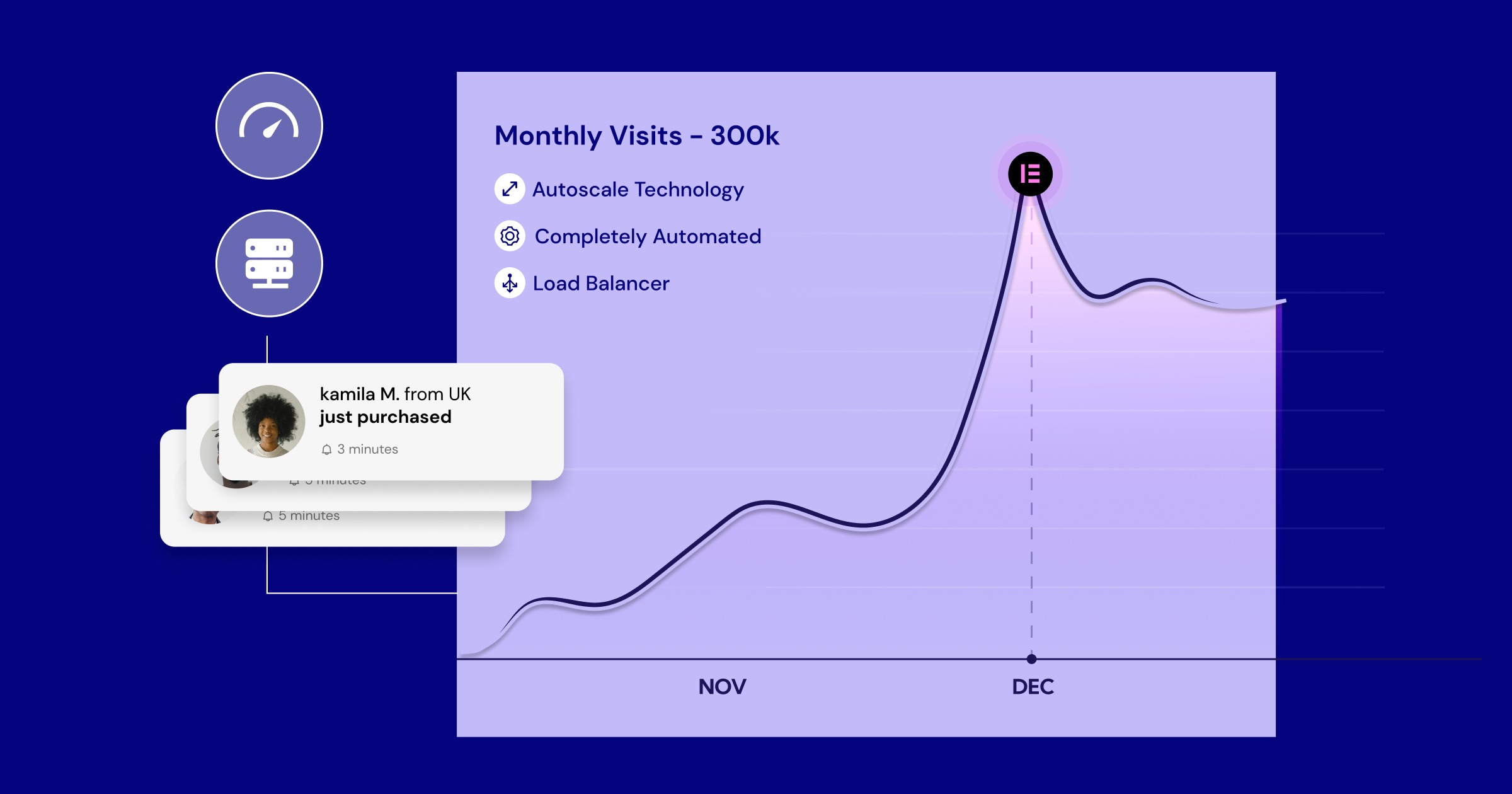Table of Contents
Are you looking for a hosting solution that better fits your WordPress website needs? While Nexcess has been a popular choice for many website owners, there are several alternatives worth considering in 2025. The right hosting provider can make a significant difference in your site’s performance, reliability, and overall user experience.
In this comprehensive guide, we’ll explore the top 10 Nexcess alternatives available today. We’ll break down their key features, pricing structures, and ideal use cases to help you make an informed decision. Whether you’re running a small blog, an e-commerce store, or a high-traffic business website, you’ll find options tailored to your specific requirements.
Top 10 Nexcess Alternatives in 2025
The web hosting market is rich with options, each with its own strengths. Identifying the best fit requires understanding your project’s demands and each provider’s unique offerings. Here are ten alternatives to Nexcess that deserve your consideration in 2025.
1. Elementor Hosting: Optimized WordPress Hosting for Elementor Users
Elementor Hosting has quickly established itself as a premier hosting solution specifically optimized for WordPress websites. This specialized hosting platform offers an unparalleled experience for users of the Elementor website builder by providing a tightly integrated environment.
Features
Elementor Hosting stands out with its tightly integrated environment designed to maximize WordPress and Elementor performance. The platform offers automatic updates, built-in caching mechanisms, and CDN integration that work seamlessly with Elementor-built websites.
One of the most impressive aspects is the development environment that allows you to test changes before pushing them live. This feature alone can save countless hours troubleshooting issues that might otherwise impact your live site.
The hosting infrastructure utilizes cutting-edge NVMe storage technology, resulting in dramatically faster page load times compared to traditional SSD hosting. Additionally, the platform includes daily automated backups with 30-day retention, ensuring your site data remains secure and recoverable.
For developers and agencies, Elementor Hosting provides staging environments, Git integration, and collaboration tools that streamline workflow and improve team productivity.
Pricing
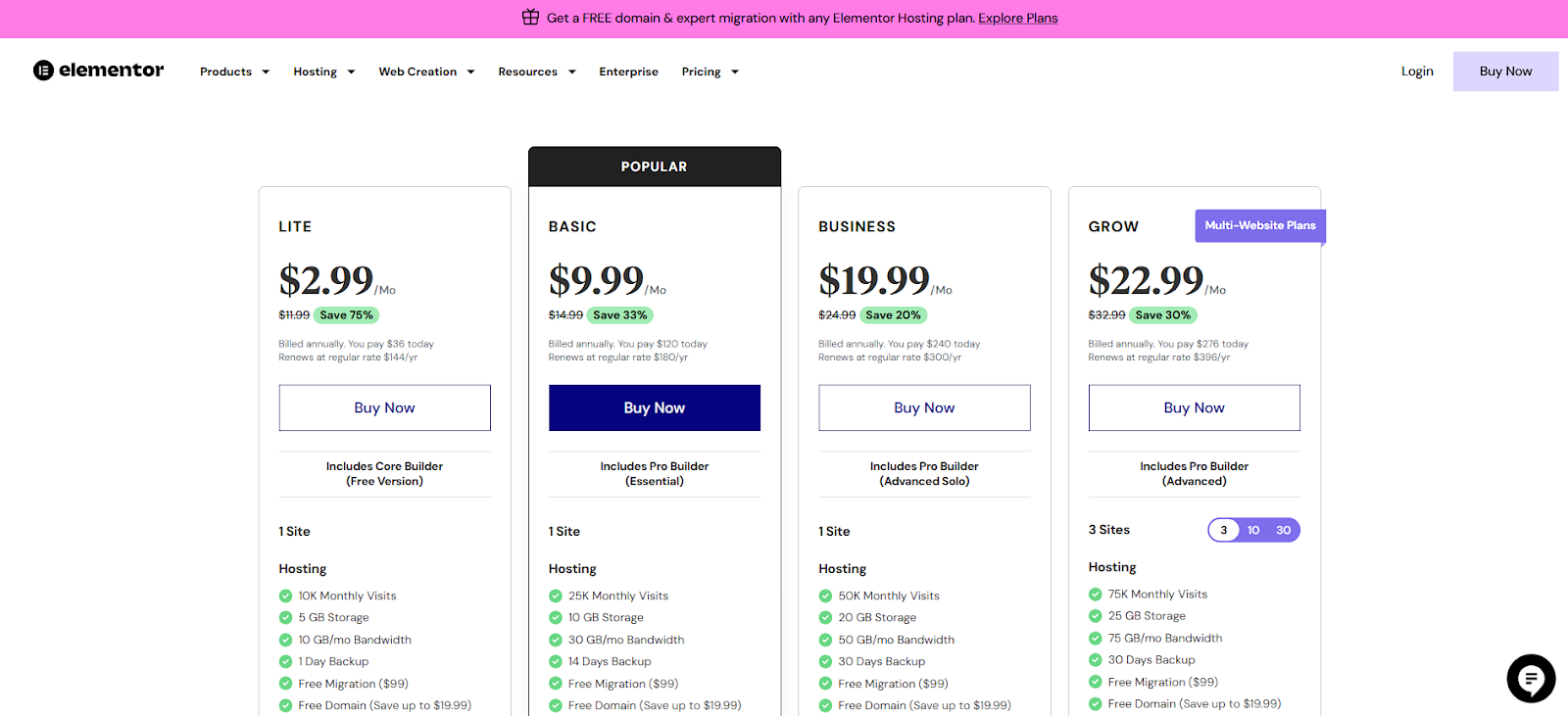
Looking for Elementor Hosting? They have different plans to fit your website’s needs, and they’re all billed once a year with a 30-day money-back guarantee. Here’s a breakdown:
- The Lite plan costs $36 annually ($2.99/month) and is great for a single site with up to 10,000 monthly visits. You get 5 GB of storage, 10 GB of bandwidth, and daily backups.
- The Basic plan is $120 per year ($9.99/month) and supports one site. However, it increases your limits to 25,000 visits, 10 GB storage, 30 GB bandwidth, and backups every 14 days.
- Stepping up, the Business plan is $240 annually ($19.99/month) for one site, 50,000 visits, 20 GB storage, 50 GB bandwidth, daily backups, and a handy staging environment.
- For those needing more, the Grow plan at $276 a year ($22.99/month) allows for three sites, 75,000 visits, 25 GB storage, 75 GB bandwidth, daily backups, staging, and even site cloning!
- The Scale plan, at $599.88 annually ($49.99/month), supports 10 sites, 100,000 visits, 40 GB storage, 100 GB bandwidth, daily backups, staging, and cloning.
- Finally, the Ultimate plan costs $1199.88 per year ($99.99/month) and is designed for larger needs with 30 sites, 250,000 visits, 80 GB storage, 250 GB bandwidth, daily backups, staging, and cloning.
Who Is It best for
Elementor Hosting is the perfect choice for:
- WordPress website owners who build with Elementor
- Developers seeking optimized performance for Elementor-built sites
- Agencies managing multiple WordPress client projects
- E-commerce sites needing reliable, high-performance hosting
2. WP Engine: Premium Managed WordPress Hosting for Businesses
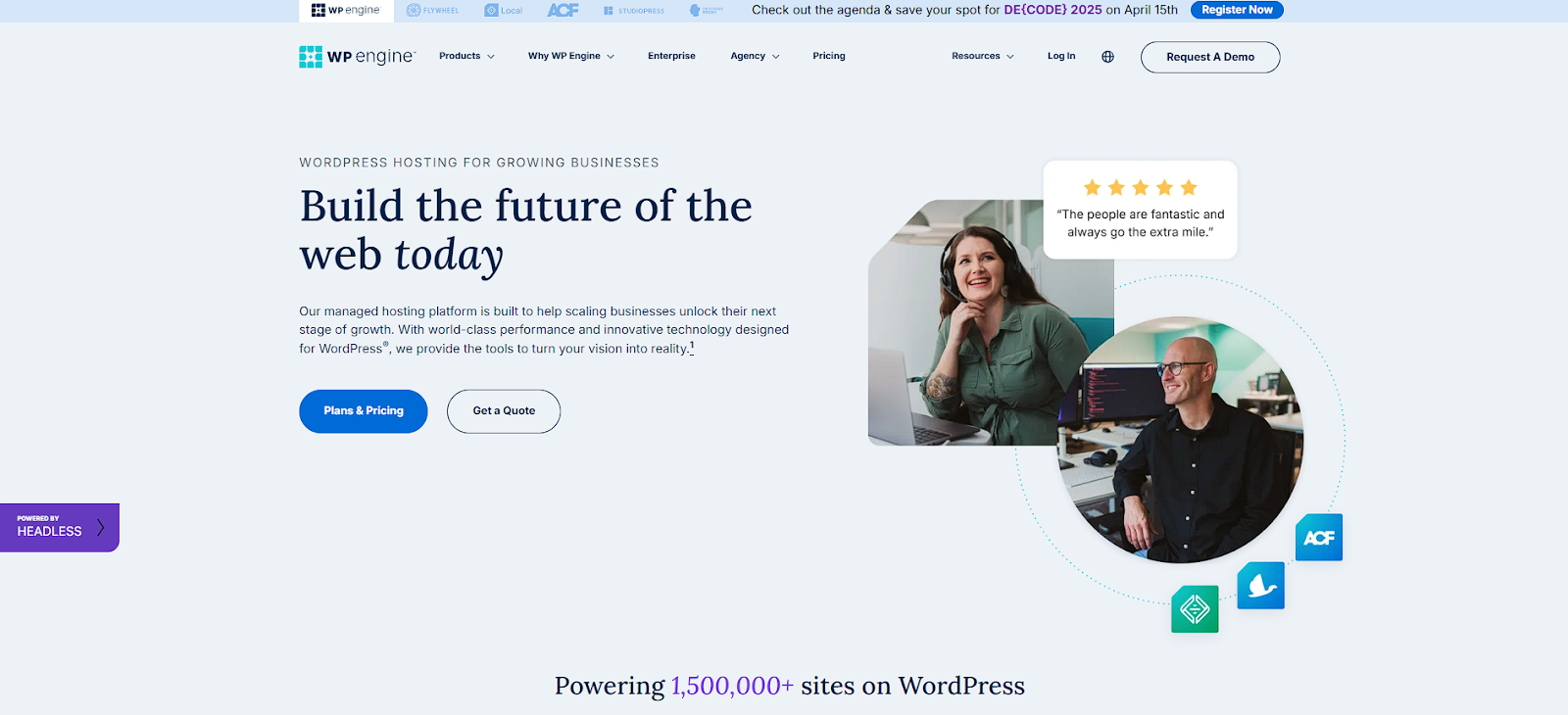
WP Engine has established itself as a leader in managed WordPress hosting, known for its robust performance and excellent customer support.
Features
WP Engine delivers enterprise-grade security with built-in SSL certificates, threat detection, and prevention systems. Their platform includes automated daily backups, development environments for testing, and an intuitive user dashboard.
The service also provides integrated CDN, advanced caching, and automated WordPress updates. Its proprietary EverCache technology significantly improves site speed and effectively handles traffic spikes.
WP Engine’s development tools include Git integration, transferable sites, and SSH gateway access, making it developer-friendly while remaining accessible to non-technical users.
Pricing

- WP Engine’s hosting plans start at $25 per month for the Startup plan.
- The Essential and Professional plans both have starting prices of $50 per month.
- For growing needs, the Growth plan starts at $96 per month.
- The Scale plan, for higher capacity, begins at $242 per month.
- Their high-performance Core Hosting starts at $400 per month.
- Custom Enterprise solutions are also available.
- Pricing increases with the number of sites, visits, storage, and bandwidth included in the plan.
Best For
WP Engine is ideal for:
- Medium to large businesses requiring reliable WordPress hosting
- High-traffic websites needing scalable resources
- Companies prioritizing security and compliance
- Developers seeking advanced tools and staging environments
- Businesses willing to invest in premium support and infrastructure
3. SiteGround: Affordable WordPress Hosting with Great Performance
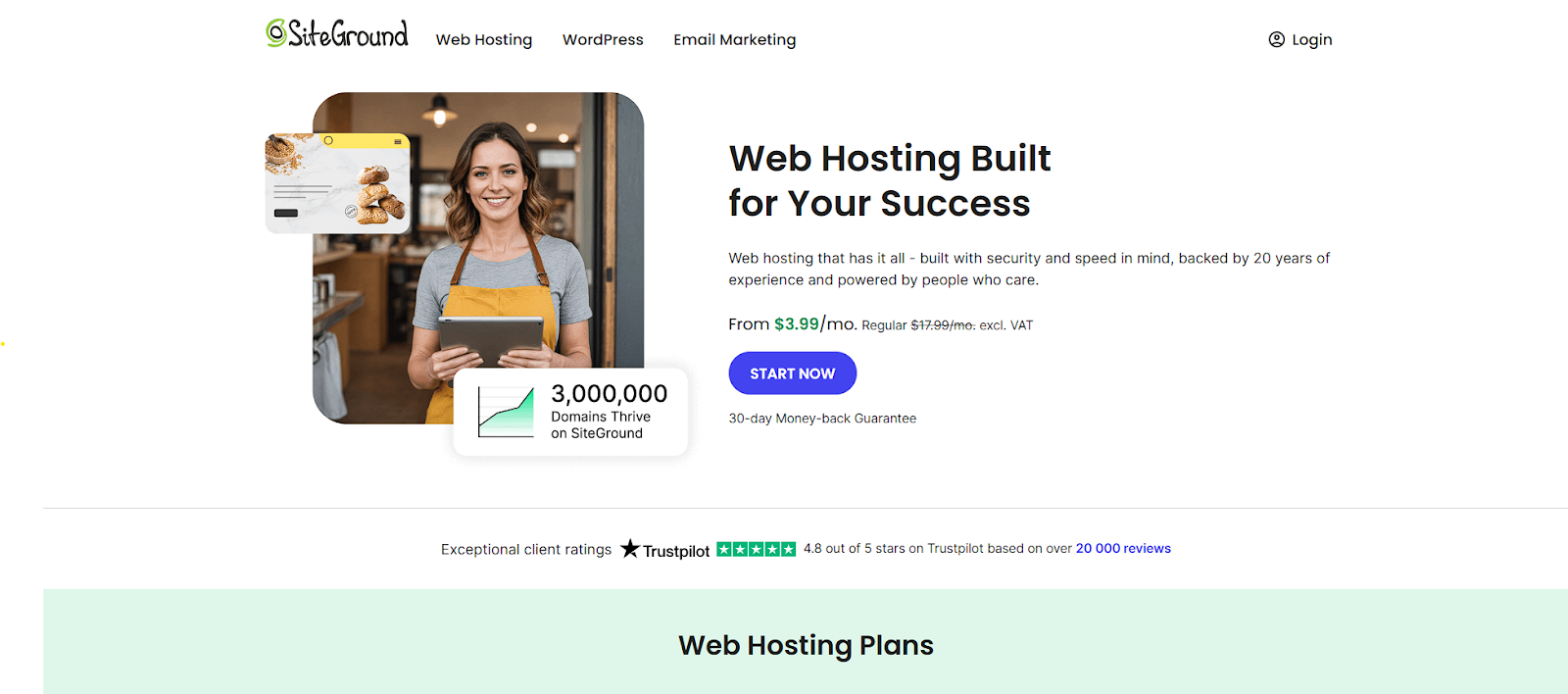
SiteGround offers an excellent balance between performance and affordability, making it a popular choice for various WordPress users.
Features
SiteGround delivers impressive speed with NGINX, server-level caching, and PHP optimization. Their platform includes free SSL certificates, daily backups, and a custom site management panel.
The hosting provider offers WordPress-specific tools like automatic updates, WP-CLI, and staging environments. Their SG Optimizer plugin enhances WordPress performance through various optimization techniques.
SiteGround maintains data centers across multiple continents, ensuring good global coverage. Their security features include real-time monitoring, AI-based protection against attacks, and regular security patches.
Pricing
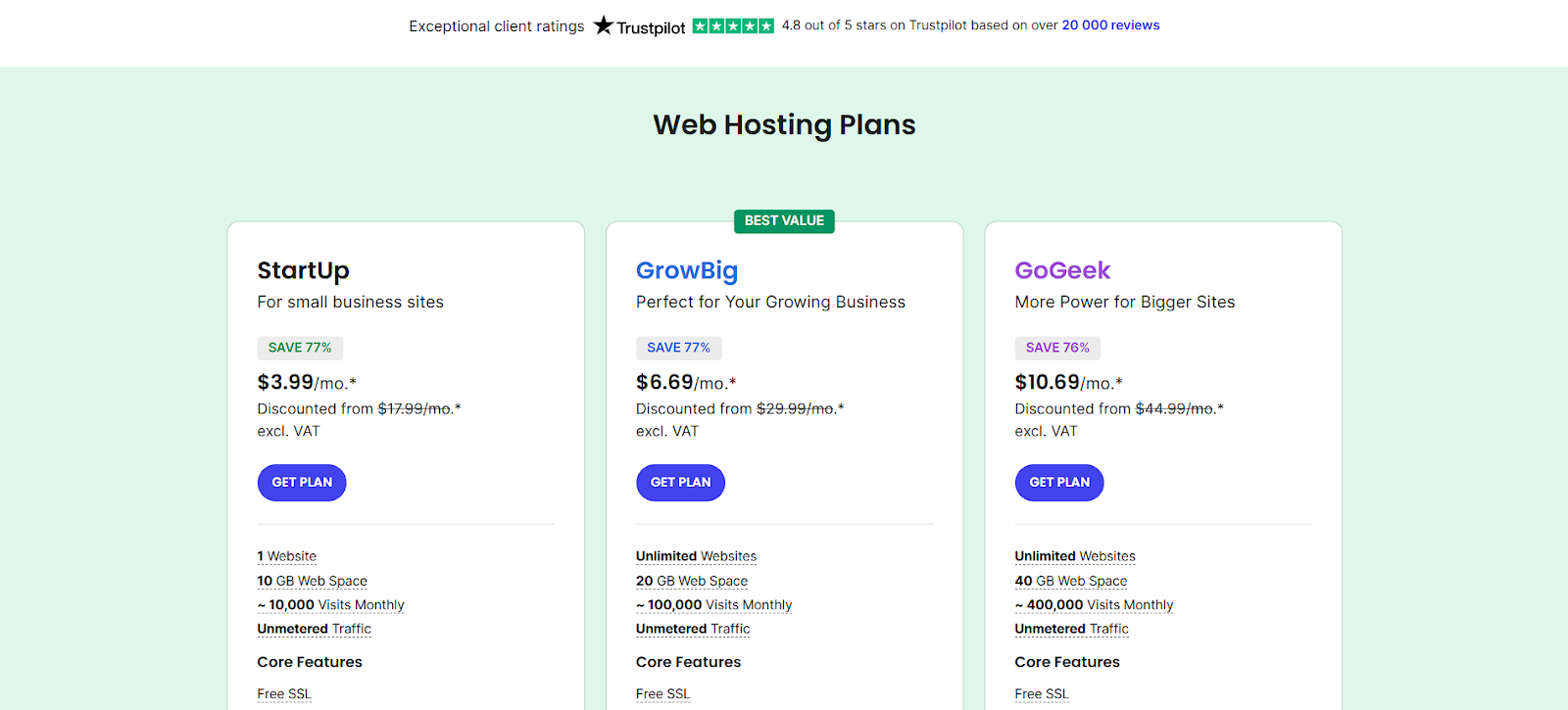
SiteGround’s WordPress hosting plans include:
- StartUp: $3.99/month intro ($17.99 renewal) for 1 website
- GrowBig: $6.69/month intro ($29.99 renewal) for unlimited websites
- GoGeek: $10.69/month intro (44.99 renewal) with advanced features
Best For
SiteGround works well for:
- Small business websites and blogs
- Growing websites with increasing traffic
- Users who need European data center options
- WordPress beginners who want quality support
- Budget-conscious users who don’t want to sacrifice performance
4. Kinsta: High-Performance WordPress Hosting on Google Cloud

Kinsta leverages Google Cloud Platform infrastructure to deliver high-performance WordPress hosting with exceptional reliability.
Features
Kinsta’s platform is built exclusively on Google Cloud’s premium tier network, providing exceptional speed and uptime. Their infrastructure includes automatic scaling, daily backups, and free CDN via Cloudflare integration.
The service offers a clean, user-friendly dashboard with features like one-click staging environments, analytics, and detailed usage statistics. Their security measures include hardware firewalls, DDoS protection, and regular malware scanning.
Kinsta provides 35+ data center locations worldwide, allowing you to host your site closer to your target audience. Each site runs in an isolated container with dedicated resources, preventing neighbor issues common on shared hosting.
Pricing
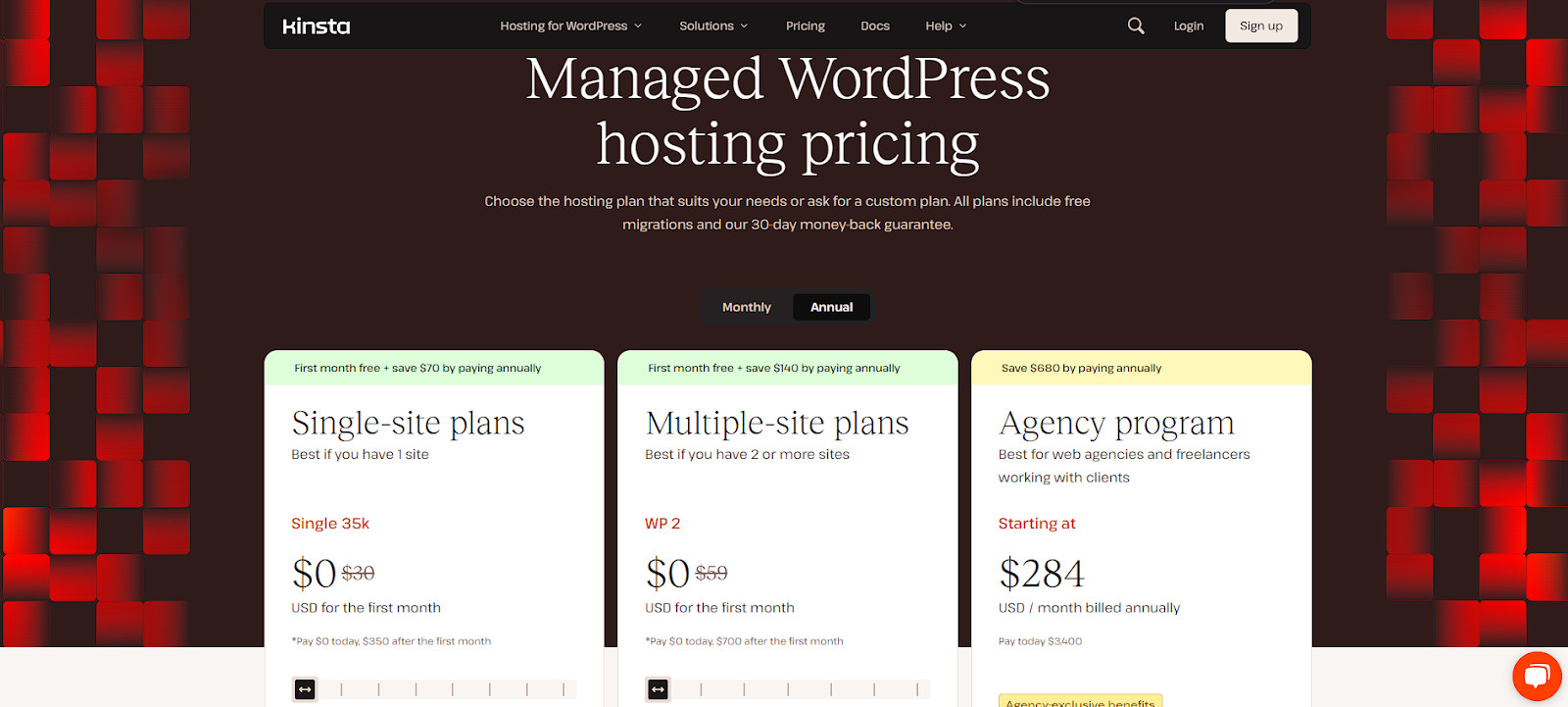
Kinsta offers managed WordPress hosting with plans for everyone from single site owners to large businesses. They provide free migrations and a 30-day money-back guarantee.
Here’s a quick look at their starting prices:
- Single-site plans: Start at $30/month for 1 WordPress install, 35k visits, 10GB storage, and 125GB CDN.
- Multiple-site plans: Begin at $59/month for 2 WordPress installs, 70k visits, 20GB storage, and 250GB CDN.
For agencies, plans start at $340/month, and custom Enterprise solutions begin at $500/month. Many plans include the first month free.
Best For
Kinsta is particularly suitable for:
- Business-critical websites requiring maximum uptime
- International audiences (thanks to multiple data centers)
- Growing websites needing scalable resources
- WordPress users seeking managed solutions with minimal involvement
- Businesses willing to pay premium prices for top-tier infrastructure
5. Cloudways: Flexible Managed Cloud Hosting for WordPress
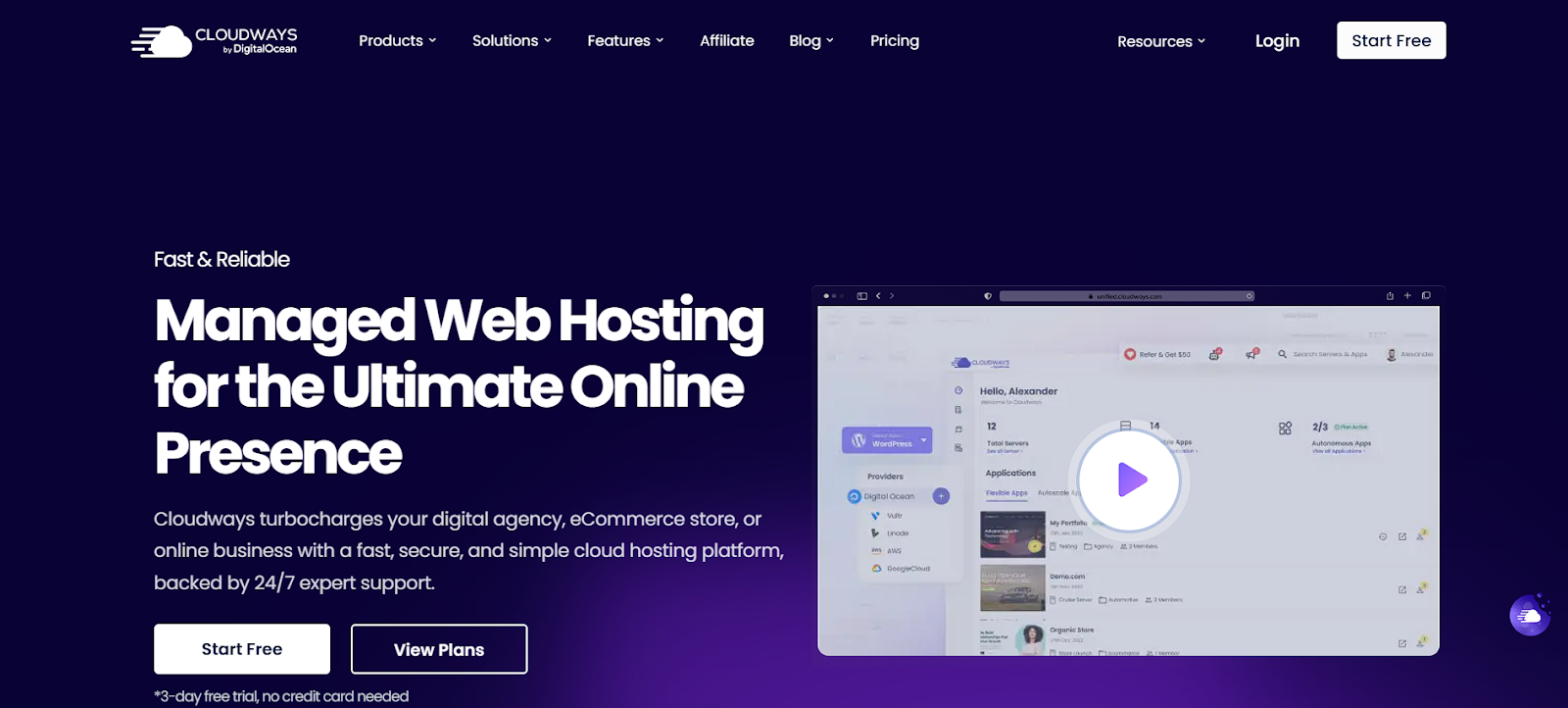
Cloudways offers a unique approach by providing managed hosting on top of cloud infrastructure providers like AWS, Google Cloud, and DigitalOcean.
Features
Cloudways lets you choose from five cloud providers (DigitalOcean, Vultr, Linode, AWS, and Google Cloud), giving you flexibility in infrastructure selection. Their platform includes one-click WordPress installation, server cloning, and staging environments.
The service provides built-in caching solutions, including Varnish, Memcached, and Redis. Their ThunderStack configuration (Nginx, Apache, MySQL/MariaDB, PHP-FPM) is optimized for WordPress performance.
Cloudways offers server monitoring, automated backups, and free SSL certificates. Their platform includes a straightforward DNS management system and easy domain mapping.
Pricing
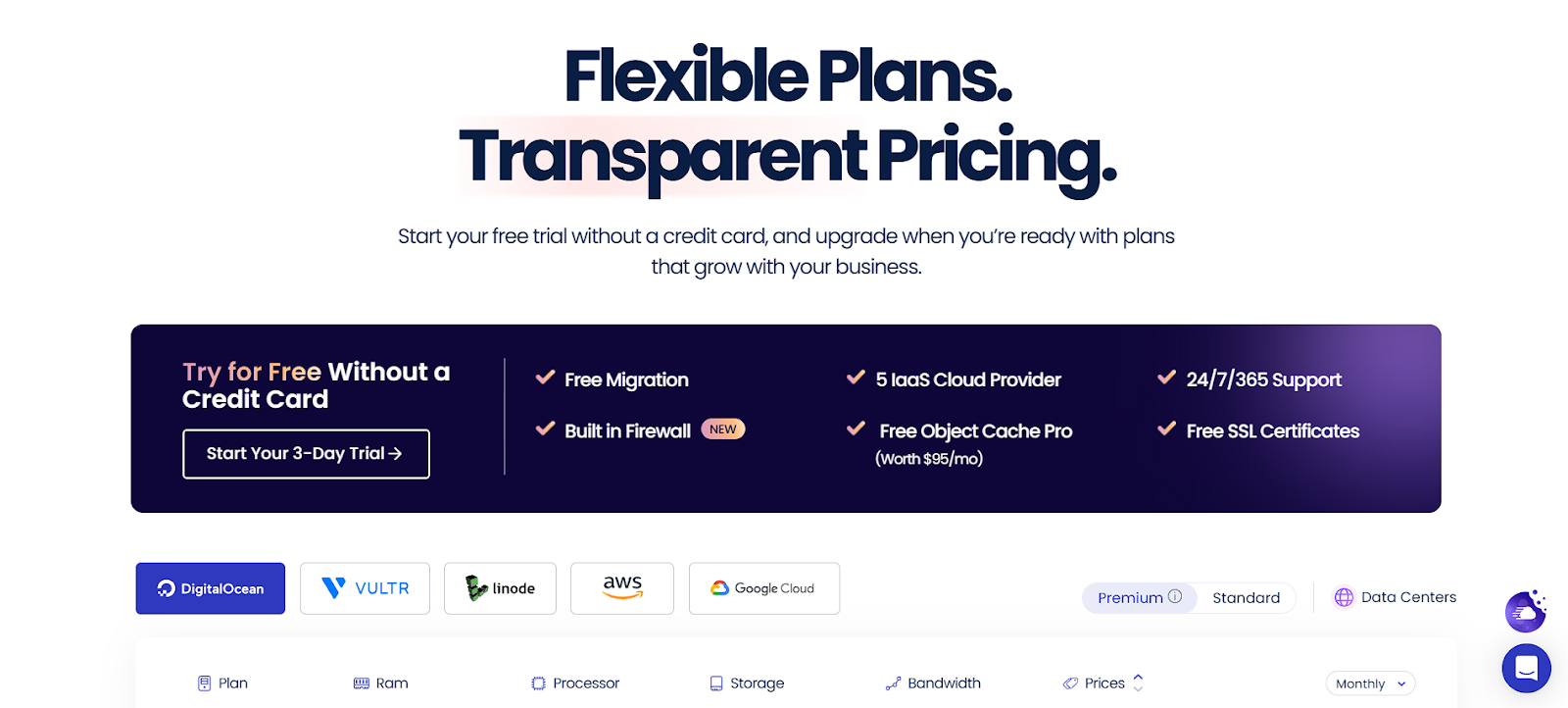
Cloudways offers flexible and transparent pricing for managed cloud hosting. It allows users to start with a free trial (no credit card required) and upgrade as their business grows. The pricing structure is based on a pay-as-you-go model and varies depending on the chosen cloud provider.
Here’s a summary of their pricing based on DigitalOcean’s standard plans:
- DO1GB: Starts at $14/month for 1 GB RAM, 1 Core Processor, 25 GB Storage, and 1 TB Bandwidth.
- DO2GB: Costs $28/month for 2 GB RAM, 1 Core Processor, 50 GB Storage, and 2 TB Bandwidth.
- DO4GB: Priced at $54/month for 4 GB RAM, 2 2-core processors, 80 GB Storage, and 4 TB Bandwidth.
- DO8GB: This plan costs $99/month and includes 8 GB RAM, 4 4-core processors, 160 GB Storage, and 5 TB Bandwidth.
- Higher-tier plans with more resources are also available, going up to 64 GB RAM for $487/month.
Cloudways also offers slightly higher-priced Premium plans for DigitalOcean. In addition to DigitalOcean, they support other cloud providers like AWS, Google Cloud, Linode, and Vultr, each with its own pricing structure.
All Cloudways plans include 24/7/365 support, unlimited application installations, free SSL certificates, dedicated firewalls, staging environments, auto-healing, free migration, automated backups, and more. They also offer optional add-ons like Enterprise Cloudflare CDN (starting at $4.99/domain/month) and SafeUpdates (starting at $3/app/month) for enhanced functionality.
Best For
Cloudways is excellent for:
- Users who want cloud infrastructure without technical complexity
- Developers seeking more control than typical managed hosting
- Budget-conscious users who need performance
- Websites with variable traffic patterns
- Those who want to choose specific data center locations
6. Bluehost: Budget-Friendly and Officially Recommended WordPress Hosting
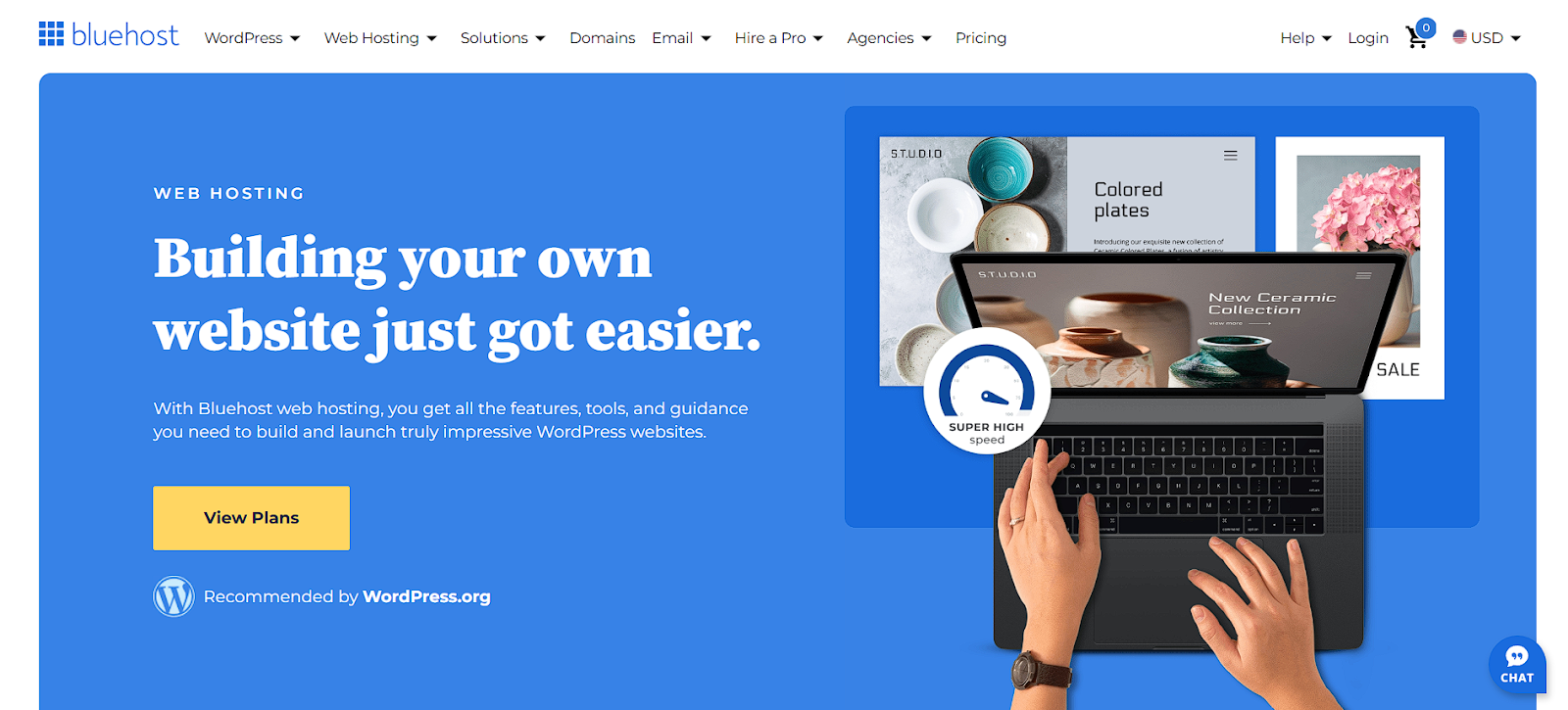
As an officially recommended WordPress host, Bluehost provides reliable service at competitive prices.
Features
Bluehost offers one-click WordPress installation, automatic WordPress updates, and a custom control panel. Their services include free SSL certificates, unmetered bandwidth, and a free domain for the first year.
The platform provides built-in caching and CDN integration for improved performance. Their newer plans include improved PHP settings and resource allocation for better WordPress experiences.
Bluehost offers 24/7 support via phone, chat, and email. It also offers marketing credits, domain privacy, and CodeGuard backup options on higher-tier plans.
Pricing
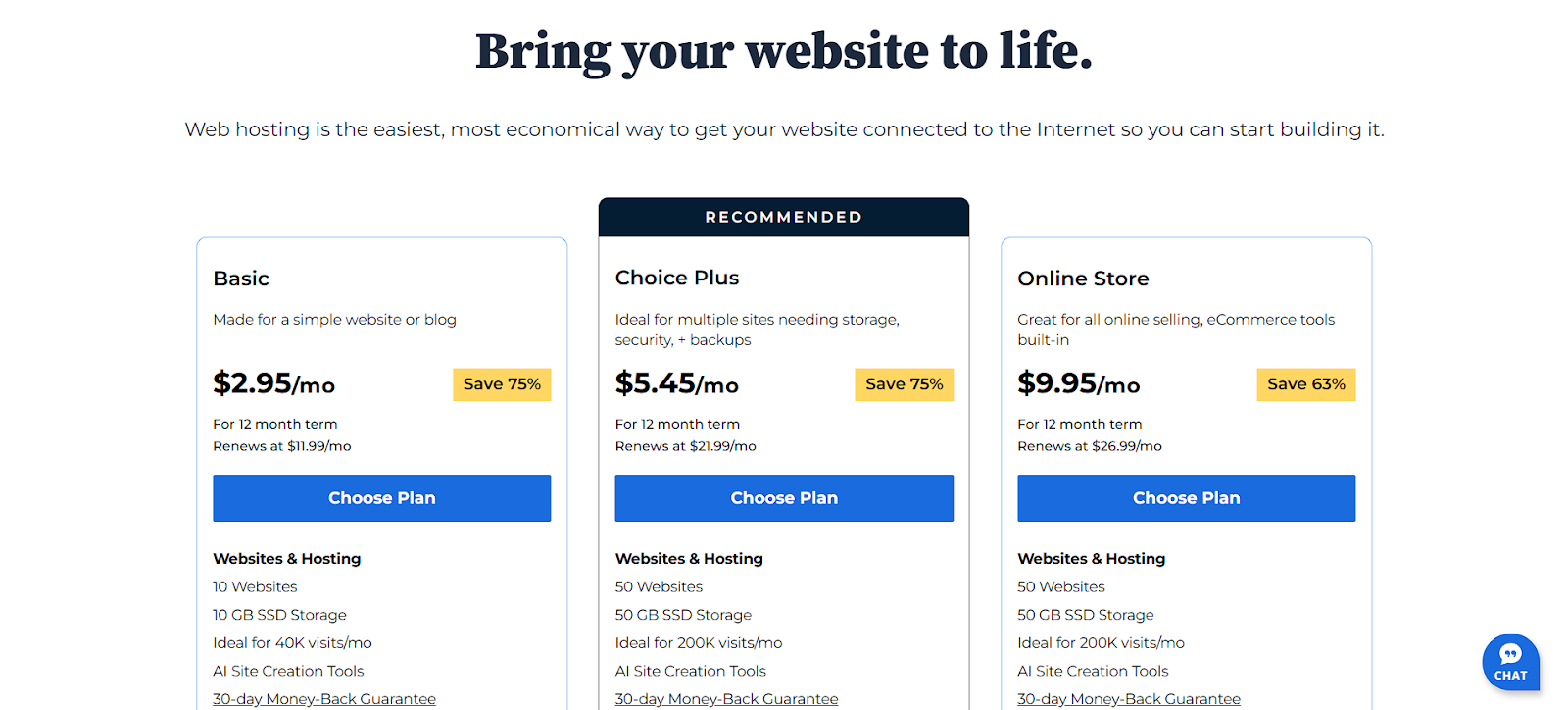
Bluehost offers web hosting plans designed for various needs, with introductory pricing for the initial term. Here’s a summary of their key plans:
- Basic: This plan, ideal for a simple website or blog, starts at $2.95/month for a 12-month term and renews at $11.99/month. It includes hosting for 10 websites, 10 GB SSD storage, and is suitable for around 40,000 monthly visits. You also get a free domain for the first year, a free CDN, a free SSL, and 24/7 chat support.
- Choice Plus: Recommended for multiple sites needing more storage, security, and backups, this plan starts at $5.45/month for a 12-month term and renews at $21.99/month. It supports 50 websites, offers 50 GB SSD storage, and is ideal for around 200,000 monthly visits. This plan includes all features of the Basic plan, plus free domain privacy for the first year and free daily website backups for the first year.
- eCommerce Premium: Great for online selling, this plan starts at $9.95/month for a 12-month term and renews at $21.99/month. It supports 100 websites, provides 100 GB NVMe storage, and is suitable for around 400,000 monthly visits. This plan includes all features of the Choice Plus plan, along with various e-commerce tools like secure payment processing, WooCommerce auto-install, product subscriptions, and more.
It’s important to note that these are promotional prices for the initial 12-month term, and the renewal rates are significantly higher.
Best For
Bluehost is suitable for:
- First-time website owners on a budget
- Small business websites with moderate traffic
- Multiple small projects needing affordable hosting
- WordPress beginners seeking an easy setup process
- Users who value official WordPress recommendation
7. DigitalOcean: Developer-Focused Cloud Infrastructure for WordPress
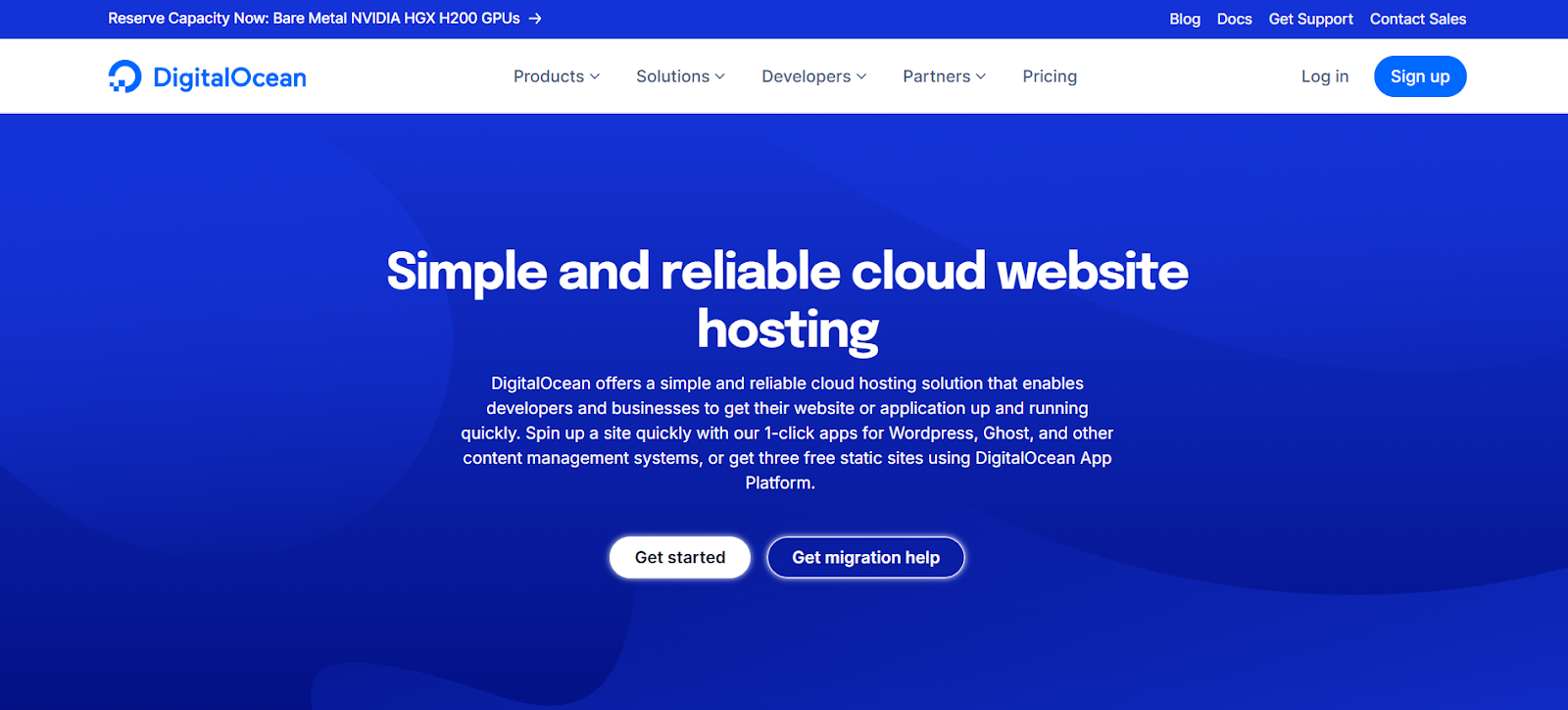
DigitalOcean provides powerful cloud infrastructure with a focus on simplicity and developer experience.
Features
DigitalOcean offers Droplets (virtual machines) with various configurations and SSD storage. Their App Platform simplifies application deployment, including WordPress sites.
The service includes team accounts, API access, and monitoring tools. Their infrastructure supports container deployments via Kubernetes, making it highly flexible.
DigitalOcean provides global data center options, load balancers, and object storage. Their platform includes firewalls, VPC networks, and floating IP addresses for enhanced security and reliability.
Pricing
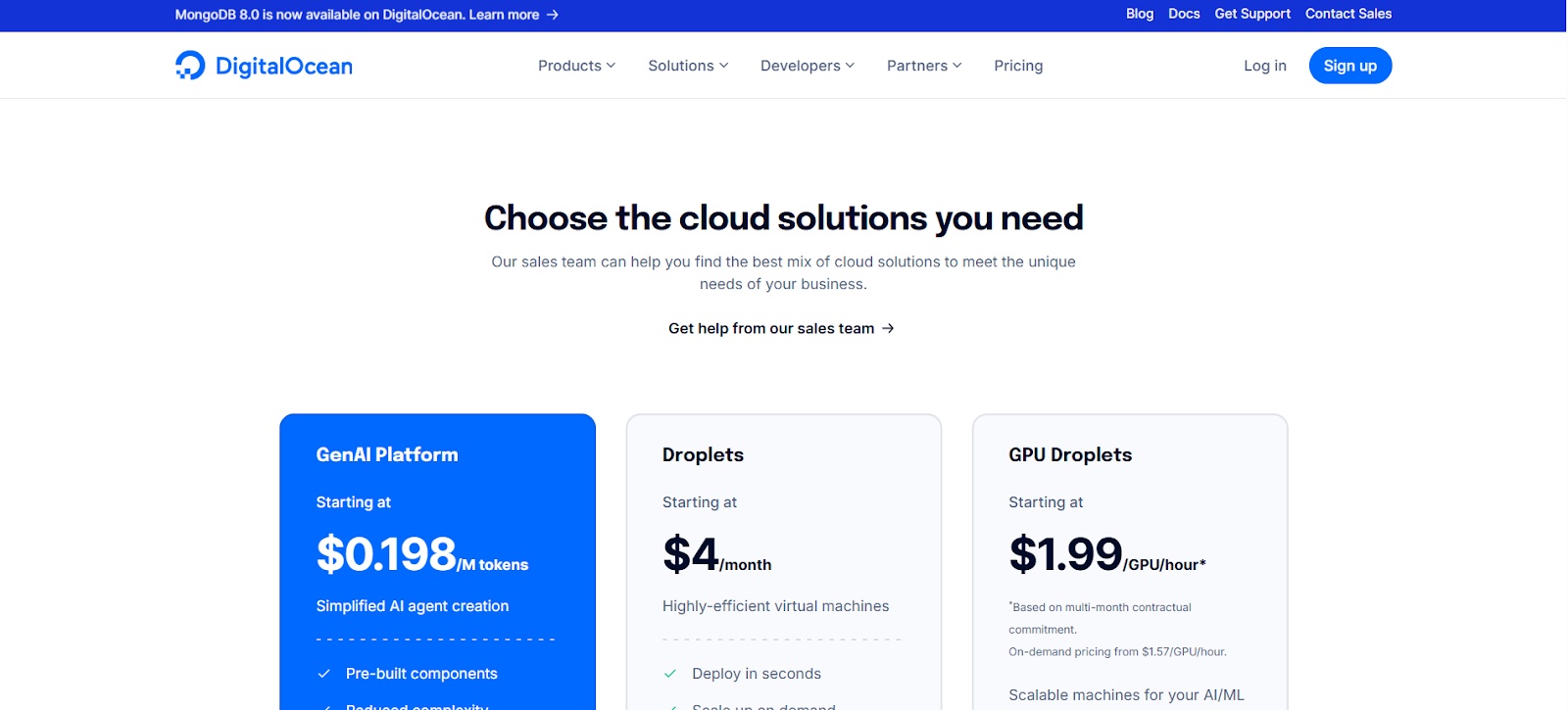
DigitalOcean offers a simple and predictable pricing structure for a variety of cloud solutions. Here’s a summary of some of their key services and their starting prices:
- Droplets: Their highly efficient virtual machines start at just $4/month and are suitable for running various workloads, from websites to applications.
- Kubernetes: Their simple, managed Kubernetes service starts at $12/month. This includes a free control plane and free bandwidth allowance.
- App Platform: A fully-managed infrastructure solution for building, deploying, and scaling apps quickly starts at $0/month.
- Functions: Their serverless computing solution also starts at $0/month, where you pay only for what you use.
- Databases: Fully managed databases (including MongoDB, Kafka, PostgreSQL, MySQL, Caching, and OpenSearch) start at $15/month.
- Spaces: Their simple, scalable object storage, compatible with S3 and including a built-in CDN, starts at $5/month.
Beyond these, DigitalOcean also offers GPU Droplets for AI/ML workloads (starting at $1.99/GPU/hour), Volumes for block storage (starting at $10/month), Load Balancers (starting at $12/month), and other services like Container Registry and Support Plans (both starting at $0/ month). They also offer backups for Drops at an additional cost based on the Droplet size.
Best For
DigitalOcean works well for:
- Developers comfortable with server management
- Technical users seeking maximum control
- Projects requiring custom server configurations
- Applications needing horizontal scaling
- Users with the technical knowledge to handle security and updates
8. A2 Hosting: Fast WordPress Hosting with Turbo Server Options
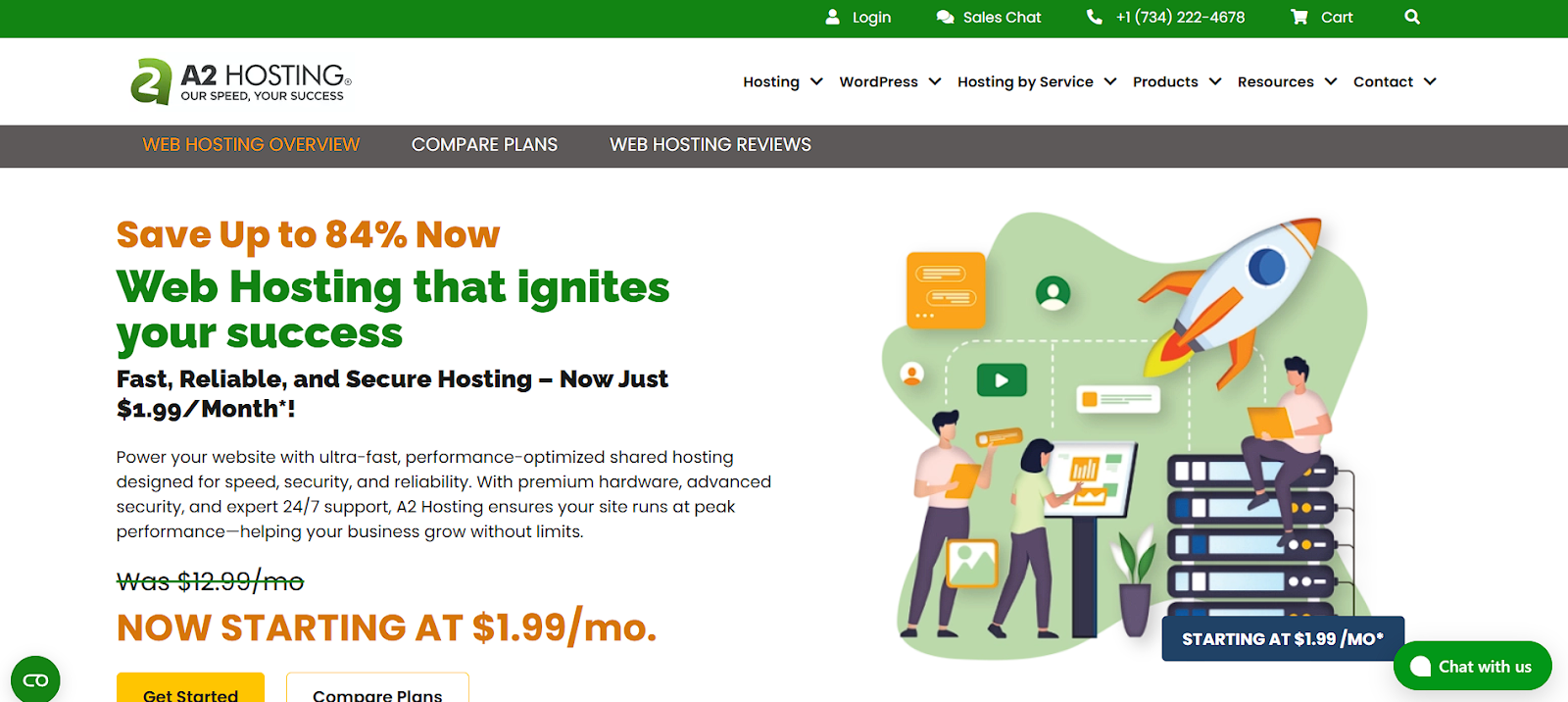
A2 Hosting emphasizes performance with their “Turbo Servers” and optimization features.
Features
A2 Hosting offers Turbo Servers with up to 20X faster page loads through NVMe storage, fewer users per server, and optimized configurations. Their platform includes the A2 Optimized WordPress setup with pre-configured caching.
The service provides free site migration, automated backups, and server rewind restore points. Their security features include dual firewall protection, virus scanning, and brute force defense.
A2 Hosting includes developer tools like multiple PHP versions, MySQL, PostgreSQL, and Python support. It offers a choice between cPanel and its custom Plesk control panel.
Pricing
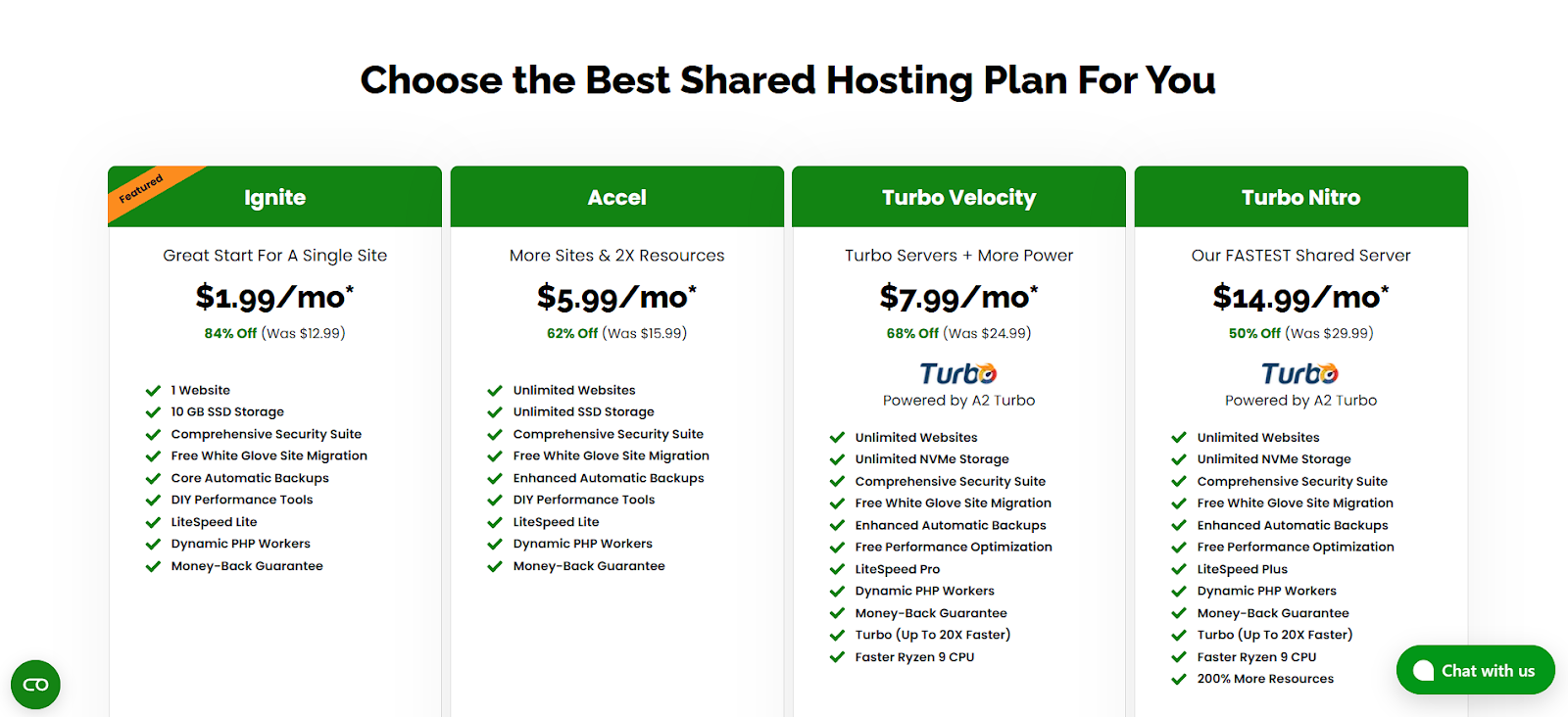
A2 Hosting provides a variety of hosting solutions tailored to different website needs and budgets. They offer promotional pricing for the initial term of their plans.
Here’s a summary of their main hosting types and starting prices:
- Shared Hosting: Ideal for beginners looking for an affordable way to get started. Prices begin at $1.99/month for a 12-month term.
- WordPress Hosting: Optimized for WordPress, this plan includes their A2 Optimized plugin and TurboHub control panel. Starting prices are $13.99/month for a 36-month term.
- VPS Hosting: Offers more control and scalability for growing websites. Prices start at $36.99/month for a 12-month term.
- Dedicated Hosting: For websites requiring the highest level of power and performance. Prices begin at $130.00/month for a 24-month term.
It’s important to note that the prices listed above are promotional rates applicable only to the first term of the hosting plan, and the renewal rates will be higher.
Best For
A2 Hosting is ideal for:
- Speed-conscious website owners
- Users migrating from other hosting providers
- WordPress sites needing optimization
- Technical users who value server-level features
- Small to medium businesses requiring reliable performance
9. Liquid Web: Fully Managed WordPress and WooCommerce Hosting with Excellent Support
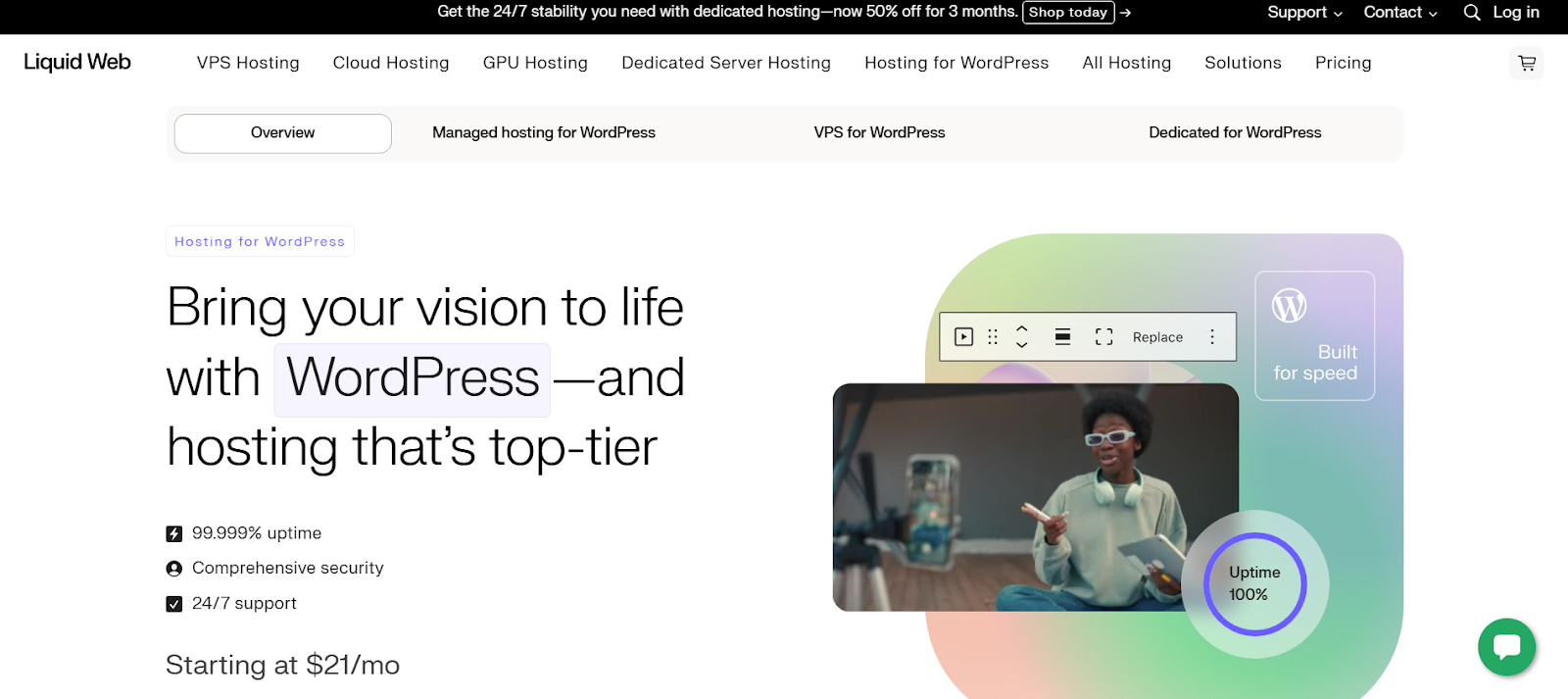
Liquid Web specializes in fully managed solutions with exceptional support and robust infrastructure.
Features
Liquid Web offers fully managed WordPress hosting with automatic updates, daily backups, and security measures. Their infrastructure includes load-balanced configurations for high-traffic sites.
The service provides specialized WooCommerce hosting with features like abandoned cart recovery and performance testing tools. Their platform includes visual regression testing to catch issues before they impact customers.
Liquid Web maintains a 100% network uptime guarantee and industry-leading SLAs. Their support team consists of highly trained technicians available 24/7/365.
Pricing
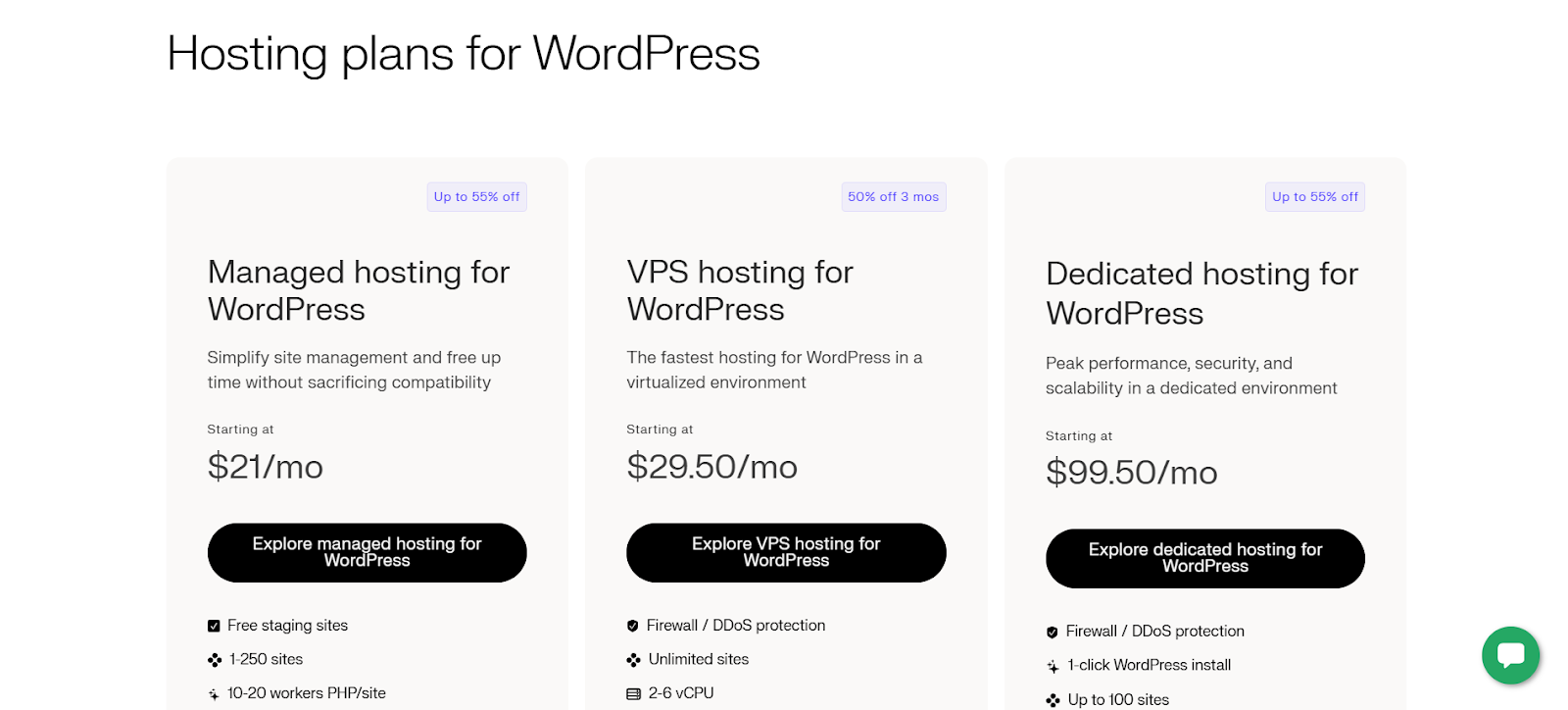
Liquid Web’s managed WordPress hosting includes:
- Managed Hosting: Starts at $21/month, ideal for simplified site management with features like free staging and automatic scaling.
- VPS Hosting: Starting at $29.50/month, offers fast performance with unlimited sites and dedicated resources.
- Dedicated Hosting: From $99.50/month, provides peak performance and security with dedicated resources and fast support.
Best For
Liquid Web is excellent for:
- WooCommerce stores requiring specialized hosting
- Mission-critical business websites
- High-traffic WordPress applications
- Users who prioritize premium support
- Businesses needing guaranteed uptime and performance
10. Flywheel: Managed WordPress Hosting for Designers and Agencies
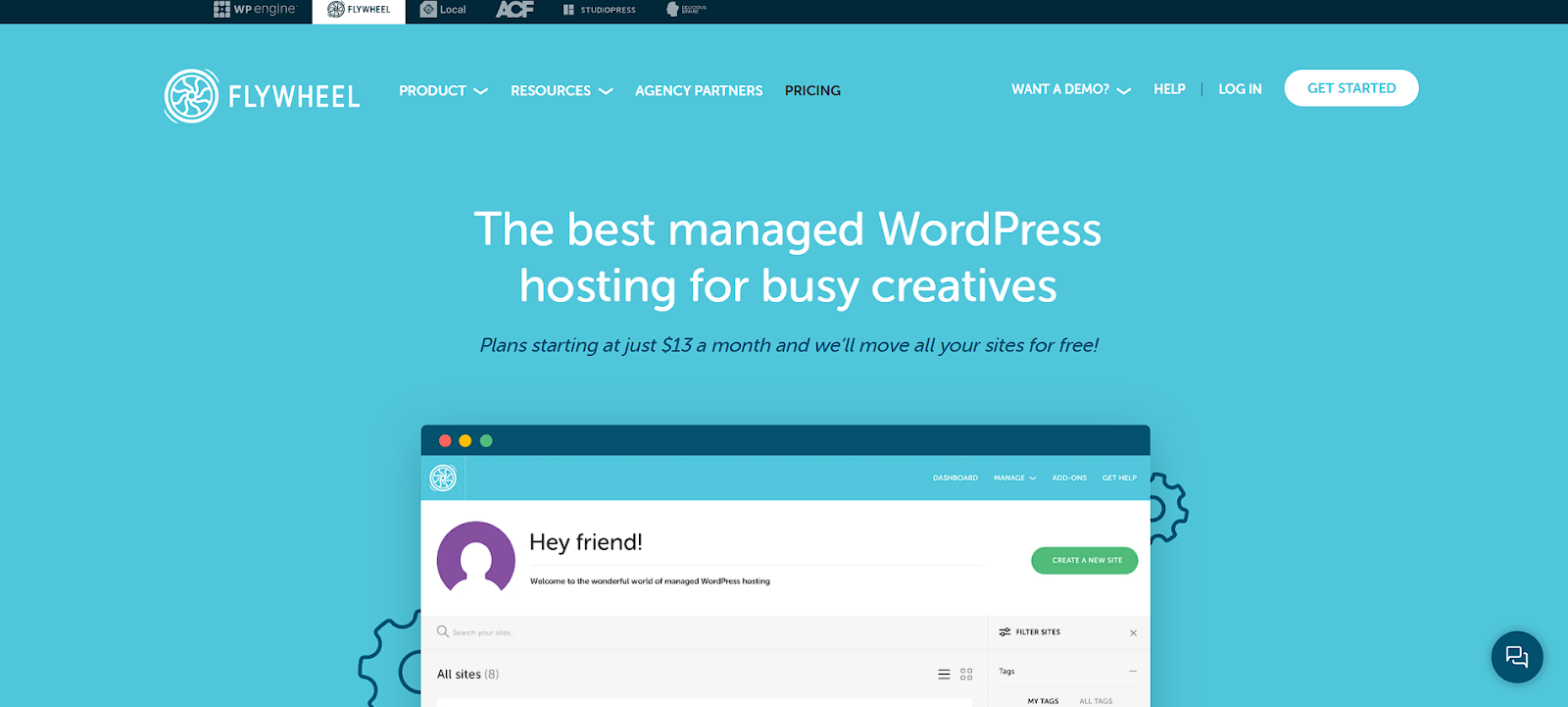
Flywheel caters specifically to designers, creative agencies, and their clients with collaboration-focused features.
Features
Flywheel offers a beautiful, intuitive interface designed specifically for creative professionals. Their platform includes collaboration tools, client billing transfer, and white-labeling options.
The service provides Blueprint (site templates), staging environments, and easy site cloning. Their infrastructure includes built-in caching, CDN, and free SSL certificates.
Flywheel’s Local development tool allows for easy local WordPress development and deployment. They provide nightly backups, malware monitoring, and IP blocking for security.
Pricing
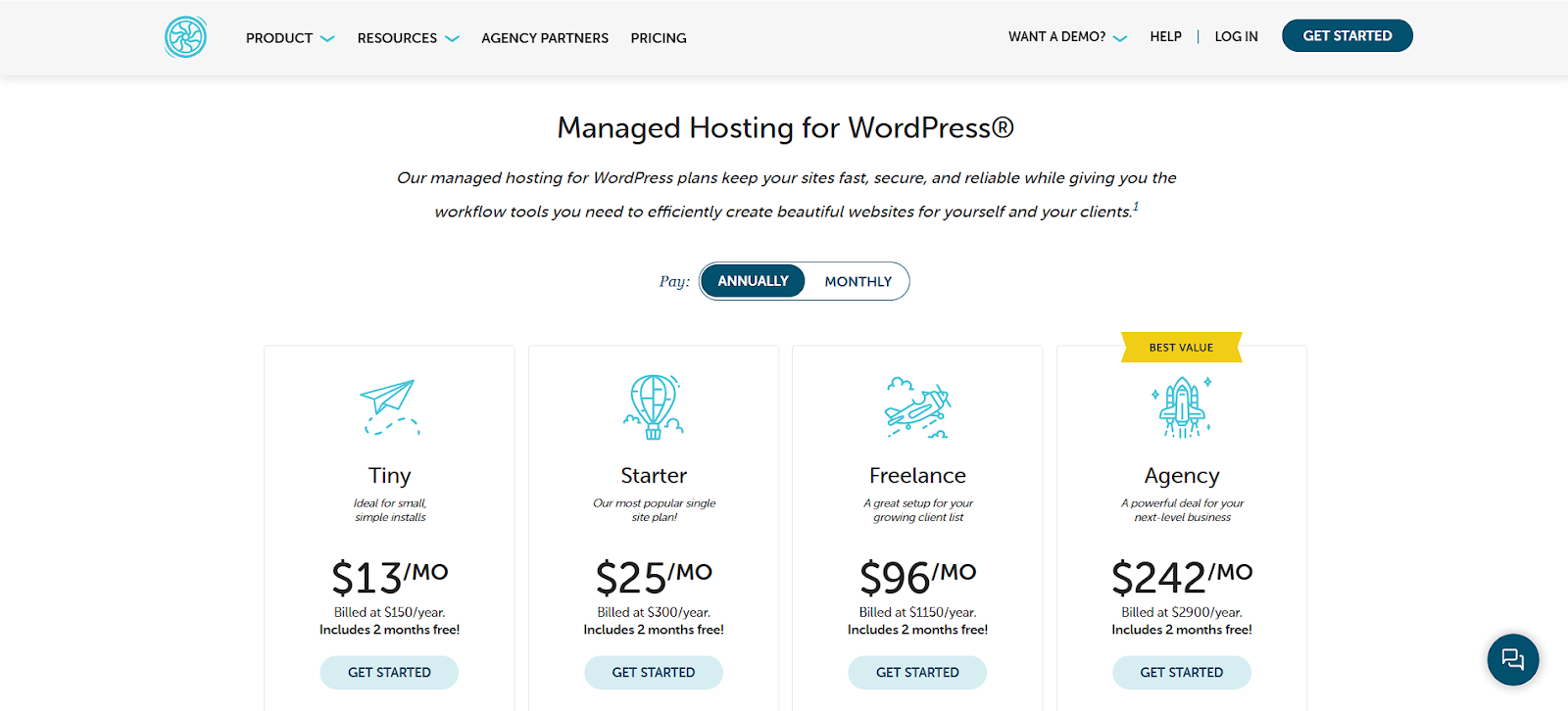
Flywheel offers managed WordPress hosting with plans designed for individuals, freelancers, and agencies. Their plans are billed annually and include two months free.
Here’s a quick overview of their pricing:
- Tiny: Starting at $13/month, ideal for small, simple installs, supporting 1 site with 5,000 monthly visits, 5GB storage, and 20GB bandwidth.
- Starter: Priced at $25/month, their most popular single-site plan, includes 1 site, 25,000 monthly visits, 10GB storage, and 50GB bandwidth.
- Freelance: At $96/month, this plan is great for growing client lists, supporting up to 10 sites with 100,000 monthly visits, 20GB storage, and 200GB bandwidth.
- Agency: For larger businesses, this plan costs $242/month and supports up to 30 sites with 400,000 monthly visits, 50GB storage, and 500GB bandwidth.
Custom-built plans are also available for users with more than 30 sites or mission-critical projects.
Best For
Flywheel is ideal for:
- Web designers and creative agencies
- Client website management
- Collaborative team environments
- Freelancers building WordPress sites for clients
- Users who appreciate design-focused interfaces
Grow Your Sales
- Incredibly Fast Store
- Sales Optimization
- Enterprise-Grade Security
- 24/7 Expert Service

- Incredibly Fast Store
- Sales Optimization
- Enterprise-Grade Security
- 24/7 Expert Service
- Prompt your Code & Add Custom Code, HTML, or CSS with ease
- Generate or edit with AI for Tailored Images
- Use Copilot for predictive stylized container layouts

- Prompt your Code & Add Custom Code, HTML, or CSS with ease
- Generate or edit with AI for Tailored Images
- Use Copilot for predictive stylized container layouts
- Craft or Translate Content at Lightning Speed
Top-Performing Website
- Super-Fast Websites
- Enterprise-Grade Security
- Any Site, Every Business
- 24/7 Expert Service

Top-Performing Website
- Super-Fast Websites
- Enterprise-Grade Security
- Any Site, Every Business
- 24/7 Expert Service
- Drag & Drop Website Builder, No Code Required
- Over 100 Widgets, for Every Purpose
- Professional Design Features for Pixel Perfect Design

- Drag & Drop Website Builder, No Code Required
- Over 100 Widgets, for Every Purpose
- Professional Design Features for Pixel Perfect Design
- Marketing & eCommerce Features to Increase Conversion
- Ensure Reliable Email Delivery for Your Website
- Simple Setup, No SMTP Configuration Needed
- Centralized Email Insights for Better Tracking

- Ensure Reliable Email Delivery for Your Website
- Simple Setup, No SMTP Configuration Needed
- Centralized Email Insights for Better Tracking

- Ensure Reliable Email Delivery for Your Website
- Simple Setup, No SMTP Configuration Needed
- Centralized Email Insights for Better Tracking
Choosing the Right Hosting Alternative for Your Needs
Several factors should influence your decision when selecting from these Nexcess alternatives. Let’s explore the key considerations to help you make the best choice for your specific requirements.
1. Optimization for WordPress and WooCommerce
If you’re running a WordPress site, especially one built with Elementor, choosing a host that specifically optimizes for these platforms makes a tremendous difference. Look for hosting providers that offer:
- WordPress-specific caching mechanisms
- PHP optimization is configured for WordPress
- Database optimization for WordPress queries
- WooCommerce-specific features (if running an online store)
- Elementor compatibility and optimization
Elementor Hosting stands out in this category with its purpose-built infrastructure designed specifically for WordPress and Elementor websites. This specialized approach results in faster page loads, smoother editing experiences, and fewer compatibility issues.
2. Assessing Your Website Needs
Before choosing a hosting provider, take inventory of your current and projected website requirements:
- How many websites do you need to host?
- What’s your average monthly traffic?
- Do you experience traffic spikes?
- How resource-intensive is your site?
- What programming languages and databases do you use?
Answer these questions honestly to determine the appropriate hosting tier. Many site owners overestimate their needs and pay for resources they don’t use, while others underestimate and suffer performance issues during busy periods.
3. Considering Future Growth
While your current needs are important, consider where your website will be in 1-2 years. Choosing a hosting provider with scalable options allows you to grow without the hassle of migration.
Look for hosts that offer:
- Easy upgrades between plans
- Automatic scaling during traffic spikes
- Additional resource purchase options
- Clear upgrade paths as your needs evolve
The ideal hosting provider grows with you, offering more resources and features as your website expands without requiring platform changes.
4. Budget Constraints
Hosting costs vary dramatically among providers, from just a few dollars monthly to hundreds or even thousands for enterprise solutions. Consider:
- Initial promotional pricing vs. renewal rates
- Contract length requirements
- Hidden fees (backups, migrations, support)
- Resource overage charges
- Bundled services that save money
While budget is important, remember that hosting is the foundation of your online presence. Saving a few dollars monthly might cost you significantly in performance, reliability, and customer satisfaction.
5. Importance of Reliability and Uptime
Downtime directly impacts your bottom line. For e-commerce sites, even brief outages can result in substantial revenue loss. When evaluating reliability, consider:
- Published uptime guarantees (99.9% minimum)
- SLA terms and compensation for outages
- Redundant systems and failover capabilities
- Historical reliability record
- Maintenance window practices
Premium providers like Elementor Hosting typically offer stronger uptime guarantees and more robust infrastructure than budget alternatives.
6. Servers with NVMe Storage
NVMe (Non-Volatile Memory Express) storage represents a significant advancement over traditional SSDs, offering dramatically faster read/write speeds. Benefits include:
- Faster database operations
- Quicker file access
- Improved content delivery speed
- Better handling of concurrent requests
- Reduced latency for dynamic content
Several providers on our list, including Elementor Hosting, utilize NVMe storage as standard, resulting in noticeably faster site performance.
7. Importance of 24/7 Expert Support
When issues arise, the quality and availability of support become critical. Evaluate potential hosts based on:
- Support hours and availability
- Support channels (phone, chat, email, tickets)
- Response time guarantees
- Support team expertise level
- Knowledge base and self-help resources
Managed hosting providers typically offer more comprehensive support, with Liquid Web and WP Engine known for their exceptional service quality.
8. User-Friendly Interface
The hosting control panel significantly impacts your day-to-day management experience. Look for:
- Intuitive dashboard layout
- Streamlined common tasks
- Clear performance and usage metrics
- Mobile-friendly management options
- Integrated WordPress tools
Elementor Hosting excels with its user-friendly interfaces designed specifically for WordPress users.
Migration Considerations
Moving to a new hosting provider requires careful planning to ensure a smooth transition without disruption to your website.
Data Transfer Process
When migrating, you’ll need to transfer all website files, databases, and configurations. Consider:
- Does the new host offer migration assistance?
- Are there automated migration tools available?
- What’s the process for large databases?
- How are plugin settings and customizations handled?
- Is there documentation for DIY migrations?
Many premium hosts offer free or low-cost migration services, handling the technical aspects for you.
Domain Name Management
Your domain configuration needs careful attention during migration:
- DNS propagation timing (typically 24-48 hours)
- Nameserver updates or A record changes
- Email service continuity during transition
- SSL certificate implementation on the new host
- Domain-specific redirects and configurations
Plan your domain transition to minimize potential downtime and user disruption.
Email Hosting Options
Consider how email services will be handled with your new host:
- Does the host provide email services?
- Can you use external email providers (Google Workspace, Microsoft 365)?
- What’s the process for migrating existing emails?
- Are there limits on accounts or storage?
- What security features are included for email?
Many professional websites now separate web and email hosting for better performance and reliability.
Avoiding Downtime During Migration
A well-executed migration should result in minimal or zero downtime. Strategies include:
- Setting up the new site completely before switching
- Using temporary URLs for testing
- Scheduling the transition during low-traffic periods
- Having a rollback plan if issues arise
- Communicating with users about potential disruptions
Thorough testing on the new platform before making the final switch is essential for a smooth transition.
One-Click Migration
Several hosting providers now offer one-click migration tools that significantly simplify the process:
- Automated file and database transfers
- Plugin and theme migration
- Domain and SSL configuration
- Post-migration testing and verification
- Quick rollback options if needed
Elementor Hosting offers streamlined migration tools designed specifically for WordPress sites.
Optimizing Your Website on New Hosting
After migrating to a new host, take advantage of the opportunity to optimize your website’s performance.
Performance Tuning Tips
Fine-tune your site’s performance with these strategies:
- Enable all available caching mechanisms
- Optimize image sizes and formats
- Minify CSS, JavaScript, and HTML
- Implement lazy loading for images and videos
- Reduce plugin count to essentials only
Most managed WordPress hosts provide tools to implement these optimizations easily.
Leveraging Caching and CDN
Caching and Content Delivery Networks dramatically improve site speed:
- Server-level caching (Redis, Memcached)
- Object caching for database queries
- Browser caching for returning visitors
- CDN integration for global audience reach
- Edge caching for dynamic content
Providers like Elementor Hosting include integrated caching and CDN solutions specifically configured for WordPress performance.
Cloud-Based Infrastructure Benefits
Cloud hosting offers several advantages over traditional hosting:
- Improved reliability through redundant systems
- Better scaling during traffic spikes
- Geographical distribution options
- Reduced hardware failure impact
- More efficient resource utilization
Providers like Elementor Hosting leverage cloud infrastructure for enhanced performance and reliability.
Regular Maintenance Best Practices
Establish routine maintenance procedures on your new host:
- Schedule regular backups (in addition to automatic ones)
- Update WordPress core, themes, and plugins promptly
- Monitor site performance and error logs
- Conduct periodic security scans
- Clean database tables and optimize queries
Many managed hosts handle some or all of these tasks automatically, but awareness of maintenance needs remains important.
Security Best Practices for Web Hosting
Security should be a top priority when selecting and configuring your hosting environment.
SSL Certificates and HTTPS
HTTPS is now standard for all websites, providing:
- Encrypted data transmission
- Improved search engine rankings
- Visitor trust signals
- Protection against certain attack types
- Compliance with privacy regulations
All reputable hosts now offer free basic SSL certificates, with paid options for extended validation or wildcard certificates.
Firewall Configuration
Web application firewalls provide essential protection:
- Filtering malicious traffic before it reaches your server
- Blocking known attack patterns
- Preventing SQL injection attempts
- Mitigating cross-site scripting (XSS) attacks
- Rate limiting to prevent brute force attempts
Look for hosts that include WAF protection as standard, like Elementor Hosting and WP Engine.
Regular Security Audits
Proactive security requires ongoing vigilance:
- File integrity monitoring
- User permission reviews
- Plugin vulnerability scanning
- Login attempt analysis
- Code quality checks
Some managed WordPress hosts include security scanning tools that automatically check for vulnerabilities and suspicious activity.
Backup and Disaster Recovery Plans
Comprehensive backup strategies include:
- Daily automated backups
- Off-site backup storage
- Point-in-time recovery options
- Easy restore processes
- Manual backup options before major changes
The best hosting providers automate this process while still giving you control over restoration when needed.
WAF, DDoS & BotNet Protection
Advanced security measures protect against sophisticated attacks:
- Web Application Firewall with WordPress-specific rules
- Distributed Denial of Service attack mitigation
- Protection against botnet attacks
- Traffic pattern analysis
- Automatic IP blocking for suspicious activity
Enterprise-grade security features are increasingly available even on mid-tier hosting plans from quality providers.
Multi-Factor Authentication
MFA adds an essential security layer:
- Requiring something you know and something you have
- Protecting against credential theft
- Adding minimal friction for legitimate users
- Customizable security levels
- Integration with popular authentication apps
Look for hosts that support MFA for both hosting account and WordPress admin access.
24/7 Monitoring
Continuous security monitoring provides peace of mind:
- Real-time threat detection
- Immediate notification of suspicious activity
- Automatic intervention for certain threats
- Traffic pattern analysis
- Performance impact monitoring
Auto Security Updates
Keeping software updated is critical for security:
- Automatic WordPress core updates
- Plugin and theme update management
- Server-level software updates
- Operating system security patches
- Notification systems for manual update requirements
Many managed WordPress hosts handle critical updates automatically while allowing you to control feature updates.
DB/SFTP Access
Secure access to your database and files includes:
- SFTP instead of FTP for encrypted file transfers
- Secure database connection methods
- IP restrictions for administrative access
- Temporary access credentials for collaborators
- Strong password enforcement
All quality hosts now prioritize secure access methods over legacy unencrypted protocols.
Automatic Updates
Beyond security updates, automatic maintenance includes:
- WordPress core updates (minor and/or major)
- Plugin compatibility checks before updating
- Theme update management
- Database optimization routines
- Cache clearing after significant changes
The best hosts balance automation with control, letting you decide to update policies while handling critical security patches automatically.
Dev, Stage, Prod Environments
Development workflows benefit from multiple environments:
- Isolated development environment for building new features
- Staging environment that mirrors production
- One-click copying between environments
- Easy merging of changes up the chain
- Isolated testing without affecting live sites
Elementor Hosting provides multi-environment setups that streamline development workflows.
Zero Handshake TLS
Advanced TLS implementation enhances security and performance:
- Reduced connection establishment time
- Lower CPU usage for encrypted connections
- Better mobile performance
- Enhanced privacy protections
- Forward secrecy for sensitive data
Leading hosting providers continuously update their TLS implementations to balance security and performance.
Conclusion
While Nexcess has been a reliable hosting option for many WordPress users, the alternatives outlined in this article offer compelling features, performance improvements, and specialized services that might better suit your specific needs. Whether you prioritize WordPress optimization, performance, support quality, or budget considerations, there’s an alternative that aligns with your requirements.
For WordPress websites built with Elementor, Elementor Hosting provides a tailor-made solution with optimized performance, specialized features, and excellent value.
Before making your decision, carefully assess your current needs, growth expectations, technical requirements, and budget constraints. The ideal hosting solution balances performance, reliability, support, and cost while allowing your website to grow and evolve.
Remember that migrating hosting providers is a significant undertaking, so choose a solution that will serve your needs not just today but for years to come. With the right hosting partner, your WordPress website will have the solid foundation it needs to deliver exceptional experiences to your visitors.
FAQs
How difficult is migrating from Nexcess to another hosting provider?
Most premium WordPress hosts now offer migration assistance that handles the technical aspects for you. The process typically takes 24-48 hours, with minimal or zero downtime when properly executed. Providers like Elementor Hosting include migration tools or services that significantly simplify the transition.
Do I need managed WordPress hosting, or is regular hosting sufficient?
For business-critical websites, managed WordPress hosting provides significant advantages in performance, security, and support quality. Automating updates, backups, and security measures saves considerable time and reduces risk. For personal blogs or low-traffic sites, regular hosting might be sufficient, but the peace of mind and time savings from managed hosting often justify the additional cost.
How important is NVMe storage for WordPress sites?
NVMe storage can make a substantial difference, especially for database-heavy WordPress sites, WooCommerce stores, or membership sites. The improved I/O performance results in faster page generation, smoother admin experiences, and better handling of concurrent visitors. If your site has dynamic content or processes user data, NVMe storage provides noticeable benefits.
Looking for fresh content?
By entering your email, you agree to receive Elementor emails, including marketing emails,
and agree to our Terms & Conditions and Privacy Policy.