Table of Contents
Choosing the right provider is a cornerstone of building a successful online presence, especially when you’re working with powerful tools like WordPress and Elementor. Your host impacts everything from site speed and reliability to security and scalability. Making the wrong choice can lead to headaches down the road, while the right one provides a solid foundation for growth.
Today, we’ll look at three distinct hosting options: Network Solutions, ScalaHosting, and Elementor Hosting. Each caters to different needs. Understanding their strengths and potential considerations is key to finding the best fit for your projects in 2026.
Network Solutions vs ScalaHosting vs Elementor Hosting in 2026
Picking a host isn’t just about specs; it’s about finding a partner that aligns with your technical skills, website goals, and how you prefer to work. Let’s break down these three providers.
Elementor Hosting: All-in-One Solution for WordPress Websites
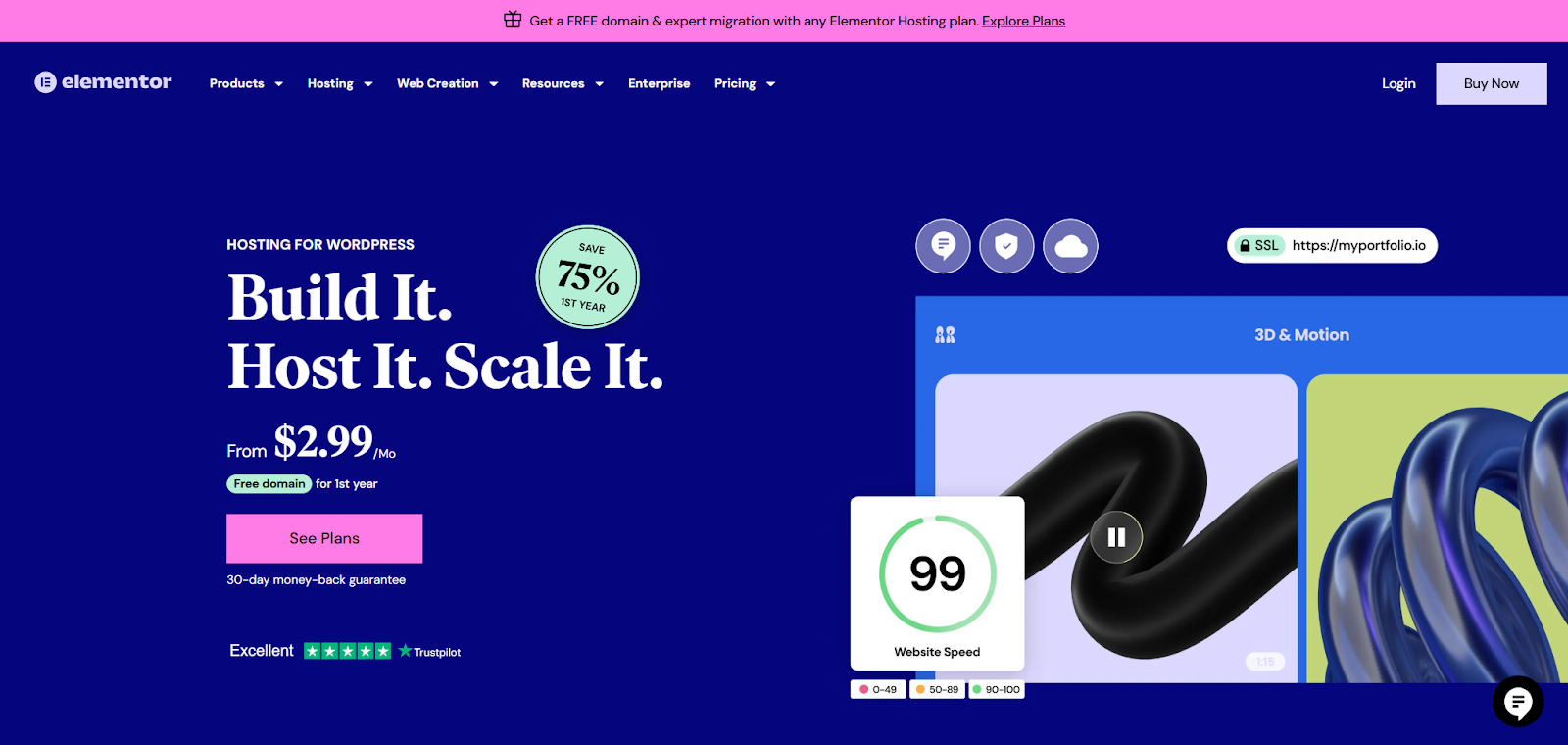
Elementor Hosting is tailored specifically for websites built with WordPress and, naturally, the Elementor page builder. It runs on the robust Google Cloud Platform (GCP), utilizing powerful C2 virtual machines and speedy NVMe SSD storage. This combination aims for high performance and reliability.
One of its biggest draws is the seamless integration. WordPress and the free Elementor Core plugin come pre-installed, letting you jump straight into building. Elementor Pro, with its advanced features and widgets, is a separate purchase, but the hosting environment is optimized for both versions. You manage your hosting, site, and Elementor assets directly from your Elementor dashboard, simplifying workflow.
Security is a major focus. Elementor Hosting incorporates Cloudflare Enterprise CDN not just for speed but also for its powerful Web Application Firewall (WAF), DDoS mitigation, and bot protection. Free SSL certificates (with auto-renewal) and automatic daily backups add further layers of protection. They also emphasize site isolation, meaning each website runs in its own separate environment.
Who is it Best For?
Elementor Hosting shines for freelancers, agencies, and business owners who prioritize a streamlined workflow. It’s also great for those wanting top-tier performance optimized for Elementor and managed security within the Elementor ecosystem. If you want an all-in-one platform where hosting and builder work hand-in-glove, this is a compelling option.
ScalaHosting
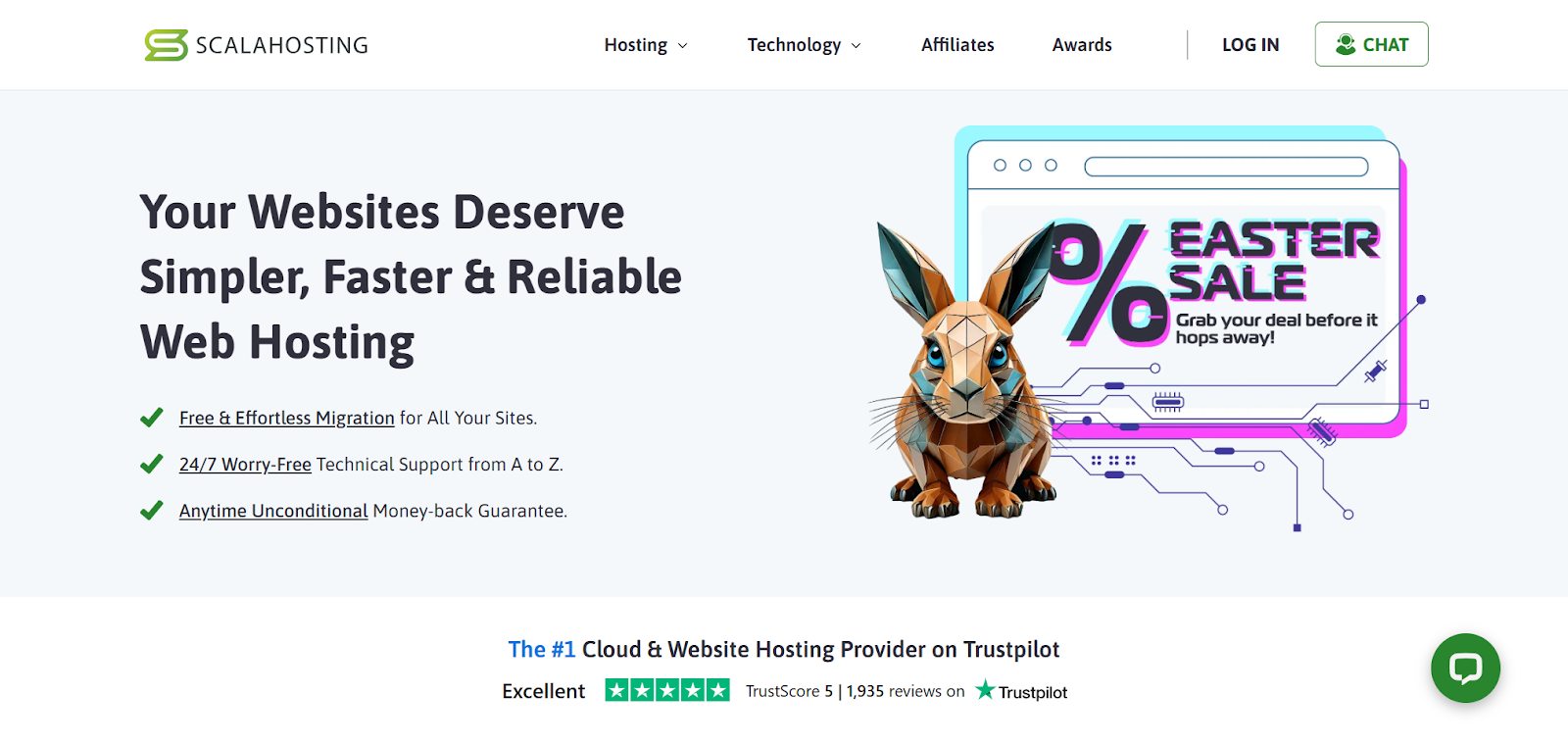
ScalaHosting has carved out a niche, particularly with its Managed Cloud VPS offerings. They emphasize performance, utilizing NVMe storage. This storage offers a significant speed boost over traditional SSDs. Reliability is backed by a strong uptime guarantee.
A standout feature is SPanel, ScalaHosting’s proprietary control panel. Developed as an alternative to cPanel, it provides a modern interface for managing domains, email, databases, backups, and more. For those seeking VPS plans, SPanel is often included free. This offers potential cost savings compared to cPanel licensing.
ScalaHosting also prioritizes security with its SShield security suite. This AI-powered system aims to block threats in real-time. They offer free SSL certificates, daily backups, and proactive server monitoring. Their customer support consistently receives high praise across review platforms like TrustPilot and G2 for responsiveness and expertise.
Who is it Best For?
ScalaHosting appeals to users needing more power and control than typical shared hosting. It’s particularly attractive for those interested in Managed VPS. Developers, agencies, and growing businesses looking for strong performance, excellent support, and an innovative control panel (SPanel) will find ScalaHosting a capable provider. Their free migration assistance is also a plus.
Network Solutions
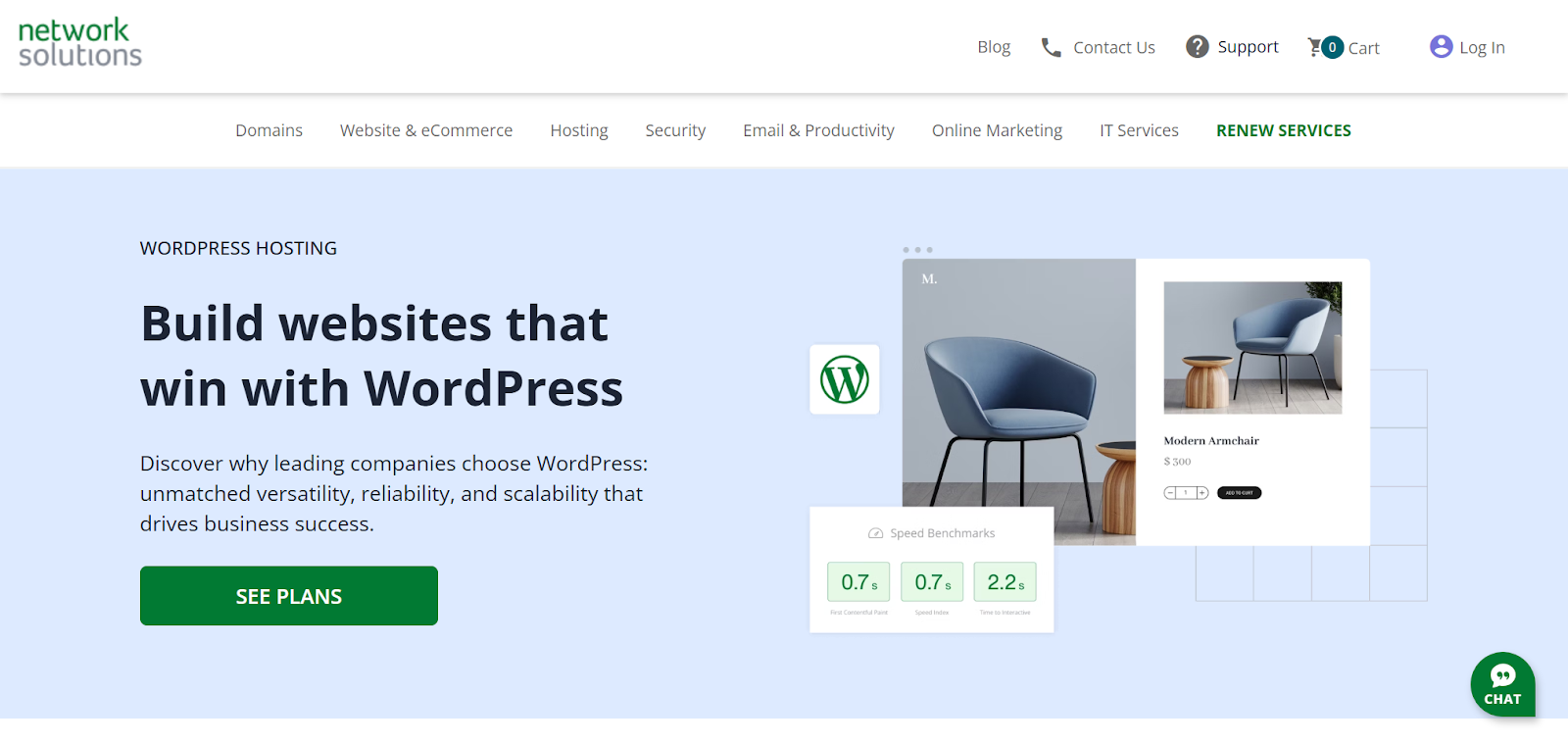
Network Solutions is one of the oldest players in the domain registration and hosting game. They offer a wide array of services. These include various hosting types (shared, VPS, dedicated) on both Linux and Windows servers. They are also known for offering long-term domain registrations (10, 20, even 100 years).
Their hosting plans often include a website builder tool. However, recent reviews suggest the primary interface for managing services can feel dated compared to more modern providers. While they offer essential features like SSL certificates, the overall value proposition has been questioned in some 2024/2026 reviews. These reviews cite higher costs for comparable resources and potential upselling for features included elsewhere.
Customer support experiences appear mixed based on user feedback. Some find it helpful, while others report difficulties and delays, particularly with complex issues or domain transfers. They do have a history, having been a major force in the early days of the web.
Who is it Best For?
Network Solutions might be considered by businesses already heavily invested in their ecosystem. It could also suit those requiring Windows hosting options or individuals specifically seeking very long-term domain registrations. However, potential users should carefully evaluate costs, included features, and recent customer feedback regarding usability and support compared to newer, more focused platforms.
Elementor Hosting offers deep integration for Elementor users on Google Cloud. ScalaHosting provides powerful managed VPS with its SPanel and strong support. Network Solutions is a long-standing provider with varied services but faces criticism regarding its interface, value, and support in recent reviews.
Choosing the Best Hosting Plan for Your Needs
Selecting a hosting plan isn’t simply about the company; it’s about finding the right plan for your specific requirements. Key factors to consider include:
Hosting Optimized for WordPress/WooCommerce
If you’re using WordPress (especially with Elementor), you’ll need hosting that’s optimized for it. Look for features like server-level caching to speed up page delivery, support for the latest PHP versions for performance improvements, and adequate resource allocation (RAM and CPU) to handle WordPress and its plugins. Managed updates for WordPress, themes, and plugins can also save time.
Define Your Website’s Hosting Needs
The type of site you’re building will influence your hosting requirements:
- Brochure/Portfolio Sites have lower traffic and can often use basic shared or optimized WordPress plans.
- Blogs may experience traffic growth and need good performance and scalability.
- E-commerce Sites (WooCommerce) require robust performance, security (SSL, PCI compliance), and scalability for traffic spikes. NVMe storage and good caching are essential.
- Membership/Community Sites can be resource-heavy and may need VPS or powerful managed WordPress hosting.
Planning for Future Site Growth
Consider whether your traffic will increase or if you’ll add complex features in the future. Choose a host that allows easy scalability of resources (RAM, CPU, storage) as needed. Cloud-based platforms often excel in this area.
Managing Your Web Hosting Budget
Hosting costs can vary widely. Be mindful of differences between introductory and renewal rates, and factor in potential extra costs for features like SSL, CDN, backups, email hosting, and domain privacy.
Prioritizing Reliability & Uptime
Downtime can negatively impact your site. Look for a host with a strong uptime guarantee, proactive server monitoring, and 24/7 support.
Faster Speeds with NVMe Server Storage
NVMe (Non-Volatile Memory Express) storage offers significantly faster data access than older SATA SSDs or traditional HDDs. Check if your chosen plan includes NVMe storage as a standard feature or as an upgrade.
The Value of 24/7 Expert Hosting Support
Quick, knowledgeable support is crucial when issues arise. Consider support availability, expertise in WordPress and related technologies, and response times.
Need for an Easy-to-Use Control Panel
Choose a control panel that you find comfortable and easy to navigate. Options include cPanel, Plesk, and proprietary panels developed by some hosts.
Remember, the right host will align with your specific WordPress/WooCommerce needs, budget, and future growth plans while prioritizing reliability, speed, support, and ease of use.
Key Factors for Smooth Hosting Migration
Moving an existing website to a new host can feel daunting, but planning makes it manageable. Here’s a simplified look at the process:
- Backup Everything: Before you do anything, get a complete backup of your website files and database. Most good hosts offer backup tools, or you can use WordPress backup plugins. Keep a copy stored locally or in cloud storage.
- Prepare the New Hosting Account: Set up your new hosting account (e.g., with Elementor Hosting or ScalaHosting). Install WordPress if it’s not pre-installed.
- Transfer Website Files: Upload your website files (usually via FTP/SFTP or a file manager in your hosting control panel) to the new server.
- Transfer the Database: Export your database from the old host (usually via phpMyAdmin). Import it into the new database you create on the new host. Update configuration files (like wp-config.php for WordPress) with the new database credentials.
- Consider Email Hosting: Decide where your email accounts associated with your domain will live. Will they stay with the old provider (if they offer separate email hosting)? Will they move to the new host, or use a third-party service like Google Workspace or Microsoft 365? Configure MX records accordingly during the DNS update phase.
- Test Thoroughly: Use a temporary URL or modify your local hosts file to preview the site on the new server before changing your domain’s DNS. Check links, images, forms, and functionality.
- Update DNS Records: This is the final step that points your domain name to the new server’s IP address. Log in to your domain registrar (which might be Network Solutions, or wherever you bought the domain). Update the A records and possibly CNAME records to point to the new host. Note: DNS changes can take anywhere from a few minutes to 48 hours to fully propagate worldwide.
- Minimize Downtime: Schedule the DNS change during a low-traffic period for your site. The testing phase helps ensure the site works immediately once DNS propagates.
- Use Migration Tools/Services: Many hosts offer free or paid migration services or tools that simplify this process considerably. Elementor Hosting and ScalaHosting both mention migration assistance or streamlined onboarding. Ask your chosen host about their options.
A smooth migration involves backing up, setting up the new host, transferring files and the database, handling email, thorough testing before changing DNS, planning the DNS switch, and utilizing available migration tools or services.
Boosting Site Performance on New Hosting
Moving to a better host is a great start, but you can often squeeze out even more speed.
- Leverage Caching: Ensure server-level caching (if offered by your host) and browser caching are enabled. Use a high-quality WordPress caching plugin (like WP Rocket or WP Super Cache) to generate static HTML files. This reduces server load. Elementor Hosting has built-in caching layers.
- Use a Content Delivery Network (CDN): A CDN stores copies of your site’s static assets (images, CSS, JS) on servers around the world. Visitors load these assets from the server closest to them. This dramatically speeds up load times. Elementor Hosting includes the powerful Cloudflare Enterprise CDN. Other hosts may offer free or integrated CDN options.
- Optimize Images: Large image files are a major speed killer. Use tools or plugins (like Smush or ShortPixel) to compress images without losing visual quality. Choose the right format (JPEG for photos, PNG for graphics with transparency, WebP for modern browsers). Lazy load images so they only load when they scroll into view.
- Minimize Code Bloat: Minify CSS and JavaScript files (removing whitespace and comments) to reduce their size. Combine files where possible to reduce HTTP requests. Caching plugins often handle this. Defer or delay loading of non-critical JavaScript.
- Keep Everything Updated: Regularly update WordPress core, themes, and plugins. Updates often include performance improvements and security patches. Also, ensure you’re running the latest stable PHP version supported by your host.
- Clean Your Database: Over time, WordPress databases can accumulate clutter (post revisions, transients, spam comments). Use plugins like WP-Optimize or Advanced Database Cleaner to tidy things up.
- Choose Lightweight Themes/Plugins: Select themes and plugins known for clean code and good performance. Avoid overly complex “mega themes” or plugins that try to do too much if you don’t need all the features. Elementor itself has focused on performance improvements with features like Flexbox Containers.
Boost performance on your new host through effective caching, using a CDN, optimizing images, minimizing code bloat, keeping software updated, cleaning the database, and choosing efficient themes and plugins.
Essential Web Hosting Security Measures
While site speed is important, security is non-negotiable. Both you and your web host share responsibility for this.
Foundational Security Measures
- SSL/HTTPS: This encrypts data between your site and visitors, and is essential. Most reputable hosts provide free SSL certificates, often via Let’s Encrypt, with automatic renewal. Ensure it’s correctly installed and forces HTTPS sitewide.
- Hosting Firewall: Your host should have server-level firewalls, and you might also use a Web Application Firewall (WAF).
- Regular Updates & Patching: Keeping WordPress, themes, and plugins updated is one of the most critical security steps, as many vulnerabilities are found in outdated software. Look for hosts that offer automatic updates or easy update management.
Advanced Protection Measures
- Web Application Firewall (WAF): A WAF filters traffic, blocking known malicious requests, SQL injection attempts, cross-site scripting (XSS), and more before they reach your site.
- DDoS & BotNet Defense: Good hosts and CDNs offer DDoS mitigation to protect against Distributed Denial of Service (DDoS) attacks which flood your server with traffic to take it offline. Bot protection stops malicious automated scripts.
- 24/7 Security Monitoring: Choose a host that actively monitors its network and servers for suspicious activity and potential breaches.
- Malware Scanning: Regular scans detect malicious code. Some hosts include this; otherwise, use security plugins.
Secure Practices
- Strong Passwords & Multi-Factor Authentication (MFA): Use complex, unique passwords for hosting accounts, WordPress admin, FTP, etc. Enable MFA (or 2FA) wherever possible for an extra layer of login security.
- Regular Backups & Disaster Recovery: Maintain frequent, automatic backups stored off-server. Test your restore process periodically.
- Secure Access: Use SFTP (Secure File Transfer Protocol) instead of plain FTP. Limit user permissions based on roles (Principle of Least Privilege) and secure your database access.
- Staging Environments: Use staging sites (copies of your live site) for testing updates or major changes before deploying them live. This prevents breaking your production site.
Website security requires a multi-layered approach: foundational SSL and updates, advanced WAF and monitoring, and secure user practices like strong passwords, MFA, and regular backups.
What’s Next for the Web Hosting Industry?
The hosting landscape is always evolving. Here are a few trends to watch:
- AI & Automation: Expect more AI-driven security monitoring (like ScalaHosting’s SShield), automated performance optimization, and smarter support systems.
- Sustainability: Eco-friendly hosting is gaining traction. Providers like Elementor Hosting (running on Google Cloud, which aims for carbon neutrality) are highlighting their use of renewable energy or efficient data centers.
- Cloud & Containerization: The shift towards cloud infrastructure (like GCP used by Elementor Hosting) continues, offering scalability and reliability. Container technology (like Docker) allows for better resource isolation and deployment efficiency.
- Edge Computing: CDNs are evolving. They are bringing more processing power closer to the user (at the “edge”) for even faster dynamic content delivery and specialized applications. Cloudflare, used by Elementor Hosting, is a leader here.
- Security Enhancements: Technologies like Zero Trust security models and faster, more secure protocols (like the latest TLS versions) will become more common.
The future of hosting points towards smarter automation via AI, increased focus on sustainability, continued cloud adoption, and advancements in edge computing and security protocols.
Conclusion
Choosing the right web host in 2026 is crucial for your website’s success.
- Elementor Hosting provides a highly optimized, secure, and integrated environment specifically designed for Elementor users. It leverages the power of Google Cloud and Cloudflare. Its focus is on seamless workflow and managed performance.
- ScalaHosting offers robust performance, particularly with its Managed Cloud VPS plans. This is backed by excellent support and the innovative SPanel control panel. It’s a strong contender for users needing more power and control.
- Network Solutions, while a long-established name, faces challenges. These include perceived datedness, value concerns, and mixed support reviews in the modern hosting market.
Ultimately, the “best” host depends on your specific needs. Consider your technical comfort level, website type, budget, growth plans, and the importance of factors like seamless integration (Elementor Hosting), VPS power (ScalaHosting), or specific legacy requirements. Evaluate performance features like NVMe storage, security measures like WAFs and monitoring, the quality of support, and overall ease of use. By carefully weighing these factors, you can select a hosting partner that provides a stable, secure, and speedy foundation for your online projects.
Looking for fresh content?
By entering your email, you agree to receive Elementor emails, including marketing emails,
and agree to our Terms & Conditions and Privacy Policy.





