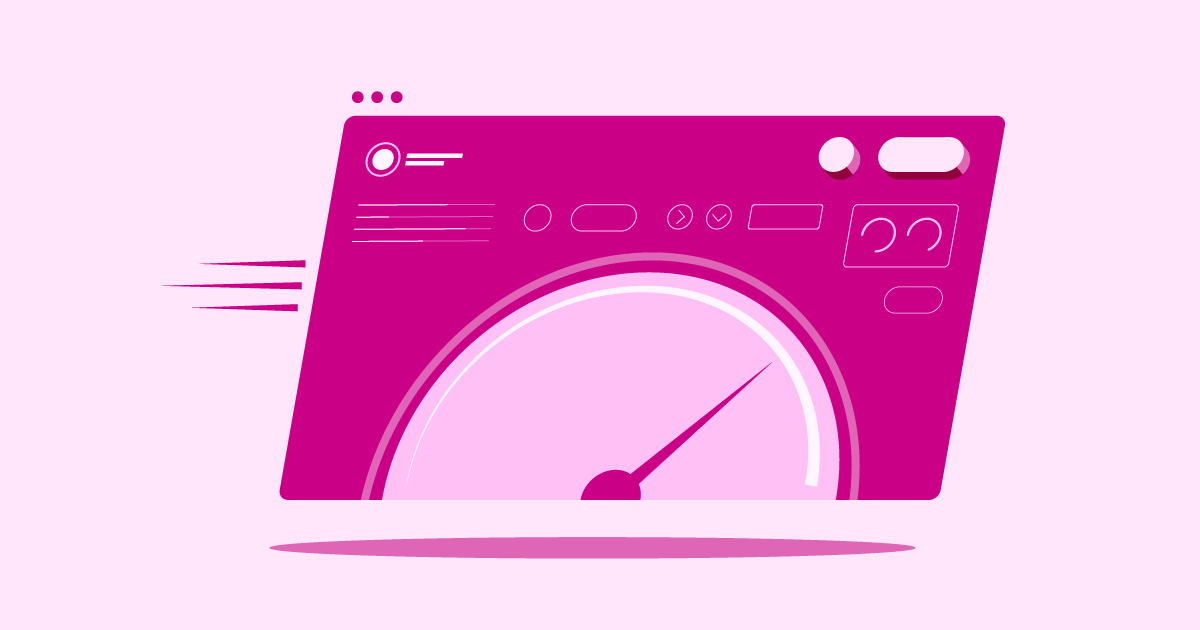Table of Contents
Choosing the right web hosting provider is like laying the foundation for your house. Get it right, and you have a solid base for everything you build. Get it wrong, and you might face constant issues later on. Your host affects your site’s speed, security, and uptime – factors vital for success online. With so many options, picking the best fit can feel overwhelming.
This guide will help you understand three popular choices: Network Solutions, GreenGeeks, and Elementor Hosting, so you can make a smart decision for your website in 2026.
Network Solutions vs GreenGeeks vs Elementor Hosting in 2026
Let’s break down what each of these hosting providers offers. We’ll look at what makes each of them stand out, and who they might be best for. Remember, the “best” host really depends on your specific needs.
Elementor Hosting: All-in-One Solution for WordPress Websites
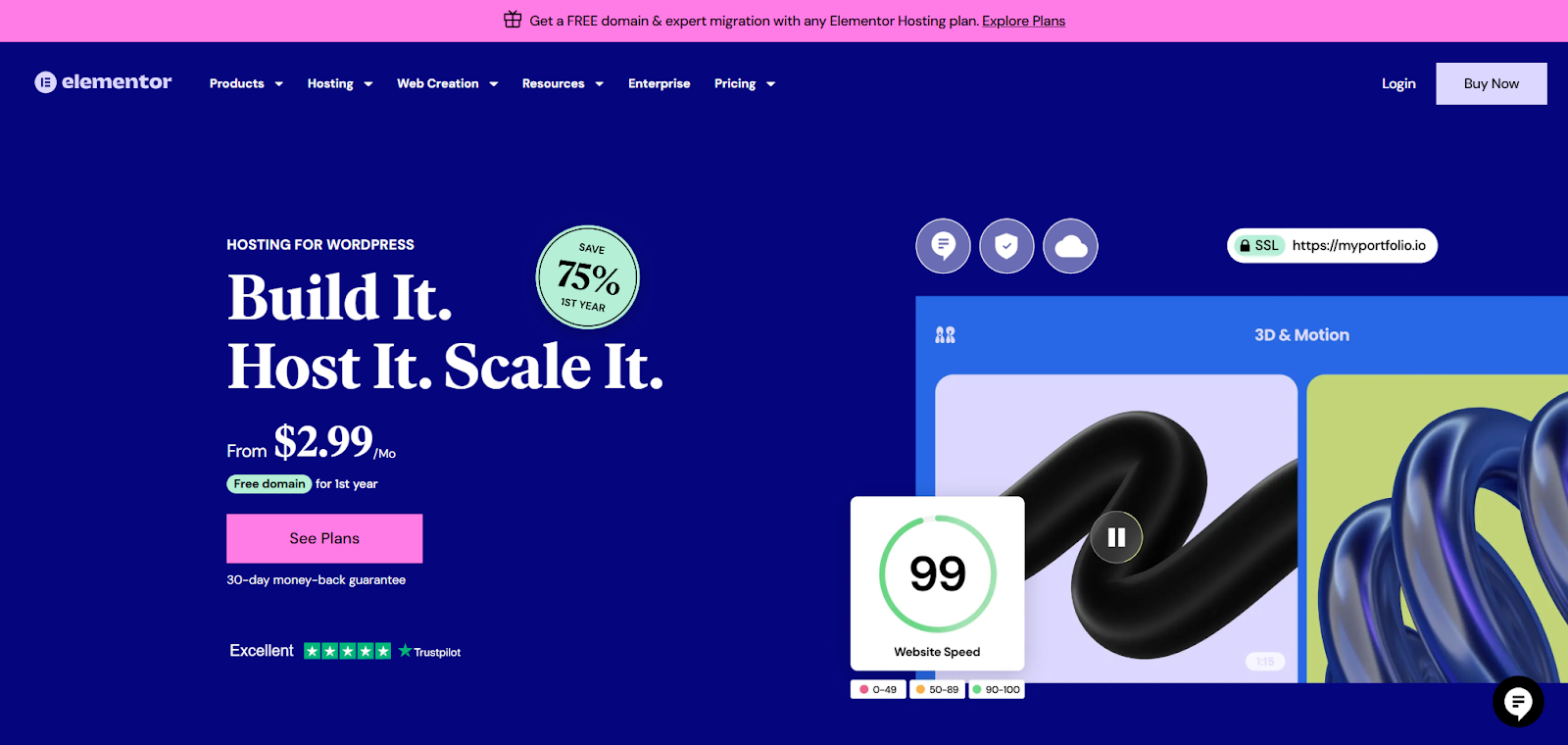
Elementor Hosting is built specifically for websites using WordPress and the Elementor builder. Think of it as a managed WordPress hosting solution focused on performance and ease of use, especially if you’re already using Elementor.
What makes it stand out?
- Optimized Infrastructure: It runs on the Google Cloud Platform, using powerful C2 Compute-Optimized VMs and fast NVMe SSD storage. This top-tier infrastructure means faster loading times for your website.
- Integrated Performance Tools: It includes the Cloudflare Enterprise CDN for free. A Content Delivery Network (CDN) stores copies of your site closer to your visitors around the world. This dramatically speeds up how quickly your site loads for them, no matter their location.
- Seamless Elementor Experience: WordPress and the Elementor Core plugin come pre-installed. Important Note: Elementor Hosting includes the free Elementor Core version. For advanced widgets, the Theme Builder, and more pro features, you’ll need to buy an Elementor Pro license separately. However, the hosting is tuned to work perfectly with both Core and Pro.
- Managed Environment: Elementor Hosting handles many technical hosting tasks for you. This includes automatic WordPress core updates, daily backups (with easy restore options), and strong security monitoring. This lets you focus on designing and managing your site content.
- Security First: You get a free SSL certificate installed automatically (vital for HTTPS), built-in firewall protection, DDoS mitigation through Cloudflare, and continuous security monitoring.
- Helpful Tools: Features like a staging environment allow you to test changes safely before making them live. The custom hosting dashboard is clean and makes managing your site simple.
- Expert Support: Access 24/7 support from a team that deeply understands both WordPress and Elementor. This specialized knowledge can be very helpful when you need assistance.
Who is it Best For?
Elementor Hosting is great for freelancers, agencies, and businesses building websites with Elementor who value speed, security, reliability, and easy management. If you want a trouble-free, high-performance home for your Elementor site, it’s a strong option to consider.
GreenGeeks: The Eco-Friendly Choice
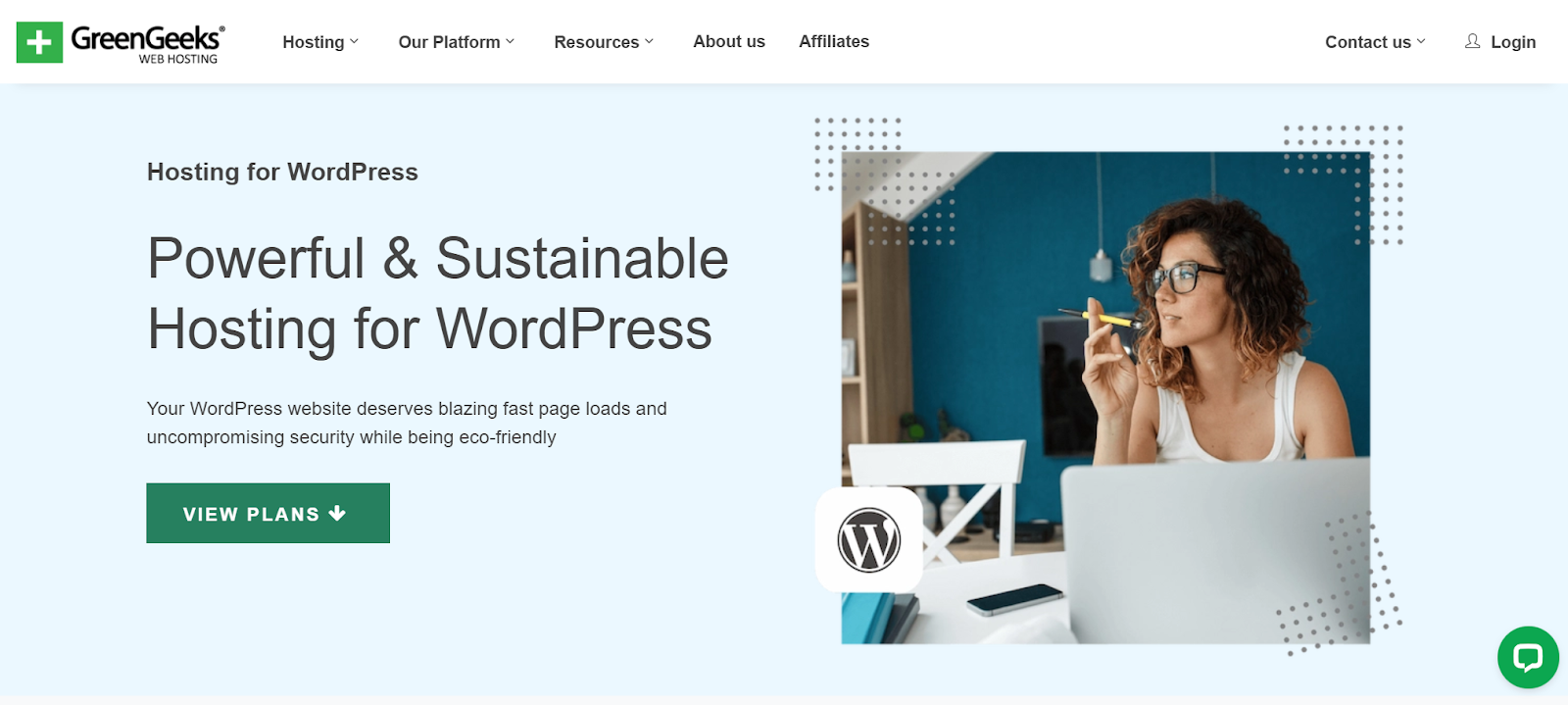
GreenGeeks stands out with its strong commitment to environmental sustainability. They match 300% of the energy they consume with Renewable Energy Credits, putting green energy back into the grid. If reducing your website’s carbon footprint matters to you, GreenGeeks is a leader here.
Beyond being green, what do they offer?
- Performance Technology: GreenGeeks uses LiteSpeed web servers, known for speed, especially with WordPress sites using the LiteSpeed Cache plugin. They also use SSD storage (with RAID-10 for data safety) and offer NVMe storage on some higher plans.
- Standard Hosting Features: You get features common to many shared hosting providers. This includes a user-friendly cPanel control panel, one-click WordPress installation, a free domain name for the first year, and a free SSL certificate.
- Scalability: They offer various shared hosting plans (Lite, Pro, Premium) for different needs, plus VPS options if you need more power later.
- Security: Features include nightly backups, real-time security scanning, active server monitoring, and tools to help secure your site.
- Support: GreenGeeks provides 24/7 support through chat, email, and phone.
Who is it Best For?
GreenGeeks strongly appeals to environmentally conscious users and businesses. It’s also a solid choice for reliable shared or WordPress hosting with good performance features (like LiteSpeed) and standard tools like cPanel.
Network Solutions: The Veteran Domain Registrar
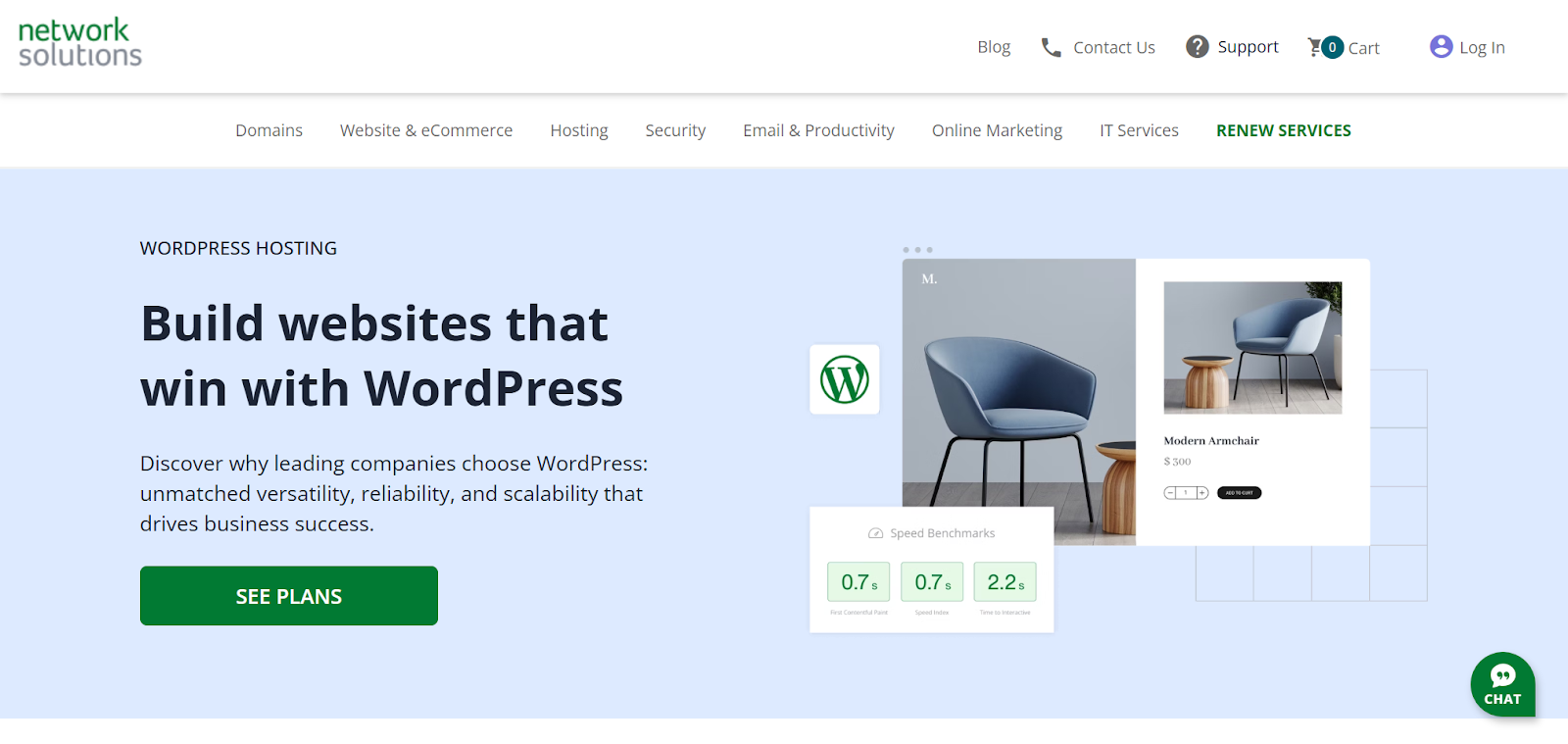
Network Solutions is one of the oldest names in the internet world, mostly known as a domain name registrar. They’ve been around since the early days. While they offer web hosting, it’s often seen as secondary to their domain business.
What are their hosting characteristics?
- Variety of Services: Besides domains and basic web hosting (including WordPress plans), they offer email hosting, online marketing help, and website security tools.
- Longevity: Their long history gives some users a sense of stability.
- Domain Integration: If you already manage domains with Network Solutions, adding hosting might seem convenient.
Who is it Best For?
Network Solutions hosting might suit users who already have a long relationship with the company for domains and prefer bundling services. It could also work for small businesses needing a very basic web presence alongside their domain.
Elementor Hosting shines in performance and integration for Elementor users. GreenGeeks stands out for its green commitment and solid shared hosting. Network Solutions is an established domain registrar offering basic hosting, possibly at a higher cost and with a less modern feel.
Selecting the Best Hosting Plan for You
Okay, you’ve seen the overview. But how do you pick the right host and plan for your specific needs? It comes down to understanding what you require. Let’s look at the key factors:
Hosting Tuned for WordPress/WooCommerce
Is your website built on WordPress? Running an online store with WooCommerce? If yes, choosing a host optimized for WordPress is a big advantage. These hosts often set up their servers specifically for WordPress, include caching systems, support the latest PHP versions, and may offer expert WordPress support. Elementor Hosting, for example, is built precisely for WordPress and Elementor, ensuring great compatibility and performance.
Define Your Website’s Hosting Needs
Think honestly about your site:
- Type: Is it a simple blog, portfolio, business site, or complex eCommerce store?
- Size: How many pages? How much storage do your images, videos, and files need? (Elementor Hosting starts with a generous 20GB of fast NVMe storage).
- Traffic: How many visitors do you expect now and in the future? High-traffic sites need strong infrastructure (like Google Cloud, used by Elementor Hosting) to handle visitor loads.
- Technical Needs: Do you need specific software, databases, or server access?
Planning Hosting for Future Site Growth
Your website should grow! Consider:
- Scalability: How easy is it to upgrade your plan as your traffic or needs increase? Does the host offer a clear growth path?
- Resource Limits: Understand bandwidth (data transfer) and storage limits. Look for generous allowances or easy upgrades. Elementor Hosting plans, for instance, offer high monthly visit capacity (starting at 100K) and plenty of bandwidth.
Managing Your Web Hosting Budget Wisely
Price is important, but value is key.
- Introductory vs. Renewal Rates: Beware of low first-year prices that jump sharply at renewal (common with many shared hosts). Check the long-term cost.
- Included Features: Does the price cover essentials like SSL, backups, CDN, staging, and email? Or are these expensive extras? Elementor Hosting includes many premium features, potentially saving you money overall.
Why Hosting Reliability & Uptime Matter
Uptime is how often your website is online. Anything below 99.9% uptime is generally not good enough. Downtime means lost visitors, lost sales, and a hit to your reputation. Look for hosts with a strong uptime guarantee (often called an SLA) and reliable infrastructure (like backup systems and quality data centers).
Faster Speeds with NVMe Server Storage
Storage type greatly affects speed.
- HDD (Hard Disk Drive): Older, slower. Avoid it if possible.
- SATA SSD (Solid State Drive): Much faster than HDDs. Standard for good hosting.
- NVMe SSD (Non-Volatile Memory Express SSD): The fastest available storage. Offers much quicker data access, leading to faster website loading. Hosts like Elementor Hosting use NVMe storage on all plans, giving you a speed boost.
The Value of 24/7 Expert Hosting Support
When problems arise, you need help – quickly.
- Availability: Is support open 24/7?
- Channels: Can you reach them via live chat, email, or phone?
- Expertise: Does the support team understand your platform (like WordPress and Elementor)? Specialized support, like Elementor Hosting offers, can solve issues much faster.
Need for an Easy-to-Use Control Panel
You’ll use your hosting control panel often to manage files, databases, email, backups, and domains. A clean, intuitive panel makes life easier. While cPanel (used by GreenGeeks) is common, hosts like Elementor Hosting offer custom dashboards designed for simplicity and their specific services.
Choosing the right host means matching your needs (WordPress optimization, size, traffic, growth) and budget with the host’s performance (uptime, NVMe), reliability, support, and ease of use. Focus on overall value, not just the lowest price tag.
Key Factors for Smooth Hosting Migration
Moving your website to a new host can seem scary, but good planning makes it smooth. Here’s what to think about:
Understanding the Data Transfer Steps
Usually, migration involves:
- Backing Up Everything: Download all website files (using FTP or your host’s File Manager) and export your database (often via phpMyAdmin). This is crucial!
- Uploading to New Host: Upload these files to your new hosting account.
- Importing Database: Create a new database on the new host and import your database backup file.
- Configuration: Update necessary configuration files (like wp-config.php for WordPress) with the new database info.
Handling Your Domain Name During Moves
Your domain name must point to the new server. This means changing DNS settings, specifically the nameservers, at your domain registrar (where you bought the domain). This change can take anywhere from a few minutes to 48 hours to spread across the internet.
Choosing Where to Host Your Emails
Are your emails (@yourdomain.com) hosted with your old web host? Decide if you want to move them to the new host or use a separate email service (like Google Workspace or Microsoft 365). Moving email requires updating MX records in your DNS settings. Plan this carefully to avoid missing emails.
Tips to Prevent Downtime When Migrating
- Schedule Wisely: Move your site during its slowest traffic time (like late night or a weekend).
- Test Thoroughly: Before changing DNS, use the new host’s temporary URL or adjust your computer’s ‘hosts’ file to preview the site on the new server. Check everything – links, images, forms, functions.
- Keep Old Hosting Active: Don’t cancel your old hosting right away. Wait a few days until you are sure the move is complete and the DNS changes have fully taken effect everywhere.
Using Simple One-Click Migration Tools
Many hosts, especially managed WordPress providers like Elementor Hosting, offer migration tools or help. These can be plugins that automate the move (like Migrate Guru) or support teams who handle it for you. Elementor Hosting often provides easy migration request options right in their dashboard, making the process much simpler.
A smooth migration needs thorough backups, careful data transfer, correct DNS updates, a clear email plan, lots of testing before going live, and using any migration tools your new host offers.
Boosting Site Performance on New Hosting
After moving your site, optimize its performance by:
Actionable Performance Tuning Tactics
- Optimize Images: Compress and use the right format (JPEG, PNG, WebP).
- Minify Code: Remove unnecessary characters from CSS, JavaScript, and HTML.
- Reduce HTTP Requests: Combine files and remove unnecessary elements.
Using Caching & CDN for Faster Loading
- Caching: Store frequently used data temporarily to reduce load times.
- CDN (Content Delivery Network): Store copies of static files on servers worldwide for faster delivery.
Gains from Cloud Infrastructure Hosting
Cloud hosting offers:
- Scalability: Handles traffic surges.
- Reliability: Reduces downtime risk.
- Global Reach: Improves speed worldwide.
Essential Regular Maintenance Routines
- Update Everything: Keep WordPress core, themes, and plugins up-to-date.
- Database Optimization: Clean up unnecessary data.
- Monitor Performance: Regularly check site speed and identify areas for improvement.
Optimize images and code, use caching and a CDN (like the one with Elementor Hosting), benefit from strong cloud infrastructure, and do regular maintenance to keep your site speedy.
Essential Web Hosting Security Measures
Website security is vital. A good host and best practices are key.Key Security Measures
- SSL and HTTPS: Encrypt data between your site and visitors.
- Hosting Firewall Rules: Filter bad traffic before it reaches your site.
- Regular Security Checks: Scan for malware and weak spots.
- Backup Strategies & Disaster Recovery: Regular backups are essential.
- WAF, DDoS & BotNet Defense: Protection against various threats.
- Multi-Factor Auth Security: Add an extra layer of login security.
- 24/7 Security Monitoring: Your host should actively monitor for threats.
- Keeping Software Safe with Auto Updates: Update software to prevent vulnerabilities.
- Secure Database & File Transfer Access: Use strong passwords and SFTP/SSH.
- Automatic Security Patch Management: Your host should apply security fixes quickly.
- Using Dev/Stage/Prod Environments Safely: Test changes in a staging environment first.
Choose a host that prioritizes security and provides the necessary tools to keep your website safe.
The Future of Web Hosting
The web hosting landscape is constantly evolving. Key trends to watch include:
- Technological Advancements: Anticipate continuous enhancements in server hardware (faster processors, improved RAM), storage (even faster NVMe), and network technology, leading to enhanced performance. Additionally, newer web protocols like HTTP/3 are gaining traction, further improving speed.
- Green Hosting: Growing environmental awareness is driving more hosts to adopt sustainable practices, such as using renewable energy, energy-efficient hardware, and improved cooling. While GreenGeeks is a current leader in this area, expect wider adoption across the industry.
- AI and Automation: Artificial Intelligence (AI) is playing an increasingly significant role. AI can automate server optimization, predict hardware issues, enhance security by detecting complex threats, and even improve customer support through intelligent chatbots.
- Renewable Energy Integration: Beyond purchasing renewable energy credits, we’ll see a rise in the direct use of renewable energy sources like solar and wind to power servers at or near data centers.
The future of hosting is faster, smarter, more secure, and environmentally friendly, driven by AI and cutting-edge infrastructure.
Conclusion
Picking the right web host is a vital decision for your website. It’s not just about the lowest price; it’s about finding the best value – the host that delivers the performance, reliability, security, and support your site needs to succeed.
We compared Network Solutions (an older domain company with basic hosting), GreenGeeks (a solid, eco-friendly choice), and Elementor Hosting (a premium, managed solution built for WordPress and Elementor users who need top performance and ease of use).
When choosing, think carefully about:
- Your specific site needs (WordPress, traffic, features).
- Performance (speed, uptime, NVMe, CDN).
- Security (SSL, WAF, backups, monitoring).
- Support quality and expertise.
- Room for future growth.
- How easy it is to manage.
By weighing these factors against your priorities, you can confidently choose a provider that will be a strong foundation for your website’s success in 2026 and beyond.
Looking for fresh content?
By entering your email, you agree to receive Elementor emails, including marketing emails,
and agree to our Terms & Conditions and Privacy Policy.