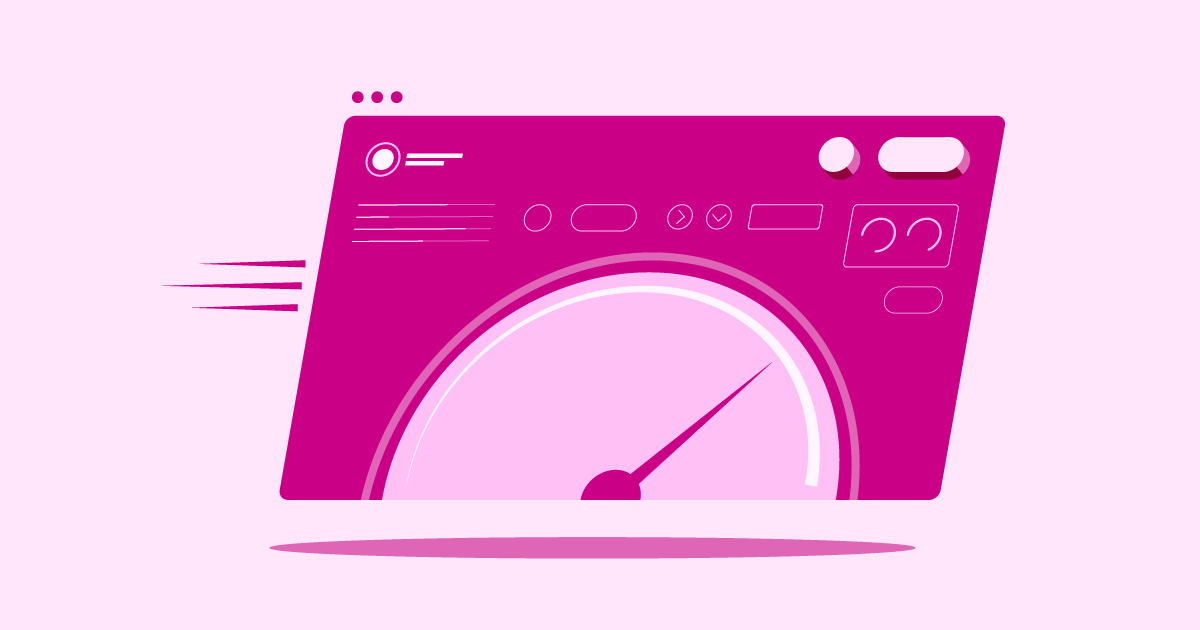Table of Contents
Introduction: Why Your Web Host Matters
This comparison looks at three hosting providers: Namecheap, ScalaHosting, and Elementor Hosting. We’ll examine what they offer to help you make an informed choice.
Grow Your Sales
- Incredibly Fast Store
- Sales Optimization
- Enterprise-Grade Security
- 24/7 Expert Service

- Incredibly Fast Store
- Sales Optimization
- Enterprise-Grade Security
- 24/7 Expert Service
- Prompt your Code & Add Custom Code, HTML, or CSS with ease
- Generate or edit with AI for Tailored Images
- Use Copilot for predictive stylized container layouts

- Prompt your Code & Add Custom Code, HTML, or CSS with ease
- Generate or edit with AI for Tailored Images
- Use Copilot for predictive stylized container layouts
- Craft or Translate Content at Lightning Speed
Top-Performing Website
- Super-Fast Websites
- Enterprise-Grade Security
- Any Site, Every Business
- 24/7 Expert Service

Top-Performing Website
- Super-Fast Websites
- Enterprise-Grade Security
- Any Site, Every Business
- 24/7 Expert Service
- Drag & Drop Website Builder, No Code Required
- Over 100 Widgets, for Every Purpose
- Professional Design Features for Pixel Perfect Design

- Drag & Drop Website Builder, No Code Required
- Over 100 Widgets, for Every Purpose
- Professional Design Features for Pixel Perfect Design
- Marketing & eCommerce Features to Increase Conversion
- Ensure Reliable Email Delivery for Your Website
- Simple Setup, No SMTP Configuration Needed
- Centralized Email Insights for Better Tracking

- Ensure Reliable Email Delivery for Your Website
- Simple Setup, No SMTP Configuration Needed
- Centralized Email Insights for Better Tracking

- Ensure Reliable Email Delivery for Your Website
- Simple Setup, No SMTP Configuration Needed
- Centralized Email Insights for Better Tracking
Namecheap vs ScalaHosting vs Elementor Hosting
Picking a web host involves balancing several factors. Let’s compare Namecheap, ScalaHosting, and Elementor Hosting in key areas. Each serves slightly different needs in the hosting world.
Elementor Hosting: An All-in-One Solution for WordPress Sites
Elementor Hosting provides managed WordPress hosting. It runs on the robust Google Cloud Platform infrastructure. This platform offers a reliable and high-performance foundation. Elementor specifically tunes this hosting for WordPress websites, especially those using the Elementor page builder.
- Features: Elementor Hosting delivers managed WordPress hosting. It includes features like built-in caching, a Content Delivery Network (CDN) for faster global speed, daily automatic backups, and free SSL certificates. Some plans offer staging areas. These let you safely test changes before making them live. The service uses Google Cloud’s fast C2 compute-optimized VMs. Remember: Elementor Hosting includes the free Elementor Core plugin. You must buy an Elementor Pro license separately if you need its advanced features.
- Best For: Website creators, designers, and agencies who use or plan to use Elementor heavily. It fits those who want convenience and an environment optimized just for Elementor and WordPress.
- Benefits: The main benefit? Seamless integration with Elementor. Managed hosting frees you from server management and technical setup tasks. The plan includes performance boosters like caching and a CDN. Using Google Cloud provides a strong, scalable infrastructure. Support focuses on WordPress and Elementor users.
- Key Strengths: Works perfectly with Elementor. Optimized WordPress performance. Easy managed hosting. Reliable Google Cloud infrastructure. Daily backups and included security.
- Potential Considerations: The hosting works best for WordPress and Elementor sites. Elementor Pro costs extra. The service clearly targets Elementor users.
- Who is it Best For? Elementor Hosting shines for people and businesses building with Elementor. It’s great if you want easy, optimized, managed hosting straight from Elementor itself.
Namecheap: Affordable Hosting and Domains
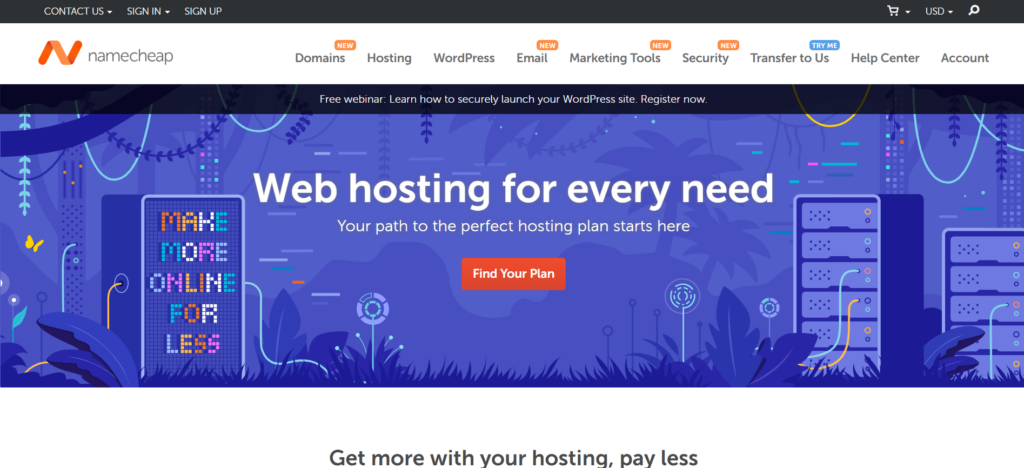
Many know Namecheap as a popular domain registrar. They later added web hosting services. Their shared hosting plans are known for being budget-friendly.
- Features: Namecheap provides shared hosting, WordPress hosting, VPS hosting, and dedicated servers. Their shared plans usually offer unmetered bandwidth, free SSL certificates, a website builder, and the standard cPanel control panel. They often run sales, making entry plans very affordable. Free domain privacy usually comes with domain registrations.
- Best for: Beginners, bloggers, small businesses, or anyone launching their first site on a tight budget. It’s also handy if you like managing domains and hosting together.
- Benefits: Low cost is a big plus. cPanel offers a familiar interface for many. Managing domains and hosting in one spot simplifies things. They offer various hosting types if you need to scale later.
- Key Strengths: Good prices, especially at first. Easy-to-use cPanel. Combined domain and hosting management. Offers many hosting service types.
- Potential Considerations: Shared hosting means you share server resources with other users. Performance might change based on server load. Support quality can vary.
- Who is it Best For? Namecheap is well-suited for budget-conscious users and beginners. It suits those setting up simple sites or blogs needing an affordable start with standard features.
ScalaHosting: Managed VPS with a Security Focus
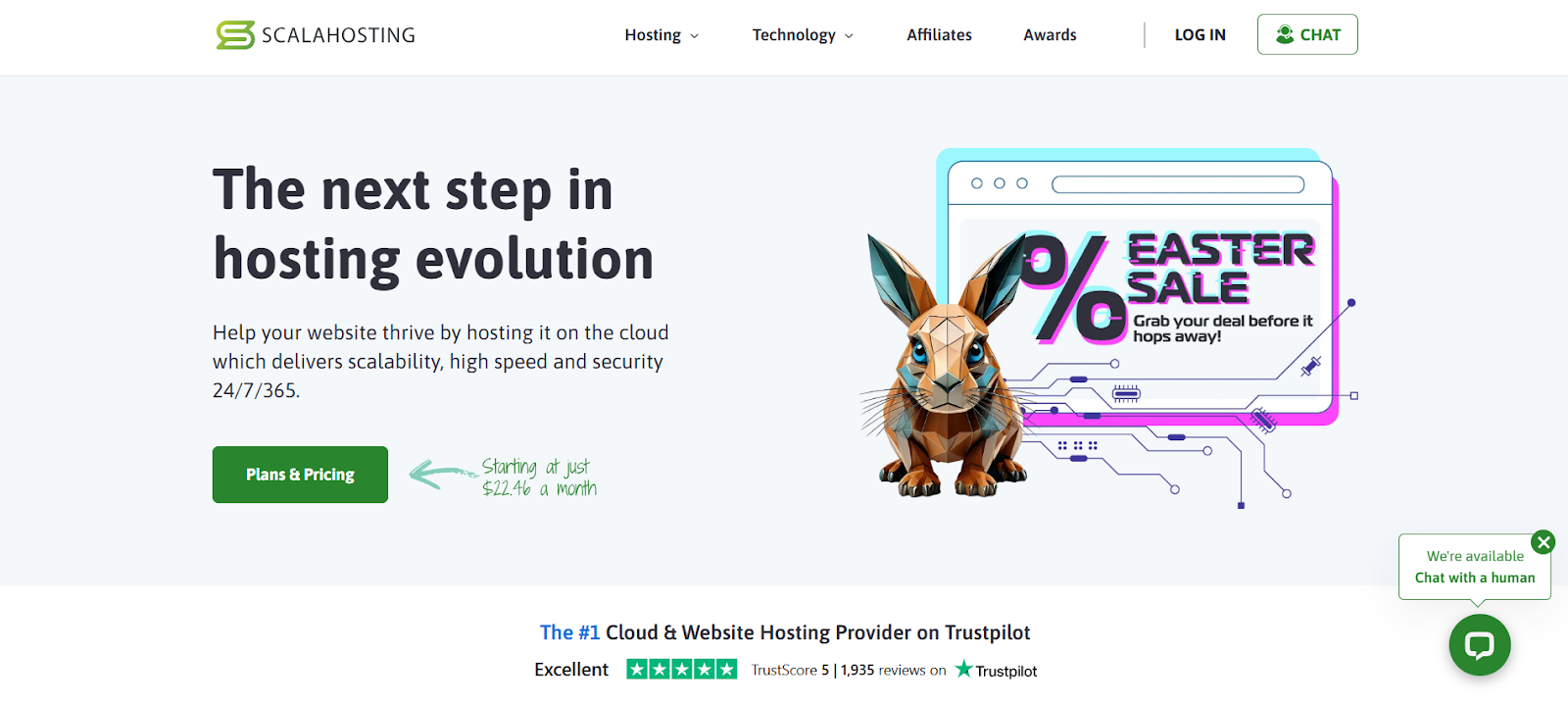
ScalaHosting makes its mark with managed VPS (Virtual Private Server) hosting. They offer both self-managed and managed plans. They emphasize performance, security, and support. They also developed their control panel, SPanel.
- Features: ScalaHosting focuses on managed VPS hosting. These plans give you dedicated resources (CPU, RAM). This leads to better performance and stability than shared hosting. They include SPanel, their cPanel alternative. ScalaHosting promotes its SShield security suite for real-time protection. They also offer shared and reseller hosting. Daily remote backups come standard on managed plans.
- Best for: Site owners who need more than shared hosting. Businesses require reliable performance and security. Users want a managed VPS without the very high costs of some rivals. Those willing to try a cPanel alternative might like SPanel.
- Benefits: Managed VPS offers dedicated resources. This means better, steadier performance. The security focus with tools like SShield adds protection. Their support is generally well-rated, especially for managed virtual private servers (VPS). SPanel avoids cPanel license fees.
- Key Strengths: Strong performance potential via managed VPS. Proactive security (SShield). Dedicated resources on VPS plans. Good customer support. Proprietary SPanel control panel.
- Potential Considerations: Managed VPS costs more than shared hosting. SPanel works well but differs from cPanel, creating a learning curve for some. Their primary focus is VPS.
- Who is it Best For? ScalaHosting suits users needing VPS power and reliability. It’s suitable for those who want a managed solution with strong security and support, and who don’t mind using SPanel.
Choosing Your Ideal Hosting Plan
Picking the right hosting plan needs thought. Let’s look at key things to consider.
Know Your Website’s Needs
First, what kind of site are you building? A simple blog differs significantly from a large online store. Think about:
- Traffic: How many visitors do you expect now and later? More traffic usually needs more server power.
- Site Type: Is it static, a blog, an online store, or a complex app? ECommerce sites need strong security and speed.
- Content: Will you host large files, such as photos or videos? This affects storage and bandwidth needs.
- Tech Skills: Can you manage server settings? Or do you prefer a managed host that handles tech tasks?
Answering these helps you estimate the resources (CPU, RAM, storage) and hosting type (shared, VPS, managed) you require. Don’t overspend, but plan for growth.
Plan for Future Site Growth
Think ahead. Your site might start small, but will hopefully grow. Choose a host that lets you easily scale up.
- Can you easily upgrade your plan (e.g., from shared to VPS or a higher managed tier)?
- How do you scale resources like RAM or CPU?
- Does the host offer ways to handle big traffic spikes?
A host supporting easy scaling saves future headaches. You won’t need disruptive moves right when your site gets popular.
Manage Your Hosting Budget
Hosting costs vary a lot. Set a budget, but remember cheapest isn’t always best value.
- Intro vs. Renewal Costs: Many hosts offer low first-term prices that jump at renewal. Include the renewal rate in your long-term budget.
- Included Features: Does the price cover SSL, backups, CDN, or email? Or are these extras?
- Value: Weigh the performance, features, support, and reliability against the cost. Sometimes paying a bit more gives much better value.
Balance cost with features vital for your site’s success.
Why Uptime and Reliability Matter
Uptime is the time your site is online. Even short outages mean lost visitors, sales, and trust.
- Uptime Guarantees: Most hosts promise uptime (e.g., 99.9%). Look for providers with a strong reliability record. Aim for 99.9% or higher.
- Infrastructure: Hosts using solid infrastructure, like major cloud platforms (Google Cloud, AWS), often provide better stability.
- Monitoring: Does the host watch servers to prevent or quickly fix downtime issues?
Reliability is essential for any serious website.
Get Faster Speeds with NVMe Storage
Storage tech affects how fast your site data loads. NVMe SSDs are much faster than older SATA SSDs or HDDs.
- Speed Boost: NVMe storage cuts data access times. This helps pages load faster, improving user experience and SEO.
- Availability: Premium plans, like managed WordPress and VPS, increasingly use NVMe. Check if your potential host offers it.
If speed is key, look for plans mentioning NVMe SSDs.
The Value of 24/7 Expert Support
When issues pop up, fast, knowledgeable support is priceless.
- Availability: Can you reach support at any time (24/7/365)? Problems don’t wait for business hours.
- Channels: How can you contact them? (Live chat, phone, tickets). Live chat is often fastest.
- Expertise: Does support know your hosting type and platform (e.g., WordPress)? Specialized support, like Elementor Hosting for Elementor users, can be invaluable.
Good support saves time and stress during technical troubles.
Need an Easy Control Panel?
A control panel is your dashboard for managing hosting. You use it for email setup, domain management, software installs (like WordPress), and file access.
- Common Options: cPanel is the long-time standard. Plesk is another choice. Some hosts, such as ScalaHosting (using SPanel) or Elementor Hosting, have their own custom panels.
- Ease of Use: The panel should be simple, especially if you’re not technical.
- Features: Ensure the panel has all the necessary tools.
Consider your comfort level with different interfaces when making a choice.
Choose a host that matches your site’s needs, budget, and growth plans. Focus on reliability, performance (consider NVMe), support, and an easy control panel.
Smooth Hosting Migration Tips
Moving your site to a new host seems harsh, but planning helps.
Understand the Data Transfer
Migration means moving site files and your database.
- Backup: Always start with a full backup of your current site files and database.
- File Transfer: Upload site files (HTML, CSS, images, WordPress files, themes, plugins) to the new server via FTP/SFTP or a file manager.
- Database Transfer: Export the old database. Import it into a new database on the new host. Update config files (like wp-config.php) with new database details.
- Testing: Before changing your domain settings, test the site on the new server using a temporary URL or by editing your local hosts file.
Many hosts offer migration assistance, which simplifies the process. Elementor Hosting, for instance, often assists.
Handle Your Domain Name Carefully
Your domain must point to the new server’s IP address. Update the DNS records (specifically, the A record) at your domain registrar.
- Propagation Time: DNS changes can take minutes or up to 48 hours to spread globally. Plan for this delay.
- Lowering TTL: Before migrating, lower the DNS record TTL (Time To Live). This tells servers to check for updates more often, possibly speeding up propagation.
Decide on Email Hosting
If your current host handles email at yourdomain.com, decide where it will be hosted after the move.
- New Host: Many plans include email. You’ll need to recreate addresses and maybe move old emails.
- Third-party services, such as Google Workspace or Microsoft 365, offer strong email hosting. You might prefer keeping email separate.
Update your domain’s MX records to point to your email provider.
Prevent Downtime During Migration
Aim for zero downtime.
- Migrate Off-Peak: Change your DNS when site traffic is at its lowest.
- Test Thoroughly: Ensure the site works perfectly on the new host before updating DNS.
- Keep Old Hosting: Don’t cancel the old host right away. Keep it live for a few days after the DNS change to catch any issues.
Use Simple Migration Tools
Many WordPress hosts, including Elementor Hosting, provide migration plugins or tools. These automate transfers, reducing errors and effort. Check if your new host offers one.
Section Summary: Good migration needs backups, careful data transfer, DNS management, email planning, and testing. Host migration services or tools make it easier and reduce downtime.
Boost Site Performance on New Hosting
Moving hosts, especially to a faster one like Elementor Hosting or a ScalaHosting VPS, is a chance to speed up your site.
Quick Performance Tuning Tips
Beyond hosting, optimize your site:
- Image Optimization: Compress images well. Use modern formats like WebP.
- Code Minification: Shrink CSS, JavaScript, and HTML files by removing extra characters.
- Database Cleanup: Regularly clean your WordPress database (remove old revisions, spam, etc.).
- Theme/Plugin Check: Use a fast theme. Remove unused plugins.
Use Caching & CDN for Speed
These core tools are often built into good hosting:
- Caching: Stores common data temporarily to serve it faster. Includes browser, page, and object caching. Managed hosts like Elementor Hosting often set up server caching.
- CDN (Content Delivery Network): Global servers store copies of your static files (images, CSS, JS) closer to visitors. This cuts delays. Elementor Hosting includes a CDN.
Make sure these are active and set up correctly.
Gains from Cloud Hosting
Hosting on major cloud platforms (like Google Cloud, used by Elementor Hosting) offers significant benefits:
- Scalability: Easily adjust resources for traffic changes.
- Reliability: Benefit from the strength of a vast global network.
- Performance: Access fast computing and network infrastructure.
Cloud hosting provides a flexible and robust foundation.
Keep Up with Regular Maintenance
Performance needs ongoing work:
- Updates: Keep WordPress, themes, and plugins up to date for speed and security fixes.
- Backups: Check that automatic backups run reliably.
- Monitoring: Use tools to watch uptime and performance. Catch issues early.
Section Summary: Utilize your new host’s features, such as caching and CDN. Optimize site content. Understand cloud benefits. Do regular maintenance for lasting speed.
Key Web Hosting Security Steps
Site security is vital. Your host helps, but you have a role too.
Secure Your Site with SSL/HTTPS
An SSL certificate encrypts data between your server and visitors. This enables HTTPS.
- Why: Builds trust, protects data (logins, payments), and helps SEO.
- How: Most good hosts, including Elementor Hosting, Namecheap, and ScalaHosting, offer free SSL. Ensure it’s active.
Use Your Host’s Firewall
A Web Application Firewall (WAF) filters web traffic. It helps block attacks like SQL injection and cross-site scripting (XSS).
- Provider WAF: Many hosts have a server-level web application firewall (WAF). Elementor Hosting includes strong firewall protection. ScalaHosting has its SShield suite.
- Setup: Know what protection is included.
Run Regular Security Checks
Scan your site for flaws and malware.
- Tools: Use security plugins (like Wordfence) or external scanners.
- When: Scan regularly, especially after adding new themes or plugins.
Plan Backups & Recovery
Regular, reliable backups are your safety net.
- How Often: Daily backups are best for active sites.
- Where: Store backups off-site. Good hosts like Elementor Hosting handle this.
- Test: Try restoring from backup sometimes to ensure it works.
Understand WAF, DDoS & Bot Defense
Beyond basic WAF:
- DDoS Protection: Stops attacks that flood your server with traffic. Good hosts have systems for this.
- Bot Blocking: Stops bad bots that scrape content or try to hack logins.
Elementor Hosting and ScalaHosting (with SShield) offer these protections.
Need 24/7 Security Monitoring? Yes!
Your host should constantly monitor servers for threats or unusual activity. Automatic detection and response are key.
Keep Software Updated Automatically
Outdated software is a huge security risk.
- Managed Updates: Hosts like Elementor Hosting often handle WordPress core updates. Some also manage plugin and theme updates.
- Manual Updates: If not managed, update the software quickly yourself.
Section Summary: Security is shared. Utilize host features such as SSL, WAF, backups, and monitoring. Keep software updated. Scan regularly. Choose a host with strong security.
What’s Next for Web Hosting?
The hosting world keeps changing. Here are some trends:
New Hosting Technologies
Expect more containerization, like Docker, and serverless computing for improved efficiency and scalability. Edge computing, processing data closer to users, will also boost performance.
Eco-Friendly Data Centers
Sustainability matters more now. Providers focus on:
- Renewable Energy: Using wind, solar, etc.
- Efficiency: Better cooling, efficient hardware.
- Transparency: Reporting energy use.
Google Cloud Platform, used by Elementor Hosting, leads in efficiency and green energy.
AI & Automation in Hosting
AI helps hosts:
- Predict Failures: Spot hardware issues early.
- Optimize Performance: Adjust resources automatically.
- Boost Security: Detect complex threats faster.
- Improve Support: Power chatbots and help agents.
Section Summary: Hosting’s future looks more efficient, green, and innovative. Cloud tech, AI, and automation will improve performance, reliability, and security.
Conclusion
Selecting the right web host builds the foundation for your website’s success. It impacts speed, uptime, security, and user trust. As we’ve seen, different hosts serve different needs—from low-cost shared plans to robust managed solutions.
For WordPress creators, especially those using Elementor, Elementor Hosting offers a compelling and integrated option. Built on the high-speed Google Cloud Platform, it provides a managed environment fine-tuned for WordPress and Elementor. Features like built-in caching, a CDN, daily automatic backups, and strong security aim for a fast, smooth, and secure experience.
Having hosting designed specifically for your primary building tool, along with specialized support, lets you focus on design and content, not server tasks. If you build with Elementor, consider this hosting for its seamless fit and performance focus.
Looking for fresh content?
By entering your email, you agree to receive Elementor emails, including marketing emails,
and agree to our Terms & Conditions and Privacy Policy.