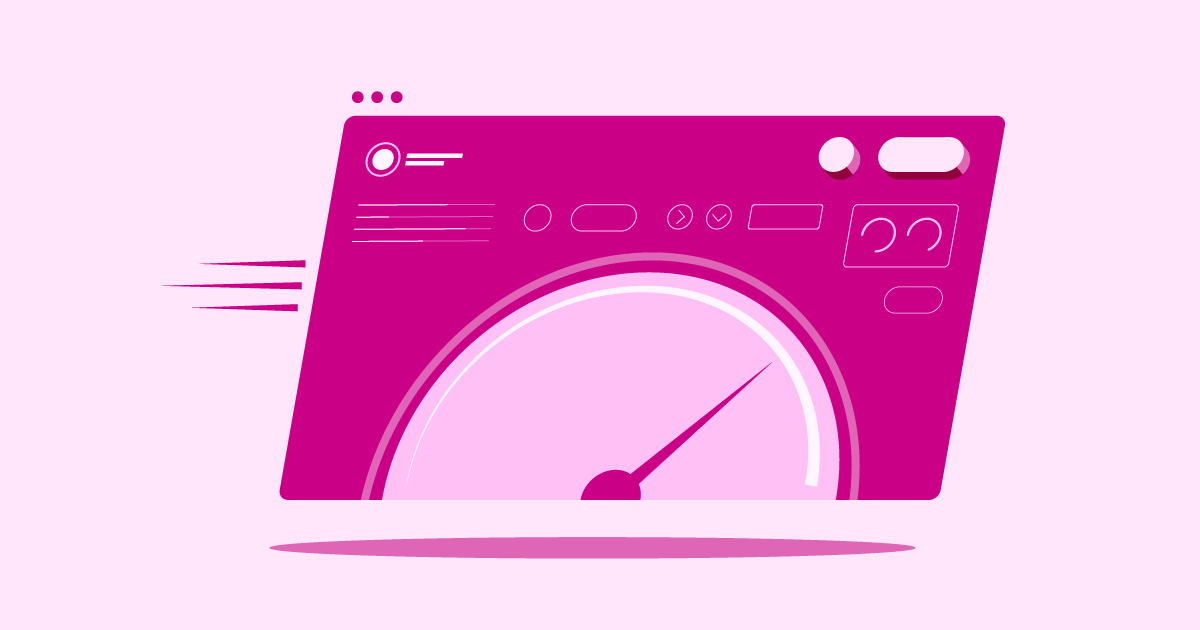Table of Contents
Introduction: Why Your Web Host Matters
This choice needs real thought. Let’s check out three popular options: Namecheap, Network Solutions, and Elementor Hosting.
Namecheap vs Network Solutions vs Elementor Hosting
Picking a host means weighing different features. Each company offers unique strengths. Knowing these differences helps you find the best website match. Let’s see what Namecheap, Network Solutions, and Elementor have to offer.
Elementor Hosting: An All-in-One Solution for WordPress
Elementor Hosting offers a managed hosting setup optimized for WordPress websites, particularly those using the Elementor page builder. It runs on the powerful Google Cloud Platform. This gives you a fast and reliable infrastructure.
Features:
- Managed WordPress hosting.
- Uses Google Cloud Platform (GCP) C2 servers.
- Includes Cloudflare Enterprise CDN for fast global content delivery.
- Provides automatic daily backups and easy manual backup options.
- Installs free SSL certificates automatically.
- Uses integrated caching for better performance.
- Offers a staging area to test changes safely.
- Comes with the Elementor Core plugin pre-installed. (Remember: Elementor Pro is a separate purchase).
- Provides dedicated support focused on WordPress and the Elementor plugin.
- Uses speedy NVMe SSD storage.
Best For:
- People building websites with WordPress and Elementor.
- Users wanting a simple, optimized WordPress experience.
- Anyone prioritizing speed, security, and built-in tools.
- Those looking for one platform to build and host Elementor sites.
Benefits:
- Optimized Speed: The hosting is fine-tuned for WordPress and Elementor, resulting in faster site loading.
- Strong Security: Built-in security, like SSL, firewalls, and monitoring, gives you peace of mind.
- Easy Management: An integrated dashboard makes it easy to manage your hosting and website.
- High Reliability: Google Cloud infrastructure means excellent uptime and stability.
- Scalability: You can easily scale resources as your site traffic increases.
Key Strengths:
- Works seamlessly with the Elementor page builder.
- Uses high-performance infrastructure (Google Cloud, Cloudflare CDN).
- The managed setup reduces technical work for users.
- Includes comprehensive security features right away.
Potential Considerations:
- Best suited for WordPress websites.
- Requires a separate purchase for the Elementor Pro plugin license.
Who is it Best For?
Elementor Hosting really shines for anyone using Elementor to build or manage a WordPress site. Do you value speed, security, and a smooth workflow? Does having your hosting and site builder work together perfectly sound good? Then this is a top choice. It handles many technical details, letting you focus on your site’s design and content.
Namecheap Hosting: A Popular, Budget-Friendly Option
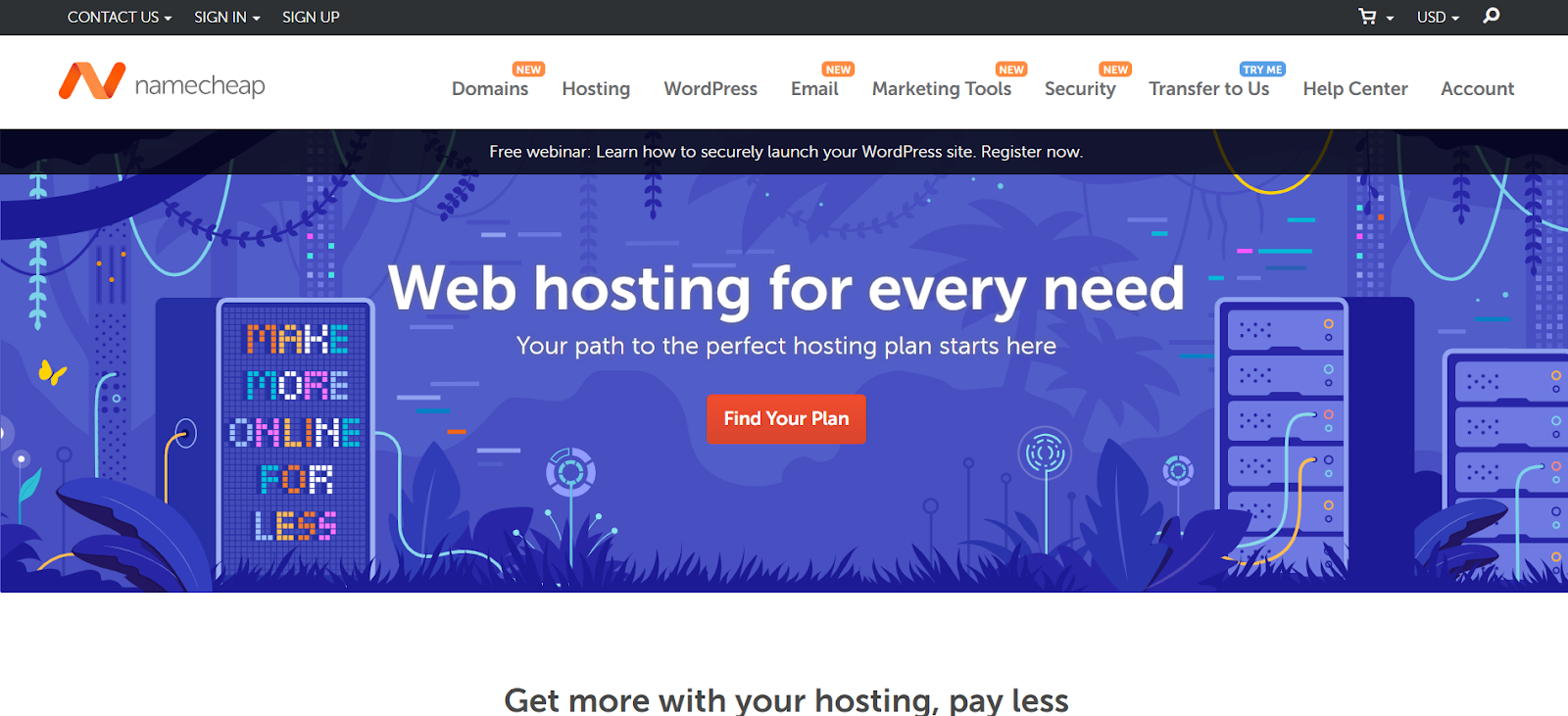
Namecheap started mainly as a domain seller but now offers a wide range of hosting services. It’s known for affordable plans across different hosting types. This makes it accessible for many users.
Features:
- Offers shared, WordPress, reseller, VPS, and dedicated server hosting.
- Provides domain name registration.
- Often includes the cPanel control panel for managing accounts.
- Gives unmetered bandwidth on many shared plans.
- Includes free SSL certificates with many packages.
- Provides website builder tools.
- Offers email hosting.
Best For:
- Individuals and small businesses looking for budget-friendly hosting.
- Users needing both domain registration and basic hosting.
- Beginners who like the familiar cPanel interface.
- People running several small websites on shared plans.
Benefits:
- Affordability: Often has very competitive prices, especially for the first term.
- Variety: Offers a range of hosting types to suit different needs and growth stages.
- User-Friendly Control Panel: Many users find cPanel easy to navigate for basic tasks.
- Domain Integration: You can conveniently manage domains and hosting together.
Key Strengths:
- Strong reputation for domain registration.
- Competitive pricing, especially for shared hosting.
- Wide range of hosting products.
Potential Considerations:
- Performance on basic shared plans might slow down under heavy traffic.
- The focus is broader, not just WordPress optimization.
Who is it Best For?
Namecheap attracts users who prioritize cost. It also suits those needing a simple platform for basic websites or blogs. Its range of services makes it versatile for users with different needs, especially those who are just starting out or managing multiple simple sites.
Network Solutions Hosting: An Established Industry Name
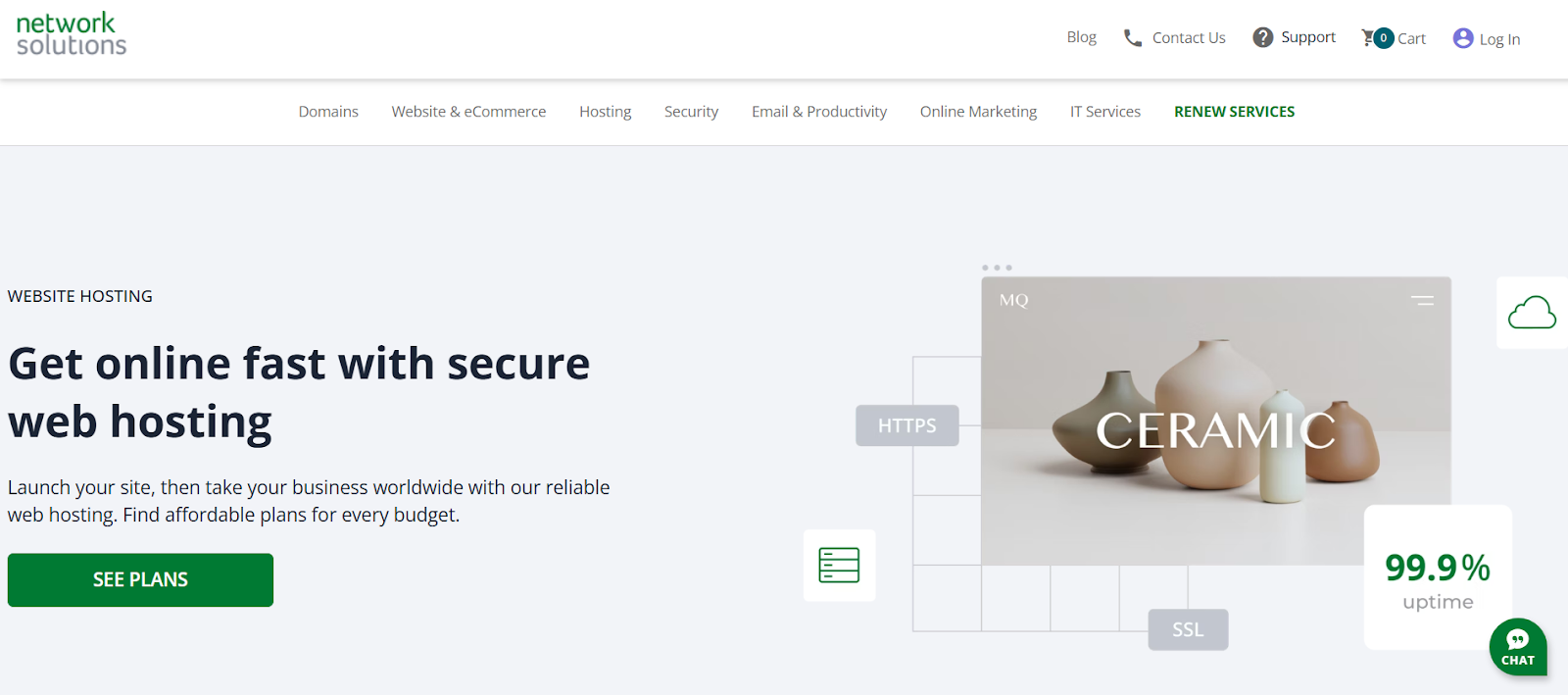
Network Solutions is one of the original domain registrars. It has a long history in web services and offers tools aimed primarily at businesses.
Features:
- Provides domain name registration.
- Offers various hosting plans (shared, WordPress, VPS).
- Includes website-building tools.
- Provides professional email services.
- Offers online marketing and SEO services.
- Includes security features like SSL certificates (sometimes as add-ons).
Best For:
- Businesses wanting an established provider with a long history.
- Users looking to bundle hosting with email or marketing services.
- Companies needing several web presence tools from one vendor.
Benefits:
- Established Name: Its long history offers a sense of stability.
- Business Focus: Provides services tailored to business needs beyond just hosting.
- Range of Services: Acts as a single place for domains, hosting, email, and marketing.
Key Strengths:
- One of the oldest names in the domain industry.
- Offers a broad set of web services for businesses.
- Provides integrated solutions for building an online presence.
Potential Considerations:
- The user interface might feel less modern than some competitors.
- Pricing may involve promotional rates that increase later.
Who is it Best For?
Network Solutions often appeals to businesses that value longevity. It suits those who prefer getting multiple web services (domain, hosting, email, marketing) from one established company. Its long history attracts companies seeking a vendor with deep roots.
Section Summary:
Each provider meets different needs. Elementor Hosting excels with its optimized, managed WordPress setup, perfect for Elementor users. Namecheap offers low prices and variety, great for budget users and beginners. Network Solutions uses its long history to provide a suite of business-focused web services.
Selecting the Best Hosting Plan for You
Choosing the right hosting plan means knowing your needs. What works for a simple blog won’t cut it for a large online store. Let’s break down key things to think about.
Figure Out Your Website’s Hosting Needs
First, know what your website requires. Ask yourself:
- What kind of site is it (blog, store, business site)?
- How much traffic do you expect now? Later?
- Do you need specific technologies, such as certain PHP versions?
- Will you host large files or videos?
- Need e-commerce features? These often need more resources and security.
Answering these helps you figure out the storage, bandwidth, and power you need.
Hosting Tuned for WordPress/WooCommerce
Using WordPress, especially with WooCommerce? Specialized hosting helps a lot. Managed WordPress hosts often set up servers for top WordPress performance. They might include:
- Server caching optimized for WordPress.
- Automatic WordPress core updates.
- Security rules tailored to WordPress threats.
- Support staff who know WordPress well.
Elementor Hosting, for example, does exactly this. It ensures WordPress and Elementor run great together.
Plan Hosting for Future Site Growth
Think ahead. Your site might start small, but hopefully, it grows! Choose a host and plan that lets you scale easily. Can you upgrade smoothly? Does the host offer stronger options like VPS if needed? Planning for growth avoids painful moves later. Look for hosts with clear upgrade options.
Manage Your Web Hosting Budget Wisely
Hosting costs differ greatly. Cheap options look good, but weigh price against features, speed, and support. Think about:
- Intro vs. Renewal Costs: Many hosts offer low first-term prices that jump up at renewal. Factor the long-term cost into your budget.
- Included Features: Does the price cover SSL, backups, CDN, email? Or are these extra?
- Value: The cheapest plan isn’t always the best deal. A slightly pricier plan with better speed and features might save you trouble and money later.
Why Hosting Reliability & Uptime Matter
Uptime is the time your website is online. Even short outages hurt your reputation, lose visitors, and affect search rankings. Look for hosts guaranteeing high uptime (like 99.9% or more). Reliability means your site is always there for your audience. Managed solutions like Elementor Hosting, using Google Cloud, often provide excellent reliability.
Get Faster Speeds with NVMe Server Storage
Storage tech affects site speed. NVMe SSDs read and write data much faster than older SSDs or HDDs. Faster storage means quicker page loads and happier visitors. Hosts highlighting NVMe storage, like Elementor Hosting, usually offer better performance.
The Value of 24/7 Expert Hosting Support
When issues pop up, fast, knowledgeable support is key. Consider:
- Availability: Is support there 24/7?
- Channels: How can you reach them (phone, chat, email)?
- Expertise: Does the team know your platform (e.g., WordPress)?
Specialized hosts often tailor support. Elementor Hosting support, for instance, focuses on WordPress and Elementor problems.
Need an Easy-to-Use Control Panel?
A control panel (like cPanel or a custom dashboard) is where you manage hosting tasks: email setup, file management, backups, etc. An easy-to-use panel simplifies website management, especially if you’re not technical. Elementor Hosting offers an integrated dashboard designed to be simple alongside WordPress management.
Section Summary:
Picking the right host means matching your site’s needs (type, traffic, tech) with what a host offers. Prioritize WordPress optimization if needed, plan for growth, budget smart (think long-term!), and demand reliability. Look for speed features like NVMe storage and value quick, expert support via an easy control panel.
Key Factors for a Smooth Hosting Move
Moving your website to a new host can feel like a big task. But good planning makes it much easier. Let’s cover the basics for a successful move.
Understand the Data Transfer Steps
Moving involves your:
- Website Files: Core files, themes, plugins, uploads (images, etc.).
- Database: Stores posts, pages, user info, settings.
- Configuration: Making sure server settings match.
Most hosts offer migration tools or help. Some, like Elementor Hosting, provide easy options for WordPress sites. You can also use WordPress migration plugins or do it manually with FTP/SFTP and database tools.
Handle Your Domain Name During the Move
Your domain name must point to the new host. This means changing DNS settings where you bought the domain (your registrar).
- Update Nameservers: Your new host gives you nameservers (like ns1.newhost.com). Update these at your registrar.
- DNS Propagation: These changes can take minutes or up to 48 hours to spread online. Plan for this wait time.
Decide Where to Host Your Emails
If your current host handles your email (@yourdomain.com), figure out where email will go after the move.
- Keep with Registrar: Some domain sellers offer email hosting.
- Move to New Host: Many hosts include email. Check if the new plan fits your needs.
- Use a Third-Party Service: Google Workspace or Microsoft 365 offer strong business email.
Changing email hosting means updating MX records in your DNS.
Tips to Avoid Downtime When Moving
Keeping your site online during the move is vital. Here’s how:
- Prep: Back up everything on the old host first.
- Test: Upload files and the database to the new host. Test the site thoroughly using a temporary URL before changing DNS.
- Schedule Smart: Make the final DNS switch when your site has the least traffic (like late at night).
- Monitor: Use online DNS checkers to see when the change is live everywhere.
- Keep Old Hosting: Don’t cancel the old account right away. Wait a few days to ensure everything works on the new host.
Use Simple One-Click Migration Tools
Many WordPress hosts and plugins make moving easier. Tools like Duplicator or Migrate Guru can package your site. Managed WordPress hosts, including Elementor Hosting, often have built-in tools or offer free help, reducing the technical work.
Section Summary:
A smooth move means carefully transferring files and the database, updating DNS correctly for your domain (and maybe email), and testing well before the final switch. Planning, using tools, and smart scheduling minimize downtime.
Boost Site Performance on New Hosting
Moving to a better host often aims for better speed. Once moved, take steps to make your site fly on its new setup.
Actionable Performance Tuning Tips
Beyond the host, tune your website itself:
- Optimize Images: Compress images well. Use modern formats like WebP.
- Minify Code: Shrink CSS, JavaScript, and HTML files.
- Optimize Database: Clean your database regularly (remove old revisions, spam).
- Limit Plugins: Use only needed plugins. Delete unused ones.
- Choose a Good Theme: Use a light, well-coded theme.
Use Caching & CDN for Faster Loading
- Caching: Stores copies of site files to speed up delivery and reduce server work. Most managed hosts (like Elementor Hosting) include server caching. Caching plugins also help.
- CDN (Content Delivery Network): A global server network storing copies of your assets (images, CSS, JS). It serves files from the closest server to the visitor. This cuts latency. Elementor Hosting includes the powerful Cloudflare Enterprise CDN.
Gains from Cloud Infrastructure Hosting
Hosting on cloud platforms (like Google Cloud, AWS) offers big pluses:
- Scalability: Easily adjust resources (CPU, RAM) for traffic changes.
- Reliability: Redundant systems mean better uptime.
- Performance: Access to powerful servers and fast networks.
Elementor Hosting uses Google Cloud’s fast C2 machines, boosting site speed.
Essential Regular Maintenance Routines
Speed isn’t a one-time job. Regular upkeep keeps your site fast:
- Updates: Keep WordPress, themes, and plugins updated.
- Backups: Check that automatic backups are working.
- Performance Checks: Use tools like Google PageSpeed Insights to check speed periodically.
- Database Cleanup: Optimize database tables regularly.
Section Summary:
Get top performance by optimizing images and code, using caching and a CDN, benefiting from cloud hosting, and doing regular maintenance. These steps keep your site fast.
Essential Web Hosting Security Measures
Website security is vital. Your host helps, but security is a team effort. Use these key measures.
Secure Your Site with SSL and HTTPS
- SSL Certificate: Encrypts data between browser and server. Needed for protecting user info and building trust.
- HTTPS: The secure version of HTTP, turned on by SSL. Google likes HTTPS.
- How-to: Good hosts, including Elementor Hosting, offer free SSL and make HTTPS easy. Force HTTPS across your whole site.
Set Up Your Hosting Firewall Rules
- Web Application Firewall (WAF): Filters web traffic, blocking common attacks like SQL injection or XSS. Many managed hosts include a WAF. Elementor Hosting provides strong firewall protection.
Perform Regular Security Checks
- Malware Scanning: Use security plugins or host tools to scan for malware often.
- Vulnerability Monitoring: Know about potential risks in WordPress, themes, and plugins. Update fast when fixes arrive.
Backup Strategies & Disaster Recovery
- Regular Backups: Crucial for recovery after hacks or failures.
- Multiple Locations: Store backups off-site (not just on the hosting server).
- Automated & Manual: Use host’s auto-backups (like Elementor Hosting’s) and make manual backups before big changes.
- Test Restores: Try restoring from backup sometimes to ensure it works.
Understand WAF, DDoS & BotNet Defense
- WAF: Filters bad traffic.
- DDoS Mitigation: Protects against attacks flooding your server. Good hosts and CDNs often include this. Elementor Hosting’s Cloudflare helps here.
- BotNet Defense: Blocks bad bots trying to break in. A WAF and login security help.
Add Multi-Factor Auth Security
- Multi-Factor Authentication (MFA/2FA): Needs more than a password to log in (like a code from an app). Use MFA for hosting, WordPress admin, etc. It greatly boosts login security.
Importance of 24/7 Security Monitoring
Your host should watch its network for threats. Managed hosts often do this well, finding and stopping threats proactively. Elementor Hosting includes constant security monitoring.
Keep Software Safe with Auto Updates
Outdated software is a major risk.
- WordPress Core: Allow auto-updates for minor releases. Manage major updates carefully.
- Themes & Plugins: Keep them updated—test updates, as they can sometimes cause issues.
Secure Database & File Transfer Access
- Strong Passwords: Use strong, unique passwords for databases, SFTP, and WordPress admins.
- SFTP: Use Secure File Transfer Protocol (SFTP), not unencrypted FTP.
- Limit Permissions: Set correct file permissions on your server.
Automatic Security Patch Management
Good managed hosts often apply server security patches automatically, protecting you from OS-level risks.
Use Dev/Stage/Prod Environments Safely
- Development (Dev): Your local computer for building.
- Staging (Stage): A copy of your live site for safe testing. Elementor Hosting offers an easy staging tool.
- Production (Prod): Your live site.
Staging prevents breaking your live site with untested changes.
Section Summary:
Strong hosting security includes SSL/HTTPS, WAFs, scanning, backups, DDoS/bot defense, MFA, monitoring, updates, secure access, and staging. Pick a host with good security and follow best practices.
What’s Next for Web Hosting?
The hosting world keeps changing. Knowing trends helps you plan.
New Hosting Technologies
We see ongoing progress in:
- Server Hardware: Faster CPUs (like GCP’s C2 used by Elementor Hosting), better RAM, more NVMe storage.
- Networking: Faster network speeds, less delay.
- Containers & Edge Computing: Tech like Docker allows flexible setups. Edge computing brings data closer to users for speed.
Eco-Friendly Data Centers
The environment matters more now. Many hosts invest in:
- Energy Efficiency: Designing data centers to use less power.
- Renewable Energy: Using green power like wind or solar. Google Cloud Platform, used by Elementor Hosting, strongly commits to sustainability.
AI & Automation in Hosting
AI helps increasingly with:
- Predicting Failures: Spotting hardware issues early.
- Optimizing Performance: Adjusting resources automatically.
- Detecting Threats: Finding and stopping attacks faster.
- Automating Support: Using AI for common questions.
Rise of Green Energy Hosting
Some hosts specifically focus on using green energy, attracting eco-conscious users.
Section Summary:
Hosting’s future involves faster tech, more focus on sustainability, and greater use of AI for optimization and security. Hosts using advanced cloud platforms are ready for these changes.
Conclusion
Choosing your web host is key to your website’s success. It impacts speed, uptime, security, and growth. We looked at Network Solutions’ long history, Namecheap’s affordable options, and the highly optimized setup from Elementor Hosting.
For WordPress users, especially those using Elementor, the choice becomes quite clear. Elementor Hosting provides a smooth and high-speed experience. It runs on the strong Google Cloud Platform and uses the Cloudflare Enterprise CDN for speed and reliability. Its managed setup, auto-backups, built-in security, and focused WordPress and Elementor support make managing your site much easier. By including Elementor Core and optimizing the entire system for WordPress, Elementor Hosting offers an integrated solution. It lets creators focus on building great websites, making it an ideal choice for top performance and security in the Elementor world.
Looking for fresh content?
By entering your email, you agree to receive Elementor emails, including marketing emails,
and agree to our Terms & Conditions and Privacy Policy.