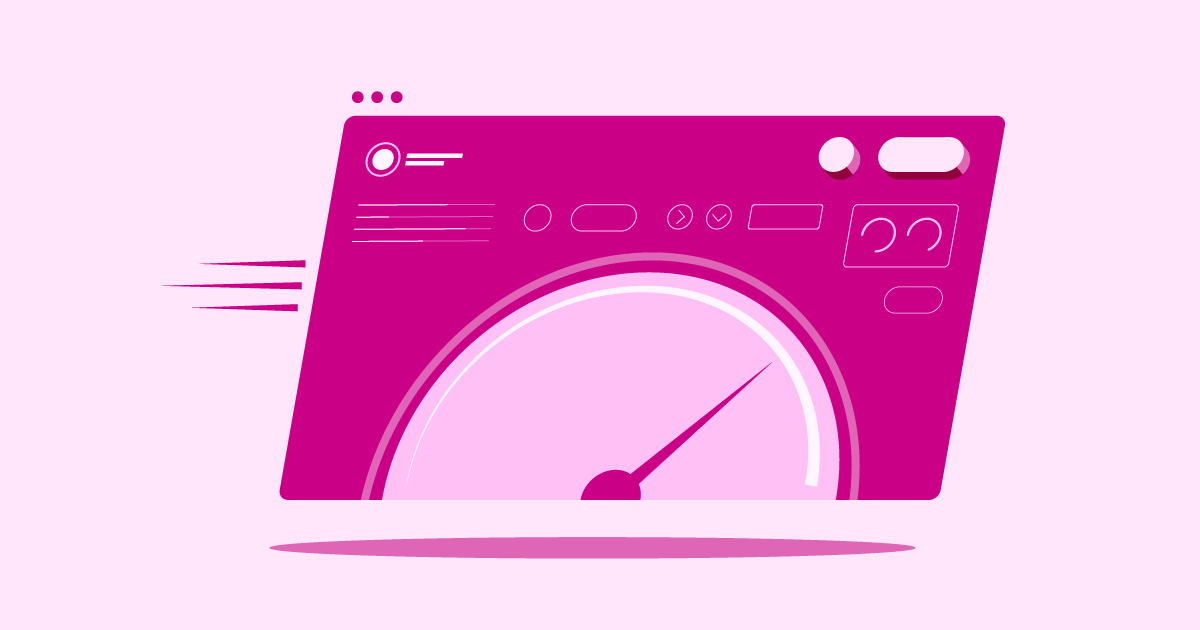Introduction: The Importance of Choosing the Right Web Hosting Provider
This guide helps you compare three popular options. We will look at Namecheap, InterServer, and Elementor Hosting.
Grow Your Sales
- Incredibly Fast Store
- Sales Optimization
- Enterprise-Grade Security
- 24/7 Expert Service

- Incredibly Fast Store
- Sales Optimization
- Enterprise-Grade Security
- 24/7 Expert Service
- Prompt your Code & Add Custom Code, HTML, or CSS with ease
- Generate or edit with AI for Tailored Images
- Use Copilot for predictive stylized container layouts

- Prompt your Code & Add Custom Code, HTML, or CSS with ease
- Generate or edit with AI for Tailored Images
- Use Copilot for predictive stylized container layouts
- Craft or Translate Content at Lightning Speed
Top-Performing Website
- Super-Fast Websites
- Enterprise-Grade Security
- Any Site, Every Business
- 24/7 Expert Service

Top-Performing Website
- Super-Fast Websites
- Enterprise-Grade Security
- Any Site, Every Business
- 24/7 Expert Service
- Drag & Drop Website Builder, No Code Required
- Over 100 Widgets, for Every Purpose
- Professional Design Features for Pixel Perfect Design

- Drag & Drop Website Builder, No Code Required
- Over 100 Widgets, for Every Purpose
- Professional Design Features for Pixel Perfect Design
- Marketing & eCommerce Features to Increase Conversion
- Ensure Reliable Email Delivery for Your Website
- Simple Setup, No SMTP Configuration Needed
- Centralized Email Insights for Better Tracking

- Ensure Reliable Email Delivery for Your Website
- Simple Setup, No SMTP Configuration Needed
- Centralized Email Insights for Better Tracking

- Ensure Reliable Email Delivery for Your Website
- Simple Setup, No SMTP Configuration Needed
- Centralized Email Insights for Better Tracking
Namecheap vs InterServer vs Elementor Hosting
Let’s take a look at what each provider has to offer. We will examine their features and strengths. We’ll see who service suits each best. Understanding these details helps you make informed choices.
Elementor Hosting: All-in-One Solution for WordPress Websites
Elementor Hosting provides a managed hosting environment. The creators built it specifically for WordPress websites. This focus brings several advantages. The platform optimizes for performance. It works seamlessly with the Elementor page builder.
Features:
- Managed WordPress hosting platform.
- Optimized servers ensure speed and reliability.
- Integrated caching provides faster load times.
- Automatic WordPress updates (core, themes, plugins).
- Daily automatic backups keep data safe.
- Includes a free SSL certificate.
- Built-in security features protect your site.
- Staging environment allows testing changes safely.
- Includes the free Elementor Core plugin.
- User-friendly My Elementor dashboard simplifies management.
- Cloudflare CDN integration speeds up global access.
- NVMe SSD storage offers fast data access.
Benefits:
- Streamlined Workflow: Everything works together smoothly. Hosting and site building feel connected. This simplifies managing your WordPress site.
- Optimized Performance: Servers use fine-tuning for WordPress. This means faster loading speeds for visitors. Caching and CDN further boost performance.
- Enhanced Security: Managed security features protect your site. Automatic updates keep software secure. SSL certificates encrypt data transfers.
- Reliability: High uptime ensures consistent site availability. Automatic backups provide peace of mind. You can restore your site easily if needed.
- Ease of Use: The My Elementor dashboard is intuitive. Managing hosting tasks is straightforward. It suits users of all skill levels.
Key Strengths:
- Deep Integration: Offers unmatched integration with the Elementor ecosystem.
- WordPress Optimization: Offers a hosting environment specifically designed for WordPress.
- Managed Convenience: Handles many technical tasks automatically. This includes updates and backups.
- Performance Focus: Utilizes modern technologies like NVMe SSDs and content delivery networks (CDNs).
Potential Considerations:
- Elementor Hosting serves WordPress sites best. It might not suit other types of websites.
- Elementor Pro requires a separate purchase. Hosting plans include Elementor Core, not the Pro version.
Who is it Best For?
Elementor Hosting is ideal for WordPress users. It especially helps those who build with Elementor. It suits freelancers, agencies, and businesses. Anyone wanting a hassle-free, optimized WordPress experience benefits. Consider this option if you value performance and ease of use. It removes much technical burden.
Namecheap Hosting: Affordable and Feature-Rich
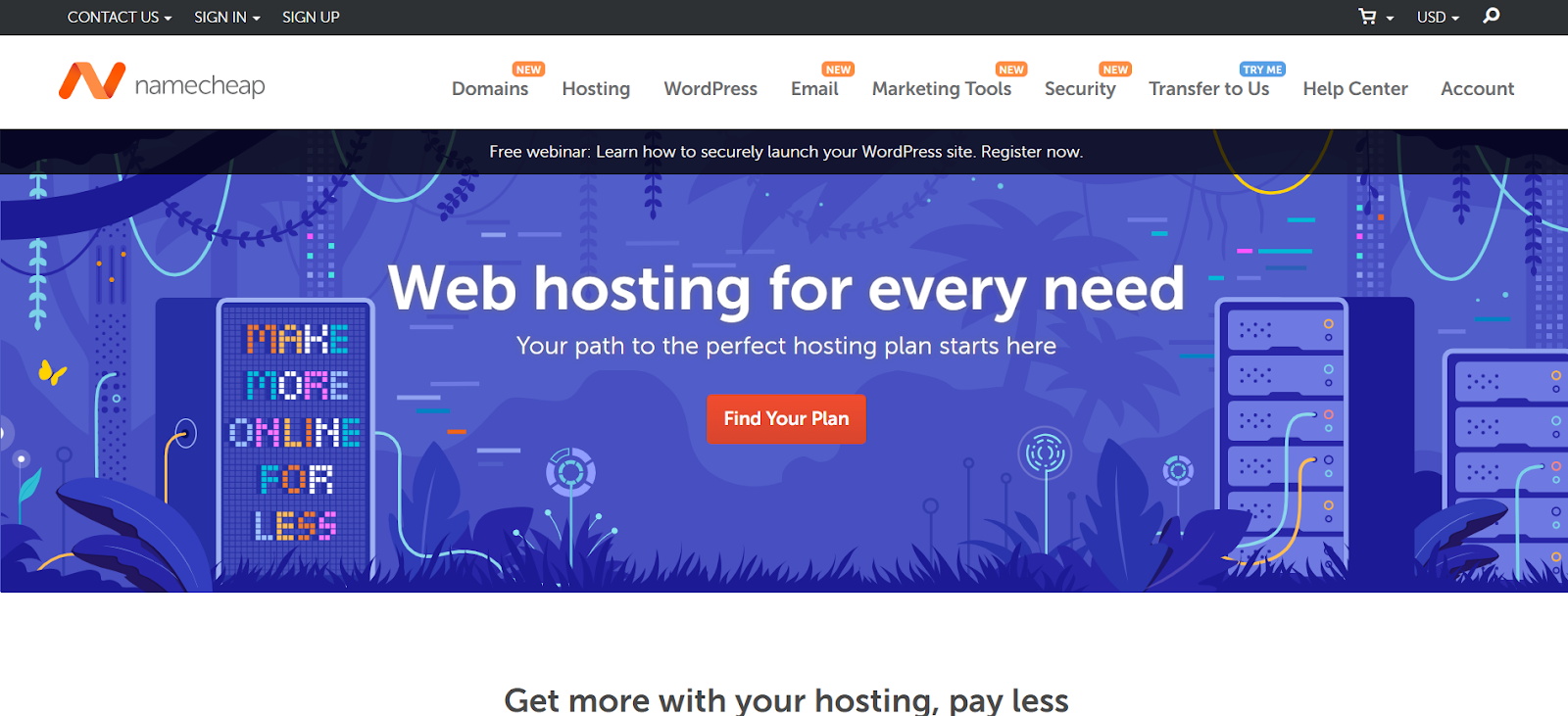
Namecheap is well-known for domain registration. They also offer various web hosting services. Their plans often appeal to budget-conscious users. They provide shared, WordPress, reseller, VPS, and dedicated hosting.
Features:
- Offers a variety of hosting types.
- Offers competitive pricing, especially for the initial term.
- Uses cPanel control panel for management.
- Includes a free website builder with some plans.
- Offers free SSL certificates (often for the first year).
- Provides unmetered bandwidth on many shared plans.
- Offers website migration assistance.
- Performs regular backups, with the frequency varying by plan.
Benefits:
- Affordability: Often one of the lowest-priced options. This attracts beginners and small projects.
- Ease of Use: cPanel is a standard, familiar control panel. Many users find navigation easy.
- Domain Integration: Offers simple management of domains and hosting. This is easy if domains are registered with Namecheap.
Key Strengths:
- Cost-Effectiveness: Focuses strongly on low-cost hosting solutions.
- Wide Range of Services: Offers hosting for various needs. Suit small blogs to larger applications.
- Established Brand: Known primarily for domain registration services.
Potential Considerations:
- Performance can vary on lower-tier shared plans.
- Some features like free SSL, might be limited after year one.
- Support response times may be longer during peak periods.
Who is it Best For?
Namecheap hosting is suitable for individuals and small businesses. It works well for those prioritizing low costs. It’s good for beginners launching their first website. It also works for simple blogs or portfolio sites. Users comfortable with cPanel will find it familiar.
InterServer Hosting: Reliable with a Price Lock Guarantee
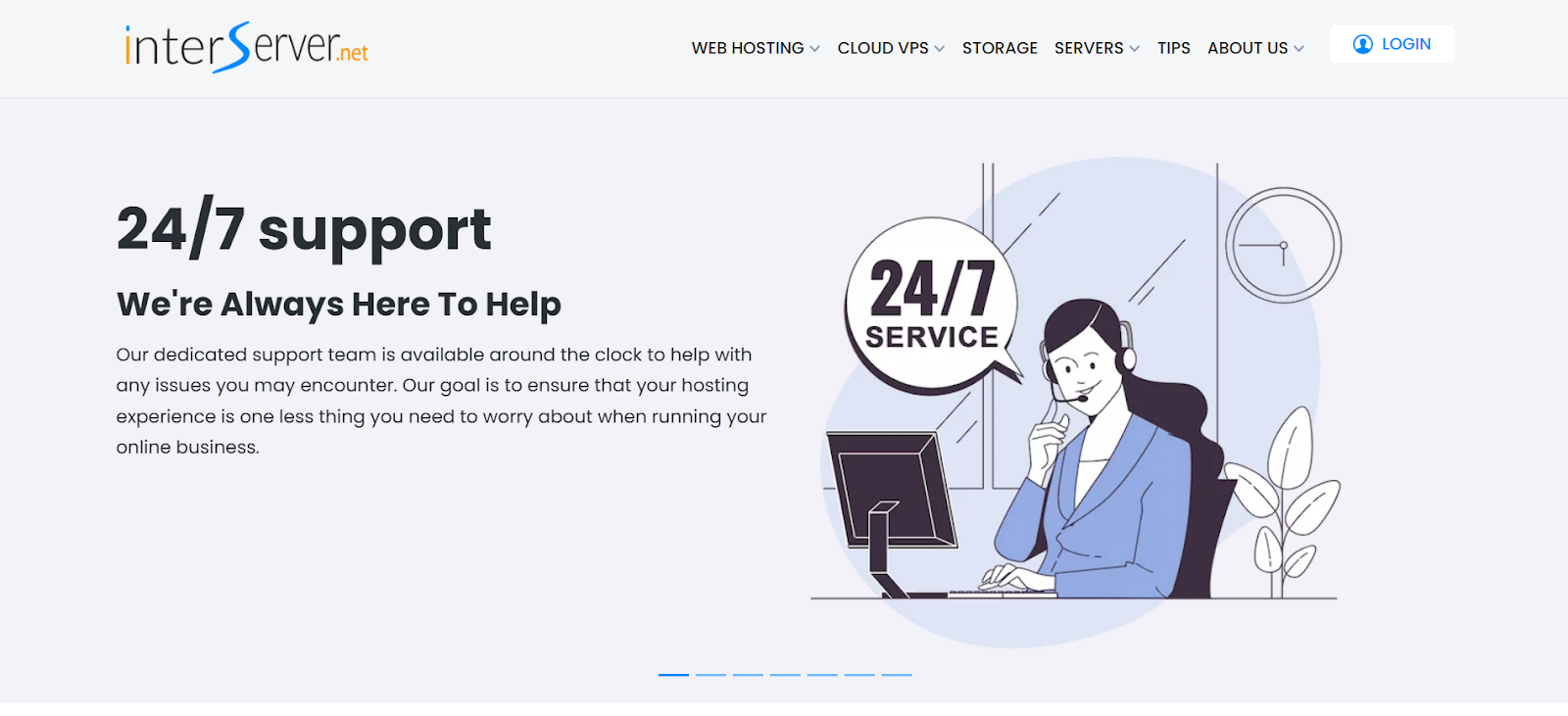
InterServer is an established hosting provider. They emphasize reliable performance and customer support. Their price lock guarantee is a unique aspect. The price you sign up for stays the same. They offer shared, VPS, and dedicated server options.
Features:
- The Standard Shared Hosting plan offers unlimited resources, including storage and transfer.
- Provides a price lock guarantee on hosting plans.
- Offers a choice of cPanel or DirectAdmin control panels.
- Includes free SSL certificates.
- Includes InterShield Security (in-house security solution).
- Provides global content caching.
- Offers a free website migration service.
- Performs weekly backups.
Benefits:
- Predictable Pricing: The price lock guarantee avoids renewal surprises. This helps with long-term budgeting.
- Solid Performance: Known for reliable servers and good uptime.
- Security Focus: InterShield offers proactive security measures. This includes malware scanning and firewalls.
Key Strengths:
- Price Lock Guarantee: A significant advantage for long-term hosting.
- In-house Security: InterShield provides an extra layer of protection.
- Resource Allocation: Provides generous resource limits on shared plans.
Potential Considerations:
- Some users might find the user interface slightly dated.
- Speeds may not always match those of highly optimized platforms.
- Has fewer data center locations than some larger providers.
Who is it Best For?
InterServer is a solid choice for users seeking stability. The price lock appeals to long-term projects. It suits small to medium-sized businesses. Bloggers and developers looking for reliable hosting find it suitable. Those valuing consistent pricing appreciate InterServer.
Selecting the Best Hosting Plan for You
Choosing the right host requires careful thought. Consider your specific needs and goals. Let’s explore key factors.
- Hosting Tuned for WordPress/WooCommerce: Does the host optimize for WordPress? Look for features like server-level caching. Check for specific WordPress tools or support. Elementor Hosting excels here due to its focus.
- Define Your Website’s Hosting Needs: What kind of site are you building? Is it a blog, store, or portfolio? Estimate your traffic levels. Consider required storage and bandwidth. This helps narrow down plan types.
- Planning Hosting for Future Site Growth: Will your website grow significantly? Choose a host that allows easy scaling. Can you upgrade your plan smoothly? Consider VPS or cloud options for future flexibility.
- Managing Your Web Hosting Budget Wisely: Set a realistic budget. Compare initial costs versus renewal rates. Remember InterServer’s price lock guarantee. Factor in costs for extras like domains. Also consider premium plugins (e.g., Elementor Pro).
- Why Hosting Reliability & Uptime Matter: Your site needs to be accessible. Look for hosts with high uptime guarantees (e.g., 99.9%). Downtime means lost visitors and potential revenue. Check reviews for real-world reliability.
- Faster Speeds with NVMe Server Storage: NVMe SSDs are much faster than traditional SSDs. This significantly improves website loading speed. Elementor Hosting uses this technology. Ask potential hosts about their storage type.
- The Value of 24/7 Expert Hosting Support: Problems can arise anytime. Reliable 24/7 support is essential. Check support channels (chat, phone, ticket). Look for knowledgeable WordPress experts if applicable. Test pre-sales support to gauge responsiveness.
- Need for an Easy-to-Use Control Panel: How will you manage your hosting? cPanel and Plesk are common. Elementor Hosting offers the integrated My Elementor dashboard. Choose an interface you find intuitive.
Selecting a host involves matching features to your needs. Consider performance, budget, reliability, support, and ease of use. Prioritize hosts optimized for your platform, like WordPress.
Key Factors for Smooth Hosting Migration
Moving your website to a new host can seem daunting. Planning makes the process smoother. Here’s what to consider.
- Understanding the Data Transfer Steps: This usually involves backing up files and databases. Then upload them to the new server. Update configuration files if needed. Many hosts offer migration tools or services.
- Handling Your Domain Name During Moves: You’ll need to update your domain’s DNS records. Point them to the new hosting server’s IP address. This directs traffic to the new location. Propagation can take time (up to 48 hours).
- Choosing Where to Host Your Emails: Will you keep email with your domain registrar? Or move it to the new web host? Decide this beforehand. Ensure email accounts are set up correctly. Set them up on the chosen platform.
- Tips to Prevent Downtime When Migrating: Plan migration during low-traffic periods. Test the site thoroughly on the new host before updating DNS. Use the host’s temporary URL for testing. Or modify your local hosts file. Keep the old hosting active until migration is fully complete.
- Using Simple One-Click Migration Tools: Many WordPress hosts offer migration plugins. These tools simplify transferring your site. Elementor Hosting provides tools for easy migration. Check if your chosen host offers this assistance.
Successful migration requires careful planning. Understand data transfer, DNS changes, and email hosting. Aim to minimize downtime by testing thoroughly. Leverage migration tools offered by your new host.
Boosting Site Performance on New Hosting
Once migrated, focus on optimizing performance. A fast website improves user experience and SEO.
- Actionable Performance Tuning Tactics: Optimize images by compressing and resizing them. Minify CSS, JavaScript, and HTML files. Leverage browser caching effectively. Reduce the number of HTTP requests.
- Using Caching & CDN for Faster Loading: Caching stores copies of your site’s files. This allows faster delivery to repeat visitors. Server-level caching is very effective. Elementor Hosting offers this. A Content Delivery Network (CDN) stores copies globally. This speeds up access for international visitors. Cloudflare is a popular CDN choice.
- Gains from Cloud Infrastructure Hosting: Cloud hosting offers scalability and resilience. Resources can often adjust based on demand. Elementor Hosting leverages Google Cloud Platform. This provides a robust, high-performance foundation.
- Essential Regular Maintenance Routines: Keep your WordPress core, themes, and plugins up to date. Regularly optimize your database. Monitor site speed using tools. Google PageSpeed Insights is one option. Address any performance bottlenecks promptly.
Optimize performance by optimizing images and minifying them. Also, use caching and CDNs. Leverage cloud infrastructure benefits. Perform regular maintenance to keep your site fast.
Essential Web Hosting Security Measures
Website security is non-negotiable. Your host plays a key role. Implement these measures for robust protection.
- Securing Your Site with SSL and HTTPS: SSL certificates encrypt the data exchanged between the server and the browser. HTTPS ensures a secure connection. Most reputable hosts provide free SSL. This includes Elementor, Namecheap, and InterServer. Always enable HTTPS.
- Setting Up Your Hosting Firewall Rules: A Web Application Firewall (WAF) filters malicious traffic. Configure firewall rules to block known threats. Some hosts manage this for you. InterServer has InterShield. Elementor Hosting includes built-in protection.
- Performing Regular Security Checks: Use security plugins or services to scan for malware. Monitor file integrity. Check for vulnerabilities regularly. Address any issues immediately.
- Backup Strategies & Disaster Recovery: Implement a reliable backup schedule. Store backups offsite. Test your restore process periodically. Elementor Hosting offers automated daily backups. Ensure you have a clear disaster recovery plan.
- WAF, DDoS, and Botnet Defense Explained: Understanding these threats. WAF blocks bad application requests. DDoS protection mitigates overwhelming traffic attacks. Botnet defense blocks malicious automated scripts. Choose hosting with these protections.
- Adding Multi-Factor Auth Security: Use Multi-Factor Authentication (MFA). Use it for hosting and WordPress admin logins. This adds a crucial security layer. It prevents unauthorized access even if passwords leak.
- The Importance of 24/7 Security Monitoring: Your host should constantly monitor servers. This allows quick detection of threats. Elementor Hosting provides continuous security monitoring.
- Keeping Software Safe with Auto Updates: Outdated software is a significant vulnerability. Enable automatic updates where possible. This includes WordPress, themes, and plugins. Managed hosting often handles core updates. Elementor Hosting offers automated updates.
- Secure Database & File Transfer Access: Use strong, unique passwords for database access. Use SFTP (Secure File Transfer Protocol) instead of FTP. Limit file permissions to the minimum required.
- Automatic Security Patch Management: Good hosts apply server-level security patches promptly. This protects against system vulnerabilities. Managed hosting typically includes this service.
- Using Dev/Stage/Prod Environments Safely: Test changes in a staging environment first. This prevents breaking your live site. Elementor Hosting includes a staging feature. Keep staging sites secure, too.
- Benefits of Zero Handshake TLS Security: This technology speeds up secure connections. It enhances performance for returning HTTPS visitors. Check if your host supports modern TLS (Transport Layer Security) protocols.
Security requires multiple layers. Use SSL, WAFs, regular scans, and strong passwords. Implement MFA and ensure reliable backups. Choose hosting with robust security features and monitoring. Keep all software updated.
What’s Next for the Web Hosting Industry
The hosting landscape evolves constantly. Technology advancements shape the future. Here are some trends to watch.
- New and Upcoming Hosting Technologies: Expect wider adoption of NVMe storage. Serverless computing may become more mainstream. Edge computing could bring content closer to users. Containerization, such as Docker, offers efficient deployment.
- Eco-Friendly Sustainable Data Centers: Environmental impact is a growing concern. More hosts focus on green energy. Look for providers using renewable energy sources. Data center efficiency is a key metric.
- AI & Automation in Hosting Management: AI can help optimize server performance. Automation simplifies tasks like backups and updates. Expect more AI-driven security monitoring. Predictive analytics anticipates resource needs.
- Rise of Green Energy-Hosted Servers: Consumer demand drives the shift to renewable energy. Providers invest in wind, solar, and hydro power. Certifications may indicate a host’s green commitment. This trend benefits the planet.
The future of hosting involves faster tech like NVMe. Sustainability and green energy are increasingly important. AI and automation will play larger roles in management and security.
Conclusion
Choosing your web host is a foundational decision. It impacts everything from speed to security. We looked at Namecheap’s affordability. We examined InterServer’s price lock guarantee. We explored Elementor Hosting’s optimized WordPress solution.
For users building with WordPress, the choice becomes clearer. This is especially true for Elementor users. Elementor Hosting provides a seamless, high-performance environment. Its integration stands out. Its managed features and speed focus are key benefits. Automatic updates simplify website management. Daily backups and built-in security add peace of mind. Using NVMe SSDs ensures excellent performance. Cloudflare CDN integration boosts global speed. Elementor Hosting is an outstanding option.
Choose it if you’re looking for a robust and reliable platform. It is easy to use and tailored for WordPress. It lets you focus on creating amazing websites.
Looking for fresh content?
By entering your email, you agree to receive Elementor emails, including marketing emails,
and agree to our Terms & Conditions and Privacy Policy.