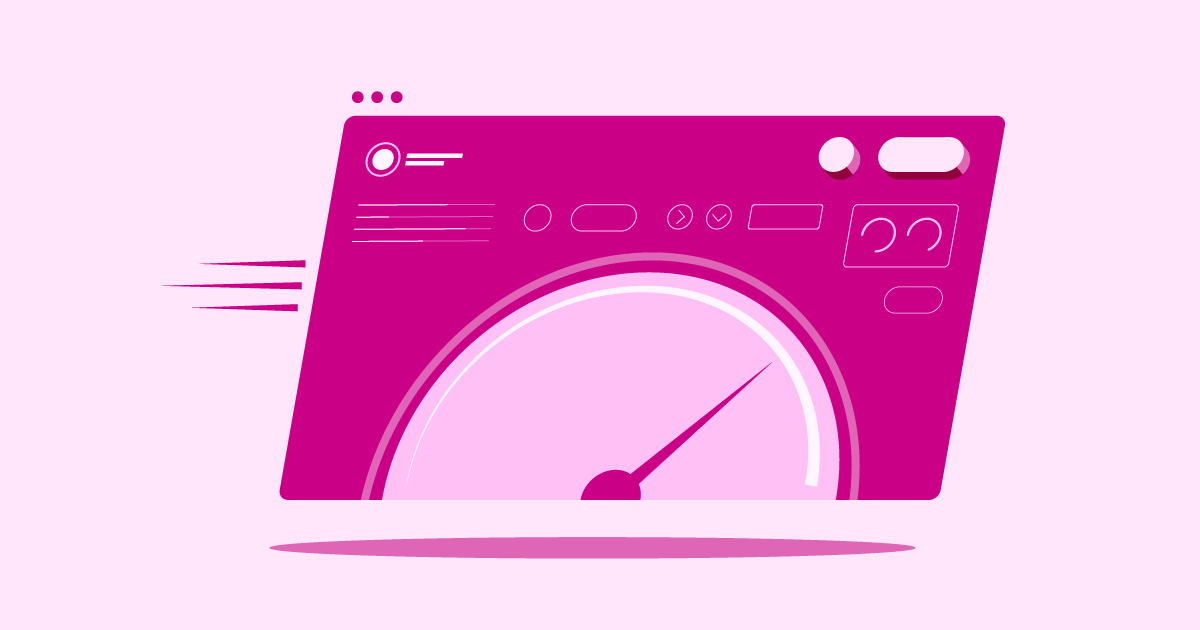Table of Contents
- Introduction: Why Choosing the Right Web Host Matters
-
- Hosting Tuned for WordPress/WooCommerce
- Define Your Website’s Hosting Needs
- Plan Hosting for Future Site Growth
- Manage Your Web Hosting Budget Wisely
- Why Hosting Reliability & Uptime Matter Greatly
- Get Faster Speeds with NVMe Server Storage
- The Value of 24/7 Expert Hosting Support
- Do You Need an Easy-to-Use Control Panel?
- Conclusion
Introduction: Why Choosing the Right Web Host Matters
Today, we explore three popular hosting providers: Namecheap, GreenGeeks, and Elementor Hosting. We’ll give you the insights you need to make informed choices for your website in 2025. Let’s dive in.
Grow Your Sales
- Incredibly Fast Store
- Sales Optimization
- Enterprise-Grade Security
- 24/7 Expert Service

- Incredibly Fast Store
- Sales Optimization
- Enterprise-Grade Security
- 24/7 Expert Service
- Prompt your Code & Add Custom Code, HTML, or CSS with ease
- Generate or edit with AI for Tailored Images
- Use Copilot for predictive stylized container layouts

- Prompt your Code & Add Custom Code, HTML, or CSS with ease
- Generate or edit with AI for Tailored Images
- Use Copilot for predictive stylized container layouts
- Craft or Translate Content at Lightning Speed
Top-Performing Website
- Super-Fast Websites
- Enterprise-Grade Security
- Any Site, Every Business
- 24/7 Expert Service

Top-Performing Website
- Super-Fast Websites
- Enterprise-Grade Security
- Any Site, Every Business
- 24/7 Expert Service
- Drag & Drop Website Builder, No Code Required
- Over 100 Widgets, for Every Purpose
- Professional Design Features for Pixel Perfect Design

- Drag & Drop Website Builder, No Code Required
- Over 100 Widgets, for Every Purpose
- Professional Design Features for Pixel Perfect Design
- Marketing & eCommerce Features to Increase Conversion
- Ensure Reliable Email Delivery for Your Website
- Simple Setup, No SMTP Configuration Needed
- Centralized Email Insights for Better Tracking

- Ensure Reliable Email Delivery for Your Website
- Simple Setup, No SMTP Configuration Needed
- Centralized Email Insights for Better Tracking

- Ensure Reliable Email Delivery for Your Website
- Simple Setup, No SMTP Configuration Needed
- Centralized Email Insights for Better Tracking
Namecheap vs GreenGeeks vs Elementor Hosting
Comparing hosts directly can be challenging since they often cater to different user needs. So, let’s examine each provider individually. We will discuss their features, typical users, benefits, key strengths, and things to keep in mind. This approach helps you see which one best matches your specific goals.
Elementor Hosting: An All-in-One Solution for WordPress Websites
Elementor Hosting offers a complete package, especially if you build websites with WordPress and the Elementor page builder. It provides a managed WordPress hosting solution. This means the provider handles many technical tasks involved in running a WordPress site for you.
Features & Benefits:
- Managed Service: Elementor Hosting manages server setup, crucial updates, and core WordPress tasks. This frees you to concentrate on designing great content.
- Elementor Optimization: The platform specifically tunes the hosting environment for top performance with the Elementor page builder. This ensures a smooth editing experience and fast loading times for sites you build with Elementor.
- Google Cloud Power: It runs on the reliable and scalable Google Cloud Platform (GCP). This infrastructure delivers excellent speed and dependability.
- Cloudflare Enterprise CDN: The service includes integration with Cloudflare’s premium Content Delivery Network (CDN). This speeds up how quickly your content loads for visitors worldwide and adds an extra layer of security.
- Security Focus: Standard features include free SSL certificates, automatic site backups, ongoing site monitoring, and protection against DDoS attacks.
- Elementor Core Included: Elementor Hosting plans come with the free Elementor Core plugin already installed. Note that Elementor Pro requires a separate purchase; the plans do not bundle it.
- Dedicated Support: You get access to a support team knowledgeable about both hosting infrastructure and the Elementor platform.
Key Strengths:
- Seamless Integration: Offers unmatched integration for Elementor page builder users.
- High Performance: Builds on top-tier infrastructure (GCP) and enhances speed with Cloudflare Enterprise.
- User-Friendly: The managed environment simplifies owning and running a WordPress site.
- Integrated Platform: Provides hosting and the basic Elementor builder together (remember, Pro is extra).
Things to Keep in Mind:
- WordPress Focus: The service primarily suits WordPress websites, especially those using Elementor.
- Elementor Pro Cost: Don’t forget to budget for Elementor Pro if you need its advanced features, as it is sold separately.
Who Benefits Most?
Elementor Hosting works ideally for:
- Individuals and businesses actively building websites with Elementor.
- Users wanting a managed WordPress host without needing to handle complex server tasks.
- Anyone prioritizing performance and tight integration between their hosting and page builder.
- Freelancers or agencies using Elementor for client projects who desire a streamlined solution.
Elementor Hosting delivers a powerful, managed solution optimized for WordPress and Elementor users. Its use of GCP and Cloudflare Enterprise ensures strong performance and reliability. It simplifies site management, but remember to purchase Elementor Pro separately if you need it.
Namecheap Hosting: Budget-Friendly Choices
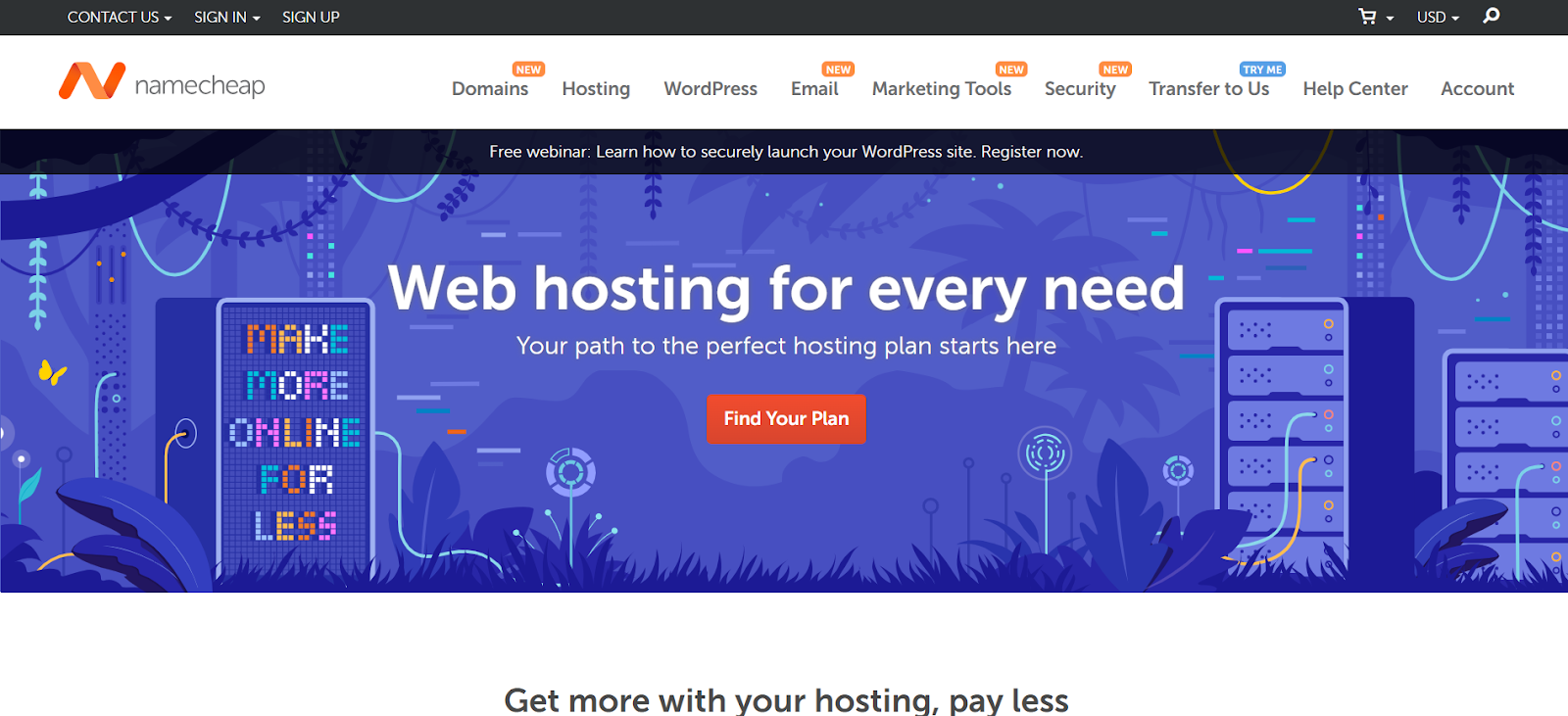
Many know Namecheap first as a domain registrar, but the company also offers a broad range of hosting services. They often attract users looking for affordable ways to get online.
Features & Benefits:
- Affordability: Namecheap earns recognition for its competitive prices, particularly its introductory deals for shared hosting.
- Plan Variety: The company offers shared hosting, WordPress hosting, reseller options, VPS hosting, and dedicated servers. This range provides options for various needs and budgets.
- Domain Management: Users can conveniently manage domains and hosting in one account if they also register domains with Namecheap.
- cPanel Access: Namecheap uses the popular cPanel control panel for account management on most shared and WordPress plans.
- Website Builder Tool: Shared hosting plans often include a basic website builder.
- Customer Support: The company offers 24/7 support via live chat and a help desk ticket system.
Key Strengths:
- Low Initial Cost: Excellent entry-level pricing makes web hosting accessible.
- Wide Service Range: Offers hosting that can scale from small blogs up to larger web applications.
- Domain Integration: Makes bundling domain registration and hosting simple.
Things to Keep in Mind:
- Performance Consistency: The performance of shared hosting can vary depending on how many other sites share the server’s resources. Higher-tier plans usually offer more consistent speeds.
- Resource Allocations: Entry-level plans typically have stricter limits on resources, such as disk space and bandwidth, compared to more premium providers.
Who Benefits Most?
Namecheap hosting often suits:
- Beginners launching their very first website or personal blog.
- Users working with tight budgets who need fundamental web hosting.
- Small personal projects or simple online brochures.
- People who like managing their domains and hosting services together.
Namecheap offers a range of hosting services with a strong emphasis on affordability. It’s a popular starting point for beginners and budget-aware users, providing standard tools like cPanel and easy domain management integration.
GreenGeeks Hosting: An Eco-Friendly Approach
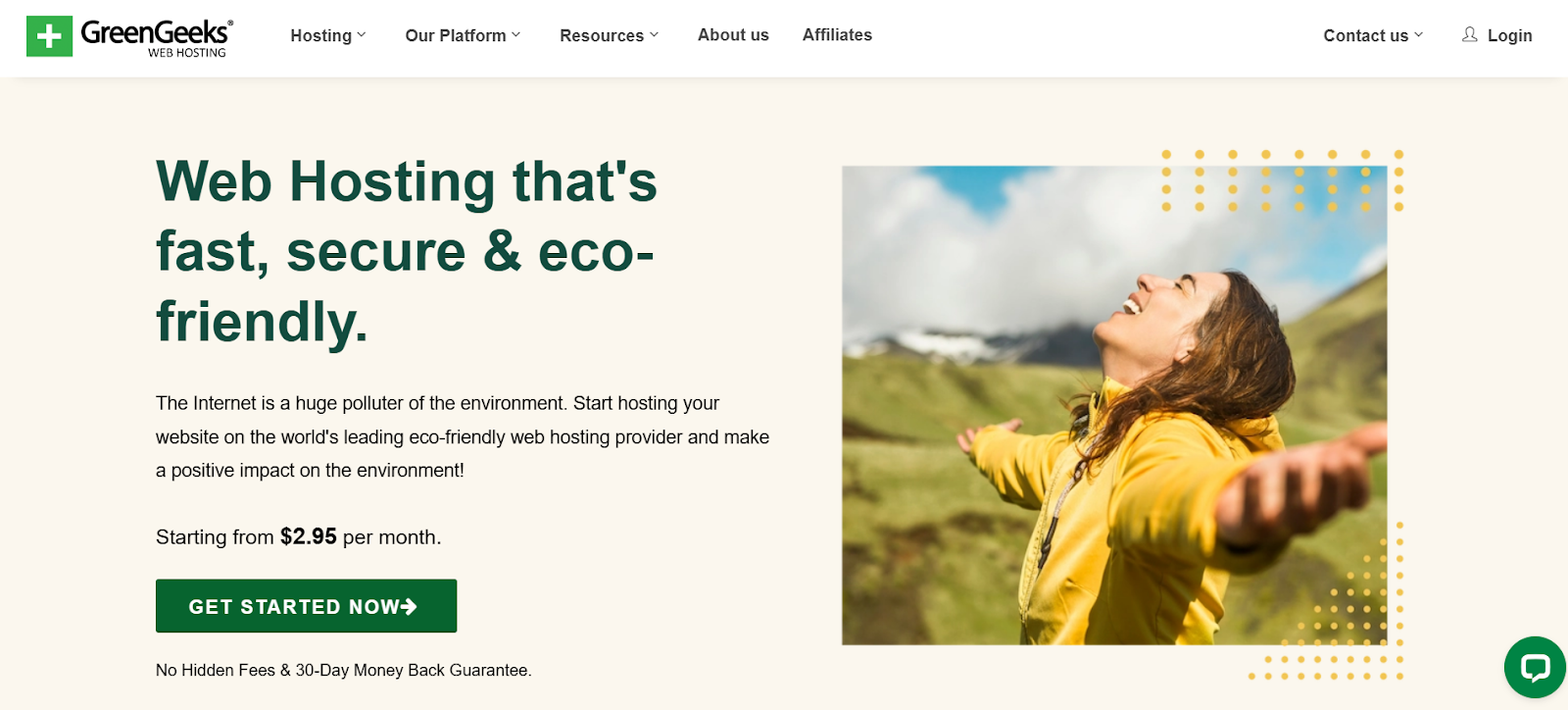
GreenGeeks distinguishes itself in the hosting market through its serious commitment to environmental sustainability. The company provides capable hosting while working to minimize its ecological impact.
Features & Benefits:
- Eco-Conscious: GreenGeeks matches 300% of the energy it consumes with renewable energy credits, putting energy back into the grid. This makes them a leader in green web hosting.
- Performance Tech: The platform utilizes technologies such as LiteSpeed web servers, fast SSD storage (often NVMe on newer plans), built-in caching (LSCache), and CDN integration to deliver good performance.
- Plan Options: GreenGeeks offers shared, WordPress, VPS, and reseller hosting plans.
- Security Measures: Includes features such as free SSL certificates, nightly backups, real-time security scanning, and proactive server monitoring.
- Support Availability: Offers 24/7 support through live chat, phone, and email tickets.
- Control Panel: Typically uses the familiar cPanel interface for managing hosting accounts.
Key Strengths:
- Environmental Pledge: A significant advantage for eco-aware individuals and businesses.
- Speed Focus: Implements modern server technology (LiteSpeed, SSDs, Caching) for faster websites.
- Solid Feature Mix: Offers a good balance of performance tools, security features, and support across its plans.
Things to Keep in Mind:
- Pricing Structure: While competitive, prices may be slightly higher than those of some budget-focused hosts. This reflects their investment in infrastructure and green energy initiatives.
- General Optimization: While generally fast, the platform isn’t tuned explicitly for one page builder, unlike Elementor Hosting, which is optimized for Elementor.
Who Benefits Most?
GreenGeeks is an excellent choice for:
- Website owners and businesses who prioritize environmental responsibility.
- Users looking for a mix of performance, features, and green credentials.
- WordPress site owners seeking optimized hosting that uses LiteSpeed caching.
- Those needing hosting options that can scale from shared plans up to VPS.
GreenGeeks creates a unique position with its 300% renewable energy commitment. It pairs this with solid performance features, such as LiteSpeed servers and SSD storage, offering a well-rounded hosting experience for environmentally conscious users.
Selecting the Best Hosting Plan for You
Choosing the right host means looking past the ads. How do you pick the best fit for your unique situation? Let’s break down the essential factors to consider.
Hosting Tuned for WordPress/WooCommerce
Does your site run on WordPress or use WooCommerce for selling online? If so, specialized hosting offers real advantages. Managed WordPress hosts, such as Elementor Hosting, handle WordPress updates, security checks, and performance tweaks for you. They often include server-level caching and other optimizations that generic shared hosting might lack. Ask yourself: Do I want to manage server details myself, or do I prefer a host that handles WordPress specifics automatically?
Define Your Website’s Hosting Needs
What kind of website are you building or running?
- Simple blog or brochure site: Typically has lower traffic and requires fewer resources. Basic shared hosting could work.
- Portfolio/Small Business Site: Expects moderate traffic and needs reliable speed. Quality shared hosting or managed WordPress hosting is a good fit.
- E-commerce Store: Requires strong security, high reliability, fast speeds (especially for checkout), and scalability for sales events. Managed WordPress or WooCommerce hosting, or a VPS, often becomes necessary.
- High-traffic site/Application: Requires significant server resources, easy scalability, and top performance. A VPS or dedicated server, on cloud infrastructure, is likely the best choice.
First, understand your site’s purpose and estimate its traffic.
Plan Hosting for Future Site Growth
Think ahead. Where do you see your site in one or two years? Will traffic grow a lot? Will you add complex features or start selling online? Choose a host that provides clear upgrade paths. Starting on a basic plan makes sense, but make sure the provider offers more powerful options (like VPS or dedicated plans) for when you need them. Moving between different hosting companies usually involves more hassle than simply upgrading with your current provider.
Manage Your Web Hosting Budget Wisely
Hosting costs can range significantly.
- Shared Hosting: Most affordable (typically $3-$15 per month). Good for starting.
- Managed WordPress Hosting: Mid-range ($15-$50+/month). Offers convenience and optimization.
- VPS Hosting: More power, more control ($20-$100+/month). It may require more technical skill unless you choose a managed VPS.
- Dedicated Servers: Highest performance, highest cost ($80-$500+/month). For very demanding websites.
Balance cost against your needs. Don’t overspend, but don’t hobble your site with weak hosting either. Remember that low introductory prices often increase significantly at renewal time. Consider the long-term cost.
Why Hosting Reliability & Uptime Matter Greatly
Uptime measures how often your website is available and functioning correctly. Even a 99% uptime score means your site could be offline for over seven hours each month! Look for hosts that guarantee 99.9% uptime or better. Downtime translates to lost visitors, missed sales opportunities, and a negative impact on your brand’s reputation. Reliable hosting isn’t just nice to have; it’s crucial. Check reviews and read the host’s Service Level Agreement (SLA) for their uptime promises.
Get Faster Speeds with NVMe Server Storage
The type of storage your host uses has a significant impact on site speed. Traditional Hard Disk Drives (HDDs) are the slowest option. Solid-state drives (SSDs) offer significantly faster data access. NVMe SSDs (Non-Volatile Memory Express) represent the latest and fastest storage technology widely available in hosting. Hosts using NVMe storage, as Elementor Hosting often does through Google Cloud Platform (GCP), generally provide much better website loading times and faster database operations. This is a key factor if performance is critical for your site.
The Value of 24/7 Expert Hosting Support
When problems arise (and they sometimes do), you need help quickly. Look for hosts that provide 24/7 support through multiple channels, such as live chat, phone, or email tickets. Importantly, how knowledgeable is the support team? Can they troubleshoot tricky WordPress issues, or only basic account questions? Specialized hosts often employ support staff better trained for platform-specific problems. Read user reviews that focus on support quality and how quickly they respond.
Do You Need an Easy-to-Use Control Panel?
A control panel, such as cPanel, Plesk, or a host’s custom version, acts as your dashboard for managing your hosting account. You use it for tasks such as:
- Creating email accounts for your domain.
- Managing domains and subdomains.
- Installing software like WordPress.
- Accessing and managing databases.
- Monitoring your resource usage.
- Setting up website backups.
Make sure the control panel the host provides feels intuitive and matches your technical comfort level. While cPanel is widespread, some managed hosts create streamlined custom panels focused specifically on platforms like WordPress.
Choosing a healthy host means matching your site’s needs (type, traffic, platform) to what the host offers (specialization, resources, scaling options, storage technology). Also weigh budget, uptime promises, support quality, and control panel usability.
Key Factors for a Smooth Hosting Migration
Moving your website from one host to another is complex. Careful planning makes the process much easier and helps avoid disruption.
Understand the Data Transfer Steps
A typical migration involves these steps:
- Backup: Create a complete backup of your website files and all databases at your current hosting provider.
- New Account Setup: Prepare your new hosting account on the new provider’s server.
- File Transfer: Upload all your website files (HTML, CSS, JavaScript, images, and PHP files) to the new server. You usually do this using FTP or SFTP, or the host’s file manager tool.
- Database Transfer: Export your database from the old host. Then, create a new database on the new host and import the data into it.
- Configuration Updates: Edit the necessary configuration files (such as wp-config.php for WordPress sites) so that they point to the new database name, username, and password.
- Testing: Test your site thoroughly on the new host before you change your domain settings. You can often use a temporary URL or modify your computer’s hosts file for this.
Handle Your Domain Name During the Move
The most critical step involves updating your domain’s DNS (Domain Name System) records. You mainly need to change the ‘A’ record (which points to the server’s primary IP address) and sometimes ‘MX’ records (if you host email).
- Your new host will provide you with their DNS information, usually in the form of nameserver addresses or specific IP addresses for A records.
- You update these records at the place where you registered your domain. This could be your old host, your new host, or a separate domain registrar, such as Namecheap.
- DNS changes need time to spread across the internet. This propagation can take anywhere from a few minutes up to 48 hours.
Choose Where to Host Your Emails
Decide whether you want your web host to handle the email accounts linked to your domain, or if you prefer using a dedicated email provider (like Google Workspace or Microsoft 365).
- Hosting with Web Host: Often included free and managed through the hosting control panel. It’s convenient but might have limitations on storage or features.
- Dedicated Email Provider: Usually a paid service, but offers more robust features, better email deliverability, and more storage. It also keeps your email service separate from your website hosting.
If you move your website but keep your email with a different provider, ensure that you only update the website-related DNS records, such as the ‘A’ record. Leave the ‘MX’ records pointing to your dedicated email provider.
Tips to Prevent Downtime During Migration
- Test Rigorously: Use the new host’s preview URL or edit your local host file to see how your site works on the new server before changing the DNS. Fix any problems first.
- Lower DNS TTL: A day or so before you plan to migrate, lower the Time To Live (TTL) value for your domain’s DNS records (e.g., set it to 300 seconds, which is 5 minutes). This helps the DNS change spread faster. Remember to increase it again after the migration is complete.
- Migrate During Low Traffic: Schedule the actual DNS change for a time when your website typically gets the fewest visitors.
- Keep Old Hosting Active: Don’t cancel your old hosting plan immediately after updating the DNS. Wait a few days to ensure the DNS changes have fully propagated everywhere and everything works correctly on the new host.
Use Simple One-Click Migration Tools
Many WordPress hosting providers (including Elementor Hosting and others focused on WordPress) offer free migration plugins or perform the migration for you. These tools or services can automate much of the backup, transfer, and database setup, making the move much more straightforward, especially if you’re not highly technical. Check if your chosen new host offers a migration tool or assistance.
A successful migration depends on good planning. Back up everything, understand the file and database transfer process, update DNS records correctly, decide about email hosting, test thoroughly, and time the switch carefully. Migration tools can significantly ease the process for WordPress users.
Boost Site Performance on Your New Hosting
Moving to a potentially faster host is a significant first step. You can take further actions to optimize your site for maximum speed and responsiveness.
Actionable Performance Tuning Tactics
- Optimize Images: Compress them before uploading using plugins like Smush or ShortPixel, or online tools, to reduce file size without compromising visual quality. Use modern image formats like WebP where possible.
- Minify Code: Shrink the size of your CSS, JavaScript, and HTML files. Remove unnecessary characters, such as whitespace and comments. Many caching plugins can do this automatically.
- Reduce HTTP Requests: Combine multiple CSS or JavaScript files into a single file. Use CSS sprites for small, frequently used images. Limit the number of scripts loaded from external websites.
- Optimize Your Database: Regularly clean up your WordPress database. Remove old post revisions, delete spam comments, and clear out temporary data (transients) using plugins like WP-Optimize.
- Limit Plugins and Themes: Deactivate and delete any plugins and themes you don’t actively use. Poorly coded ones can significantly slow down your site. Choose themes known for being lightweight and well-coded.
Use Caching & CDN for Faster Loading
- Caching: This process stores temporary copies of your site’s files or database results. When a visitor returns or requests the duplicate content again, the server delivers the cached (saved) version much faster. Common types include:
- Browser Caching: instructs visitors’ web browsers to save files locally, so they load faster on subsequent visits.
- Page Caching: Creates static HTML versions of your dynamic pages. Caching plugins (like W3 Total Cache or WP Super Cache) or server-level systems (common in managed hosting like Elementor Hosting) handle this.
- Object Caching: Speeds up frequent database requests (this is more advanced).
- CDN (Content Delivery Network): This is a global network of servers. A CDN stores copies of your static files (images, CSS, JavaScript) closer to your visitors. When someone visits your site, these files load from the nearest CDN server, which reduces the delay. Elementor Hosting includes Cloudflare Enterprise, a high-performance CDN.
Gains from Cloud Infrastructure Hosting
Hosting built on major cloud platforms like Google Cloud Platform (GCP), Amazon Web Services (AWS), or DigitalOcean (which Elementor Hosting utilizes) offers distinct benefits:
- Scalability: Easily adjust server resources up or down to handle traffic surges or lulls.
- Reliability: Cloud networks have redundancy built-in, making them less vulnerable to single hardware failures.
- Performance: Provides access to powerful hardware and fast network connections.
- Global Reach: Data centers in many locations help your site load faster for international visitors.
Follow Essential Regular Maintenance Routines
Keep your site healthy and fast with these regular tasks:
- Updates: Always keep your WordPress core software, themes, and plugins up to date. Updates often patch security flaws and improve performance.
- Backups: Ensure automatic backups run daily. Occasionally, test restoring a backup to make sure the process works.
- Performance Checks: Periodically test your site’s speed to ensure it’s running smoothly. Use tools like Google PageSpeed Insights or GTmetrix to identify potential slowdowns.
- Security Scans: Run regular security scans to check for malware and known vulnerabilities.
- Database Cleanup: Optimize your database tables periodically to keep them efficient.
Improve site speed on your new host through image and code optimization, effective caching, using a CDN, potentially leveraging cloud benefits, and performing consistent maintenance like updates and backups.
Conclusion
Selecting the right web hosting provider is a crucial step in maximizing your website’s potential. We’ve examined the budget-conscious offerings of Namecheap, the green commitment of GreenGeeks, and the highly integrated, performance-driven solution from Elementor Hosting. Each caters to different priorities and user needs.
Carefully consider your own requirements. Are you building your site with WordPress and Elementor? Do you value the convenience of a managed platform that handles technical details for you? Is top performance, powered by robust cloud infrastructure and a premium CDN, a priority? If these points resonate with your goals, Elementor Hosting is a standout option. It offers a powerful, optimized environment specifically designed for modern WordPress websites, simplifying the technical side so you can focus on creating an exceptional online experience, all supported by reliable infrastructure and expert assistance. Choosing the right host today helps build a faster, more secure, and prosperous website for tomorrow.
Looking for fresh content?
By entering your email, you agree to receive Elementor emails, including marketing emails,
and agree to our Terms & Conditions and Privacy Policy.