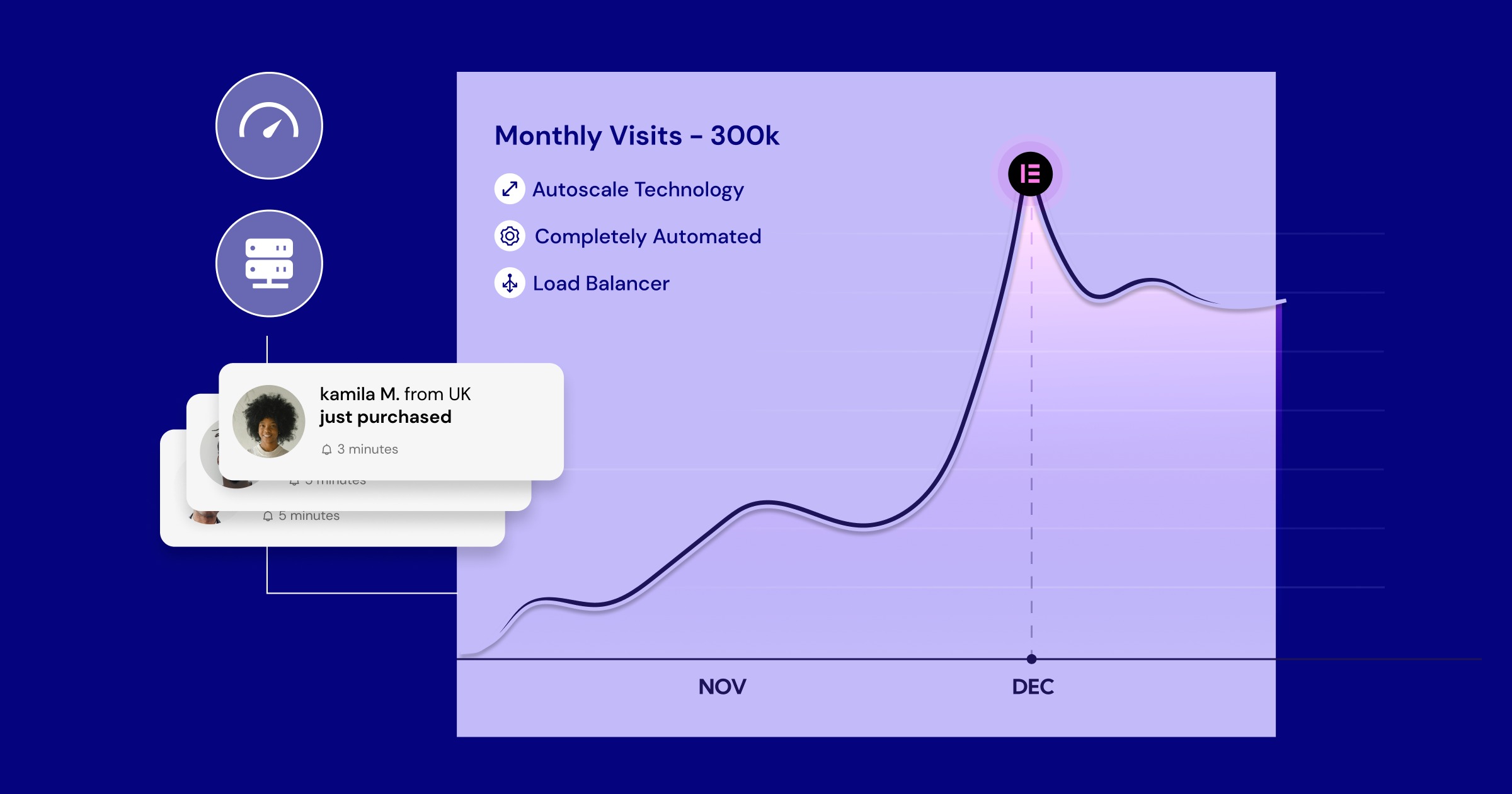Table of Contents
Finding the right web host feels a lot like finding the right foundation for a building. Get it wrong, and everything you build on top might face problems. Many folks start with hosts like Mochahost because they offer attractive entry-level pricing. But as websites grow or needs change, you might find yourself looking for alternatives. Maybe you need better performance, specialized features for WordPress, more robust security, or simply top-notch support.
This guide dives into eleven strong alternatives to Mochahost for 2025. We’ll explore options suitable for various needs, from high-performance WordPress sites to budget-conscious projects. We aim to give you the insights needed to choose a hosting partner that truly empowers your online presence, helping you build faster, more secure, and more reliable websites. Let’s explore your options.
Top 9 Mochahost Hosting Alternatives in 2025
Choosing a web host is a significant decision. It impacts your site’s speed, reliability, security, and scalability. While Mochahost serves certain needs, exploring alternatives can unlock better performance or features tailored to your specific requirements. Here are eleven noteworthy options to consider:
1. Elementor Hosting: The Premier Choice for WordPress & Elementor Sites
Let’s talk about Elementor Hosting. As someone who works extensively with WordPress and, naturally, the Elementor page builder, this option stands out for several compelling reasons. It’s engineered specifically for running WordPress websites, particularly those built using Elementor. This isn’t just generic hosting with WordPress slapped on; it’s an environment optimized from the ground up.
What Makes It Stand Out:
- Managed WordPress Environment: Elementor Hosting takes care of many technical backend tasks. This includes automatic WordPress updates, daily backups, and security monitoring. This frees you up to focus on designing and managing your site content, not server administration.
- Elementor Core Included: Crucially, Elementor Hosting now includes the Elementor Core plugin pre-installed and integrated. While previously it came with Pro, the Core version still provides the foundational visual building experience Elementor is known for. This seamless integration means you’re ready to build right away within an optimized environment. Note: For advanced features, you would still need to purchase Elementor Pro separately.
- Performance Focus: Built on the Google Cloud Platform (GCP), it leverages a top-tier global network. This includes built-in caching layers (like Cloudflare CDN) and NVMe SSD storage – technology significantly faster than traditional SSDs or HDDs. This translates directly to faster loading times for your visitors, which is great for user experience and SEO.
- Integrated Security: Security isn’t an afterthought. Elementor Hosting provides free SSL certificates, DDoS protection, and a Web Application Firewall (WAF). These layers work together to protect your site from common online threats.
- Unified Support: A huge advantage is having hosting and builder support under one roof. If you encounter an issue, you don’t get bounced between your hosting provider and your theme/plugin developer. Elementor’s support team understands the entire stack.
- User-Friendly Management: The hosting dashboard is clean and intuitive, designed for creators, not just sysadmins. Staging environments are often included, allowing you to test changes safely before pushing them live.
Who It’s Best For:
Elementor Hosting is practically tailor-made for freelancers, agencies, and businesses who build websites using Elementor and WordPress. If you value seamless integration, optimized performance for Elementor sites, managed convenience, and unified support, this is arguably the most logical and efficient choice. It simplifies the technical side, letting you focus on what you do best – creating amazing web experiences.
Brief Summary: Elementor Hosting offers a highly optimized, secure, and user-friendly managed WordPress environment built on Google Cloud Platform, specifically designed for Elementor users. It includes Elementor Core and provides integrated support, making it an incredibly streamlined solution.
2. SiteGround: Performance and Support Focused
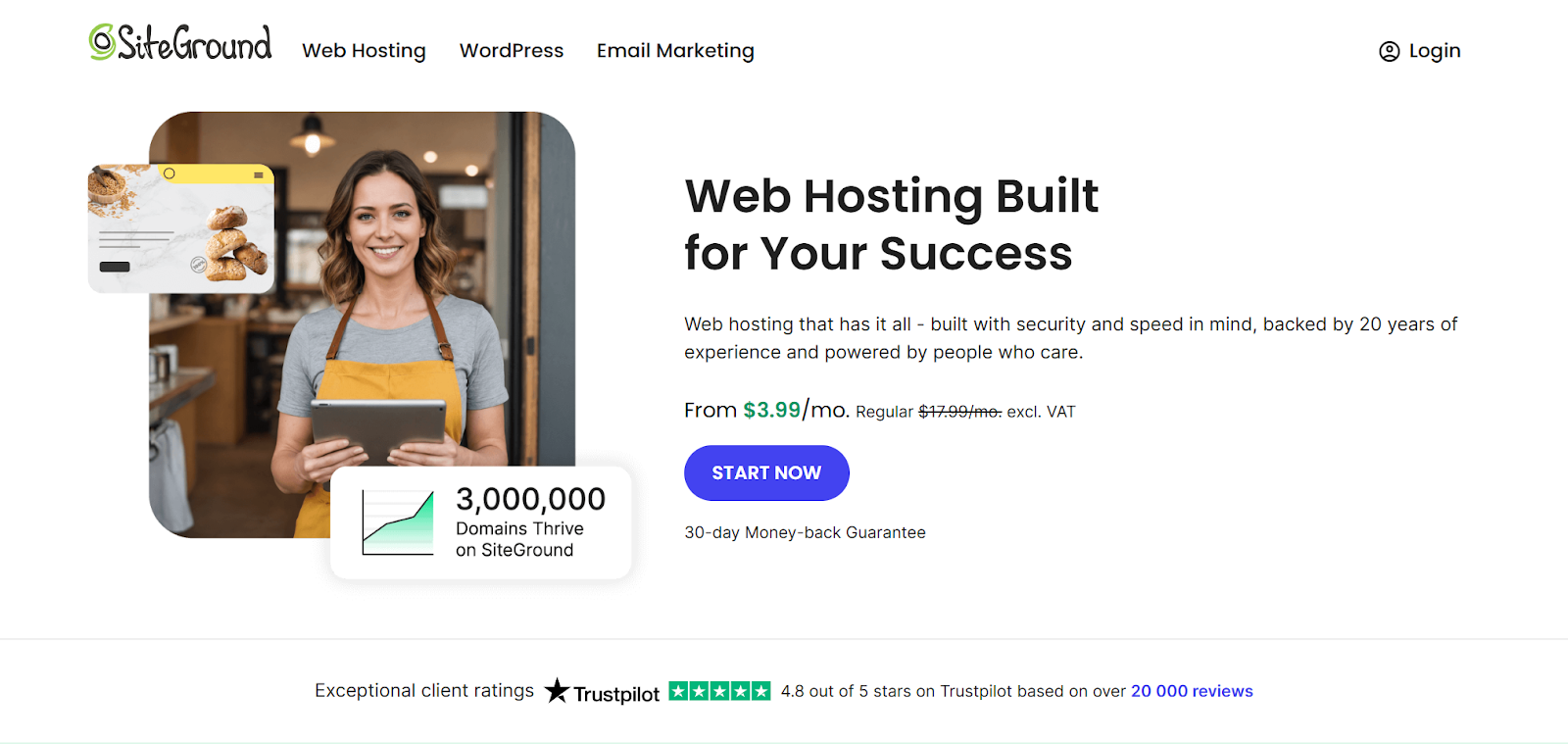
SiteGround consistently earns praise for its performance and customer support. They offer managed WordPress hosting built on Google Cloud infrastructure, similar to Elementor Hosting.
- Key Features: Custom caching (SuperCacher), free CDN, automatic WordPress updates, daily backups, staging tools, strong security focus.
- Performance: Known for speed, utilizing technologies like SSDs (potentially NVMe on higher plans), NGINX, and their custom caching solutions.
- Support: Widely regarded as having excellent, responsive, and knowledgeable support available 24/7.
- User Interface: Offers a custom Site Tools dashboard instead of traditional cPanel, which many find intuitive and powerful.
Who It’s Best For:
Users prioritizing speed, reliable support, and managed WordPress features, including developers and agencies. Prices tend to be higher than budget hosts after introductory periods.
Brief Summary: SiteGround provides premium managed WordPress hosting on Google Cloud with a strong emphasis on performance optimization and highly-rated customer support, using a custom control panel.
3. Bluehost: Beginner-Friendly and Recommended by WordPress.org

Bluehost is one of the most established names in web hosting and is officially recommended by WordPress.org. They offer a range of services, including affordable shared hosting.
- Key Features: Free domain for the first year, free SSL certificate, one-click WordPress installation, user-friendly dashboard. Often includes marketing credits.
- Performance: Generally considered adequate for smaller sites, though higher-tier plans (like WP Pro) offer better performance features. Shared hosting performance can vary.
- Support: Offers 24/7 support via chat and phone. Quality can sometimes be mixed compared to premium providers.
- User Interface: Uses a customized cPanel interface designed to be beginner-friendly.
Who It’s Best For:
Beginners, bloggers, and small businesses looking for an affordable and easy entry point into web hosting, especially for WordPress.
Brief Summary: Bluehost is a popular, beginner-focused host recommended by WordPress.org, offering affordable plans with a user-friendly interface, though performance and support may not match premium tiers.
4. Hostinger: Budget-Conscious Hosting with Global Reach
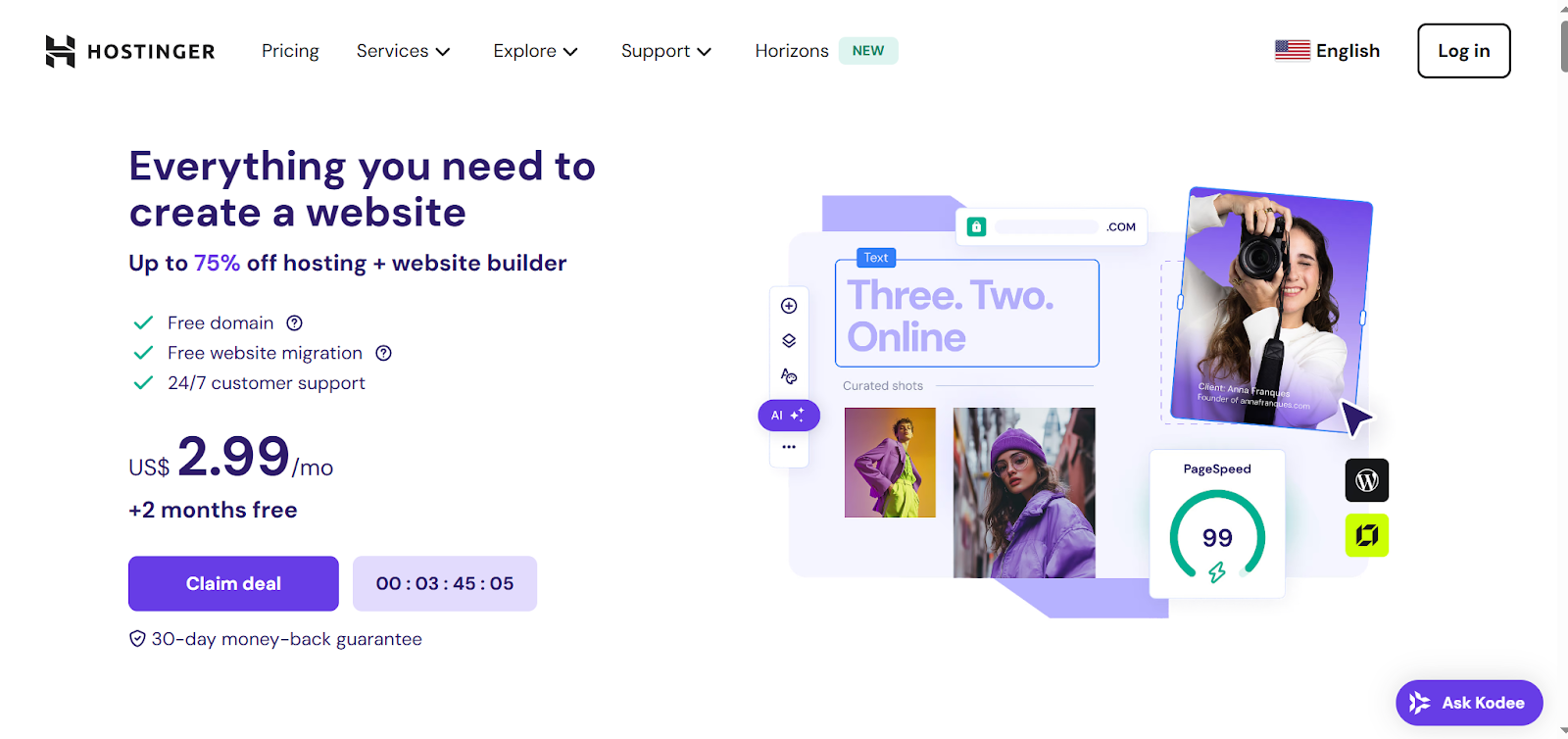
Hostinger has gained significant popularity due to its extremely competitive pricing, often offering some of the lowest rates in the industry.
- Key Features: Very affordable plans, custom hPanel control panel, free SSL on most plans, global data centers, LiteSpeed web server and caching.
- Performance: Utilizes LiteSpeed, which often provides better performance than traditional Apache setups, especially with their caching plugin. NVMe storage is often available on higher plans. Performance is generally good for the price point.
- Support: Offers 24/7 chat support. Response times and expertise can sometimes vary.
- User Interface: Their custom hPanel is generally well-regarded as clean and easy to navigate.
Who It’s Best For:
Price-sensitive users, beginners, small projects, and those needing hosting locations outside North America or Europe.
Brief Summary: Hostinger provides highly affordable hosting solutions with a global presence, utilizing LiteSpeed servers and a custom control panel, making it a strong contender for budget-conscious users.
5. WP Engine: Premium Managed WordPress Hosting
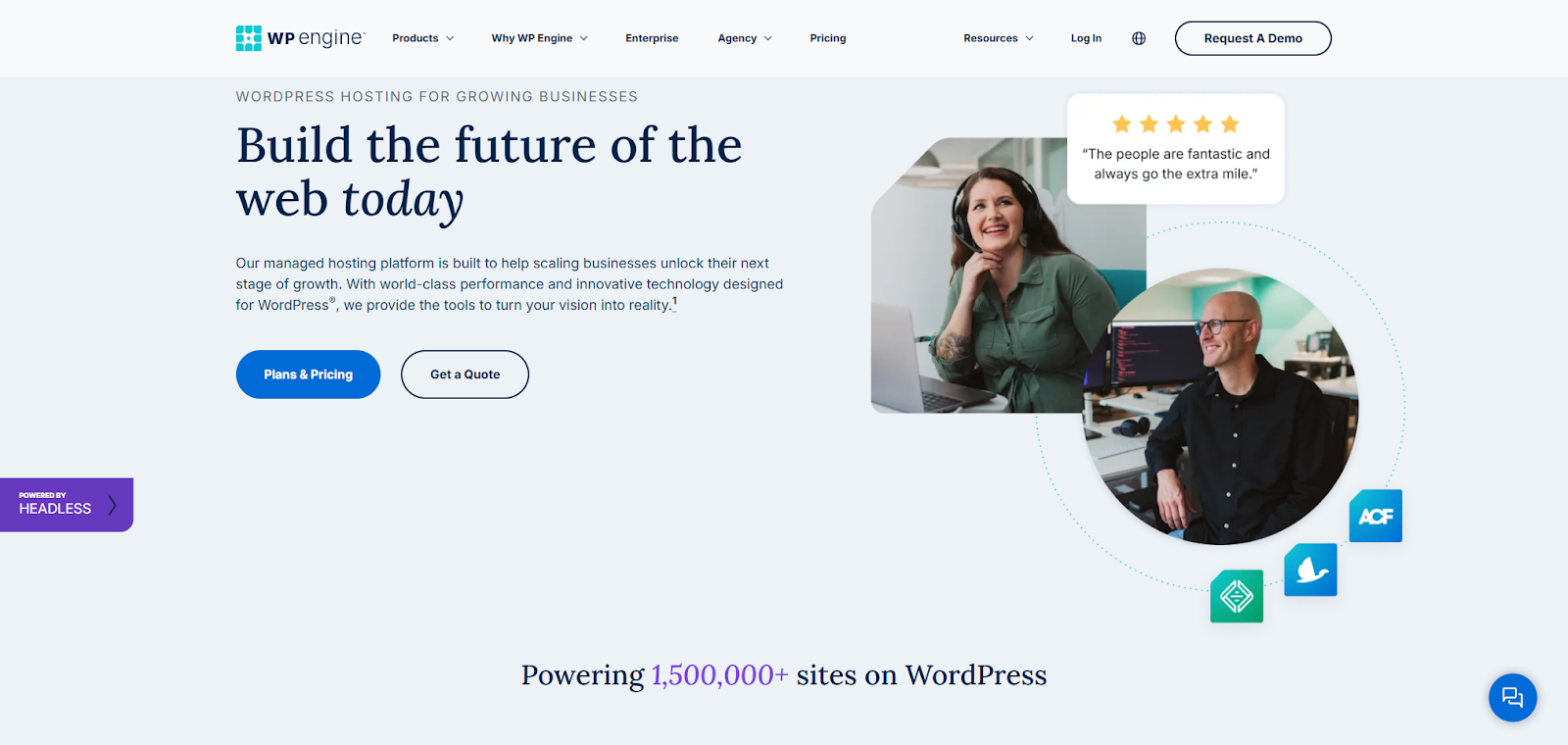
WP Engine focuses exclusively on managed WordPress hosting, targeting businesses, agencies, and developers who need top-tier performance, security, and support.
- Key Features: Highly optimized WordPress environment, EverCache® proprietary caching, dedicated infrastructure, robust security features, staging/development environments, transferable installs, Genesis Framework & StudioPress themes included.
- Performance: Consistently delivers excellent speed and reliability due to its specialized architecture and caching.
- Support: Expert WordPress support available 24/7, known for its deep technical knowledge.
- User Interface: Custom user portal focused on managing WordPress sites, backups, and environments.
Who It’s Best For:
Businesses, agencies, and developers require high-performance, secure, scalable, and fully managed WordPress hosting with expert support. It comes at a premium price point.
Brief Summary: WP Engine is a leading premium managed WordPress host offering exceptional performance, robust security, expert support, and developer-friendly tools, tailored for demanding WordPress sites.
6. Kinsta: High-Performance Managed WordPress on Google Cloud
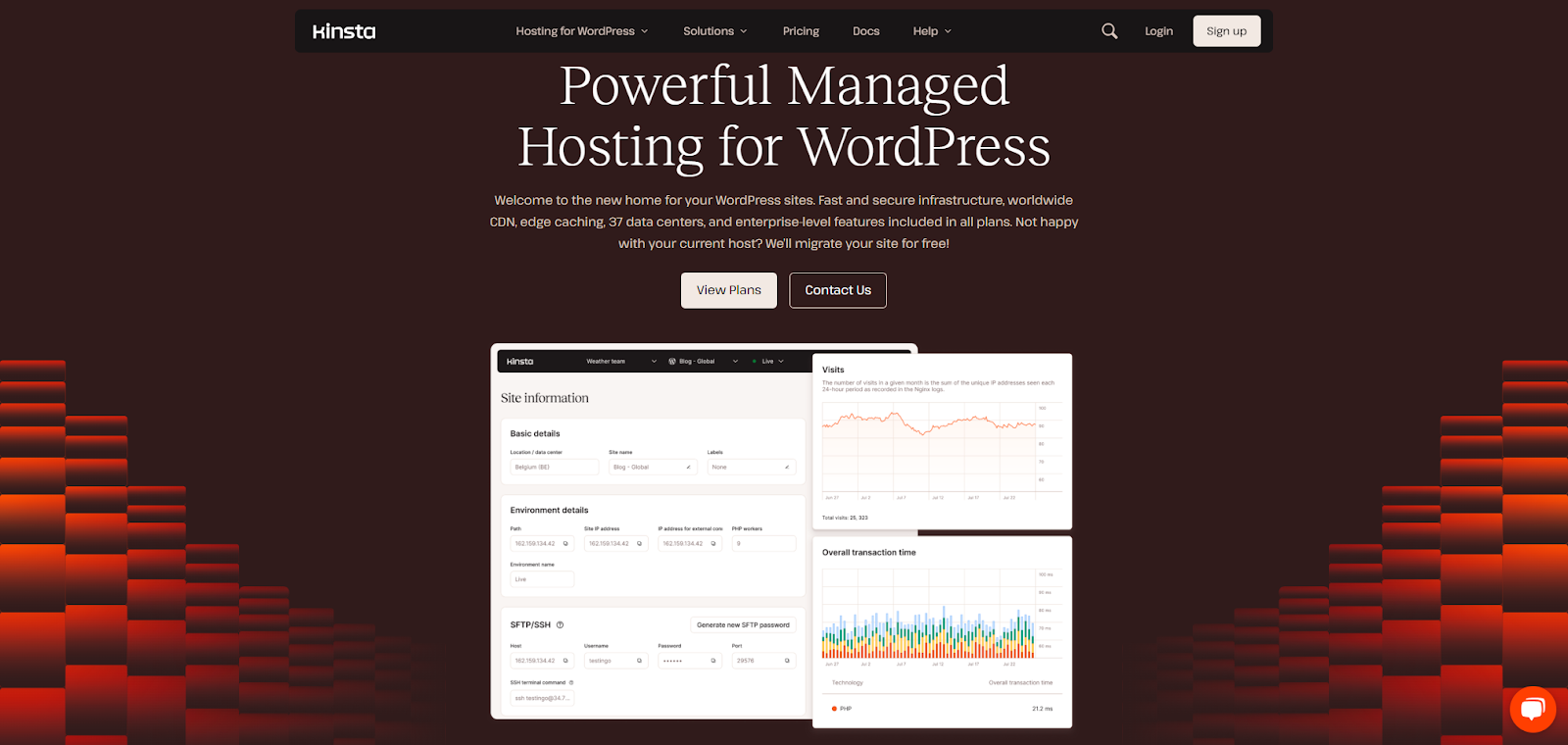
Kinsta is another premium managed WordPress host that leverages the Google Cloud Platform’s premium tier network. They compete directly with WP Engine.
- Key Features: Google Cloud infrastructure, Nginx, LXD containers, server-level caching, free CDN (Kinsta CDN), free migrations, staging environments, robust security, auto-scaling.
- Performance: Known for exceptional speed and reliability, utilizing GCP’s best infrastructure and their own performance stack.
- Support: Highly skilled WordPress expert support available 24/7 via chat.
- User Interface: Custom MyKinsta dashboard, praised for its design and functionality in managing sites, analytics, and billing.
Who It’s Best For:
Businesses, enterprises, and agencies needing top-tier managed WordPress performance, scalability, and expert support, similar to WP Engine users. Also premium priced.
Brief Summary: Kinsta offers high-performance managed WordPress hosting on Google Cloud’s premium tier, featuring excellent speed, scalability, security, expert support, and a well-designed custom dashboard.
7. Cloudways: Flexible Cloud Hosting Management
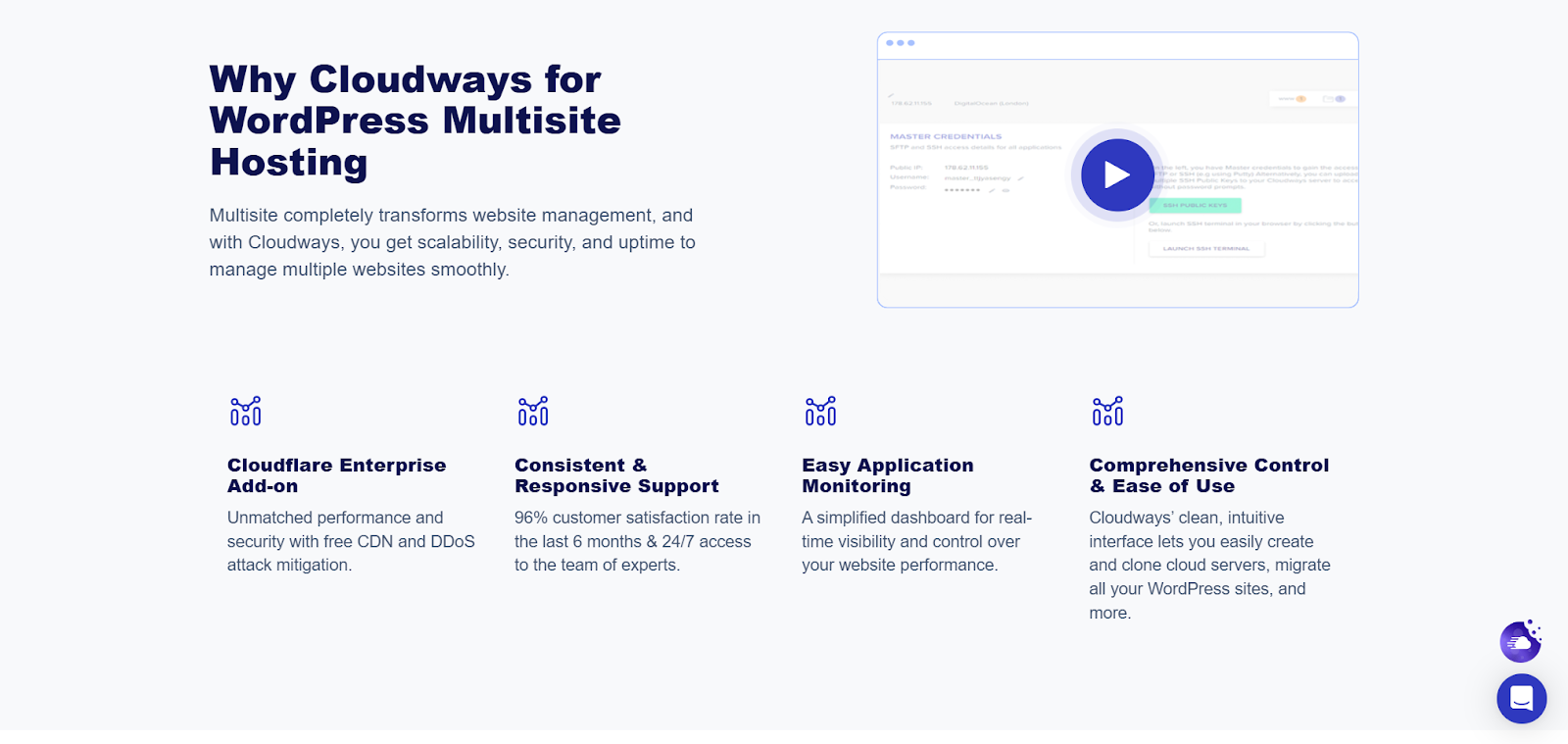
Cloudways offers a unique approach. Instead of providing hosting directly, they provide a managed platform on top of leading cloud providers like DigitalOcean, Vultr, Linode, AWS, and Google Cloud.
- Key Features: Choice of cloud provider, scalable resources, easy server management platform, free SSL, built-in caching (Varnish, Memcached, Redis), staging environments, 24/7 support.
- Performance: Performance depends heavily on the chosen underlying cloud provider and server size but can be excellent and highly scalable.
- Support: Offers 24/7 support for platform-related issues. Advanced support addons are available for application-level assistance.
- User Interface: Custom platform for managing servers, applications (like WordPress), backups, and monitoring. Offers more control than typical shared/managed hosting.
Who It’s Best For:
Developers, agencies, and experienced users who want the power and scalability of cloud hosting without the complexity of managing raw cloud servers themselves.
Brief Summary: Cloudways provides a flexible managed cloud hosting platform, allowing users to choose their underlying cloud provider while benefiting from an easy-to-use management layer, caching, and support.
8. DreamHost: Established Host with Strong Privacy Focus
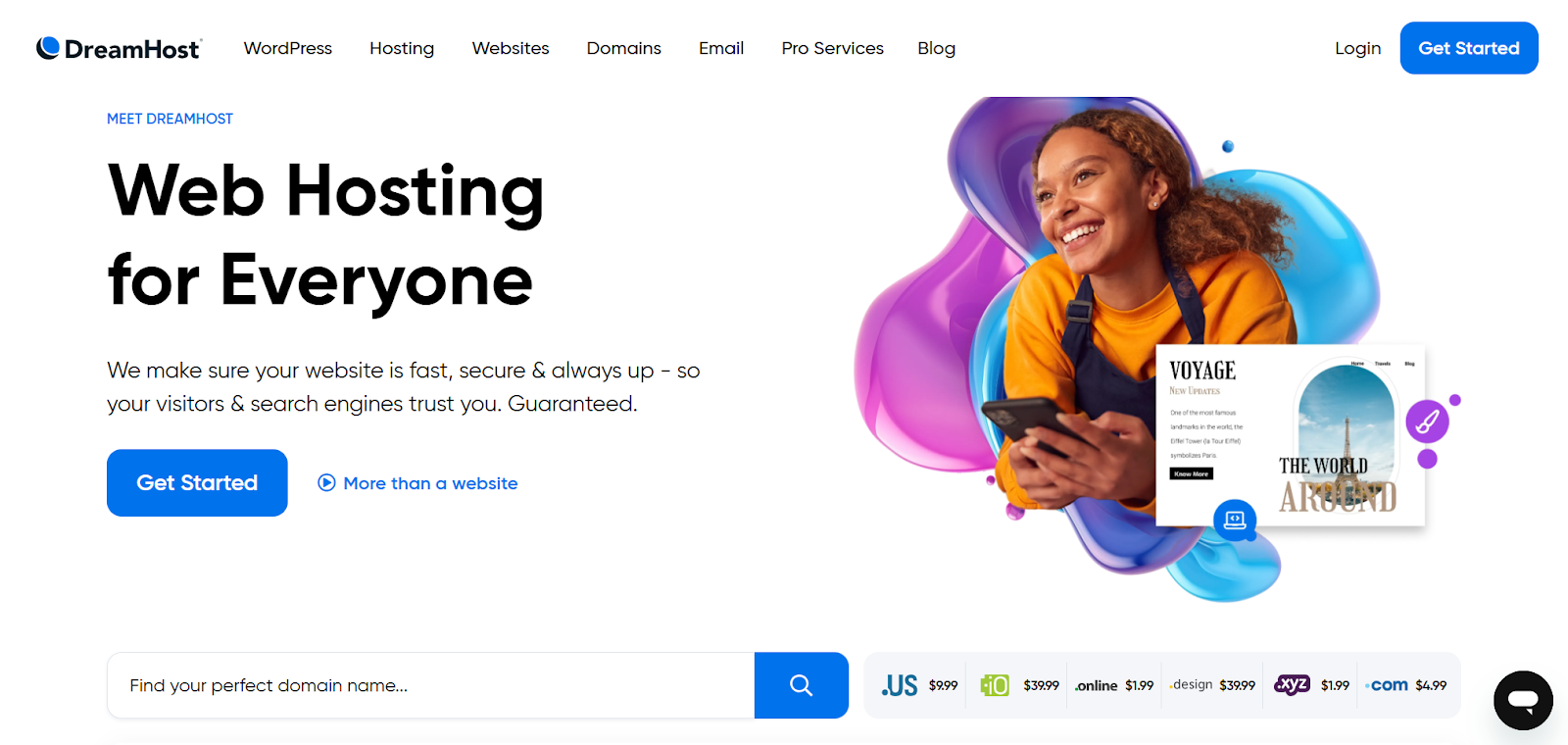
DreamHost is another long-standing hosting provider known for its commitment to open source, user privacy, and generous policies.
- Key Features: Recommended by WordPress.org, free domain, free SSL, custom control panel, generous storage/bandwidth on shared plans, strong anti-spam policy. Offers shared, VPS, dedicated, and managed WordPress (DreamPress) hosting.
- Performance: Shared hosting performance is generally decent. DreamPress offers managed WordPress optimizations for better speed.
- Support: Offers 24/7 support, primarily through tickets and chat (phone support callbacks may be available). Known for helpful, US-based support.
- User Interface: Uses a custom control panel which can take some getting used to if you’re familiar with cPanel.
Who It’s Best For:
Users valuing privacy, generous resource limits on shared plans, and those looking for a range of hosting types from a reputable provider. Good for WordPress users, especially with DreamPress.
Brief Summary: DreamHost is an established host with a strong privacy stance, offering various hosting types including managed WordPress, featuring a custom control panel and generous shared hosting plans.
9. A2 Hosting: Speed-Focused Hosting Options
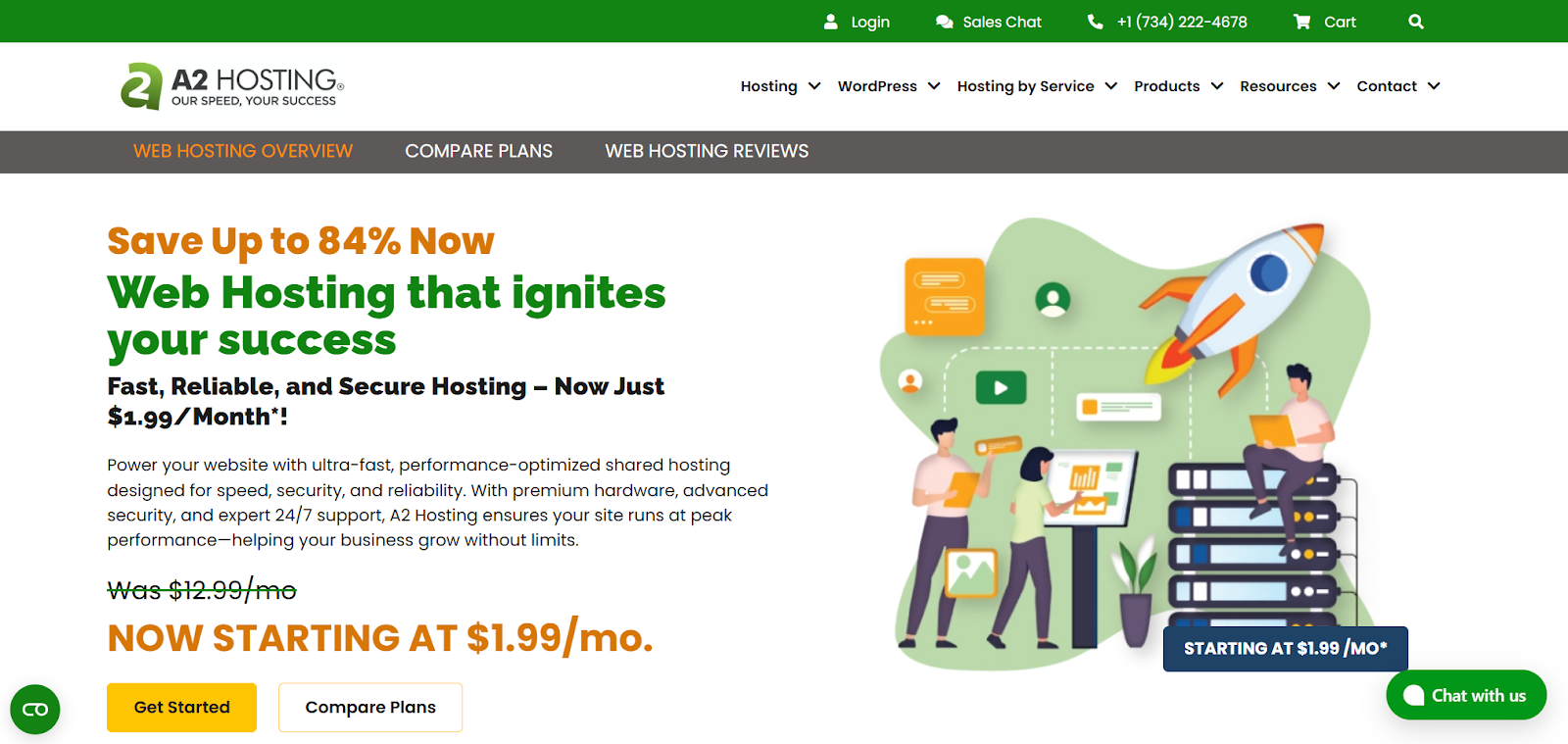
A2 Hosting markets itself heavily on speed, offering “Turbo” plans that promise significantly faster performance.
- Key Features: Choice of data center locations, free SSL, free site migration (usually), Turbo Servers (using LiteSpeed, NVMe storage, advanced caching), developer-friendly tools (SSH, Git).
- Performance: Their Turbo plans are designed for high performance and often deliver noticeable speed improvements compared to standard shared hosting. NVMe storage is a key component here.
- Support: Offers 24/7 “Guru Crew” support via phone, chat, and tickets. Generally well-regarded.
- User Interface: Primarily uses cPanel, making it familiar to many users.
Who It’s Best For:
Users prioritizing speed above all else, including small businesses, bloggers, and developers who appreciate tools like SSH access even on shared plans.
Brief Summary: A2 Hosting emphasizes speed, offering high-performance “Turbo” plans with technologies like LiteSpeed and NVMe storage, alongside developer-friendly features and reliable support.
Grow Your Sales
- Incredibly Fast Store
- Sales Optimization
- Enterprise-Grade Security
- 24/7 Expert Service

- Incredibly Fast Store
- Sales Optimization
- Enterprise-Grade Security
- 24/7 Expert Service
- Prompt your Code & Add Custom Code, HTML, or CSS with ease
- Generate or edit with AI for Tailored Images
- Use Copilot for predictive stylized container layouts

- Prompt your Code & Add Custom Code, HTML, or CSS with ease
- Generate or edit with AI for Tailored Images
- Use Copilot for predictive stylized container layouts
- Craft or Translate Content at Lightning Speed
Top-Performing Website
- Super-Fast Websites
- Enterprise-Grade Security
- Any Site, Every Business
- 24/7 Expert Service

Top-Performing Website
- Super-Fast Websites
- Enterprise-Grade Security
- Any Site, Every Business
- 24/7 Expert Service
- Drag & Drop Website Builder, No Code Required
- Over 100 Widgets, for Every Purpose
- Professional Design Features for Pixel Perfect Design

- Drag & Drop Website Builder, No Code Required
- Over 100 Widgets, for Every Purpose
- Professional Design Features for Pixel Perfect Design
- Marketing & eCommerce Features to Increase Conversion
- Ensure Reliable Email Delivery for Your Website
- Simple Setup, No SMTP Configuration Needed
- Centralized Email Insights for Better Tracking

- Ensure Reliable Email Delivery for Your Website
- Simple Setup, No SMTP Configuration Needed
- Centralized Email Insights for Better Tracking

- Ensure Reliable Email Delivery for Your Website
- Simple Setup, No SMTP Configuration Needed
- Centralized Email Insights for Better Tracking
Choosing the Right Hosting Alternative for Your Needs
Selecting a host isn’t just about picking a name from a list. It requires understanding your specific needs now and anticipating future requirements. Let’s break down the key factors to consider when moving from Mochahost or choosing any new hosting provider.
Optimization for WordPress
If you’re running a WordPress site (and if you’re reading the Elementor blog, chances are high!), WordPress-specific optimization is paramount. What does this actually mean?
- Server Configuration: Optimized hosts fine-tune their servers (like NGINX or LiteSpeed) and PHP settings specifically for WordPress performance. They understand how WordPress queries databases and serves content.
- Caching: Effective caching is crucial. Look for hosts offering server-level caching (like Varnish, Nginx micro-caching, or LiteSpeed Cache) and integration with popular caching plugins. Elementor Hosting, SiteGround, WP Engine, and Kinsta excel here.
- Security Rules: Managed WordPress hosts often implement specific firewall rules tailored to block common WordPress exploits.
- Updates & Maintenance: Features like automatic WordPress core updates, plugin update monitoring, and easy backups simplify site management and security.
Choosing a host optimized for WordPress often translates to faster loading times, better security, and easier maintenance compared to generic hosting.
Optimization for WooCommerce
Running an online store with WooCommerce adds another layer of complexity. E-commerce sites are dynamic and resource-intensive. Look for:
- High Performance: WooCommerce sites generate many non-cacheable requests (like cart and checkout pages). The underlying server speed (CPU, RAM, I/O) is critical. NVMe storage helps significantly.
- Scalability: Your store needs to handle traffic spikes during sales or promotions without slowing down. Cloud-based or VPS solutions often offer better scalability than traditional shared hosting.
- Enhanced Security: PCI compliance might be a consideration. Robust security features like WAFs, regular scans, and SSL are non-negotiable.
- Caching Exclusions: The host’s caching system must be smart enough not to cache pages like the cart or checkout to avoid functional issues. Managed hosts usually handle this correctly.
Hosts like Elementor Hosting, WP Engine, Kinsta, and higher-tier plans on SiteGround or Cloudways are generally better equipped for demanding WooCommerce stores.
Assessing Your Website Needs
Before choosing, take inventory:
- Traffic Volume: How many visitors do you currently get? How many do you expect? Be realistic. A small blog has vastly different needs than a high-traffic e-commerce site.
- Storage Space: How large is your website currently (files, database, emails)? Check your Mochahost usage. Add room for growth. High-resolution images and videos consume significant space.
- Website Type: Is it a simple brochure site, a blog, a portfolio, an online store, a membership site, or a complex web application? Each has different resource demands.
- Number of Websites: Do you need to host one site or multiple domains? Some plans have strict limits.
Understanding these helps you filter out plans that are either insufficient or overkill.
Considering Future Growth
Don’t just plan for today. Where do you see your website in one, two, or five years?
- Scalability Options: Does the host offer easy upgrades? Can you move seamlessly from shared to VPS or cloud hosting? Platforms like Cloudways or hosts with clear upgrade paths (like Elementor Hosting, SiteGround, WP Engine) provide flexibility.
- Resource Increases: How easy is it to add more RAM, CPU power, or storage if needed? Cloud-based solutions often excel here.
- Avoiding Lock-in: While managed hosting offers convenience, ensure you understand the process if you ever need to migrate away from the provider. Standard technologies (like cPanel access or SSH) can make future moves easier.
Choosing a host that can grow with you prevents painful migrations down the road.
Budget Constraints
Hosting costs range from a few dollars per month to hundreds or thousands.
- Introductory vs. Renewal Pricing: Be very aware of this! Many hosts offer steep discounts for the first term, with renewal rates significantly higher. Factor the long-term cost into your decision. Hostinger is known for low prices, while WP Engine sits at the premium end.
- Value for Money: Don’t just look at the price tag. Consider the features, performance, support, and reliability included. A slightly more expensive plan might offer better value if it saves you time or prevents costly downtime.
- Hidden Costs: Check for costs associated with backups, SSL certificates (though most offer free Let’s Encrypt), migrations, or specific support requests.
Find the balance between your budget and the features/performance you genuinely need.
Importance of Reliability and Uptime
Your website needs to be accessible. Downtime means lost visitors, potential revenue loss, and damage to your reputation.
- Uptime Guarantees (SLA): Look for hosts offering a Service Level Agreement (SLA) guaranteeing a certain percentage of uptime (e.g., 99.9%). Understand how they compensate for failing to meet this guarantee.
- Infrastructure: Reliable hosting relies on quality data centers, redundant power supplies, and robust network connections. Providers using major cloud platforms (like Google Cloud, AWS) often benefit from their infrastructure resilience. Elementor Hosting, Kinsta, and SiteGround leverage GCP.
- Monitoring: Does the host proactively monitor their servers and your site for potential issues?
Reliability is a cornerstone of good hosting. Don’t compromise too much here, even on a tight budget.
Servers with NVMe Storage
Storage speed directly impacts how quickly your website data (files, database) can be accessed and served.
- NVMe vs. SSD vs. HDD: Non-Volatile Memory Express (NVMe) is the latest and fastest storage technology, significantly outpacing traditional Solid State Drives (SSDs), which are already much faster than old Hard Disk Drives (HDDs).
- Impact: NVMe storage leads to faster page load times, quicker database queries, and faster backend operations (like installing plugins or running backups).
- Availability: Increasingly common, especially on premium, managed, or performance-focused plans. Elementor Hosting, A2 Hosting’s Turbo plans, Hostinger’s higher tiers, and others offer NVMe. Always verify if it’s included in the specific plan you’re considering.
If performance is a priority, look for hosting plans explicitly mentioning NVMe storage.
Importance of 24/7 Expert Support
When things go wrong (and occasionally, they will), fast and knowledgeable support is invaluable.
- Availability: Problems don’t just happen during business hours. 24/7 access to support is crucial. Check the available channels (chat, phone, tickets).
- Expertise: Is the support team trained specifically on the platform you use (e.g., WordPress)? General hosting support might not be able to help with complex application-level issues. Managed WordPress hosts (Elementor Hosting, WP Engine, Kinsta, SiteGround) typically offer specialized WordPress expertise.
- Response Time: How quickly can you expect a response, especially for critical issues? Look for reviews or guarantees regarding response times.
Don’t underestimate the value of good support. It can save you hours of frustration and potentially significant downtime costs.
User-Friendly Interface
Managing your hosting account shouldn’t require a computer science degree.
- Control Panel: Is the control panel intuitive? Common options include cPanel (widely used, familiar to many), Plesk, or custom dashboards (like Elementor Hosting’s, SiteGround’s Site Tools, Kinsta’s MyKinsta, Hostinger’s hPanel).
- Ease of Common Tasks: How easy is it to perform tasks like setting up email accounts, managing domains, installing WordPress, accessing backups, or checking resource usage?
- Target Audience: Some interfaces are designed for beginners, others offer more advanced controls for developers. Choose one that matches your technical comfort level. Elementor Hosting’s interface, for example, is designed with creators in mind.
A clean, logical interface makes managing your website much more pleasant and efficient.
Section Summary: Choosing the right Mochahost alternative involves a careful assessment of your specific needs. Prioritize WordPress/WooCommerce optimization if applicable, evaluate your traffic and resource requirements, plan for future growth, and balance your budget against the need for reliability, performance (including NVMe storage), expert 24/7 support, and a user-friendly interface. Making an informed decision here sets your website up for success.
Migration Considerations
Moving your website from Mochahost (or any host) to a new provider can seem daunting, but with careful planning, it can be a smooth process. Here’s what you need to think about:
Data Transfer Process
Getting your website files and database from the old host to the new one is the core of the migration.
- Manual Migration: This involves downloading your website files (usually via FTP/SFTP) and exporting your database (typically using phpMyAdmin). Then, you upload the files and import the database on the new server. This gives you full control but requires technical confidence.
- Migration Plugins: WordPress plugins like Duplicator, WP Migrate DB Pro, or All-in-One WP Migration can simplify the process by bundling your site into a package that can be easily deployed on the new host. Some work better than others depending on site size and server configurations.
- Hosting Provider Migration Services: Many hosting providers offer free or paid migration services. This is often the easiest option. Elementor Hosting, SiteGround, Kinsta, WP Engine, and A2 Hosting are among those often providing assistance. Check the terms – some limit the number of free migrations or have specific requirements.
Choose the method you’re most comfortable with or that your new host facilitates best.
Domain Name Management
Your domain name needs to point to the new hosting server.
- Changing Nameservers: This is the most common method. Your new host will provide you with two or more nameserver addresses (e.g., ns1.newhost.com, ns2.newhost.com). You update these settings at your domain registrar (where you bought the domain – which might be Mochahost etc.). It tells the internet where to find your website files. Propagation (the time it takes for the change to spread globally) can take anywhere from a few minutes to 48 hours.
- Updating A Records: An alternative is to keep your nameservers pointing to your registrar (or a service like Cloudflare) and only update the ‘A’ record to point to the new server’s IP address provided by your host. This offers more granular control but requires understanding DNS records.
- Domain Transfer: You can also transfer your domain registration entirely to the new provider (if they offer registration services). This consolidates billing but isn’t strictly necessary for changing hosts.
Plan this step carefully to minimize downtime. Changing nameservers is usually the recommended approach for simplicity unless you have specific DNS management needs.
Email Hosting Options
Don’t forget about your email accounts associated with your domain (e.g., you@yourdomain.com).
- Included Hosting: Many shared hosting plans (like those often found at Mochahost and Bluehost) bundle email hosting. Check if your new provider offers this and if the features meet your needs (storage limits, spam filtering).
- Separate Email Hosting: For better reliability, deliverability, and features, consider dedicated email hosting services like Google Workspace or Microsoft 365. This separates your email from your web hosting, which is often a best practice.
- Migration: If you’re moving email accounts, you’ll need to recreate the addresses on the new server/service and potentially migrate existing emails. Tools exist for this, but it can be complex. Plan this alongside your website migration.
Decide on your email strategy before you migrate your website.
Avoiding Downtime During Migration
The goal is a seamless transition with minimal or zero interruption for your visitors.
- Prepare the New Environment: Set up your hosting account, upload your files, and import your database before you change your domain’s DNS settings. Test thoroughly using a temporary URL or by modifying your local computer’s hosts file to preview the site on the new server.
- Choose Off-Peak Hours: Schedule the final DNS change (pointing your domain to the new host) during a time when your website receives the least traffic.
- Lower TTL Values: Before migrating, consider lowering the Time-To-Live (TTL) value for your domain’s DNS records at your registrar. This tells servers worldwide to check for updates more frequently, potentially speeding up propagation when you make the switch. Set it back to default after the migration is complete.
- Use a Staging Site: If your new host offers staging environments (like Elementor Hosting, SiteGround, WP Engine, Kinsta), migrate and test everything there first. Once confirmed, push the staging site live. This is often the safest method.
Proper testing and timing are key to minimizing downtime.
One-Click Migration
Some hosts and tools promise “one-click” migrations, especially for WordPress.
- How It Works: Usually involves installing a plugin on your old site that securely transfers data to the new hosting environment, often requiring only login credentials for both platforms.
- Providers: Managed WordPress hosts frequently offer streamlined migration tools or services. Elementor Hosting, for example, aims to make migration straightforward for users moving WordPress sites.
- Limitations: These may have limitations based on website size, specific configurations, or the source hosting environment. Always check compatibility and potential limitations beforehand.
While convenient, always verify the migration’s success thoroughly before decommissioning your old hosting.
Section Summary: Successful migration involves carefully planning the data transfer, managing your domain name pointing, deciding on email hosting, and taking steps to minimize downtime. Leveraging provider migration services or staging environments can significantly simplify the process. Don’t rush; test thoroughly before making the final switch.
Optimizing Your Website on New Hosting
Moving to a new, potentially faster host is just the first step. To truly maximize performance, you need to optimize your website within that new environment. Here’s how:
Performance Tuning Tips
- Optimize Images: Large image files are often the biggest cause of slow load times. Use formats like WebP where possible, resize images appropriately before uploading, and use compression tools (plugins like Smush or ShortPixel, or desktop software).
- Minify Code (CSS, JavaScript): Minification removes unnecessary characters (whitespace, comments) from code files, reducing their size. Many caching plugins (like LiteSpeed Cache, WP Rocket) or optimization plugins can handle this. Elementor has built-in experiments for code optimization too.
- Leverage Browser Caching: Instruct visitors’ browsers to store static files (like logos, CSS, JS) locally. This speeds up loading for repeat visits. This is typically done by adding rules to your .htaccess file or via caching plugins/server settings. Good hosts often configure this well by default.
- Database Optimization: Over time, WordPress databases accumulate overhead (revisions, transients, spam comments). Use plugins like WP-Optimize or Advanced Database Cleaner to regularly clean and optimize your database tables.
- Keep PHP Updated: Use the latest stable version of PHP supported by your host and themes/plugins. Newer PHP versions offer significant performance improvements. Your hosting control panel (like Elementor Hosting’s dashboard) usually allows easy switching.
- Audit Themes and Plugins: Deactivate and delete unused themes and plugins. Poorly coded or excessively resource-hungry plugins can drastically slow down your site. Use tools like Query Monitor to identify performance bottlenecks. Choose well-coded, lightweight themes.
- Reduce HTTP Requests: Each element on your page (image, script, stylesheet) requires an HTTP request. Combining CSS and JS files (where appropriate and tested) can reduce these requests. Again, optimization plugins often help here.
- Enable Gzip/Brotli Compression: Server-level compression shrinks file sizes before sending them to the browser, speeding up transfer times. Most reputable hosts enable Gzip by default; some also support the newer, more efficient Brotli compression. Check your host’s settings or use online tools to verify.
Leveraging Caching and CDN
These two technologies are fundamental for website speed.
- Caching: This involves storing copies of your website’s files or generated pages closer to the user or in faster memory.
- Page Caching: Stores static HTML versions of your dynamic pages. Essential for WordPress. Handled by plugins (WP Rocket, LiteSpeed Cache, W3 Total Cache) or server-level systems (Varnish, Nginx Caching, Elementor Hosting’s built-in layers, SiteGround SuperCacher, WP Engine EverCache).
- Object Caching: Stores results of complex database queries in memory (e.g., using Redis or Memcached). Beneficial for dynamic sites or WooCommerce. Some hosts offer this easily.
- Content Delivery Network (CDN): A CDN is a network of servers distributed globally. It stores copies of your static assets (images, CSS, JS) on these servers. When a visitor accesses your site, the CDN delivers these assets from the server geographically closest to them, reducing latency and load times.
- Benefits: Faster global load times, reduced load on your origin server, increased reliability.
- Providers: Cloudflare (often offered free or integrated by hosts like Elementor Hosting and SiteGround), Kinsta CDN, StackPath, Bunny CDN.
Ensure your new host either provides effective caching and CDN integration or allows you to implement them easily.
Cloud-Based Infrastructure Benefits
Many modern hosting providers (including Elementor Hosting, Kinsta, SiteGround, Cloudways) utilize cloud infrastructure (like Google Cloud Platform, AWS). This offers distinct advantages:
- Scalability: Easily scale resources (CPU, RAM, storage) up or down based on traffic demands, often with minimal downtime.
- Reliability: Cloud platforms have built-in redundancy for hardware, power, and networking, leading to higher uptime compared to single-server traditional hosting.
- Performance: Access to powerful hardware, global networks, and features like load balancing contribute to faster website performance.
- Geographic Distribution: Deploy your website on servers closer to your target audience, reducing latency. CDNs further enhance this.
- Pay-As-You-Go (Potentially): Some cloud models allow you to pay only for the resources you consume, although managed cloud hosting often uses fixed-tier pricing.
- Enhanced Security: Cloud providers invest heavily in physical and network security, often exceeding what individual hosting companies can manage.
- Managed Services: Providers like Elementor Hosting manage the underlying cloud infrastructure, giving you the benefits without the complexity.
- Disaster Recovery: Cloud platforms typically have robust backup and recovery systems built-in, enhancing data safety.
Regular Maintenance Best Practices
Keeping your site optimized and secure requires ongoing effort:
- Updates: Regularly update WordPress core, themes, and plugins. This patches security vulnerabilities and often includes performance improvements. Use staging environments for testing major updates.
- Backups: Ensure reliable, regular backups are taken (daily is recommended). Test your backup restoration process periodically. Store backups off-site. Many managed hosts handle this automatically.
- Security Scans: Use security plugins (like Wordfence or Sucuri Scanner) or host-provided tools to regularly scan for malware and vulnerabilities.
- Performance Monitoring: Keep an eye on your site’s speed using tools like Google PageSpeed Insights or GTmetrix. Address any regressions promptly.
- Database Cleanup: Periodically clean up old post revisions, transients, spam comments, and optimize database tables.
- Check Error Logs: Review your server’s error logs occasionally to identify hidden problems that might impact performance or functionality.
- Review Analytics: Understand your traffic patterns. High bounce rates or slow load times on specific pages might indicate areas needing optimization.
Section Summary: Moving to new hosting is the start; optimization is ongoing. Implement performance tuning techniques like image optimization and code minification, fully leverage caching and CDNs, understand the benefits of cloud infrastructure if applicable, and commit to regular maintenance practices like updates, backups, and security scans to keep your site running smoothly and securely.
Security Best Practices for Web Hosting
Website security is non-negotiable. A compromised site can lead to data loss, reputational damage, blacklisting by search engines, and legal issues. Your hosting choice and your own practices play critical roles.
SSL Certificates and HTTPS
- What it is: Secure Sockets Layer (SSL) certificates encrypt the connection between your website server and visitors’ browsers. HTTPS (HyperText Transfer Protocol Secure) indicates an SSL-secured connection.
- Why it matters: Protects sensitive data (logins, payment info), builds user trust (browsers flag non-HTTPS sites as “Not Secure”), and is a minor Google ranking factor.
- Implementation: Most reputable hosts (including Elementor Hosting and the alternatives listed) provide free Let’s Encrypt SSL certificates that can be easily installed, often automatically. Ensure HTTPS is enforced across your entire site.
Firewall Configuration
- What it is: A firewall acts as a barrier between your website server and incoming traffic, filtering out malicious requests.
- Network Firewalls: Operate at the server level, often managed by the hosting provider.
- Web Application Firewalls (WAFs): Specifically designed to understand web traffic (HTTP/S) and block common web attacks like SQL injection and Cross-Site Scripting (XSS).
- Why it matters: Provides a crucial layer of defense against automated attacks and hacking attempts.
- Implementation: Good hosts often include a basic network firewall. Managed WordPress hosts (Elementor Hosting, WP Engine, Kinsta, SiteGround) and security services (Cloudflare, Sucuri) typically include a robust WAF. WordPress security plugins also offer WAF capabilities.
Regular Security Audits
- What it is: Periodically reviewing your website and server configuration for potential vulnerabilities. This includes checking file permissions, looking for suspicious files, reviewing user accounts, and ensuring software is up-to-date.
- Why it matters: Catches security weaknesses before they can be exploited.
- Implementation: Can be done manually (if you have the expertise), using security plugins (which often include scanning features), or by hiring security professionals for thorough audits.
Backup and Disaster Recovery Plans
- What it is: Regularly creating copies of your website files and database, and having a documented plan to restore them quickly in case of data loss, hacking, or server failure.
- Why it matters: Allows you to recover your site with minimal data loss and downtime after an incident.
- Implementation: Choose a host offering reliable, automatic daily backups stored off-server (like Elementor Hosting). Understand their retention policy. Consider implementing your own additional backup solution (e.g., plugins like UpdraftPlus storing to Dropbox/Google Drive) for redundancy. Crucially, test your recovery plan periodically.
WAF, DDoS & BotNet Protection
- Web Application Firewall (WAF): As mentioned, filters malicious web traffic.
- DDoS Mitigation: Distributed Denial of Service (DDoS) attacks flood your server with traffic to overwhelm it and make your site unavailable. DDoS mitigation services absorb and filter this malicious traffic.
- BotNet Protection: Blocks traffic from known networks of compromised computers (botnets) often used for spamming, scraping, or launching DDoS attacks.
- Why it matters: Protects against specific, common, and often automated large-scale attacks.
- Implementation: Often integrated features provided by quality hosts (Elementor Hosting includes DDoS protection and WAF), CDNs (Cloudflare is very strong here), or specialized security services.
Multi-Factor Authentication (MFA)
- What it is: Requires more than just a password to log in, usually involving a code from an app (like Google Authenticator) or a text message.
- Why it matters: Drastically increases account security, protecting against unauthorized access even if passwords are compromised.
- Implementation: Apply MFA to your hosting account login, your WordPress admin accounts (via security plugins), and any other critical services (domain registrar, email).
24/7 Monitoring
- What it is: Continuous automated monitoring of server status, resource usage, and website uptime. Can also include security event monitoring.
- Why it matters: Allows the hosting provider (or you, via monitoring tools) to detect and respond to issues (like downtime or security incidents) quickly, often before you even notice.
- Implementation: A standard feature of good managed hosting providers like Elementor Hosting. External services like UptimeRobot can also monitor website availability.
Auto Security Updates
- What it is: Configuring WordPress, themes, and plugins (or having your host manage it) to automatically apply security patches and minor updates as soon as they become available.
- Why it matters: Closes security vulnerabilities rapidly, reducing the window of opportunity for attackers.
- Implementation: WordPress offers automatic updates for minor core releases and can be configured for plugins/themes. Managed hosts often handle core updates. Caution: Auto-updates for major releases or complex plugins can sometimes cause conflicts; test in staging if possible.
DB/SFTP Access
- Database (DB) Access: Usually provided via tools like phpMyAdmin within your hosting control panel. Allows direct management of your website’s database.
- Secure File Transfer Protocol (SFTP): A secure method for transferring website files between your computer and the server, encrypting both commands and data. Always preferred over standard FTP.
- Why it matters: Secure access methods are essential for managing your site’s core components without exposing credentials or data. Restrict database access and use strong, unique passwords for SFTP.
- Implementation: Standard features provided by nearly all reputable hosting providers. Ensure SFTP is available and used instead of FTP.
Automatic Updates
- What it is: This refers to the broader ecosystem of updates, including the underlying server software (OS, web server, PHP versions) which are typically managed by your hosting provider, especially in managed environments. It complements the application-level updates (WordPress, themes, plugins).
- Why it matters: Ensures the entire technology stack benefits from the latest security patches and performance improvements.
- Implementation: Primarily handled by the hosting provider for server-level components. You remain responsible for application-level updates unless using fully managed services that handle those too.
Dev, Stage, Prod Environments
- Development (Dev): Your local computer or a private server where you build and make initial changes.
- Staging (Stage): A private copy of your live website hosted on a server identical to production. Used for testing updates, new features, or design changes before making them public.
- Production (Prod): Your live, public-facing website.
- Why it matters: This workflow allows you to develop and test changes safely without impacting your live site, preventing errors and downtime.
- Implementation: Many managed WordPress hosts (Elementor Hosting, WP Engine, Kinsta, SiteGround) offer easy one-click staging environments. Developers often use local environments (like Local by Flywheel) as well.
Zero Handshake TLS (TLS 1.3)
- What it is: Transport Layer Security (TLS) is the successor to SSL. TLS 1.3 is the latest version, offering improved security and performance. A key feature is “Zero Round Trip Time Resumption” (0-RTT), which speeds up connection times for returning visitors over HTTPS.
- Why it matters: Enhances both security and speed for HTTPS connections.
- Implementation: Requires server-side support. Modern hosting providers and CDNs are increasingly adopting TLS 1.3. Check if your host supports it.
Section Summary: Robust web hosting security involves multiple layers. Start with fundamental SSL/HTTPS, utilize firewalls (especially WAFs), conduct regular audits, and maintain solid backup/recovery plans. Implement MFA, leverage host monitoring and auto-updates for both applications and server software, use secure access methods (SFTP), adopt a Dev/Stage/Prod workflow, and benefit from modern protocols like TLS 1.3. Security is a shared responsibility between you and your hosting provider.
The Future of Web Hosting
The web hosting landscape is constantly evolving. Staying aware of emerging trends helps you make informed decisions and prepare for the future.
Emerging Technologies in Hosting
- Serverless Computing: Allows developers to build and run applications without managing the underlying servers. Resources scale automatically based on demand. While not typically used for traditional WordPress sites directly, components might leverage it.
- Edge Computing: Processing data closer to the end-user (at the “edge” of the network) rather than in centralized data centers. CDNs are a form of edge computing. This trend will likely expand, further reducing latency.
- Containerization (Docker, Kubernetes): Packaging applications and their dependencies into isolated containers ensures consistency across environments (dev, stage, prod) and simplifies deployment and scaling. Many modern hosting platforms (like Kinsta’s) use container technology behind the scenes.
Sustainability in Data Centers
Data centers consume enormous amounts of energy. There’s a growing focus on making them more environmentally friendly.
- Energy Efficiency: Utilizing optimized cooling systems, efficient hardware, and virtualization to reduce power consumption per unit of computing power.
- Renewable Energy Sources: Powering data centers with wind, solar, or hydroelectric power. Google Cloud (used by Elementor Hosting, Kinsta, SiteGround) is a leader in purchasing renewable energy to match its consumption.
- Hardware Lifecycle Management: Responsibly recycling or repurposing old server hardware.
Choosing hosts committed to sustainability (often those using major cloud providers with green initiatives) is becoming increasingly important for environmentally conscious businesses.
AI and Automation in Hosting Management
Artificial intelligence (AI) and automation are playing a bigger role in optimizing and managing hosting environments.
- Predictive Maintenance: AI algorithms analyzing server performance data to predict potential hardware failures before they occur.
- Automated Security: AI-powered systems detecting and responding to security threats in real-time, identifying complex attack patterns.
- Resource Optimization: Automatically scaling resources based on predicted traffic patterns or application needs.
- Enhanced Support: AI-driven chatbots handling common support queries, freeing up human agents for complex issues.
Expect AI to make hosting platforms smarter, more resilient, and easier to manage.
Green Energy-Based Web Hosting Servers
This ties directly into sustainability. More providers are actively seeking to power their infrastructure using renewable energy sources.
- Direct Renewable Power: Some hosts build data centers near renewable energy sources or install solar panels on-site.
- Renewable Energy Credits (RECs): Many purchase RECs or carbon offsets to compensate for the non-renewable energy they consume. Google’s commitment to 100% renewable energy matching is a prime example that benefits hosts using their platform.
- Transparency: Look for hosts that are transparent about their energy sources and sustainability efforts. Certifications like Green-e exist but verify the provider’s actual practices.
The demand for truly “green” hosting will likely continue to grow as environmental awareness increases.
Section Summary: The future of web hosting points towards more distributed (edge), efficient (serverless, containers), sustainable (green energy), and intelligent (AI-driven) platforms. While not all trends directly impact a standard WordPress site today, the underlying infrastructure provided by forward-thinking hosts will increasingly incorporate these advancements, leading to better performance, reliability, and environmental responsibility.
Conclusion
Choosing the right web host is vital for your online success. If Mochahost isn’t meeting your needs, alternatives abound.
We explored eleven options, highlighting Elementor Hosting as a prime choice for WordPress/Elementor users due to its seamless integration, optimized GCP infrastructure, included Elementor Core, and unified support.
However, the best host fits your specific requirements. Consider your budget, ease of use for beginners (Bluehost), need for premium managed support and performance (WP Engine, Kinsta), speed focus (A2 Hosting), flexibility (Cloudways), or established reputation and privacy (SiteGround, DreamHost).
Assess your site, plan for growth, prioritize reliability, performance (NVMe), security, and support. Understand migration and commit to ongoing optimization. These steps will help you select a hosting partner to empower your website in 2025.
FAQs
Is Elementor Hosting only for Elementor sites?
It’s optimized for Elementor but hosts any WordPress site well. You get the most value using it with the Elementor builder.
How hard is migrating from Mochahost?
It varies. Host migration services or plugins make it easier. Manual migration is technical. Plan carefully and test before switching DNS.
Shared vs. Managed WordPress Hosting?
Shared is cheap but resources are shared, performance varies, and you manage more. Managed WP is optimized for WordPress, faster, more secure, includes expert support, and the host manages technical tasks; it costs more.
Do I need NVMe storage?
NVMe drives significantly speed up your website compared to SSD/HDD. If performance matters, choose a host offering NVMe.
Why is 24/7 Expert Support important?
Issues happen anytime. 24/7 access provides quick help. “Expert” (especially WordPress) support solves complex issues faster than generic support.
Can I use Cloudflare CDN with any host?
Yes, Cloudflare’s free plan works with almost any host by managing your DNS through them. Many hosts also offer easy integration.
What’s a WAF and do I need one?
A Web Application Firewall blocks common web attacks (like SQL injection). It’s highly recommended for WordPress security. Good hosts often include one, or use Cloudflare/security plugins.
Looking for fresh content?
By entering your email, you agree to receive Elementor emails, including marketing emails,
and agree to our Terms & Conditions and Privacy Policy.