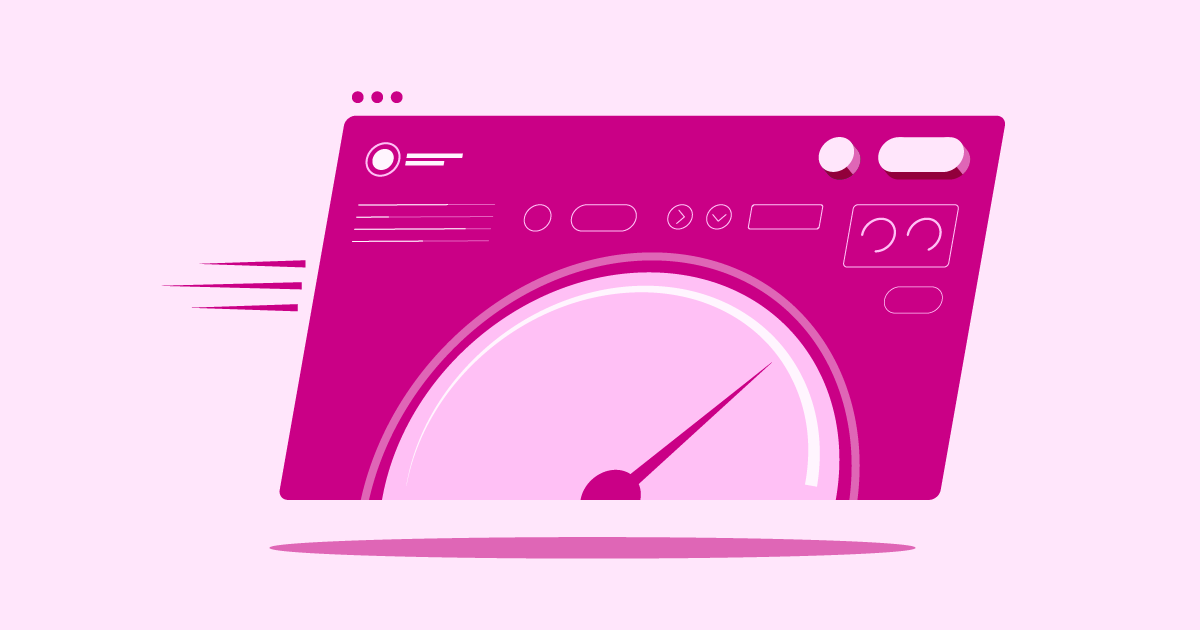Introduction: The Importance of Choosing the Right Web Hosting Provider
With so many options, comparing providers like Liquid Web, Namecheap, and Elementor Hosting helps clarify which one best fits your needs. Let’s break down what each offers.
Grow Your Sales
- Incredibly Fast Store
- Sales Optimization
- Enterprise-Grade Security
- 24/7 Expert Service

- Incredibly Fast Store
- Sales Optimization
- Enterprise-Grade Security
- 24/7 Expert Service
- Prompt your Code & Add Custom Code, HTML, or CSS with ease
- Generate or edit with AI for Tailored Images
- Use Copilot for predictive stylized container layouts

- Prompt your Code & Add Custom Code, HTML, or CSS with ease
- Generate or edit with AI for Tailored Images
- Use Copilot for predictive stylized container layouts
- Craft or Translate Content at Lightning Speed
Top-Performing Website
- Super-Fast Websites
- Enterprise-Grade Security
- Any Site, Every Business
- 24/7 Expert Service

Top-Performing Website
- Super-Fast Websites
- Enterprise-Grade Security
- Any Site, Every Business
- 24/7 Expert Service
- Drag & Drop Website Builder, No Code Required
- Over 100 Widgets, for Every Purpose
- Professional Design Features for Pixel Perfect Design

- Drag & Drop Website Builder, No Code Required
- Over 100 Widgets, for Every Purpose
- Professional Design Features for Pixel Perfect Design
- Marketing & eCommerce Features to Increase Conversion
- Ensure Reliable Email Delivery for Your Website
- Simple Setup, No SMTP Configuration Needed
- Centralized Email Insights for Better Tracking

- Ensure Reliable Email Delivery for Your Website
- Simple Setup, No SMTP Configuration Needed
- Centralized Email Insights for Better Tracking

- Ensure Reliable Email Delivery for Your Website
- Simple Setup, No SMTP Configuration Needed
- Centralized Email Insights for Better Tracking
Liquid Web vs Namecheap vs Elementor Hosting
Comparing hosting providers means looking beyond just the price. You need to consider features, support quality, performance levels, and who the service is really built for. Let’s look at Elementor Hosting, Liquid Web, and Namecheap.
Elementor Hosting: All-in-One Solution for WordPress Websites
Elementor Hosting is specifically designed for websites built with the Elementor page builder. Think of it as a tailored environment optimized for Elementor performance.
- Features: Built on the Google Cloud Platform, Elementor Hosting offers robust infrastructure known for its reliability and speed. It includes features such as built-in caching and a Content Delivery Network (CDN) provided by Cloudflare. You also get free SSL certificates, automatic backups, and a staging environment. Importantly, the hosting plans come with the Elementor Core plugin pre-installed. This lets you start building with Elementor’s drag-and-drop tools. For more advanced design features and widgets, purchase the Elementor Pro plugin separately.
- Best For: This hosting is ideal for individuals, designers, and agencies who build websites primarily using Elementor. If you love the Elementor workflow, having hosting optimized for it makes sense. It simplifies setup and ensures compatibility.
- Benefits: The most significant benefit is the seamless integration with Elementor. Everything works well together right out of the box. Using the Google Cloud Platform provides a robust and scalable foundation. Automatic backups and security features offer peace of mind. The included CDN helps ensure fast loading times for visitors worldwide.
- Key Strengths: Optimization for Elementor, Google Cloud infrastructure, built-in performance features (CDN, caching), integrated security, and easy setup for Elementor users are its main strengths. Support is also focused on WordPress and Elementor users.
- Potential Considerations: Remember that Elementor Pro, which unlocks the full suite of Elementor’s design tools, is a separate purchase. Ensure the specific plan resources (storage, bandwidth) match your site’s traffic and size.
- Who is it Best For? Freelancers, web design agencies, small businesses, and anyone building WordPress sites with Elementor will find this a compelling option. It streamlines the creation and management process.
Elementor Hosting offers a powerful, integrated hosting solution specifically tuned for Elementor websites. It uses Google Cloud for great performance and reliability.
Liquid Web: Managed Hosting Powerhouse
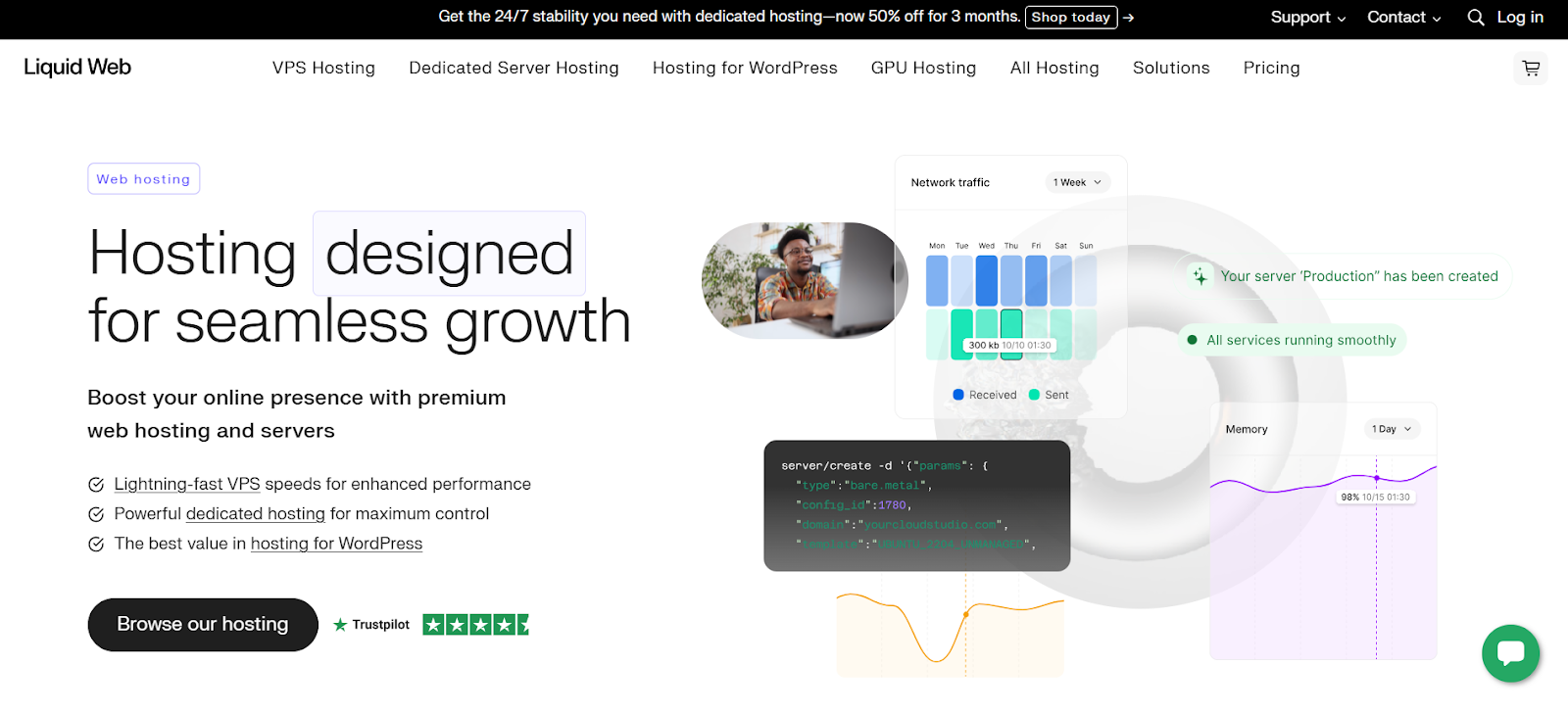
Liquid Web focuses mainly on managed hosting solutions. This means they handle many technical server management tasks on your behalf. They serve businesses and users needing high performance and strong support.
- Features: Liquid Web offers a variety of hosting types. These include dedicated servers, VPS (Virtual Private Server) hosting, cloud dedicated servers, and managed WordPress and WooCommerce hosting. Key features often include high-availability options, strong security, proactive monitoring, automatic backups, and staging sites. Some plans bundle premium plugins, such as iThemes Sync Pro.
- Best For: Businesses, agencies, resellers, and high-traffic websites needing reliable performance, scalability, and expert support. Users who prefer not to handle server administration will find managed hosting attractive.
- Benefits: The main benefit is the “managed” service – Liquid Web’s team handles server updates, security patches, and performance tuning. Their “Heroic Support” is known for being responsive and knowledgeable 24/7/365. They offer Service Level Agreements (SLAs) guaranteeing uptime and support response times.
- Key Strengths: High performance, a wide range of powerful hosting options (VPS, dedicated), excellent expert support, strong security focus, and reliability backed by SLAs. Their managed WordPress and WooCommerce plans are highly regarded.
- Potential Considerations: Liquid Web is a premium service. Its pricing is typically higher than that of basic shared hosts, like Namecheap, or even some other managed hosts. The complexity might be too much for very small, simple websites.
- Who is it Best For? Established businesses, e-commerce stores, agencies managing client sites, and users with critical websites who prioritize performance, reliability, and top support over low cost.
Liquid Web provides robust, high-performance managed hosting with exceptional support. It’s ideal for demanding websites and businesses that value reliability.
Namecheap: Affordable Domain and Hosting Services
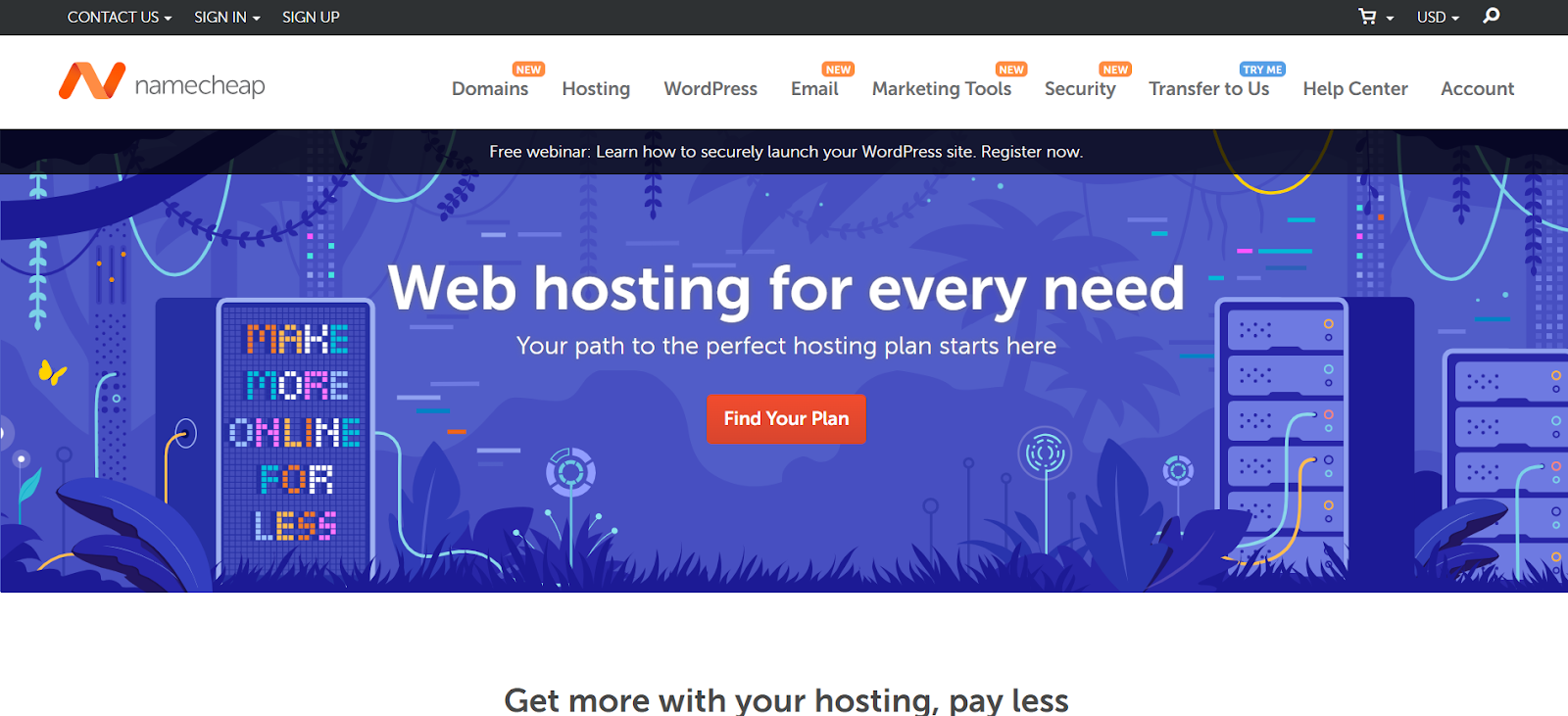
Namecheap started as a popular domain registrar. They expanded significantly into web hosting. They are known for competitive pricing, especially for entry-level services.
- Features: Namecheap offers shared hosting, WordPress hosting (EasyWP), reseller hosting, VPS hosting, and dedicated servers. Features often include a free domain name for the first year, free SSL certificates, website migration assistance, regular backups (with varying frequencies), and cPanel or a custom control panel. Their EasyWP managed WordPress hosting aims for simplicity and speed.
- Best For: Beginners, small businesses, personal websites, and users on a tight budget. It’s also convenient for those who register domains with Namecheap and want to bundle services.
- Benefits: Affordability is Namecheap’s most significant advantage. They offer low prices for domains and initial hosting terms. Their platform is generally user-friendly, especially for newcomers. Free domain privacy, courtesy of WhoisGuard, is also a plus.
- Key Strengths: Very competitive pricing (especially shared hosting/domains), user-friendly interface, free domain privacy, and a decent range of products appeal to many. Their EasyWP product offers a simple WordPress hosting experience.
- Potential Considerations: Support is available 24/7 via chat and tickets, but response times may vary compared to premium hosts. Performance on low-tier shared plans might not suit high-traffic sites. Renewal prices can be higher than initial rates.
- Who is it Best For? Startups, bloggers, personal projects, small websites, and anyone prioritizing low cost. Users need simple hosting without advanced managed features.
Namecheap offers affordable hosting and domain services. This makes it popular among budget-conscious individuals and small businesses that need a basic web presence.
Finding Your Ideal Hosting Match
Choosing the right host involves more than comparing feature lists. Match a provider’s strengths to your specific needs. Let’s explore key factors.
Hosting Tuned for Your Platform
Does your website run on WordPress? Or it’s a WooCommerce store. Some hosts specialize. For instance, a host optimized for WordPress, like Elementor Hosting, often includes features that make WordPress sites run faster and more securely. They might pre-configure caching, use optimal server setups, and offer knowledgeable WordPress support. A specialized host can save time compared to a general host, where you do more configuration yourself.
Define Your Website’s Hosting Needs
Before shopping, take stock. What kind of website are you building?
- A simple blog or personal site? Basic shared hosting might work.
- A business site needing reliability? Managed WordPress or VPS could be better.
- An online store? Look for WooCommerce hosting or consider robust VPS or dedicated options. How much traffic do you expect now and in the future? What content will you host (text, images, videos)? Answering this helps estimate the needed resources, such as storage, bandwidth, and power. Don’t overpay, but don’t under-provision either.
Planning Hosting for Future Site Growth
Think ahead! Your hosting needs might change. Success brings more visitors or products. Choose a host that makes scaling easy. Can you upgrade resources (RAM, CPU, storage) easily without significant downtime? Cloud-based solutions or VPS plans often offer more flexibility than traditional shared hosting. Check the upgrade paths and costs.
Managing Your Web Hosting Budget Wisely
Hosting costs vary widely.
- Shared Hosting: Most affordable, suitable for beginners.
- VPS Hosting: More power and control than shared, mid-range pricing.
- Dedicated Servers: Maximum power/control, highest cost.
- Managed Hosting: Adds expert support, often at a higher price. Look at both introductory and renewal prices. Low first-year rates often increase significantly. Factor in extras like domains, SSL (often included for free), backups, and email if they are not included. Balance cost against the performance and support you need. Paying a little more for reliability can save you money later.
Why Hosting Reliability & Uptime Matter
Uptime is the percentage of time your site is online. Even brief downtime means lost visitors, lost sales, and damage to your reputation. Most hosts advertise uptime guarantees, such as 99.9%. Look for hosts with proven reliability. Check independent reviews if possible. Reliable infrastructure, like Elementor Hosting’s Google Cloud base, contributes to consistent uptime.
Faster Speeds with NVMe Server Storage
Storage technology impacts speed. Hard Disk Drives (HDDs) are slow. Solid-state drives (SSDs) are much faster. NVMe SSDs are the latest and fastest type of SSD. NVMe drives offer significantly quicker data access. This means faster page loads for your visitors. Check if a host offers NVMe storage, especially for performance-critical sites. It’s becoming a key feature for quality hosting.
The Value of 24/7 Expert Hosting Support
When things go wrong, you need help fast. Good support is crucial. Look for:
- Availability: Is the support 24/7/365?
- Channels: How can you reach them (phone, chat, tickets)?
- Expertise: Is the team knowledgeable about your hosting type (e.g., WordPress)? Managed hosts often excel in this area, but even shared hosts should offer timely help. Test their pre-sales chat to gauge responsiveness.
Need for an Easy-to-Use Control Panel
The control panel is your hosting dashboard. You use it to manage emails, domains, install software (like WordPress), access databases, and check usage. Standard panels include cPanel and Plesk. Some hosts, such as Namecheap’s EasyWP or Elementor Hosting, offer custom and simpler dashboards. Choose one you find intuitive.
Selecting the best host means matching platform needs, growth plans, budget, reliability, storage tech, support, and usability.
Smooth Sailing: Migrating Your Website
Moving your website to a new host can seem scary. With careful planning, it can be smooth.
Understanding the Data Transfer Steps
Migration involves moving website files and your database.
- Backup Everything: First, create a complete backup of your current site, including files and database.
- Export Database: Use tools like phpMyAdmin on your old host to export your database, typically in a .sql file format.
- Download Files: Use FTP or your old host’s file manager to download all website files to your computer.
- Upload Files: Use FTP or your new host’s file manager to upload these files to the correct directory on the new server.
- Create a New Database: On your new host, create a new database and a corresponding user. Note the database name, username, and password.
- Import Database: Use phpMyAdmin on your new host to import the .sql file into the new database.
- Update Configuration: For WordPress, edit wp-config.php with the new database details.
Many hosts offer migration services, making the process much easier.
Handling Your Domain Name During Moves
Your domain name must point to the new server. Change the Domain Name System (DNS) records, specifically the ‘A’ record or nameservers.
- Find New DNS Info: Your new host provides the server IP address or nameservers.
- Update at the Registrar: Log in to where you bought the domain and update the DNS information.
- Propagation: DNS changes can take anywhere from minutes to 48 hours to spread across the internet. During this time, some visitors see the old site, while others see the new one.
Choosing Where to Host Your Emails
Decide where your domain emails (e.g., you@yourdomain.com) will live.
- Host with Website: Many hosts include email. Manage it via their control panel.
- Third-Party Email: Services like Google Workspace or Microsoft 365 offer robust email. Point your MX records to them.
- Domain Registrar: Some registrars offer basic email services.
Keeping email separate can prevent disruption during web host migrations.
Tips to Prevent Downtime When Migrating
Minimize downtime effectively:
- Migrate Off-Peak: Choose a time with low website traffic.
- Test Before DNS Change: Upload files/database. Use the new host’s temporary URL or modify your ‘hosts’ file to preview the site on the new server before changing DNS. Fix issues first.
- Lower TTL: Briefly lower the DNS TTL value before migrating to speed up propagation. Change it back later.
- Keep Old Hosting Active: Don’t cancel old hosting immediately. Wait a few days post-migration.
Using Simple One-Click Migration Tools
Many WordPress hosts, including Elementor Hosting, offer migration plugins or tools. These automate much of the transfer. Plugins like Duplicator or All-in-One WP Migration are popular. Check if your new host recommends a specific tool. These tools reduce manual effort.
A successful migration requires careful backup, file and database transfer, correct DNS updates, email planning, thorough testing, and the use of tools to minimize downtime.
Supercharge Your Site: Post-Migration Performance Tips
Once migrated, ensure your site runs as fast as possible.
Actionable Performance Tuning Tactics
Optimize your website itself:
- Optimize Images: Compress images without quality loss. Use correct formats (JPEG, PNG, WebP).
- Minify Code: Remove unnecessary characters from CSS, JavaScript, and HTML. Caching plugins often do this.
- Reduce HTTP Requests: Combine CSS and JS files. Use CSS sprites.
- Optimize Database: Regularly clean up old revisions, spam comments, and other unnecessary content. Use plugins like WP-Optimize.
- Choose a Fast Theme: Select a well-coded, lightweight WordPress theme that loads quickly.
Using Caching & CDN for Faster Loading
These are powerful speed boosters:
- Caching: Stores temporary copies of site files or queries. Serves cached versions faster. Hosts like Elementor Hosting often have server-level caching. WordPress caching plugins offer more control.
- CDN (Content Delivery Network): A global network of servers storing copies of static assets (images, CSS, JS). Delivers assets from the closest server to the visitor, reducing load times. Elementor Hosting includes Cloudflare CDN.
Gains from Cloud Infrastructure Hosting
Hosting on cloud platforms like Google Cloud (used by Elementor Hosting) offers advantages:
- Scalability: Easily adjust resources (CPU, RAM) for traffic changes.
- Reliability: Built-in redundancy reduces the impact of hardware failure.
- Performance: Access to vast networks leads to better performance.
Essential Regular Maintenance Routines
Keep your site smooth with ongoing care:
- Updates: Regularly update WordPress core, themes, and plugins.
- Backups: Ensure automatic backups work. Test restoring occasionally.
- Monitoring: Use uptime monitoring. Monitor performance.
- Security Scans: Run periodic scans for malware.
Boost speed post-migration with site optimization, caching, CDNs, cloud benefits, and regular maintenance.
Fortifying Your Online Presence: Essential Hosting Security
Website security is vital. A good host provides a secure base, but you also play a role.
Foundational Security: SSL, Firewalls, Backups
These are essential basics:
- SSL/HTTPS: Encrypts data between your site and visitors. Builds trust and helps SEO. Most hosts provide free SSL.
- Web Application Firewall (WAF): Filters malicious traffic before it reaches your server. Blocks common attacks, such as SQL injection and XSS.
- Regular Backups: Critical for recovery after hacks or data loss. Store backups off-site.
Advanced Defense: WAF, DDoS, Monitoring
Consider these extra layers:
- DDoS Protection: Protects against traffic floods designed to take your site offline. Good hosts and CDNs offer mitigation.
- Botnet Defense: Blocks malicious bots that try to find vulnerabilities or brute-force logins.
- 24/7 Security Monitoring: Proactive host monitoring detects and responds to threats quickly.
Proactive Security: Updates, Access Control, Environments
Take these steps for better security:
- Updates and Patch Management: Keep WordPress, themes, and plugins up to date. This fixes known vulnerabilities. Some hosts offer managed updates.
- Secure Access: Use strong, unique passwords. Use Multi-Factor Authentication (MFA). Limit user permissions. Use SFTP/SSH for file transfers.
- Dev/Stage/Prod Environments: Use staging sites (provided by hosting services like Elementor Hosting) to test changes safely before deploying them live.
Hosting security involves basic measures (SSL, WAF, backups), advanced defense (DDoS, bots, monitoring), and proactive steps (updates, access control, staging).
What’s on the Horizon for Web Hosting?
The web hosting industry keeps evolving. Knowing trends helps anticipate future needs.
New & Upcoming Hosting Technologies
Expect continued speed and efficiency gains. HTTP/3 promises faster connections. Server hardware gets faster, with new CPUs and NVMe. Edge computing might grow for specialized hosting.
Eco-Friendly Sustainable Data Centers
Data center energy use is a concern. “Green hosting” is growing. Providers use renewable energy, optimize cooling systems, and select efficient hardware. Choosing hosts using efficient platforms, like Google Cloud, matters more.
AI & Automation in Hosting Management
AI and automation are changing hosting. AI can predict failures, optimize resource allocation, improve security detection, and enhance customer support. This leads to more reliable and efficient hosting.
Rise of Green Energy Hosting Servers
Demand for hosting powered by renewables is increasing. More providers are investing in green energy credits or building data centers powered by sustainable sources, reflecting a growing environmental awareness.
The future of hosting points to faster technology, greater sustainability, and increased AI and automation for reliability.
Conclusion
Choosing the right web host is fundamental. It impacts speed, reliability, security, and growth. We’ve reviewed Liquid Web’s managed power, Namecheap’s budget options, and Elementor Hosting’s specialized environment.
Each suits different needs. However, if you build and manage WordPress sites with Elementor, an integrated solution offers clear advantages. Elementor Hosting provides an environment perfectly optimized for Elementor, built on the reliable Google Cloud Platform. With features like automatic backups, built-in caching, CDN, and tailored security, it simplifies the entire workflow.

This synergy lets you focus on designing great websites, making it an ideal choice for top performance and reliability for your Elementor projects.
Looking for fresh content?
By entering your email, you agree to receive Elementor emails, including marketing emails,
and agree to our Terms & Conditions and Privacy Policy.