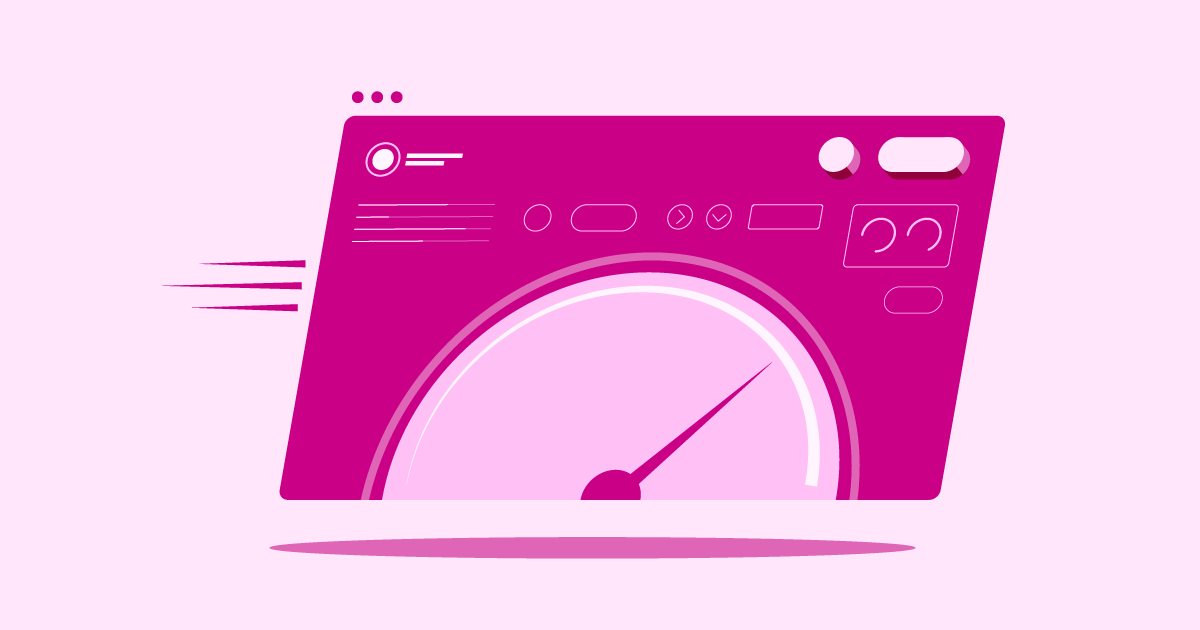Introduction: The Importance of Choosing the Right Web Hosting Provider
This guide examines three popular choices: Liquid Web, Kinsta, and Elementor Hosting. We’ll explore their offerings to help you find the best match for your project. Let’s dive in.
Grow Your Sales
- Incredibly Fast Store
- Sales Optimization
- Enterprise-Grade Security
- 24/7 Expert Service

- Incredibly Fast Store
- Sales Optimization
- Enterprise-Grade Security
- 24/7 Expert Service
- Prompt your Code & Add Custom Code, HTML, or CSS with ease
- Generate or edit with AI for Tailored Images
- Use Copilot for predictive stylized container layouts

- Prompt your Code & Add Custom Code, HTML, or CSS with ease
- Generate or edit with AI for Tailored Images
- Use Copilot for predictive stylized container layouts
- Craft or Translate Content at Lightning Speed
Top-Performing Website
- Super-Fast Websites
- Enterprise-Grade Security
- Any Site, Every Business
- 24/7 Expert Service

Top-Performing Website
- Super-Fast Websites
- Enterprise-Grade Security
- Any Site, Every Business
- 24/7 Expert Service
- Drag & Drop Website Builder, No Code Required
- Over 100 Widgets, for Every Purpose
- Professional Design Features for Pixel Perfect Design

- Drag & Drop Website Builder, No Code Required
- Over 100 Widgets, for Every Purpose
- Professional Design Features for Pixel Perfect Design
- Marketing & eCommerce Features to Increase Conversion
- Ensure Reliable Email Delivery for Your Website
- Simple Setup, No SMTP Configuration Needed
- Centralized Email Insights for Better Tracking

- Ensure Reliable Email Delivery for Your Website
- Simple Setup, No SMTP Configuration Needed
- Centralized Email Insights for Better Tracking

- Ensure Reliable Email Delivery for Your Website
- Simple Setup, No SMTP Configuration Needed
- Centralized Email Insights for Better Tracking
Liquid Web vs Kinsta vs Elementor Hosting
Selecting a host means comparing features, speed, support, and price. Each provider offers unique advantages. Let’s review Elementor Hosting, Liquid Web, and Kinsta one by one.
Elementor Hosting: All-in-One Solution for WordPress Websites
Elementor Hosting offers a managed hosting environment specifically designed for WordPress sites. It works especially well for sites using the Elementor page builder. The service runs on the Google Cloud Platform. Google Cloud is known for its strong and scalable network. This gives you access to fast servers ready for demanding websites.
What You Get:
- Managed WordPress Environment: Elementor Hosting handles technical tasks for you. This covers server setup, ongoing maintenance, and core WordPress updates. You can focus more on designing your site and creating content.
- Google Cloud Infrastructure: Using Google’s powerful network ensures great speed and reliability worldwide. Your website visitors should enjoy fast load times wherever they are.
- Integrated Elementor Workflow: Since it comes from Elementor’s creators, the integration with hosting is smooth. The free Elementor Core plugin comes pre-installed. This simplifies setup and ensures everything works well together if you use Elementor.
- Security Focus: Security features are included. These often cover automatic backups, free SSL certificates, malware checks, and protection against DDoS attacks. This helps you relax, knowing your site is monitored and protected.
- Support: You can contact support teams who know both WordPress and Elementor well. This specialized help is valuable for fixing issues related to the builder or hosting.
Important Note: Elementor Hosting includes the free Elementor Core plugin. However, Elementor Pro is a separate purchase. You must buy an Elementor Pro license if you need its advanced features.
Key Strengths:
- Seamless Integration: Offers excellent integration for Elementor users.
- Simplicity: Provides an easy-to-use, complete solution.
- Performance: Built on dependable Google Cloud infrastructure.
- Managed Service: Handles various technical hosting tasks.
Potential Considerations:
- Best suited for websites built with the Elementor page builder.
- Elementor Pro plugin requires its own subscription.
Who is it Best For?
Elementor Hosting is an excellent choice for individuals, designers, and businesses that use Elementor. If you want convenience, ease of use, and hosting optimized for your builder, this solution is a good choice. It simplifies the entire web creation process, from initial setup to daily management. It’s ideal for users wanting a managed solution without needing deep technical skills.
Liquid Web: Fully Managed Hosting Powerhouse

Liquid Web is a long-standing provider famous for fully managed hosting. They offer VPS, dedicated servers, cloud hosting, and managed WordPress and WooCommerce plans. They build their reputation on solid performance and outstanding customer support.
What You Get:
- Fully Managed Services: Liquid Web manages all server tasks. This includes operating system updates, security patches, hardware maintenance, and ongoing monitoring.
- High Performance: They use fast hardware, such as NVMe storage, and optimize their systems for speed. This is suitable for high-traffic sites or complex applications.
- Variety of Hosting Types: Liquid Web offers flexibility. You can choose VPS, dedicated servers, or cloud options based on your project’s needs.
- “Most Helpful Humans in Hosting®”: Liquid Web highlights its support team. They provide 24/7/365 access to skilled technicians via phone, chat, and email, often promising quick responses.
- Robust Security: Standard security includes firewalls, DDoS protection, and hardened servers. Many plans add extra security tools.
Key Strengths:
- Exceptional Support: Known for fast and helpful technical aid.
- Reliability: Offers strong uptime guarantees and stable infrastructure.
- Performance Focus: Provides servers optimized for demanding sites.
- Scalability: Has many plan options to support website growth.
Potential Considerations:
- Pricing reflects the high level of management and support.
- May offer more features than basic websites need.
Who is it Best For?
Liquid Web suits businesses, agencies, and website owners who need powerful, managed hosting. If you run vital websites, busy blogs, or complex online stores, their services and support are major pluses. It’s also good for those expecting significant growth or needing hosting beyond standard WordPress plans.
Kinsta: Premium Managed WordPress Hosting

Kinsta concentrates only on premium managed WordPress hosting. Like Elementor Hosting, it uses the Google Cloud Platform’s premium network. Kinsta is known for its speed, modern technology, developer tools, and excellent support.
What You Get:
- Managed WordPress Expertise: Kinsta focuses entirely on WordPress. Their systems and support team understand the platform deeply.
- Google Cloud Premium Tier: Uses Google Cloud’s fastest network and C2 machines for excellent performance.
- Developer Tools: Offers useful tools for developers like staging sites, SSH access, Git integration, and WP-CLI.
- Advanced Caching: Uses several caching layers (server-side and CDN) for very fast loading speeds.
- High Security: Provides strong security like firewalls, DDoS detection, SSL, and active monitoring. They also offer a security guarantee.
- User-Friendly Dashboard: Features a custom MyKinsta dashboard that is clean and makes site management easy.
Key Strengths:
- Exceptional Speed: Often leads in performance tests.
- Scalability: Handles traffic surges and growth easily.
- Reliability: Built on Google Cloud’s trusted platform.
- Developer-Friendly: Offers tools useful for development work.
- Expert WordPress Support: Support staff know WordPress inside and out.
Potential Considerations:
- Costs more than budget hosting options.
- Focuses only on WordPress hosting.
Who is it Best For?
Kinsta attracts users who need top speed, reliability, and security for their WordPress sites. It’s popular among developers, agencies, and businesses with performance-critical websites or online stores. If speed is your main concern and you value developer tools plus expert support, Kinsta is a strong choice.
Selecting the Best Hosting Plan for You
Choosing a host is the first step; picking the right plan is next. How do you choose wisely? Let’s review key factors.
- Hosting Tuned for WordPress and WooCommerce: Does the host specialize in WordPress? Managed hosts understand their needs. They often configure servers for optimal speed and security. This saves you time. All three hosts discussed here offer strong WordPress options.
- Define Your Website’s Hosting Needs: What type of site are you building? A blog needs less than a large store. Consider your traffic, storage space, and any special software needs. Be realistic about current and future requirements.
- Planning for Future Site Growth: Will you add complex features? Pick a host that makes scaling easy. Look for plans that allow for simple upgrades without major hassles. Cloud platforms often handle this well.
- Managing Your Web Hosting Budget Wisely: Hosting prices vary. Balance features and performance with your budget. Cheap hosting can cost more due to downtime or slow speeds. Consider the value of managed services and support.
- Why Hosting Reliability & Uptime Matter: Uptime shows how often your site is online. Aim for hosts with high uptime guarantees (99.9 %+). Frequent downtime frustrates visitors and hurts SEO. Reliable hosting is essential.
- Faster Speeds with NVMe Server Storage: The storage type significantly affects speed. NVMe SSDs are much more rapid than older SSDs or hard drives. Hosts using NVMe often provide quicker load times. Kinsta and Liquid Web frequently use NVMe. Elementor Hosting benefits from Google Cloud’s fast storage.
- The Value of 24/7 Expert Hosting Support: When issues arise, fast and expert support is vital. Can you reach support easily? Are they available 24/7? Do they know WordPress? Good support saves time and stress. Liquid Web is known for this, but Kinsta and Elementor Hosting also provide dedicated support.
- Need for an Easy-to-Use Control Panel: How will you manage hosting? Most hosts provide cPanel, Plesk, or a custom dashboard (like MyKinsta or Elementor Hosting). It should be easy to use for managing domains, emails, files, and backups.
Choosing the right plan means assessing your site’s needs both now and in the future. Think about WordPress optimization, growth, budget, uptime, speed, support, and the control panel. Matching these to a provider’s plan leads to a better experience.
Key Factors for Smooth Hosting Migration
Moving your site to a new host might seem complex. Good planning makes it smoother. Here’s what to think about.
- Understanding the Data Transfer Steps: Migration typically involves copying site files (such as WordPress, themes, plugins, and media) and the database. Many managed hosts offer migration services. You can also use migration plugins or do it manually via SFTP and database tools. Familiarize yourself with the steps for your chosen method.
- Handling Your Domain Name During Moves: Your domain must point to the new server. You do this by updating DNS records at your domain registrar. Changes take time to spread online, usually taking a few hours to up to two days. Plan this step carefully.
- Choosing Where to Host Your Emails: If your current host handles your email, decide whether to move your email to the new host or use a dedicated service, such as Google Workspace. Moving email can be tricky; third-party services often work better.
- Tips to Prevent Downtime When Migrating:
- Migrate during off-peak hours.
- Test the moved site on a temporary URL before changing DNS.
- Lower DNS TTL values beforehand to speed up the switch.
- Keep the old hosting active for a few days as a backup.
- Using Simple One-Click Migration Tools: Many managed WordPress hosts, including Kinsta and Elementor Hosting, provide migration plugins or tools. These often automate the transfer process. Liquid Web usually offers free migration help from its team.
Smooth migration involves understanding data transfer, planning DNS updates, deciding on email hosting, and minimizing downtime. Host migration tools or services can simplify the move.
Boosting Site Performance on New Hosting
A better host helps performance, but you can often do more.
- Actionable Performance Tuning Tactics: Optimize your website itself:
- Compress images (use plugins like Smush).
- Minify CSS, JavaScript, and HTML files; caching plugins or CDNs often do this.
- Use fewer plugins and choose fast themes.
- Optimize your database by cleaning out old data.
- Using Caching & CDN for Faster Loading:
- Caching: Stores copies of site files for faster delivery. Managed hosts like Kinsta and Elementor Hosting often handle server caching. Caching plugins can also help.
- CDN (Content Delivery Network): Stores static files, such as images and CSS, on servers worldwide. Visitors get files from the nearest server, reducing load times. Kinsta includes a CDN. Elementor Hosting uses Google Cloud’s network. CDNs can be added to Liquid Web.
- Gains from Cloud Infrastructure Hosting: Hosting on major cloud platforms, such as Google Cloud, benefits from scale, global reach, and modern networks. This means better speed and reliability. Elementor Hosting and Kinsta use this. Liquid Web also has cloud options.
- Essential Regular Maintenance Routines: Keep WordPress, themes, and plugins up to date. Back up your site regularly. Check performance with tools like Google PageSpeed Insights. Clean your database. Ongoing maintenance prevents slowdowns and security risks.
Boost performance by optimizing images, code, plugins, and your database. Use caching and CDNs effectively. Cloud infrastructure offers speed advantages. Regular upkeep is crucial for sustained performance.
Essential Web Hosting Security Measures
Website security is critical. Your host helps, but you have a role too.
- Securing Your Site with SSL and HTTPS: SSL encrypts data between the server and the browser. HTTPS (using SSL) is vital for security, trust, and SEO. Good hosts, like Elementor Hosting, Kinsta, and Liquid Web, offer free SSL certificates.
- Setting Up Your Hosting Firewall Rules: A Web Application Firewall (WAF) blocks bad traffic. Many managed hosts include a WAF. You can also use security plugins with WAF features.
- Perform regular security checks: Use security plugins, such as Wordfence, to scan for malware and vulnerabilities. Check logs for odd activity.
- Backup Strategies & Disaster Recovery: Regular, automatic, off-site backups are essential. Test restoring backups sometimes. Managed hosts often provide backups, but having your own copy adds an extra layer of safety. Elementor Hosting, Kinsta, and Liquid Web all offer backup systems.
- WAF, DDoS & BotNet Defense Explained:
- WAF: Filters bad web traffic.
- DDoS Mitigation: Protects against attacks that flood your server. Quality hosts offer this.
- BotNet Defense: Blocks malicious bots.
- Adding Multi-Factor Auth Security: Use MFA (or 2FA) for WordPress admin and hosting account logins. It adds strong protection beyond passwords.
- The Importance of 24/7 Security Monitoring: Good hosts constantly monitor their systems for threats. Managed hosts often act proactively if they detect problems.
- Keeping Software Safe with Auto Updates: Auto-updates for WordPress core, plugins, and themes can quickly fix security holes. Managed hosts might handle core updates. Decide your comfort level.
- Secure Database & File Transfer Access: Use strong passwords for database and SFTP access. Limit user permissions. Use SFTP, not FTP.
- Automatic Security Patch Management: Managed hosts often apply server-level security patches, such as OS and PHP updates. This protects against many threats.
- Using Dev/Stage/Prod Environments Safely: Staging sites (offered by Kinsta, sometimes Liquid Web) let you test changes safely before making them live. This avoids breaking your main site.
Strong hosting security includes SSL, firewalls, scans, backups, DDoS/bot protection, MFA, and monitoring. Update software and use secure access. Managed hosts handle many security tasks for you.
What’s Next for the Web Hosting Industry
The hosting world keeps changing. What trends are emerging?
- New & Upcoming Hosting Technologies: Expect ongoing improvements in server hardware, network tech (like HTTP/3), and edge computing.
- Eco-Friendly Sustainable Data Centers: More providers focus on renewable energy and efficiency. Google Cloud, used by Elementor Hosting and Kinsta, leads here.
- AI & Automation in Hosting Management: AI will likely optimize performance, predict failures, improve security, and automate tasks.
- Rise of Green Energy-Hosted Servers: Demand for hosting powered by renewables is expected to grow due to environmental concerns.
Future hosting trends include faster technology, a greater focus on sustainability and green power, and a wider use of AI for management and security.
Conclusion
Choosing your web host significantly impacts your website’s success. It affects speed, uptime, and how easily you manage your site. We’ve looked at strong contenders, each offering clear benefits.
For those who build and manage websites with Elementor, Elementor Hosting offers a very attractive solution. Its foundation on the Google Cloud Platform provides high performance and reliability. The close integration with the Elementor builder makes workflows smooth and efficient. Elementor Hosting handles technical details like setup, security, backups, and updates.
This frees you to focus on designing great websites and creating content. This managed environment, optimized for WordPress and Elementor, provides a clear path to launching and running a successful online presence.
Looking for fresh content?
By entering your email, you agree to receive Elementor emails, including marketing emails,
and agree to our Terms & Conditions and Privacy Policy.