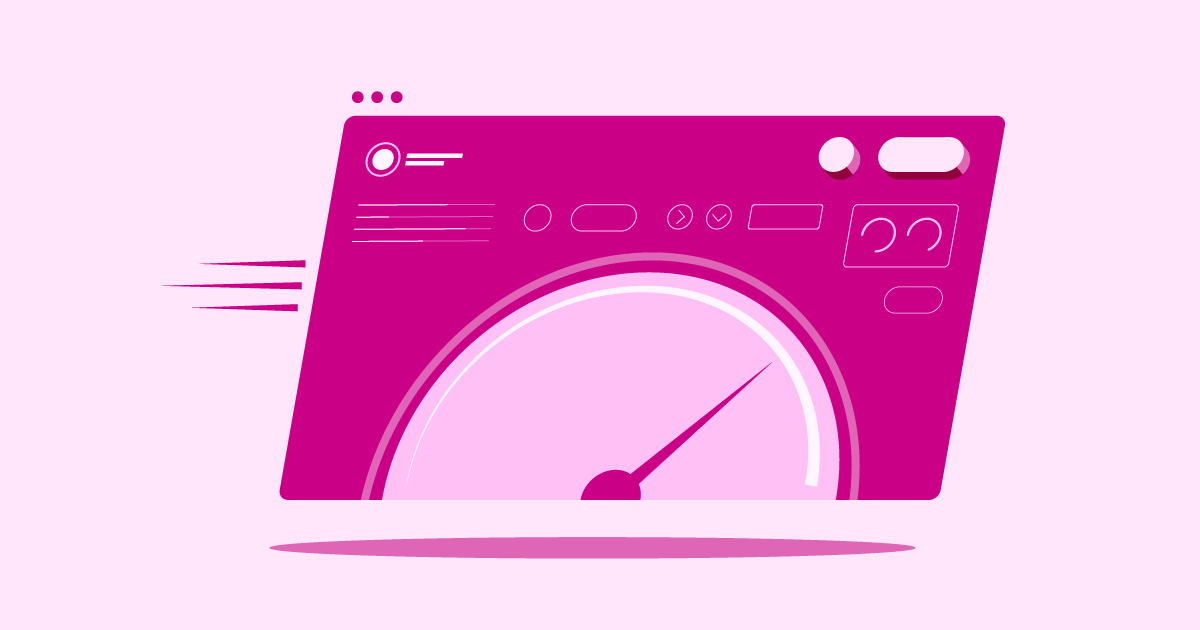Table of Contents
Introduction: The Importance of Choosing the Right Web Hosting Provider
This guide helps you understand three popular choices: Liquid Web, InterServer, and Elementor Hosting. We will explore what each offers so you can make a smart decision for your needs.
Comparing Top Hosting Options
Finding the perfect hosting partner depends on your website’s goals, technical needs, and budget. Let’s examine three distinct providers: Elementor Hosting, Liquid Web, and InterServer. Each serves different user needs with unique features and strengths. Understanding these differences helps you select the best fit for your project.
Elementor Hosting: All-in-One Solution for WordPress Websites (Review)
Elementor Hosting provides a specialized hosting environment. It’s built specifically for websites using the Elementor page builder. The service aims to offer a smooth, integrated experience. This suits designers, business owners, and agencies who depend on Elementor for creating websites.
Features:
- Managed WordPress Hosting: Handles technical tasks like updates and security.
- Google Cloud Platform Infrastructure: Uses Google’s powerful and reliable global network.
- Built-in Caching & Cloudflare CDN: Improves website speed and performance globally.
- Integrated Elementor Ecosystem: Works smoothly with Elementor. Includes the Elementor Core plugin (Note: Elementor Pro requires a separate purchase).
- Automated Backups: Daily backups keep your data safe.
- Free SSL Certificate: Offers essential website security (HTTPS).
- Staging Environment: It lets you test changes safely before making them live.
- Elementor Expert Support: Provides access to support agents familiar with both hosting and Elementor.
Benefits:
Elementor Hosting makes launching and managing an Elementor website easier. The close integration means less time on setup and more time on design. Performance features like built-in caching and CDN come standard. Using Google Cloud provides a strong and scalable base. Having hosting and builder support in one place is a significant plus for Elementor users.
Key Strengths:
- Optimized for Elementor: Top integration and performance for Elementor sites.
- Ease of Use: Simple setup and management, ideal for users who want simplicity.
- Reliable Infrastructure: Built on the dependable Google Cloud Platform.
- Integrated Support: A single contact point for hosting and Elementor-related questions.
- Performance Focus: Includes tools like CDN and caching by default.
Who is it Best For?
Elementor Hosting is a superb choice for:
- Freelancers and agencies building client sites with Elementor.
- Businesses whose websites use Elementor heavily.
- Users valuing convenience and smooth integration between builder and hosting.
- Anyone seeking a managed WordPress solution tuned specifically for Elementor.
It delivers a hassle-free, high-performance environment designed for the Elementor workflow.
Liquid Web: Managed Hosting Powerhouse (Review)
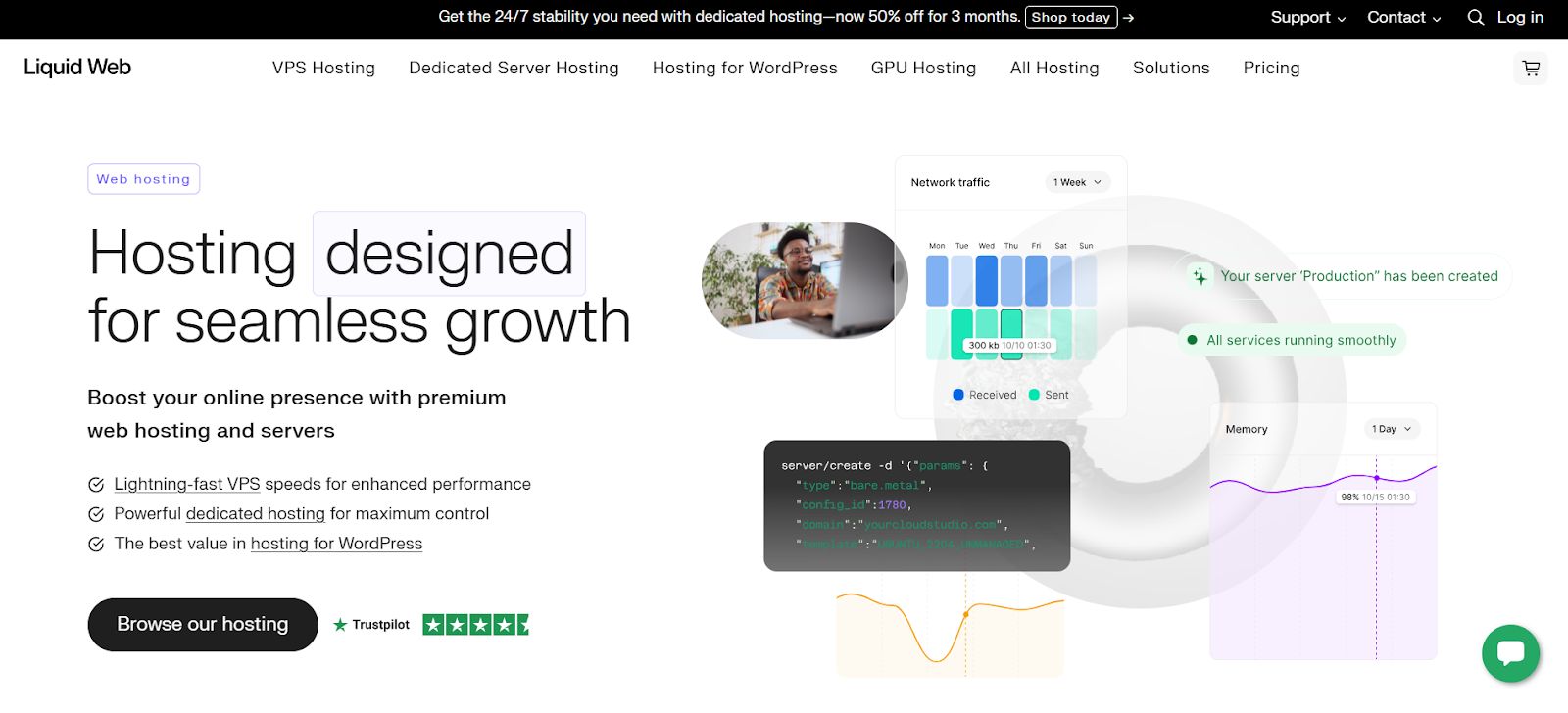
Liquid Web is a well-known hosting provider known for its premium managed solutions. They mainly serve businesses, agencies, and users with high-traffic sites or complex needs.
Features:
- Fully Managed Hosting: Manages servers, hardware, network, OS, and support.
- Wide Range of Solutions: Includes Managed WordPress, Managed WooCommerce, VPS, Dedicated Servers, and Cloud Hosting.
- High Performance: Focuses on speed and reliability with modern hardware and optimized servers.
- Proactive Monitoring: Monitors systems 24/7 to prevent problems.
- Robust Security: Features ServerSecure hardening and threat defense.
- “Heroic Support”: Known for fast, expert support available 24/7/365 via phone, chat, and helpdesk.
- Service Level Agreements (SLAs): Offer guarantees on network uptime and support response times.
Key Strengths:
- Exceptional Support: Industry-leading customer support is a significant advantage.
- Reliability and Performance: Strong focus on uptime and speed for critical sites.
- Managed Services: Removes the user’s burden of server management.
- Scalability: Provides various plans and server types to handle growth.
- Specialized Hosting: Offers robust plans for WordPress and WooCommerce sites that require dedicated power.
Who is it Best For?
Liquid Web often attracts:
- Businesses and online stores needing high availability and performance.
- Agencies managing multiple client sites that require reliable infrastructure.
- Users who need complex setups, such as HIPAA compliance or dedicated servers.
- Anyone prioritizing expert, readily available technical support.
- Users preferring a fully managed solution and willing to invest more for it.
Liquid Web delivers robust, high-touch managed hosting for demanding websites.
InterServer: Affordable and Versatile Hosting (Review)
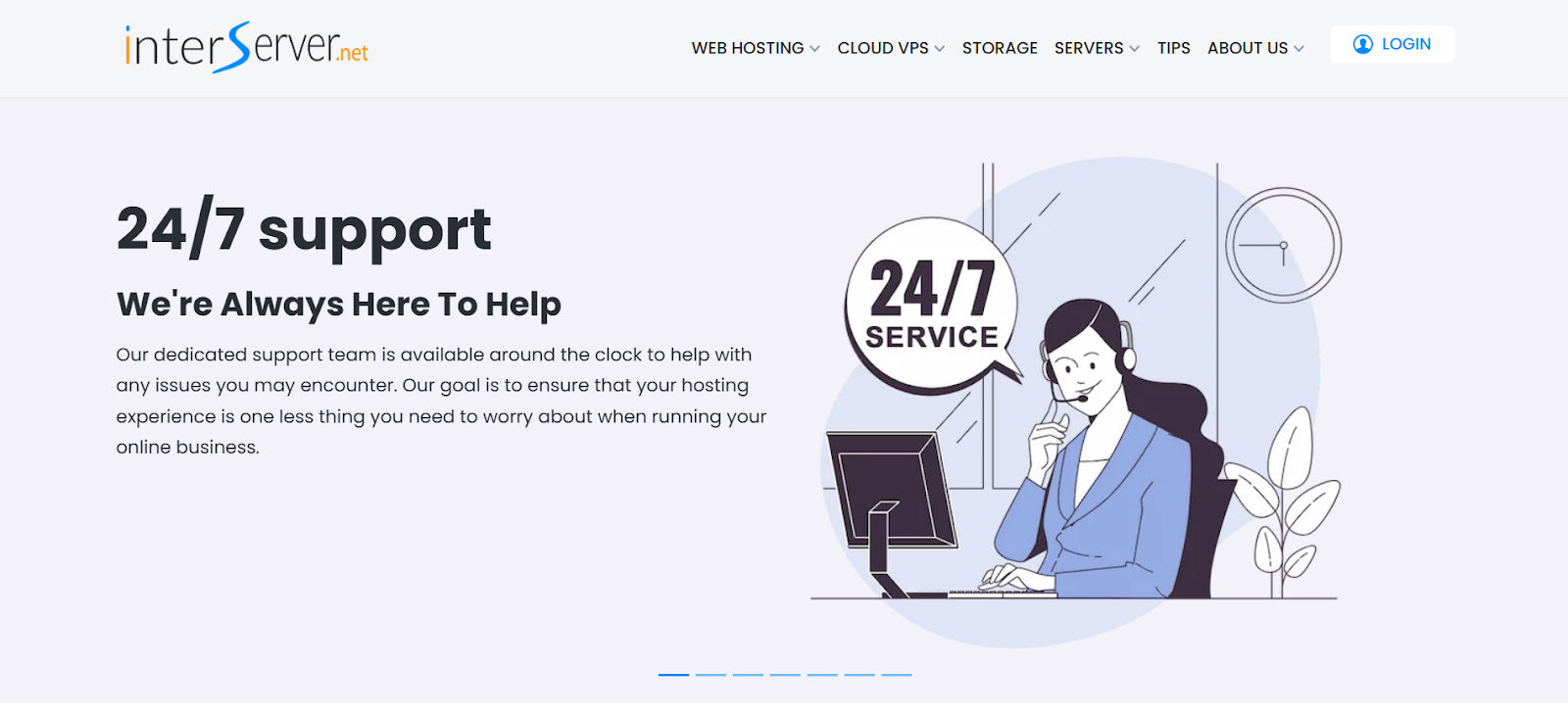
InterServer offers affordable and reliable hosting solutions with a variety of options. They appeal to a wide range of audiences, from beginners to experienced developers.
Features:
- Standard Web Hosting: A feature-rich shared plan suitable for many websites.
- VPS and Cloud Hosting: Provides flexible and scalable virtual private server choices.
- Dedicated Servers: Offers powerful dedicated hardware for demanding needs.
- Price Lock Guarantee: Promises the initial shared hosting price won’t increase at renewal.
- InterShield Security: Custom security tools, including malware scanning and a smart firewall.
- Global Content Caching: Helps speed up website loading times.
- Unlimited Resources (Shared Hosting): Includes unlimited storage, data transfer, and email on their standard plan (within acceptable use terms).
- Choice of Control Panels: Usually offers cPanel and DirectAdmin.
Key Strengths:
- Affordability: Offers competitive pricing, especially with the price lock.
- Versatility: Offers a wide range of hosting types, including shared, VPS, and dedicated.
- Included Features: Standard plans include security tools, caching, and unlimited resources.
- Transparency: The price lock ensures predictable long-term costs.
- Independent Data Centers: Operates its own facilities for better infrastructure control.
Who is it Best For?
InterServer is a solid choice for:
- Individuals and small businesses seeking cost-effective hosting.
- Users who like the long-term cost certainty of a price lock.
- Developers needing flexible VPS or dedicated server options.
- Website owners wanting a balance between features and price.
- Those comfortable using standard control panels like cPanel.
InterServer offers a practical and budget-friendly approach to web hosting.
Selecting the Best Hosting Plan for You
Choosing the right host means matching provider strengths to your specific needs. Look beyond price. Consider performance, support, growth options, and ease of use. Let’s review the key factors.
Hosting Tuned for WordPress/WooCommerce
Specialized hosting offers significant benefits if your site uses WordPress or WooCommerce. These plans often provide:
- Server caching optimized for WordPress.
- Automatic WordPress core updates.
- Security focused on WordPress risks.
- Support staff who know WordPress well.
- Tools like staging areas.
Hosting like Elementor Hosting is explicitly built for WordPress. It provides a highly optimized environment.
Define Your Website’s Hosting Needs
Before choosing, check your requirements:
- Traffic: How many visitors do you expect now and later?
- Storage: How much disk space do your files, database, and emails need?
- Functionality: Do you require specific software or tools?
- Technical Skill: Can you manage server settings, or do you need a managed plan?
Answering these questions helps you pick the right hosting type (shared, VPS, dedicated, or managed).
Planning Hosting for Future Site Growth
Your hosting should support your website’s growth. Think about:
- Scalability: How easily can you upgrade resources (RAM, CPU, storage)?
- Plan Options: Does the host offer higher plans or different hosting types for later moves?
Choosing a host with clear upgrade paths avoids complex migrations later.
Managing Your Web Hosting Budget Wisely
Hosting costs differ greatly. Balance your budget with your needs:
- Initial vs. Renewal Cost: Note introductory offers and check renewal prices. Some hosts, like InterServer, lock prices.
- Included Features: Consider the value of included items, such as SSL, CDNs, backups, and security. Paying a bit more upfront might save money on extras later.
- Managed vs. Unmanaged: Managed hosting costs more but saves you time and potential tech headaches.
Why Hosting Reliability & Uptime Matter
Uptime is the time your website is online. Even short downtime means lost visitors, sales, and trust. Look for hosts with:
- Uptime Guarantees: Many offer Service Level Agreements (SLAs) that promise 99.9% uptime.
- Reliable Infrastructure: Providers with strong data centers, such as Elementor Hosting on Google Cloud, usually offer better reliability.
- Proactive Monitoring: Good hosts watch systems 24/7 to fix issues fast.
Faster Speeds with NVMe Server Storage
Website speed affects user experience and SEO. Modern hosting uses tech like:
- NVMe SSDs: These drives are much faster than older SSDs and hard drives. This means quicker data access and faster pages.
- Server Location: A data center near your audience can reduce delays.
- Caching and CDNs: These tools store copies of websites closer to visitors, improving load times. Elementor Hosting includes these features.
Look for hosts that mention NVMe storage and built-in caching or CDN.
The Value of 24/7 Expert Hosting Support
Quick, skilled support is vital when problems occur. Check:
- Availability: Is support open 24/7/365?
- Channels: Can you reach them by phone, chat, and email/ticket?
- Expertise: Does support know the specific hosting setup (e.g., WordPress, Elementor)?
Providers like Liquid Web excel at support. Specialized hosts like Elementor Hosting offer expertise tailored to their platform.
Need for an Easy-to-Use Control Panel
The control panel manages your hosting account. Popular options include cPanel and Plesk. Some hosts, like Elementor Hosting, offer custom, simpler dashboards. Key points are:
- Ease of Use: Is the interface easy to navigate?
- Functionality: Does it allow easy access to files, databases, email, domains, and backups?
Select a control panel that matches your comfort level.
Key Factors for Smooth Hosting Migration
Moving your website to a new host can feel complex. Planning makes it easier. A smooth move minimizes downtime and protects data.
Understanding the Data Transfer Steps
Migration usually involves:
- Backing Up Your Site: Create a full backup of your website files and database.
- Setting Up New Hosting: Prepare the new server space.
- Uploading Files: Transfer site files to the new server using FTP or a file manager.
- Importing Database: Export the database from the old host and import it to the new one.
- Reconfiguring: Update settings files (such as wp-config.php) with the new database information if needed.
- Testing: Check the site thoroughly on the new host before changing DNS.
Handling Your Domain Name During Moves
Updating your domain’s DNS records is the key step. Point the domain to the new host’s IP address.
- Get New DNS Info: Your new host provides nameservers or A records.
- Update at Registrar: Log in where you registered your domain and change DNS settings.
- Propagation Time: DNS changes can take minutes or up to 48 hours to spread globally.
Choosing Where to Host Your Emails
If your current host handles email (@[invalid URL removed]), decide: move email too, or use a dedicated service (like Google Workspace)? Keeping email separate often makes future hosting moves simpler.
Tips to Prevent Downtime When Migrating
- Test Thoroughly: Use the new host’s temporary URL or edit your ‘hosts’ file to preview the site before switching DNS.
- Migrate During Low Traffic: Make the final DNS change during your site’s quiet hours.
- Lower DNS TTL: Before migrating, shorten the Time to Live (TTL) on your DNS records (e.g., 5 minutes) at your registrar. This speeds up the DNS change.
- Keep Old Hosting Active: Don’t cancel old hosting right away. Keep it live for a few days as a safety net.
Using Simple One-Click Migration Tools
Many hosts offer migration help:
- Managed Migrations: Some hosts (often premium ones) handle the move for you.
- Migration Plugins: For WordPress, plugins like Duplicator or other provider tools can simplify the process. Elementor Hosting often assists with moving Elementor sites.
These tools significantly reduce the technical work.
Boosting Site Performance on New Hosting
Moving to a better host is step one. Now, optimize your website to use the new environment’s speed and features fully.
Actionable Performance Tuning Tactics
- Optimize Images: Compress images without losing quality. Use tools or plugins. Use modern formats like WebP.
- Minify Code: Shrink CSS, JavaScript, and HTML files by removing unneeded characters.
- Optimize your database: Regularly clean it. Remove old post revisions, spam comments, and temporary data.
- Limit External Scripts: Too many third-party scripts, such as analytics and ads, can slow down your site. Remove non-essential ones.
Using Caching & CDN for Faster Loading
These are vital for speed:
- Caching: Stores frequently used data temporarily. Avoids regenerating it for every visit. Includes browser, page, and object caching. Managed hosts like Elementor Hosting often handle server caching.
- Content Delivery Network (CDN): A global server network. Stores copies of static files (images, CSS, JS) closer to visitors. Reduces loading delay. Elementor Hosting includes Cloudflare CDN.
Gains from Cloud Infrastructure Hosting
Hosting on cloud platforms like Google Cloud (used by Elementor Hosting) offers benefits:
- Scalability: Easily adjust resources based on traffic.
- Reliability: Benefit from the uptime of large, well-kept networks.
- Performance: Access modern hardware and network tech.
Essential Regular Maintenance Routines
Keep your site running well with regular tasks:
- Update Everything: Keep your CMS (WordPress), themes, and plugins up to date.
- Run Backups: Check that automatic backups work. Test restoring one sometimes.
- Monitor Performance: Use tools like Google PageSpeed Insights to check speed and find issues.
- Security Scans: Regularly scan for malware and weaknesses.
Essential Web Hosting Security Measures
Website security is mandatory. It protects your data, visitors, and reputation. Good hosts offer several security layers.
Key measures include:
- SSL Certificates (HTTPS): Encrypt data between browsers and your server. Crucial for trust and SEO. Good hosts offer free Let’s Encrypt SSLs.
- Web Application Firewall (WAF): Filters bad traffic before it reaches your site. Helps stop common attacks.
- Regular Security Scanning: Automatically checks for malware, old software, and flaws.
- Automated Backups & Disaster Recovery: Frequent, reliable backups stored separately are vital for recovery.
- DDoS & Botnet Defense: Protects against attacks that try to overload your server and blocks malicious bot networks.
- Multi-Factor Authentication (MFA): Adds extra login security beyond just a password for your hosting account.
- 24/7 Security Monitoring: Continuously monitors servers and networks for unusual activity.
- Automatic Updates & Patch Management: Keeping software up to date and patching security holes. Managed hosting often does this.
- Secure File Transfer & Database Access: Use SFTP or SSH, not plain FTP. Limit database access.
- Development/Staging Environments: Test changes safely before they go live. Prevents adding new risks. Hosts like Elementor Hosting provide this.
- Advanced TLS Security: Modern Transport Layer Security features can boost security and connection speed.
Security involves both you and your host. Choose a host with strong security and follow best practices.
What’s Next for the Web Hosting Industry
The web hosting world keeps changing. Knowing trends helps you understand future options.
- New and Upcoming Hosting Tech: Expect more containers (Docker), serverless computing, and edge computing (processing closer to users for faster speeds).
- Eco-Friendly Sustainable Data Centers: More focus on energy saving and renewable energy for data centers. Look for hosts promoting green practices.
- AI & Automation in Hosting: AI helps with performance tuning, security detection, auto-scaling, and predicting hardware issues.
- Rise of Green Energy Hosting: More providers will likely offer plans specifically using renewable energy.
These trends suggest more efficient, more intelligent, more secure, and greener hosting ahead.
Conclusion
Choosing the right web host is a critical first step for online success. Your host affects site speed, reliability, security, and growth potential. Different providers meet various needs. Finding one that matches your tools and workflow is essential.
For those building with Elementor, Elementor Hosting offers a compelling, integrated choice. It’s designed purely for the Elementor platform. It provides an environment that is optimized for both top performance and user-friendliness.
Built on Google Cloud, with included caching, CDN, and specialized Elementor support, it simplifies launching and managing impressive websites. If Elementor is your primary tool, using hosting built for it offers significant advantages in efficiency and results. This lets you focus on creating outstanding online experiences.
Looking for fresh content?
By entering your email, you agree to receive Elementor emails, including marketing emails,
and agree to our Terms & Conditions and Privacy Policy.