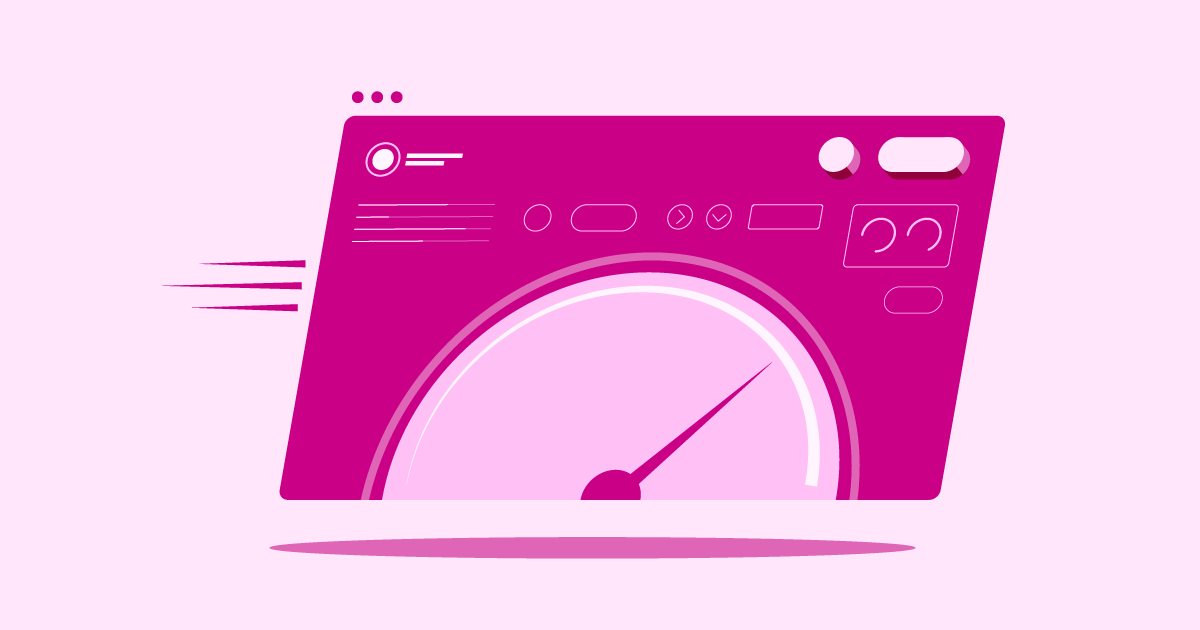Introduction: The Importance of Choosing the Right Web Hosting Provider
This guide compares three popular options: Liquid Web, InMotion Hosting, and Elementor Hosting. We will examine their features to help you make an informed decision for your specific needs in 2025. Let’s dive in.
Grow Your Sales
- Incredibly Fast Store
- Sales Optimization
- Enterprise-Grade Security
- 24/7 Expert Service

- Incredibly Fast Store
- Sales Optimization
- Enterprise-Grade Security
- 24/7 Expert Service
- Prompt your Code & Add Custom Code, HTML, or CSS with ease
- Generate or edit with AI for Tailored Images
- Use Copilot for predictive stylized container layouts

- Prompt your Code & Add Custom Code, HTML, or CSS with ease
- Generate or edit with AI for Tailored Images
- Use Copilot for predictive stylized container layouts
- Craft or Translate Content at Lightning Speed
Top-Performing Website
- Super-Fast Websites
- Enterprise-Grade Security
- Any Site, Every Business
- 24/7 Expert Service

Top-Performing Website
- Super-Fast Websites
- Enterprise-Grade Security
- Any Site, Every Business
- 24/7 Expert Service
- Drag & Drop Website Builder, No Code Required
- Over 100 Widgets, for Every Purpose
- Professional Design Features for Pixel Perfect Design

- Drag & Drop Website Builder, No Code Required
- Over 100 Widgets, for Every Purpose
- Professional Design Features for Pixel Perfect Design
- Marketing & eCommerce Features to Increase Conversion
- Ensure Reliable Email Delivery for Your Website
- Simple Setup, No SMTP Configuration Needed
- Centralized Email Insights for Better Tracking

- Ensure Reliable Email Delivery for Your Website
- Simple Setup, No SMTP Configuration Needed
- Centralized Email Insights for Better Tracking

- Ensure Reliable Email Delivery for Your Website
- Simple Setup, No SMTP Configuration Needed
- Centralized Email Insights for Better Tracking
Liquid Web vs InMotion Hosting vs Elementor Hosting
Choosing a hosting provider involves considering several factors. What works for one website might not suit another. Let’s break down Liquid Web, InMotion Hosting, and Elementor Hosting based on key aspects.
Elementor Hosting: All-in-One Solution for WordPress Websites
Elementor Hosting offers a managed WordPress environment. It runs on the robust Google Cloud Platform. This provides a strong foundation for performance and reliability. The hosting is tuned explicitly for websites built using the Elementor page builder. This focus means resources and configurations are optimized for Elementor’s requirements.
Key Features & Benefits:
- Managed WordPress: Handles core updates, security patching, and performance optimization. This frees you up to focus on design and content.
- Google Cloud Infrastructure: Leverages Google’s powerful network for speed and scalability.
- Cloudflare Enterprise CDN: Helps deliver content faster globally and adds security layers.
- Automatic Backups: Daily backups ensure your data is safe and easily restorable.
- Staging Environment: Test changes safely before pushing them to your live site. This is a crucial tool for development workflows.
- Elementor Core Included: Comes pre-installed with the free Elementor Core plugin. This lets you start building right away. Note: Elementor Pro is a separate purchase. It is not included with Elementor Hosting plans. You need to buy an Elementor Pro license if you require its advanced features.
- Premium Support: Access support agents knowledgeable about WordPress and Elementor.
Who is Elementor Hosting Best For?
This hosting solution is ideal for freelancers, agencies, and website owners who build sites primarily with Elementor. If you value a streamlined workflow and want hosting explicitly optimized for your page builder, Elementor Hosting makes a lot of sense. It simplifies the technical aspects of hosting. This allows creators to focus on creation. The managed environment reduces the burden of server maintenance.
Elementor Hosting provides a specialized, high-performance managed environment built for Elementor users. It simplifies website management through automation and expert support, running on reliable Google Cloud infrastructure.
Liquid Web: Premium Managed Hosting
Liquid Web positions itself as a provider of premium managed hosting solutions. They focus on high-performance options like VPS, Dedicated Servers, and Cloud Hosting. Their services cater to businesses and professionals who need exceptional speed, reliability, and top-tier support.
Key Features & Benefits:
- Managed Hosting Experts: They manage your server infrastructure, security, and updates.
- Performance Focus: Utilizes fast hardware, such as SSDs, and offers NVMe on select plans. Optimized server stacks are standard.
- High Availability: Often provides strong Service Level Agreements (SLAs) that guarantee uptime, sometimes up to 99.999% or 100%.
- “Heroic Support”: Known for its highly responsive and knowledgeable 24/7/365 support team, available via phone, chat, and tickets.
- Choice of Control Panels: Offers popular options like cPanel, Plesk, and InterWorx, depending on the plan.
- Security Included: Proactive security measures, server hardening, and monitoring are standard.
Who is Liquid Web Best For?
Liquid Web serves businesses, agencies, developers, and owners of mission-critical websites or applications. If your website demands high performance, constant availability, and expert support, Liquid Web is a strong contender. It’s suitable for those who have outgrown shared hosting or need robust resources for demanding applications.
Liquid Web excels in providing high-performance, fully managed hosting solutions with a strong emphasis on reliability and expert technical support, targeting demanding professional use cases.
InMotion Hosting: Reliable and Versatile Hosting
InMotion Hosting offers a wide spectrum of hosting services. These range from affordable shared hosting to powerful dedicated servers. They are known for providing reliable performance and good value across their product lines. They emphasize US-based customer support.
Key Features & Benefits:
- Range of Services: Offers Shared, VPS, Dedicated, and WordPress hosting plans. This caters to various needs and budgets.
- Solid Performance: Utilizes SSD storage across plans for faster loading times. NVMe is available on higher-tier VPS plans.
- Reliability: Known for good uptime records and stable server performance.
- cPanel Included: Provides the industry-standard cPanel for easy management of websites and servers.
- US-Based Support: Offers 24/7 customer support through phone, chat, and email, staffed by US-based agents.
- Generous Guarantees: Often features long money-back guarantees, showing confidence in their service.
- Free Site Migration: Helps new customers transfer their existing websites.
Who is InMotion Hosting Best For?
InMotion Hosting appeals to a broad audience. This includes individuals starting their first website, small to medium-sized businesses, bloggers, and developers. Their shared hosting is a popular starting point. Their VPS and Dedicated plans offer upgrade paths for growing sites. It is a solid all-around choice for users seeking dependable hosting with good support at reasonable price points.
InMotion Hosting provides a reliable and versatile range of hosting services, from shared to dedicated, known for solid performance, value, and accessible US-based support.
Selecting the Best Hosting Plan for You
Choosing the right host isn’t just about picking a name; it’s about finding the right one. You need to match the plan to your specific requirements. Let’s explore key factors to consider.
Matching Hosting to Your Website Needs
First, consider the type of your website. Is it a simple blog? A complex e-commerce store? Or a portfolio site? Different sites have different resource needs.
- WordPress/WooCommerce Optimization: If you use WordPress, especially with WooCommerce, look for hosting that is optimized for it. This often includes server-level caching, PHP optimization, and expert support familiar with the platform. Elementor Hosting, for example, is specifically built for WordPress sites that use Elementor.
- Define Your Needs: Estimate your expected traffic. Consider the amount of storage you will need for files, images, and databases. Consider required features such as email accounts, databases, or specific software like Node.js or Python.
- Plan for Growth: Choose a host that allows easy scaling. Can you upgrade your plan smoothly as your traffic increases? Avoid providers where moving to a bigger plan is difficult.
- Budget Wisely: Hosting costs vary widely. Set a realistic budget. But do not sacrifice essential features like performance or security for a lower price. Remember, hosting is an investment in your online presence.
Core Hosting Considerations: Performance, Reliability, and Support
These are the pillars of good hosting. Do not overlook them.
- Reliability & Uptime: Your site needs to be accessible. Look for hosts with strong uptime guarantees, ideally 99.9% or higher. Downtime means lost visitors and potential revenue. Check reviews for real-world reliability.
- Server Speed: Faster hosting leads to a better user experience and can improve your SEO rankings. Key factors include:
- NVMe Storage: Newer Non-Volatile Memory Express (NVMe) drives are significantly faster than traditional solid-state drives (SSDs). Look for hosts offering this, especially for performance-critical sites.
- Server Location: Select a server location that is geographically close to your primary audience for lower latency.
- CDN Integration: A Content Delivery Network (CDN) caches your site’s content globally. This speeds up load times for visitors far from your server. Elementor Hosting includes Cloudflare CDN.
- Expert Support: When things go wrong, you need help quickly. Look for 24/7 support availability through multiple channels, including chat, phone, and tickets. Test their pre-sales support to gauge responsiveness. Specialized support, such as WordPress expertise, is a plus if relevant.
- Ease of Use: A user-friendly control panel, such as cPanel or a custom dashboard like Elementor Hosting’s, makes managing your website, domains, and emails much simpler.
Carefully assess your site’s specific needs. Plan for future growth. Prioritize reliability, performance (such as NVMe and CDN), and accessible, knowledgeable support when choosing your hosting plan.
Key Factors for Smooth Hosting Migration
Moving your website to a new host can seem daunting. Proper planning makes the process much smoother. It also minimizes potential disruption.
- Understand Data Transfer: Know what needs to be moved, including website files (HTML, PHP, images), databases, and emails. Most hosts offer migration tools or services. Clarify what is included and if there are any costs. Manual migration involves downloading files via FTP or SFTP and exporting and importing databases.
- Handle Your Domain Name: Your domain name needs to point to the new server. This involves changing the DNS (Domain Name System) records at your domain registrar. This change can take up to 48 hours to propagate globally. Plan this carefully to avoid downtime.
- Decide on Email Hosting: Will you host emails with your new web host? Or use a dedicated service like Google Workspace or Microsoft 365? Moving email accounts and archives can be a complex process. Plan this step thoroughly.
- Prevent Downtime: The goal is a zero-downtime migration. Strategies include:
- Testing the site thoroughly on the new host before changing DNS. Use a hosts file modification or a temporary URL provided by the host.
- Lowering the TTL (Time To Live) value on your DNS records days before the switch. This helps the DNS change propagate faster.
- Performing the final DNS switch during a low-traffic period.
- Use Migration Tools: Many hosts offer one-click migration plugins or dedicated services. Elementor Hosting, for instance, simplifies migration for WordPress sites. These tools automate much of the process. This reduces errors.
A successful migration requires understanding data transfer steps, planning DNS changes carefully, deciding on email hosting, and using available tools or services to minimize downtime.
Boosting Site Performance on New Hosting
Moving to a better host is just the first step. You can further optimize your site for maximum speed.
- Actionable Tuning Tactics:
- Optimize Images: Compress images without losing quality. Use modern formats like WebP.
- Minify Code: Remove unnecessary characters from CSS, JavaScript, and HTML files.
- Leverage Browser Caching: Instruct visitors’ browsers to store static files locally.
- Optimize Database: Regularly clean up and optimize your WordPress database.
- Caching & CDN:
- Server-Level Caching: Many managed hosts, such as Elementor Hosting, implement caching (e.g., Varnish, Nginx) at the server level for significant speed improvements.
- Page Caching Plugins: Use WordPress caching plugins, such as WP Rocket or W3 Total Cache, if your host does not provide robust server caching.
- Content Delivery Network (CDN): As mentioned, a CDN (like Cloudflare, included with Elementor Hosting) drastically reduces load times for global visitors.
- Cloud Infrastructure Gains: Hosting on cloud platforms like Google Cloud (used by Elementor Hosting) or AWS offers scalability, reliability, and access to cutting-edge performance technologies.
- Regular Maintenance: Keep your WordPress core, themes, and plugins up to date. Remove unused plugins or themes. Regularly monitor site speed using tools like Google PageSpeed Insights.
Maximize performance on your new host by optimizing images, minifying code, enabling effective caching (both server-side and plugin), utilizing a CDN, and performing regular site maintenance.
Essential Web Hosting Security Measures
Website security is non-negotiable. Your hosting environment plays a critical role. Implement these essential measures.
- Foundational Security Layers:
- SSL/HTTPS: Encrypts data between your site and visitors. Essential for trust and SEO. Most reputable hosts provide free Let’s Encrypt SSL certificates.
- Web Application Firewall (WAF): Filters malicious traffic before it reaches your site. Elementor Hosting includes WAF protection via Cloudflare.
- DDoS Protection: Defends against Distributed Denial of Service attacks that try to overwhelm your server. Often included with premium hosting or CDNs.
- Bot Protection: Blocks malicious bots from scraping content or attempting to log in.
- Data Protection and Recovery:
- Regular Backups: Implement automated daily backups stored off-site. Ensure you know how to restore them easily. Elementor Hosting provides automated backups.
- Disaster Recovery Plan: Have a documented plan for recovering your site after a significant incident.
- Proactive Security Management:
- Strong Passwords & Multi-Factor Authentication (MFA): Enforce strong passwords for hosting accounts, WordPress admin, and databases. Use MFA wherever possible.
- Regular Security Scans: Use security plugins or services to scan for malware and vulnerabilities.
- Software Updates and Patching: Keep your CMS (such as WordPress), themes, and plugins up to date. Good managed hosts often handle core updates and security patching automatically.
- Secure File Transfer: Use SFTP (Secure File Transfer Protocol) or SSH instead of plain FTP.
- Limit Login Attempts: Protect against brute-force attacks trying to guess your passwords.
- 24/7 Security Monitoring: Choose a host that actively monitors its network for threats.
- Advanced Security Considerations:
- Dev/Stage/Prod Environments: Use staging environments (provided by hosts like Elementor Hosting) to test changes securely before deploying them live.
- Principle of Least Privilege: Grant users only the permissions they absolutely need.
Robust website security involves multiple layers, including SSL, WAF, DDoS protection, regular backups, proactive monitoring, strong access controls (MFA), timely updates, and secure development practices such as using staging environments.
What’s Next for the Web Hosting Industry
The web hosting landscape continually evolves. Staying aware of trends helps you make future-proof decisions.
- New Technologies: Expect the broader adoption of technologies like NVMe storage, HTTP/3 for faster connections, and serverless architectures for specific use cases.
- Sustainability: Green hosting is gaining traction. Data centers focus on energy efficiency. They also use renewable energy sources to reduce their environmental impact.
- AI & Automation: Artificial intelligence will play a larger role in optimizing server performance, predicting hardware failures, enhancing security threat detection, and automating customer support tasks.
- Edge Computing: CDNs will become even more sophisticated. They will move computing power closer to the end-user for faster application performance and support for IoT devices.
The future of hosting points towards faster technologies, a greater focus on sustainability, increased automation through AI, and more intelligent edge computing.
Conclusion
Choosing the right web hosting provider is one of the most crucial decisions you’ll make for your website. Factors like performance, reliability, security, support, and scalability directly impact your site’s success and your own workflow. We have reviewed Liquid Web’s premium managed solutions and InMotion Hosting’s reliable and versatile offerings.
For those building and managing WordPress websites with Elementor, Elementor Hosting presents a compelling, integrated solution. Built on the robust Google Cloud Platform and explicitly optimized for the Elementor page builder, it streamlines the technical aspects of hosting.
With managed WordPress features, automatic backups, a staging environment, built-in CDN, and expert support focused on the Elementor ecosystem, it allows designers and agencies to concentrate on creating outstanding websites. By handling the complexities of server management and optimization, Elementor Hosting provides a powerful and efficient foundation tailored for the modern WordPress creator. Choose wisely based on your specific needs and goals.
Looking for fresh content?
By entering your email, you agree to receive Elementor emails, including marketing emails,
and agree to our Terms & Conditions and Privacy Policy.