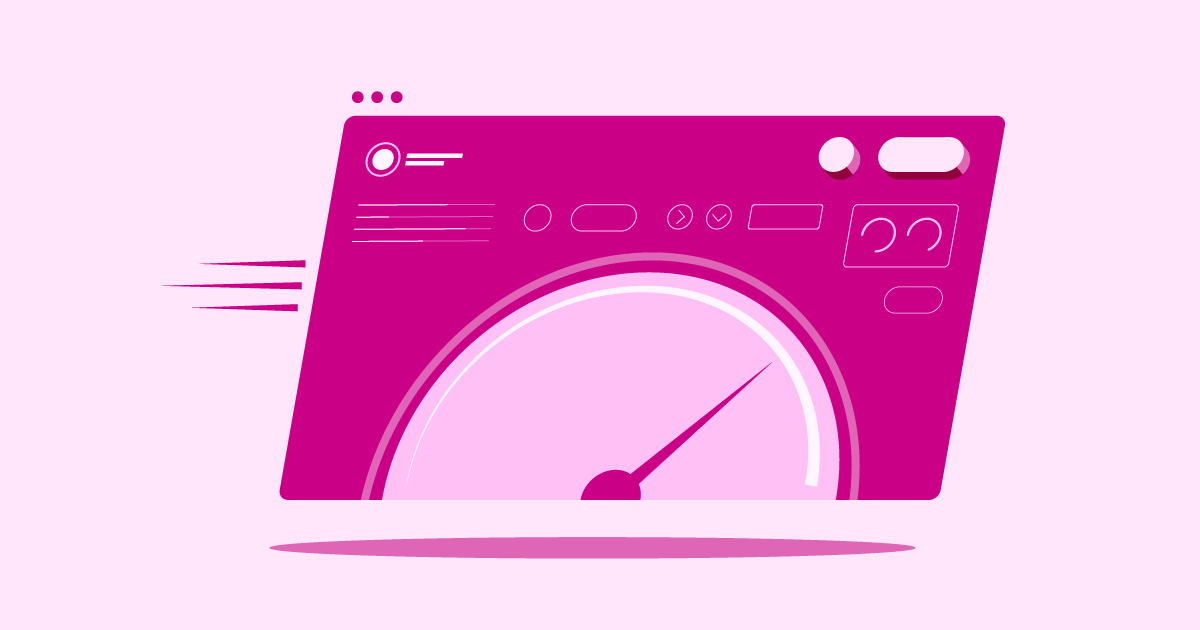Table of Contents
Introduction: The Importance of Choosing the Right Web Hosting Provider
With many options available, how do you choose the best fit? This guide compares three distinct hosting providers: Liquid Web, GreenGeeks, and Elementor Hosting. We will explore their features, strengths, and ideal uses. This information helps you make an informed choice.
Liquid Web vs GreenGeeks vs Elementor Hosting
Let’s examine what makes each hosting provider unique. We’ll look at their main offerings, who they serve best, and what sets them apart. Remember, the “best” host depends on your specific needs and goals.
Elementor Hosting: All-in-One Solution for WordPress Websites
Elementor Hosting offers a compelling package for WordPress sites built with the Elementor page builder. It aims to simplify website creation and management.
- Features: Elementor Hosting provides managed WordPress hosting on the Google Cloud Platform. This offers a scalable and strong infrastructure. Key features often include automatic WordPress setup, built-in caching (like Cloudflare Enterprise), free SSL certificates, automatic backups, and security monitoring. It bundles the Elementor Core plugin. This lets you use Elementor’s basic site-building features immediately.
- Important Note: You must buy an Elementor Pro license separately if you need its advanced features. The hosting includes the free Elementor Core version.
- Best for: Elementor Hosting is ideal for individuals, freelancers, and small businesses that use Elementor extensively. If you want hosting optimized for Elementor, it’s a strong choice.
- Benefits: The main benefit is seamless integration. Your hosting and site builder come from the same place. This often means optimized performance and a more straightforward setup. Support may also be simpler since the hosting is tuned for Elementor. The managed service reduces your technical tasks for server maintenance and core updates.
- Key Strengths:
- Optimized specifically for Elementor and WordPress.
- Uses powerful Google Cloud infrastructure.
- Includes valuable tools like caching and security features.
- Managed environment simplifies site administration.
- Offers a unified experience for Elementor users.
- Potential Considerations: The hosting includes Elementor Core. Users needing advanced features must budget for a separate Elementor Pro subscription. The plans target WordPress sites using Elementor.
- Who is it Best For? Freelancers, agencies, and businesses are building mainly with Elementor. It’s great for those who value convenience, performance, and a tailored managed hosting experience.
Liquid Web: Premium Managed Hosting Powerhouse
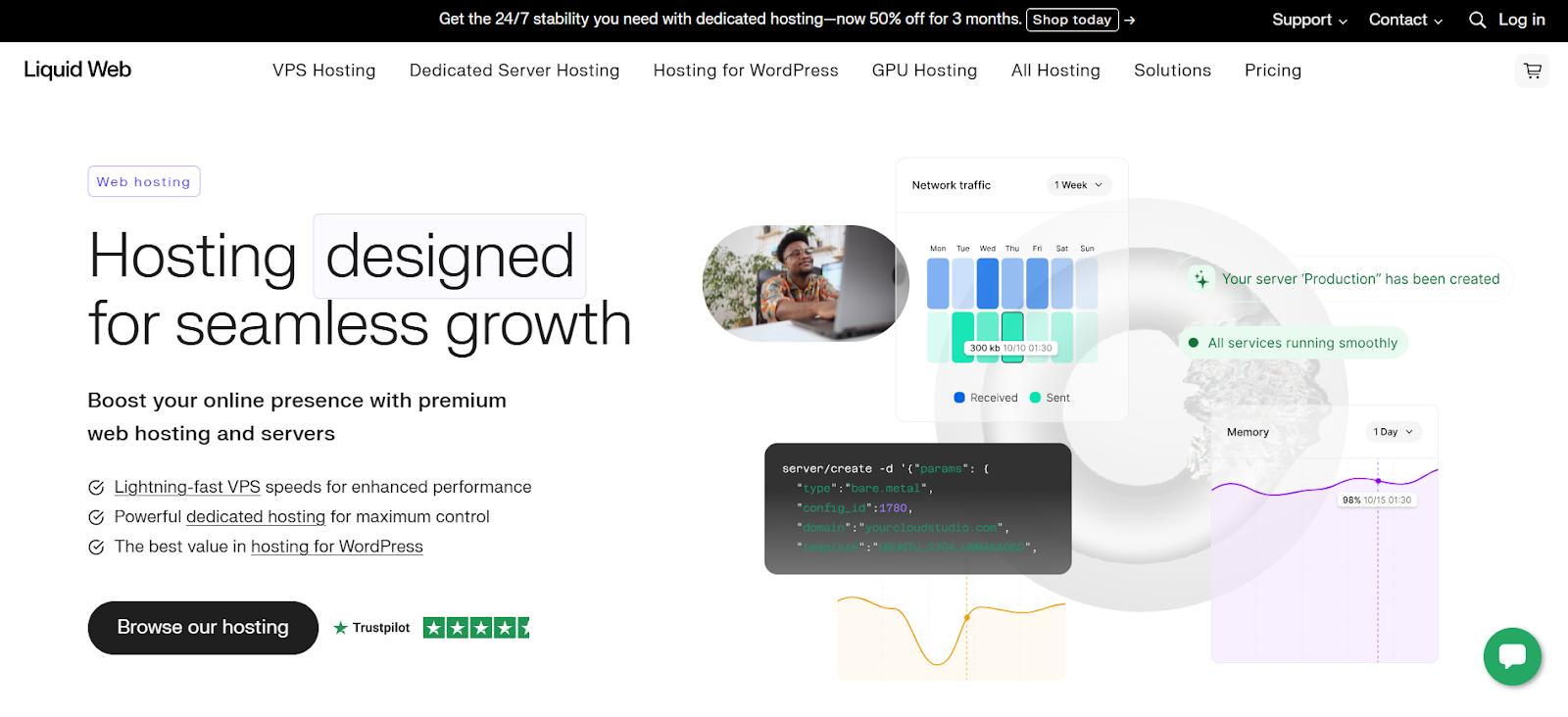
Liquid Web built a reputation for high-performance managed hosting and excellent support. They serve users needing more power than basic shared hosting provides.
- Features: Liquid Web mainly offers Managed VPS, Dedicated Servers, and Cloud Dedicated Servers. They also provide specialized Managed WordPress and Managed WooCommerce hosting. Features often include server monitoring, security scans, dedicated IPs, integrated backups, fast SSD storage (often NVMe), and control panels like Plesk or cPanel.
- Best For: Businesses, agencies, developers, and high-traffic sites needing reliable hosting. They suit users who need proactive management and top-tier support. Liquid Web is often considered for mission-critical sites.
- Benefits: The main advantages are performance and reliability. Their highly-rated “Heroic Support” is available 24/7/365. Their managed services handle server tasks for you. Specialized WooCommerce plans offer features for online stores.
- Key Strengths:
- Excellent performance and uptime guarantees.
- Industry-leading customer support (“Heroic Support”).
- Wide range of powerful managed hosting solutions.
- Proactive server management and security.
- Specialized plans for WordPress and WooCommerce.
- Potential Considerations: Liquid Web is a premium provider. Its services usually cost more than entry-level shared hosting. They focus less on basic shared plans and more on robust solutions.
- Who is it Best For? Growing businesses, online stores, and agencies are managing client sites. It fits anyone prioritizing performance, reliability, and expert support over low cost.
GreenGeeks: The Eco-Friendly Hosting Choice
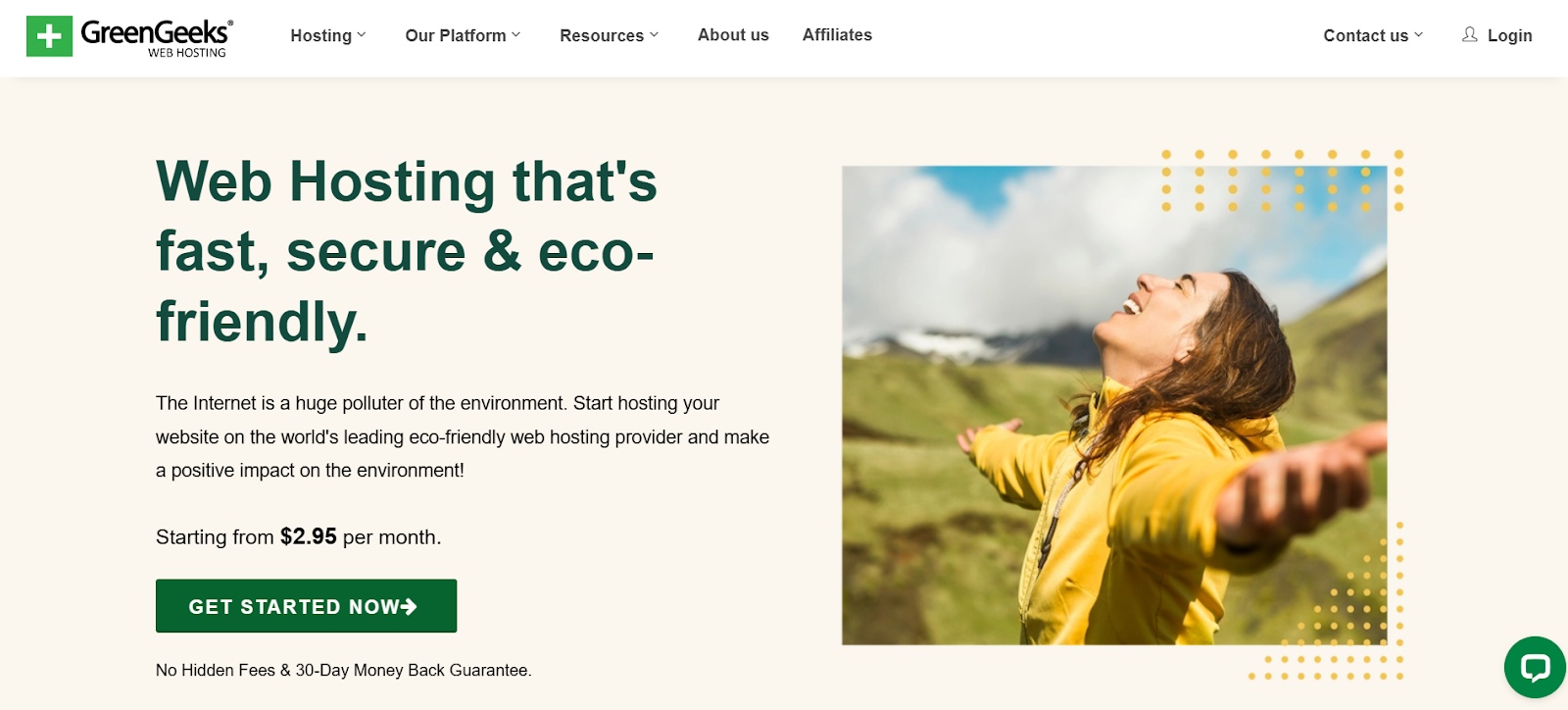
GreenGeeks stands out with its commitment to sustainability. They provide reliable hosting while minimizing environmental impact.
- Features: GreenGeeks offers Shared Hosting, WordPress Hosting, VPS Hosting, and Reseller Hosting. Features typically include SSD storage, free SSL certificates, free domain registration for the first year, automatic backups, caching tools (such as LiteSpeed), and cPanel access. Their unique aspect is a 300% match in green energy. They buy three times the energy they use in renewable energy credits.
- Best For: Individuals, bloggers, small businesses, and eco-conscious users. They suit those wanting reliable hosting with a positive environmental impact. Their shared plans are popular for new sites.
- Benefits: You get capable hosting while supporting a green company. They offer competitive pricing, especially for shared hosting. They provide essential features to get online quickly. Their use of LiteSpeed web server can boost performance.
- Key Strengths:
- Strong commitment to renewable energy (300% match).
- Affordable hosting plans, particularly shared options.
- Good performance with SSD storage and caching.
- Includes essentials like free SSL and backups.
- Offers various hosting types.
- Potential Considerations: While offering VPS and Reseller options, their main focus is often shared and WordPress hosting. Support is generally good but might not match premium providers like Liquid Web.
- Who is it Best For? Environmentally aware users, startups, bloggers, and small websites. It’s ideal for those seeking affordable, reliable hosting with solid features and a green commitment.
Selecting the Best Hosting Plan for You
Choosing the right host is the first step. Selecting the right plan is next. How do you decide? Let’s review the key factors.
Define Your Website’s Hosting Needs
First, what does your website actually do?
- Is it a WordPress or WooCommerce site? Some hosts offer plans tuned for WordPress. These often include performance tweaks, security rules, and caching for the platform. Elementor Hosting, Liquid Web’s Managed WordPress, and GreenGeeks’ WordPress plans are suitable options. If you run a WooCommerce store, look for hosting providers with specialized plans, such as Liquid Web. These handle e-commerce demands better.
- What’s your expected traffic? A small blog needs less than a busy e-commerce site. Be realistic about current traffic and short-term growth. Shared hosting (like GreenGeeks’ basic plans) works for low traffic. Medium traffic might need better shared plans or an entry-level VPS. High-traffic sites typically require VPS or dedicated resources; Liquid Web excels in this area. Elementor Hosting plans scale based on resources.
- What type of content will you host? A simple brochure site needs fewer resources than one with extensive galleries or videos.
Understanding these points helps you pick the right type of hosting (Shared, VPS, etc.).
Planning Hosting for Future Site Growth
Think about the future. Will your website grow significantly in the next few years?
- Scalability: Choose a host that lets you easily upgrade your plan. Cloud platforms, used by Elementor Hosting and some Liquid Web options, often scale easily. VPS plans usually also allow for resource adjustments. Check the upgrade paths available. Can you easily add more resources?
- Avoid Lock-in: Moving hosts is possible, but upgrading within the same provider is often simpler. Choose a host with clear upgrade options.
Planning for growth prevents future performance issues and migration stress.
Managing Your Web Hosting Budget Wisely
Hosting costs vary widely, from cheap to very expensive.
- Value vs. Price: Don’t just choose the cheapest plan. Consider the value. A slightly pricier plan might include features, such as better caching, security, and support, that save time and money in the long run. Elementor Hosting bundles optimized hosting. Liquid Web includes management and support. GreenGeeks offers affordability plus eco-focus.
- Hidden Costs: Watch out for low introductory prices that increase sharply at renewal. Check costs for add-ons like SSL (usually free), backups, or domain privacy.
- Resource Allocation: Ensure your plan provides enough storage, bandwidth, and power without overpaying.
Balance your budget with your site’s performance and feature needs.
Why Hosting Reliability & Uptime Matter
Uptime is the time your website is online. Even brief downtime can lose visitors, sales, and trust.
- Uptime Guarantees (SLAs): Good hosts offer Service Level Agreements (SLAs). These guarantee a certain uptime percentage (like 99.9%). Understand the guarantee and compensation if they fail. Liquid Web offers strong SLAs. Elementor Hosting uses reliable Google Cloud. GreenGeeks also commits to uptime.
- Monitoring: Quality hosts monitor servers to fix issues quickly, often before you notice. Managed hosting plans usually provide this.
Consistent uptime is essential for any serious website.
Faster Speeds with NVMe Server Storage
Storage type greatly affects website speed.
- HDD vs. SSD vs. NVMe SSD: Hard Disk Drives (HDDs) are slowest. Solid State Drives (SSDs) are much faster. NVMe SSDs are currently the fastest, offering quicker data access than standard SSDs.
- Impact: Faster storage leads to quicker database lookups and faster page loads. Many premium hosts, including those from Liquid Web, GreenGeeks, and Elementor Hosting, use SSDs (often NVMe). Always check the storage type.
Choosing NVMe storage helps boost site speed.
The Value of 24/7 Expert Hosting Support
When problems occur, good support is vital.
- Availability: Look for 24/7 support via phone, chat, and tickets.
- Expertise: Is support trained for your platform (e.g., WordPress)? Managed hosts like Liquid Web often have skilled techs. Elementor Hosting support focuses on its platform. GreenGeeks provides general hosting support.
- Scope: Know what support covers. Basic support handles server issues. Managed support might help with site problems or performance tuning.
Don’t undervalue fast, expert help during technical trouble.
Need for an Easy-to-Use Control Panel
The control panel is your interface for managing hosting.
- Common Options: cPanel and Plesk are popular standards. Hosts like GreenGeeks and Liquid Web offer them. They provide graphical tools for files, databases, email, etc.
- Custom Panels: Some hosts, like Elementor Hosting, offer custom dashboards. These are often simpler and focused on website tasks.
- Ease of Use: Choose a panel that you find easy to use. If you aren’t technical, a custom dashboard might be better. If you need detailed control, cPanel or Plesk might suit you.
Your control panel should simplify website management.
Choosing the right plan means analyzing site needs, planning for growth, balancing budget and value, and prioritizing uptime, speed (using NVMe), support, and usability.
Key Factors for Smooth Hosting Migration
Moving your website can seem hard, but planning helps.
Understanding the Data Transfer Steps
Migration usually means moving two main things:
- Website Files: Core files (WordPress, themes, plugins) and content (images). Transfer via FTP/SFTP or a file manager.
- Database: Contains posts, pages, user info. Export from the old host and import to the new, often via phpMyAdmin.
Many hosts offer migration help (free or paid) or provide plugins. Elementor Hosting, Liquid Web, and GreenGeeks may assist; check their policies.
Handling Your Domain Name During Moves
Your domain name must point to the new server.
- Changing Nameservers: This is common. Your new host gives you nameserver addresses. You update these settings at your domain registrar.
- Propagation: After the change, it takes time (minutes to 48 hours) for the update to spread online. This is DNS propagation.
Plan the nameserver change carefully to limit downtime.
Choosing Where to Host Your Emails
If your email (@[invalid URL removed]) is with your old host, plan its move:
- Migrate Emails: Move email hosting to the new provider. This may involve setting up mailboxes again.
- Use Third-Party Email: Keep email separate with Google Workspace or Microsoft 365. This isolates email from hosting but adds another service.
Decide your email strategy before migrating.
Tips to Prevent Downtime When Migrating
Aim for a seamless move with little or no interruption.
- Test Thoroughly: Before changing nameservers, upload your site to the new host. Use a temporary URL or edit your hosts file to test everything. Ensure it works correctly.
- Schedule Wisely: Perform final steps, such as name server changes, during low-traffic times, like late night or weekends.
- Lower TTL: Before migrating, lower your domain’s DNS TTL (Time To Live). This helps propagation happen faster.
- Keep Old Hosting Active: Don’t cancel the old account immediately. Keep it for a few days as a safety net.
Careful planning and testing prevent downtime.
Using Simple One-Click Migration Tools
Many WordPress migration plugins exist (Duplicator, Migrate Guru, etc.). They package your site for easy upload to the new server. Some hosts offer their own migration tools. These simplify the process, especially for WordPress. Check if Elementor, Liquid Web, or GreenGeeks provides a recommended tool.
Smooth migration requires understanding data transfer, planning domain and email changes, testing thoroughly, scheduling wisely, and using available migration tools or services.
Boosting Site Performance on New Hosting
Moving hosts can improve speed, but you can optimize more.
Actionable Performance Tuning Tactics
Beyond hosting infrastructure:
- Optimize Images: Compress images without losing quality. Use correct formats (JPEG, PNG, WebP).
- Minimize Code: Use tools to minify CSS, JavaScript, and HTML files. This reduces file sizes.
- Limit Plugins/External Scripts: Too many plugins or third-party scripts slow sites. Remove unused plugins. Limit external services (analytics, ads).
- Database Optimization: Regularly clean your WordPress database (remove old revisions, spam). Plugins can help.
These on-site tweaks complement your hosting.
Using Caching & CDN for Faster Loading
These greatly boost speed:
- Caching: Stores copies of files or queries. Serves cached versions faster. Hosts like Elementor Hosting, Liquid Web, and GreenGeeks offer server caching or support caching plugins.
- Content Delivery Network (CDN): Stores static files (images, CSS) on servers worldwide. Serves content from the closest server to the visitor. This reduces load times. Cloudflare is popular. Elementor Hosting includes Cloudflare Enterprise on many plans. Other hosts often allow easy Cloudflare setup.
Use caching and CDNs for major speed gains.
Gains from Cloud Infrastructure Hosting
Hosting on cloud platforms (like Google Cloud, used by Elementor Hosting) offers benefits:
- Scalability: Cloud resources scale up or down easily.
- Reliability: Cloud platforms have redundancy, reducing the impact.
- Performance: Large providers have optimized networks and hardware.
Cloud hosting provides a flexible and robust foundation.
Essential Regular Maintenance Routines
Keep your site healthy with ongoing work:
- Updates: Regularly update WordPress, themes, and plugins for performance and security.
- Backups: Ensure automatic backups work. Test restoring backups periodically.
- Performance Monitoring: Use tools (PageSpeed Insights, GTmetrix) to check speed and find issues.
Consistent maintenance prevents slow-downs.
Maximize performance via on-site tuning, caching, CDNs, cloud benefits, and regular maintenance like updates and backups.
Essential Web Hosting Security Measures
Website security is critical. Your host helps, but security is also your job.
Securing Your Site with SSL and HTTPS
- SSL Certificates: Encrypt communication between your server and visitors. Essential for protecting data.
- HTTPS: Enabled by SSL (displayed with a padlock icon). Search engines prefer HTTPS. Browsers warn about non-HTTPS sites.
- Availability: Most reputable hosting providers, such as Elementor Hosting, Liquid Web, and GreenGeeks, offer free SSL certificates. Ensure HTTPS is active.
HTTPS is a basic security need today.
Setting Up Your Hosting Firewall Rules
- Web Application Firewall (WAF): Filters malicious traffic before it reaches your site. Blocks common attacks. Some hosts include a WAF (Elementor Hosting via Cloudflare; Liquid Web offers options). You can also use third-party WAFs.
- Server-Level Firewalls: Hosts manage network firewalls. You might not configure these directly on managed plans.
Firewalls are a key defense against automated attacks.
Performing Regular Security Checks
- Malware Scanning: Regularly scan files and database for malware. Hosts may offer scanning. Security plugins (Wordfence, Sucuri) also scan.
- Vulnerability Monitoring: Stay aware of software vulnerabilities. Update promptly when patches are available.
Proactive scanning catches infections early.
Backup Strategies & Disaster Recovery
- Regular Backups: Your host should offer automatic backups (daily is good). Elementor Hosting, Liquid Web, and GreenGeeks usually do.
- Offsite Storage: Ensure backups are stored away from your main server.
- Multiple Methods: Consider extra backups using plugins, storing copies elsewhere (Google Drive, etc.).
- Test Restores: Periodically test restoring from backup before an emergency.
Reliable backups are your safety net.
WAF, DDoS & BotNet Defense Explained
- WAF: Filters application attacks.
- DDoS Mitigation: Protects against traffic floods designed to take your site offline. Good hosts have systems for this. CDNs like Cloudflare also help.
- Bot Protection: Blocks malicious bots that scan for flaws or try to log in. WAFs often include bot rules.
These defenses stop large-scale automated threats.
Good security involves using SSL/HTTPS, firewalls (WAFs), regular scans, reliable backups, and defenses against DDoS attacks and bots. Both host features and your actions matter.
What’s Next for the Web Hosting Industry
Web hosting keeps changing. What trends shape its future?
New & Upcoming Hosting Technologies
Expect more progress in:
- Server Hardware: Faster CPUs, RAM, and storage improve performance.
- Networking: Technologies like HTTP/3 mean faster connections.
- Containerization & Edge Computing: Docker allows better resource use. Edge computing puts content closer to users.
Innovation continues to boost performance.
Eco-Friendly Sustainable Data Centers
Green hosting is becoming more critical.
- Renewable Energy: More hosts use renewable power or buy credits (like GreenGeeks).
- Energy Efficiency: Data centers focus on efficient cooling and hardware.
Sustainability is now a key consideration.
AI & Automation in Hosting Management
Artificial intelligence is automating hosting tasks:
- Performance Optimization: AI adjusts server resources automatically.
- Security: AI detects threats more effectively.
- Support: AI chatbots handle common questions.
- Predictive Maintenance: AI predicts hardware failures.
Automation leads to more efficient and reliable hosting.
Rise of Green Energy Hosting Servers
Hardware itself is getting greener.
- Lower Power Consumption: New servers use less electricity.
- Optimized Cooling: Efficient cooling reduces energy needs.
Efficiency helps the environment and lowers costs.
Section Summary: Hosting’s future includes faster tech, more sustainability, and greater use of AI for optimization, security, and management.
Conclusion
Selecting the right web hosting provider is crucial for online success. We compared Liquid Web’s premium managed hosting, GreenGeeks’ solid eco-friendly options, and Elementor Hosting.
For users building WordPress sites with the Elementor page builder, Elementor Hosting stands out as an ideal choice. Its close integration with Elementor Core, foundation on Google Cloud, and built-in features like Cloudflare Enterprise create a smooth, optimized setup. This combination lets creators focus on design and growth. They know their hosting is tuned for their main building tool.
Elementor Hosting provides a strong, convenient foundation. It simplifies technical tasks and offers a unified website management experience. Choosing the right host paves the way for a fast, reliable, and growing website.
Looking for fresh content?
By entering your email, you agree to receive Elementor emails, including marketing emails,
and agree to our Terms & Conditions and Privacy Policy.