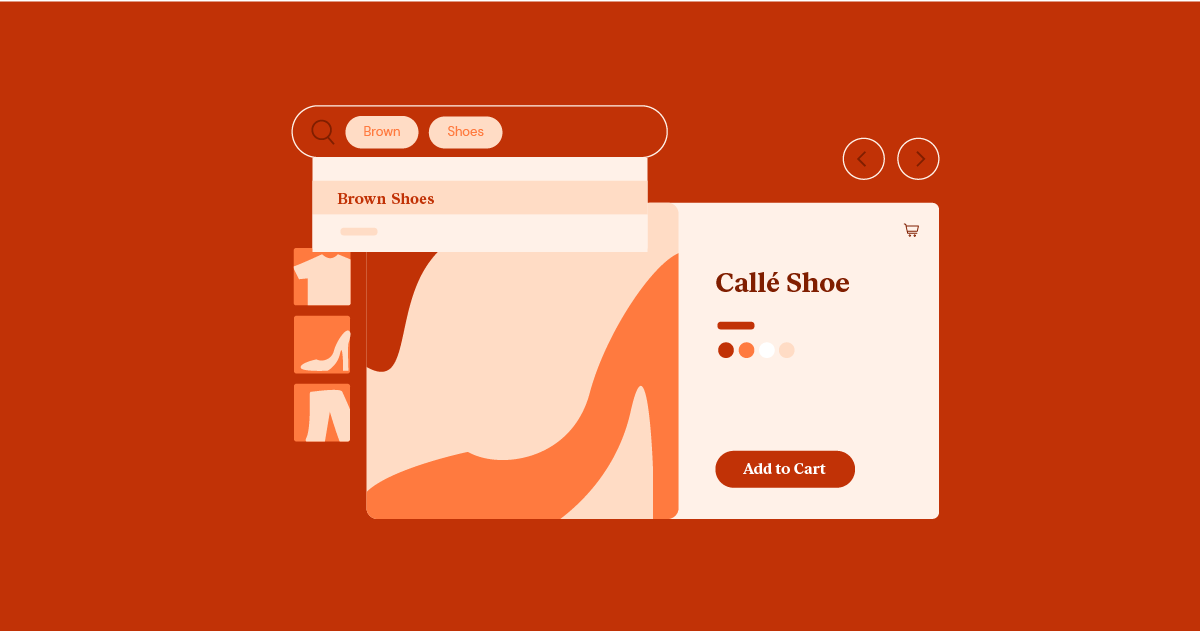Table of Contents
Why This Matters to You
If you’re thinking about starting an online store or already running one, you need to know about these challenges. From building your website to keeping your customers happy, we’ll walk you through the real issues that online store owners face – and, more importantly, how to fix them.
Your Website: Making the Right First Impression
Think of your website as your store’s front window – it needs to catch people’s attention and make them want to come inside. A good-looking website brings customers in and helps them trust your brand. But if your website doesn’t work well, customers will leave faster than you can say “shopping cart.”
Common Website Problems That Drive Customers Away
Let’s look at what makes customers click away:
- Too Much Stuff: When your website looks like a cluttered garage sale, nobody can find what they want
- Hard to Get Around: If customers can’t figure out where to go next, they’ll go somewhere else
- Loading Takes Forever: People won’t wait more than a few seconds for a page to load
- Looks Terrible on Phones: With over 70% of online shopping happening on mobile devices, your site needs to work perfectly on phones
- Missing Product Details: Customers need clear photos and detailed descriptions to feel confident about buying
Quick Stat Check: Bad websites can lose half their visitors right away. But here’s the good news – a well-designed website can triple your sales. Those numbers show just how much your website’s design matters.
Making Your Website Better with Elementor
Elementor is a website-building tool that lets you create and edit websites without needing to know computer coding.
Elementor makes building a good-looking store much easier. You can:
- Move things around by dragging and dropping
- Use ready-made designs that look professional
- Make sure your store looks good on phones and computers
- Add all the features your customers need
Creating a User-Friendly Header: Step-by-Step Guide
Here’s how to make a header that helps customers find what they need:
- Open WordPress and go to Templates > Theme Builder
- Click “Add New” and pick “Header”
- Choose a design you like or start from scratch
- Add your logo, menu, and search bar
- Hit “Publish” when you’re happy with it
Useful Elementor Tools for Your Store
Elementor comes with several tools to make your store easier to use:
- Smart Menus: Help customers find products quickly
- Search That Works: Let people find exactly what they want
- Buttons That Get Clicked: Guide customers to buy with clear buttons
- Easy Contact Forms: Make it simple for customers to reach you
By using these tools correctly, you’ll build a store that’s easy to use and helps turn visitors into buyers. Each piece works together to create an experience that makes customers want to come back.
Remember to check your website’s performance regularly using tools like Google Analytics to see what’s working and what needs fixing. Small improvements can lead to big changes in how well your store performs.
Making Your Store Work Great on Phones
Let’s face it – everyone’s glued to their phones. In 2026 most people shop while they’re on the bus, waiting in line, or sitting on their couch. Getting your store right on mobile isn’t optional anymore – it’s make or break.
The Numbers Tell the Story
Here’s what we’re looking at:
- 60% of website visits come from phones and tablets
- Mobile shopping is expected to hit record-breaking numbers by the end of [YEAR[
If your store doesn’t work well on phones, you’re missing out on more than half your potential customers. That’s like having a physical store with a door that’s stuck half-shut.
Building a Store That Works on Any Device
Your store needs to look good and work well whether someone’s shopping on an iPhone 15 Pro Max or a tiny Android phone. Here’s what that means:
- Flexible Design: Everything should resize automatically to fit any screen
- Touch-Friendly: Buttons need to be big enough for fingers (no more tiny links!)
- Quick Loading: Phone shoppers are even more impatient than desktop users
- Smart Content: Show the most important stuff first on mobile
Making it Work with Elementor
Elementor is a tool that helps you build websites – think of it like LEGO blocks for websites.
Elementor makes it easy to check how your store looks on different devices. You can:
- Switch between phone, tablet, and desktop views while you’re building
- Change text sizes so everything’s readable on small screens
- Hide things that might clutter up a phone screen
- Create special menus just for mobile users
Pro Tip: Use the “hamburger menu” (those three lines you tap to see the menu) on mobile – it saves space and looks clean.
Testing Your Mobile Store
Building a mobile-friendly store is like cooking – you’ve got to taste-test it. Here’s how:
- Check your store on different phones and tablets
- Try it on both iPhones and Android devices
- Test it in different web browsers
Use Google’s Mobile-Friendly Test (it’s free!) to spot problems you might have missed. Small tweaks can make a huge difference in how many people stick around to shop.
Keeping Your Store Safe: Security Matters
Running an online store is like running a bank—you need top-notch security. When customers trust you with their credit cards and personal information, you’ve got to protect it like it’s your own.
The Bad Guys Are Out There
Online stores face several security threats:
- Data Theft: Hackers trying to steal customer information
- Malware: Bad software that can wreck your site
- Fake Emails: Scammers pretending to be your store
- Payment Scams: People using stolen credit cards
What Happens When Security Goes Wrong
A security breach can hit hard:
For Your Business:
- Lost money fixing the problem
- Damaged reputation
- Legal trouble
For Your Customers:
- Identity theft risks
- Unauthorized charges
- Lost trust in your store
Locking Down Your Store
Here’s how to keep your store safe:
- Use Strong Passwords: Mix upper and lower case letters, numbers, and symbols
- Two-Step Login: [Two-factor authentication (2FA) is like having a second lock on your door – even if someone gets your password, they still can’t get in without a code from your phone]
- Get an SSL Certificate: [SSL encrypts information between your store and customers – like putting your messages in an unbreakable code]
- Keep Everything Updated: Run updates as soon as they’re available
- Install a Security Shield: [A Web Application Firewall (WAF) blocks bad guys before they can attack]
- Follow Payment Card Rules: [PCI DSS compliance means following strict security rules for handling credit card information]
- Regular Security Checks: Look for weak spots before the bad guys do
Elementor Hosting: Built-in Security
If you’re using Elementor Hosting, you get extra security features built in:
- Protection from attacks using Google’s security systems
- Daily backups of your whole store
- Free SSL certificates
- Round-the-clock security monitoring
These security features work like a team of security guards, watching over your store 24/7 so you can focus on running your business.
Getting Products to Your Customers: The Shipping Challenge
Running an online store sounds simple—someone orders, you ship, and they receive. But anyone who’s tried it knows shipping is where things get complicated. Let’s break down how to handle this crucial part of your business without losing your mind (or your shirt).
The Basics of Order Fulfillment
[Fulfillment refers to everything that happens between a customer clicking “buy” and getting their package]
Small business owners often feel like jugglers trying to keep all these balls in the air:
- Stock Management: Knowing what you have and where it is
- Order Processing: Getting orders packed and ready to go
- Shipping Partners: Picking the right delivery companies
- Delivery Options: Giving customers choices that work for them
- Returns: Making sure returned items don’t cause chaos
Pro Tip: Think of fulfillment like a well-oiled machine – if one part breaks down, the whole thing can grind to a halt.
Making Shipping Work for Your Wallet (and Your Customers)
Here’s the thing about shipping: Customers hate paying for it, but someone has to. You’ve got to find that sweet spot between keeping customers happy and keeping your business profitable.
Smart Shipping Strategies:
- Get Better Rates
- Talk to multiple shipping companies
- Ask about bulk discounts
- Consider regional carriers for local deliveries
- Package Smart
- Use the right size boxes (shipping air is expensive!)
- Protect products without going overboard on packaging
- Keep an eye on weight – every ounce counts
- Free Shipping That Makes Sense
- Set a minimum order amount (like “Free shipping over $50”)
- Build some shipping costs into product prices
- Offer free shipping on high-margin items
- Be Clear About Costs
- Show shipping costs early in checkout
- Give estimated delivery dates
- Explain any extra fees upfront
Going Global: Shipping International Orders
Want to sell to customers worldwide? Awesome goal – tricky execution. Here’s what you need to know about international shipping:
The Hurdles:
- Customs Paperwork: Each country has its own rules and forms
- Higher Costs: International shipping isn’t cheap
- Longer Wait Times: “2-day shipping” doesn’t exist across oceans
- Money Matters: Exchange rates can eat into your profits
- Communication: Not everyone speaks your language
Making International Shipping Work:
- Partner with experienced international carriers
- Use shipping software that handles customs forms
- Set clear expectations about delivery times
- Consider using local warehouses in key markets
Making Your Shipping Process Run Like Clockwork
The secret to good shipping? Good systems. Here’s how to build them:
Cut Costs By:
- Getting better deals with shipping companies
- Using the right size packages
- Finding faster shipping routes
- Using warehouses in smart locations
Make Customers Happy By:
- Giving accurate delivery dates
- Letting them track their orders
- Keeping them updated about delays
- Handling problems quickly
Use Technology to Your Advantage:
[API integrations are connections between different software systems that let them work together automatically]
Get these tools working for you:
- Stock Management Software: Keeps track of what you have
- Order Processing Systems: Gets orders out the door faster
- Shipping APIs: Connects your store to shipping companies
Think of these tools as having a super-organized assistant who never takes a day off. They keep track of everything and help prevent mistakes before they happen.
Quick Tips for Better Shipping:
- Start Small: Test your system with local orders before going national or global
- Track Everything: Keep records of shipping costs, delivery times, and problems
- Learn from Returns: When items come back, figure out why and fix the issue
- Stay Flexible: Be ready to change carriers or methods if something’s not working
Remember: Good shipping can be the difference between a one-time buyer and a loyal customer. It’s worth getting right.
Handling Returns: When Customers Change Their Mind
Let’s talk about returns – they’re as inevitable as rain in Seattle. When customers can’t touch or try products before buying, some items are bound to come back. It’s not a matter of if but when and how many.
Why Do Customers Return Stuff?
There are four main reasons products boomerang back to sellers:
- Wrong Description: “This blue looks nothing like the picture!”
- Shipping Damage: The dreaded crushed box syndrome
- Size Issues: Especially with clothes and shoes
- Buyer’s Remorse: Sometimes people just change their minds
Creating a Return Policy That Won’t Scare Customers Away
Your return policy can make or break a sale. Here’s how to make one that works:
The Must-Haves:
- Make it Easy to Find: Put it in your website footer or FAQ
- Set Clear Deadlines: “30 days to return, no questions asked”
- Explain the Rules: What condition should items be in?
- Show the Steps: Walk them through how to return
- Give Options: Mail it back or drop it off
- Talk About Refunds: When and how they’ll get their money back
Pro Tip: A good return policy is like a safety net – customers are more likely to buy if they know they can return something easily.
Stopping Returns Before They Happen
While you can’t prevent all returns, you can cut them down. Here’s how:
- Be Honest About Your Products
- Show real product photos (not just perfect studio shots)
- Write detailed descriptions
- Include size charts that make sense
- Add customer photos when possible
- Quality Check Everything
- Check products before they ship
- Use sturdy packaging
- Take photos before shipping expensive items
- Help Customers Choose the Right
- Add a live chat feature for quick questions
- Encourage customer reviews
- Make sizing guides crystal clear
When Returns Happen: Making Refunds Pain-Free
Nobody likes giving money back, but doing it right keeps customers coming back. Here’s the game plan:
- Act Fast: Acknowledge return requests right away
- Keep it Simple: Clear instructions, no hoops to jump through
- Stay in Touch: Update customers about their refund status
- Offer Options: Give store credit or direct refunds
Keeping Customers Happy When You Can’t See Their Face
Running an online store means building relationships through screens and keyboards. It’s like being a pen pal but with money involved. Here’s how to nail it.
What Today’s Shoppers Want
Online shoppers are like cats – they want attention on their terms. They expect:
- Help whenever they need it
- Quick responses
- Personal attention
- Updates about their orders
- Someone who gets their problems
Talking to Customers Right
You need to be everywhere your customers are (within reason):
Communication Channels:
- Email: For detailed stuff
- Live Chat: Quick questions
- Phone: Complex problems
- Social Media: Public questions and complaints
The Golden Rule: Tell customers when they’ll hear back from you. “We’ll respond within 4 hours” is better than radio silence.
When Things Go Wrong: Handling Bad Reviews
Bad reviews happen to good businesses. Here’s how to handle them like a pro:
- React Quickly: The longer you wait, the angrier they get
- Own Up to Mistakes: “We messed up, and here’s how we’ll fix it.”
- Solve the Problem: Offer real solutions, not just apologies
- Take Drama Private: Move heated discussions to email
- Stay Professional: Even if the customer isn’t
Building a Fan Club (AKA Customer Loyalty)
Getting customers to come back is cheaper than finding new ones. Here’s how to keep them coming back:
- Go Above and Beyond. Sometimes, it’s worth losing money on one sale to win a lifetime customer
- Make it Personal: Use their name, remember what they like
- Build Community: Create Facebook groups, share customer stories
- Reward Loyalty: Points, early access, special discounts
- Ask for Input: Show that their opinion matters
Think of customer service like farming – plant the seeds of good service, water them with attention, and watch your business grow.
Standing Out in a Crowded Market: The Competition Challenge
Starting an online store is like opening a shop in the world’s biggest mall – except this mall has millions of stores. With so many businesses fighting for attention online, you need to find your own special spot to shine.
The Reality Check
Let’s be honest about what you’re up against:
- Price Wars: Everyone’s trying to offer the lowest price
- Marketing Costs: Getting noticed isn’t cheap
- Brand Recognition: Making your name stick takes work
- Customer Loyalty: Shoppers have endless choices
Making Your Store Different (In a Good Way)
You can’t be everything to everyone, but you can be exactly right for your ideal customers. Here’s how:
- Find Your Special Sauce
- Sell unique products others don’t have
- Become the go-to expert in your niche
- Give amazing customer service that bigger stores can’t match
- Build Your Brand Voice
- Create content that helps your customers
- Get active on social media (where it makes sense)
- Make your store easy to find on Google [through Search Engine Optimization (SEO) – techniques that help your website appear higher in search results]
Using AI to Get Ahead
Elementor AI can help you compete with the big players:
- Write Better Product Descriptions: Get help writing descriptions that sell
- Create Eye-Catching Images: Make your products look their best
- Design Your Website: Build a store that looks professional
The Marketing Money Pit: Getting Smart About Advertising
Marketing your store is like trying to be heard at a rock concert—you either need a really loud voice or a really smart strategy. Let’s discuss how to spend your marketing dollars wisely.
What You’re Up Against
Marketing costs money, and here’s where it usually goes:
- SEO Work: Getting found on Google
- Paid Ads: [Pay-Per-Click (PPC) advertising means you pay each time someone clicks your ad]
- Social Media: Building and keeping a following
- Email Marketing: Staying in touch with customers
- Content Creation: Blog posts, videos, photos
Smart Marketing Moves
Before you spend a dime on marketing:
- Know Your Customer
- Who are they?
- Where do they hang out online?
- What problems can you solve for them?
- Set Clear Goals
- How many sales do you want?
- How much can you spend to get each sale?
- What counts as success?
- Pick Your Battles
- Choose marketing channels that fit your budget
- Focus on what works for your type of products
- Start small and scale what works
Tracking What Works
Numbers don’t lie – here’s what to watch:
- Website Visitors: How many people come to your store
- Sales Rate: How many visitors actually buy
- Cost Per Customer: How much you spend to get each sale
- Ad Return: How much you make for each ad dollar spent
Use tools like Google Analytics to keep score. If something’s not working, change it up.
Growing Without Breaking: The Scalability Challenge
Growth is good, but growing too fast without the right foundation can break your business. Here’s how to build a store that can handle success when it comes.
Planning for Success
Think ahead about:
- Tech Stuff: Can your website handle lots of visitors?
- Stock Management: Keeping track of what you have
- Order Processing: Getting stuff out the door fast
- Customer Support: Helping more customers
- Marketing: Reaching more people
Building Strong Foundations
- Choose the Right Tools
- Cloud hosting that grows with you [servers that can handle more visitors automatically]
- Store platforms that won’t crash under pressure
- Automation for repetitive tasks
- Shipping partners who can handle the volume
- Get Help When You Need It
- Consider outsourcing shipping [Third-party logistics (3PL) companies handle storage and shipping for you]
- Hire customer service help
- Use tools that save time
Using Elementor Hosting to Scale
Elementor Hosting gives you room to grow:
- Built on Google’s powerful servers
- Grows automatically when you need it
- Keeps your site running even during busy times
- Makes your site fast worldwide
The Bottom Line: What We’ve Learned
Running an online store is challenging, but knowing the challenges helps you tackle them head-on. Here’s what we covered:
- Making a Great Website: Your store needs to look good and work well
- Mobile Shopping: Most people shop on phones now
- Keeping Things Secure: Protect your customers’ information
- Shipping Stuff: Get products to customers efficiently
- Handling Returns: Make returns easy and painless
- Customer Service: Keep customers happy without face-to-face contact
- Standing Out: Make your store different from the competition
- Smart Marketing: Spend marketing money wisely
- Growing Right: Build a business that can handle success
Success in online retail takes work, but it’s worth it. Keep learning, stay flexible, and focus on making your customers happy. The rest will follow.
Looking for fresh content?
By entering your email, you agree to receive Elementor emails, including marketing emails,
and agree to our Terms & Conditions and Privacy Policy.