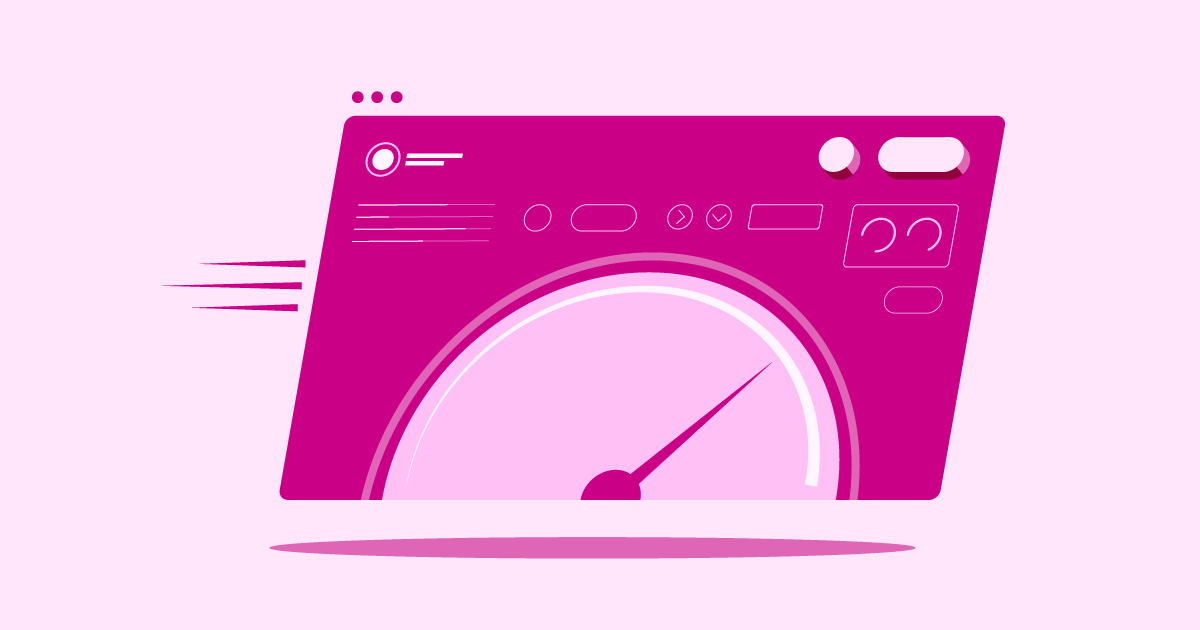Table of Contents
- Introduction: The Importance of Choosing the Right Web Hosting Provider
-
- Securing Your Site with SSL and HTTPS
- Setting Up Your Hosting Firewall Rules
- Performing Regular Security Checks
- Backup Strategies & Disaster Recovery
- WAF, DDoS & BotNet Defense Explained
- Adding Multi-Factor Auth Security
- Importance of 24/7 Security Monitoring
- Keeping Software Safe with Auto Updates
- Secure Database & File Transfer Access
- Automatic Security Patch Management
- Conclusion
Introduction: The Importance of Choosing the Right Web Hosting Provider
Picking a provider that fits your website’s needs is vital for success. This choice needs careful thought. Let’s look at some popular hosting options.
Grow Your Sales
- Incredibly Fast Store
- Sales Optimization
- Enterprise-Grade Security
- 24/7 Expert Service

- Incredibly Fast Store
- Sales Optimization
- Enterprise-Grade Security
- 24/7 Expert Service
- Prompt your Code & Add Custom Code, HTML, or CSS with ease
- Generate or edit with AI for Tailored Images
- Use Copilot for predictive stylized container layouts

- Prompt your Code & Add Custom Code, HTML, or CSS with ease
- Generate or edit with AI for Tailored Images
- Use Copilot for predictive stylized container layouts
- Craft or Translate Content at Lightning Speed
Top-Performing Website
- Super-Fast Websites
- Enterprise-Grade Security
- Any Site, Every Business
- 24/7 Expert Service

Top-Performing Website
- Super-Fast Websites
- Enterprise-Grade Security
- Any Site, Every Business
- 24/7 Expert Service
- Drag & Drop Website Builder, No Code Required
- Over 100 Widgets, for Every Purpose
- Professional Design Features for Pixel Perfect Design

- Drag & Drop Website Builder, No Code Required
- Over 100 Widgets, for Every Purpose
- Professional Design Features for Pixel Perfect Design
- Marketing & eCommerce Features to Increase Conversion
- Ensure Reliable Email Delivery for Your Website
- Simple Setup, No SMTP Configuration Needed
- Centralized Email Insights for Better Tracking

- Ensure Reliable Email Delivery for Your Website
- Simple Setup, No SMTP Configuration Needed
- Centralized Email Insights for Better Tracking

- Ensure Reliable Email Delivery for Your Website
- Simple Setup, No SMTP Configuration Needed
- Centralized Email Insights for Better Tracking
Kinsta vs Namecheap vs Elementor Hosting
Picking a web host means comparing features, benefits, and who they serve best. Kinsta, Namecheap, and Elementor Hosting meet different needs. Knowing what each offers helps you make a wise choice. We will examine each provider individually. This review looks at their features and main strengths. We aim for a balanced overview.
Elementor Hosting: All-in-One Solution for WordPress Websites
Elementor Hosting gives you a managed WordPress hosting space. It uses the strong Google Cloud Platform. This foundation offers good reliability and speed. The service adds the Cloudflare Enterprise CDN. This helps send website content fast all over the world.
Key Features:
- Managed WordPress Space: Elementor Hosting handles many technical tasks. This includes updates and server work. Users can spend more time designing their sites.
- Google Cloud Platform: Using Google’s system ensures strong performance. It also means your site stays online more often.
- Cloudflare Enterprise CDN: This network speeds up content delivery globally. It makes the site faster for visitors everywhere.
- Security Focus: You often get free SSL certificates. Automatic backups give you security. Active security checks help guard against online threats.
- Built-in Caching: Smart caching systems make websites load faster.
- Elementor Integration: The hosting works smoothly with websites built using the Elementor platform. It comes with the Elementor Core plugin already installed. This makes the setup easy for Elementor users.
- Support: You can contact the support team to resolve any problems quickly.
Important Note: Elementor Hosting includes the Elementor Core plugin. It does not include Elementor Pro. You must purchase an Elementor Pro license to access its extra features. This choice gives users freedom. They pick the Elementor version they need.
Benefits:
- Easier Workflow: This really helps users who already use the Elementor page builder. The pre-installed Core plugin makes setup simple.
- Performance Tuning: The system is designed to achieve fast load times for WordPress sites. This is especially true for sites using Elementor.
- Managed Ease: You worry less about server upkeep and tech details. This lets you focus on your site’s look and content.
- Reliable System: Google Cloud Platform keeps sites stable and online reliably.
Potential Considerations:
- It primarily focuses on WordPress sites, especially those using the Elementor plugin.
- Elementor Pro is a separate cost if you need its advanced features.
Who is it Best For?
Elementor Hosting is an excellent pick for people and businesses building sites with Elementor. It fits users who want easy use and good performance. Those wanting a managed system tuned for their page builder will like it. If you want a smooth Elementor experience and dependable managed hosting, consider this option. It makes the tech side of running a WordPress site simpler.
Kinsta: Premium Managed WordPress Hosting

Kinsta offers high-quality managed WordPress hosting. It also uses the Google Cloud Platform. Kinsta serves users needing top performance and strong features. Agencies, developers, and busy websites often pick Kinsta.
Key Features:
- Managed WordPress Focus: Kinsta specializes in hosting WordPress sites. Their whole system is fine-tuned for it.
- Google Cloud Platform: Utilizes Google’s best network level for fast and stable hosting.
- Performance Tools: Provides smart caching at the server level and object cache. Includes their own CDN.
- Developer Tools: Gives features like test sites (staging). You can get SSH access. Git support is often available.
- Security: Includes strong security steps. Free SSL certificates come standard. Hardware firewalls and DDoS protection are active.
- Expert Support: Kinsta has a skilled support team. They know WordPress very well.
- MyKinsta Dashboard: Offers a custom, easy-to-use control panel to manage sites.
Benefits:
- Top Speed: Kinsta often gets great reviews for website speed.
- Scalability: Plans can handle busy websites and sudden traffic increases.
- Great Support: Getting help from WordPress experts is a big plus.
- Developer Tools: Features work well for pro developers and agencies.
Potential Considerations:
- Kinsta costs more than many basic shared hosts.
- It only hosts WordPress sites; it cannot host other types of apps.
Who is it Best For?
Kinsta fits businesses, agencies, and developers who need great performance and uptime. It works well for busy WordPress sites. Users needing tools like staging sites benefit a lot. If your budget allows and WordPress speed is key, Kinsta is a top choice. Those needing expert WordPress help will value their team.
Namecheap: Affordable Hosting and Domain Services
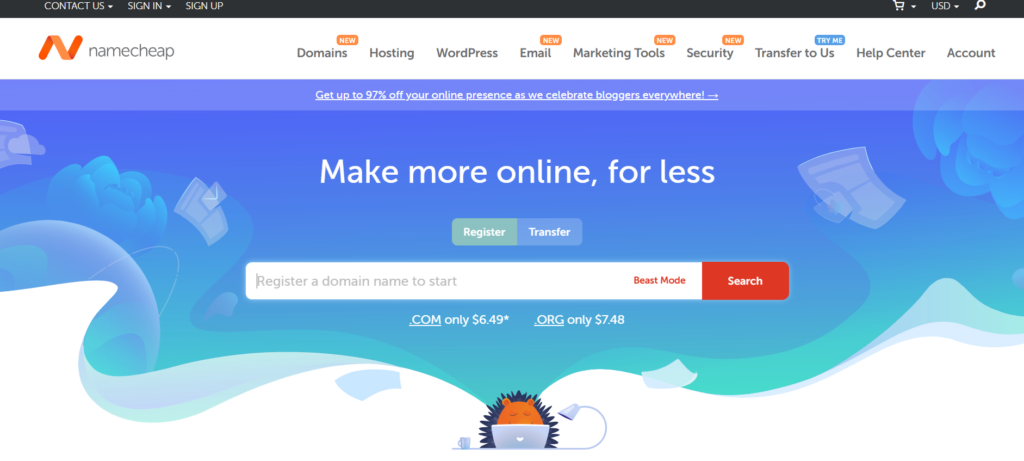
Many know Namecheap for selling domain names. It also offers a variety of web hosting services. These include shared hosting, VPS hosting, dedicated servers, and managed WordPress hosting (EasyWP). Namecheap often attracts users who are watching their budget.
Key Features:
- Wide Range of Services: Sells domains and various hosting types. Users can manage several services in one spot.
- Affordability: Namecheap’s shared hosting plans are very competitively priced.
- cPanel Control Panel: Most shared plans use the common cPanel tool. This is standard for shared hosting.
- EasyWP: Gives a separate managed WordPress hosting option. It aims for simple use and speed at a low price.
- Domain Management: Provides strong tools to manage domain names.
- Basic Security: Often includes free SSL for the first year or basic protection plans.
Benefits:
- Low Cost: Great pick for people or small projects with a tight budget.
- User-friendly (cPanel): Many users are familiar with the standard cPanel.
- All-in-One Provider: Handy for managing domains and hosting together.
- Variety of Options: Serves different needs, from simple sites to complex ones, using VPS or dedicated servers.
Potential Considerations:
- Speed on basic shared plans may not be as fast as on premium managed hosts.
- Support answers or knowledge may differ from those of specialized hosts.
- EasyWP, while managed, might offer fewer advanced tools than premium hosts.
Who is it Best For?
Namecheap is a good choice for beginners, personal blogs, and small businesses starting out. It works well for those focused on low cost. Users needing both domain names and basic hosting find it useful. Its EasyWP product gives a simple start to managed WordPress hosting for budget users. If a low price is your main goal, Namecheap is worth considering.
Selecting the Best Hosting Plan for You
Picking the right hosting is more than choosing a company. You need to find a plan that matches your exact needs. Several things matter. Let’s look at the key points.
Understanding Your Website Requirements
First, what site are you building? A simple blog? A portfolio? A big online store? The site type decides your resource needs. A blog might need less storage than a store with many products. Think about your expected visitors. A few hundred? Tens of thousands? This helps guess the bandwidth and server power needs. A site built for WordPress or WooCommerce may perform better with specialized hosting.
Planning Hosting for Future Site Growth
Think ahead. Do you expect more visitors later? Will you add more features or items? Choose a host and plan that allows you to grow easily. Managed hosting providers often make growth simpler. You might start small. But make sure you can upgrade resources easily later. Avoid hosts where growing means a complex move.
Managing Your Web Hosting Budget Wisely
Hosting prices differ a lot. Shared hosting is usually cheapest. Managed WordPress hosting costs more. Dedicated servers cost the most. Set a budget you can afford. Remember, price often reflects speed, features, and the level of support. Don’t just pick the cheapest plan. Think about the value. Paying a bit more can save trouble later. Include possible costs, such as premium themes or plugins (like Elementor Pro).
Why Hosting Reliability & Uptime Matter
Uptime is how often your site is online. Look for hosts promising at least 99.9% uptime. Frequent downtime upsets visitors. It can also hurt your search engine rank. Reliable hosting keeps your site available for your audience. Check reviews and service agreements (SLAs) for uptime details.
Faster Speeds with Advanced Server Storage
Server parts affect speed. Many new hosts use Solid State Drives (SSDs). SSDs are much faster than traditional hard disk drives (HDDs). Some top hosts now use NVMe SSD storage. NVMe gives even faster data speeds. Faster storage helps pages load quickly. This improves user visits and SEO.
The Value of 24/7 Expert Hosting Support
What if something breaks? Good support is invaluable. Look for hosts that offer 24/7 support via chat, phone, or ticket system. Think about their knowledge level. Basic hosts might offer general help. Managed WordPress hosts often give expert WordPress help. Fast, skilled support can save you time and worry. Try their sales chat if you can.
Need for an Easy-to-Use Control Panel
You need a tool to manage your hosting. This includes emails, domains, and databases. Standard tools are cPanel and Plesk. Many managed hosts have custom dashboards, such as MyKinsta or Elementor Hosting’s tool. Pick a control panel that you find easy to use. A simple interface makes daily tasks easier.
Section Summary: Select the right plan by considering your site’s needs, growth goals, and budget. Focus on uptime, speed (think NVMe), support, and ease of use. Matching these helps you pick a plan that fits well.
Key Factors for Smooth Hosting Migration
Moving your site to a new host can seem complicated. Good planning makes it much easier. Let’s cover the key steps for a good move.
Understanding the Data Transfer Steps
Migration moves your website files and database. First, back up your current site completely. This is your safety plan. Next, upload the site files to the new server. You can use FTP or the host’s file manager. Then, export your database from the old host. Import this database to the new host. Many hosts have tools or services to make this simpler.
Handling Your Domain Name During Moves
Your domain name must point to the new server. This means changing DNS settings. You update the nameservers at your domain registrar. Point them to the nameservers provided by your new host. DNS changes take time to spread worldwide. This can take hours or up to two days. Plan this change carefully to avoid issues.
Choosing Where to Host Your Emails
Think about your email hosting. Does your old host handle it? Or do you use a service like Google Workspace or Microsoft 365? If your email is tied to your old host, you’ll need a new plan. You could move emails to the new host. Or, you could switch to a dedicated email service. Keeping email separate from hosting is often better for freedom.
Tips to Prevent Downtime When Migrating
Keeping your site online is key. One way is to set up the site on the new host before changing DNS. Upload files and import the database. Test the site with a temporary link or by editing your local host’s file. When you know it works, update the DNS nameservers. This shortens the time visitors might see problems. Change your DNS when traffic is low, if possible.
Using Simple One-Click Migration Tools
Many WordPress hosts offer migration plugins or help. These tools handle much of the move automatically. Elementor Hosting, for example, often helps with the migration process. Kinsta also gives strong migration support. See if your chosen host offers free or paid migration help. Using these tools can lower the tech work and risk of mistakes.
Section Summary: A good move needs careful planning. Back up first. Know the file and database steps. Plan your domain DNS update. Decide on email hosting. Test well before switching. Use migration tools provided by your new host, if available.
Boosting Site Performance on New Hosting
Moving to a better host helps speed things up. But you can often do more. Let’s look at ways to make your site faster on its new home.
Actionable Performance Tuning Tactics
Besides good hosting, tune your website. Shrink images before uploading. Use new image types like WebP. Use fewer heavy plugins or scripts. Improve your site’s code (CSS, JavaScript). Clean your database often to remove old data and spam. Your theme choice also affects speed; light themes usually run faster.
Using Caching & CDN for Faster Loading
Caching saves copies of your site’s files. This helps returning visitors load pages faster. Most managed hosts, such as Elementor Hosting and Kinsta, use server-level caching. You might also use a caching plugin for more options. A Content Delivery Network (CDN) saves copies of your site on servers globally. It sends content from the closest server to the visitor. This greatly speeds up load times for users far away. Cloudflare is a common content delivery network (CDN) used by many hosts.
Gains from Cloud Infrastructure Hosting
Hosts using large cloud systems, such as Google Cloud or AWS, offer key benefits. Cloud systems allow easy growth. They handle traffic spikes better. They often have strong global networks. This helps both uptime and speed. Elementor Hosting and Kinsta use the Google Cloud Platform for these reasons.
Essential Regular Maintenance Routines
Speed is not a one-time task. Regular care keeps your site running well. Keep WordPress, themes, and plugins up to date. Old software can slow your site and be risky. Check your site’s speed with tools like Google PageSpeed Insights. Fix any new speed issues that appear. Check and remove unused plugins or themes regularly.
Section Summary: Get top performance on your new host by tuning your site. Shrink images, trim code, pick light themes. Use caching and CDNs well. Know the perks of cloud systems. Perform regular updates and checks to keep your site fast and secure in the long term.
Essential Web Hosting Security Measures
Website security is vital. Your host plays a big part. But securing your site involves you, too. Here are key security steps to take.
Securing Your Site with SSL and HTTPS
An SSL certificate scrambles data between your site and visitors. This protects private information, such as logins or payment details. HTTPS indicates that an SSL certificate is in use. Most good hosts give free SSL certificates (often via Let’s Encrypt). Make sure SSL is installed correctly. Force all traffic to use HTTPS.
Setting Up Your Hosting Firewall Rules
A Web Application Firewall (WAF) filters bad traffic. It blocks common attacks. Many managed hosts include a WAF. Elementor Hosting utilizes Cloudflare’s security features, including a Web Application Firewall (WAF). Kinsta also uses strong firewalls. Know your host’s firewall tools. Set rules if needed, though managed hosts often do this.
Performing Regular Security Checks
Don’t just trust your host. Scan your site often for malware. Security plugins, such as Wordfence or Sucuri Scanner, can help automate this process. Look for odd file changes. Watch user accounts for strange actions. Regular checks find problems early.
Backup Strategies & Disaster Recovery
Regular backups are your best safety plan. If your site gets hacked or loses data, a backup lets you restore it. Your host likely gives backups (Elementor Hosting and Kinsta do). But also consider keeping your own backups off-site. Set a backup plan; daily is suitable for active sites. Test restoring your site sometimes. Know how to recover fast if needed.
WAF, DDoS & BotNet Defense Explained
We mentioned the WAF. DDoS attacks flood your server with traffic, causing your site to go offline. Botnets are networks of hacked computers used for evil deeds. Good hosts offer DDoS protection. They also block bad bots. These shields work at the network level, often run by the host or CDN like Cloudflare.
Adding Multi-Factor Auth Security
Protect your hosting account and WordPress admin login. Use strong, unique passwords. Enable Multi-Factor Authentication (MFA) where possible. MFA needs a second check, such as a code from an app, in addition to your password. This greatly lowers the risk of break-ins.
Importance of 24/7 Security Monitoring
Pick a host that watches its network and servers for threats 24/7. Active monitoring finds and stops attacks fast. This includes tools that detect intruders and analyze threats in real-time. Managed hosting services usually do this well.
Keeping Software Safe with Auto Updates
Old software is a big security risk. Enable auto-updates for WordPress core if possible. Update themes and plugins fast. Some managed hosts offer auto plugin updates or check them first. Always test updates on a staging site first, if possible.
Secure Database & File Transfer Access
Use safe ways to access your server and database. Choose SFTP or SSH over standard FTP. Ensure your database passwords are strong and stored securely. Give users only the permissions they need.
Automatic Security Patch Management
Good hosts apply server security fixes quickly. This fixes weak spots in the server software. Managed hosting usually handles this for you. This active patching is key for a safe space.
Section Summary: Security has many parts. Use SSL/HTTPS. Use firewalls (WAF). Scan regularly and keep backups. Know about DDoS/bot defense. Use strong passwords and MFA. Pick a host with 24/7 monitoring and patching. Keep software updated. Use secure access methods.
What’s Next for the Web Hosting Industry
Web hosting constantly changes. New tech affects how sites are hosted and managed. Let’s look at key trends shaping the future.
New & Upcoming Hosting Technologies
We see new server parts coming out all the time (like faster NVMe). Container tech (like Docker) is more common. It uses resources well and helps sites grow. Edge computing, processing data near the user, promises faster loads. Expect better caching and CDN tech, too.
Eco-Friendly Sustainable Data Centers
Saving energy is a bigger focus. Data centers use lots of power. The industry moves toward green hosting. This means using clean energy sources. Providers improve cooling systems. Choosing a host that cares about the planet matters more now. Google Cloud, used by Elementor Hosting and Kinsta, stresses clean energy goals.
AI & Automation in Hosting Management
AI and automation change hosting work. AI can help guess hardware problems. It can improve server resource use. Automation handles daily tasks like backups, updates, and security fixes. This lets people focus on harder issues. Expect more AI-based speed tuning and security checks later.
Rise of Green Energy Hosting Servers
Tied to saving energy, some efforts focus on green power. Some hosts invest in carbon offset plans. Others build data centers designed to save energy. Hosts will likely share more about their energy use. Look for providers showing their green efforts.
Section Summary: Hosting’s future includes faster technology, a greater focus on green energy, and more AI and automation for improved service and reduced waste. These trends aim for better speed while helping the planet.
Conclusion
Choosing the right web host is key to your website’s success. We looked at options and important points. You need reliable speed, strong security, and good support. Room to grow later is also vital. Match your specific needs with what different hosts offer.
For those building with WordPress, especially using the Elementor page builder, Elementor Hosting offers a strong choice. It provides a managed system tuned for WordPress and Elementor. Running on the dependable Google Cloud Platform ensures good performance.
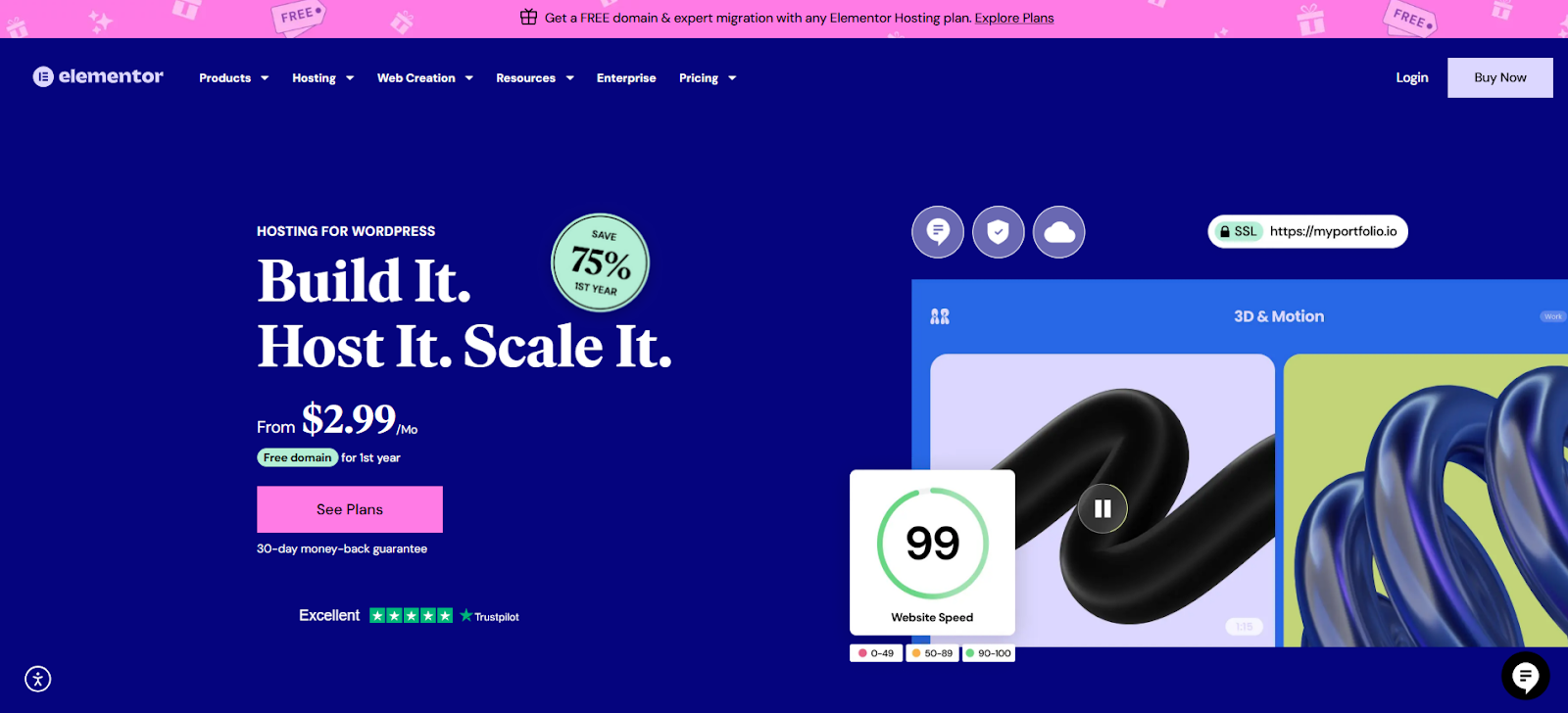
Features like Cloudflare CDN, automatic backups, and built-in caching enhance speed and security. The ease of managed hosting lets you focus on making great websites. If you want a smooth, tuned experience in the Elementor world, Elementor Hosting gives an integrated and solid platform built for your needs.
Looking for fresh content?
By entering your email, you agree to receive Elementor emails, including marketing emails,
and agree to our Terms & Conditions and Privacy Policy.