Table of Contents
Choosing the right provider is a big deal for your website’s success. It affects your site’s speed, security, and how easily you can manage everything. With so many options out there, picking the perfect fit can feel overwhelming.
Today, we’ll look closely at three popular choices for 2026: Kinsta, InterServer, and Elementor Hosting. We’ll break down what each offers to help you make an informed decision for your WordPress website.
Kinsta vs InterServer vs Elementor Hosting in 2026: An Overview
Making the right hosting choice depends heavily on your specific needs, budget, and technical comfort level. Let’s get a snapshot of what Kinsta, InterServer, and Elementor Hosting bring to the table this year.
Elementor Hosting
- Features: Built on Google Cloud Platform (GCP) using premium C2 servers and NVMe storage; integrated Cloudflare Enterprise CDN; free SSL; automated daily backups; staging environments; pre-installed WordPress and Elementor Core (note: Elementor Pro is a separate purchase); intuitive custom dashboard (My Elementor); robust security features (WAF, DDoS protection); managed WordPress environment.
- Benefits: Optimized specifically for Elementor and WordPress websites; high performance and speed due to top-tier infrastructure (GCP, NVMe, Enterprise CDN); seamless website building experience with Elementor Core ready to go; simplified management through a user-friendly interface; strong security posture handled for you; scalability via cloud infrastructure.
- Key Strengths: Unbeatable integration for Elementor users; excellent performance leveraging GCP and Cloudflare Enterprise; ease of use with pre-installed software and custom dashboard; managed environment takes care of technical heavy lifting.
- Who is it Best For? Web designers, agencies, freelancers, and businesses building websites primarily with Elementor who value seamless integration, high performance, security, and ease of use.
InterServer
- Features: Offers a wide range of hosting types (Shared, VPS, Dedicated, Reseller); uses cPanel/DirectAdmin control panels; includes InterShield security features; free SSL certificates; global content caching; unlimited storage/email on standard shared plans; free website migration; price lock guarantee.
- Benefits: Very affordable entry point, especially with the price lock guarantee preventing renewal hikes on some plans; wide variety of hosting options for different needs; unlimited resources on standard shared hosting can be attractive.
- Key Strengths: Affordability and price predictability; flexibility with numerous hosting types; includes security tools and migration assistance.
- Who is it Best For? Budget-conscious individuals, small businesses, developers needing specific hosting types (like ASP.NET or highly customizable VPS), or those looking for reseller options. Users comfortable with traditional control panels like cPanel.
Kinsta
- Features: Premium managed WordPress hosting built exclusively on Google Cloud Platform (Premium Tier network, C2 machines); free SSL; free CDN (with generous limits); automated daily backups (14-30 day retention depending on plan); staging environments; custom MyKinsta dashboard; developer tools (SSH, Git, WP-CLI); enterprise-level security (Firewall, DDoS protection, malware scanning, free hack fixes); 24/7 expert WordPress support.
- Benefits: Exceptional performance and reliability due to GCP infrastructure; highly secure environment with proactive monitoring and free hack fixes; scalable architecture handles traffic spikes; developer-friendly features; top-tier expert support.
- Key Strengths: Outstanding performance and speed; robust security features and guarantees (Malware Security Pledge); excellent expert support; user-friendly custom dashboard; strong focus on managed WordPress experience.
- Who is it Best For? Businesses, enterprises, high-traffic websites, and WooCommerce stores that prioritize top-tier performance, security, reliability, and expert support, and have the budget for premium managed hosting.
Each host carves out its niche. Elementor Hosting excels for Elementor users seeking integration and performance. InterServer appeals with its affordability and wide range of options. Kinsta targets the premium market demanding maximum performance and security.
Elementor Hosting: All-in-One Solution for WordPress Websites
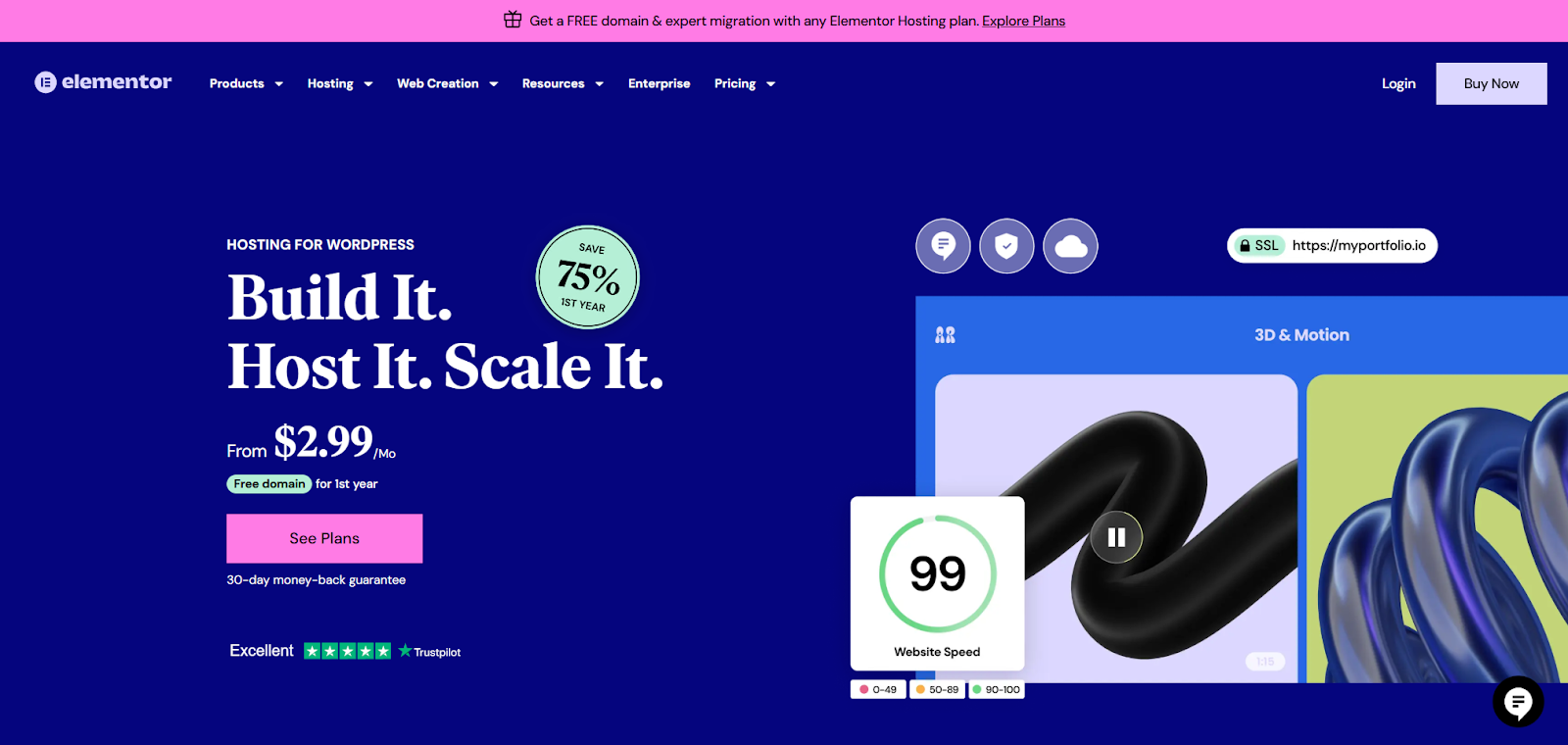
As someone deep in the web development world, I appreciate solutions that simplify workflows without sacrificing power. That’s where Elementor Hosting really shines, especially if you’re already using or planning to use the Elementor page builder.
It’s built from the ground up as a managed WordPress hosting solution. This means they handle many technical aspects like security, backups, and updates for you. What sets it apart is its foundation: the Google Cloud Platform (GCP). This isn’t just any cloud infrastructure; Elementor uses Google’s high-performance C2 servers and fast NVMe SSD storage. This translates directly to quicker loading times and a more responsive website – crucial for user experience and SEO.
Another huge plus is the integrated Cloudflare Enterprise CDN. Most hosts offer a basic CDN, but getting the Enterprise level included is a significant performance booster, especially for global audiences. It brings your website content closer to visitors worldwide, reducing latency dramatically.
Security is handled proactively with features like a web application firewall (WAF), DDoS mitigation, free SSL certificates automatically installed, and regular monitoring. Daily backups are standard, giving you peace of mind.
The real magic, though, is the seamless integration with Elementor. WordPress comes pre-installed, along with Elementor Core. While you’ll need a separate Elementor Pro license to unlock all of Elementor’s advanced widgets and features, having the Core version ready streamlines the setup process considerably. The My Elementor dashboard provides a clean, intuitive interface to manage your hosting, website, and support tickets all in one place. It feels designed for creators, not just server admins.
Elementor Hosting offers a powerful, secure, and highly optimized environment specifically tailored for WordPress sites built with Elementor. It leverages top-tier infrastructure like GCP and the Cloudflare Enterprise CDN.
InterServer: Value and Variety
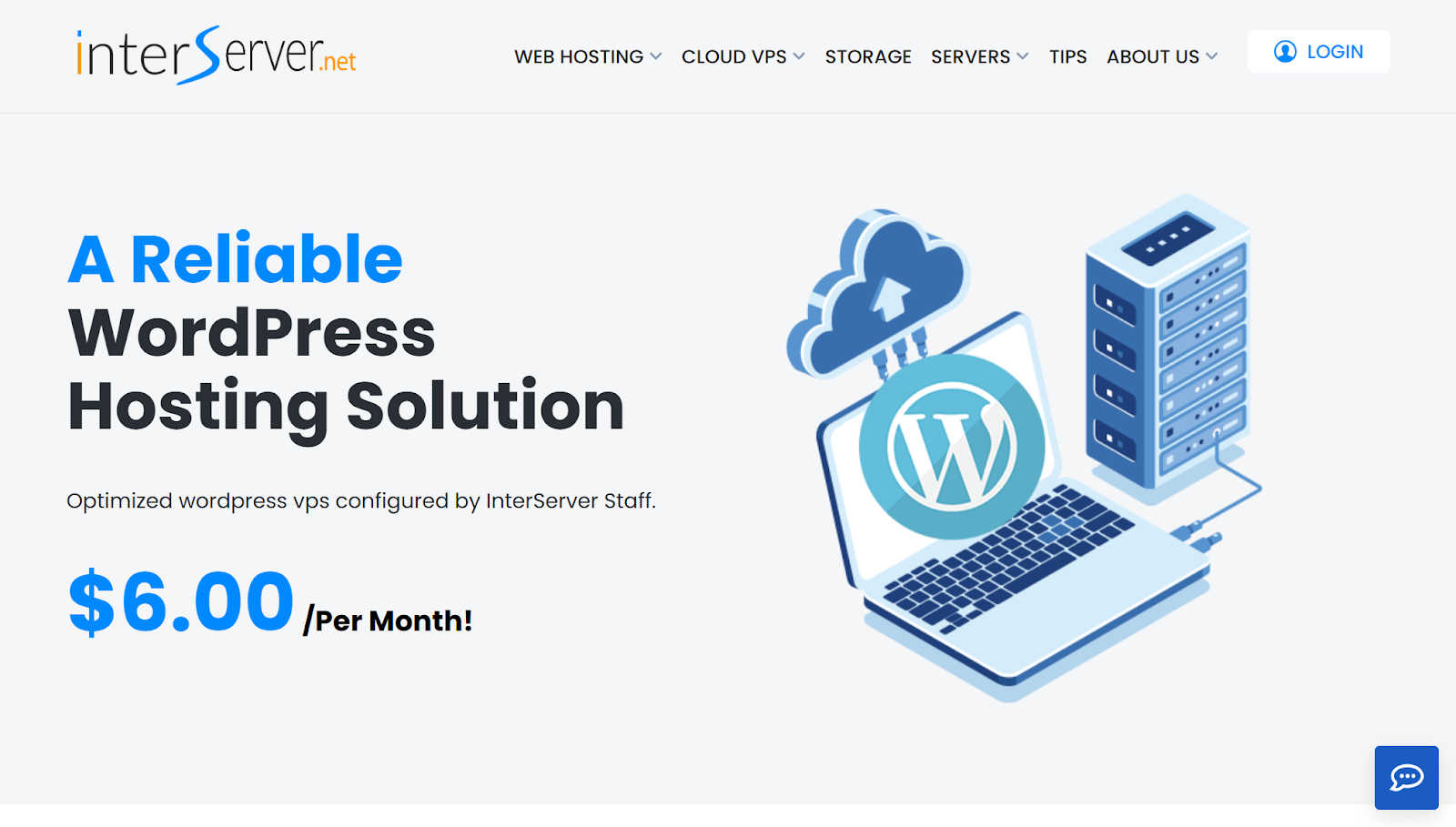
InterServer has been around since 1999, building a reputation for affordable and versatile hosting. Their standout feature is often the price lock guarantee on shared hosting. The price you sign up for is the price you pay for the life of the account. This is rare in an industry known for steep renewal increases.
They offer a broad spectrum of services. You can find standard shared web hosting (with generous “unlimited” resources like storage and email accounts on the base plan), ASP.NET hosting, VPS (Virtual Private Server), and dedicated servers. This makes them a potential option for various users, from beginners launching their first blog to businesses needing more powerful, customizable solutions.
Their standard shared hosting uses familiar control panels like cPanel or DirectAdmin (depending on the plan), which many users are comfortable with. They include security tools bundled as InterShield Security, free SSL certificates via Let’s Encrypt, and offer free website migration assistance.
Performance on their standard shared plans is generally considered decent for the price point. However, it might not match the speed of premium managed hosts built on cloud infrastructure like GCP or AWS. Their VPS plans offer more control and resources for those who need them.
InterServer’s main appeal lies in its affordability, price lock guarantee on certain plans, and the wide variety of hosting types available. This makes it a flexible choice for budget-conscious users with diverse needs.
Kinsta: Premium Managed WordPress Performance
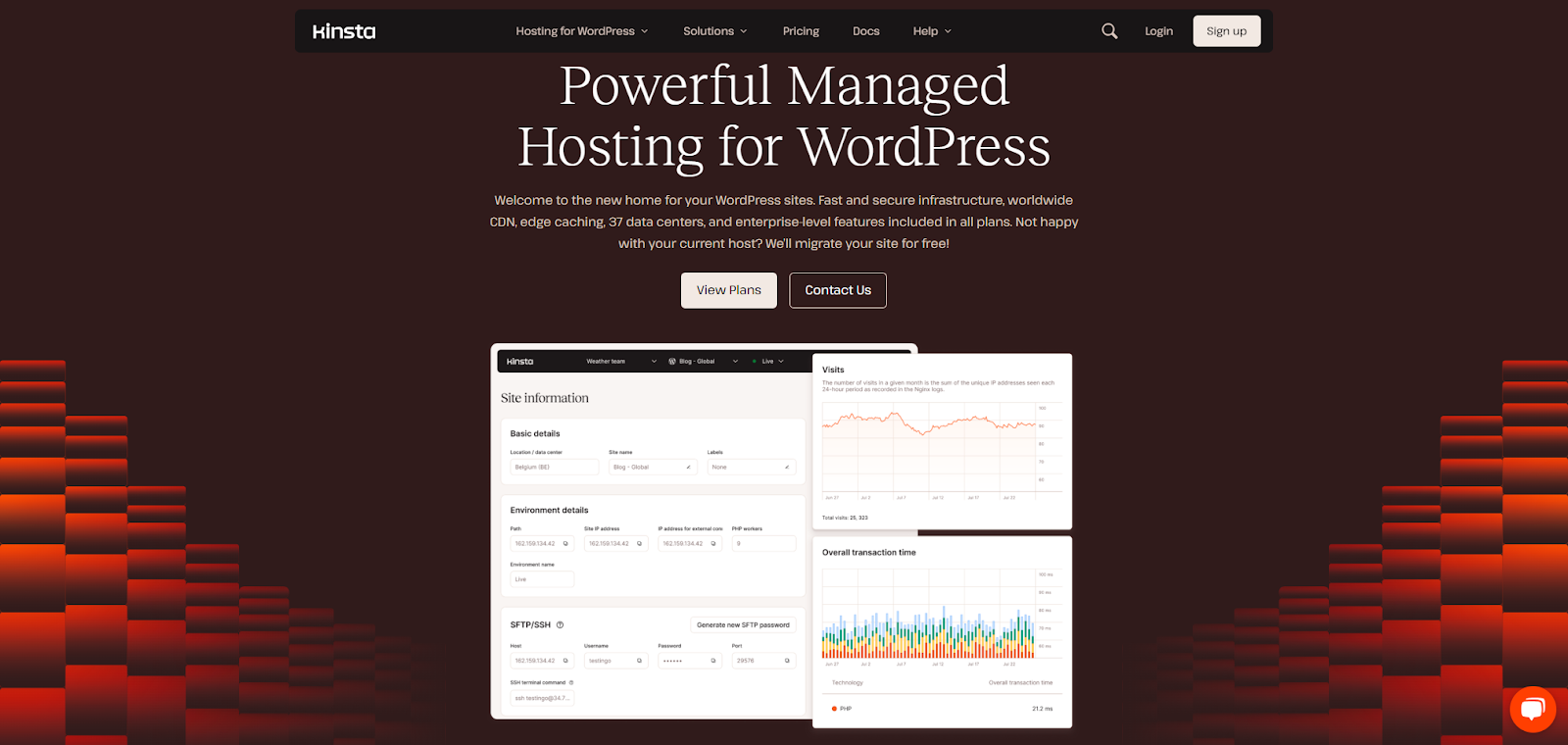
Kinsta operates exclusively in the premium managed WordPress hosting space. They don’t offer shared hosting or low-budget plans. Their focus is entirely on providing a high-performance, secure, and hassle-free experience specifically for WordPress websites. This includes demanding WooCommerce stores and high-traffic sites.
Like Elementor Hosting, Kinsta builds its platform on the Google Cloud Platform. They use the premium tier network and fast C2 virtual machines. This robust infrastructure is a key factor in their consistently high-performance benchmarks. They include a free CDN with generous bandwidth limits across all plans and leverage caching technologies effectively.
Security is a major emphasis for Kinsta. They provide an enterprise-grade firewall, DDoS protection, continuous monitoring, and perhaps most impressively, a free hack fix guarantee. If your site gets compromised while hosted with them, their experts will fix it for free. Automated daily backups are standard, with options for more frequent backups as add-ons.
The custom MyKinsta dashboard is widely praised for its clean design and powerful features. It allows easy management of sites, staging environments, performance monitoring, and user access. They also offer developer-friendly tools like SSH access, Git integration, and WP-CLI.
Support is another Kinsta hallmark. Their entire support team consists of experienced WordPress developers available 24/7 via chat. This ensures knowledgeable assistance when you need it.
The main consideration with Kinsta is the premium price tag. Plans start significantly higher than shared hosting and even many other managed options. They also have strict limits on monthly visits and disk space, with overage charges if you exceed them.
Kinsta delivers exceptional performance, robust security, and expert support for WordPress sites. It’s backed by GCP infrastructure and a user-friendly custom dashboard, positioning itself as a top choice for businesses and high-traffic sites willing to invest in premium hosting.
Selecting the Best Hosting Plan for You
Choosing between these providers – or any hosting provider – comes down to matching their offerings with your specific needs. How do you figure that out? Let’s break down the key factors.
- Choose a hosting provider optimized for WordPress, like Elementor Hosting or Kinsta, for optimal performance and security.
- Define website needs in terms of type, traffic, and storage, considering future growth and scalability. Cloud hosting offers easier scaling than VPS or shared hosting.
- Hosting costs vary; InterServer is budget-friendly, Elementor Hosting offers good value, and Kinsta provides top-tier performance at a premium price. Consider renewal rates and overage charges.
- Look for providers with strong uptime and an uptime guarantee. Managed hosts and cloud infrastructure often offer better reliability.
- Storage type impacts speed; NVMe SSDs are fastest, followed by SATA SSDs, and then HDDs.
- Fast, knowledgeable support is essential; consider support availability, expertise, and response times.
- Ease of use is important. Custom dashboards are often more intuitive, while cPanel/Plesk offer more features but have a steeper learning curve.
Weigh these factors based on your priorities. Is budget paramount? Is top performance non-negotiable? How crucial is Elementor integration? Answering these helps narrow down the best fit.
Key Factors for Smooth Hosting Migration
Moving your website to a new host involves transferring several key components:
- Website Files: This includes core files, themes, plugins, and media, often transferred via FTP/SFTP or a migration plugin.
- Database: The database houses posts, pages, and user data and requires export and import.
- Configuration: Server settings (PHP version) need to be compatible with the new host.
Many hosts offer migration assistance, and dedicated plugins like Duplicator or Migrate Guru can simplify the process. Always back up everything before starting.
Domain and Email Considerations
- Domain Name: Update DNS records at your domain registrar to point to the new server. These changes may take time to propagate.
- Email Hosting: Decide whether to migrate email to the new host or use a third-party service. This may also require DNS updates.
Tips to Minimize Downtime
- Migrate During Off-Peak Hours: Choose a time with minimal website traffic.
- Test on the New Host: Use a temporary URL to preview and check all functionality before changing DNS.
- Reduce DNS Propagation Time: Lowering the TTL value on DNS records beforehand may help, but remember to change it back afterward.
One-Click Migration Tools
Many managed WordPress hosts offer tools that automate file and database transfer, simplifying the process for non-technical users.
Migration requires careful planning around data transfer, DNS updates, and email. Leveraging host assistance or migration plugins and thorough testing are key to a smooth transition with minimal downtime.
Boosting Site Performance on New Hosting
To maximize site performance on your new host:
- Optimize images by compressing and using modern formats.
- Minimize code by minifying CSS, JavaScript, and HTML files.
- Limit external scripts by auditing and removing unnecessary ones.
- Optimize your database by regularly cleaning up unnecessary data.
- Use caching to store static versions of your pages.
- Use a CDN to store copies of your static assets on servers around the world.
- Leverage the benefits of cloud infrastructure like scalability, reliability, global reach, and optimized hardware.
- Perform regular maintenance by updating WordPress core, themes, and plugins, monitoring site speed, checking for broken links, running database optimizations, and reviewing security logs.
Maximize performance on your new host through image optimization, code minification, effective caching, CDN usage, leveraging cloud benefits, and consistent maintenance.
Essential Web Hosting Security Measures
Website security is non-negotiable. Your hosting choice plays a big role, but ongoing diligence is also required. Here’s a rundown of key security practices:
- SSL/HTTPS: Encrypts data transferred between your site and visitors. This is essential for trust and SEO. Most reputable hosts (including Elementor Hosting, Kinsta, InterServer) provide free Let’s Encrypt SSL certificates. Ensure HTTPS is enforced site-wide.
- Hosting Firewall (WAF): A Web Application Firewall filters malicious traffic (like SQL injection, cross-site scripting) before it reaches your site. Managed hosts like Elementor Hosting and Kinsta typically include robust WAFs.
- Regular Security Checks: Use security plugins (like Wordfence or Sucuri) to scan for malware and vulnerabilities. Perform regular audits.
- Backup Strategy & Disaster Recovery: Automated, regular backups are crucial. Store backups offsite (away from the main server). Know how to restore your site quickly if needed. Elementor Hosting and Kinsta offer reliable automated backups. Ensure you know InterServer’s backup policy for your specific plan.
- DDoS & BotNet Defense: Protection against Distributed Denial of Service attacks and malicious bots is vital. This is often part of the WAF and hosting infrastructure, especially with cloud providers and CDNs like Cloudflare.
- Multi-Factor Authentication (MFA/2FA): Add an extra layer of security to your hosting account and WordPress admin logins. Use app-based authenticators (like Google Authenticator or Authy) over SMS codes where possible, as SMS can sometimes be intercepted.
- 24/7 Security Monitoring: Good hosts monitor their networks constantly for suspicious activity. Kinsta and Elementor Hosting emphasize this proactive approach.
- Software Updates & Patch Management: Keep WordPress core, themes, and plugins updated! Outdated software is a primary target for hackers. Look for hosts offering automatic updates or patch management.
- Secure Access (SFTP/SSH): Use Secure File Transfer Protocol (SFTP) instead of plain FTP for transferring files. Limit direct server access (SSH) where possible.
- Dev/Stage/Prod Environments: Use staging sites (provided by Elementor Hosting, Kinsta) to test changes safely before deploying them to your live (production) site.
- Strong Passwords & User Permissions: Enforce strong password policies for all users. Limit administrator privileges to only those who absolutely need them.
Robust hosting security involves a mix of host-provided features (SSL, WAF, monitoring, backups) and user diligence (updates, strong passwords, MFA, security scans). Managed hosting often simplifies this by handling more security tasks for you.
What’s Next for the Web Hosting Industry
The hosting world is always evolving. Keep an eye on these trends:
- AI & Automation: Artificial intelligence is increasingly used for performance optimization (auto-scaling resources, predictive caching), enhanced security (real-time threat detection, automated response), and improved customer support (AI chatbots handling common queries).
- Green Hosting & Sustainability: Growing awareness of data centers’ environmental impact pushes providers towards renewable energy sources. Look for hosts using carbon-neutral infrastructure (like Elementor Hosting via GCP), energy-efficient hardware, and responsible e-waste disposal. Expect “green hosting” to become a bigger factor.
- Edge Computing: This involves bringing computing resources closer to the end-user, often through advanced CDNs. It further reduces latency, which is crucial for real-time applications, IoT, and immersive web experiences.
- Enhanced Security Focus: With rising cyber threats, expect continued innovation. This includes areas like zero-trust security models (trust no one by default), more sophisticated WAFs, and AI-driven threat intelligence.
- Serverless Computing: While not replacing traditional hosting entirely, serverless architectures continue to gain traction for specific applications and microservices. They allow you to run code without managing servers directly, offering great scalability and cost-efficiency for certain tasks.
The future points towards smarter, faster, greener, and more secure hosting. This progress is driven by AI, sustainability initiatives, and edge technologies.
Conclusion
Choosing between Kinsta, InterServer, and Elementor Hosting in 2026 depends entirely on your priorities.
- If you’re deeply invested in the Elementor ecosystem and want a seamless, high-performance, secure, and easy-to-manage experience built on premium infrastructure like GCP and Cloudflare Enterprise, Elementor Hosting is a compelling, purpose-built solution. Remember it includes Elementor Core, with Pro as a separate upgrade.
- If budget is your primary driver, you need a wide variety of hosting options, or you appreciate a price-lock guarantee, InterServer offers affordability and flexibility.
- If top-tier performance, robust security guarantees, developer tools, and expert WordPress support are non-negotiable, and you have the budget for it, Kinsta remains a leading premium managed WordPress host.
Consider your website’s specific needs, traffic expectations, technical comfort level, and budget. Evaluate the importance of factors like NVMe storage, integrated CDNs, managed security, specialized support, and control panel usability. By aligning a provider’s strengths with your requirements, you can confidently select the hosting partner that will best support your website’s success now and in the future.
Looking for fresh content?
By entering your email, you agree to receive Elementor emails, including marketing emails,
and agree to our Terms & Conditions and Privacy Policy.





