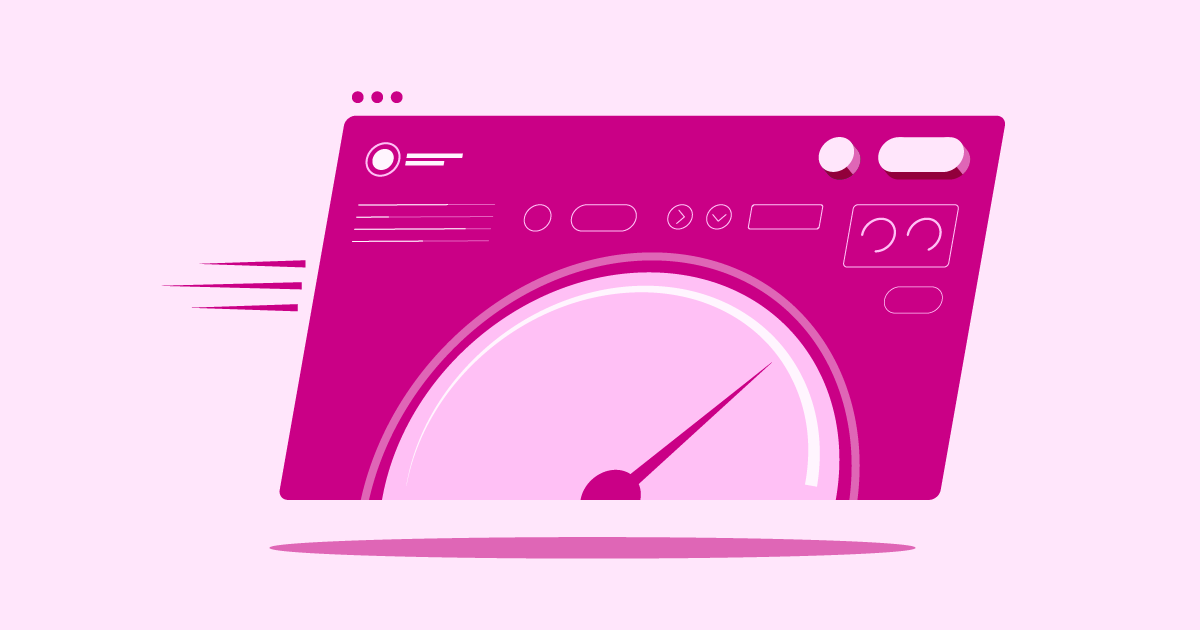Table of Contents
Choosing the right web host is crucial for your website’s success. Your host affects speed, security, reliability, and your visitors’ overall experience. It also impacts your site’s ability to grow. When using a powerful website builder like Elementor, you need hosting that performs well and ideally improves your workflow. With many options out there, how do you pick the best one?
This article explores three popular choices: Kinsta, Cloudways, and Elementor Hosting. We’ll look at their features, strengths, and who they suit best in 2026. Let’s find the right foundation for your online presence.
Kinsta vs Cloudways vs Elementor Hosting in 2026
Making the right hosting choice depends heavily on your specific needs, technical skills, and budget. Let’s examine what each of these providers offers.
Elementor Hosting
- Features: Managed WordPress hosting using Google Cloud Platform (GCP) C2 virtual machines with fast NVMe SSD storage. Includes Cloudflare Enterprise CDN, automatic daily backups (retention depends on plan), free SSL certificates, staging environments (on most plans), site cloning (on higher plans). Comes with the integrated Elementor Website Builder (Core version on Lite plan, Essential version on Basic plan, Pro version on Business, Grow, Scale, Ultimate plans), Hello Theme, 24/7 support via chat & tickets, and a custom dashboard.
- Best For: Elementor users wanting an all-in-one solution. Great for beginners, freelancers, agencies, and businesses that value seamless integration between their builder and hosting, plus managed convenience and strong performance optimized for Elementor.
- Key Strengths: Deep integration with Elementor, easy to use, managed environment handles tech tasks, built on high-performance Google Cloud infrastructure. Includes valuable tools like Cloudflare Enterprise CDN and the Elementor builder. Offers excellent value considering the included features.
- Who is it Best For? Anyone building websites with Elementor who values convenience, performance, security, and having their builder and hosting perfectly aligned and supported by one expert team.
Cloudways
- Features: Managed cloud hosting platform letting you choose infrastructure providers (DigitalOcean, Vultr, Google Cloud, AWS). Uses pay-as-you-go pricing based on chosen resources. Features a custom control panel, optimized performance stack (Nginx, Varnish, Redis, etc.), free SSL, automated backups, staging environments, and 24/7 platform-focused support.
- Best For: Developers, agencies, and tech-savvy users who want cloud hosting flexibility with a managed layer. Good for those needing choice over server providers, locations, and scalable resources, especially for handling variable traffic.
- Key Strengths: Flexibility in choosing cloud providers and server specs, scalability, pay-for-what-you-use model, good performance potential due to optimized stack. Provides more control than typical managed WordPress hosts.
- Who is it Best For? Experienced users, developers, and agencies needing control over their cloud infrastructure choice and resources. Suitable for those who understand server management concepts and prioritize flexibility.
Kinsta
- Features: Premium managed WordPress hosting on Google Cloud Platform (Premium Tier, C2/C3D machines). Offers a custom MyKinsta dashboard, high-performance CDN, free SSL, daily backups, staging environments, application performance monitoring (APM) tool, developer tools (SSH access), global data center choices, and 24/7 expert WordPress support via chat.
- Best For: Businesses, high-traffic websites, agencies, and developers needing top-tier performance, robust security, developer-friendly features, and expert WordPress support.
- Key Strengths: Excellent speed and performance, strong security focus, expert WordPress support, user-friendly custom dashboard (MyKinsta), good selection of developer tools and global server locations. Uses fast Google Cloud infrastructure.
- Who is it Best For? Users prioritizing raw performance, reliability, security, and expert support for demanding WordPress sites, where budget is less of a concern than quality.
Elementor Hosting provides a smooth, optimized experience for Elementor users. Cloudways offers flexibility and choice for technically skilled users. Kinsta delivers premium, high-performance managed WordPress hosting with strong support.
Elementor Hosting: All-in-One Solution for WordPress Websites (Review)
Elementor Hosting provides an all-in-one solution for WordPress websites, combining hosting, the Elementor builder, and support. Built on Google Cloud Platform’s premium tier, it ensures fast loading times and smooth WordPress admin experiences.
Cloudflare Enterprise CDN further enhances performance by distributing content globally. Security measures include free SSL certificates, daily backups, DDoS and firewall protection, 24/7 site monitoring, and site isolation.
The seamless integration with Elementor Website Builder and the inclusion of the Hello Theme eliminate compatibility concerns. The user-friendly dashboard centralizes management, and unified support streamlines assistance.
Elementor Hosting offers a high-performance, secure, and managed WordPress environment tightly integrated with the Elementor builder. It’s a great value for Elementor users seeking convenience and optimized performance.
Cloudways (Review)
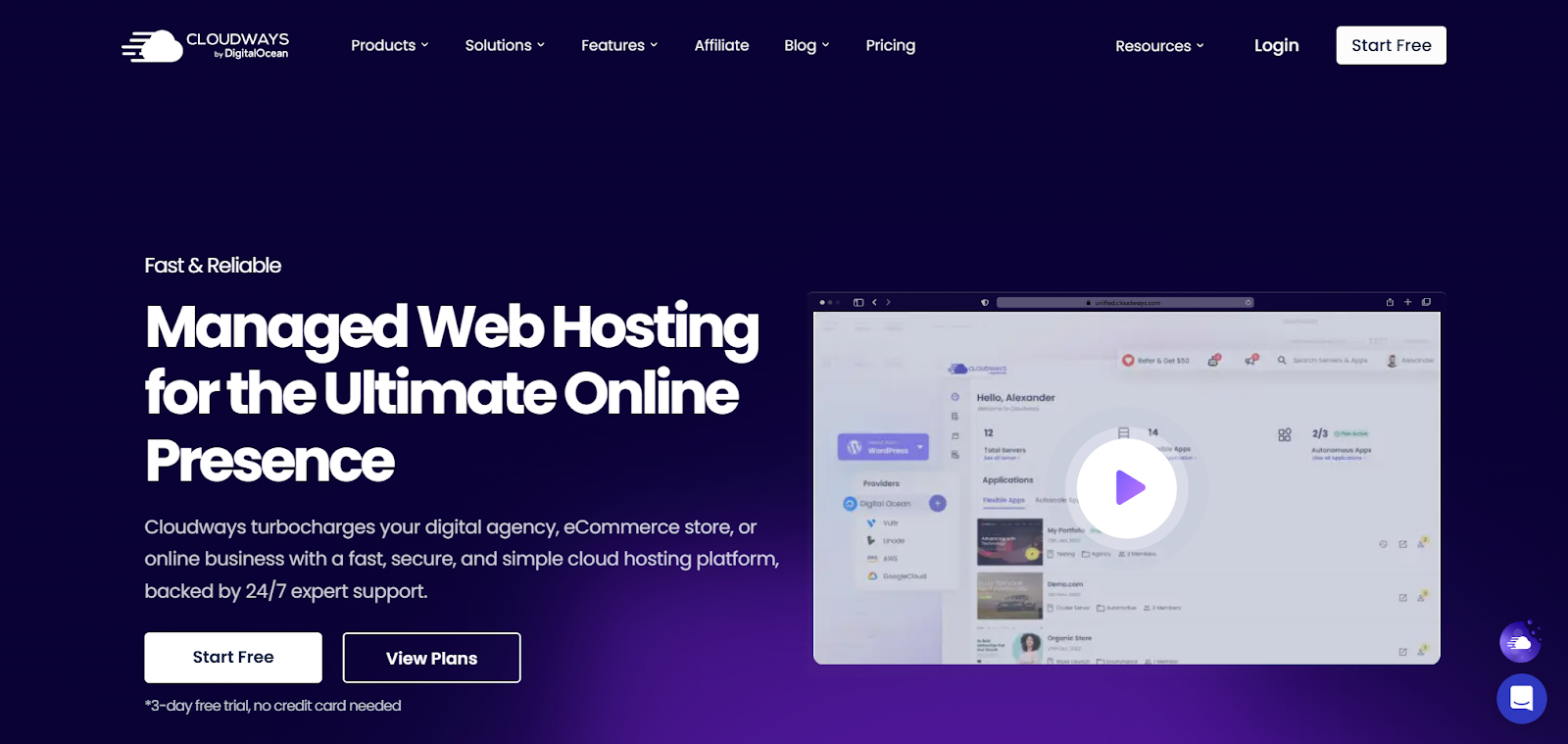
Cloudways is a managed cloud hosting platform that lets you choose your preferred cloud provider and resources. It offers an optimized stack and features for fast performance, with pay-as-you-go pricing. However, it requires more technical understanding than some other hosts and email hosting isn’t included.
Cloudways provides flexibility and scalability by letting you choose and manage servers from various cloud providers via its platform. It best suits technically confident users who value choice and control over their cloud infrastructure.
Kinsta (Review)
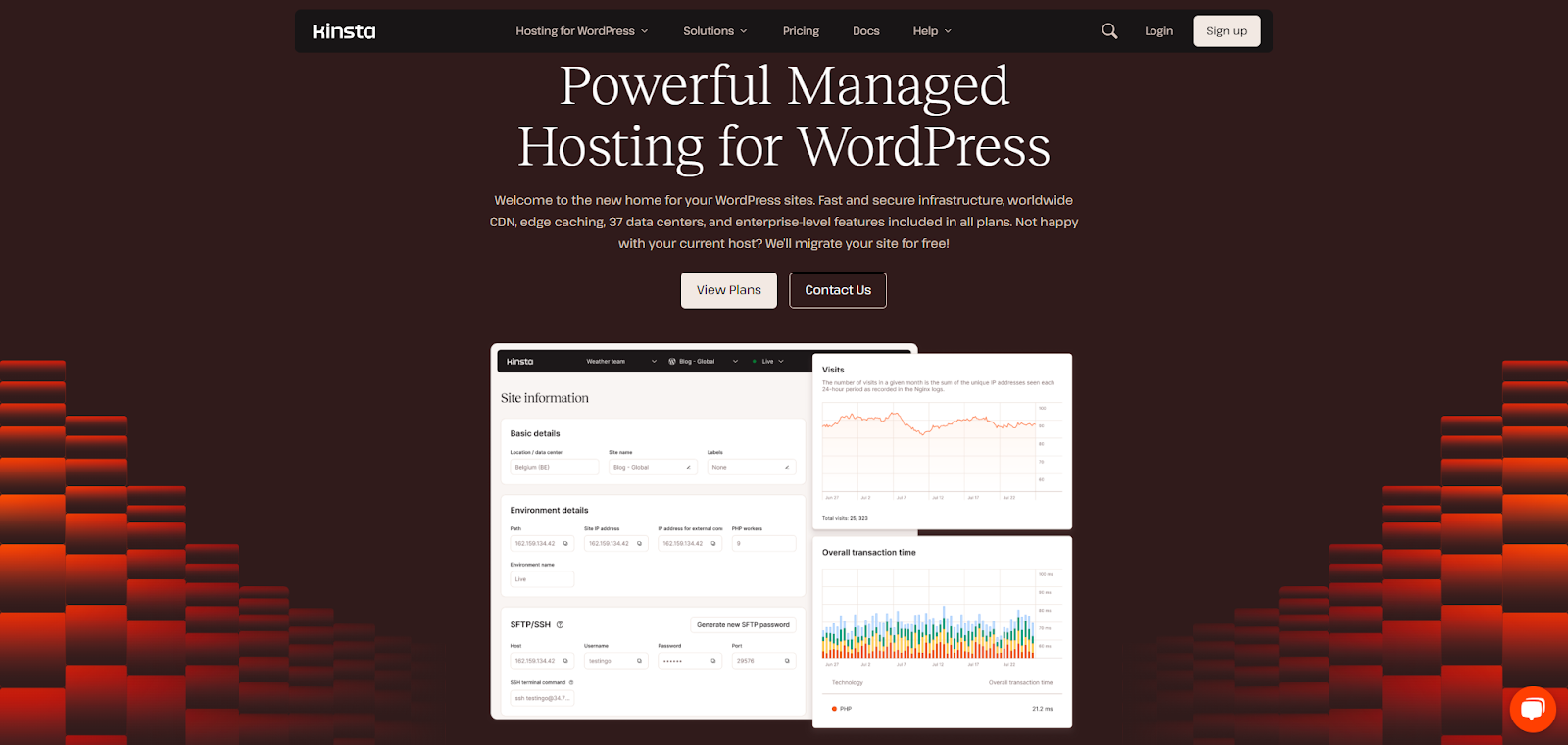
Kinsta, a premium managed WordPress hosting provider, prioritizes performance with Google Cloud Platform’s premium tier network and C2/C3D virtual machines. They offer a custom MyKinsta dashboard for management, developer-friendly features, and strong security. 24/7 support is a key strength. High-quality service comes with premium pricing, which may not suit smaller sites or tight budgets.
Kinsta offers outstanding performance, strong security, and expert support for WordPress sites. It uses Google Cloud infrastructure and a user-friendly dashboard. It’s a top choice for demanding websites if the budget fits.
Selecting the Best Hosting Plan for You / Key Factors to Consider
Choosing the right host means matching provider features with your needs. Here’s what to consider:
- Hosting Tuned for WordPress/WooCommerce: Does the host specialize in WordPress? Look for managed WordPress hosting with features like server caching, PHP controls, and expert WordPress support. For e-commerce, check compatibility and performance for WooCommerce. Elementor Hosting, Kinsta, and Cloudways (with WordPress) all support WordPress well.
- Define Your Website’s Hosting Needs: How much traffic do you expect? How much storage space will you need (think images, videos, themes, plugins)? Do you need features like staging or specific developer tools? Be realistic about your current and near-future needs.
- Planning Hosting for Future Site Growth: Pick a host that lets you scale resources easily. Cloud-based options (Elementor Hosting, Kinsta, Cloudways) usually scale better than traditional shared hosting. Can you upgrade your plan easily as traffic increases?
- Managing Your Web Hosting Budget Wisely: Hosting costs differ greatly. Think about initial costs and renewal prices. Consider the value – an all-in-one solution like Elementor Hosting might save money compared to buying hosting, a premium builder, CDN, and security separately. Balance cost with essential features like performance and reliability.
- Why Hosting Reliability & Uptime Matter: Downtime means lost visitors, potential lost sales, and a damaged reputation. Look for hosts with a strong uptime guarantee (aim for 99.9% or higher) and reliable infrastructure (like Google Cloud).
- Faster Speeds with NVMe Server Storage: Modern storage helps. NVMe SSDs are much faster than older SATA SSDs or traditional hard drives. Hosts like Elementor Hosting use NVMe for quicker data access and faster site loading.
- The Value of 24/7 Expert Hosting Support: When problems happen, fast, knowledgeable support is critical. Look for 24/7 availability through channels like live chat or tickets. Consider the expertise – does the support team understand WordPress and your site builder (like Elementor)?
- Need for an Easy-to-Use Control Panel: Managing your hosting should be simple. Look for an intuitive dashboard (like Elementor Hosting’s or Kinsta’s MyKinsta) that simplifies common tasks like managing domains, backups, and staging sites.
Carefully check your site’s needs, growth potential, budget, and requirements for performance, reliability, and support. Match these against what each hosting provider offers.
Key Factors for Smooth Hosting Migration
Moving your website to a new host can feel like a big job, but planning helps.
- Understanding the Data Transfer Steps: Usually, this means backing up your site files (WordPress core, themes, plugins, uploads) and your database. Then, you upload these to the new host and import the database. Many managed hosts offer tools or services for this.
- Handling Your Domain Name During Moves: You need to update your domain’s DNS records (like the A record or nameservers) to point to the new host. This change can take time to spread across the internet (up to 48 hours, but often faster). Plan this carefully to limit disruption.
- Choosing Where to Host Your Emails: Website hosting and email hosting are often separate services. If your current host handles your email, decide if you’ll move it to the new host (if offered), use a dedicated email service (like Google Workspace), or keep it where it is. Cloudways, for instance, doesn’t include email hosting.
- Tips to Prevent Downtime When Migrating:
- Move your site during times when traffic is low.
- Test the site thoroughly on the new host before changing DNS (often possible using a temporary URL or by editing your computer’s hosts file).
- Lower the TTL (Time To Live) on your DNS records hours before the switch to help the changes spread faster.
- Keep the old hosting account active for a few days after switching as a backup.
- Using Simple One-Click Migration Tools: Many WordPress hosts provide plugins or tools to automate moving your site. Elementor Hosting, for example, simplifies moving Elementor sites. Kinsta also offers free basic migrations done by their team. Check if your new host offers these tools.
Plan your move carefully. Understand the steps for files, database, and domain DNS. Decide on email hosting. Use migration tools or services from your new host to reduce downtime.
Boosting Site Performance on New Hosting
Moving to better hosting is a great first step, but you can do more to optimize performance.
- Actionable Performance Tuning Tactics: Optimize your images (compress and resize). Minify CSS and JavaScript files (make them smaller). Use browser caching. Limit the number of plugins you use. Keep WordPress, themes, and plugins updated.
- Using Caching & CDN for Faster Loading: Make sure server-level caching is active on your host. Use a Content Delivery Network (CDN) – like the Cloudflare Enterprise CDN included with Elementor Hosting – to serve files from locations closer to your visitors.
- Gains from Cloud Infrastructure Hosting: Hosting on strong cloud platforms like Google Cloud (used by Elementor Hosting and Kinsta) offers benefits like easy scaling for traffic spikes, high reliability, and access to global networks and fast hardware (NVMe).
- Essential Regular Maintenance Routines: Regularly update WordPress core, themes, and plugins. Optimize your database (remove old post revisions, etc.). Check site speed with tools like Google PageSpeed Insights and fix any issues found.
Combine good hosting with site optimizations like image compression, caching, CDN use, and regular maintenance for the best performance.
Essential Web Hosting Security Measures
Website security is vital. Your host helps, but site owners also have responsibilities.
- Foundational Security Layers:
- SSL/HTTPS: Encrypts data between your site and visitors. It’s needed for trust and SEO. Most good hosts (including Elementor Hosting, Kinsta, Cloudways) provide free SSL.
- Hosting Firewalls: Network firewalls block bad traffic before it reaches your server. Managed hosts usually handle these.
- Web Application Firewall (WAF): Filters web traffic to block common attacks. Often included or available as an add-on.
- Proactive Defense:
- Regular Security Checks: Use security plugins or services to scan for malware.
- Backup Strategies & Disaster Recovery: Set up automatic daily backups (provided by hosts like Elementor Hosting and Kinsta). Know how to restore them quickly. Consider storing backups off-site.
- DDoS & BotNet Defense: Your host should protect against Distributed Denial of Service attacks and block harmful bots. CDNs also assist with this.
- Importance of 24/7 Security Monitoring: Good hosts watch their network and servers constantly for problems.
- Keeping Software Safe with Auto Updates/Patching: Allow automatic updates for WordPress core (usually done by managed hosts). Update themes and plugins quickly to fix security holes.
- Secure Management & Access:
- Adding Multi-Factor Authentication (MFA): Secure your hosting account and WordPress login with MFA.
- Secure Database & File Transfer Access: Use SFTP (Secure File Transfer Protocol) instead of plain FTP. Use strong database passwords. Limit file permissions.
- Using Dev/Stage/Prod Environments Safely: Test changes on a staging site (offered by Elementor Hosting, Kinsta, Cloudways) before applying them to your live site. This helps avoid introducing errors or security risks.
Use multiple security layers: SSL, firewalls, regular scans, backups, updates, strong passwords, and secure access methods. Choose a host that takes security seriously.
What’s Next for the Web Hosting Industry
The hosting world is always changing. Here are some trends to follow:
- New & Upcoming Hosting Technologies: Expect ongoing improvements in server hardware (faster chips, better RAM), network speeds, and maybe new ways to host beyond typical cloud servers, like containers or edge computing (processing data closer to users).
- Eco-Friendly Sustainable Data Centers: Environmental impact matters more now. More hosts focus on “green hosting.” This means using renewable energy (solar, wind) for data centers, efficient cooling, and optimized hardware to reduce carbon footprints. Elementor Hosting, on Google Cloud, benefits from Google’s large renewable energy investments.
- AI & Automation in Hosting Management: Artificial intelligence (AI) is increasingly used to automate tasks. This includes scaling resources for traffic, optimizing performance, detecting threats, and providing smarter customer support through chatbots.
- Rise of Green Energy Hosting Servers: Beyond just data center power, expect more focus on energy-efficient servers and responsible hardware recycling to reduce e-waste.
Future hosting trends include more AI automation, a greater focus on sustainability and green energy, and technologies like edge computing improving performance.
Conclusion
Picking the right web hosting provider is a key step for any successful website. As we’ve discussed, Kinsta, Cloudways, and Elementor Hosting each offer strong, but different, options in 2026.
Kinsta stands out for premium, high-performance managed WordPress hosting with excellent support, perfect for demanding sites with the budget. Cloudways offers great flexibility and choice for technical users who want control over their cloud setup.
For Elementor users, however, Elementor Hosting provides a uniquely suited and attractive package. By combining high-performance Google Cloud hosting, the powerful Elementor builder (Core, Essential, or Pro based on plan), key security features, and unified expert support, it offers a smooth, optimized, and convenient all-in-one solution. It removes the gap between design and hosting. This lets you focus on creating amazing websites with Elementor, confident that the infrastructure is built specifically to support your work.
In the end, the “best” host depends on your specific needs. Think about your requirements for performance, features, technical skill level, budget, and support. Then, choose the provider that best matches your goals.
Looking for fresh content?
By entering your email, you agree to receive Elementor emails, including marketing emails,
and agree to our Terms & Conditions and Privacy Policy.