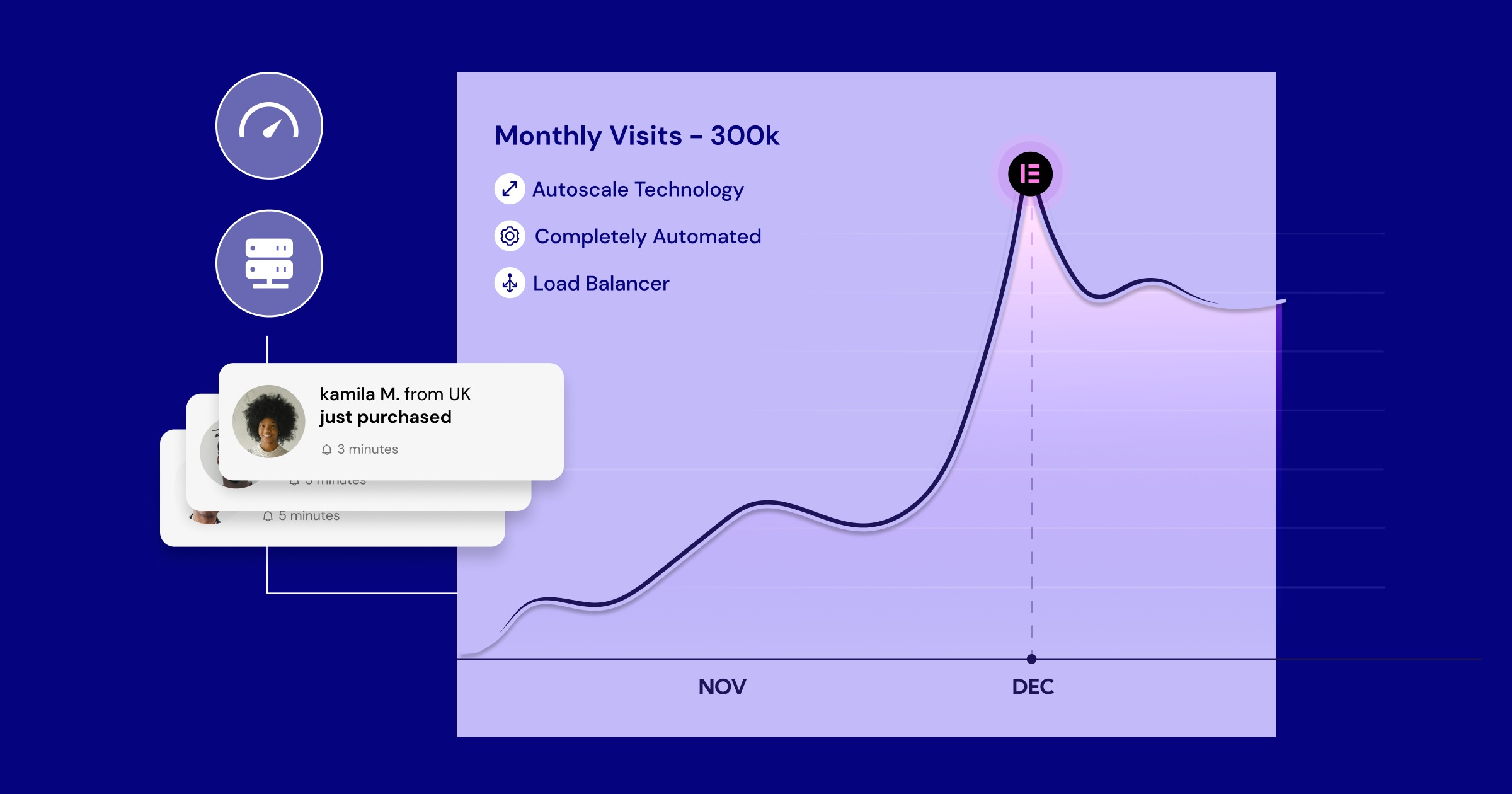Table of Contents
-
-
- 1. Meticulously Evaluating Your Website’s Technical Requirements
- 2. Strategically Planning for Future Expansion and Scalability
- 3. Carefully Balancing Cost Considerations and Long-Term Value
- 4. Prioritizing Reliability and Optimal Performance
- 5. Carefully Considering Support Quality and Availability
- 7. Optimizing Your Website on Your New Hosting Platform for Peak Performance
- Conclusion: Making the Right Choice for Your WordPress Website
-
- How important is choosing specialized WordPress hosting compared to opting for general web hosting?
- Is it possible to migrate my existing WordPress website to a new hosting provider without experiencing any significant downtime?
- What are the most critical security features I should prioritize when selecting a WordPress hosting provider?
While Rocket.net stands out as a reliable option for WordPress hosting, complete with an integrated Content Delivery Network (CDN) and robust security measures, the digital landscape offers a diverse array of hosting solutions. Depending on your specific needs, whether it’s budget constraints, distinct performance requirements, or specialized functionalities for your WordPress website, numerous compelling alternatives exist in 2025.
This in-depth guide will navigate you through ten exceptional competitors to Rocket.net. Each offers excellent performance, robust security, and significant value. We will meticulously analyze their essential features, pricing models, and ideal application scenarios. This detailed breakdown aims to empower you to identify the perfect hosting solution tailored to your unique website requirements.
The Top iPage Web Hosting Alternatives & Competitors This Year
1. Elementor Hosting: The Premier WordPress Hosting Solution for Elementor Users with Integrated CDN and Security
Elementor Hosting has swiftly risen to prominence as a leading solution in 2025. It delivers an expertly optimized environment meticulously crafted for WordPress websites, particularly those built using the widely acclaimed Elementor website builder. This comprehensive, all-in-one solution simplifies the entire process of website creation, hosting, and future scaling. It provides exceptional performance coupled with unparalleled ease of use.
Key Features of Elementor Hosting:
- Unrivaled Speed: Experience blazing-fast website performance powered by Google Cloud’s cutting-edge C2 infrastructure, renowned for its unmatched speed and unwavering reliability. Benefit from advanced caching mechanisms, tailored optimizations to meet your specific needs, and Zero Handshake TLS for accelerated encrypted data transmission.
- Globally Integrated CDN: Every hosting plan includes an enterprise-grade Cloudflare CDN. This robust network spans over 200 strategically located edge servers worldwide. This extensive network ensures that your website content loads with remarkable speed for visitors, regardless of their geographical location.
- Next-Generation NVMe Storage: All Elementor Hosting plans utilize state-of-the-art NVMe storage. This advanced technology delivers significantly faster read and write speeds, resulting in near-instantaneous page loading times and a remarkably smooth website editing experience.
- Automated Daily Data Protection: Your valuable website data remains secure with automated daily backups. These backups offer effortless restoration options whenever needed. Backup retention periods vary depending on your chosen plan, extending up to 30 days on the higher-tier options.
- Enterprise-Level Security Fortress: Benefit from multiple layers of robust security measures. This includes a complimentary Premium SSL certificate, enterprise-grade Web Application Firewall (WAF) protection, effective DDoS mitigation, intelligent bot protection, multi-factor authentication for enhanced account security, and automatic security updates to keep your site shielded from emerging threats. Enjoy the peace of mind provided by round-the-clock security monitoring.
- Staging Environment and Effortless Site Cloning: Utilize the convenient staging environment to safely test any changes, updates, or new features before deploying them to your live website. Higher-tier plans also unlock the power of site cloning, enabling easy duplication of your entire website for development or other purposes.
- Complimentary Domain Name: Receive a free domain name registration for the initial year with any Elementor Hosting plan. This offers significant cost savings for new website ventures.
- Intelligent Automatic Scaling: The integrated auto-scale technology ensures your website can seamlessly handle unexpected surges in traffic. This robust feature automatically adjusts resources during peak visitor periods or special promotional events, guaranteeing consistent performance.
- Optimized for Peak Elementor Performance: Elementor Hosting is specifically engineered to deliver optimal performance when used with the Elementor website builder. This ensures seamless integration and unparalleled speed for Elementor-powered websites.
- Integrated Elementor Website Builder: Each Elementor Hosting plan includes Elementor Core, the foundational version of the popular website builder. Elementor Pro, which offers more advanced design tools and functionalities, is available as a separate purchase.
Elementor Hosting Pricing Plans:
Elementor Hosting offers a range of tiered plans designed to accommodate diverse website needs. All plans are billed annually and come with a 30-day money-back guarantee, providing a risk-free opportunity to experience the platform.
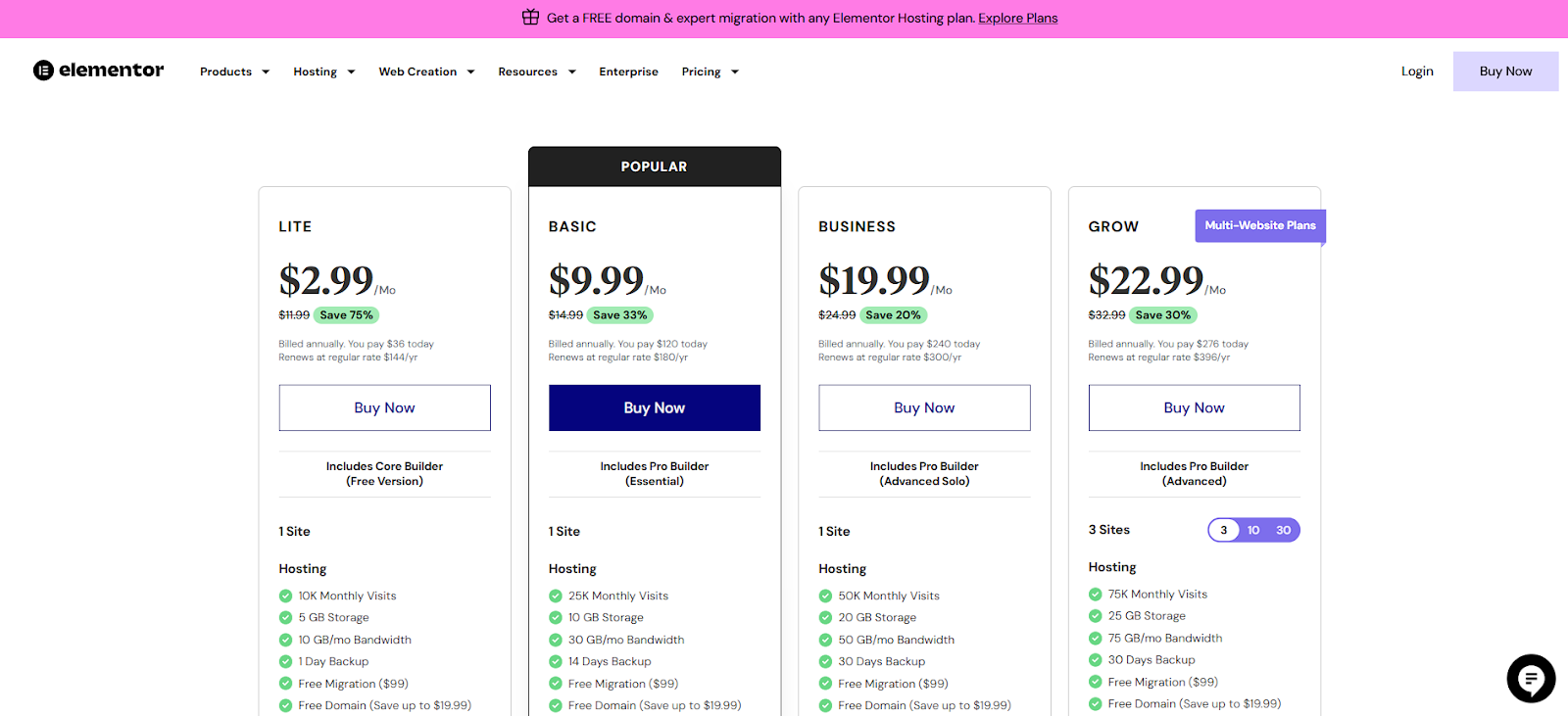
- Lite: This plan is priced at $2.99 per month (billed annually at $36) and includes Elementor Core, support for 1 website, up to 10,000 monthly visits, 5 GB of storage, 10 GB of bandwidth, and 1-day backup retention.
- Basic: This plan is available at $9.99 per month (billed annually at $120) and includes Elementor Core, support for 1 website, up to 25,000 monthly visits, 10 GB of storage, 30 GB of bandwidth, and 14-day backup retention.
- Business: Offered at $19.99 per month (billed annually at $240). This plan includes Elementor Core, support for 1 website, up to 50,000 monthly visits, 20 GB of storage, 50 GB of bandwidth, 30-day backup retention, and access to a staging environment.
- Grow: Priced at $22.99 per month (billed annually at $276). This plan includes Elementor Core, support for 3 websites, up to 75,000 monthly visits, 25 GB of storage, 75 GB of bandwidth, 30-day backup retention, a staging environment, and the site cloning feature.
- Scale: This plan is available at $49.99 per month (billed annually at $599.88) and includes Elementor Core, support for 10 websites, up to 100,000 monthly visits, 40 GB of storage, 100 GB of bandwidth, 30-day backup retention, a staging environment, and the site cloning feature.
- Ultimate: This plan is offered at $99.99 per month (billed annually at $1199.88) and includes Elementor Core, support for 30 websites, up to 250,000 monthly visits, 80 GB of storage, 250 GB of bandwidth, 30-day backup retention, a staging environment, and the site cloning feature.
All Elementor Hosting plans include a free domain name for the first year, complimentary website migration services (valued at $99), a Premium SSL certificate for enhanced security, the enterprise-grade Cloudflare CDN for optimal performance, automatic scaling to handle traffic fluctuations, unlimited bandwidth (excluding the Lite plan), and access to 24/7 expert support.
Ideal Use Cases for Elementor Hosting:
Elementor Hosting is an exceptionally well-suited choice for:
- Individuals and businesses whose primary website development platform is Elementor.
- Users seeking a fully managed WordPress hosting solution that simplifies website management.
- Those who prioritize exceptional website speed and seamless integration with the Elementor ecosystem.
- Individuals and teams who value ease of use and a streamlined workflow for website creation and management.
2. DreamHost: A Long-Standing WordPress Hosting Provider with a Strong Commitment to Open Source
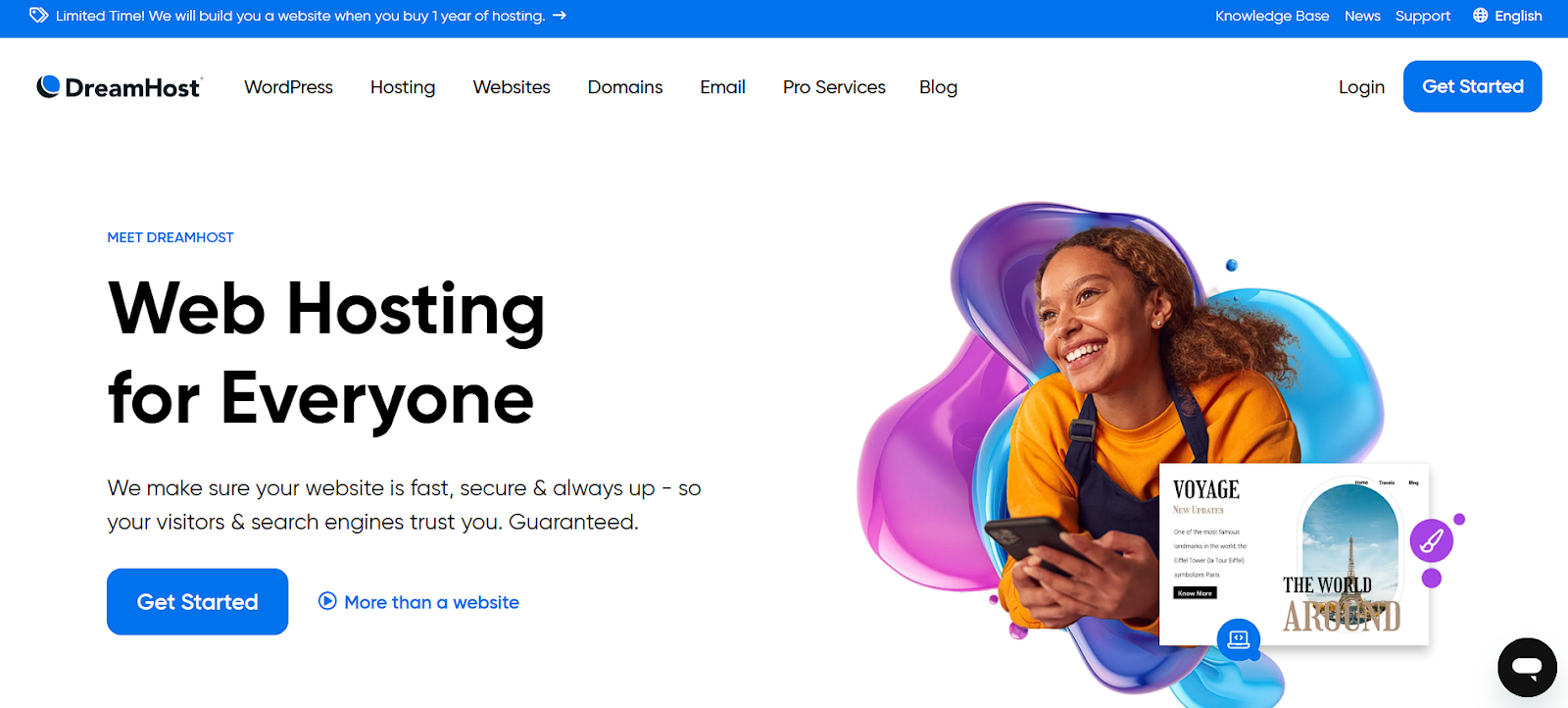
DreamHost is a well-established and reputable web hosting provider with a long and distinguished history within the industry. They offer a diverse range of hosting solutions, with a particular emphasis on WordPress hosting and a strong commitment to the principles of open-source technologies.
Key Features of DreamHost:
- Easy and Straightforward WordPress Installation: DreamHost provides a user-friendly and efficient process for installing WordPress, making it easy for users of all skill levels to get started.
- Automatic WordPress Migration Services: They often provide a complimentary migration tool or service to help you seamlessly move your existing WordPress website to their platform without significant technical expertise.
- Automatic WordPress Updates for Security and Features: DreamHost can automatically update your WordPress core installation to the latest version, ensuring you benefit from the newest security patches and features without manual effort.
- Complimentary SSL Certificate for Enhanced Security: Their hosting plans include a free SSL certificate to secure your website with HTTPS, protecting your visitors’ data and improving your search engine ranking.
- Unlimited Bandwidth on Many Plans: Many of DreamHost’s WordPress hosting plans offer unlimited bandwidth, allowing for a substantial amount of data transfer without incurring overage fees.
- Automated Daily Website Backups: Your valuable website data is automatically backed up on a daily basis, providing a reliable safety net in case of any unforeseen issues or data loss.
- Convenient Staging Environment for Testing: This valuable feature is available on some of their WordPress plans. It allows you to create a staging copy of your website to test changes and new features before deploying them to your live site.
- WP-CLI and SSH Access for Developers: DreamHost often provides WP-CLI (WordPress Command-Line Interface) and SSH (Secure Shell) access, which are powerful and valuable tools for developers and more advanced users who prefer command-line management.
- 24/7 Support via Chat and Email: They offer round-the-clock customer support through convenient chat and email channels, ensuring assistance is available whenever you need it.
DreamHost Pricing Plans:
DreamHost offers a variety of hosting plans with promotional pricing for the first year of service. Here’s a summary of their monthly plan options:
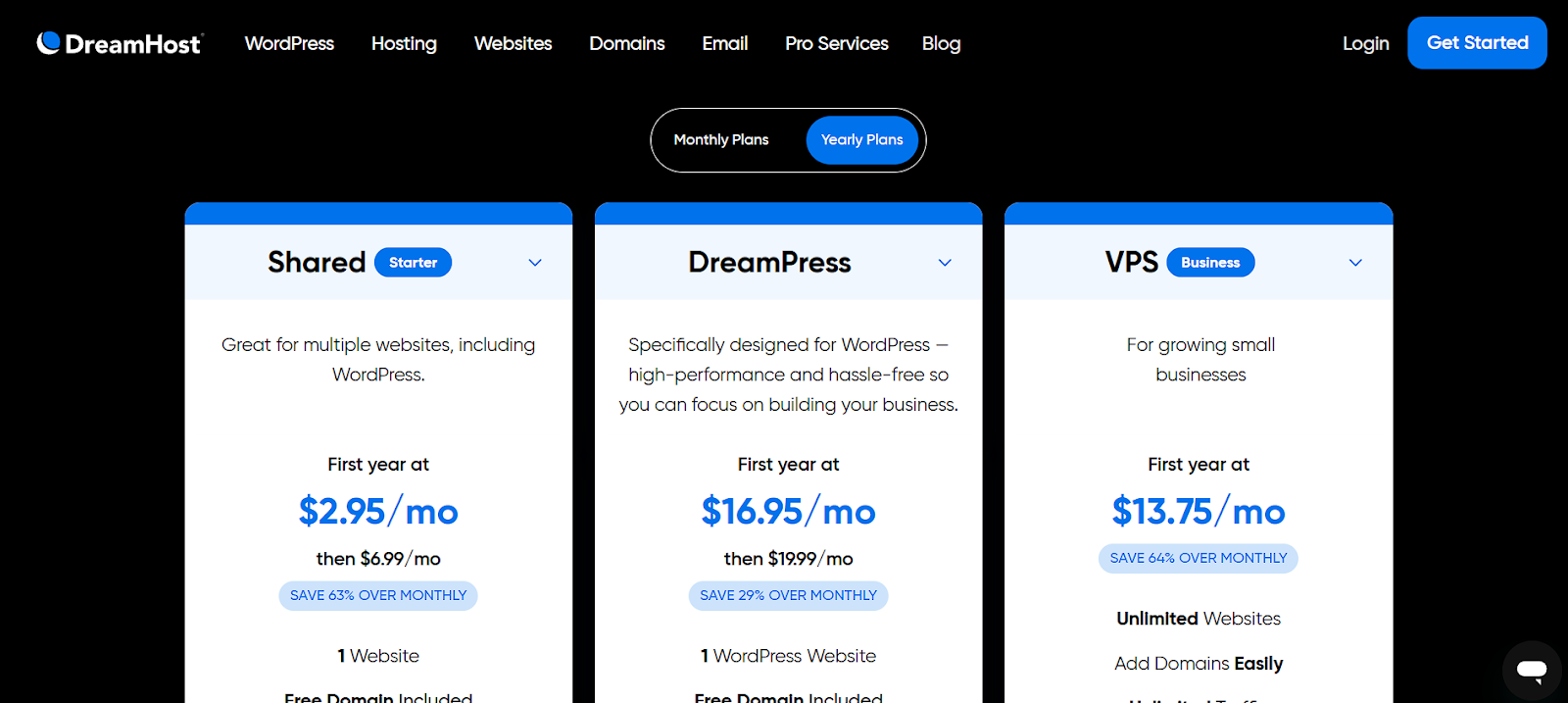
- Shared Starter: For the first year, it’s priced at $2.95 per month, then renews at $6.99 per month. This plan supports one website, offers unlimited traffic, includes fast SSD storage, and provides a free SSL certificate.
- DreamPress (Managed WordPress): For the first year, it’s priced at $16.95 per month, then renews at $19.99 per month. This plan supports 1 WordPress website, is suitable for approximately 100,000 monthly visitors, offers unmetered bandwidth, and includes 30 GB of SSD storage. It also comes with 24/7 dedicated WordPress support and a free SSL certificate.
- VPS Business: The first year will cost $13.75 per month for unlimited websites, unlimited traffic, unmetered bandwidth, 2 GB of RAM, two vCPU Cores, and 60 GB of NVMe storage (which offers excellent performance). This plan includes a free SSL certificate and unlimited email accounts.
Ideal Use Cases for DreamHost:
DreamHost is generally a good fit for:
- Bloggers and small businesses are seeking a reliable and affordable WordPress hosting provider with a strong track record.
- Users who appreciate the benefit of unlimited bandwidth on their hosting plans, allowing for significant website traffic.
- Developers who value having access to powerful tools like WP-CLI and SSH for more advanced website management and development tasks.
- Those who prefer a hosting provider with a long-standing commitment to the WordPress platform and the principles of open-source software.
3. HostGator: A Reliable and Affordable WordPress Hosting Provider with Generous Resources

HostGator is a well-known and established hosting provider that offers a broad spectrum of hosting services, including various plans specifically optimized for WordPress websites. With a strong focus on affordability and ease of use, HostGator aims to provide a reliable hosting solution for a wide range of users, from beginners to more experienced website owners.
Key Features of HostGator:
- Easy WordPress Installation Process: HostGator provides simple and user-friendly tools, including convenient one-click installers, to help you quickly and easily get your WordPress website up and running.
- User-Friendly Control Panel Interface: They typically utilize cPanel, a widely recognized and highly user-friendly control panel, for managing your hosting account, website files, databases, and other essential settings.
- Complimentary SSL Certificate Included: A free SSL certificate is usually included with their hosting plans to ensure your website is secured with HTTPS, which is crucial for security and building visitor trust.
- Unmetered Bandwidth on Most Plans: Many of HostGator’s hosting plans offer unmetered bandwidth, which generally means you don’t have to worry about strict limitations on the amount of data transfer your website consumes.
- Free Domain Name for the First Year: Often included with their annual hosting plans, providing a valuable cost-saving for individuals and businesses launching new websites.
- 24/7 Technical Support Availability: HostGator offers round-the-clock technical support via multiple channels, including phone, live chat, and email, ensuring assistance is always available when you need it.
- 99.9% Uptime Guarantee: They typically offer an uptime guarantee, assuring a certain level of reliability and availability for your website’s online presence.
HostGator Pricing Plans:
HostGator offers web hosting plans with ample storage space and unmetered bandwidth on most plans, often available at significant discounted rates for the initial term.
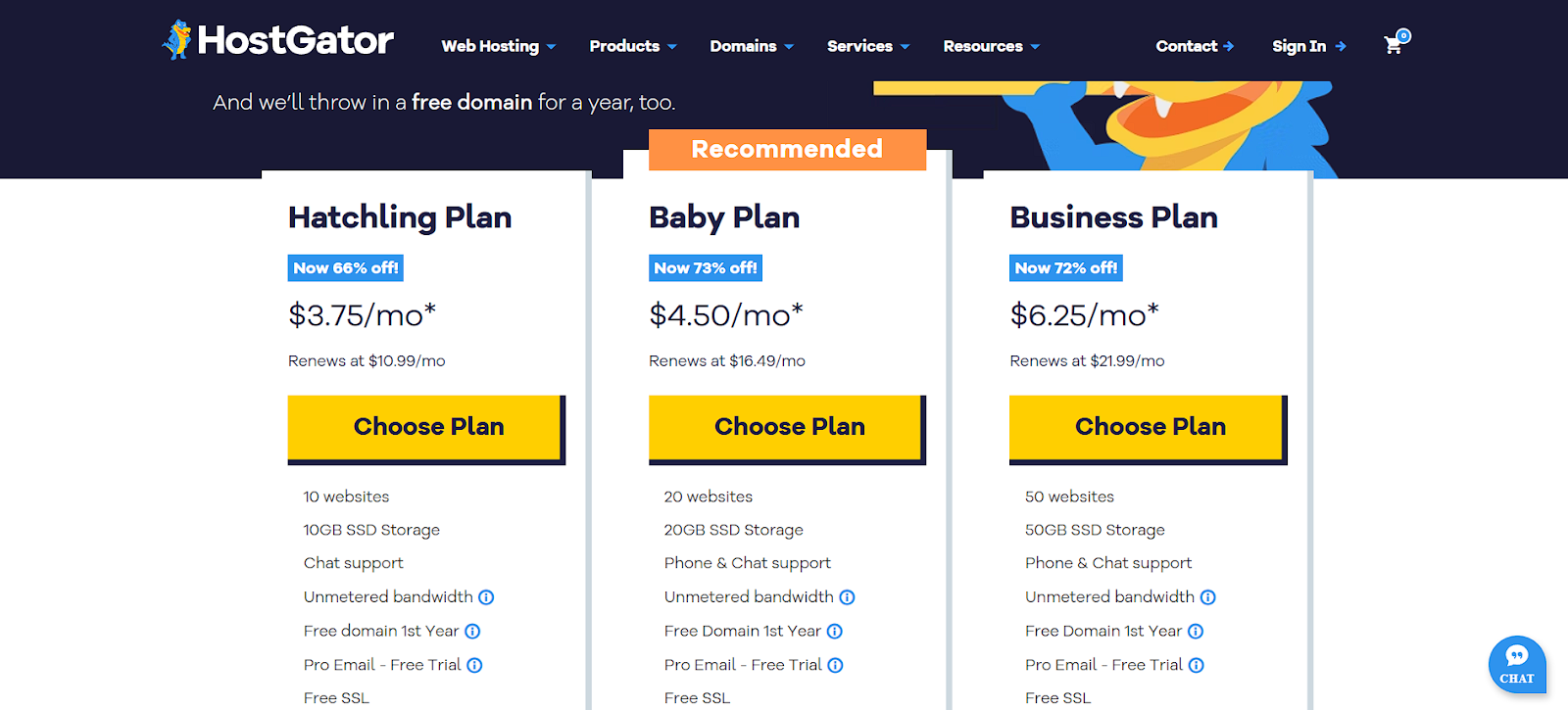
- Hatchling Plan: This plan is priced at $3.75 per month* (it renews at $10.99 per month). It supports up to 10 websites and includes 10 GB of SSD Storage. It also includes a free domain name for the first year and a free SSL certificate.
- Baby Plan (Recommended): This plan is priced at $4.50 per month* (it renews at $16.49 per month). It supports up to 20 websites and includes 20 GB of SSD Storage. It also includes a free domain name for the first year, a free SSL certificate, and access to the Cloudflare CDN for improved performance.
- Business Plan: This plan is priced at $6.25 per month* (it renews at $21.99 per month). It supports up to 50 websites and includes 50 GB of SSD Storage. It includes a free domain name for the first year, a free SSL certificate, access to the Cloudflare CDN, and free daily website backups and domain privacy for the first year.
Note: These are promotional starting prices for a limited initial term, and regular rates will apply upon renewal of your hosting plan.
Ideal Use Cases for HostGator:
HostGator is generally a good fit for:
- Beginners who are looking for an affordable and easy-to-use WordPress hosting solution with a straightforward interface.
- Individuals and small businesses who appreciate the benefit of unmetered bandwidth on their hosting plans, allowing for significant traffic without worrying about overage charges.
- Users who prefer the widely recognized and familiar cPanel control panel for managing their website and hosting account.
- Those who value readily available 24/7 customer support for assistance whenever they encounter an issue or have a question.
4. WP Engine: A Robust Managed WordPress Hosting Platform for Businesses with Advanced Functionalities
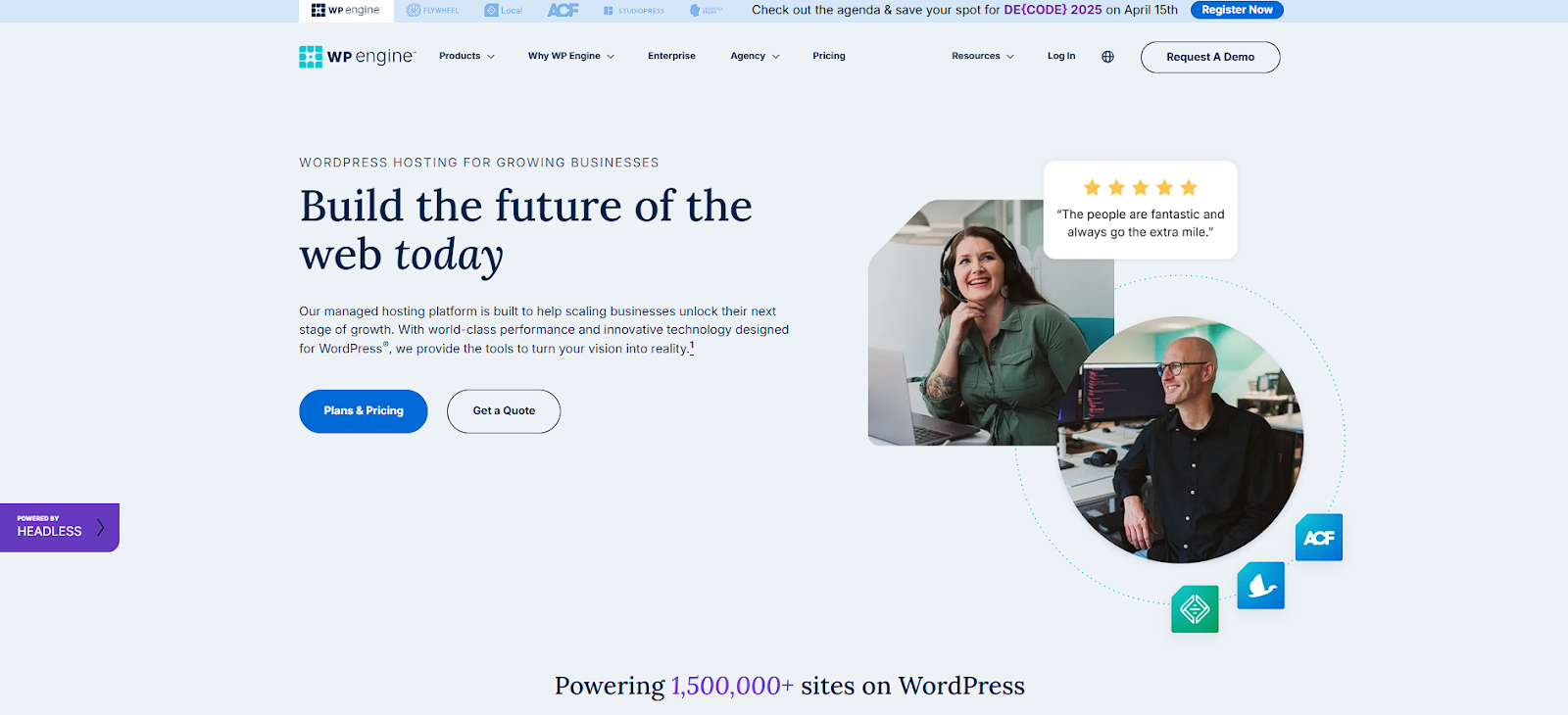
WP Engine has firmly established itself as a prominent leader in the realm of managed WordPress hosting. Renowned for its robust platform, a comprehensive suite of advanced features, and a strong emphasis on both security and performance, WP Engine offers a wide array of tools and services meticulously designed to cater to WordPress websites of all sizes and complexities.
Key Features of WP Engine:
- Global Content Delivery Network: WP Engine integrates seamlessly with Cloudflare, a leading CDN, to ensure faster delivery of your website content to visitors worldwide.
- Proprietary Caching Technology: Their custom-built caching solution, known as EverCache, is specifically engineered to optimize WordPress performance, resulting in significantly faster loading times.
- Automated Daily Data Protection: WP Engine provides reliable automatic daily backups of your website data, offering convenient and easy restoration options when needed.
- Complimentary SSL Certificate: Every WP Engine plan includes a free SSL certificate, ensuring enhanced website security and building trust with visitors.
- Convenient Staging Environment: A one-click staging environment allows you to safely test changes, updates, and new features before deploying them to your live website.
- Proactive Threat Detection and Security Measures: WP Engine implements proactive security measures to safeguard your website from various online threats, ensuring a secure hosting environment.
- Round-the-Clock Expert WordPress Support: Access a highly knowledgeable and responsive support team specializing in WordPress, available 24/7 to assist with any hosting-related queries or issues.
WP Engine Pricing Plans:
WP Engine’s pricing structure reflects its premium positioning within the managed WordPress hosting market.
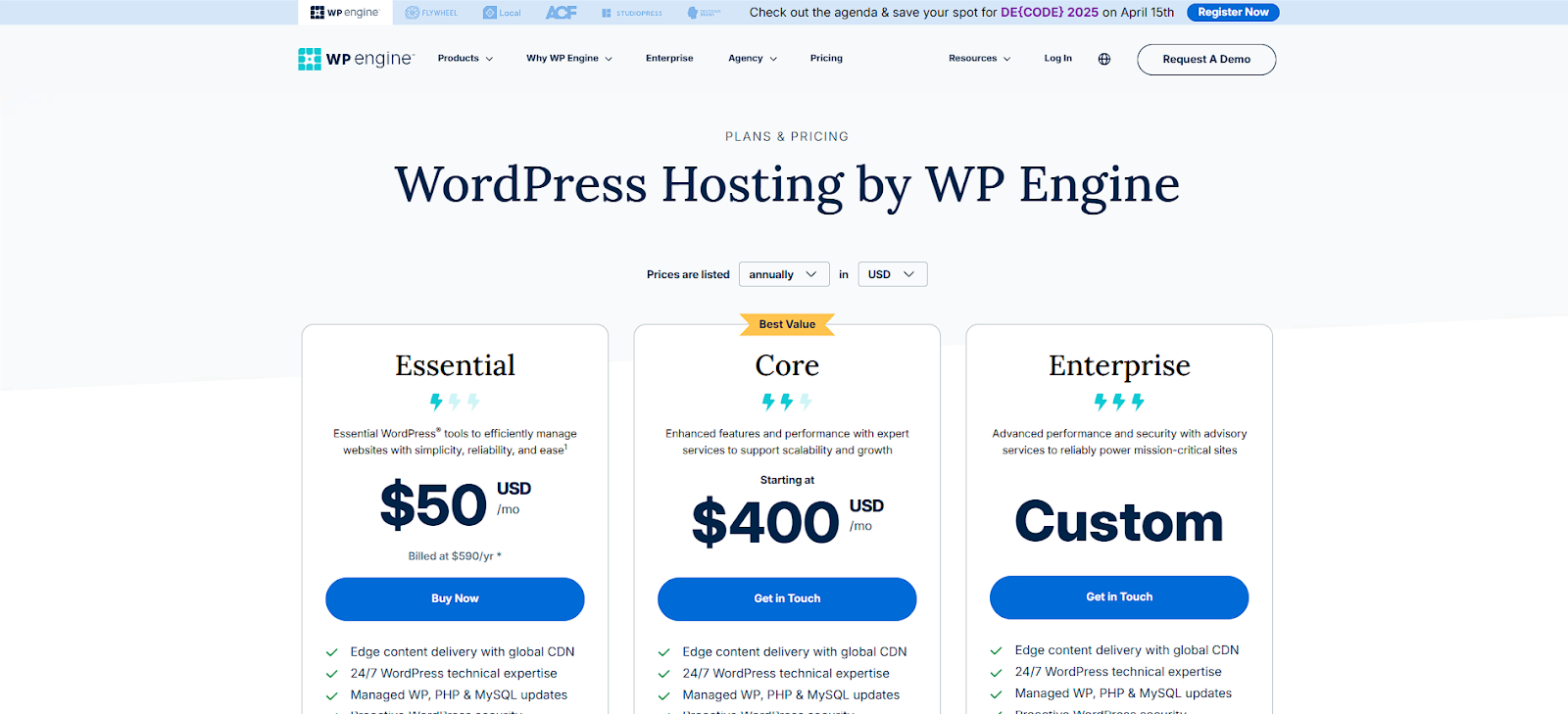
- Startup: Plans begin at $25 per month.
- Essential: Plans start at $50 per month (billed annually).
- Professional: Plans begin at $50 per month.
- Growth: Plans start at $96 per month.
- Scale: Plans begin at $242 per month.
- Core: Plans start at $400 per month.
- Enterprise: Custom pricing is available; contact WP Engine for a personalized quote.
Generally, the prices increase based on the number of websites supported, the allowed monthly visits, the allocated storage space, and the available bandwidth.
Ideal Use Cases for WP Engine:
WP Engine is an excellent choice for:
- Businesses and mission-critical websites that demand the highest levels of security, reliability, and performance.
- Developers and agencies seeking advanced tools, a robust platform, and features designed for efficient WordPress development and management.
- Users who prioritize top-tier performance, comprehensive security measures, and access to expert WordPress support.
5. Bluehost: A Budget-Friendly and Beginner-Oriented WordPress Hosting Provider
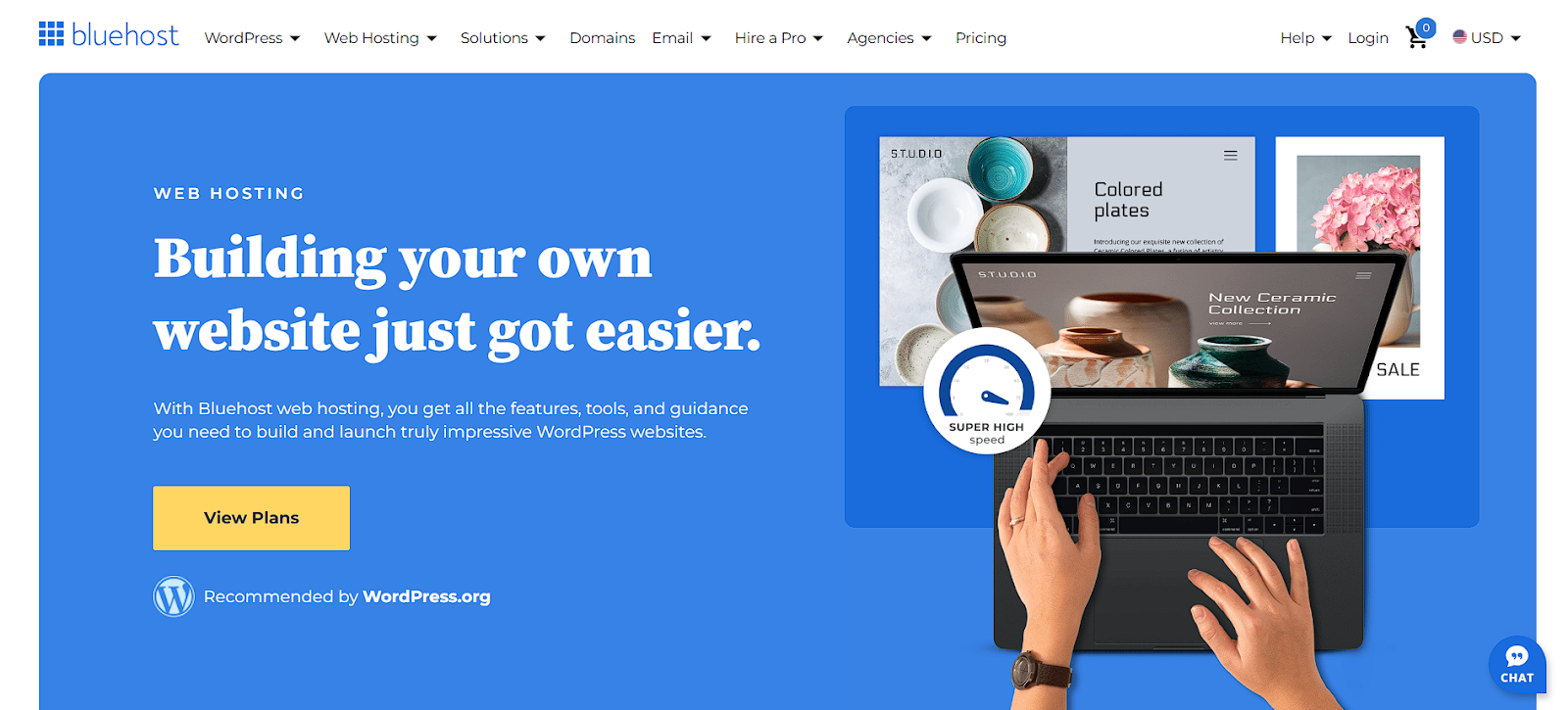
Bluehost has long been a well-recognized and reputable name in the web hosting industry, particularly within the WordPress community. Known for its beginner-friendly interface and a wide array of hosting services, Bluehost offers a solid entry point for individuals and small businesses looking to establish their online presence using WordPress.
Key Features of Bluehost:
- Automatic WordPress Installation: Bluehost makes getting started with WordPress incredibly easy by offering a streamlined automatic installation process directly from your hosting account dashboard.
- User-Friendly Control Panel: Their intuitive control panel provides easy access to manage your website files, databases, and various other hosting settings.
- Complimentary SSL Certificate: Every plan includes a free SSL certificate, ensuring your website is secure with HTTPS. This helps build trust with visitors and improves search engine rankings.
- Automatic WordPress Updates: Bluehost can automatically update your WordPress core installation, helping to keep your site secure and running smoothly without requiring manual intervention.
- Built-in Caching Mechanisms: They offer built-in caching mechanisms designed to improve the loading speed and overall performance of your WordPress website.
- CDN Integration Capabilities: Bluehost often includes or offers easy integration with popular Content Delivery Networks (CDNs) to further enhance your website’s performance for visitors worldwide.
- Round-the-Clock Support: Access to their dedicated support team is available 24/7 through various convenient channels, including live chat, phone, and email.
Bluehost Pricing Plans:
Bluehost offers a range of web hosting plans suitable for various needs and budgets, with attractive promotional starting prices for the initial 12-month term.
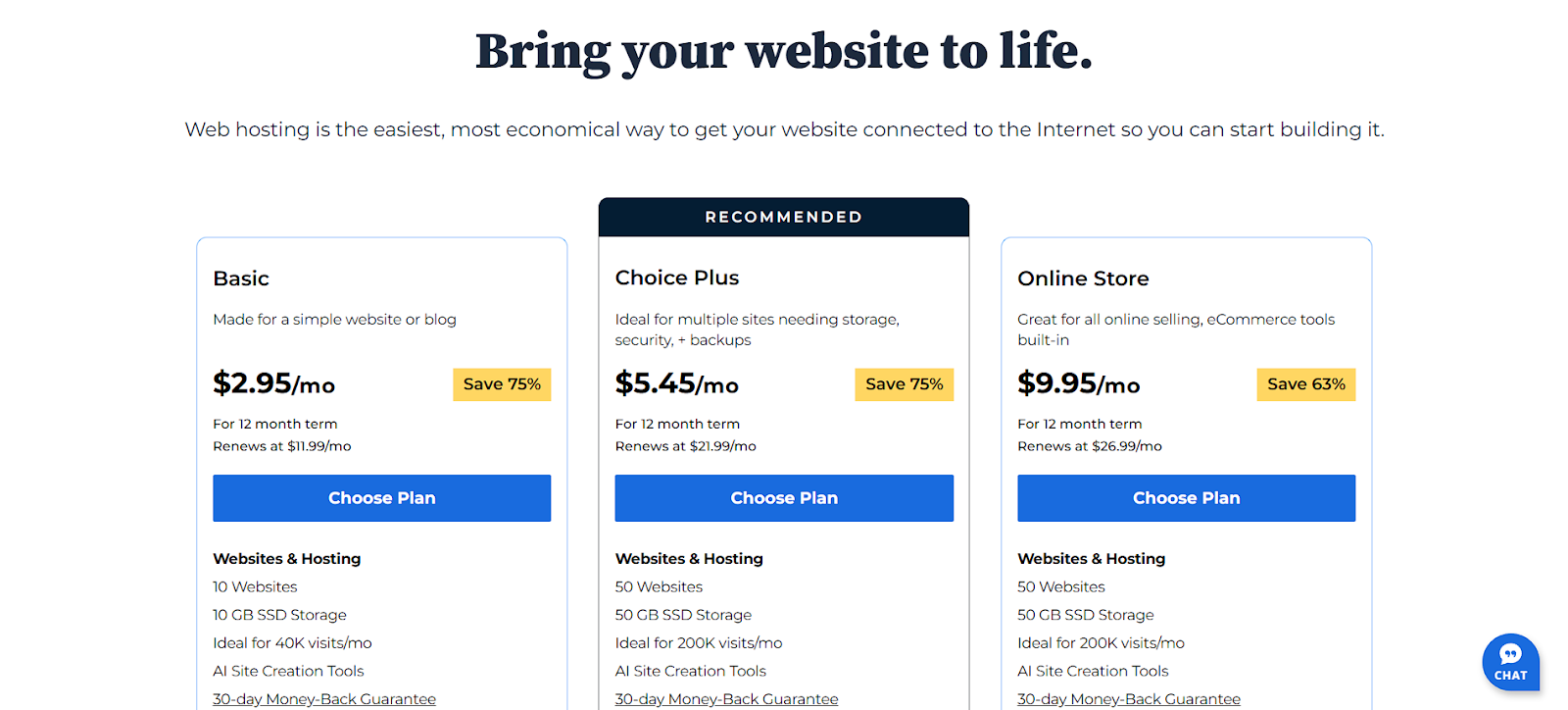
- Basic: This plan is priced at $2.95 per month* (it renews at $11.99 per month). It supports one website, includes 10 GB of SSD storage, and is ideally suited for approximately 40,000 monthly visits. It also includes a free domain name for the first year and a free SSL certificate.
- Choice Plus (Recommended): Priced at $5.45 per month* (renews at $21.99 per month). This plan supports up to 50 websites and includes 50 GB of SSD storage, ideal for approximately 200,000 monthly visits. It includes a free domain name for the first year, a free SSL certificate, free domain privacy for the first year, and free daily website backups for the first year.
- Online Store: This plan is priced at $9.95 per month* (it renews at $26.99 per month). It supports up to 50 websites and includes 50 GB of SSD storage, ideal for approximately 200,000 monthly visits. It includes a free domain name for the first year, a free SSL certificate, free domain privacy for the first year, free daily website backups for the first year, and built-in eCommerce tools for setting up an online store.
Note: These are promotional starting prices, and regular rates will apply upon renewal of the hosting term.
Ideal Use Cases for Bluehost:
Bluehost is generally a good fit for:
- Beginners who are new to WordPress and web hosting will greatly benefit from their guided setup process and user-friendly interface.
- Individuals and small businesses seeking an affordable and reliable entry-level WordPress hosting solution.
- Users who appreciate a straightforward control panel and readily available customer support for assistance when needed.
- Those who value the convenience of automatic WordPress installation and updates find it simplifies website management.
6. SiteGround: A Balanced WordPress Hosting Solution with Strong Performance and Dedicated Support
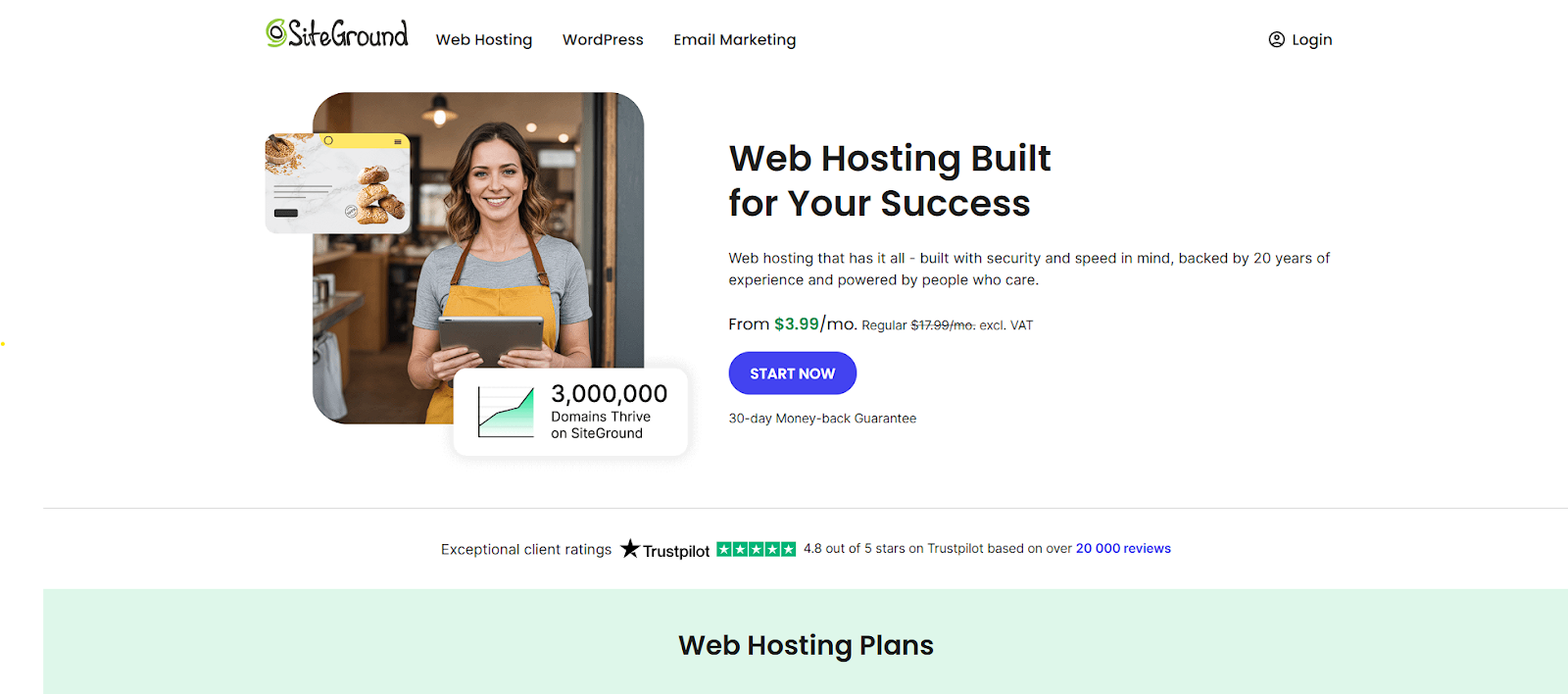
SiteGround has cultivated a strong and positive reputation within the WordPress community for its unwavering commitment to performance, robust security, and exceptional customer support. They offer a comprehensive range of hosting solutions specifically optimized for WordPress users of all levels.
Key Features of SiteGround:
- Ultrafast PHP: SiteGround consistently invests in technology to deliver fast and reliable hosting, including optimized PHP versions that significantly improve WordPress performance.
- Custom Caching Solution: Their proprietary SuperCacher system provides multiple layers of caching, including static, dynamic, and Memcached, to dramatically enhance website speed.
- Dedicated SG Optimizer Plugin: SiteGround offers a dedicated WordPress plugin, SG Optimizer, which provides further optimization capabilities and seamless integration with their caching system.
- Automatic WordPress Updates: SiteGround automatically keeps your WordPress core installation and plugins up-to-date, ensuring your website remains secure and runs smoothly.
- Complimentary SSL Certificate and CDN: Free SSL certificates are included for enhanced security, and a free CDN is provided to accelerate content delivery globally.
- Staging Environment: Higher-tier plans offer a convenient staging environment, allowing you to safely test changes before deploying them to your live website.
- Expert Support Around the Clock: SiteGround’s support team is widely praised for its responsiveness, knowledge, and dedication to resolving customer issues promptly. Support is available 24/7 through various channels.
SiteGround Pricing Plans:
SiteGround offers three primary WordPress hosting plans designed to cater to different needs and budgets:
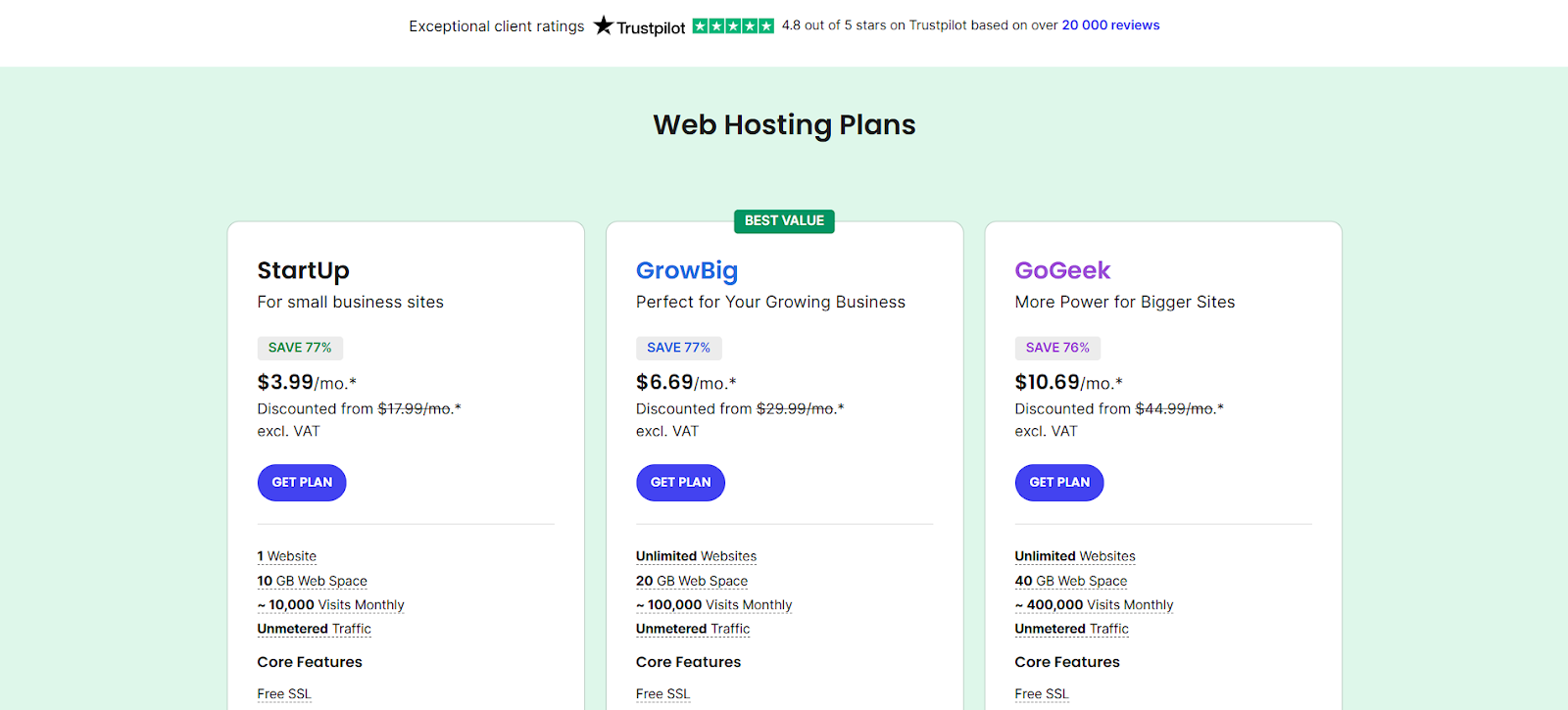
- StartUp Plan: This plan has an introductory price of $3.99 per month (it renews at $14.99 per month). It supports one website, includes 10 GB of storage, and is suitable for approximately 10,000 monthly visits.
- GrowBig Plan: Introductory price of $6.69 per month (renews at $24.99 per month). This plan supports unlimited websites, includes 20 GB of storage, and is suitable for approximately 25,000 monthly visits.
- GoGeek Plan: This plan has an introductory price of $10.69 per month (it renews at $39.99 per month). It supports unlimited websites, includes 40 GB of storage, and is suitable for approximately 100,000 monthly visits.
All SiteGround plans include free SSL certificates, free CDN access, automatic daily backups, and free email hosting.
Ideal Use Cases for SiteGround:
SiteGround is a fantastic option for:
- WordPress users of all experience levels, from beginners setting up their first website to experienced developers managing complex projects.
- Those who prioritize a balance of website speed, reliable performance, and exceptional customer support.
- Individuals and businesses seeking a user-friendly interface combined with a comprehensive set of features.
7. Cloudways: A Flexible Managed Cloud Hosting Platform with a Wide Selection of Providers
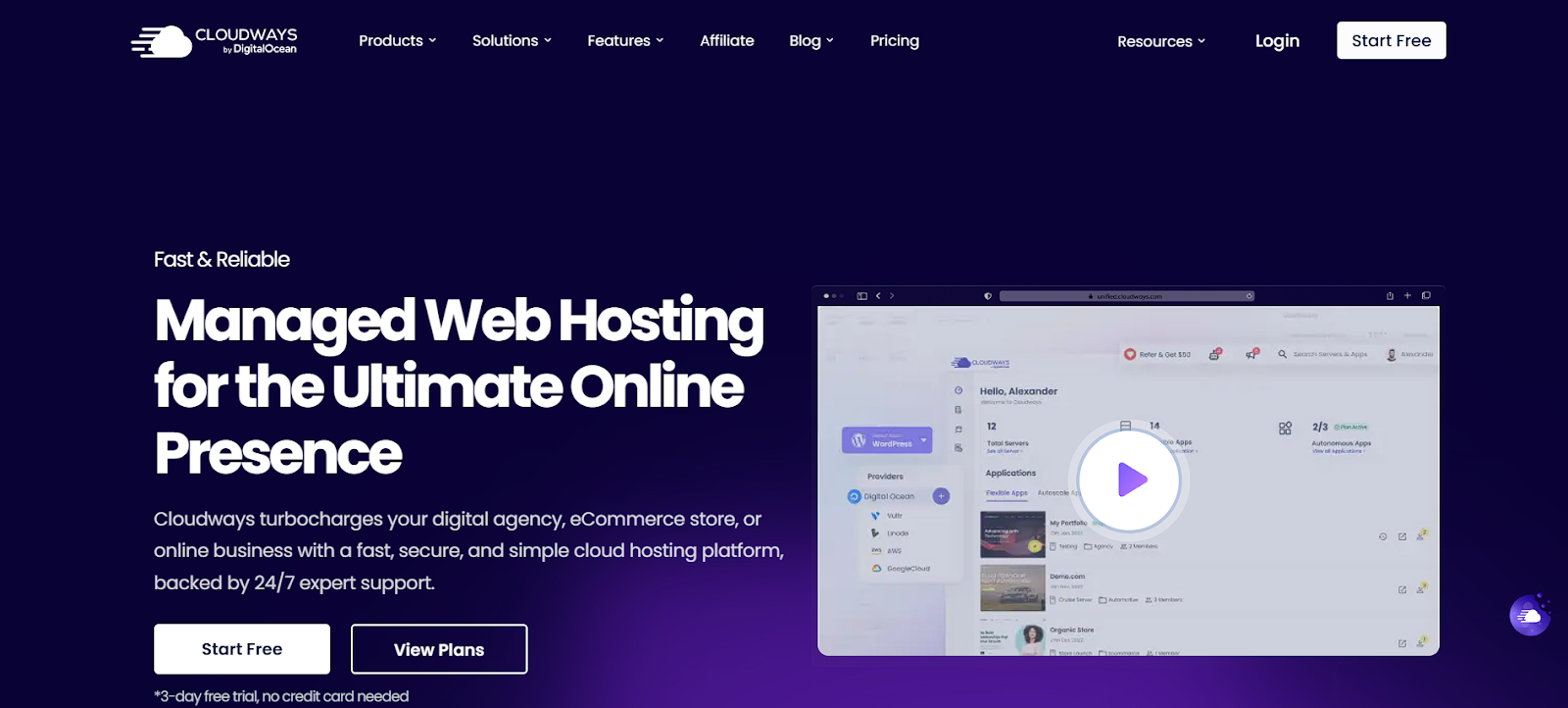
Cloudways offers a distinctive approach to web hosting by empowering users to select from a diverse range of leading cloud providers, including DigitalOcean, Linode, Vultr, Amazon Web Services (AWS), and Google Cloud. Cloudways then manages the chosen server for you, providing an optimized environment specifically tailored for WordPress websites.
Key Features of Cloudways:
- Choice of Leading Cloud Infrastructure Providers: Select the cloud infrastructure provider that best aligns with your performance, budget, and geographical requirements.
- Fully Managed Servers: Cloudways handles all the complexities of server management tasks, allowing you to focus on your website content and growth.
- Optimized Technology Stack: Servers are meticulously configured for optimal WordPress performance, incorporating advanced caching mechanisms and other performance-enhancing technologies.
- Complimentary SSL Certificate and CDN: Cloudways includes free SSL certificates for enhanced security and a free CDN to accelerate content delivery worldwide.
- Convenient Staging Environment: Easily create staging websites to test new features, themes, or plugins before deploying them to your live site.
- Effortless Scalability: Easily scale your server resources up or down as your website traffic and needs evolve.
- Expert Support Around the Clock: Support is readily available 24/7 via live chat and a ticket-based system to address any hosting-related issues.
Cloudways Pricing Plans:
Cloudways offers flexible and transparent pricing, along with a 3-day free trial (no credit card required) to experience their platform firsthand. You can choose from five different Infrastructure-as-a-Service (IaaS) cloud providers. Their DigitalOcean plans, for instance, include 24/7/365 support and free website migration assistance.
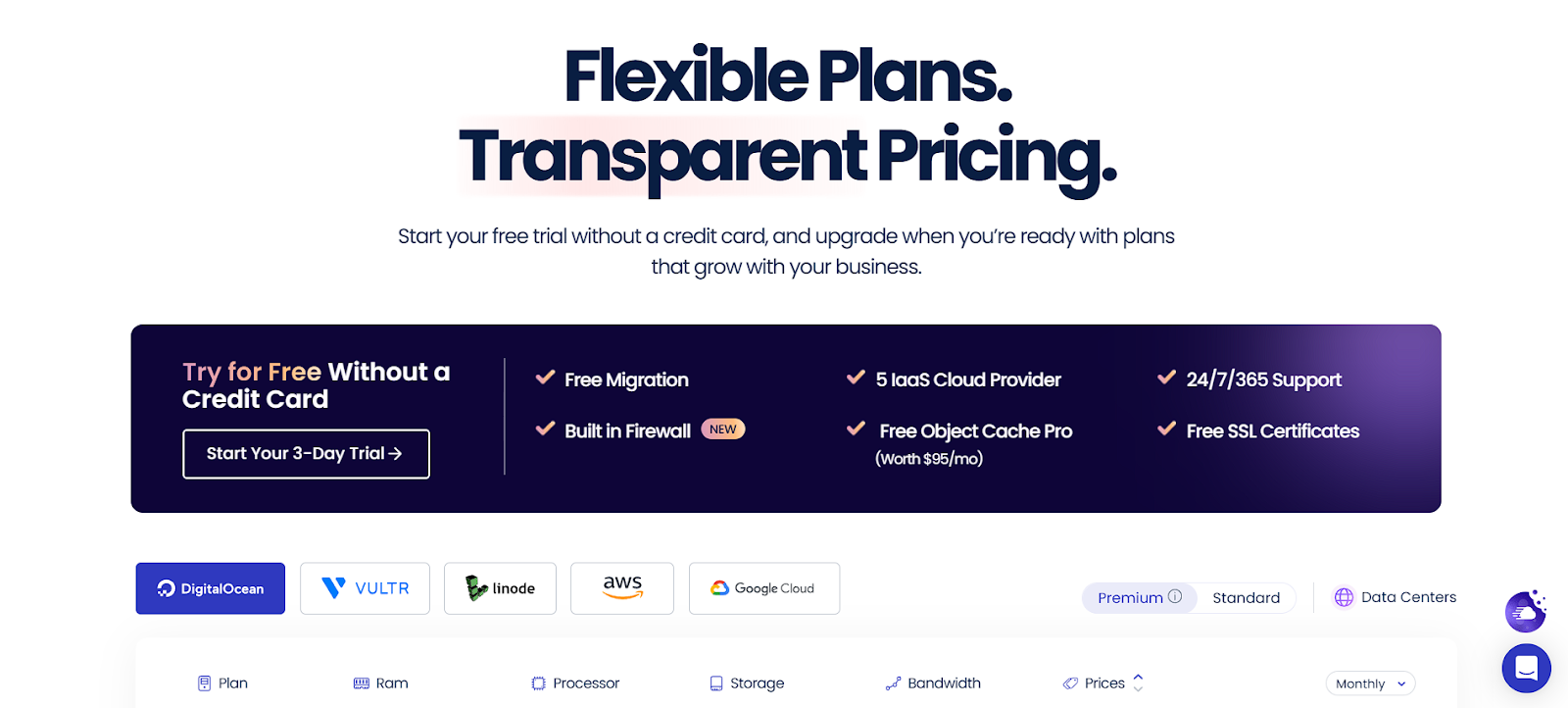
- DigitalOcean: Plans start at $14 per month for 1GB of RAM, 1 CPU core, 25 GB of storage, and 1 TB of bandwidth.
- Key Features Included in DigitalOcean Plans: Free SSL certificate, built-in firewall for enhanced security, free Object Cache Pro (available on servers with 4GB of RAM or more), unlimited application installations, convenient staging environment, and automated website backups.
- Optional Add-ons: Enterprise-level Cloudflare CDN for improved performance, SafeUpdates for secure WordPress updates, malware protection to safeguard your website, Rackspace Email for professional email hosting, advanced support options, and DNS Made Easy for robust DNS management.
Ideal Use Cases for Cloudways:
Cloudways is a particularly suitable option for:
- Users who desire greater control and flexibility over their underlying hosting infrastructure.
- Developers and technically inclined users who appreciate the ability to customize their server environment.
- Websites experiencing fluctuating traffic levels that require the ability to scale resources up or down easily.
- Those seeking potentially cost-effective cloud hosting solutions without the complexities of direct server management.
Grow Your Sales
- Incredibly Fast Store
- Sales Optimization
- Enterprise-Grade Security
- 24/7 Expert Service

- Incredibly Fast Store
- Sales Optimization
- Enterprise-Grade Security
- 24/7 Expert Service
- Prompt your Code & Add Custom Code, HTML, or CSS with ease
- Generate or edit with AI for Tailored Images
- Use Copilot for predictive stylized container layouts

- Prompt your Code & Add Custom Code, HTML, or CSS with ease
- Generate or edit with AI for Tailored Images
- Use Copilot for predictive stylized container layouts
- Craft or Translate Content at Lightning Speed
Top-Performing Website
- Super-Fast Websites
- Enterprise-Grade Security
- Any Site, Every Business
- 24/7 Expert Service

Top-Performing Website
- Super-Fast Websites
- Enterprise-Grade Security
- Any Site, Every Business
- 24/7 Expert Service
- Drag & Drop Website Builder, No Code Required
- Over 100 Widgets, for Every Purpose
- Professional Design Features for Pixel Perfect Design

- Drag & Drop Website Builder, No Code Required
- Over 100 Widgets, for Every Purpose
- Professional Design Features for Pixel Perfect Design
- Marketing & eCommerce Features to Increase Conversion
- Ensure Reliable Email Delivery for Your Website
- Simple Setup, No SMTP Configuration Needed
- Centralized Email Insights for Better Tracking

- Ensure Reliable Email Delivery for Your Website
- Simple Setup, No SMTP Configuration Needed
- Centralized Email Insights for Better Tracking

- Ensure Reliable Email Delivery for Your Website
- Simple Setup, No SMTP Configuration Needed
- Centralized Email Insights for Better Tracking
Selecting the Ideal Hosting Solution for Your Specific Needs
With a multitude of high-quality hosting options readily available, making the optimal choice necessitates a thorough understanding of your website’s unique requirements and long-term goals. Here’s a comprehensive guide to evaluating different hosting solutions and selecting the one that will best support your WordPress website’s success.
1. Meticulously Evaluating Your Website’s Technical Requirements
Before committing to a specific hosting provider, it’s crucial to carefully assess the technical demands of your website, both now and in the foreseeable future. Consider the following key factors:
- Anticipated Traffic Volume: Estimate the number of monthly visitors your website expects to receive. This will significantly influence the resources your hosting plan needs to provide.
- Resource-Intensive Elements: Determine if your website utilizes resource-intensive plugins, complex themes, or custom coding that might require more processing power and memory.
- Storage Space Requirements: Calculate the amount of storage space you will need for your website’s files, including images, videos, documents, and other media.
- Database Complexity: Consider if your website relies on intricate database operations, which can impact server performance.
Align these technical requirements with the appropriate level of hosting. For instance, a basic personal blog might function efficiently on a shared hosting plan, while a high-traffic eCommerce platform with a large inventory and numerous customer interactions would likely benefit from the dedicated resources and enhanced performance offered by managed WordPress hosting or a Virtual Private Server (VPS).
2. Strategically Planning for Future Expansion and Scalability
It’s essential to select a hosting solution that can seamlessly adapt to your website’s anticipated growth and evolving needs. Consider the following aspects of scalability:
- Ease of Resource Upgrades: How easily can you increase your allocated resources, such as storage, bandwidth, and processing power, as your website grows?
- Migration Policies and Procedures: If your website’s needs evolve significantly, what is the process for upgrading your hosting plan or migrating to a more powerful server environment?
- Development Roadmap and Future Features: Are you anticipating significant additions, new features, or increased functionality for your website in the future?
Certain hosting providers, such as Elementor Hosting, offer highly adaptable scaling options that can grow in tandem with your business. This eliminates the need for complex and potentially disruptive migrations later on, providing a smoother path for future expansion.
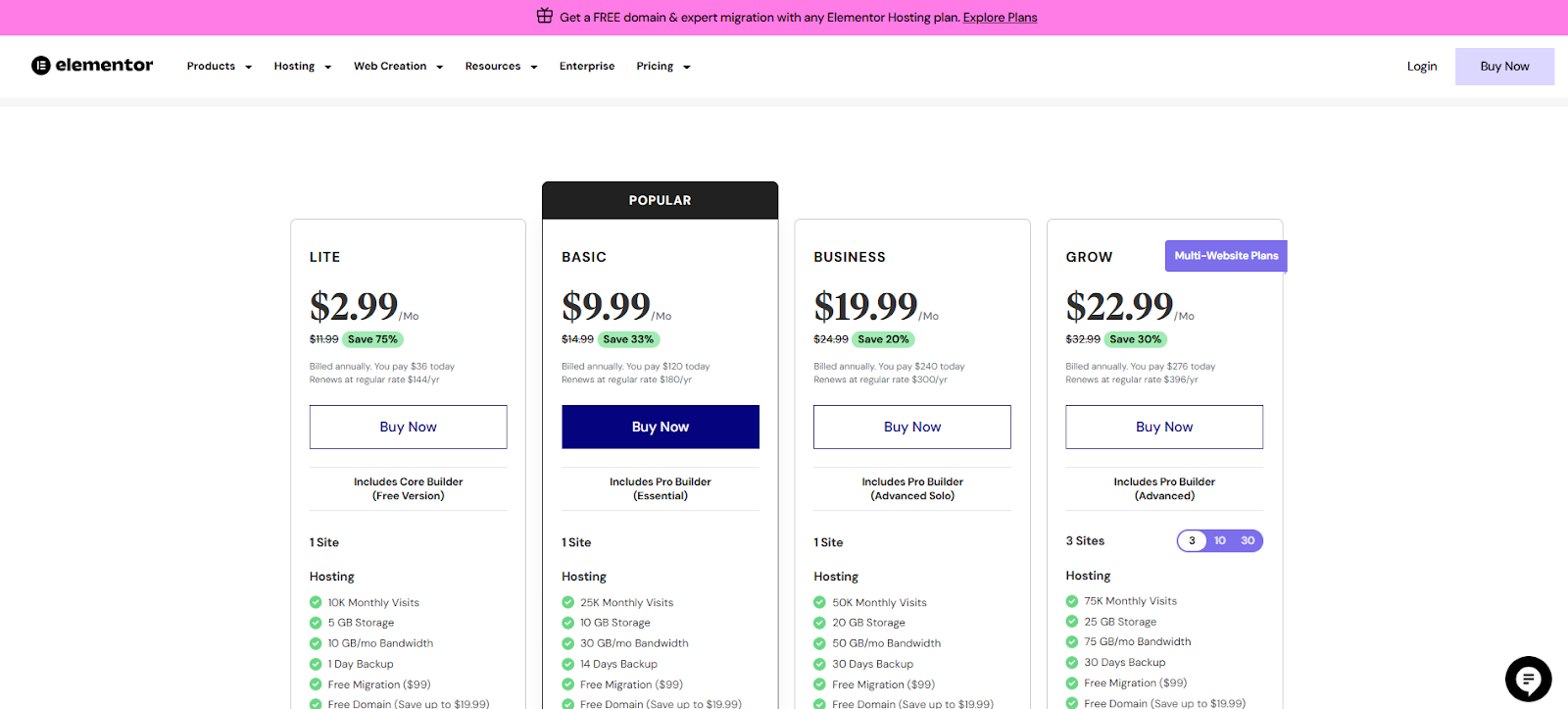
3. Carefully Balancing Cost Considerations and Long-Term Value
While your budget is undoubtedly an important factor in your hosting decision, it’s crucial to remember that the least expensive option might not always be the most cost-effective solution in the long run. Consider the following aspects of cost:
- Total Cost of Ownership: Go beyond the initial promotional prices and carefully consider the renewal rates for your chosen plan, as these can often be significantly higher.
- Included Services and Features: Evaluate the value of the services and features included in your hosting plan. Some hosts provide valuable extras like a CDN, automatic backups, and advanced security features, which could incur additional costs if obtained separately.
- Potential Time Savings: User-friendly interfaces, intuitive control panels, and fully managed services can save you a significant amount of time and effort in website administration and maintenance.
Assess the true value of a hosting plan by looking at both the direct monetary costs and the indirect benefits of included features and the potential time savings they offer. For example, Elementor Hosting’s specifically tailored environment for WordPress can lead to substantial time savings in website setup and optimization compared to manually configuring a more generic hosting setup.
4. Prioritizing Reliability and Optimal Performance
Your website’s uptime (the percentage of time it is accessible to visitors) and its loading speed have a direct and significant impact on user experience, search engine rankings, and ultimately, your website’s success. Consider the following factors related to reliability and performance:
- Underlying Server Architecture: Modern storage solutions like NVMe (Non-Volatile Memory Express) offer significantly faster performance compared to traditional Solid State Drives (SSDs) and Hard Disk Drives (HDDs).
- Uptime Guarantees and Service Level Agreements (SLAs): Look for hosting providers that offer strong uptime guarantees, typically 99.9% or higher, and understand the potential compensation offered if these guarantees are not met.
- Global Content Delivery Network (CDN) Integration: Integration with a reputable CDN ensures that your website’s content is cached on servers located around the world, resulting in faster loading times for visitors regardless of their geographical location.
- Performance Optimization Techniques: Inquire about server-level caching mechanisms, such as Memcached or Redis, which can dramatically reduce page load times by storing frequently accessed data in memory.
Hosting providers that are specifically focused on WordPress often excel in this area, offering infrastructure that is meticulously designed for optimal WordPress performance and seamlessly integrated global CDN networks, as is the case with Elementor Hosting.
5. Carefully Considering Support Quality and Availability
When technical issues inevitably arise, having access to a responsive, knowledgeable, and readily available support team is absolutely crucial for minimizing downtime and resolving problems efficiently. Consider the following aspects of support:
- Available Support Channels: What methods of contact does the hosting provider offer? Common options include phone support, live chat, email or ticket-based support, and comprehensive knowledge bases or documentation.
- Hours of Support Availability: Is customer support offered 24 hours a day, 7 days a week, or are there specific operating hours? Round-the-clock support is generally preferred, especially for business-critical websites.
- WordPress Expertise of the Support Team: Does the support team possess specific knowledge and experience in dealing with WordPress-related issues? Managed WordPress hosting providers typically employ support teams that are highly specialized in WordPress.
- Average Response Times: How quickly can you expect to receive assistance when you reach out to the support team? Look for providers with a reputation for prompt and efficient responses.
Managed WordPress hosting providers often differentiate themselves by offering superior support from teams that specialize in the WordPress platform. This can lead to faster and more effective issue resolution compared to general hosting support.
6. Essential Migration Considerations: Moving Smoothly to Your New Host
Transitioning your website to a new hosting provider requires careful planning and execution to ensure a seamless process with minimal disruption to your online presence.
Understanding the Data Transfer Process:
A complete website migration typically involves transferring several key components from your old hosting provider to your new one:
- WordPress Files: This includes your website’s themes, plugins, all your uploaded media (images, videos, etc.), and the core WordPress installation files.
- Database: Your website’s database contains all your content, including posts, pages, comments, user information, and website settings.
- Email Accounts: If you are using email services associated with your domain name through your current host, you will need to migrate your mailboxes, email forwarders, and email configurations.
- Domain Settings: This involves updating your DNS records and nameserver configurations to point your domain name to your new hosting provider’s servers.
Many hosting providers offer managed migration services, where their expert team handles the technical complexities of the transfer process for you. This service can be particularly beneficial for complex websites with custom configurations or for users who are not comfortable with the technical aspects of website migration.
Managing Domain Name Transitions Effectively:
Your domain name serves as your website’s unique online address, and transferring it or updating its settings requires careful attention to detail:
- DNS Propagation Time: After updating your DNS records or nameservers, it can take anywhere from 24 to 48 hours for these changes to fully propagate across the internet. This means that your website may be temporarily inaccessible or resolve to the old server for some users during this period.
- Nameserver Updates at Your Domain Registrar: If you are pointing your domain name to your new host’s servers, you will need to update the nameserver settings at your domain name registrar (the company where you purchased your domain name). This is typically done through the registrar’s control panel.
- Lowering TTL Settings: Before initiating the migration, consider lowering the Time To Live (TTL) settings for your DNS records. A lower TTL value will help speed up the DNS propagation process after the switch.
- Ensuring Email Continuity: If you are also migrating email services, ensure that your email accounts are properly configured on the new host before you switch your domain’s MX records to the new mail servers. This will help prevent any interruption in your email service.
For greater flexibility and control over your online presence, it’s generally recommended to keep your domain name registration separate from your web hosting account.
Configuring Email Solutions on Your New Host:
Email hosting options can vary among different hosting providers:
- Included Email Hosting: Some hosting providers offer built-in email services as part of their hosting packages. This can be a convenient option for basic email needs.
- Third-Party Email Integration: You can also choose to integrate with external, dedicated email service providers like Google Workspace or Microsoft 365. These services often offer more advanced features and higher reliability for business email.
- Setting Up Email Forwarding: Most hosting providers allow you to set up email forwarding, which redirects emails sent to one address to another specified address.
- Spam Filtering and Security: Check for the availability of robust anti-spam and anti-malware protection for your email accounts.
For critical business email needs, it’s often advisable to consider dedicated email hosting services that offer enhanced deliverability, security features, and more storage space.
Minimizing Downtime During the Transition:
A well-planned and carefully executed website migration should result in minimal downtime for your website visitors. Here are some strategies to minimize disruption:
- Utilizing a Staging Site: Set up a staging environment on your new hosting provider’s server. This allows you to build and thoroughly test your website on the new host before making it live.
- Leveraging One-Click Migration Tools: Many hosting providers offer automated migration tools designed to simplify the process of transferring your WordPress website. These tools can often handle file and database transfers automatically.
- Testing with a Temporary Domain: Before pointing your main domain name to the new server, thoroughly verify the complete functionality of your website using a temporary domain name provided by your new hosting provider. This allows you to identify and resolve any issues before they affect your live website.
- Scheduling the Transition During Low-Traffic Periods: If you anticipate any potential downtime during the DNS switch, try to schedule your website migration during periods of low website traffic to minimize the impact on your visitors.
Hosting providers like Elementor Hosting often offer user-friendly tools and dedicated environments that are specifically designed to facilitate a smooth and efficient website migration process.
7. Optimizing Your Website on Your New Hosting Platform for Peak Performance
Once your website is successfully migrated to your new hosting platform, it’s essential to take advantage of the available performance tuning options to maximize its speed, responsiveness, and overall efficiency.
Fine-Tuning Performance Settings:
Each hosting environment may offer unique performance optimization possibilities. Explore the following settings and options:
- PHP Version Selection: Ensure you are using the most compatible and efficient PHP version for your installed WordPress plugins and themes. Newer PHP versions often offer significant performance improvements.
- Memory Allocation Limits: Adjust the memory allocation limit for your WordPress installation based on your website’s resource demands. Increasing the memory limit can sometimes resolve issues related to plugin functionality or resource-intensive operations.
- Database Optimization: Regularly clean up and optimize your WordPress database to ensure efficient operation. This can involve removing unnecessary data, optimizing database tables, and using database optimization plugins.
- Image Optimization Techniques: Implement image compression and lazy loading techniques to improve your website’s loading times significantly. Optimizing images reduces file sizes without sacrificing too much visual quality, while lazy loading ensures that images are only loaded when they are visible in the user’s viewport.
Most managed WordPress hosting providers offer user-friendly dashboards that provide valuable insights into your website’s performance metrics and often offer specific optimization recommendations tailored to your website’s configuration.
Leveraging Caching and Content Delivery Networks:
Modern hosting platforms often incorporate multiple layers of caching to enhance website performance and reduce server load significantly:
- Server-Level Caching: Utilize server-side caching technologies like Redis or Memcached to store frequently accessed data in the server’s memory, allowing for faster retrieval and reduced database queries.
- Object Caching: Implement object caching to store the results of database queries in memory. This can significantly speed up dynamic content generation and improve overall website responsiveness.
- Page Caching: Enable page caching to serve static HTML versions of your website’s pages to visitors. This bypasses the need to dynamically generate the page for each request, resulting in much faster loading times.
- Browser Caching: Configure browser caching headers to instruct visitors’ web browsers to store static website assets (like images, CSS files, and JavaScript files) locally on their computers. This allows for faster loading of subsequent pages during the Browse session.
A properly configured Content Delivery Network (CDN) plays a crucial role in website performance by distributing your website’s content across a network of geographically diverse edge servers located worldwide.
When a visitor accesses your website, the CDN serves the content from the server closest to their location, significantly reducing latency and improving loading times regardless of their geographic location. Providers like Elementor Hosting often include integrated CDN services with optimized configurations specifically designed for WordPress websites.
Harnessing the Benefits of Cloud Infrastructure:
Hosting solutions built on robust cloud infrastructure offer several distinct advantages for website performance, scalability, and overall reliability:
- Resource Isolation: Cloud hosting often provides more isolated resources compared to traditional shared hosting. This helps prevent performance issues that can arise when multiple websites share the same server resources.
- Automatic Resource Scaling: Many cloud hosting platforms offer the ability to automatically adjust server resources (such as CPU and RAM) in response to sudden traffic surges. This ensures your website remains responsive even during peak visitor periods without requiring manual intervention.
- Geographic Distribution and Redundancy: Cloud infrastructure typically involves multiple data center locations worldwide. This provides redundancy in case of hardware failures or regional outages and also improves performance for a global audience by serving content from the nearest data center.
- Containerization and Modern Architectures: Modern cloud hosting often utilizes architectural approaches like containerization (e.g., with Docker and Kubernetes). This ensures consistent performance, efficient resource utilization, and easier application deployment and management.
Choosing a hosting solution that is built on a modern cloud infrastructure generally provides a more dependable and adaptable environment than traditional shared hosting.
Implementing Regular Website Maintenance Protocols:
Proactive website maintenance is absolutely essential for preventing performance degradation over time and ensuring the smooth and secure operation of your WordPress website:
- Regular Plugin Audits: Periodically review your installed WordPress plugins, removing any that are unnecessary, outdated, or no longer actively maintained by their developers. Inactive or poorly coded plugins can often slow down your website and introduce security vulnerabilities.
- Database Cleanup and Optimization: Schedule regular optimization of your WordPress database tables and remove any obsolete or unnecessary data, such as trashed posts, spam comments, and expired transients. A clean and optimized database contributes to faster website performance.
- Timely Update Management: Develop a plan for regularly updating your WordPress core installation, themes, and plugins to their latest versions. These updates often include important security patches, bug fixes, and performance improvements. However, it’s crucial to thoroughly test updates in a staging environment before applying them to your live website to avoid any potential compatibility issues.
- Performance Monitoring and Analysis: Implement tools and processes for tracking key website performance metrics, such as loading times, server response times, and error rates. Regularly monitor these metrics to identify any potential areas for optimization or performance bottlenecks.
Many managed WordPress hosting providers handle a significant portion of these routine maintenance tasks automatically, allowing you to focus more on creating content and growing your business.
8. Implementing Robust Security Best Practices for Your Web Hosting Environment
A comprehensive and proactive security strategy is absolutely vital for protecting your website and any sensitive customer data from the ever-increasing sophistication of online threats.
Implementing SSL and HTTPS Protection:
Secure connections are now a fundamental requirement for all websites, not just those handling sensitive information like e-commerce transactions:
- Utilize Free SSL Certificates: Most reputable hosting providers, including Elementor Hosting, now automatically include free SSL certificates (typically via Let’s Encrypt) with their hosting plans. Ensure that an SSL certificate is active for your domain name.
- Enforce HTTPS Redirection: Configure your website to automatically redirect all traffic from the insecure HTTP protocol to the secure HTTPS protocol. This ensures that all communication between your visitors’ browsers and your website is encrypted.
- Ensure Automatic Certificate Renewal: Check that your SSL certificate is set to renew automatically before it expires. An expired SSL certificate will trigger security warnings in visitors’ browsers and can negatively impact your website’s reputation.
- Prevent Mixed Content Errors: Utilize browser developer tools or online scanners to identify and resolve any instances of mixed content errors on your secure HTTPS pages. Mixed content occurs when a secure HTTPS page loads insecure HTTP resources, which can compromise the security of the entire page.
Configuring Advanced Firewall Protection:
A multi-layered firewall defense system can effectively prevent many common types of online attacks before they even reach your website:
- Web Application Firewall (WAF): A WAF analyzes incoming HTTP traffic and filters out malicious requests based on known attack patterns and rules. Providers like Elementor Hosting include robust WAF protection that is continuously updated to address emerging security threats.
- IP Blocking Capabilities: Most hosting control panels allow you to manually block access to your website from specific IP addresses that you identify as being malicious or suspicious.
- Rate Limiting Features: Implement rate limiting rules to help protect your website against brute-force attacks (such as repeated login attempts) by limiting the number of requests that can be received from a single IP address within a specific timeframe.
- Geographic Access Restrictions: Depending on your target audience, you can block or restrict traffic originating from specific geographic regions that are known to be sources of malicious activity.
Conducting Regular Security Assessments and Scans:
Proactive website security requires ongoing vigilance and regular assessment to identify and address potential vulnerabilities:
- Implement Vulnerability Scanning: Utilize security scanning tools and services to regularly scan your website for known security weaknesses in your WordPress core, themes, and plugins.
- Enable File Integrity Monitoring: Activate file integrity monitoring features (often available through security plugins) to detect any unauthorized modifications to your website’s files. This can help identify if your website has been compromised.
- Review Access Logs Regularly: Periodically analyze your website’s access logs to identify any suspicious activity patterns, such as unusual login attempts or requests for files that shouldn’t be accessed publicly.
- Consider Penetration Testing: For more critical websites, consider engaging security professionals to conduct penetration testing, which involves simulating real-world attacks to identify vulnerabilities that malicious actors could potentially exploit.
Some managed WordPress hosting providers offer regular security audits and scanning as part of their service offerings, providing expert analysis of potential security gaps.
Implementing Comprehensive Backup Solutions and Disaster Recovery Plans:
Even with the most robust preventative security measures in place, there’s always a possibility of a security incident or other type of data loss. Therefore, having reliable and up-to-date backups is absolutely critical for effective recovery:
- Ensure Automated Backups are in Place: Verify that your hosting provider offers automatic website backups on a daily or even more frequent basis. This automation ensures that you always have a recent copy of your website data.
- Confirm Off-Site Backup Storage: Ideally, your backup copies should be stored in a separate physical location from your primary hosting environment. This protects your backups in case of a server-level failure or disaster at the primary data center.
- Verify Point-in-Time Recovery Options: Ensure that your backup system allows you to restore your website to a specific point in time before an issue occurred. This granularity is essential for recovering from various types of problems.
- Look for Isolated Backup Systems: Choose a hosting provider that utilizes backup systems that are isolated from your live website environment. This helps prevent the backup data from being corrupted or compromised if your live website is attacked.
Select a hosting provider that maintains multiple recent backup copies of your website data and offers straightforward and efficient restoration processes. The ability to quickly restore your website after a security incident, a failed update, or any other type of issue can be absolutely crucial for minimizing downtime and potential business losses.
Leveraging Advanced Security Features Offered by Premium Hosts:
Premium managed WordPress hosting providers often offer a range of sophisticated security capabilities that go beyond basic security measures:
- DDoS Mitigation: Protection against Distributed Denial of Service (DDoS) attacks, which are designed to overwhelm your website with massive amounts of traffic, making it unavailable to legitimate users.
- Intelligent Bot Protection: Advanced features for filtering out malicious automated traffic from bots, scrapers, and other non-human visitors that can consume server resources and potentially engage in harmful activities.
- Multi-Factor Authentication (MFA): Adding an extra layer of security to your hosting account login by requiring a second form of verification in addition to your password.
- Continuous Security Monitoring: Round-the-clock security monitoring by dedicated staff to proactively identify and respond to any suspicious activity or potential security threats.
- Automatic Security Updates and Patching: Your hosting environment will be automatically patched for critical security vulnerabilities to ensure your website is protected against the latest known exploits.
These advanced security features, which were once primarily available only to large enterprises, are now often accessible through reputable managed WordPress hosting providers like Elementor Hosting.
Conclusion: Making the Right Choice for Your WordPress Website
Selecting the right web hosting provider serves as the fundamental foundation for your WordPress website’s long-term success. While Rocket.net undoubtedly offers a solid and reliable hosting experience, the diverse range of alternatives we have explored in this guide provides compelling options for website owners with varying needs, technical expertise, and budgetary considerations.
For WordPress websites that are built using the popular Elementor page builder, Elementor Hosting emerges as a particularly compelling and top-tier choice. It offers an expertly optimized hosting environment, robust security features that are essential in today’s digital landscape, and a suite of specialized functionalities that are designed to maximize the performance and overall user experience of Elementor-powered websites.
When carefully evaluating the various alternatives to Rocket.net, it’s crucial to thoroughly consider your specific requirements in terms of website performance, scalability to accommodate future growth, the level of customer support you anticipate needing, and the robustness of the security measures offered. Remember that the true cost of web hosting extends beyond just the monthly or annual fee; it also encompasses the potential time saved through managed services and the significant revenue potential that a faster, more reliable, and secure website can unlock.
By diligently selecting the hosting partner that best aligns with your individual needs and long-term objectives from these top alternatives, you will be establishing a solid technical foundation that will effectively support your website’s growth, stability, and overall success for many years to come.
Frequently Asked Questions About WordPress Hosting Alternatives
How important is choosing specialized WordPress hosting compared to opting for general web hosting?
Choosing specialized WordPress hosting offers significant advantages over general web hosting, particularly for websites built on the WordPress platform. Specialized WordPress hosting environments are meticulously configured and optimized specifically for WordPress. This often includes server-level optimizations, WordPress-specific security measures that are tailored to protect against common WordPress vulnerabilities, and support teams that possess deep expertise in all aspects of WordPress. These targeted optimizations typically result in noticeably faster page loading speeds, enhanced website security, and more efficient and quicker resolution of any technical issues that may arise.
For business-critical WordPress websites or those with high traffic demands, the tangible performance and dedicated support benefits of specialized WordPress hosting often justify the potentially higher cost compared to more generic web hosting services. The improved speed and security can directly impact user experience, search engine rankings, and ultimately, your website’s success.
Is it possible to migrate my existing WordPress website to a new hosting provider without experiencing any significant downtime?
Yes, in most cases, it is indeed possible to migrate your existing WordPress website to a new hosting provider with minimal or even no noticeable downtime for your visitors. The majority of reputable hosting providers offer various migration tools and services that are designed to streamline the transition process and minimize any potential disruptions.
The typical process involves setting up your website on the new hosting provider’s server while your original website remains live on the old host. Once everything is thoroughly tested and confirmed to be working correctly on the new server, you can then switch your domain name’s DNS settings to point to the new hosting environment.
Some hosting providers, such as Elementor Hosting, offer user-friendly one-click migration tools that automate much of the technical process, making it significantly easier for users to move their websites. For more complex websites or those with specific configurations, it’s often advisable to schedule the DNS switch during periods of low website traffic and to allow the standard 24 to 48 hours for complete DNS propagation across the internet.
What are the most critical security features I should prioritize when selecting a WordPress hosting provider?
When choosing a WordPress hosting provider, there are several essential security features that you should prioritize to ensure the safety and integrity of your website and its data. Key features include automatic WordPress core updates, which ensure your website is always running the latest secure version of WordPress; robust Web Application Firewall (WAF) protection to filter out malicious traffic and prevent common attacks; regular malware scanning to detect and remove any malicious software that may have infected your site; and automated website backups with easy and reliable restoration options to allow you to quickly recover your website in case of a security incident or data loss.
In addition to these fundamental features, there are also more advanced security measures that are worth prioritizing, such as Distributed Denial of Service (DDoS) protection to safeguard your website against attacks that aim to overwhelm it with traffic; intelligent bot mitigation to filter out harmful automated traffic; and isolated hosting environments that prevent cross-site contamination, ensuring that if another website on the same server is compromised, your website remains secure.
Look for hosting providers that take a proactive approach to security, with continuous monitoring and immediate patching of any identified vulnerabilities, rather than simply reacting to security incidents after they occur.
Looking for fresh content?
By entering your email, you agree to receive Elementor emails, including marketing emails,
and agree to our Terms & Conditions and Privacy Policy.