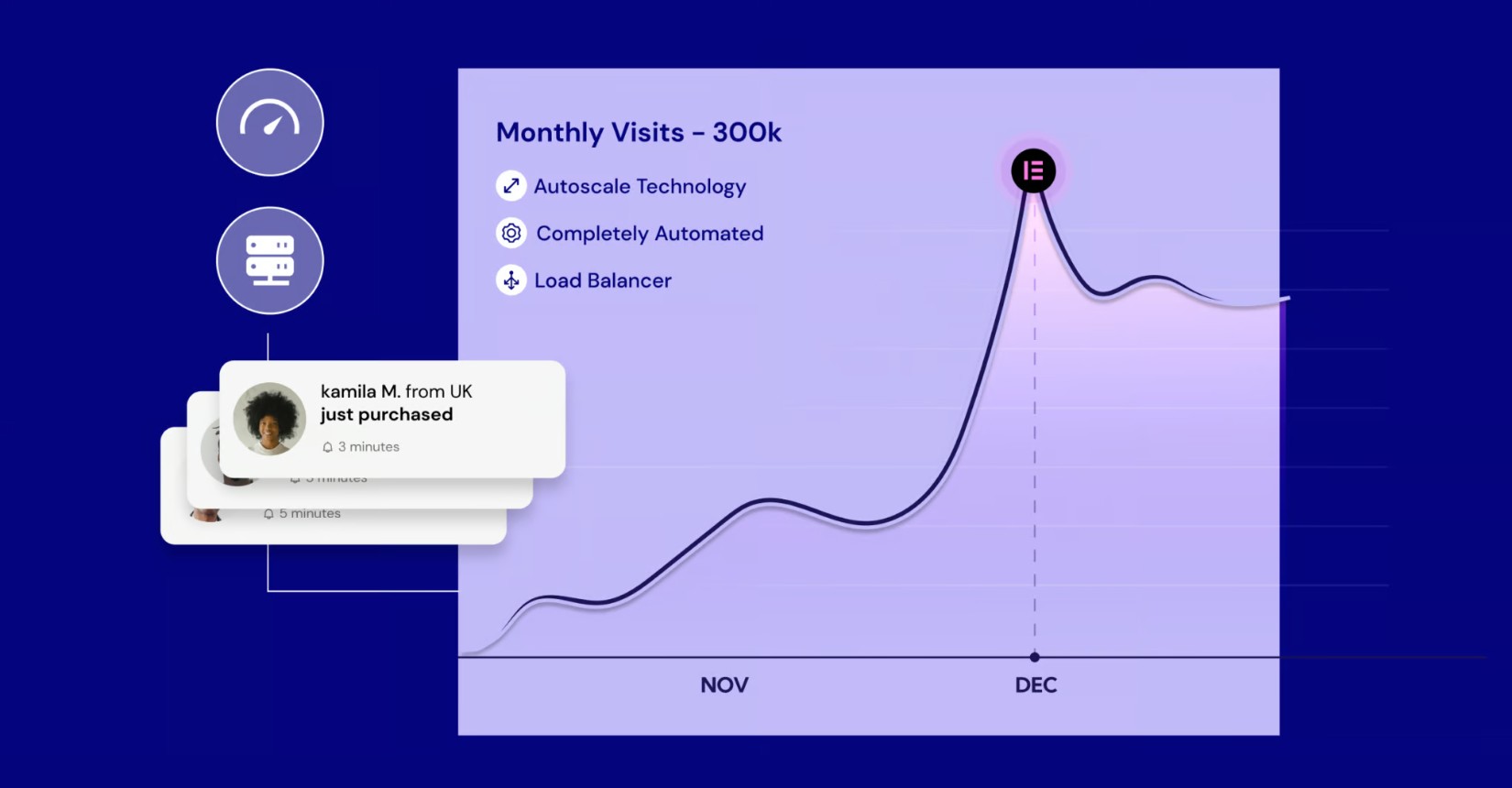Choosing the right web hosting provider is a critical step for any website. This is especially true if you’re building with WordPress and Elementor. Your host affects your site’s speed, security, and overall reliability. These factors directly impact user experience and even your search engine rankings. With so many options available, how do you pick the best one for your specific needs?
This article compares three popular hosting providers for 2025: IONOS, Namecheap, and Elementor Hosting. We will examine their features, strengths, and who they might be best suited for. We’ll also cover vital factors like migration, performance tuning, and security. This information should give you the insights needed to make a smart decision.
IONOS vs Namecheap vs Elementor Hosting in 2025: At a Glance
Comparing hosts directly can be challenging because each serves slightly different needs.
Elementor Hosting: All-in-One Solution for WordPress Websites
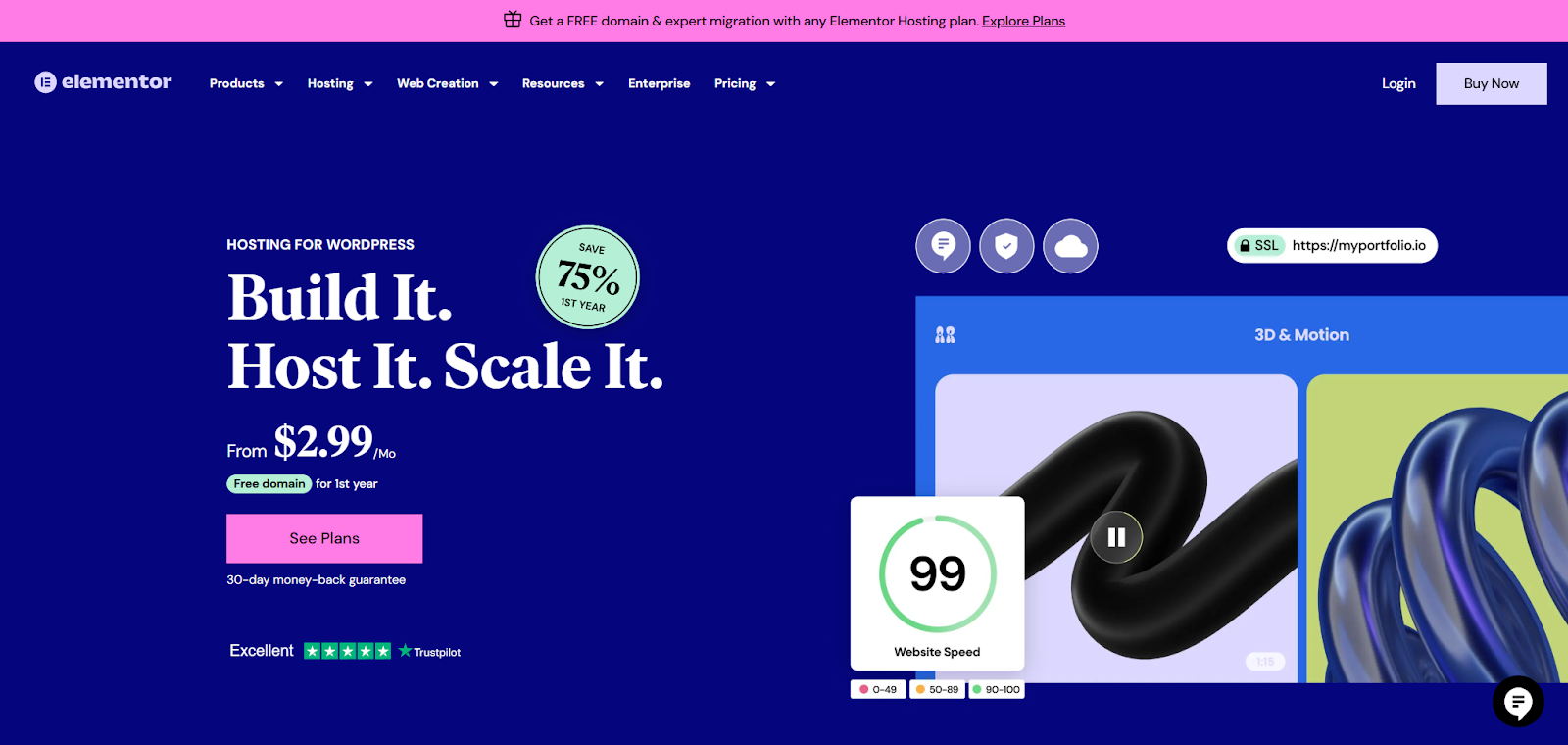
Elementor Hosting is more than just another hosting provider. It’s a managed WordPress hosting solution built and optimized specifically for websites using the Elementor page builder. Think of it as a custom environment designed to make your Elementor site run smoothly and securely.
Key Strengths:
- Optimized Performance: Built on the Google Cloud Platform’s premium C2 network with NVMe SSD storage, Elementor Hosting focuses on speed. It also includes Cloudflare’s Enterprise CDN (a high-value service if purchased separately) for free. This CDN helps deliver your content quickly to visitors worldwide by caching it near them. This combination directly improves performance, a critical factor for user experience and SEO.
- Seamless Integration: WordPress and the Elementor Core plugin come pre-installed. This saves setup time and ensures everything works together right away. The hosting dashboard integrates cleanly, letting you manage hosting and jump directly into the Elementor editor.
- Managed Environment: As a managed host, Elementor handles many technical tasks. This includes automatic WordPress core updates, daily backups (with simple restores), and strong security measures managed behind the scenes. This frees you up to focus on designing and managing your website.
- Premium Security: Security is a top priority. You get a free premium SSL certificate installed automatically. You also benefit from built-in DDoS protection, a Web Application Firewall (WAF), and 24/7 security monitoring. Features like Site Lock provide another layer of protection.
- Helpful Tools: A staging environment is included. This lets you test changes (like plugin updates or design adjustments) on a copy of your site before making them live. This helps prevent unexpected problems on your actual website. You also get a free domain name for the first year and easy tools to connect your domain.
- Expert Support: Access to 24/7 premium support from experts familiar with both WordPress and Elementor is a major advantage. If you face issues specific to your Elementor site, the support team understands the platform.
Who is Elementor Hosting Best For?
Elementor Hosting suits freelancers, agencies, and businesses who build websites with Elementor and value performance, security, and ease of use. If you want a stress-free, optimized environment where hosting and the builder work perfectly together, backed by expert support, it’s a strong choice. It simplifies the technical side, letting you concentrate on creating.
Elementor Hosting offers a managed WordPress environment optimized for Elementor sites. It uses Google Cloud, Cloudflare CDN, NVMe storage, strong security, and expert support for a smooth experience.
IONOS
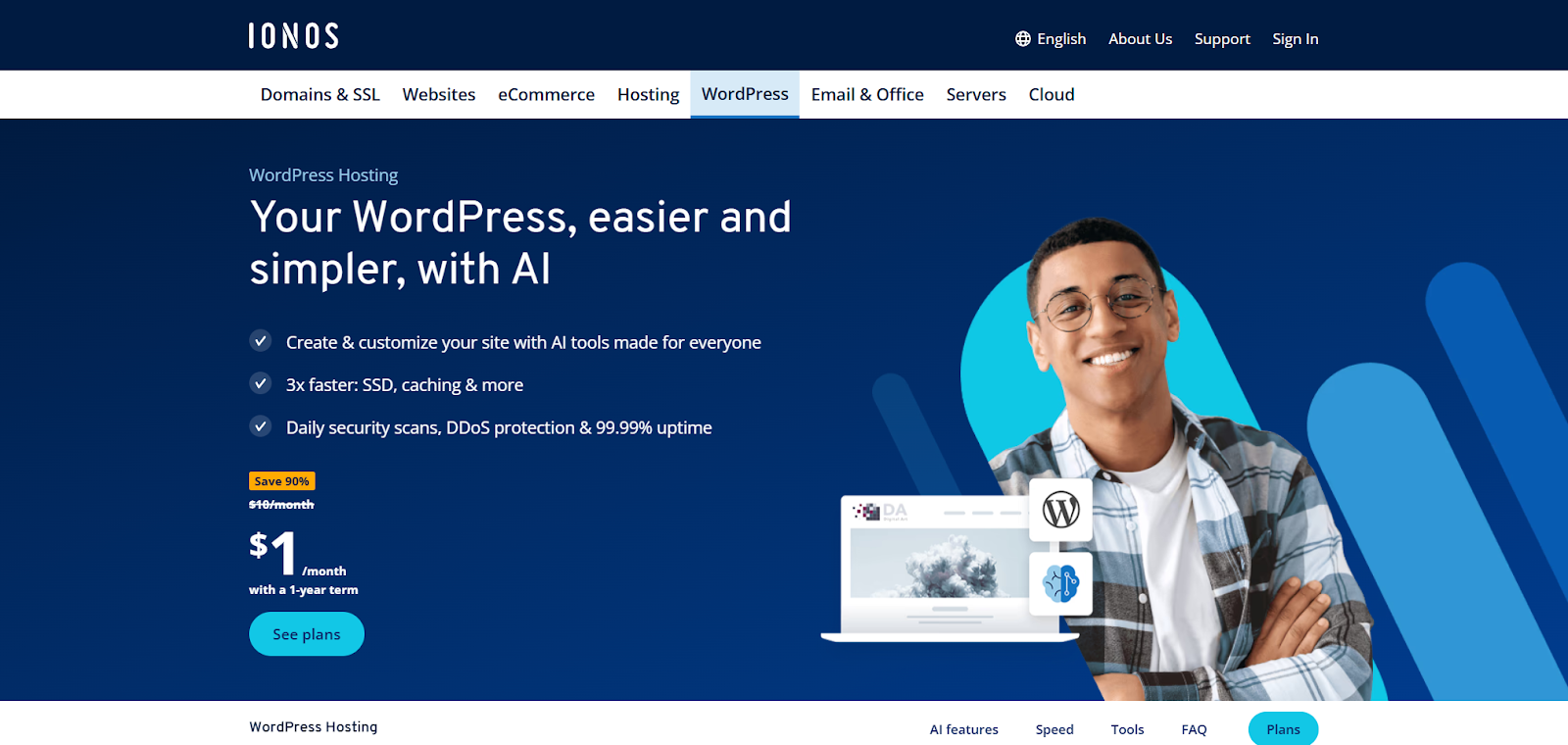
IONOS (previously 1&1 IONOS) is a large, well-known hosting provider. They offer many services beyond shared hosting, including VPS, dedicated servers, and cloud options. They serve a wide audience, from personal bloggers to small and medium-sized businesses (SMBs).
Key Strengths:
- Diverse Plan Options: IONOS provides several hosting tiers (Starter, Business, Pro, Ultimate) and specific WordPress plans. They aim to fit different project sizes and budgets and often feature attractive introductory prices.
- Performance Features: They use SSD storage (with NVMe mentioned for some plans/infrastructure). They also promise high uptime guarantees (often 99.9% or more) due to geo-redundant data centers (meaning data is stored in multiple locations). Features like HTTP/2 are also supported for faster connections.
- Security Included: Free Wildcard SSL certificates, DDoS protection, and daily backups usually come standard with their hosting packages. Some plans offer advanced malware scanning and removal.
- User-Friendliness: They offer a custom control panel designed to be easy to use, with one-click installations for popular software like WordPress, Joomla, and others.
- Personalized Support: A unique feature is assigning a personal consultant (at no extra cost) to help with various technical questions. This is in addition to their standard 24/7 phone, email, and chat support.
- Sustainability Focus: IONOS highlights green hosting. They use renewable energy for their data centers and participate in CO2 offsetting projects.
Who is IONOS Best For?
IONOS is a solid choice for beginners and SMBs seeking a reliable host with many plan options and the unique perk of a personal support contact. Their focus on included security features and commitment to green hosting are also attractive points.
IONOS offers diverse hosting plans with features like SSD/NVMe storage, included SSL and backups, and unique personal support. It’s suitable for beginners and SMBs, but be mindful of renewal pricing.
Namecheap

Namecheap began mainly as a popular domain name registrar known for competitive prices. They have since expanded significantly into the web hosting market. They are often recognized for their budget-friendly plans.
Key Strengths:
- Affordability: Namecheap’s shared hosting plans (Stellar, Stellar Plus, Stellar Business) are among the most competitively priced available, especially their introductory deals. Their managed WordPress hosting (EasyWP) is also very affordable.
- Domain Integration: As a major registrar, managing domains and hosting together through Namecheap is often easy. They frequently include free WhoisGuard privacy protection with domain registrations, which hides your personal contact information.
- Ease of Use: Shared hosting plans typically use the familiar cPanel control panel. Their EasyWP platform has its own simple dashboard focused solely on WordPress management. They also offer a drag-and-drop website builder.
- Core Features Included: Even their budget plans often include SSD storage, unmetered bandwidth (subject to fair use policies), free SSL certificates (often via AutoSSL or for the first year), and regular backups. Note that backup frequency can vary by plan (e.g., twice weekly on basic, daily automatic on higher tiers).
- Global Data Centers: They provide server locations in the US, UK, and EU. This allows you to choose a location closer to your main audience for potentially faster website speeds.
Who is Namecheap Best For?
Namecheap is an excellent option for individuals, bloggers, and small businesses working with a tight budget. If you need affordable entry-level shared hosting or simple managed WordPress hosting, especially if you already manage domains with them, Namecheap delivers significant value.
Namecheap provides very affordable hosting, ideal for budget-conscious users and those valuing domain integration. They offer SSD storage, cPanel access (shared), and essential features, though resources and support options vary by plan.
Grow Your Sales
- Incredibly Fast Store
- Sales Optimization
- Enterprise-Grade Security
- 24/7 Expert Service

- Incredibly Fast Store
- Sales Optimization
- Enterprise-Grade Security
- 24/7 Expert Service
- Prompt your Code & Add Custom Code, HTML, or CSS with ease
- Generate or edit with AI for Tailored Images
- Use Copilot for predictive stylized container layouts

- Prompt your Code & Add Custom Code, HTML, or CSS with ease
- Generate or edit with AI for Tailored Images
- Use Copilot for predictive stylized container layouts
- Craft or Translate Content at Lightning Speed
Top-Performing Website
- Super-Fast Websites
- Enterprise-Grade Security
- Any Site, Every Business
- 24/7 Expert Service

Top-Performing Website
- Super-Fast Websites
- Enterprise-Grade Security
- Any Site, Every Business
- 24/7 Expert Service
- Drag & Drop Website Builder, No Code Required
- Over 100 Widgets, for Every Purpose
- Professional Design Features for Pixel Perfect Design

- Drag & Drop Website Builder, No Code Required
- Over 100 Widgets, for Every Purpose
- Professional Design Features for Pixel Perfect Design
- Marketing & eCommerce Features to Increase Conversion
- Ensure Reliable Email Delivery for Your Website
- Simple Setup, No SMTP Configuration Needed
- Centralized Email Insights for Better Tracking

- Ensure Reliable Email Delivery for Your Website
- Simple Setup, No SMTP Configuration Needed
- Centralized Email Insights for Better Tracking

- Ensure Reliable Email Delivery for Your Website
- Simple Setup, No SMTP Configuration Needed
- Centralized Email Insights for Better Tracking
Selecting the Best Hosting Plan for You
Choosing the right host involves more than just comparing prices. You need to think about your specific requirements. What factors truly count?
- Hosting Tuned for WordPress/WooCommerce: If you use WordPress (and possibly WooCommerce), look for hosting optimized for it. This often means server settings adjusted for better PHP and database performance, built-in caching, and support staff who know WordPress. Elementor Hosting shines here due to its specific design for the platform.
- Define Your Website’s Hosting Needs: What kind of site are you building? A simple blog, a portfolio, a busy online store, or something more complex? Estimate your likely traffic, storage needs (files, emails, database), and any special software requirements. Don’t pay for more than you need, but don’t underestimate your future needs either.
- Planning Hosting for Future Site Growth (Scalability): Your site might start small, but ideally, it will grow. Choose a host that lets you easily upgrade to higher plans or different hosting types (like VPS or cloud) without difficult migrations. Cloud-based solutions like Elementor Hosting often scale more easily.
- Managing Your Web Hosting Budget Wisely: Look at both the introductory price and the renewal rate. Cheap starting offers can sometimes lead to high long-term costs. Consider the value of included features like SSL certificates, CDNs, backups, and email accounts.
- Why Hosting Reliability & Uptime Matter: Uptime is the percentage of time your website is online and accessible. Aim for hosts offering 99.9% uptime or better. Frequent downtime frustrates visitors and harms your reputation and search rankings. Look for providers with solid infrastructure (like Elementor Hosting’s Google Cloud foundation or IONOS’s multi-location data centers).
- Faster Speeds with NVMe Server Storage: Traditional SSDs are fast, but NVMe (Non-Volatile Memory Express) SSDs are much faster. This leads to quicker website loading, especially for sites that rely heavily on databases. Hosts like Elementor Hosting and IONOS use NVMe, giving them a performance advantage.
- The Value of 24/7 Expert Hosting Support: When problems arise (and they sometimes do), fast, knowledgeable support is priceless. Check the support channels offered (chat, phone, ticket) and their availability. Specialized support, like Elementor Hosting’s team understanding Elementor, can be a major benefit.
- Need for an Easy-to-Use Control Panel: Managing your hosting (setting up email, handling files, viewing stats) should be simple. Whether it’s the standard cPanel (used by Namecheap), or a custom panel (like IONOS or Elementor Hosting), make sure it feels easy for you to use.
Pick the right host by assessing your WordPress needs, planning for growth, balancing your budget (including renewals), prioritizing reliability (uptime, NVMe storage), valuing expert support, and choosing an easy-to-use control panel.
Key Factors for Smooth Hosting Migration
Moving your website to a new host might seem complex, but good planning makes it much easier.
- Understanding the Data Transfer Steps: Typically, you need to copy your website files (WordPress core files, themes, plugins, images/uploads) and export your database. Your new host might offer a migration tool or service. Alternatively, you could use a WordPress migration plugin or do it manually using SFTP (Secure File Transfer Protocol) and a database tool like phpMyAdmin. Elementor Hosting strives for simple migration processes.
- Handling Your Domain Name During Moves: You generally have two choices:
- Transfer the domain: Move the domain registration itself to your new provider (like Namecheap or IONOS). This keeps billing in one place but can take several days to complete.
- Update DNS: Keep your domain registered where it is. Simply update its DNS (Domain Name System) records to point to the new host’s servers. This is often faster and less complex. Your new host will give you the necessary DNS details (like nameservers or IP addresses).
- Choosing Where to Host Your Emails: If you have email accounts linked to your domain (e.g., you@yourdomain.com), decide if you’ll move them to the new host’s email service or use a separate provider like Google Workspace or Microsoft 365. Migrating email can sometimes be tricky.
- Tips to Prevent Downtime When Migrating:
- Test thoroughly: Use the new host’s temporary address or a staging site to check that everything works perfectly before you change your DNS settings.
- Time it right: Make the final DNS switch during a period when your website usually gets less traffic.
- Lower TTL (Time To Live): Before migrating, you can lower the TTL value on your DNS records. This helps the changes spread across the internet faster (ask your domain registrar how).
- Keep old hosting active: Don’t cancel your old hosting plan immediately. Wait a few days to be sure the migration is finished and successful.
- Using Simple One-Click Migration Tools: Many WordPress migration plugins (like Duplicator, All-in-One WP Migration) or tools provided by hosts can automate much of the file and database transfer. This reduces manual work and potential mistakes. See if your chosen host recommends or offers a specific tool or service.
A smooth hosting migration involves planning the data transfer, deciding on domain and email handling, testing on a staging site, timing the switch well, and possibly using migration tools to limit downtime and errors.
Boosting Site Performance on New Hosting
Moving to a better host is a great first step, but you can do more to optimize performance:
- Actionable Performance Tuning Tactics: Beyond the hosting itself, focus on optimizing your website. Compress images to reduce file size. Minimize code (CSS/JavaScript). Optimize your WordPress database. Use a well-coded, lightweight theme.
- Using Caching & CDN for Faster Loading:
- Caching: Stores copies of frequently accessed data temporarily. This means the server doesn’t have to generate it every time someone visits, making things faster. Types include browser caching, page caching (often managed by plugins like WP Rocket or LiteSpeed Cache), and server-level caching (sometimes offered by managed hosts).
- CDN (Content Delivery Network): Stores copies of your static files (images, CSS, JS) on servers located around the world. When someone visits your site, they download these files from the server closest to them. This reduces load times. Elementor Hosting includes the powerful Cloudflare Enterprise CDN.
- Gains from Cloud Infrastructure Hosting: Hosts built on cloud platforms (like Elementor Hosting on Google Cloud) offer natural benefits. These include scalability (handling traffic spikes more easily), reliability (less risk of failure due to redundancy), and access to advanced infrastructure like faster networks.
- Essential Regular Maintenance Routines: Keep your WordPress core software, themes, and plugins updated. Remove any plugins and themes you aren’t using. Regularly optimize your database to clean it up. Consistent maintenance prevents slow performance and security issues.
Improve performance on your new host through website optimization (images, code), using caching and CDNs (like the one with Elementor Hosting), taking advantage of cloud infrastructure benefits, and performing regular WordPress maintenance.
Essential Web Hosting Security Measures
Website security is of utmost importance. While your host can help, it’s also crucial to adhere to best practices.
- Foundational security measures include securing your site with SSL and HTTPS, which encrypts data transmitted between your site and visitors, like logins or contact forms. This is essential for establishing trust and boosting SEO. Most reputable hosts offer free SSL certificates.
- Ensure your site uses HTTPS consistently. Additionally, setting up your hosting firewall rules is vital. A Web Application Firewall (WAF) filters out malicious traffic before it reaches your site. Some hosts include a WAF, others may offer it as an add-on, or you can use a service like Cloudflare.
- Proactive measures include regular security checks and scans using security plugins or tools from your host to scan for malware and weaknesses.
- Backups are also essential; ensure your host provides automated daily backups with easy restoration or use a trusted backup plugin.
- Storing backups in a separate location is also wise. Keeping software updated is equally important, as outdated software is a common vulnerability. Enable automatic updates for WordPress core, if possible, and diligently update themes and plugins.
- Advanced defense mechanisms include WAFs, DDoS mitigation services, and bot protection.
- Secure your hosting account and WordPress admin login with two-factor authentication. Choosing a host that provides 24/7 security monitoring is also recommended.
- Secure practices include using SFTP or SSH for file transfers, as standard FTP is not encrypted. Use strong, unique passwords for your database. If possible, use a separate staging environment for testing significant changes before applying them to your live site.
- Remember that modern TLS versions offer better security and can speed up connections. Ensure your host supports up-to-date TLS protocols.
Strong web hosting security includes basic SSL/HTTPS and firewalls, proactive scans and backups, advanced WAF/DDoS/Bot protection and MFA, plus secure habits like using SFTP, staging environments, and keeping all software updated.
What’s Next for the Web Hosting Industry?
The web hosting landscape is constantly evolving, with several emerging trends shaping its future:
- AI & Automation: Artificial intelligence (AI) is playing a growing role in automating hosting management tasks, such as server resource management, performance optimization, threat detection, and customer support, leading to more efficient and proactive hosting.
- Green Hosting: With environmental concerns on the rise, more providers are focusing on sustainable practices, including using renewable energy, improving hardware efficiency, and adopting eco-friendly data centers.
- Cloud & Edge Computing: Cloud hosting continues to expand due to its scalability and flexibility, while edge computing, which processes data closer to the user, promises faster speeds for specific content and applications.
- Advanced Security: As online threats become more sophisticated, security measures are also advancing, with developments such as zero-trust security models, improved real-time threat analysis, and AI-driven security tools.
Future hosting trends point towards more AI automation, a greater focus on sustainability (green hosting), continued growth in cloud and edge computing, and increasingly sophisticated security strategies.
Conclusion: Making the Right Choice for Your Elementor Site
Choosing between IONOS, Namecheap, and Elementor Hosting in 2025 really depends on what matters most to you.
- Namecheap shines with its unbeatable affordability. It’s a great starting point for those on a strict budget.
- IONOS provides a wide range of services and the unique benefit of personal support. This appeals to SMBs and users wanting many options from one provider.
- Elementor Hosting delivers a premium, managed WordPress experience specifically tailored for Elementor users. Its strong focus on performance (using Google Cloud, NVMe, Cloudflare CDN), security, and seamless integration offers clear advantages if Elementor is key to how you build websites.
Ultimately, the “best” host is the one that matches your technical needs, performance goals, budget, and support expectations. Think about the factors we discussed: performance infrastructure, WordPress optimization, room to grow, reliability, support quality, and security features. For those building with Elementor, using an environment designed specifically for it, like Elementor Hosting, makes a strong argument. It simplifies the technical side and lets you focus on what you do best – creating fantastic websites.
Looking for fresh content?
By entering your email, you agree to receive Elementor emails, including marketing emails,
and agree to our Terms & Conditions and Privacy Policy.