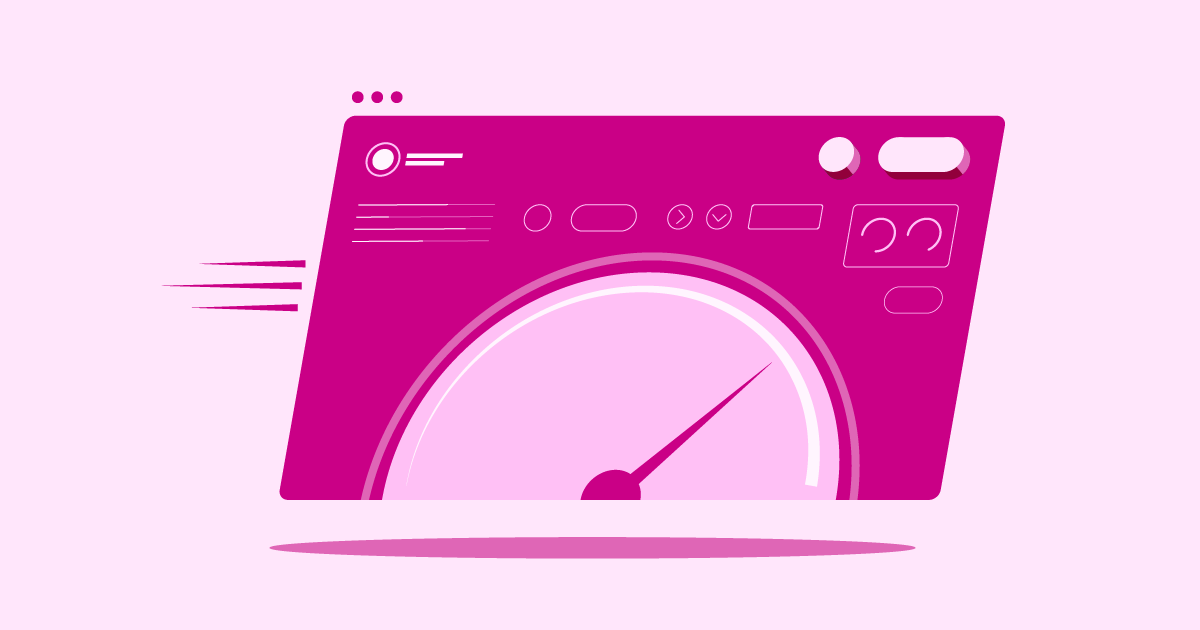This guide dives into three popular choices: IONOS, InMotion Hosting, and Elementor Hosting. We’ll explore what each offers to help you make an informed decision for your website’s needs.
IONOS vs InMotion Hosting vs Elementor Hosting
Let’s break down these three hosting providers. We’ll examine their features, benefits, potential considerations, and who each service might be most suitable for. Remember, the “best” host often depends on your specific project requirements and technical comfort level.
Elementor Hosting: All-in-One Solution for WordPress Websites
Elementor Hosting provides a managed hosting environment designed specifically for WordPress websites, particularly those utilizing the Elementor page builder. It aims to provide a streamlined experience by packaging hosting and essential WordPress tools together.
Key Features & Benefits:
- Managed WordPress Environment: The hosting is optimized for WordPress performance and security. This means server configurations are tuned for WordPress, potentially leading to faster load times and smoother operation.
- Built on Google Cloud Platform: Leveraging Google Cloud’s infrastructure provides access to a robust, scalable, and reliable network. This can translate to excellent uptime and global reach.
- Integrated Caching & CDN: This includes built-in caching mechanisms and integration with Cloudflare CDN (Content Delivery Network). These features help speed up website delivery to visitors worldwide.
- Security Focus: Elementor Hosting includes features like free SSL certificates, automated backups, site monitoring, and DDoS protection. This provides a solid security foundation.
- Elementor Core Included: The hosting plans come with the free Elementor Core plugin pre-installed. This allows you to start building with Elementor’s basic functionalities right away.
- Simplified Management: The platform offers a custom dashboard, My Elementor, designed for ease of use, which consolidates website and hosting management.
- Premium Support: Support is geared towards WordPress and Elementor users, offering specialized assistance.
Potential Considerations:
- Elementor Pro Not Included: It’s worth noting that while Elementor Core is included, the premium Elementor Pro plugin is a separate purchase. You’ll need to factor in this additional cost if you require Pro features.
- WordPress-specific: This hosting is specifically designed for WordPress websites. It’s not suitable for sites built on other platforms.
Who is it Best For?
Elementor Hosting is an excellent choice for individuals and businesses who:
- Plan to build or currently run their website using WordPress and the Elementor page builder.
- Value a streamlined, integrated experience where hosting and core site-building tools work closely together.
- Prefer a managed hosting solution where technical aspects, such as server optimization and core security, are handled for you.
- Appreciate support specialized in the WordPress and Elementor ecosystem.
Elementor Hosting presents a compelling package for Elementor users. It combines managed WordPress hosting on reliable infrastructure with features designed to simplify website creation and management within the Elementor framework. Its focus is clearly on providing an optimized environment for sites built with its page builder.
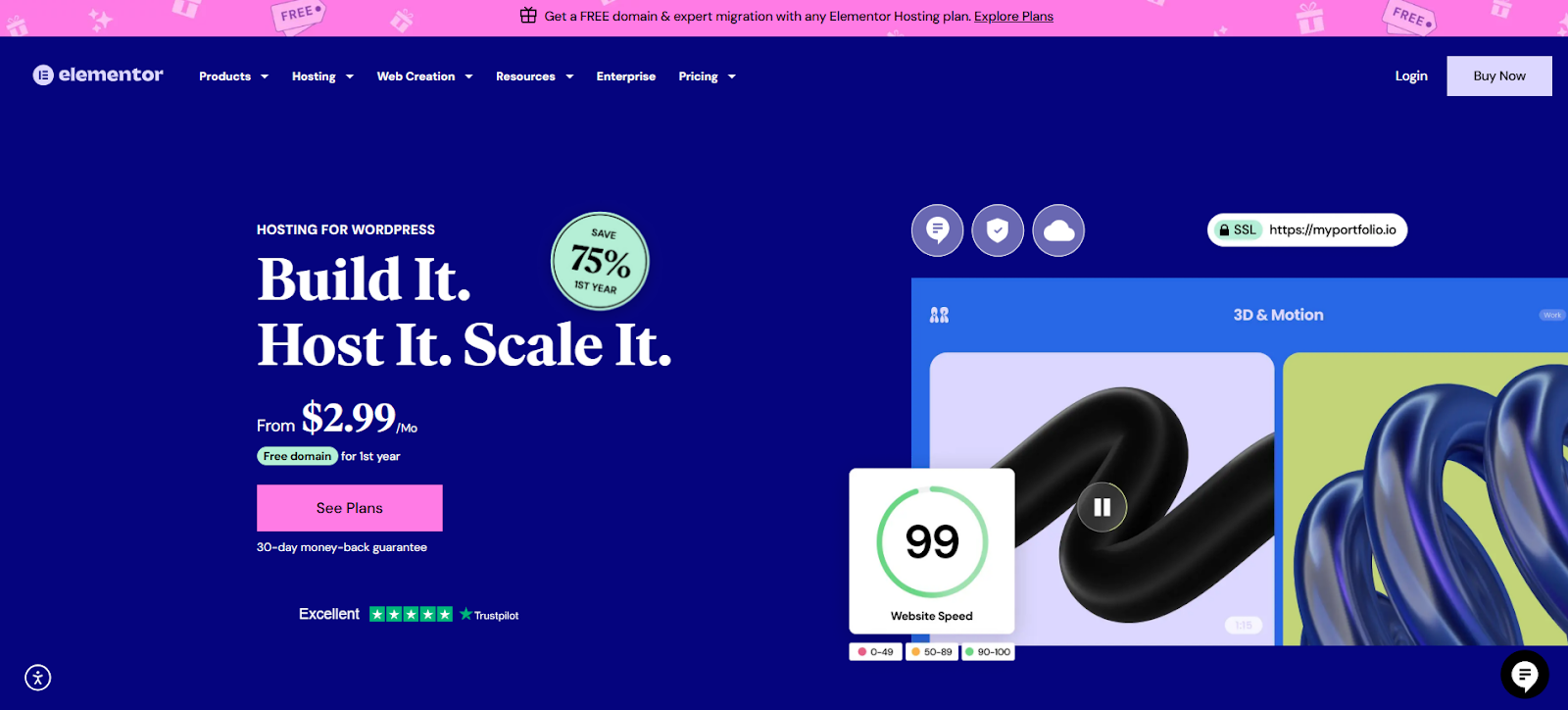
IONOS Hosting Review
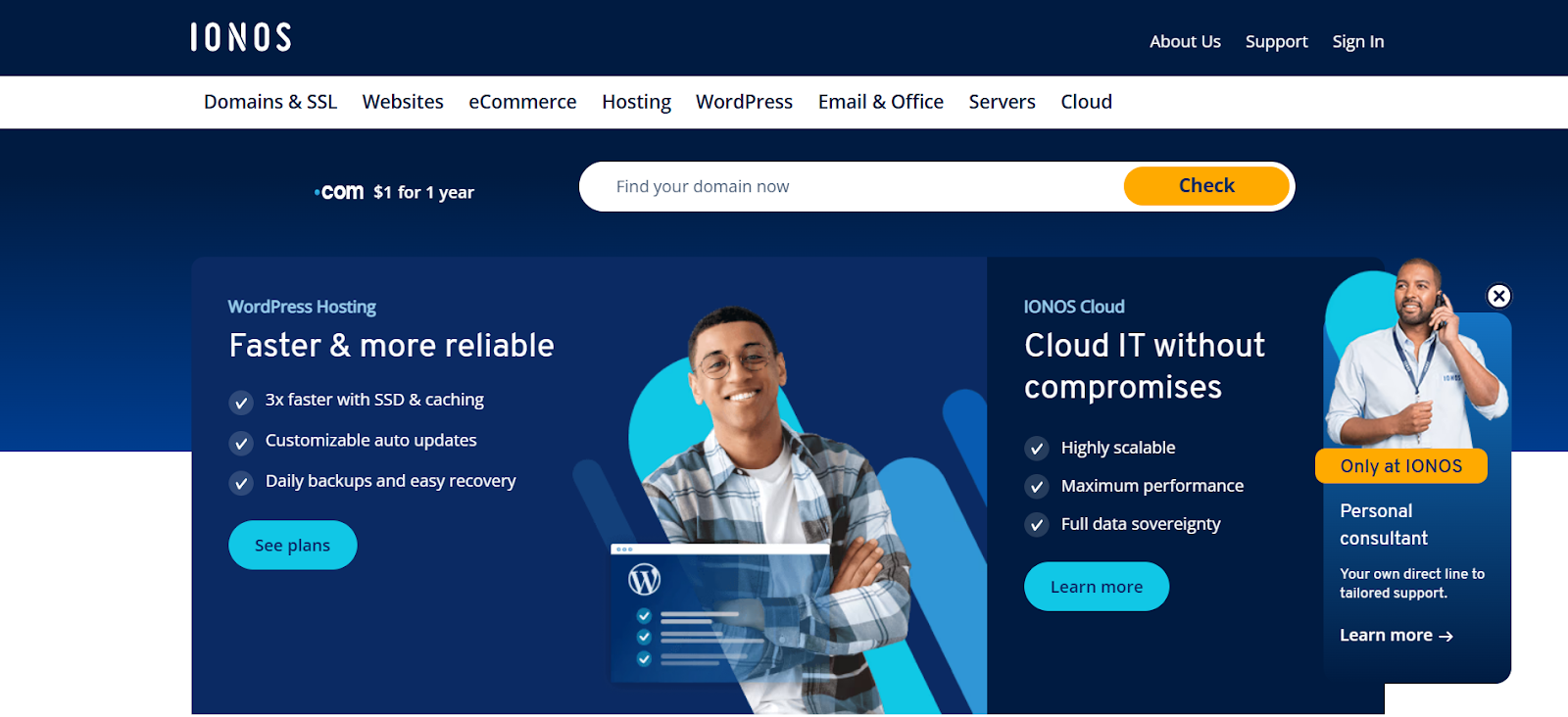
IONOS (formerly 1&1 IONOS) is a long-standing player in the web hosting market. They offer a wide array of hosting services, catering to various needs from personal blogs to large enterprises.
Key Features & Benefits:
- Broad Service Range: IONOS offers shared hosting, VPS (Virtual Private Server) hosting, dedicated servers, cloud hosting, and specialized WordPress hosting plans. This variety allows users to find a plan that fits their specific technical requirements and budget.
- Scalability: With a range of plans, users can often start small and scale up their resources as their website grows.
- Geo-Redundant Infrastructure: IONOS often emphasizes its data center infrastructure, which may include geo-redundancy. This means data is mirrored in multiple locations, enhancing reliability and data protection.
- Performance Features: Depending on the plan, features like SSD storage, built-in caching, and optional CDNs are available to help improve website speed.
- Security Measures: Standard security features, such as SSL certificates, are typically included. Higher-tier plans often include more advanced security options, such as DDoS protection and malware scanning.
- Domain Services: IONOS is also a domain registrar, offering convenience for managing domains and hosting in one place.
Potential Considerations:
- Interface: Users may find the control panel or management interface different from standard cPanel, which might involve a learning curve for some.
- Resource Allocation: Carefully review the specific resource limits (CPU, RAM, storage) for shared hosting plans to ensure they meet your site’s demands.
Who is it Best For?
IONOS can be a suitable option for:
- Users looking for a wide variety of hosting types under one provider.
- Budget-conscious individuals or small businesses starting, as introductory prices can be attractive.
- Customers who value features like geo-redundancy for data protection.
- Those who prefer to manage their domain registration and hosting together.
IONOS offers a comprehensive suite of hosting solutions, making it a versatile provider for many different website types and sizes. Its strengths lie in its variety of services and scalability options. It caters to a broad audience, ranging from beginners to more experienced users who need dedicated resources.
InMotion Hosting Review
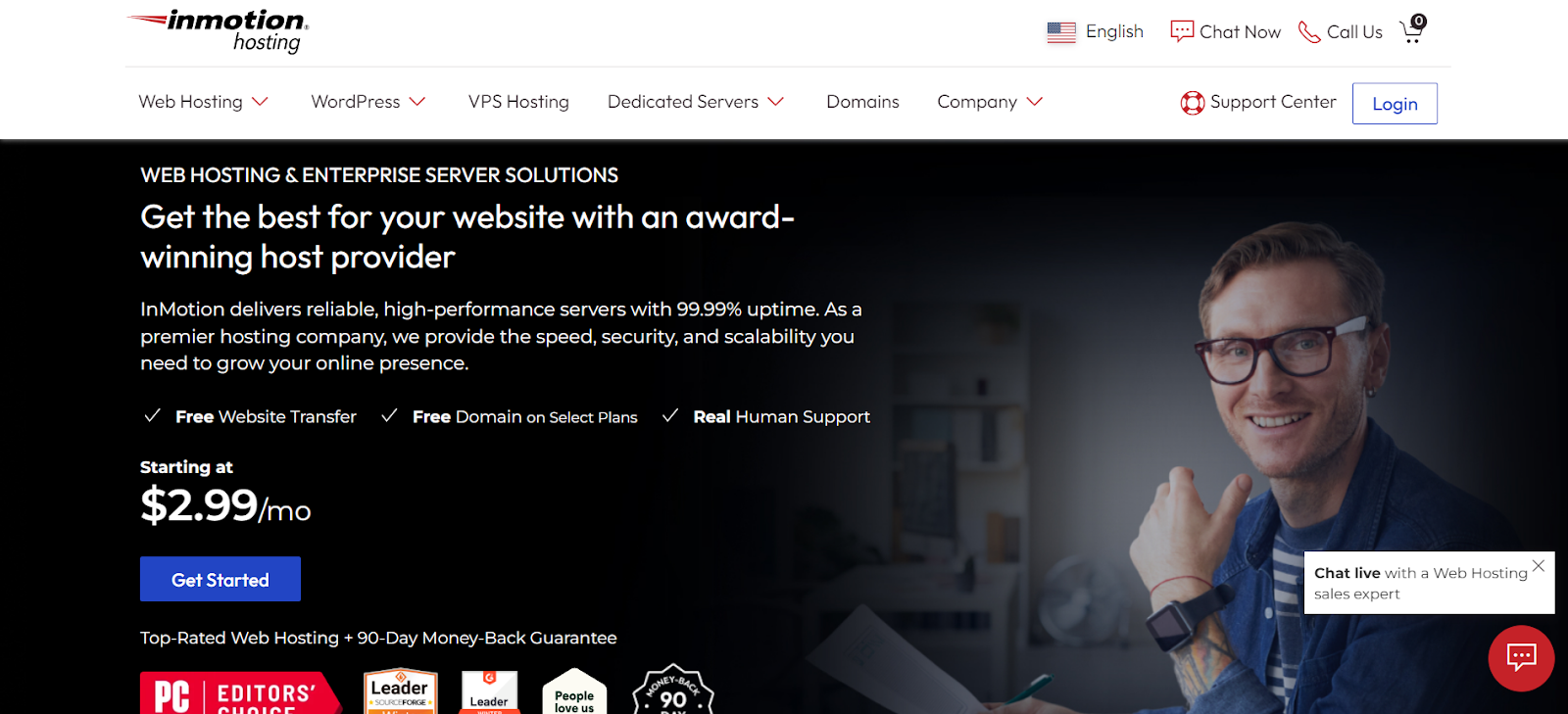
InMotion Hosting is a well-regarded US-based hosting provider known for its reliable performance and strong customer support. They offer a range of hosting solutions with a focus on speed and technical assistance.
Key Features & Benefits:
- Performance Focus: InMotion often highlights its use of SSD (Solid State Drive) storage across plans, and higher tiers feature NVMe SSDs for even faster data access. They also optimize their server stacks for speed.
- Range of Hosting: They provide shared, VPS, dedicated, reseller, and WordPress-specific hosting plans.
- NVMe Storage: The inclusion of NVMe storage on many plans is a significant performance booster compared to traditional SSDs or HDDs.
- cPanel Included: Most shared and VPS plans come with the industry-standard cPanel control panel, which is familiar and user-friendly for many developers.
- US-Based Support: InMotion emphasizes its US-based support team, available 24/7 via multiple channels. This can be a major plus for users who prioritize accessible, quality technical help.
- Generous Money-Back Guarantee: They typically offer a longer-than-average money-back guarantee, giving users more time to evaluate the service.
- Free Site Migration: InMotion often offers free website migration assistance, making the process of moving an existing site easier.
Potential Considerations:
- Data Center Locations: Their primary data centers are located in the US. While performance is generally good globally, users targeting primarily non-North American audiences might consider using a CDN.
- Pricing Structure: While competitive, our pricing may be slightly higher than that of some budget-focused providers, reflecting our focus on performance and support.
Who is it Best For?
InMotion Hosting is often a great fit for:
- Businesses and individuals who prioritize website speed and performance, particularly those benefiting from NVMe storage.
- Users who value reliable, easily accessible, US-based customer support.
- Those comfortable with or preferring the standard cPanel interface.
- Website owners looking for assistance with migrating their existing site.
InMotion Hosting stands out for its commitment to performance, utilizing technologies like NVMe storage, and its strong emphasis on customer support. Offering a range of plans with cPanel access makes it a solid choice for users who need reliable hosting with robust technical assistance.
Grow Your Sales
- Incredibly Fast Store
- Sales Optimization
- Enterprise-Grade Security
- 24/7 Expert Service

- Incredibly Fast Store
- Sales Optimization
- Enterprise-Grade Security
- 24/7 Expert Service
- Prompt your Code & Add Custom Code, HTML, or CSS with ease
- Generate or edit with AI for Tailored Images
- Use Copilot for predictive stylized container layouts

- Prompt your Code & Add Custom Code, HTML, or CSS with ease
- Generate or edit with AI for Tailored Images
- Use Copilot for predictive stylized container layouts
- Craft or Translate Content at Lightning Speed
Top-Performing Website
- Super-Fast Websites
- Enterprise-Grade Security
- Any Site, Every Business
- 24/7 Expert Service

Top-Performing Website
- Super-Fast Websites
- Enterprise-Grade Security
- Any Site, Every Business
- 24/7 Expert Service
- Drag & Drop Website Builder, No Code Required
- Over 100 Widgets, for Every Purpose
- Professional Design Features for Pixel Perfect Design

- Drag & Drop Website Builder, No Code Required
- Over 100 Widgets, for Every Purpose
- Professional Design Features for Pixel Perfect Design
- Marketing & eCommerce Features to Increase Conversion
- Ensure Reliable Email Delivery for Your Website
- Simple Setup, No SMTP Configuration Needed
- Centralized Email Insights for Better Tracking

- Ensure Reliable Email Delivery for Your Website
- Simple Setup, No SMTP Configuration Needed
- Centralized Email Insights for Better Tracking

- Ensure Reliable Email Delivery for Your Website
- Simple Setup, No SMTP Configuration Needed
- Centralized Email Insights for Better Tracking
Selecting the Best Hosting Plan for You
Choosing the right host is just the first step. You also need the right plan. How do you navigate the options? Consider these key factors.
- Hosting Tuned for WordPress and WooCommerce: If you run a WordPress site, especially an e-commerce store using WooCommerce, look for hosts that specialize in it. They optimize servers specifically for WordPress performance. This often includes server-side caching and configurations that better meet WordPress’s demands compared to generic hosting. Elementor Hosting, for example, falls into this specialized category.
- Define Your Website’s Hosting Needs: What kind of website are you building? A simple blog has different needs than a high-traffic e-commerce site or a portfolio with large images. Estimate your expected traffic, storage requirements (website files, databases, emails), and any special software needs. Don’t pay for resources you won’t use, but don’t underestimate your needs either.
- Planning for Hosting Future Site Growth: Think ahead. Will your traffic likely increase significantly? Will you add more complex features or products? Choose a host that offers easy scalability. This means you can upgrade your plan (add more RAM, CPU, storage) without a complicated migration process as your site grows. Cloud-based hosting often excels here.
- Managing Your Web Hosting Budget Wisely: Hosting costs vary widely. While introductory offers can be tempting, always check the renewal rates. Factor hosting into your ongoing website budget. Balance cost against essential features like performance, reliability, and support. Sometimes paying a bit more saves headaches later.
- Why Hosting Reliability & Uptime Matter: Uptime refers to the percentage of time your website is online and accessible. Look for hosts guaranteeing 99.9% uptime or higher. Frequent downtime drives visitors away, hurts your reputation, and can negatively impact search engine rankings. Reliable hosting is non-negotiable.
- Faster Speeds with NVMe Server Storage: Storage technology matters. NVMe (Non-Volatile Memory Express) SSDs offer significantly faster read/write speeds than traditional SSDs and vastly outperform older HDDs (Hard Disk Drives). If speed is critical, look for hosts like InMotion Hosting that offer NVMe storage.
- The Value of 24/7 Expert Hosting Support: When problems arise (and they often do), fast and knowledgeable support is crucial. Can you reach them easily (by phone, chat, or ticket)? Are they available 24/7? Do they understand your platform (like WordPress)? Good support can quickly resolve issues that might otherwise keep your site offline for hours.
- Need for an Easy-to-Use Control Panel: The control panel serves as your dashboard for managing hosting tasks, including setting up email accounts, managing domains, installing applications (such as WordPress), accessing databases, and checking resource usage. cPanel is a popular, user-friendly option offered by hosts like InMotion. Elementor Hosting provides its custom My Elementor dashboard, designed for integration. Ensure the control panel feels intuitive to you.
Selecting the right hosting plan involves analyzing your site’s current needs, planning for growth, setting a realistic budget, and prioritizing reliability, speed, support, and ease of management. Matching these factors to a provider’s offerings is key.
Key Factors for Smooth Hosting Migration
Moving your website from one host to another can seem daunting. Proper planning makes the process much smoother and minimizes potential disruptions.
- Understanding the Data Transfer Steps: Migration typically involves transferring website files (such as HTML, CSS, images, and PHP files) and databases. You might use FTP (File Transfer Protocol) or a file manager for files, and tools like phpMyAdmin or command-line interfaces for databases. Many hosts offer migration tools or services to make this process simpler.
- Handling Your Domain Name During Moves: Your domain name needs to point to the new hosting server’s IP address. This is done by updating the DNS (Domain Name System) records at your domain registrar, where you purchased the domain. DNS changes can take up to 48 hours to propagate globally.
- Choosing Where to Host Your Emails: Decide whether you want to keep your email hosting with your domain registrar, move it to your new web host, or use a dedicated email provider, such as Google Workspace or Microsoft 365. Migrating email requires careful planning to avoid losing messages.
- Tips to Prevent Downtime When Migrating: The goal is zero downtime. Upload your site files and database to the new host before updating your domain name server (DNS) settings. Test the site thoroughly on the new server using a temporary URL or by modifying your local hosts file. Once it’s confirmed to be working, update the DNS. Keep the old hosting active for a few days as a fallback.
- Using Simple One-Click Migration Tools: Many WordPress hosts, including those specializing in WordPress, offer migration plugins or services. These tools often automate the file and database transfer process, significantly reducing complexity and the risk of errors. Check if your chosen host provides such a tool.
Successful migration hinges on understanding the process, planning the domain and email handling, testing thoroughly before switching DNS, and utilizing available migration tools to minimize downtime and effort.
Boosting Site Performance on New Hosting
Once migrated, you can further optimize your site’s speed and responsiveness on its new hosting environment.
- Actionable Performance Tuning Tactics: Beyond hosting infrastructure, optimize your website itself. Compress images, minify CSS and JavaScript files (reduce their file size without changing functionality), and leverage browser caching. Regularly clean your database to remove unnecessary data.
- Using Caching & CDN for Faster Loading: Caching stores copies of your website’s files closer to the visitor or in memory, reducing server load and speeding up delivery. Most managed hosts, like Elementor Hosting, include server-level caching. A CDN (Content Delivery Network) distributes your site’s static assets (images, CSS, JS) across servers worldwide, serving content from the location nearest to the visitor, drastically reducing latency.
- Gains from Cloud Infrastructure Hosting: Hosting on cloud platforms like Google Cloud (used by Elementor Hosting) or AWS offers inherent advantages. These include scalability (easily adjust resources), high availability (redundancy reduces downtime risk), and access to a global network, often leading to better overall performance and reliability compared to traditional single-server hosting.
- Essential Regular Maintenance Routines: Keep your website software (WordPress core, themes, plugins) updated. Outdated software can have performance bottlenecks and security vulnerabilities. Regularly check for broken links and optimize your database. Consistent maintenance prevents performance degradation over time.
Maximize your new hosting’s potential through website-level optimization (images, code), effective use of caching and CDNs, leveraging cloud infrastructure benefits, and performing regular maintenance tasks.
Essential Web Hosting Security Measures
Website security is paramount. Your hosting provider plays a significant role, but securing your site is a shared responsibility.
- Securing Your Site with SSL and HTTPS: An SSL certificate encrypts the data exchanged between your website and visitors, such as login details or payment information. HTTPS (SSL-enabled Browse) is standard practice, builds trust, and is a search engine ranking factor. Most reputable hosts provide free SSL certificates (e.g., Let’s Encrypt).
- Setting Up Your Hosting Firewall Rules: A Web Application Firewall (WAF) monitors and filters HTTP traffic between your website and the internet. It helps block common attacks, such as SQL injection and cross-site scripting (XSS). Some hosts include a WAF; others offer it as an add-on.
- Perform regular security checks: use security plugins or services to scan your website for malware, vulnerabilities, and suspicious activity. Regularly check file integrity and user permissions.
- Backup Strategies & Disaster Recovery: Regular backups are your safety net. Ensure your host provides automated daily backups stored off-site. Learn how to quickly restore a backup in case of data loss, hacking, or critical errors. Test your restoration process periodically.
- WAF, DDoS & BotNet Defense Explained: Beyond a basic WAF, robust security includes DDoS (Distributed Denial of Service) mitigation to handle traffic floods designed to overwhelm your server, and bot protection to block malicious automated traffic.
- Adding Multi-Factor Authentication Security: Implement Multi-Factor Authentication (MFA or 2FA) for your hosting account login and your website’s admin login, such as WordPress admin. This adds a crucial layer of security beyond just a password.
- The Importance of 24/7 Security Monitoring: Good hosts continuously monitor their network and servers 24/7 for threats and unusual activity. This proactive monitoring can catch potential issues before they impact your site.
- Keeping Software Safe with Auto Updates: While manual testing is best for major updates, consider enabling automatic updates for minor WordPress core releases and trusted plugins and themes to patch security vulnerabilities promptly. Some managed hosts handle core updates.
- Secure Database & File Transfer Access: Use strong, unique passwords for database access. Use SFTP (Secure File Transfer Protocol) or SSH (Secure Shell) instead of standard FTP for transferring files, as these encrypt the connection.
- Automatic Security Patch Management: Managed hosting providers often automatically apply critical security patches at the server level, protecting your site even before you update specific software components.
- Using Dev/Stage/Prod Environments Safely: Test updates and changes in a staging environment (a copy of your live site) before applying them to the production (live) site. This prevents deploying broken code or security flaws directly to your visitors. Some hosts offer easy creation of staging sites.
- Benefits of Zero Handshake TLS Security: Advanced security protocols like TLS 1.3 with Zero Round Trip Time (0-RTT) can speed up secure connections for returning visitors without compromising security, enhancing both performance and protection.
Robust web hosting security involves multiple layers, including SSL encryption, firewalls, regular scanning, reliable backups, DDoS and bot protection, multi-factor authentication (MFA), vigilant monitoring, timely updates, secure access protocols, patch management, safe testing environments, and modern security protocols.
What’s Next for the Web Hosting Industry
The web hosting landscape continually evolves. Staying aware of trends helps anticipate future needs and opportunities.
- New and Upcoming Hosting Technologies: Expect continued advancements in server hardware, including faster processors, more efficient RAM, and improved storage, as well as the broader adoption of NVMe and networking technologies, leading to even better performance and reliability. Containerization technologies, such as Docker and Kubernetes, are becoming more common for deploying and scaling applications.
- Eco-Friendly Sustainable Data Centers: Environmental impact is a growing concern. More hosting providers are focusing on green hosting initiatives. This includes using renewable energy sources, building energy-efficient data centers, and optimizing hardware for lower power consumption. Look for providers committed to sustainability.
- AI & Automation in Hosting Management: Artificial Intelligence (AI) and machine learning are increasingly used for tasks such as predictive hardware failure detection, automated resource scaling based on traffic patterns, intelligent security threat analysis, and optimizing server configurations for optimal performance. This leads to more efficient and reliable hosting management.
- Rise of Green Energy-Hosted Servers: Driven by environmental awareness and potential cost savings, the demand for hosting powered by renewable energy sources (such as solar, wind, and hydroelectric) is increasing. Providers are investing in green energy credits or building data centers near renewable sources.
The future of web hosting is pointing towards faster technologies, an increased focus on sustainability and green energy, and a greater use of AI and automation for enhanced efficiency, reliability, and security.
Conclusion
Choosing your web host is a critical decision that influences your website’s success. We’ve looked at IONOS, known for its wide range of services; InMotion Hosting, recognized for its performance and support; and Elementor Hosting, offering a specialized, integrated solution for WordPress users who leverage the Elementor builder.
Consider your specific needs: Are you building with WordPress and Elementor? Do you prioritize top-tier performance or budget-friendliness? How important is specialized support versus a broad range of hosting types? Factor in scalability for future growth, robust security measures, and the importance of reliable uptime.
For those deeply invested in the WordPress ecosystem, particularly users of the Elementor page builder, opting for a hosting solution designed specifically for that environment can offer significant advantages. An integrated platform simplifies workflows, ensures compatibility, and provides optimized performance and tailored support, allowing you to focus more on creating great content and less on technical configurations. Carefully evaluate your priorities to select the hosting partner that best aligns with your website’s goals.
Looking for fresh content?
By entering your email, you agree to receive Elementor emails, including marketing emails,
and agree to our Terms & Conditions and Privacy Policy.