Table of Contents
Choosing the right provider is crucial for your website’s success. It affects everything from speed and reliability to security and how easily you can manage your site. With so many options out there, picking the best fit can feel overwhelming.
Today, we’ll look at three popular choices: IONOS, Hetzner Online, and Elementor Hosting. We’ll break down what each offers in 2026. This will help you understand which might be the right foundation for your online presence, especially if you’re building with WordPress.
IONOS vs Hetzner Online vs Elementor Hosting in 2026
Finding the perfect host isn’t about finding a single “best” option. It’s about finding the best option for you. Let’s explore these three providers.
Elementor Hosting: All-in-One Solution for WordPress Websites
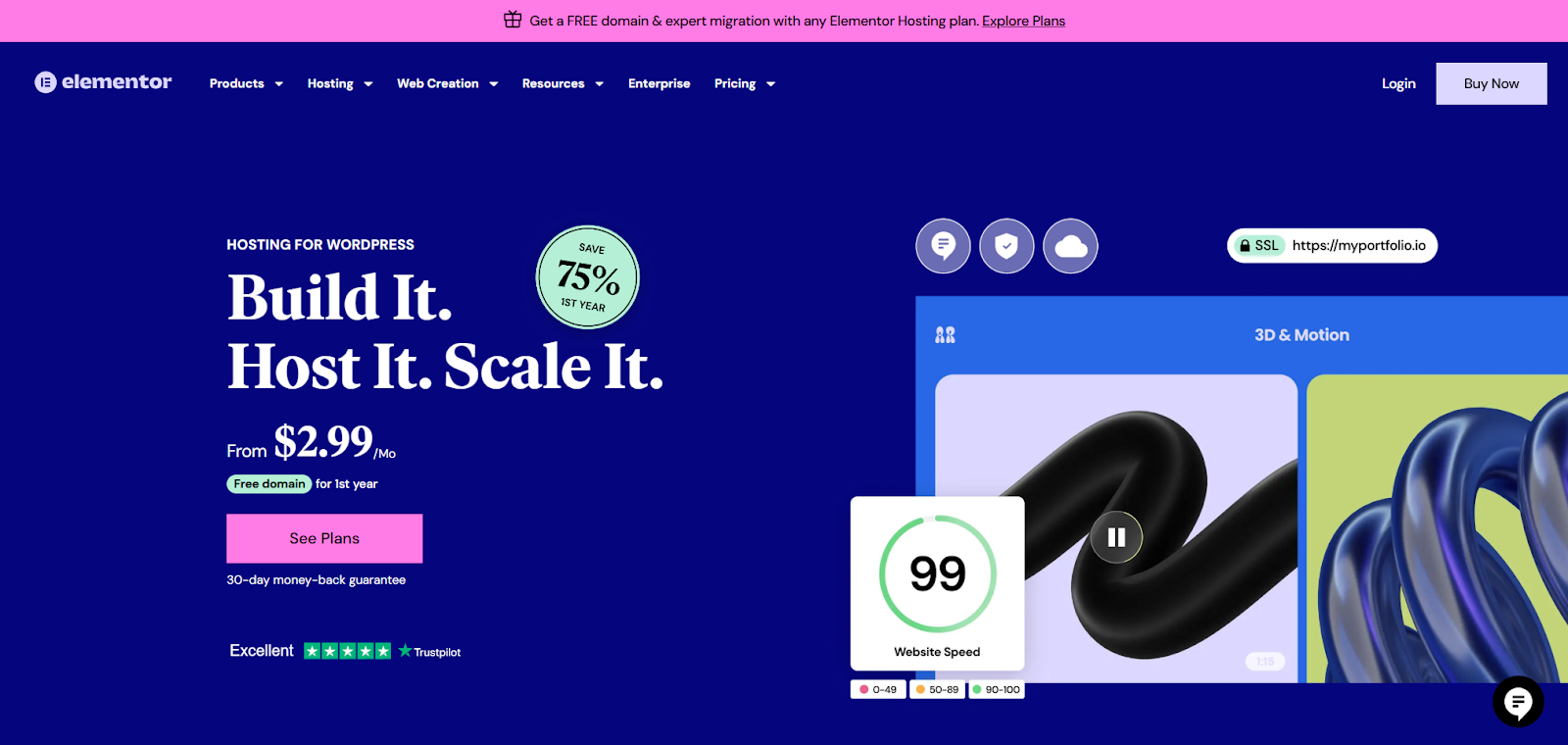
Elementor Hosting is specifically designed for websites built with WordPress, particularly those using the Elementor page builder. It aims to provide a seamless, managed experience. The hosting environment is optimized for performance and ease of use.
Key Features:
- Managed WordPress hosting powered by the Google Cloud Platform.
- Built-in Cloudflare CDN for faster global load times.
- Fast NVMe SSD storage across various plan tiers.
- Includes Elementor Core website builder features with every plan.
- Free SSL certificate automatically installed.
- Automated daily backups (retention varies by plan) and on-demand backups (on higher plans).
- Staging environments for testing changes safely (available on most plans).
- Robust security: DDoS protection, web application firewall (WAF), 24/7 monitoring, and automatic updates.
- User-friendly custom dashboard for site management.
- 24/7 premium support via live chat and ticketing system.
- Plans cater to single sites up to agencies managing 30 sites, with varying storage, bandwidth, and visitor limits.
Key Strengths:
- Optimized Performance: Built specifically for WordPress and Elementor, leveraging powerful cloud infrastructure.
- Integrated Experience: Hosting and builder work together seamlessly, simplifying setup and management.
- Managed Security: Takes care of many crucial security aspects automatically.
- Ease of Use: Dashboard and included tools are designed for straightforward operation, even for less technical users.
- All-in-One: Combines hosting, builder tools (Elementor Core), security, and support in one package.
Who is it Best For?
- Individuals, freelancers, and agencies using Elementor to build WordPress sites.
- Users who value a managed, integrated solution with strong performance and security out-of-the-box.
- Those who prefer not to handle complex server management tasks themselves.
Elementor Hosting focuses on providing a hassle-free, high-performance environment tailored for the Elementor and WordPress ecosystem.
IONOS
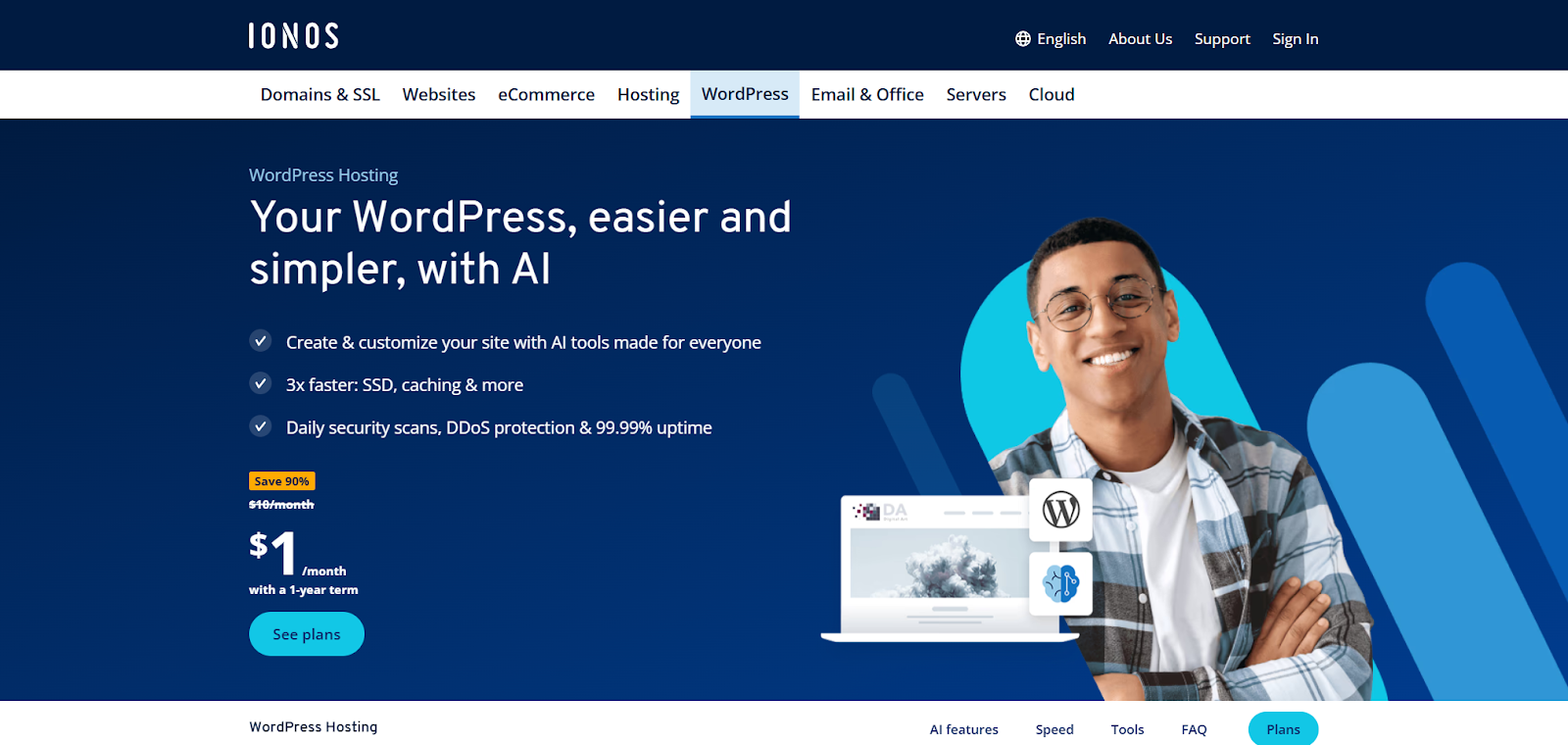
IONOS (formerly 1&1) is a long-standing hosting provider. They offer a wide array of services catering to various needs, from personal blogs to established businesses. They are known for competitive introductory pricing and a broad feature set.
Key Features:
- Offers shared hosting, VPS hosting, dedicated servers, and managed WordPress options.
- Often includes a free domain for the first year and free professional email.
- Provides free Wildcard SSL certificates.
- Utilizes NVMe SSD storage for faster performance on many plans.
- Features daily backups and recovery options.
- Guarantees high uptime (often 99.9% or higher) with georedundant infrastructure (data mirrored across locations).
- Uses a custom control panel, which differs from industry standards like cPanel or Plesk.
- Offers 24/7 support, primarily via phone, with email and a knowledge base also available.
- Multiple data center locations, mainly in Europe and the US.
- Scalable plans to accommodate website growth.
Key Strengths:
- Affordable Entry Point: Very competitive pricing for the initial term, especially on shared and VPS plans.
- Wide Range of Services: Offers hosting types suitable for various levels of technical expertise and website demands.
- Reliability: Strong uptime guarantees backed by redundant infrastructure.
- Included Extras: Free domain and email can add value, particularly for new websites.
Who is it Best For?
- Small to medium-sized businesses looking for a cost-effective initial hosting solution.
- Beginners needing a straightforward package with included domain and email.
- Users requiring a variety of hosting types under one provider.
IONOS provides a versatile range of hosting options with a strong focus on affordability and reliability, making it a popular choice for many businesses.
Hetzner Online
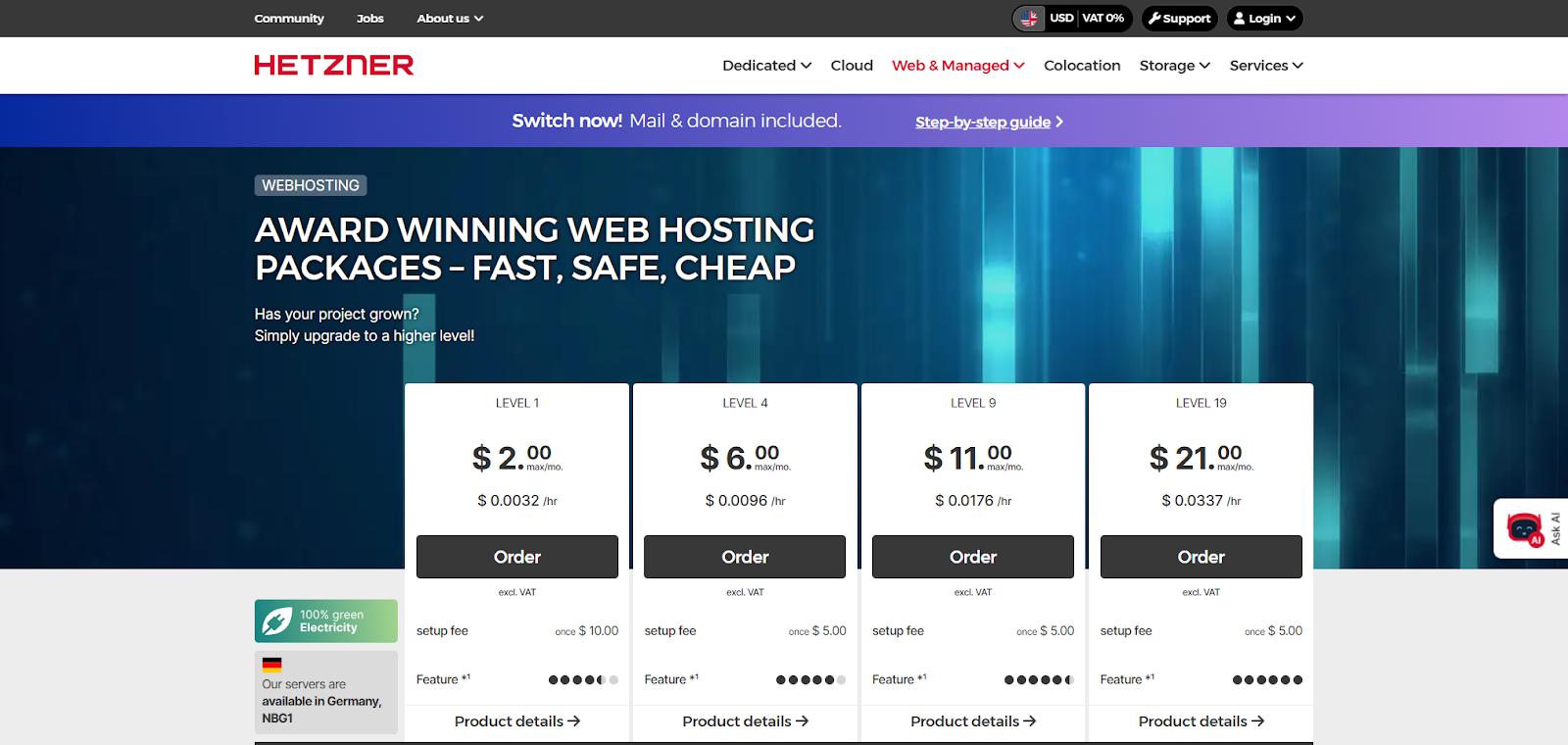
Hetzner Online is a German hosting company. It’s recognized for its powerful hardware and competitive pricing, particularly for dedicated servers and cloud instances. It often appeals to developers and technically proficient users who prioritize performance and cost-effectiveness.
Key Features:
- Specializes in dedicated servers, cloud hosting, and colocation. Also offers basic shared hosting.
- Known for high-performance hardware at competitive prices.
- Provides root access (on dedicated/cloud servers) for full control.
- Offers flexible cloud hosting with hourly billing options.
- Features DDoS protection as standard on many services.
- Uses a proprietary administration interface (konsoleH for shared hosting, Cloud Console for cloud).
- Multiple data center locations primarily in Germany and Finland, with a newer location in the US.
- Focuses on energy efficiency and green hosting practices.
- Support primarily through a wiki/documentation and ticket system.
Key Strengths:
- Price-to-Performance Ratio: Often delivers significant computing power for the cost, especially on dedicated and higher-end cloud plans.
- Developer-Friendly: Offers flexibility, control (root access), and API access appealing to technical users.
- Robust Infrastructure: High-quality hardware and network connectivity.
- Scalability: Cloud platform allows for easy scaling of resources.
Who is it Best For?
- Developers, system administrators, and tech-savvy businesses needing powerful, affordable server resources.
- Users comfortable managing their own server environment (for unmanaged options).
- Those prioritizing raw performance and cost, particularly with European audiences.
Hetzner Online stands out for delivering powerful hosting infrastructure at highly competitive prices. It’s favored by those who need control and performance.
Key Factors to Consider When Choosing a Hosting Plan
Understanding Your Website’s Needs
- Start by evaluating your website’s requirements.
- Consider the type of website (blog, portfolio, e-commerce, or complex application), current and future traffic expectations, specific technologies used (WordPress, PHP versions, databases), and any special features required (staging, built-in caching, specific security tools).
- A simple blog’s requirements differ significantly from those of a high-traffic online store.
WordPress/WooCommerce Hosting
- If you use WordPress or WooCommerce, seek hosting optimized for these platforms.
- This often includes server configurations optimized for PHP and MySQL performance, built-in caching mechanisms, easy WordPress installation and management tools, expert support knowledgeable about WordPress issues, and security measures tailored to protect against common WordPress threats.
- Managed WordPress hosting, such as Elementor Hosting, often handles these optimizations automatically.
Planning for Future Growth
- Your hosting should accommodate future growth.
- Consider scalability (how easily you can upgrade your plan or resources as traffic increases) and the ability to handle traffic spikes without performance issues.
- Cloud hosting often provides easier scalability than traditional shared plans.
- Choose a provider that simplifies scaling resources and offers affordable options.
Budget Considerations
- While cost is a factor, it shouldn’t be the only one.
- Be mindful of introductory pricing that increases significantly upon renewal.
- Consider what features are included in the price (SSL, backups, CDN, email) and whether they are costly add-ons.
- Sometimes, paying more for managed services, better performance, or included tools (like Elementor Core with Elementor Hosting) can save time and money in the long run.
- Balance upfront cost with long-term value and the features you actually need.
Reliability and Uptime
- Website downtime results in lost visitors, potential sales, and damage to your reputation.
- Look for providers with a high uptime guarantee (99.9% or better) and understand their compensation for downtime.
- Infrastructure, including redundant systems, quality hardware, and well-maintained data centers, contributes to reliability.
- Providers using major cloud platforms benefit from their robust infrastructure.
- Reliability is crucial for any serious website.
Storage and Speed
- Storage technology affects website speed.
- NVMe (Non-Volatile Memory Express) SSDs are the fastest storage option, followed by traditional SSDs, while Hard Disk Drives (HDDs) are the slowest.
- Faster storage results in quicker loading of website files, databases, and applications, leading to a better user experience.
- Many modern hosting configurations utilize SSD or NVMe storage. Always check the specifics of your chosen plan.
Key Aspects of Quality Hosting Support
To evaluate a web host’s support, consider the following:
- Is it always available?
- Which contact methods do they offer?
- Do they have in-depth knowledge of your specific platform?
- How quickly can they resolve issues?
Test their support responsiveness if possible before committing to a provider. Managed hosting providers usually emphasize their specialized support services.
For managing files, databases, email, domains, and backups, you’ll need to interact with your hosting control panel. cPanel and Plesk are industry standard control panels familiar to many users. Some hosts use their own custom dashboards, which can be intuitive or require some adaptation.
Choose a hosting provider and control panel that matches your technical comfort level. A clean, intuitive panel makes website management easier. The right host will balance your site’s technical needs, performance requirements, budget, and your own comfort level with managing the technical aspects.
Key Factors for Smooth Hosting Migration
Moving your website to a new host can seem daunting, but planning makes it manageable.
Understanding the Data Transfer Steps
The core of migration involves moving your website files and database.
- Backup: Create a full backup of your current website (files + database). Never skip this step.
- New Account Setup: Set up your hosting account with the new provider.
- File Transfer: Upload your website files to the new server (often via SFTP or a file manager).
- Database Transfer: Export your database from the old host and import it into the new host’s database server (tools like phpMyAdmin are common).
- Configuration Update: Update configuration files (like WordPress’s wp-config.php) with the new database details.
Handling Your Domain Name During Moves
Your domain name needs to point to the new server. This is done by changing the DNS (Domain Name System) settings.
- Nameservers: The easiest way is usually to update your domain’s nameservers to those provided by your new host. This delegates DNS control to them.
- A Record: Alternatively, you can keep your DNS elsewhere and just change the ‘A’ record to point to the new server’s IP address.
- Propagation: DNS changes can take time (minutes to 48 hours) to fully spread worldwide.
Plan the DNS change carefully to minimize downtime.
Choosing Where to Host Your Emails
If your email is currently hosted with your old provider (e.g., [email protected]), decide where it will live now.
- New Host: Many hosting plans include email hosting. You’ll need to recreate email accounts and potentially migrate old emails.
- Third-Party: Consider dedicated email providers (like Google Workspace or Microsoft 365) for better reliability and features. This separates your email from your web hosting.
Decide this before changing your DNS MX (Mail Exchanger) records.
Tips to Prevent Downtime When Migrating
Minimizing downtime is key.
- Test Before Pointing DNS: Upload your site to the new host. Test thoroughly using a temporary URL or by modifying your local ‘hosts’ file. Fix any issues before changing the DNS.
- Lower TTL: Before migration day, lower the TTL (Time To Live) on your DNS records. This tells networks to check for updates more frequently, speeding up propagation when you make the change.
- Timing: Migrate during your site’s lowest traffic period (e.g., late night/early morning).
- Keep Old Hosting Active: Don’t cancel your old hosting immediately. Keep it active for a few days or a week after migration. This helps in case you need to switch back or grab missed files.
Using Simple One-Click Migration Tools
Many WordPress-focused hosts (including Elementor Hosting) offer free migration plugins or services. These tools automate much of the file and database transfer process. They significantly simplify the move. Check if your new host provides such a tool.
A well-planned migration ensures a smooth transition to your new hosting environment with minimal disruption.
Optimizing Website Performance
Performance Enhancement Tactics
- Image Optimization: Utilize suitable formats (WebP for images with transparency or animation, JPG for photographs, PNG for simple images) and compress images before uploading to reduce file size.
- Code Minification: Minify CSS, JavaScript, and HTML files to eliminate unnecessary characters and reduce file size.
- HTTP Request Reduction: Combine files where possible and limit external scripts to decrease the number of requests made by the browser.
- Database Optimization: Regularly clean up your WordPress database by removing unnecessary data such as post revisions, transients, and spam comments to improve database performance.
Caching and Content Delivery Networks (CDNs)
- Caching: Temporarily store copies of your website’s files or database queries to serve subsequent requests faster without regenerating the content. Leverage server-level caching provided by your host or utilize WordPress plugins like WP Rocket or W3 Total Cache.
- CDN (Content Delivery Network): Distribute copies of your site’s static assets (images, CSS, JS) across servers worldwide to enable visitors to download these assets from the server closest to them, reducing latency and improving load times. Ensure proper configuration of caching and CDN on your new host.
Advantages of Cloud Infrastructure Hosting
- Scalability: Easily adjust resources (CPU, RAM) as needed to handle traffic fluctuations without downtime.
- Reliability: Benefit from the redundancy and resilience of large cloud networks to ensure high availability and minimize downtime.
- Performance: Access to powerful hardware and optimized network routes for faster loading times and improved performance.
Essential Maintenance Routines
- Updates: Regularly update WordPress core, themes, and plugins to maintain security, compatibility, and performance.
- Backups: Ensure automated backups are running and periodically test restorations to protect your data and enable recovery in case of data loss or corruption.
- Performance Checks: Use tools like Google PageSpeed Insights to monitor your website’s speed, identify performance bottlenecks, and track improvements.
- Database Cleanup: Keep your database lean and efficient by regularly removing unnecessary data.
Additional Considerations
- New Hosting: Consider upgrading to a better hosting provider with improved infrastructure and features to enhance website performance.
- Cloud Hosting: Explore hosting platforms built on cloud infrastructure (e.g., Elementor Hosting on Google Cloud, Hetzner’s Cloud) for enhanced scalability, reliability, and performance.
By implementing these best practices and leveraging the features of your new hosting environment, you can ensure that your website loads quickly, reliably, and provides a positive user experience.
Key Security Measures for Your Website
Website security is of utmost importance. While your web host provides the basic foundation, you need to remain vigilant. Here are the key areas you should focus on:
- Secure Foundation (SSL & Firewall):
- SSL/HTTPS: Make sure that an SSL certificate is installed (most hosts provide them for free). This encrypts data between your site and visitors, building trust and boosting SEO.
- Hosting Firewall: Your host should have network-level firewalls. Many also offer a Web Application Firewall (WAF) (like Elementor Hosting includes), which specifically filters malicious HTTP traffic targeting web applications like WordPress.
- Data Protection & Access Control:
- Regular Backups: Implement a reliable backup strategy (daily backups are recommended) with offsite storage. Test restorations periodically. Elementor Hosting offers automated backups.
- Secure File Transfer (SFTP): Always use SFTP (Secure File Transfer Protocol) instead of FTP to encrypt file transfers.
- Strong Passwords & Limited Access: Enforce strong, unique passwords for hosting, WordPress admin, database, and SFTP accounts. Limit administrator access to only those who absolutely need it.
- Multi-Factor Authentication (MFA): Enable MFA (or 2FA) wherever possible (hosting account, WordPress login) for added security.
- Proactive Monitoring & Prevention:
- Regular Security Checks/Scans: Use security plugins (like Wordfence or Sucuri Scanner) or host-provided tools to scan for malware and vulnerabilities.
- DDoS Protection: Distributed Denial of Service attacks can overwhelm your server. Choose a host with built-in DDoS mitigation (Elementor Hosting, Hetzner, and IONOS often include this).
- Software Updates: Keep everything updated: WordPress core, themes, plugins, and PHP versions. Outdated software is a primary entry point for hackers. Look for hosts offering automatic updates or patch management.
- 24/7 Security Monitoring: Good hosts monitor their network and servers for threats around the clock.
- Development Best Practices:
- Use Dev/Staging Environments: Test updates and changes in a safe staging environment (like the one provided by Elementor Hosting) before deploying to your live site. This prevents breaking your live site due to faulty code or plugin conflicts.
- Secure Database & File Permissions: Ensure correct file and directory permissions are set on your server to prevent unauthorized execution or modification.
Security is an ongoing process. It requires robust hosting features as well as diligent user practices.
Emerging Trends in Web Hosting
The web hosting industry is constantly changing, and several key trends are shaping its future:
- AI and Automation: Artificial intelligence and automation will play an increasingly important role in hosting management. Expect more AI-driven tools for tasks such as performance optimization, resource allocation, security threat detection, and potentially even automated website setup and maintenance.
- Green Hosting: Sustainability is a growing concern. More providers are focusing on renewable energy sources, data center efficiency, and energy-saving hardware (similar to Hetzner’s focus). Look for providers committed to reducing their environmental impact.
- Edge Computing: While content delivery networks (CDNs) bring static content closer to users, edge computing takes it a step further by running application logic closer to the user. This reduces latency for dynamic interactions.
- Enhanced Security: As cyber threats increase, security will remain a top priority. Anticipate wider adoption of zero-trust security models and more sophisticated web application firewalls (WAFs) and threat intelligence platforms.
The future of web hosting is likely to be smarter, faster, more secure, and more sustainable.
Conclusion
Choosing the right web host is fundamental to your website’s performance, reliability, and security. This applies whether you choose the integrated convenience of Elementor Hosting, the broad offerings of IONOS, or the raw power of Hetzner Online. There’s no single perfect answer; the best choice aligns with your specific needs, technical expertise, budget, and growth plans.
Carefully evaluate your requirements against the features, strengths, and considerations of each provider. Pay close attention to performance factors like NVMe storage and CDN integration. Ensure robust security measures are in place. Confirm reliable support is available when you need it. By making an informed decision today, you set your website up for success tomorrow.
Looking for fresh content?
By entering your email, you agree to receive Elementor emails, including marketing emails,
and agree to our Terms & Conditions and Privacy Policy.





