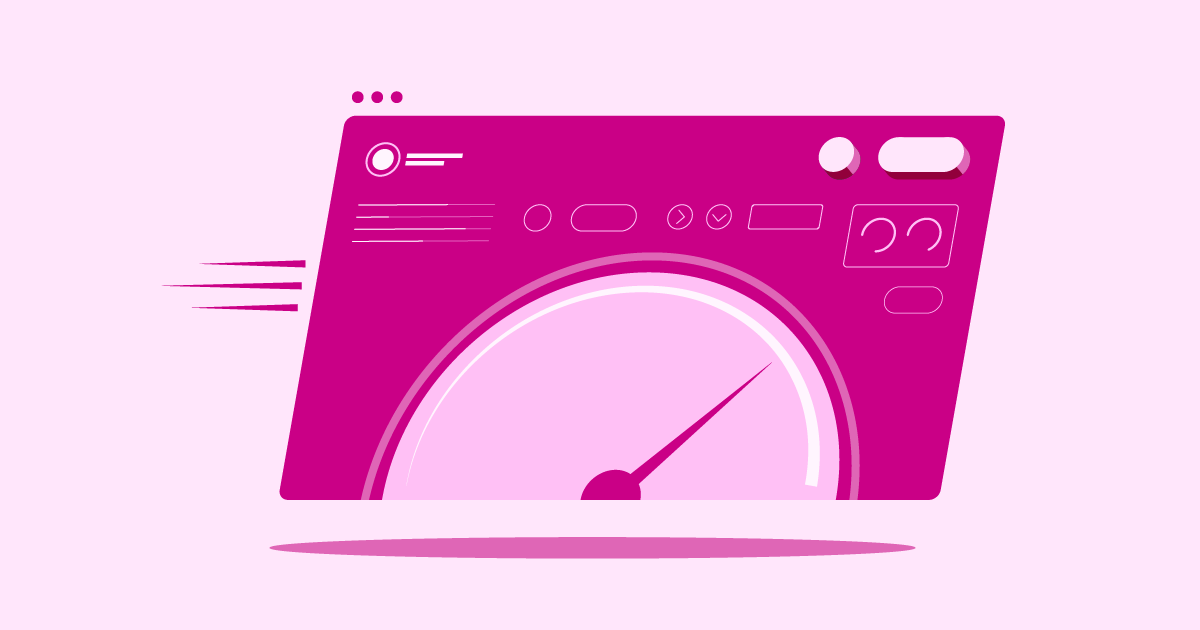Table of Contents
Choosing the right provider is a big deal for your website’s success, especially when you’re building with WordPress and Elementor. It affects speed, security, and how easily you can manage things.
Today, we’ll look closely at three popular options for 2025: IONOS, A2 Hosting, and Elementor Hosting. We’ll break down what each offers so you can make a smart choice for your specific needs.
Head-to-Head: IONOS vs A2 Hosting vs Elementor Hosting in 2025
Finding the perfect hosting match feels like searching for the right tool for a job. You need something reliable, powerful, and suited to your specific project. Let’s compare these three providers side-by-side.
Elementor Hosting
Elementor Hosting is designed as an all-in-one managed solution, specifically optimized for WordPress websites built with Elementor. Think of it as a tailored environment built by the same people who created the page builder you use.
Key Features:
- Managed WordPress Environment: Takes care of many technical backend tasks for you.
- Elementor Core Included: Comes bundled with the free, powerful Elementor page builder plugin. (Note: Elementor Pro is not included by default).
- Google Cloud Platform: Built on Google’s reliable and scalable infrastructure.
- Cloudflare CDN: Includes a Content Delivery Network for faster global load times.
- Robust Security: Offers features like free SSL, automatic backups, DDoS protection, and site monitoring.
- Integrated Support: Access help for both hosting and the Elementor builder from one place.
- Helpful Tools: Includes features like staging environments (on specific plans) to test changes safely, site lock features, and easy domain connection.
- NVMe Storage: Uses fast NVMe SSD storage for better performance.
Performance Focus:
The entire hosting stack is fine-tuned for WordPress and Elementor. This means server-level caching and optimizations work right out of the box, aiming for quick load times and smooth site operation. Recent tests show strong metrics like Largest Contentful Paint (LCP) and Cumulative Layout Shift (CLS).
Ideal User:
This is a great fit for web creators, agencies, freelancers, and businesses who primarily use Elementor and WordPress. If you value seamless integration, ease of use, and a platform optimized specifically for your building tools, Elementor Hosting makes a lot of sense. It simplifies the workflow, letting you focus more on design and content.
IONOS
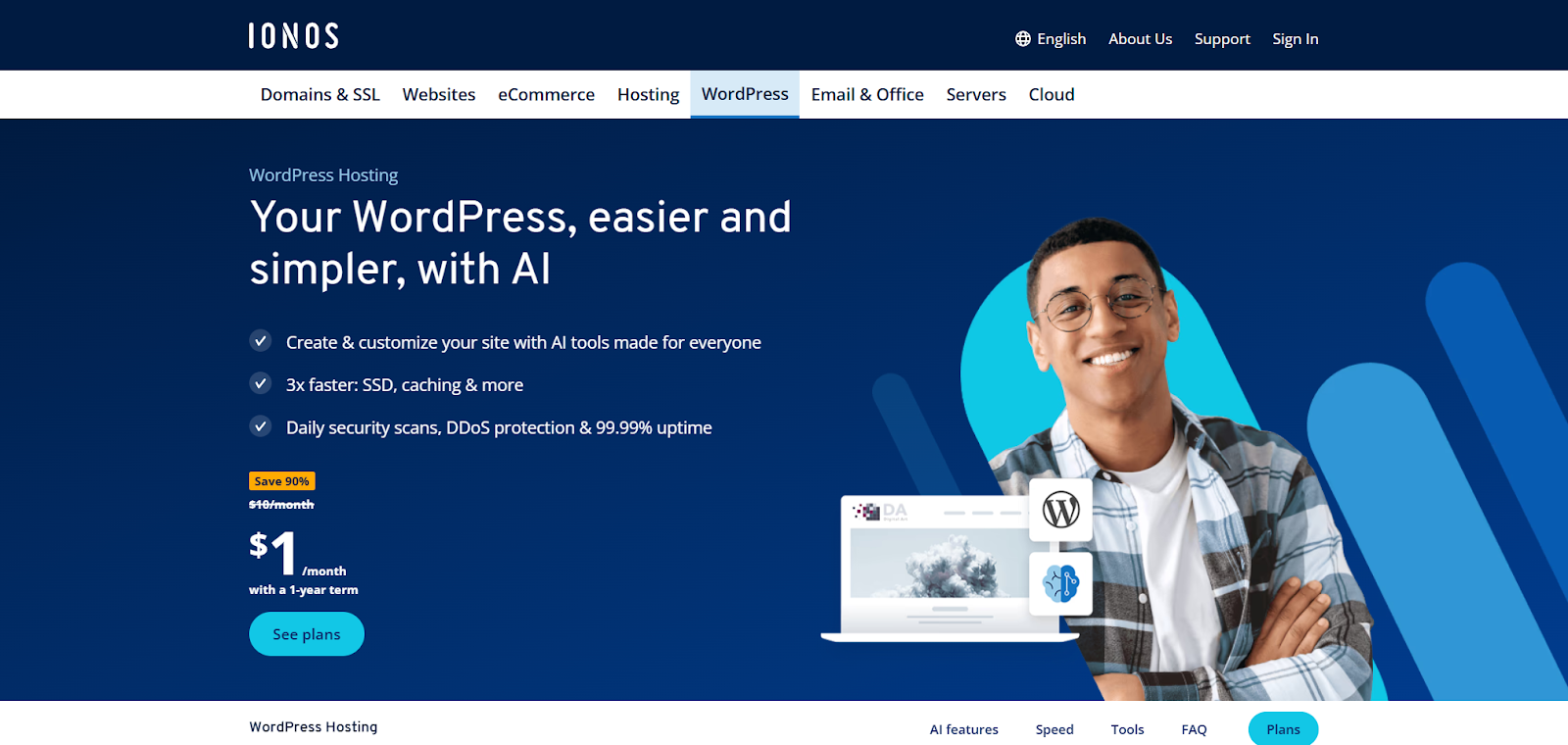
IONOS (formerly 1&1) is a long-standing player in the hosting market, known for its broad range of services and often very competitive introductory pricing.
Key Features:
- Wide Service Range: Offers shared hosting, VPS, dedicated servers, domain registration, email hosting, and website builder tools.
- Affordability: Often attracts users with low initial plan costs.
- Georedundancy: Data is often replicated across multiple data centers for reliability.
- Included Extras: Plans typically include a free domain for the first year, a free SSL certificate, and professional email options.
- Proprietary Control Panel: Uses its own custom control panel, which can be user-friendly for beginners but different from the standard cPanel.
Performance Focus:
Performance can vary depending on the plan chosen. While they offer features like SSD storage and boast good uptime (often testing above their 99.9% guarantee), some reviews suggest speeds on lower-tier shared plans might require careful site optimization to be truly fast. Response times are generally considered acceptable but may not lead the pack.
Ideal User:
IONOS often appeals to small businesses, beginners, and budget-conscious users looking for an affordable entry point into web hosting. Its wide array of services can also be useful for those needing domain registration and email alongside hosting.
A2 Hosting
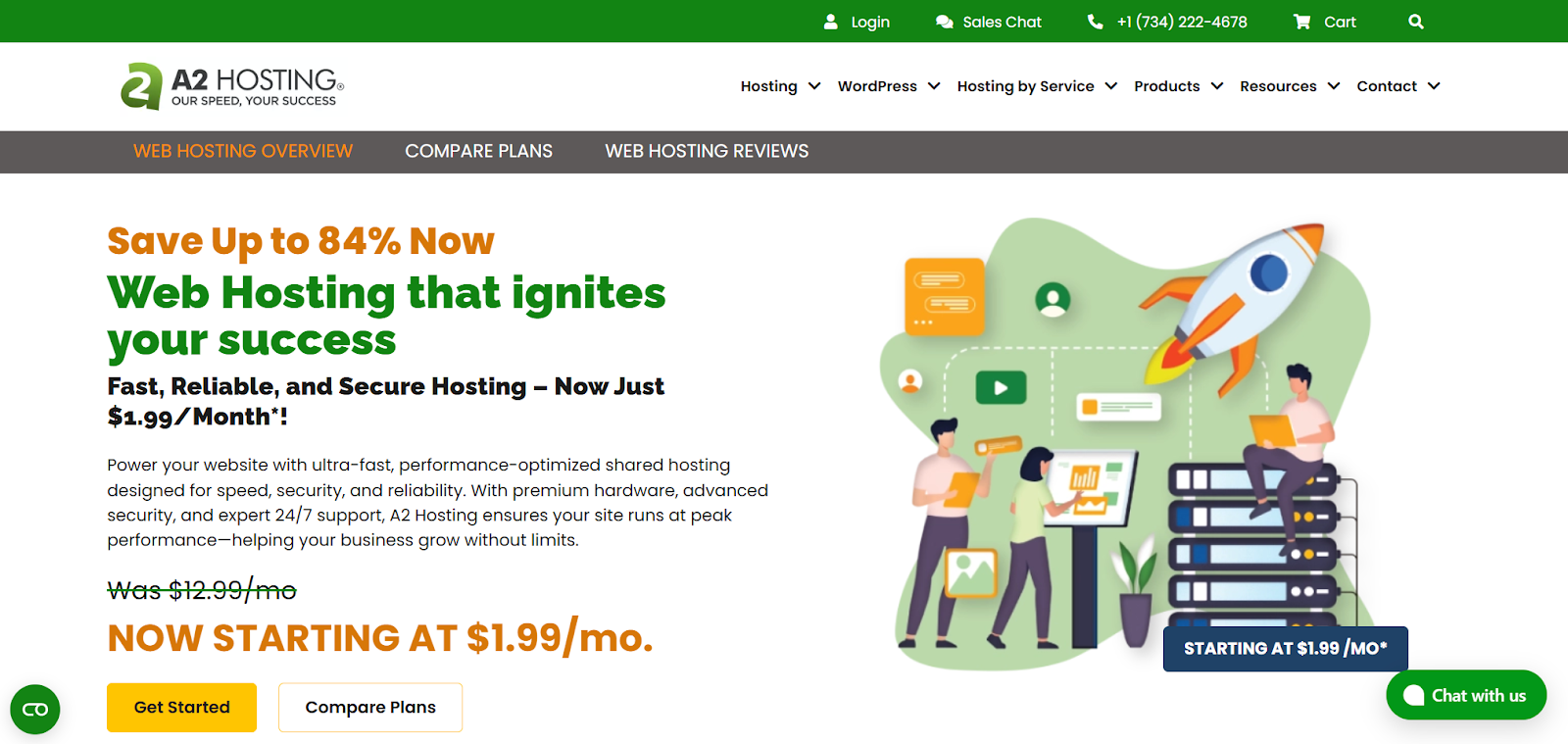
A2 Hosting has built a reputation around speed and developer-friendly options, often highlighting its “Turbo” servers.
Key Features:
- Performance Emphasis: Known for offering plans with faster “Turbo” servers that use technologies like LiteSpeed and NVMe storage.
- Variety of Plans: Provides shared, VPS, dedicated, reseller, and managed WordPress hosting.
- Developer Tools: Often includes features appreciated by developers, like SSH access and support for various programming languages.
- Free Site Migration: Typically offers free migration assistance for moving existing websites.
- Anytime Money-Back Guarantee: Offers a pro-rated refund policy beyond the initial standard period.
- cPanel Included: Uses the popular cPanel control panel on most shared plans.
Performance Focus:
A2 heavily markets its speed capabilities, especially on its higher-tier “Turbo” plans. Using NVMe SSDs and optimized server configurations aims to deliver fast load times. However, real-world performance tests sometimes show response times that are good but not always industry-leading, particularly compared to premium managed hosts. Uptime is generally reliable, meeting their 99.9% guarantee.
Ideal User:
A2 Hosting is often chosen by performance-sensitive users, developers, and businesses looking for fast shared or VPS hosting with more configuration options. Those comfortable with cPanel and valuing free migration might find it appealing.
Grow Your Sales
- Incredibly Fast Store
- Sales Optimization
- Enterprise-Grade Security
- 24/7 Expert Service

- Incredibly Fast Store
- Sales Optimization
- Enterprise-Grade Security
- 24/7 Expert Service
- Prompt your Code & Add Custom Code, HTML, or CSS with ease
- Generate or edit with AI for Tailored Images
- Use Copilot for predictive stylized container layouts

- Prompt your Code & Add Custom Code, HTML, or CSS with ease
- Generate or edit with AI for Tailored Images
- Use Copilot for predictive stylized container layouts
- Craft or Translate Content at Lightning Speed
Top-Performing Website
- Super-Fast Websites
- Enterprise-Grade Security
- Any Site, Every Business
- 24/7 Expert Service

Top-Performing Website
- Super-Fast Websites
- Enterprise-Grade Security
- Any Site, Every Business
- 24/7 Expert Service
- Drag & Drop Website Builder, No Code Required
- Over 100 Widgets, for Every Purpose
- Professional Design Features for Pixel Perfect Design

- Drag & Drop Website Builder, No Code Required
- Over 100 Widgets, for Every Purpose
- Professional Design Features for Pixel Perfect Design
- Marketing & eCommerce Features to Increase Conversion
- Ensure Reliable Email Delivery for Your Website
- Simple Setup, No SMTP Configuration Needed
- Centralized Email Insights for Better Tracking

- Ensure Reliable Email Delivery for Your Website
- Simple Setup, No SMTP Configuration Needed
- Centralized Email Insights for Better Tracking

- Ensure Reliable Email Delivery for Your Website
- Simple Setup, No SMTP Configuration Needed
- Centralized Email Insights for Better Tracking
Key Factors When Choosing Your Host
Okay, now that we’ve seen the contenders, how do you actually pick the best one for you? It’s not just about features; it’s about matching the hosting to your specific situation. Let’s break down the crucial factors.
- Why WordPress/WooCommerce Optimization Matters: If you’re building with WordPress (and especially if you’re using Elementor or running a WooCommerce store), choosing a host optimized for it is huge. These hosts fine-tune their servers, caching, and security specifically for WordPress. This often means better performance, tighter security, and support staff who actually understand WordPress issues. An integrated solution, like Elementor Hosting, inherently provides this deep optimization.
- Matching Hosting to Your Needs: Are you launching a simple blog, a portfolio, or a large e-commerce site? How much traffic do you expect now, and in six months? Are you comfortable managing server settings, or do you prefer a hands-off approach? Be realistic. A small personal site doesn’t need a massive dedicated server, and a high-traffic store will struggle on basic shared hosting.
- Scalability for Future Growth: Your website probably won’t stay the same size forever. Think about the future. How easily can you upgrade your plan if your traffic explodes? Cloud-based hosting (like Elementor Hosting on GCP) or VPS options often offer smoother scaling than traditional shared plans, letting you adjust resources like CPU and RAM more easily.
- Budget Considerations (Value vs. Price): Cheap isn’t always best. Look beyond the low introductory price. What are the renewal rates? What’s included? Does the price cover SSL, CDN, backups, staging, migration help, or even premium tools like Elementor Core? Sometimes paying a bit more upfront for a plan with these included offers better value and saves you headaches later.
- Uptime and Reliability (Non-negotiables): If your site is down, visitors can’t see it, and search engines might penalize you. Look for hosts with a strong uptime guarantee (99.9% or higher is standard) and a proven track record. Features like redundant infrastructure (where data is copied across multiple servers, like IONOS’s georedundancy or cloud platforms) help minimize downtime.
- The Speed Advantage (NVMe, Caching, CDN): Website speed is critical for user experience and SEO. Fast hosting helps! Look for:
- NVMe Storage: Newer, faster SSD storage (offered by Elementor Hosting and A2’s Turbo plans) makes a noticeable difference, especially for database-heavy sites.
- Effective Caching: Server-level caching (page, object) significantly speeds up WordPress. Managed hosts often pre-configure this.
- CDN Included? A Content Delivery Network stores copies of your site closer to visitors worldwide, drastically cutting load times. Elementor Hosting includes Cloudflare; others might offer it as an add-on.
- Support When You Need It: When things go wrong (and sometimes they do), good support is priceless. Do they offer 24/7 support? What channels are available (chat, phone, ticket)? Crucially, does the support team understand WordPress and your specific tools? Specialized hosting often means more knowledgeable support for that platform.
- Control Panel Usability: You’ll interact with your hosting control panel to manage files, databases, email, and more. Is it intuitive? Elementor Hosting offers a streamlined dashboard integrated with site management. IONOS uses a custom panel, while A2 Hosting typically uses cPanel. Choose one you find easy to navigate.
Choosing the right host involves matching optimization (especially for WordPress) to your site’s needs, planning for growth, evaluating true value over just price, demanding reliability, prioritizing speed features (NVMe, Caching, CDN), ensuring quality support, and considering control panel usability.
Making the Switch: Hosting Migration Essentials
Moving your website to a new host can feel daunting, but with careful planning, you can minimize bumps in the road.
- Understanding the Process: Migration generally involves three main parts:
- Website Files: Copying all your site’s files (themes, plugins, uploads, core files) from the old host to the new one.
- Database: Exporting your website’s database (containing posts, pages, user info, settings) from the old host and importing it to the new one. You’ll also need to update configuration files (like wp-config.php for WordPress) to connect to the new database.
- Domain Name (DNS): Updating your domain’s DNS records to point to the new host’s servers. This tells browsers where to find your site. Email hosting might also need configuration if it’s tied to your domain.
- Minimizing Downtime: The key is preparation and timing.
- Plan During Low Traffic: Schedule the final switch (DNS update) during your website’s quietest hours.
- Lower DNS TTL: Before you migrate, lower the Time-To-Live (TTL) value on your domain’s DNS records (e.g., to 300 seconds or 5 minutes). This tells servers worldwide to check for updates more frequently, making the final switch propagate faster.
- Test Thoroughly: Use the new host’s temporary URL or staging environment to upload and test your site before changing the DNS. Check everything – links, forms, images, functionality.
- Keep Old Hosting Active: Don’t cancel your old hosting account immediately after switching the DNS. Keep it active for a few days as a safety net while DNS fully propagates everywhere.
- Leveraging Migration Tools/Assistance: Don’t want to handle it manually? Many hosts offer help:
- Migration Plugins: Tools like All-in-One WP Migration or Duplicator can package your WordPress site for easier transfer.
- Host Migration Services: Some hosts offer free or paid migration services. A2 Hosting often provides free migration. Elementor Hosting provides tools and support to simplify the process, especially beneficial for less technical users. Check what your chosen host offers.
Successful migration involves moving files and databases, updating DNS settings carefully (lower TTL first!), testing thoroughly before the switch, and planning during low traffic. Leverage migration tools or host assistance to simplify the process.
Performance and Security: Post-Migration Priorities
You’ve moved your site! Now, let’s make sure it runs fast and stays secure on its new home.
Tuning for Speed
Even with a fast host, you can often squeeze out more performance:
- Caching Strategies: Ensure caching is working effectively. This might include:
- Page Caching: Stores static HTML versions of your pages. Often handled by the host (especially managed hosts) or plugins.
- Browser Caching: Tells visitors’ browsers to store static assets (images, CSS, JS) locally. Set via server configuration or plugins.
- Object Caching: Speeds up database queries (useful for dynamic sites). Sometimes offered at the server level.
- Content Delivery Networks (CDNs): If your host doesn’t include one (like Elementor Hosting does with Cloudflare), consider using a CDN service. It distributes your site’s assets globally, speeding up load times for international visitors.
- Optimized Infrastructure: Hosting on robust infrastructure like Google Cloud (used by Elementor Hosting) or utilizing performance tiers like A2’s Turbo servers provides a solid foundation. Ensure you’re leveraging any built-in optimizations your host offers.
- Image Optimization: Compress images before uploading them, or use plugins to optimize them automatically. Large images are a common speed killer.
- Minify Code: Use tools or plugins to remove unnecessary characters from CSS and JavaScript files, making them smaller and faster to load.
Essential Security Practices
Protecting your site is crucial. Your host provides some security, but you also play a role:
- SSL Certificates (HTTPS): Essential for encrypting data between your site and visitors. Most reputable hosts (including Elementor, IONOS, and A2) offer free Let’s Encrypt SSL certificates. Ensure yours is installed and forcing HTTPS.
- Web Application Firewall (WAF): Acts like a shield, filtering malicious traffic before it reaches your site. Some hosts include a WAF; others offer it as an add-on. Cloudflare (used by Elementor Hosting) provides WAF capabilities.
- Regular Backups: Your host should provide automatic backups (Elementor Hosting does daily backups). Know how to access and restore them. Consider keeping your own off-site backups too for extra peace of mind.
- Updates and Patching: Keep everything updated: WordPress core, themes, and plugins. Outdated software is a major security risk. Managed hosts might handle core updates. Use staging environments to test major updates safely.
- Strong Access Controls:
- Use strong, unique passwords for everything (hosting account, WordPress admin, FTP, database).
- Implement Two-Factor Authentication (2FA) or Multi-Factor Authentication (MFA) where available.
- Limit user permissions (Principle of Least Privilege).
- Security Monitoring & Scanning: Regularly scan your site for malware and vulnerabilities. Many hosts offer scanning tools, or you can use security plugins. 24/7 monitoring by the host is a valuable feature.
- Secure Connections: Use SFTP (Secure File Transfer Protocol) instead of plain FTP for transferring files.
After migrating, optimize speed with caching, CDNs, image optimization, and code minification. Bolster security with SSL, a WAF, regular backups, timely updates, strong passwords/MFA, monitoring, and secure file transfers.
The Future of Web Hosting
The hosting world doesn’t stand still! Technology is constantly evolving. Here’s a quick glimpse at what’s trending:
- AI and Automation: Artificial intelligence is increasingly used for:
- Performance Optimization: Automatically adjusting server resources based on traffic patterns.
- Security: Detecting threats and automating responses more intelligently.
- Support: AI-powered chatbots handling common queries, freeing up human agents for complex issues.
- Automated Scaling: Predicting traffic surges and adjusting resources proactively.
- Sustainability (Green Hosting): There’s growing pressure for data centers to be more eco-friendly. This involves:
- Renewable Energy: Powering data centers with sources like solar and wind.
- Energy Efficiency: Using more efficient hardware (processors, SSDs) and advanced cooling techniques to reduce power consumption.
- Reduced E-waste: Responsible recycling and disposal of old hardware.
- Enhanced Security: Expect more focus on proactive security like Zero-Trust frameworks (assuming no user/device is trusted by default) and more sophisticated AI-driven threat detection.
- Edge Computing: Placing server resources closer to end-users (at the “edge” of the network) to reduce latency, crucial for real-time applications, streaming, and IoT.
- Cloud and Managed Solutions: The trend towards cloud hosting (like Elementor Hosting on GCP) and managed services continues, offering scalability, reliability, and freeing users from complex server management.
The future of hosting involves more AI-driven automation and security, a strong push for sustainability (green hosting), growth in edge computing, and the continued rise of flexible cloud and managed solutions.
Conclusion
Choosing between IONOS, A2 Hosting, and Elementor Hosting in 2025 comes down to aligning the provider’s strengths with your specific needs as a web creator.
- IONOS offers affordability and a broad service range, making it a viable option for beginners or those with diverse, budget-sensitive needs.
- A2 Hosting caters to those prioritizing speed and developer options, with its Turbo plans and flexible hosting types.
- Elementor Hosting shines as a specialized, managed solution tightly integrated with WordPress and Elementor, built on reliable Google Cloud infrastructure. It emphasizes ease of use, optimized performance, and unified support, making it a compelling choice for creators focused on building efficiently within the Elementor ecosystem.
Think carefully about your priorities: Is it seamless integration and managed convenience? Raw performance tuning options? Or the lowest possible entry cost? Consider factors like WordPress optimization, scalability, true value, reliability, speed features, support quality, and ease of use.
No matter which host you choose, remember that migration requires planning, and ongoing performance tuning and security practices are vital for a successful website. By understanding your own requirements and what each host truly offers, you can build your website on a solid foundation for 2025 and beyond.
Looking for fresh content?
By entering your email, you agree to receive Elementor emails, including marketing emails,
and agree to our Terms & Conditions and Privacy Policy.