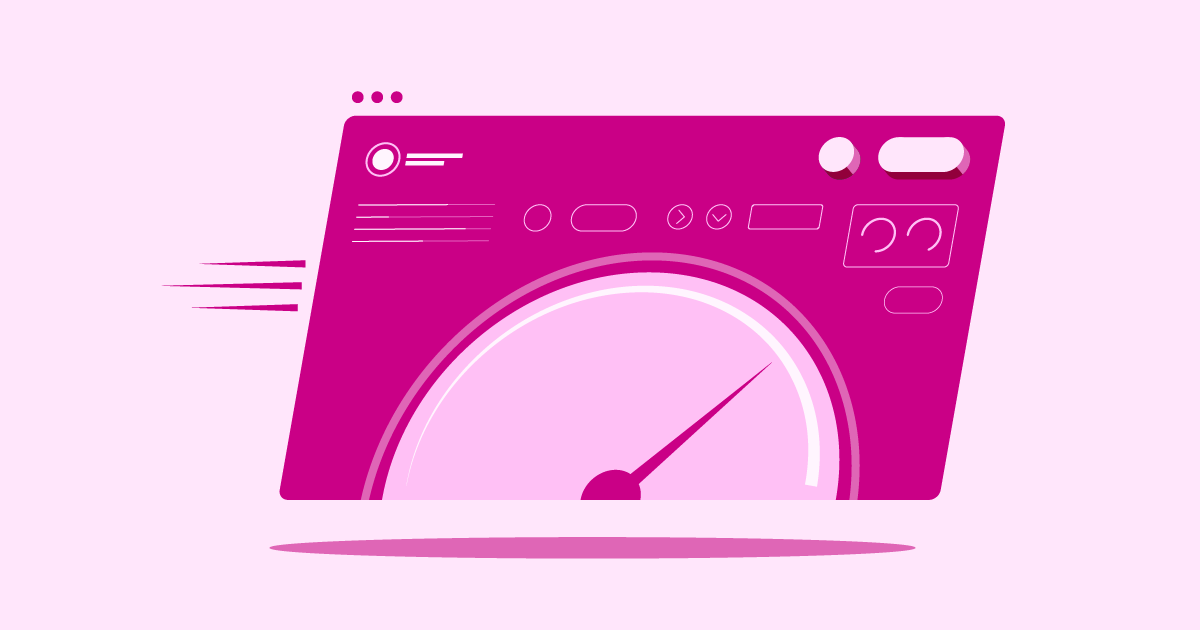Table of Contents
This guide dives into ten strong alternatives to IONOS hosting available in 2025. It helps you navigate the choices and find the perfect foundation for your online presence, especially if you build with WordPress and potentially Elementor.
Top 10 IONOS Hosting Alternatives in 2025
The hosting market is crowded, which is good news – it means you have plenty of options! But it can also feel overwhelming. Let’s break down ten notable providers who offer compelling alternatives to IONOS. Each has its own strengths.
1. Elementor Hosting: The Best Hosting for WordPress
Let’s start with a solution tailored specifically for WordPress creators. Elementor Hosting isn’t just another hosting plan. It’s an integrated platform designed to provide an optimal environment for websites built with WordPress, particularly those using the Elementor page builder.
Think of it this way: when you use Elementor, you want your hosting to work with it, not against it. Elementor Hosting is built on the premium infrastructure of the Google Cloud Platform (GCP). This means you get access to Google’s powerful C2 compute-optimized VMs and their top-tier global network. The result? Fast loading times and reliable performance, no matter where your visitors are located.
What really makes Elementor Hosting stand out is its managed WordPress environment. This takes much of the technical heavy lifting off your shoulders. You get:
- Hassle-Free Setup: WordPress comes pre-installed, along with the Elementor Core plugin (note: Elementor Pro is a separate subscription). This gets you building faster.
- Optimized Performance: The servers are specifically configured for WordPress and Elementor. This includes built-in caching mechanisms (like Varnish and Redis object cache) and a Cloudflare CDN integration right out of the box. This means less time fiddling with performance plugins and more time designing.
- Robust Security: Expect features like free SSL certificates, daily automatic backups, site lock options, DDoS protection, and a Web Application Firewall (WAF). The platform manages security proactively, giving you peace of mind.
- Staging Environment: A crucial tool for developers and designers. Test updates, new plugins, or design changes in a safe, separate environment before pushing them live. This prevents accidental site breaks.
- Expert Support: Access a support team that understands both hosting and the Elementor platform. This specialized knowledge can be invaluable when troubleshooting issues specific to your Elementor site.
- Integrated Management: Manage your hosting, domain connection, backups, and Elementor assets all from a single dashboard (My Elementor). This streamlines your workflow significantly.
Elementor Hosting is ideal for freelancers, agencies, and businesses who prioritize performance, security, and ease of use within the WordPress ecosystem. It simplifies the technical aspects. This allows you to focus on creating amazing websites with Elementor. The direct integration means compatibility issues are minimized. The platform is continuously optimized for the builder. While you don’t get Elementor Pro bundled anymore, having the Core version pre-installed and the hosting environment fine-tuned for Elementor is a significant advantage.
Elementor Hosting offers a premium, managed WordPress experience built on Google Cloud. It’s specifically optimized for Elementor users. It provides integrated tools, strong performance, robust security, and expert support, all managed through a unified dashboard.
2. SiteGround
SiteGround is a well-respected name in the WordPress hosting community. People often recommend it for its strong performance and excellent customer support. They use Google Cloud infrastructure for their core services, similar to Elementor Hosting. This ensures a solid foundation.
Key features often include:
- Custom Caching Solutions: SiteGround develops its own caching systems (SuperCacher). These systems are designed to speed up WordPress sites significantly.
- Proactive Security: They implement custom WAF rules and AI anti-bot systems. They also provide free SSL certificates.
- User-Friendly Interface: Their custom Site Tools control panel is generally considered intuitive. Many users find it easier to navigate than traditional cPanel.
- Managed WordPress Features: Higher-tier plans typically include automatic updates, daily backups, and staging environments.
SiteGround is a great all-around option for small businesses, bloggers, and agencies. It suits those looking for reliable performance and top-notch support without necessarily needing the deepest level of Elementor-specific integration.
SiteGround is known for strong performance on Google Cloud, excellent customer support, custom caching, and a user-friendly control panel. This makes it a solid choice for various WordPress users.
3. Kinsta
Kinsta positions itself as a premium managed WordPress hosting provider. It also uses the Google Cloud Platform’s premium tier network and C2 machines. They focus heavily on speed, security, and scalability. They target users with demanding websites.
Highlights of Kinsta often include:
- Performance Obsession: State-of-the-art infrastructure, server-level caching, and integrated CDN ensure fast loading times globally.
- High Security: Standard features include continuous monitoring, DDoS detection, hardware firewalls, free SSL, and daily backups.
- Developer-Friendly Tools: Features like SSH access, Git integration, and one-click staging environments cater to more technical users.
- MyKinsta Dashboard: A powerful, custom-built dashboard for managing sites, tracking performance, and accessing support.
- Expert Support: Offers 24/7 support from experienced WordPress developers.
Kinsta is often favored by businesses, high-traffic blogs, and agencies. These users need top-tier performance and are willing to pay a premium price for fully managed services and advanced features.
Kinsta offers premium managed WordPress hosting on GCP’s top tier. It focuses on speed, robust security, developer tools, and expert support, ideal for demanding websites.
4. WP Engine
WP Engine is another giant in the managed WordPress hosting space. They are known for providing a highly optimized, secure, and scalable platform specifically for WordPress websites. They often cater to larger businesses, developers, and agencies.
WP Engine typically offers:
- Proprietary Performance Tech: Features like their EverCache® caching system deliver speed and handle traffic spikes effectively.
- StudioPress Themes: Their acquisition of StudioPress means customers often get access to the Genesis Framework and premium themes.
- Strong Security Focus: The package includes a managed WAF, threat detection, automatic updates, and daily backups.
- Workflow Tools: Development, staging, and production environments are standard. They facilitate professional workflows.
- Global CDN: An integrated CDN helps improve load times for international audiences.
WP Engine appeals to those who need a highly reliable, scalable, and secure platform. It suits users needing excellent developer tools who are less budget-sensitive. They compete directly with Kinsta in the premium managed WordPress market.
WP Engine provides a highly optimized, secure, and scalable managed WordPress platform. It features proprietary performance technology, workflow tools, and access to StudioPress themes, targeting businesses and developers.
5. Cloudways
Cloudways offers a unique approach. Instead of managing their own servers, they provide a managed layer on top of popular cloud infrastructure providers. These include Google Cloud, AWS, DigitalOcean, Vultr, and Linode. This gives users flexibility and choice.
Key aspects of Cloudways:
- Choice of Cloud Provider: Select the underlying infrastructure that best suits your budget and performance needs.
- Managed Platform: Cloudways handles server management, security patches, and updates. This simplifies cloud hosting.
- Performance Stack: Their optimized stack includes Nginx, Varnish, Memcached, and Redis for speed.
- Scalability: Easily scale server resources (RAM, CPU, storage) up or down as needed.
- Pay-As-You-Go Pricing (Generally): Billing is often tied to the chosen cloud provider’s model, offering flexibility.
- Free Migration: They typically offer one free website migration.
Cloudways is excellent for developers, agencies, and experienced users. It suits those who want the power and scalability of cloud hosting without the complexity of managing the server infrastructure themselves. It offers more control than typical shared or managed WordPress hosting.
Cloudways provides a managed hosting platform. It allows users to choose from various cloud providers (GCP, AWS, etc.). It offers flexibility, scalability, and performance optimization without direct server management.
6. Bluehost
Bluehost is one of the most well-known names in web hosting. It’s particularly popular among beginners and those starting their first WordPress site. WordPress.org officially recommends them.
Bluehost generally provides:
- Affordable Entry Point: Their shared hosting plans are often very competitively priced, making them accessible.
- User-Friendly cPanel: They typically use a customized version of cPanel, which is familiar to many users.
- Free Domain and SSL: Most initial plans include a free domain name for the first year and free SSL certificates.
- One-Click WordPress Install: Offers an easy setup process for new WordPress sites.
- Basic Managed WordPress Plans: They also offer more optimized WordPress hosting tiers beyond basic shared plans.
Bluehost is a solid choice for beginners, personal blogs, and small websites. It suits those prioritizing affordability and ease of use over cutting-edge performance or advanced features. Keep an eye on renewal prices. They can be significantly higher than introductory rates.
Bluehost is a popular choice for beginners due to its affordability, user-friendly interface, free domain/SSL offer, and easy WordPress setup. This makes it suitable for basic websites and blogs.
7. Hostinger
Hostinger has gained significant popularity by offering extremely competitive pricing on its hosting plans. They provide a range of services, including shared hosting, cloud hosting, and VPS hosting. They often target budget-conscious users.
Features often associated with Hostinger:
- Aggressive Pricing: Known for some of the lowest introductory prices in the industry.
- Custom hPanel: They use their own custom control panel (hPanel). It’s designed to be intuitive and modern.
- Performance Features: Even on shared plans, they often include LiteSpeed web server and caching. This can boost WordPress performance.
- Global Data Centers: Offer server locations in various regions worldwide.
- Website Builder: Includes their own website builder as an alternative for those not using WordPress.
Hostinger is a strong contender for individuals, small projects, and startups. It suits those looking for functional hosting at a very low cost. Performance is generally good for the price point, especially with their LiteSpeed setup.
Hostinger is known for its highly competitive pricing, custom hPanel, use of LiteSpeed servers for performance, and global data centers. It appeals to budget-conscious users and small projects.
8. A2 Hosting
A2 Hosting emphasizes speed and performance. They often market their “Turbo” plans which promise significantly faster load times compared to standard hosting. They offer a wide spectrum of hosting types.
Key characteristics of A2 Hosting:
- Focus on Speed: Use NVMe storage, LiteSpeed web server, and proprietary Turbo caching options on higher tiers.
- Developer Friendly: Provide tools like SSH access, Git integration, and multiple versions of PHP, Python, Ruby, etc.
- “Anytime” Money-Back Guarantee: Offer a pro-rated refund for unused services, providing flexibility.
- Choice of Data Centers: Allow users to select server locations for better regional performance.
- Variety of Plans: Offer everything from affordable shared hosting to powerful dedicated servers.
A2 Hosting is suitable for users ranging from bloggers to small businesses and developers. It suits those who prioritize speed and have options like the Turbo plans if performance is critical. Their money-back guarantee is also a plus.
A2 Hosting focuses on speed with options like Turbo plans featuring NVMe storage and LiteSpeed. It offers developer-friendly tools and an “anytime” money-back guarantee, catering to a broad audience valuing performance.
9. DreamHost
DreamHost is another long-standing hosting provider. WordPress.org also officially recommends them. They are known for their commitment to open source, generous storage allowances, and a strong privacy policy.
DreamHost highlights include:
- Independent Company: Unlike many hosts owned by large corporations, DreamHost remains independently owned.
- Custom Control Panel: They use a proprietary control panel. It can take some getting used to if you’re coming from cPanel.
- Generous Policies: Often offer unlimited bandwidth and storage on shared plans (subject to acceptable use). They also provide a long 97-day money-back guarantee.
- WordPress Centric: Offer standard shared hosting and managed WordPress hosting (DreamPress).
- Included Domain Privacy: Free WHOIS domain privacy is typically included with domain registrations.
DreamHost is a good option for individuals, bloggers, and businesses. It suits those who appreciate transparency, generous resource limits (on shared plans), and the company’s independent stance. Their managed WordPress offering, DreamPress, competes with other managed solutions.
DreamHost is an independent host recommended by WordPress.org. It offers generous policies like ample storage/bandwidth and domain privacy, a custom control panel, and strong WordPress focus. It appeals to privacy-conscious users and bloggers.
10. GreenGeeks
GreenGeeks stands out with its commitment to environmental sustainability. They match 300% of the energy consumed by their servers with renewable energy credits. This makes them an eco-friendly hosting choice.
Besides their green initiative, GreenGeeks offers:
- Eco-Friendly Hosting: Their primary selling point is offsetting energy usage significantly.
- Performance Features: Use LiteSpeed web servers, SSD storage (often NVMe), free CDN, and built-in caching.
- Standard Hosting Features: Provide free SSL, a free domain for the first year, automatic backups, and cPanel access.
- WordPress Optimization: Offer features tailored for WordPress users.
- Multiple Data Centers: Have server locations in North America and Europe.
GreenGeeks is ideal for individuals, bloggers, and businesses. It suits those who prioritize environmental responsibility without wanting to compromise on essential hosting features and performance.
GreenGeeks differentiates itself with a 300% renewable energy match. It offers an eco-friendly hosting solution combined with performance features like LiteSpeed and NVMe storage. It’s suitable for environmentally conscious users.
Grow Your Sales
- Incredibly Fast Store
- Sales Optimization
- Enterprise-Grade Security
- 24/7 Expert Service

- Incredibly Fast Store
- Sales Optimization
- Enterprise-Grade Security
- 24/7 Expert Service
- Prompt your Code & Add Custom Code, HTML, or CSS with ease
- Generate or edit with AI for Tailored Images
- Use Copilot for predictive stylized container layouts

- Prompt your Code & Add Custom Code, HTML, or CSS with ease
- Generate or edit with AI for Tailored Images
- Use Copilot for predictive stylized container layouts
- Craft or Translate Content at Lightning Speed
Top-Performing Website
- Super-Fast Websites
- Enterprise-Grade Security
- Any Site, Every Business
- 24/7 Expert Service

Top-Performing Website
- Super-Fast Websites
- Enterprise-Grade Security
- Any Site, Every Business
- 24/7 Expert Service
- Drag & Drop Website Builder, No Code Required
- Over 100 Widgets, for Every Purpose
- Professional Design Features for Pixel Perfect Design

- Drag & Drop Website Builder, No Code Required
- Over 100 Widgets, for Every Purpose
- Professional Design Features for Pixel Perfect Design
- Marketing & eCommerce Features to Increase Conversion
- Ensure Reliable Email Delivery for Your Website
- Simple Setup, No SMTP Configuration Needed
- Centralized Email Insights for Better Tracking

- Ensure Reliable Email Delivery for Your Website
- Simple Setup, No SMTP Configuration Needed
- Centralized Email Insights for Better Tracking

- Ensure Reliable Email Delivery for Your Website
- Simple Setup, No SMTP Configuration Needed
- Centralized Email Insights for Better Tracking
Choosing the Right Hosting Alternative for Your Needs
Okay, we’ve looked at ten alternatives. But how do you pick the right one for you? It’s not just about fancy features. It’s about matching the hosting to your specific requirements. Let’s break down the key factors to consider.
Optimization for WordPress
If you use WordPress (and especially if you use Elementor), this is paramount. Look for hosts that specifically mention WordPress optimization. What does this actually mean?
- Server Configuration: Are the servers tuned for PHP and MySQL/MariaDB? These are the technologies WordPress runs on.
- Caching: Does the host offer server-level caching (like Varnish, Nginx microcaching, Redis, or Memcached)? This is much faster than relying only on caching plugins. Elementor Hosting, Kinsta, WP Engine, SiteGround, and Cloudways often excel here.
- CDN Integration: Is a Content Delivery Network (CDN) included or easily integrated? A CDN stores copies of your site’s static assets (images, CSS, JS) on servers worldwide. This speeds up load times for global visitors. Cloudflare is a popular choice often bundled.
- Latest Technologies: Does the host support recent PHP versions and protocols like HTTP/3? These impact performance.
A host optimized for WordPress will generally provide a smoother, faster experience for your site and visitors.
Optimization for WooCommerce
Running an online store with WooCommerce adds another layer of complexity. E-commerce sites are dynamic and resource-intensive. Look for:
- Robust Caching: Caching needs to be smart. It should not cache dynamic elements like shopping carts or user accounts. It still needs to speed up product pages. Hosts specializing in managed WordPress often handle this well.
- Scalability: Online stores can experience sudden traffic surges during sales or promotions. Your host needs to handle these without crashing. Cloud-based solutions (Elementor Hosting, Kinsta, WP Engine, Cloudways) often offer better scalability.
- Security: E-commerce sites handle sensitive customer data. PCI compliance might be a consideration. Strong firewalls, SSL, and regular backups are also important.
- Server Resources: WooCommerce requires more CPU and RAM than a simple blog. Ensure the plan you choose has adequate resources.
Don’t try to run a busy WooCommerce store on the cheapest shared hosting plan. It likely won’t cope well.
Assessing Your Website Needs
Be realistic about what your website requires right now.
- Traffic Volume: How many visitors do you expect per day or month? Low-traffic sites might be fine on quality shared hosting (like SiteGround or A2 Hosting’s better plans). High-traffic sites need managed WordPress or cloud solutions.
- Website Complexity: Is it a simple brochure site? A blog with lots of images? A portfolio? Or a complex web application? More complex sites need more resources (CPU, RAM).
- Storage Space: How much disk space do your website files, database, and emails (if hosted) require? Check the storage limits and type of storage.
Understanding these needs prevents you from overpaying for resources you don’t use. It also helps avoid choosing a plan that can’t handle your site.
Considering Future Growth
Think about where you see your website in one, two, or five years.
- Scalability Options: How easy is it to upgrade your plan? Can you seamlessly move from shared to VPS or cloud hosting within the same provider? Can you add resources like RAM or CPU without significant downtime? Hosts built on cloud infrastructure (Elementor Hosting, Kinsta, WP Engine, Cloudways) usually offer the easiest scaling.
- Traffic Increases: Will your marketing efforts drive significantly more traffic later? Choose a host that can grow with you.
- Adding Functionality: Might you add e-commerce, membership features, or complex integrations later? These will increase resource demands.
Choosing a host with a clear upgrade path saves you the hassle of migrating again later just because you outgrew your plan.
Budget Constraints
Hosting costs vary wildly. They range from a few dollars a month to hundreds or even thousands.
- Introductory vs. Renewal Pricing: Be wary of extremely cheap introductory offers. Check the renewal rates. They are often much higher. Factor the long-term cost into your budget. Hostinger and Bluehost are known for low initial prices but higher renewals.
- Value for Money: Don’t just look at the price. Consider the features, performance, support, and reliability included. A slightly more expensive plan might offer better value if it includes premium caching, a CDN, and better support.
- Managed vs. Unmanaged: Managed hosting (Elementor Hosting, Kinsta, WP Engine, SiteGround’s higher tiers) costs more. This is because the host handles technical management tasks. Unmanaged VPS or dedicated servers are cheaper but require technical expertise. Cloudways offers a middle ground.
Set a realistic budget but understand that hosting is a critical investment. Cutting corners too much can hurt your website’s performance and security.
Importance of Reliability and Uptime
Your website needs to be accessible. Downtime means lost visitors, lost revenue, and damage to your reputation.
- Uptime Guarantee (SLA): Look for hosts offering an uptime guarantee, typically 99.9% or higher. Understand the Service Level Agreement (SLA). What happens if they don’t meet the guarantee? Do they offer compensation?
- Infrastructure: Hosts using reputable cloud providers (like Google Cloud or AWS) often have more resilient infrastructure than those managing their own smaller data centers. Redundancy is key.
- Track Record: Research the host’s reputation for reliability. Look for independent reviews and uptime monitoring reports.
Don’t sacrifice reliability for a slightly lower price. 99.9% uptime still allows for about 43 minutes of downtime per month. 99.99% is significantly better (about 4 minutes per month).
Servers with NVMe Storage
Storage speed directly impacts website loading times. This is especially true for database-heavy sites like WordPress and WooCommerce.
- HDD vs. SSD vs. NVMe SSD: Traditional Hard Disk Drives (HDDs) are slow. Solid State Drives (SSDs) are much faster. NVMe (Non-Volatile Memory Express) SSDs are the current top tier. They offer significantly faster read/write speeds than standard SATA SSDs.
- Impact: NVMe storage means faster file access, quicker database queries, and speedier backup/restore processes. This translates to a snappier website backend and faster page loads for visitors.
- Availability: Many performance-focused hosts (Elementor Hosting, Kinsta, A2 Hosting’s Turbo plans, GreenGeeks) now offer NVMe storage, at least on their higher-tier plans. Check the specifications carefully.
If performance is a priority, choosing a host with NVMe storage is a smart move in 2025.
Importance of 24/7 Expert Support
When something goes wrong (and eventually, it might), you need help quickly and effectively.
- Availability: Is support available 24/7/365? Problems don’t always happen during business hours.
- Channels: How can you reach support? Live chat, phone, tickets? Live chat is often the fastest for quick questions.
- Expertise: This is crucial. Is the support team knowledgeable about general hosting issues and WordPress? For Elementor users, support that understands Elementor itself (like with Elementor Hosting) is a huge bonus. Basic support might just reset your password. Expert support can help diagnose complex plugin conflicts or performance bottlenecks.
- Response Time: How quickly do they respond and resolve issues? Look for reviews mentioning support quality.
Don’t underestimate the value of good support. It can save you hours of frustration and potentially lost revenue.
User-Friendly Interface
Managing your hosting account shouldn’t require a degree in server administration (unless you want it to!).
- Control Panel: Is the control panel intuitive? Common options are cPanel (widely used, lots of tutorials available), Plesk, or custom panels (like Elementor Hosting’s My Elementor, SiteGround’s Site Tools, Kinsta’s MyKinsta, Hostinger’s hPanel, DreamHost’s panel).
- Ease of Common Tasks: How easy is it to set up email accounts, install WordPress, manage domains, create backups, or access databases?
- Integrated Experience: Does the hosting dashboard integrate well with other services you use? Elementor Hosting’s unified dashboard is a prime example of streamlining workflows.
A clean, logical interface makes managing your website much less stressful, especially for less technical users.
Choosing the right host involves balancing several factors. Consider WordPress/WooCommerce optimization, current needs, future growth, budget, reliability (uptime, NVMe storage), expert support, and ease of use. Carefully evaluate each factor against your specific situation.
Migration Considerations
Switching web hosts can feel daunting. But with proper planning, it can be a smooth process. Here’s what to think about when migrating away from IONOS or any other host.
Data Transfer Process
Getting your website files and database from your old host to the new one is the core of the migration.
- Manual Migration: You can do this yourself. It typically involves these steps:
- Download all website files via FTP/SFTP or the host’s file manager.
- Export your WordPress database (usually via phpMyAdmin).
- Upload the files to your new host.
- Create a new database on the new host and import your exported database.
- Update configuration files (like wp-config.php) with the new database details. This requires some technical comfort but gives you full control.
- Migration Plugins: WordPress plugins like Duplicator, All-in-One WP Migration, or Migrate Guru can automate much of this process. They bundle your site into a package for easy transfer. Some have size limitations on free versions.
- Hosting Provider Migration Service: Many hosts offer free or paid migration services. Elementor Hosting, Cloudways, Kinsta, and SiteGround often provide at least one free managed migration. This is usually the easiest and safest option if available. They handle the entire technical transfer for you.
Check what migration assistance your chosen new host offers. A managed migration is often worth it for peace of mind.
Domain Name Management
Your domain name (e.g., yourwebsite.com) needs to point to your new hosting server.
- Changing Nameservers: The most common method is to update your domain’s nameservers. Point them to the ones provided by your new host. You do this at your domain registrar (where you bought the domain). DNS propagation (the time it takes for these changes to spread across the internet) can take anywhere from a few minutes to 48 hours.
- Updating A Records: Alternatively, you can keep your nameservers pointing to your registrar (or a service like Cloudflare). Then, just update the A record (and possibly CNAME records like ‘www’) to point to the new server’s IP address. This can allow for faster switching with minimal propagation delay if done correctly.
- Domain Transfer: You can also transfer your domain registration entirely to your new hosting provider. This consolidates billing but isn’t strictly necessary for switching hosts. Consider if your new host offers better pricing or features (like free privacy) for domain registration.
Plan your DNS changes carefully to minimize downtime.
Email Hosting Options
Where are your emails hosted? (e.g., you@yourwebsite.com)
- Hosted with IONOS: If your email is currently hosted with IONOS, you need a plan for it.
- Migrate to New Host: Some hosting plans include email hosting. You’ll need to recreate email addresses on the new server. You might also need to migrate old emails (this can be complex). Check if the new host offers email migration tools or services.
- Use a Third-Party Service: Often a better approach is to use dedicated email hosting services like Google Workspace or Microsoft 365. These offer superior deliverability, features, and support compared to most bundled web hosting email. You would configure your domain’s MX records to point to the third-party service. This is independent of your web host.
- Already Using Third-Party Email: If you already use Google Workspace or similar, you just need to ensure your MX records remain correctly pointed after switching web hosts.
Decide on your email strategy before migrating your website. Separating email hosting from web hosting is often recommended for reliability.
Avoiding Downtime During Migration
The goal is a seamless transition with zero or minimal interruption for your visitors.
- Preparation is Key: Get your entire website set up and tested on the new host before you change your DNS records. Upload files. Import the database. Use the host’s temporary URL or modify your local hosts file to preview the site on the new server thoroughly.
- Lower DNS TTL: Before the switch, lower the TTL (Time To Live) value on your domain’s DNS records (especially the A record) at your registrar. Setting it to a low value (e.g., 300 seconds / 5 minutes) means DNS servers worldwide will check for updates more frequently. This speeds up propagation when you make the final switch. Remember to set it back to a higher value (e.g., 1 hour or more) after the migration is complete.
- Timing: Schedule the DNS switch during your website’s lowest traffic period. For example, late at night or early morning for your target audience.
- Managed Migration: Professional migration services are often skilled at minimizing downtime. They sometimes achieve near-zero downtime by synchronizing data just before the DNS switch.
With careful planning and testing, you can usually avoid significant downtime.
One-Click Migration
Some hosts, particularly in the managed WordPress space, offer tools or services advertised as “one-click migration.”
- How it Works: Typically, you install a plugin on your old site. You enter details or an API key provided by the new host. The tool handles the transfer automatically. Migrate Guru is a popular third-party example that many hosts use.
- Benefits: Simplifies the process significantly, especially for non-technical users.
- Limitations: Might have size limits. May not work perfectly with highly complex or customized sites. Always verify the migrated site thoroughly.
If offered, this can be a very convenient option. But always have a manual backup just in case.
Successful migration involves several steps. Choose a data transfer method (manual, plugin, service). Manage your domain’s DNS records carefully. Plan for email hosting. Take steps to minimize downtime (preparation, timing, TTL). Potentially use one-click migration tools if available.
Optimizing Your Website on New Hosting
You’ve successfully migrated! Now what? Moving to a better host is often just the first step. To truly use its capabilities, you need to optimize your website for the new environment. Here are some key strategies.
8 Performance Tuning Tips
Even on fast hosting, a poorly optimized website will be slow.
- Image Optimization: Compress and resize images before uploading them. Use modern formats like WebP where possible. Plugins like Smush, ShortPixel, or Imagify can automate this. Large images are one of the biggest causes of slow pages.
- Leverage Browser Caching: Ensure your server tells visitors’ browsers to store static assets locally (CSS, JS, images). This speeds up repeat visits. Caching plugins or server configurations (like .htaccess or Nginx rules) handle this.
- Minify CSS, JavaScript, and HTML: Remove unnecessary characters (whitespace, comments) from code files to reduce their size. Many caching plugins (W3 Total Cache, WP Super Cache, WP Rocket) or performance suites offer minification features. Elementor also has built-in experiments for optimizing asset loading.
- Database Optimization: WordPress databases can become bloated over time with post revisions, transients, spam comments, and old data. Use plugins like WP-Optimize or Advanced Database Cleaner to regularly clean and optimize your database tables.
- Update Everything: Keep WordPress core, themes, and plugins updated. Updates often include performance improvements and security patches. Use the latest stable PHP version supported by your host and themes/plugins (PHP 8.x versions offer significant speed gains over older ones).
- Review Plugins and Themes: Deactivate and delete unused plugins and themes. Poorly coded or resource-heavy plugins can dramatically slow down your site. Use tools like Query Monitor to identify slow plugins or queries. Choose a lightweight, well-coded theme.
- Disable Unnecessary Features: Turn off WordPress features you don’t use, like embeds, emojis, or XML-RPC, if applicable. Code snippets or lightweight plugins can help with this.
- Content Delivery Network (CDN): Even if your host offers one, ensure it’s configured correctly. A CDN drastically reduces latency for global visitors. It serves assets from servers closer to them. Cloudflare is a popular and often free option. Elementor Hosting includes Cloudflare Enterprise.
Leverage Server-Side Caching & CDNs
These two technologies are fundamental for modern web performance.
- Server-Side Caching: This happens before WordPress even loads. The server stores pre-generated HTML copies of your pages. When a visitor requests a page, the server sends the cached version instantly. This bypasses PHP and database processing, providing a massive speed boost. Examples include Varnish, Nginx FastCGI cache, Redis, and Memcached (object caching). Check what your host offers (Elementor Hosting, SiteGround, Kinsta, WP Engine heavily rely on this). Ensure it’s enabled and configured correctly (e.g., clearing cache after updates).
- Content Delivery Network (CDN): As mentioned, a CDN distributes your static files (images, CSS, JS) across multiple global servers. When a user visits your site, these files load from the geographically closest server. This reduces load times significantly, especially for international audiences. Most quality hosts offer CDN integration (often Cloudflare) or provide their own. Ensure it’s active and caching the right assets.
Properly using server-level caching and a CDN can often provide the biggest performance gains.
Cloud-Based Infrastructure Benefits
Many modern top-tier hosts use cloud infrastructure like Google Cloud Platform (GCP) or Amazon Web Services (AWS). This includes Elementor Hosting, Kinsta, WP Engine, SiteGround, and providers available via Cloudways. This offers distinct advantages:
- Scalability: Easily add or remove resources (CPU, RAM, storage) as your traffic demands change, often with minimal downtime. This allows you to handle traffic spikes smoothly.
- Reliability: Cloud platforms have built-in redundancy. If one piece of hardware fails, your site can often keep running from another instance. This improves uptime.
- Performance: Access to powerful hardware (like Google’s C2 VMs used by Elementor Hosting and Kinsta) and global networks results in faster processing and content delivery.
- Geographic Distribution: Deploy your site on servers physically closer to your target audience. This reduces latency.
Using cloud infrastructure provides a more robust, scalable, and often faster foundation compared to traditional single-server hosting.
Regular Maintenance Best Practices
Optimization isn’t a one-time task. Ongoing maintenance is crucial for performance and security.
- Regular Updates: As mentioned, keep WordPress core, themes, and plugins updated promptly. Schedule time for this weekly or bi-weekly. Use staging environments for testing major updates.
- Backup Verification: Don’t just assume your automatic backups are working. Periodically test restoring a backup to ensure data integrity. Know how to access and restore backups quickly.
- Performance Monitoring: Use tools like Google PageSpeed Insights, GTmetrix, or Pingdom to regularly check your site’s speed. Monitor Core Web Vitals in Google Search Console. This helps you catch performance regressions early.
- Security Scans: Run regular security scans using plugins (like Wordfence or Sucuri Scanner) or services provided by your host.
- Database Cleanup: Periodically run database optimization tasks.
- Link Checking: Use tools to find and fix broken internal and external links.
Treat website maintenance like car maintenance. Regular checkups keep things running smoothly and prevent major breakdowns.
After migrating, optimize your site. Use image compression, caching, code minification, database cleanup, updates, and plugin reviews. Fully utilize your host’s server-side caching and CDN. Understand the benefits of cloud infrastructure if applicable. Implement a regular maintenance schedule covering updates, backups, performance monitoring, and security scans.
Security Best Practices for Web Hosting
Website security is non-negotiable. A security breach can lead to data loss, reputational damage, blacklisting by search engines, and significant cleanup costs. Your hosting choice plays a big role. But implementing best practices is equally important.
SSL Certificates and HTTPS
- What it is: Secure Sockets Layer (SSL) certificates encrypt the connection between your website server and a visitor’s browser. HTTPS (Hypertext Transfer Protocol Secure) is the secure version of HTTP. You see it as the padlock icon in the browser address bar.
- Why it matters: Protects sensitive data (login credentials, payment information). Builds trust with visitors. It’s also a Google ranking factor.
- Implementation: Most reputable hosts provide free SSL certificates, often via Let’s Encrypt. This includes all mentioned alternatives. Ensure your certificate is installed and active. Make sure your website automatically redirects all traffic from HTTP to HTTPS. Elementor Hosting includes free SSL.
There’s no excuse not to use HTTPS in 2025.
Firewall Configuration
- What it is: A firewall acts as a barrier between your website server and incoming traffic. It blocks malicious requests based on predefined rules.
- Types:
- Network Firewall: Operates at the server level. The hosting provider often manages it (common with managed hosting).
- Web Application Firewall (WAF): Specifically designed to protect web applications like WordPress. It filters HTTP traffic. It blocks common attacks like SQL injection, cross-site scripting (XSS), and malicious file uploads.
- Implementation: Quality hosts often include a managed WAF (Elementor Hosting, Kinsta, WP Engine, SiteGround do). Alternatively, you can use a CDN provider’s WAF (like Cloudflare). Or you can use WordPress security plugins (like Wordfence or Sucuri) that include a WAF component.
A properly configured WAF is a critical layer of defense.
Regular Security Audits
- What it is: Periodically reviewing your website and server configuration for potential vulnerabilities.
- How to do it:
- Use security scanning plugins (Wordfence, Sucuri Scanner, iThemes Security).
- Utilize external scanning tools.
- Check file integrity – have core WordPress files been modified?
- Review user accounts and privileges – remove unused admin accounts, enforce strong passwords.
- Check file permissions – ensure they are not too permissive (allowing too much access).
- Frequency: Perform basic scans regularly (weekly/monthly). Conduct more in-depth audits quarterly or semi-annually, especially after major changes.
Proactive auditing helps you find and fix weaknesses before attackers exploit them.
Backup and Disaster Recovery Plans
- What it is: Regularly creating copies of your website files and database. Also, having a plan to restore them quickly if something goes wrong (hack, server failure, update error).
- Implementation:
- Host Backups: Most managed hosts provide automatic daily backups. They often keep them for 14-30 days (Elementor Hosting offers this). Verify their frequency and retention policy.
- Offsite Backups: Don’t rely solely on host backups. Use a WordPress backup plugin (UpdraftPlus, BackupBuddy) or service (ManageWP, BlogVault). Store independent backups in a separate location (Google Drive, Dropbox, Amazon S3).
- Disaster Recovery Plan: Document the steps needed to restore your site from a backup. Know who to contact and how long it typically takes. Test the restore process periodically.
Multiple backup layers (host + offsite) provide the best protection.
WAF, DDoS & BotNet Protection
- WAF (Web Application Firewall): Filters malicious HTTP traffic.
- DDoS (Distributed Denial of Service) Protection: Prevents attackers from overwhelming your server with traffic from multiple sources (a botnet). This stops them from making your site inaccessible. Quality hosts and CDN providers (like Cloudflare, included with Elementor Hosting) offer DDoS mitigation services.
- BotNet Protection: Identifies and blocks automated bots trying to scrape content, spam comments, or brute-force logins. This is often part of a good WAF or specialized security service.
These protections shield your site from common large-scale automated attacks.
Multi-Factor Authentication (MFA)
- What it is: Requires more than just a password to log in. It usually involves a code from an authenticator app on your phone or an email/SMS code.
- Why it matters: Drastically increases account security. It helps even if your password gets compromised.
- Implementation: Implement MFA for:
- Your hosting account login.
- Your WordPress admin accounts (via security plugins like Wordfence, iThemes Security, or dedicated MFA plugins).
- Your domain registrar account.
MFA is one of the most effective ways to prevent unauthorized account access.
24/7 Monitoring
- What it is: Continuous surveillance of your server and website. It looks for signs of attack, performance issues, or downtime.
- Who does it: Managed hosting providers (Elementor Hosting, Kinsta, WP Engine, SiteGround) typically include 24/7 server monitoring as part of their service. Security plugins can also monitor website file changes and scan for malware. Uptime monitoring services (Uptime Robot, Pingdom) can alert you if your site goes down.
- Importance: Early detection allows for rapid response. This minimizes damage from attacks or outages.
Ensure some form of continuous monitoring is in place.
Auto Security Updates
- What it is: Enabling automatic updates for security releases of WordPress core, themes, and plugins.
- Pros: Ensures known vulnerabilities are patched quickly, often before you manually get around to it. WordPress enables auto-updates for minor core releases by default.
- Cons: A small risk exists that an automatic update could cause a compatibility issue. This is less common for security patches, though.
- Recommendation: Generally recommended to enable auto-updates for WordPress minor core releases. Potentially do the same for trusted themes/plugins, if you have reliable backups and maybe a staging environment for testing major updates. Many managed hosts handle core updates.
Balance the speed of patching with the risk of compatibility issues. Base this on your site’s complexity and your testing workflow.
DB/SFTP Access
- What it is: Access to your website’s database (DB, usually via phpMyAdmin or similar tool) and files (via Secure File Transfer Protocol – SFTP, or SSH File Transfer Protocol).
- Security Considerations:
- Use SFTP instead of plain FTP (which sends credentials unencrypted).
- Use strong, unique passwords for database users and SFTP accounts.
- Limit permissions – create database users with only the necessary privileges.
- Consider IP whitelisting for access if possible (allowing access only from specific IP addresses).
- Disable file editing via the WordPress dashboard (define(‘DISALLOW_FILE_EDIT’, true); in wp-config.php).
Secure access protocols and strong credentials are vital for protecting direct access to your site’s core components.
Automatic Updates (General)
- Scope: Beyond just security patches, this refers to automatically updating WordPress core major versions, themes, and plugins.
- Managed Hosting: Providers like Elementor Hosting, Kinsta, and WP Engine often manage WordPress core updates as part of their service. They test them before rolling them out.
- Self-Managed: You can configure WordPress to auto-update themes and plugins, but be careful. Test major updates on a staging site first. This is especially true for complex sites or those with custom code.
- Benefit: Keeps your site modern and potentially more secure.
- Risk: Higher potential for compatibility issues compared to just security patches.
Evaluate the trade-offs based on your technical comfort and testing procedures.
Dev, Stage, Prod Environments
- What they are:
- Development (Dev): A local or private environment for initial coding and feature building.
- Staging (Stage): An exact replica of your live site on a private URL. Use it for testing updates, new plugins, or design changes before deploying them.
- Production (Prod): Your live website accessible to the public.
- Importance: This creates a professional workflow that prevents breaking your live site. Test everything on staging first. If it works, push the changes to production.
- Availability: Many managed WordPress hosts (Elementor Hosting, Kinsta, WP Engine, SiteGround) offer easy one-click staging environments.
Using staging environments is a crucial best practice for any serious website.
Zero Handshake TLS
- What it is: An optimization for the TLS (Transport Layer Security – the successor to SSL) handshake process, specifically TLS 1.3. It allows returning visitors to establish a secure HTTPS connection faster. It eliminates redundant steps in the negotiation process.
- Benefit: Improves HTTPS connection speed. This contributes to faster page loads, especially on high-latency networks.
- Availability: Requires server support for TLS 1.3 and specific configurations. CDNs like Cloudflare (which Elementor Hosting uses) or advanced hosting providers often enable it.
While a more technical detail, it contributes to overall performance and security.
Robust web hosting security involves multiple layers. These include SSL/HTTPS, firewalls (WAF), regular audits, reliable backups with a recovery plan, DDoS/BotNet protection, MFA, and 24/7 monitoring. Also important are timely (often automatic) security updates, secure DB/SFTP access, careful management of general updates (using dev/stage/prod environments), and using modern protocols like TLS 1.3 with optimizations like Zero Handshake.
The Future of Web Hosting
The web hosting industry isn’t static. Technologies and priorities constantly shift. Staying aware of these trends can help you make informed decisions for the long term.
Emerging Technologies in Hosting
- Serverless Computing: While not replacing traditional hosting entirely, serverless (Functions-as-a-Service) allows running code without managing servers. It’s useful for specific tasks or APIs. It could potentially impact how parts of web applications are built and hosted.
- Edge Computing: Moving computation and data storage closer to the end-user (at the “edge” of the network). CDNs are a form of edge computing. Expect more dynamic processing and data handling at the edge for improved speed and personalization.
- Containerization (Docker, Kubernetes): Providers already use these heavily behind the scenes (many managed platforms run on containers). Easier user-facing container deployment options might become more common. These offer portability and consistent environments.
- AI-Driven Performance Optimization: Hosting platforms may increasingly use artificial intelligence. AI can automatically analyze website traffic patterns. It can optimize server configurations, caching, and resource allocation in real-time.
These technologies promise greater efficiency, scalability, and performance.
Sustainability in Data Centers
Environmental impact is a growing concern. Data centers consume vast amounts of energy.
- Energy Efficiency: Newer data centers focus on PUE (Power Usage Effectiveness). They use advanced cooling techniques and efficient hardware to minimize energy waste.
- Renewable Energy: More hosting providers are committing to powering their operations with renewable energy sources (solar, wind, hydro). Or they purchase Renewable Energy Credits (RECs) to offset their consumption. GreenGeeks is a prime example. Major cloud providers like Google Cloud are also heavily invested.
- Hardware Lifecycle Management: Responsible recycling and disposal of old server hardware are becoming more important.
Expect sustainability to become an increasingly important factor for both providers and customers choosing a host.
AI and Automation in Hosting Management
AI and automation are ready to streamline hosting operations further.
- Automated Security: AI analyzing traffic patterns to detect and block sophisticated threats in real-time. This goes beyond simple rule-based WAFs. Expect automated vulnerability patching.
- Predictive Maintenance: AI predicting potential hardware failures or performance bottlenecks before they impact users.
- Smarter Support: AI-powered chatbots handling common support queries more effectively. This frees up human experts for complex issues. AI could also assist support agents with faster diagnosis.
- Resource Optimization: AI automatically scaling resources based on predicted traffic loads. This optimizes cost and performance.
This will likely lead to more reliable, secure, and efficient hosting platforms with less need for manual intervention.
Green Energy-Based Web Hosting Servers
Building on sustainability, expect a stronger push specifically for hosting powered directly by green energy.
- Direct Renewable Power: Data centers located near or directly connected to renewable energy sources.
- Transparent Reporting: Providers offering clear data on their energy sources and environmental impact.
- Customer Choice: More options allowing customers to specifically choose servers located in data centers with high renewable energy usage.
This moves beyond carbon offsetting (RECs) towards direct use of sustainable power. It’s driven by both corporate responsibility and customer demand.
The future of hosting points towards several trends. Look for emerging technologies like serverless and edge computing. Expect a major focus on sustainability and green energy. Anticipate increased use of AI and automation for performance optimization, security, and management. The ultimate goal is faster, more reliable, efficient, and environmentally responsible hosting solutions.
Conclusion
Choosing a web host in 2025 means looking beyond just price and disk space. As we’ve seen, finding the right alternative to IONOS – or any provider – involves a careful assessment. You need to compare your specific needs against the features, performance, security, support, and scalability offered by potential hosts.
For WordPress users, particularly those using the power of Elementor, specialized solutions like Elementor Hosting offer compelling advantages. You get tight integration, optimized performance on Google Cloud’s premium infrastructure, robust managed security, and expert support that understands the entire stack.
However, the hosting landscape is diverse. Maybe you need the premium power of Kinsta or WP Engine. Perhaps the flexible cloud approach of Cloudways suits you. Or maybe the beginner-friendliness of Bluehost, the budget focus of Hostinger, the speed emphasis of A2 Hosting, the reliability of SiteGround, the independent spirit of DreamHost, or the eco-consciousness of GreenGeeks is a better fit. There’s likely a good option for your project.
Key takeaways:
- Prioritize Needs: Match the host to your site’s traffic, complexity, and future growth plans.
- Performance Matters: Look for NVMe storage, server-side caching, CDN integration, and optimized infrastructure (like cloud platforms).
- Security is Non-Negotiable: Ensure robust security features like SSL, WAF, backups, monitoring, and MFA are available and used.
- Support Saves Time: Expert, responsive 24/7 support is invaluable when issues arise.
- Migration is Manageable: Plan carefully, use available tools or services, and prioritize minimizing downtime.
- Optimization is Ongoing: Continuously maintain and optimize your site for the best results on your chosen host.
The best hosting choice empowers you to build, manage, and grow your online presence effectively. Evaluate your options thoughtfully. Consider the trends shaping the future of hosting. Invest in a platform that sets your website up for success.
FAQs
What is the single most important factor when choosing an IONOS alternative?
There isn’t one single most important factor, as it depends heavily on individual needs. However, for most websites, reliability (uptime) and performance (speed) are critical foundations. A slow or frequently down website makes other features less relevant. Closely following these would be security and quality support tailored to your platform (like WordPress).
Is migrating my website from IONOS to a new host difficult?
It can range from very easy to moderately complex. If your new host offers a free managed migration service (like Elementor Hosting, Kinsta, or SiteGround often do), it’s usually straightforward for you. Using a migration plugin can also simplify the process. Manual migration requires more technical steps but offers full control. The key is careful planning, especially regarding data transfer and DNS changes, to avoid downtime.
Is Elementor Hosting only suitable for websites built with the Elementor page builder?
While Elementor Hosting is optimized for Elementor (offering specific performance tuning, pre-installed Core plugin, integrated management, and specialized support), it’s fundamentally a high-quality managed WordPress hosting platform built on Google Cloud. It will run any WordPress website very well. It provides strong performance, security, and managed features regardless of the theme or plugins used. You simply get additional benefits if you are an Elementor user.
Why is NVMe storage mentioned so often, and is it really necessary?
NVMe SSD storage is significantly faster than older SATA SSDs and traditional HDDs. It allows for quicker data retrieval. This translates directly to faster website loading times, especially for database-heavy operations common in WordPress and WooCommerce. While not strictly necessary for a very small, simple static site, it provides a noticeable performance boost for dynamic websites. It also improves backend responsiveness and is becoming a standard feature in quality hosting plans. If performance is a priority, choosing a host offering NVMe is highly recommended.
Looking for fresh content?
By entering your email, you agree to receive Elementor emails, including marketing emails,
and agree to our Terms & Conditions and Privacy Policy.