Table of Contents
But here’s the good news: ranking high on Google isn’t about luck. It’s about understanding how Google works and using proven strategies. In this guide, we’ll show you ten key steps to boost your Google rankings, bring in more organic traffic, and achieve online success in 2026.
Google’s Ranking System: The Basics
If you want your website to be at the top of Google’s search results, you need to understand how Google chooses which sites to show first. Google’s system is built on three main ideas:
- Relevance: Your content should match what people are searching for.
- Authority: Your website should be trustworthy and respected in your field.
- User Experience: Your site should be easy and pleasant to use.
Google also looks at specific factors when ranking websites:
- Content Quality: Google favors websites with helpful, original content.
- Backlinks: Links from other trustworthy websites to yours are like a thumbs up or a nod of approval.
- Technical SEO: This ensures Google can easily read and understand your website.
- User Engagement: It’s all about how folks interact with your site, like how long they hang around and stuff. That matters big time!
Google also values E-E-A-T: Expertise, Experience, Authoritativeness, and Trustworthiness. This is especially important for topics like health and finance.
Step 1: Master Keyword Research
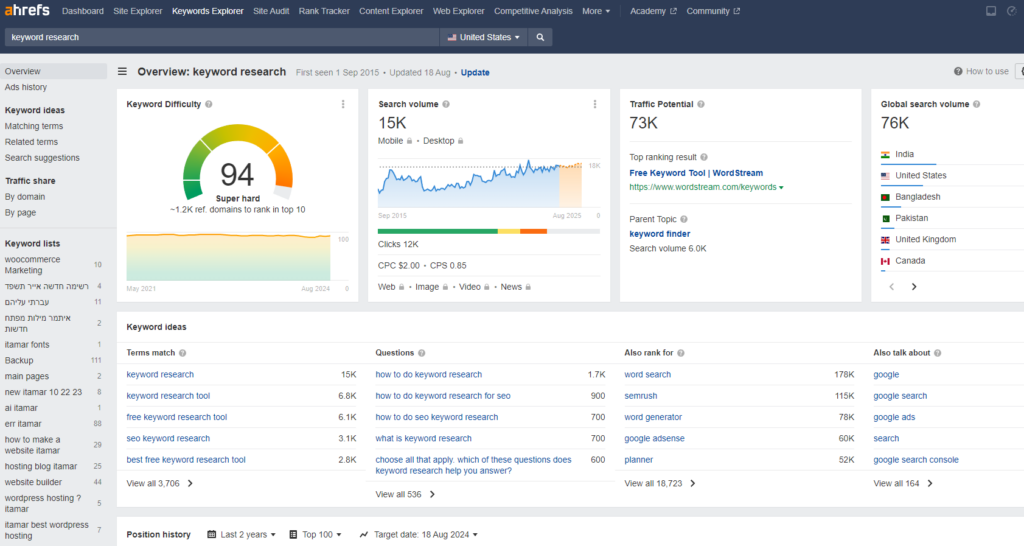
Keywords connect what people search for with your content. They’re crucial for making sure your website shows up in relevant searches.
Why Keywords Matter
Keywords help you:
- Speak your audience’s language
- Understand what people are looking for
- Tailor your content to meet specific needs
Tools for Keyword Research
Here are some helpful tools:
- Google Keyword Planner: Free tool showing keyword popularity and competition
- SEMrush and Ahrefs: Advanced platforms for in-depth keyword analysis
- Long-tail keywords: Specific phrases that can attract qualified traffic
Choosing the Right Keywords
Focus on keywords that:
- Relate directly to your content or business
- It is searched for often enough to be worth targeting
- Have a competition level you can realistically tackle
Using Keywords in Your Content
Place your keywords in the following:
- Title tags and meta descriptions
- Header tags (H1, H2, etc.)
- Body content (naturally, not forced)
- Image alt text
Remember, use keywords to improve your content, not stuff them in unnaturally.
Step 2: Fine-tune Your On-Page Elements
After finding the right keywords, it’s time to polish your web pages. This step makes your site more appealing to both search engines and visitors.
Make a Good First Impression with Titles and Descriptions
Remember to make your title tags and meta descriptions super cool and interesting! This will help search engines find your site and make people want to click on it. It’s like a quick handshake with your website when people see it in search results. They’re super important, so let’s make them shine, shall we?
Title tags:
- Write short, clear titles that show what’s on the page
- Include your main keyword
- Keep them between 50-60 characters so they show up fully in search results
Meta descriptions:
- Summarize your page’s content in a way that makes people want to click
- Keep them between 150-160 characters
- Add relevant keywords naturally
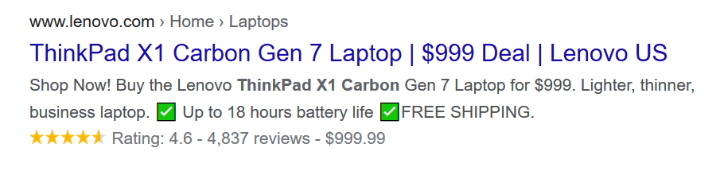
Pro tip: Cool titles and thorough explanations can make your website pop up more in search results, which means more folks will stumble upon your stuff.
Here’s a good example:
- Title tag: “How to Make Homemade Pizza: Easy Recipe & Tips”
- Meta description: “Learn to make tasty homemade pizza with our simple recipe. Get tips on choosing toppings and making a crispy crust.”
Organize Your Content with Headers
Think of your web page like a well-organized book. Headers (H1, H2, H3, etc.) help readers and search engines understand your content’s structure.
- Use H1 for your main title. Make it unique and describe what the page is about.
- Use H2-H6 to break your content into sections. This helps readers scan your page and shows search engines what’s important.
Important: Use headers in order. Start with H1, then H2, then H3, and so on.
Create Clear Web Addresses (URLs)
Your website’s URLs should be easy to read and understand. Their purpose is to aid both humans and search engines in comprehending a page’s primary subject matter.
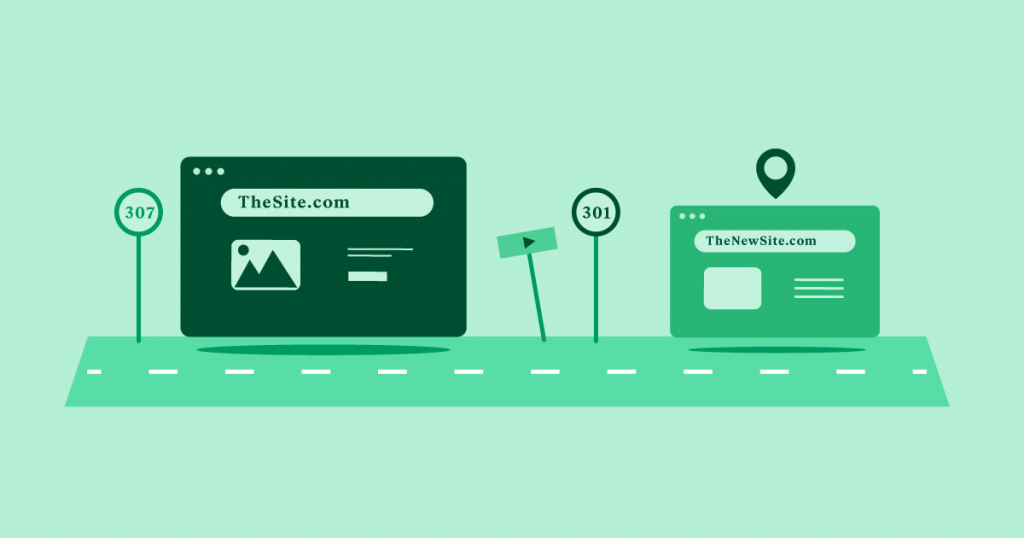
Tips for good URLs:
- Add relevant keywords
- Keep them short
- Use hyphens (-) to separate words
A good URL looks like this:
https://www.example.com/how-to-make-homemade-pizza
Optimize Your Images
Pictures make your website look good, but they can slow it down if they’re not optimized. Here’s how to make your images search-engine friendly:
- Make file sizes smaller without losing quality.
- Give your images informative descriptions so that search engines can get a better idea of what’s in them.
- Choose the right file type (JPEG for photos, PNG for graphics)
If you’re using WordPress to build your website, you have a built-in advantage in image optimization. Elementor’s Image Optimizer tool can automatically compress your images, reducing their file size without sacrificing visual quality. This means pages load quicker, and users enjoy a seamless experience. And guess what? Search engines love that!
Step 3: Get Your Technical SEO Right
Good content and keywords are key, but your website also needs a strong technical foundation. In essence, technical SEO ensures that search engines can effortlessly locate and comprehend your website’s structure and content.
Speed Up Your Website
People expect websites to load quickly. A slow site frustrates visitors and can hurt your search rankings. Here’s how to make your site faster:
- Shorten your website’s loading time by reducing the number of files that need to be loaded when someone visits.
- Let browsers save some files so they load faster next time
- Make image files smaller
- Remove extra spaces and characters from your code
- Choose a good hosting service
Optimizing your website’s speed is even more crucial for Elementor users, as Elementor’s visual design capabilities can sometimes lead to heavier page loads.
Consider a hosting solution like Elementor’s WordPress Hosting. This hosting is built to work seamlessly with Elementor, ensuring optimal performance and faster loading times for your Elementor-powered website.
Make Your Site Mobile-Friendly
Most people use phones to browse the internet, so Google mainly looks at mobile versions of websites. To make your site work well on phones:
- Make sure your design is flexible enough to look good on any device, regardless of its screen size.
- Focus on fast loading times for mobile users
- Be careful with pop-ups – they can be annoying on small screens
For Elementor users: The Elementor builder makes creating websites that look good on all devices easy.
Help Search Engines Find Your Content
Search engines need to access and understand your content to show it in search results. Here’s how to make that easier:
- Check your robots.txt file isn’t blocking important pages
- If you want Google to index your website and help people find it more easily, you’ll need to make a sitemap and send it to Google Search Console.
- Fix broken links on your site.
- Use clear, descriptive text for links.
Use Structured Data to Explain Your Content
Structured data helps search engines understand what’s on your pages. Using keywords can boost your website’s search engine rankings.
- Use schema markup to describe different types of content (like articles or products)
- This can help your site show up with extra details in search results, which can attract more clicks.
Step 4: Make Great Content That People Want to Read

Good content is the heart of SEO. It’s what brings people to your site and keeps them coming back. Google likes content that’s helpful, interesting, and trustworthy. Let’s look at how to create content that both people and search engines will love.
Write Content That Helps Your Readers
Think of your website as a library. You want to fill it with books (or web pages) that people really want to read. Here’s what makes content great:
- Helpful: Give your readers useful info or solutions to their problems.
- Informative: Teach your readers something new.
- Interesting: Tell stories or use fun visuals to keep people reading.
- Relevant: Write about things your readers care about.
- Trustworthy: Back up what you say with facts and expert knowledge.
If you focus on these things, more people will visit your site, stay longer, share your content, and become customers.
Mix Up Your Content Types
Different people like different kinds of content. Try these types to reach more readers:
- Blog posts: Short pieces on all sorts of topics.
- Articles: Longer, in-depth pieces that really dig into a subject.
- Infographics: Pictures that explain data or information. These are great for sharing on social media.
- Videos: Show and tell to explain tricky topics.
- Podcasts: Audio content for people who like to listen while doing other things.
Try out different types to see what your readers like best.
Use Keywords Smartly
Keywords help search engines find your content, but keep it simple. Here’s how to use them well:
- Put your main keyword in the title, headings, and first paragraph.
- Use different words that mean the same thing to make your writing more natural.
- Write for people, not search engines. Make sure your content sounds normal when you read it out loud.
- Don’t stuff keywords where they don’t belong. It makes your writing sound weird.
Share Your Content
Writing great stuff is just the start. You need to get people to see it. Here’s how:
- Post on social media: Share your content and chat with your followers.
- Send emails: Let your subscribers know about your new content.
- Talk to influencers: Ask people with big followings to share your stuff.
- Write for other sites: This can get more people to know about you.
- Republish your content: Share your stuff on other sites (but make sure they link back to you).
Check How Your Content Is Doing
Keep an eye on how well your content is working. Take a peek at Google Analytics and Google Search Console to discover:
- Which pages get the most visits
- How long people stay on your site
- Which keywords bring people to your site
This info helps you make your content even better over time.
Step 5: Make Your Website Easy to Use

While it’s important to make search engines happy, remember the people using your site. Google cares about how enjoyable it is to use a website, so it gives higher rankings to websites that are simple and easy to navigate.
Put Your Users First
When designing your website, consider what your visitors need. Make it easy for them to find what they’re looking for, move around the site, and enjoy your content.
Happy visitors are more likely to stay on your site longer, look at more pages, and become customers—Google notices when people like a website and gives it better rankings.
Make Your Site Easy to Get Around
Think of your website as a city. You want visitors to find their way around easily and avoid getting lost or frustrated. Here’s how:
- Clear menus: Use simple, easy-to-understand labels.
- Organize your site: Group similar content together.
- Use internal links: Connect related pages to help people find more of your content.
- Add breadcrumbs: Show people where they are on your site and how to get back.
Make Your Content Easy to Read
Everyone should be able to read and understand your content easily. Here’s how:
- Use big enough fonts (at least 16 pixels for the main text).
- Leave space between lines and keep paragraphs short.
- Ensure that your text’s color stands out against the background.
- Add alt text to images to help people who can’t see them.
- Make sure people can use your site with just a keyboard.
For Elementor users: Elementor has tools to help make your site accessible to everyone.
These tools can help ensure that your website meets web accessibility standards. That means everyone, regardless of their abilities, can use it.
Get People Involved
A good website doesn’t just give information – it gets people to do things. Try these:
- Call-to-action buttons: These buttons tell people what to do next, such as “Sign up” or “Buy now.”
- Share like a pro: Share your content on social media with just a click.
- Comments and reviews: Let people leave feedback to create a feeling of community.
- Fun stuff: Add quizzes or polls to keep people interested.
By making your site easy and fun to use, you’ll make both Google and your visitors happy. This leads to better rankings and more visitors.
Step 6: Make Your Site Work Great on Phones
These days, everyone’s using their phones to go online. Google knows this, so it now looks at how your site works on phones when deciding where to rank it. If your site doesn’t work well on phones, you could be missing out on a lot of visitors.
Why Mobile Matters
Did you know? Over 60% of people visiting websites now use phones or tablets. People use their phones for everything – looking stuff up, shopping, and talking to friends. If your site doesn’t work well on phones, you’re missing out on all these people. Plus, Google might show your site as low in search results.
Make Your Site Look Good on Any Screen
The best way to make your site work on phones is to use responsive design. This means your site automatically changes to fit any screen size, so it looks good whether someone’s using a big computer screen or a tiny phone screen.
Here’s why responsive design is great:
- People can use your site easily on any device
- More people using phones will visit your site
- Google prefers websites that run smoothly on mobile devices.
- You only need to make and update one website.
For Elementor users: With Elementor, you can make websites that look great on any device, even if you don’t know anything about coding. You can see how your site will look on different devices as you’re making it.
Extra Tips for Phone-Friendly Sites
Here are some more things to think about when making your site work well on phones:
- Make it fast: Phone internet can be slow, so make sure your site loads quickly. Make your pictures smaller and remove any extra code.
- Make buttons easy to tap: People use their fingers on phones, so make the buttons big enough to be easily tapped.
- Be careful with pop-ups: Pop-ups can be really annoying on phones. If you must use them, make sure they’re easy to close.
- Think local: If you have a local business, make sure people can find you when they search on their phones. List your business on Google My Business and make sure your address and phone number are the same everywhere online.
Step 7: Get Other Sites to Link to You
When other websites link to yours, it’s like they’re telling Google, “Hey, this site is good!” These links are called backlinks. The more good backlinks you have, the more Google trusts your site. Doing this can boost your site’s search results, making it more visible to people looking for what you offer.
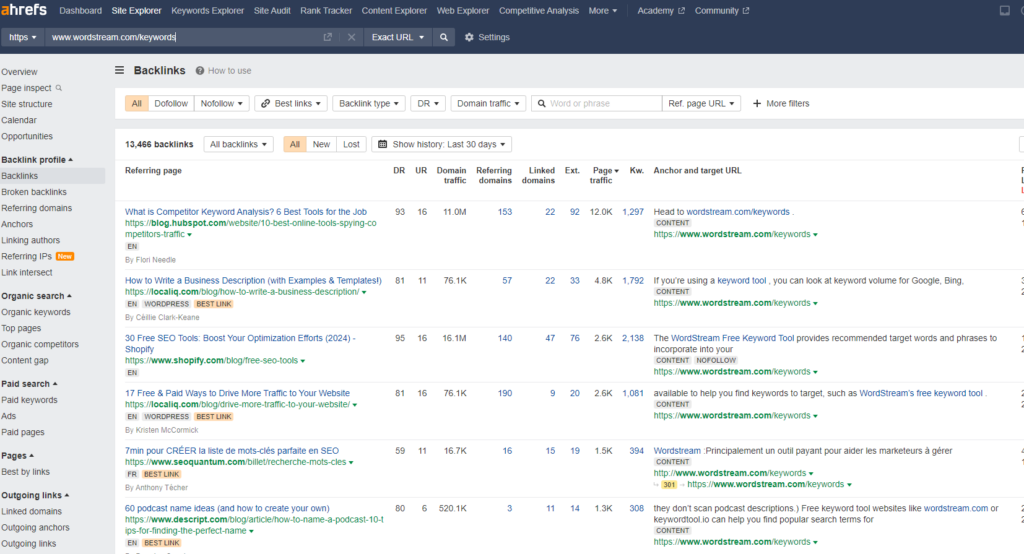
Why Backlinks Matter
Think of backlinks like recommendations. If a trusted website links to you, it’s like they’re telling their visitors, “This site knows what they’re talking about.” Google sees these recommendations and thinks, “Hmm, this must be a good site.”
But not all backlinks are equal. A link from a big, well-known site in your field is worth more than lots of links from small, unknown sites.
How to Get Good Backlinks
Getting good backlinks takes time and effort. Don’t try to cheat by buying links or using tricks – Google doesn’t like that and might punish your site. Instead, try these ideas:
- Write for other sites: Offer to write articles for other blogs in your field. Include a link back to your site in your article or author bio.
- Make great stuff: Create things people want to share, like infographics, videos, or research. Other sites will want to link to it.
- Fix broken links: If you find any dead links on other websites, don’t be shy! Let them know about your awesome content and suggest it as a replacement.
- Create useful resources: Make guides, tools, or templates that others in your field will find helpful and want to link to.
Focus on Quality, Not Quantity
When it comes to backlinks, it’s not about how many you have but how good they are. Try to get links from:
- Sites that are about the same topic as yours
- Sites that Google trusts
- Sites that lots of people visit
Avoid links from:
- Spammy or low-quality sites
- Sites that have nothing to do with your topic
- Sites that are clearly selling links
Getting quality and relevant backlinks will convince Google that your site is legit and knows its stuff.
Step 8: Get Found by Local Customers
If you have a local business, like a store or a service in a specific area, you need to focus on local SEO. This helps people in your area find you when they search for what you offer.
Why Local Search Matters
People often use search engines to find businesses near them. They might search for “best bakery near me” or “plumber in [city name].” Local SEO helps your business show up for these searches.
Use Google My Business
Google My Business (GMB) is a free tool that can put your business on the map! It’ll make sure your biz pops up when folks search for it on Google Search or Maps. It’s like an online sign for your business. Here’s how to use it:
- Claim your listing: Go to Google My Business and set up your account.
- Fill in all the info: Add your business name, address, phone number, website, and hours.
- Add photos: Show off your business with good pictures.
- Get reviews: Ask happy customers to leave reviews. Reply to all reviews, good and bad.
- Post updates: Share news, offers, and events on your GMB listing.
Get Listed in Other Places, Too
Make sure your business info (name, address, phone number) is the same on all websites and directories. This helps Google trust that your info is correct.
Manage Your Reviews
Good reviews attract new customers, while bad reviews scare people away. Therefore, it is important to monitor your reviews and respond quickly to any problems.
By focusing on local SEO, you can help nearby customers find your business easily online.
Step 9: Keep Up with SEO Changes
SEO is something you can only set and remember. Google changes how it works all the time, and new ideas come up often. If you want your site to stay at the top of the search results, you better keep up with these changes.
SEO Never Stops Changing
Google tweaks its search system hundreds of times each year. Some changes are small, but others can be big. These changes aim to give people better search results.
As an SEO professional, you need to be aware of these changes. You should keep learning, monitor what’s happening in SEO, and try new things to stay ahead.
How to Stay in the Know
Here are some ways to keep up with SEO news:
- Google Search Central Blog: This is Google’s official blog about SEO. It discusses big changes and good SEO practices.
- SEO websites and blogs: Read trusted SEO sites to learn about new trends and ideas.
- SEO events and online talks: Hit up SEO events to get schooled by the pros and meet cool people doing the same thing.
- SEO tools: Many SEO tools tell you when Google makes big changes.
Be Ready to Change Your Plan
As Google changes, you might need to change how you do SEO. What worked before might not work now. Be ready to change your plan when you learn new things.
You might need to change:
- How you research keywords: The words people use to search can change over time. Keep looking for new keywords to use.
- How you write content: Google likes content that’s really good and shows you know what you’re talking about. Focus on writing helpful, original content.
- How you set up your website: As tech gets better, the best ways to set up your site change too. Keep learning about how to make your site fast and work well on phones.
- How you get links: Google is getting better at spotting fake links. Focus on getting good links in honest ways.
Be Flexible to Win at SEO
We are still determining exactly what SEO will be like in the future. But we do know that being able to change is key. If you keep learning, try new things, and focus on making your site good for users, you can keep your site visible even as things change.
Step 10: Use AI to Help with SEO
Artificial Intelligence (AI) is changing many jobs, including SEO. AI tools can help with lots of SEO tasks. From writing content to looking at data, AI is changing how we do SEO. Let’s look at how AI can help with SEO and how you can use it.
AI Helps Create and Improve Content
AI tools can help you:
- Find content ideas: AI can look at what people are searching for and suggest topics to write about.
- Write catchy titles and descriptions: AI can whip up titles and descriptions that make folks go, “Click me!”
- Make content better for SEO: AI can look at your writing and suggest ways to make it easier to read and better for search engines.
- Translate your content: AI makes it easy to translate your content into different languages, allowing more people to understand and enjoy it.
AI Helps Understand Data and Save Time
AI is really good at looking at lots of data. It can help you:
- Track how your keywords are doing: See how well your site shows up for different search terms.
- Look at your links and what competitors are doing: Learn about your links and what other sites in your field are doing.
- Do repeated tasks automatically: Save time by letting AI do things like reaching out for links or making reports.
What AI Might Do for SEO in the Future
As AI gets better, SEO will change even more. We might see:
- Better understanding of content: AI will get better at understanding what content means and what people are looking for.
- More tasks are done automatically: AI will be able to do more SEO tasks on its own.
- Predicting future trends: AI might help predict what people will search for in the future.
People Are Still Important in SEO
Even though AI is helpful, it can’t replace people. The best SEO plans use both AI and human skills. AI can help with tasks and give you information, but you need to:
- Figure out what the data means
- Come up with good strategies
- Create content that people really like
For Elementor users: Elementor has built-in AI tools. These can help you with SEO tasks like creating content ideas, improving your writing, generating images, and designing your site.
By using AI tools along with your own knowledge, you can do great SEO work and stay ahead as things change.
Conclusion
Mastering Google’s search rankings requires a multifaceted approach encompassing technical prowess, captivating content, and a user-centric mindset. By embracing these ten steps, you can navigate the complexities of SEO and achieve greater visibility for your website.
SEO is like a road trip, not a final stop. It demands constant learning, adaptation, and a commitment to providing valuable, user-first content. By staying informed about industry trends, refining your strategies, and leveraging the power of tools like Elementor, you can position your website for continued success in the ever-evolving digital landscape.
So, are you ready to take the next step? Start implementing these tactics today and watch your website climb the rankings, attract more organic traffic, and achieve your online goals. With a little bit of hard work and determination, you can make SEO work its magic and take your website to the next level.
Looking for fresh content?
By entering your email, you agree to receive Elementor emails, including marketing emails,
and agree to our Terms & Conditions and Privacy Policy.





