Table of Contents
This guide will show you how to make a great one-page website. We’ll cover everything from planning to design and show how tools like Elementor can help you build it. Whether you’re new to websites or an expert, this guide will help you create a one-page site that gets results.
What is a One-Page Website?
A one-page website fits all your important info on one scrolling page. It’s like a digital business card or a focused landing page. Visitors don’t have to click through many pages; everything they need is right there.
One-page websites work well for:
- Showing off your work (portfolios)
- Promoting a product or event
- Highlighting your skills (resumes)
- Small business websites
- Event information pages
But they’re not perfect for every situation. If you need lots of content or have many products to sell, a multi-page site might be better.
Here’s a quick comparison:
| Feature | One-Page Website | Multi-Page Website |
| User Experience | Simple and focused | Can be more detailed |
| Ease of Creation | Usually easier | Takes more planning |
| Cost | Often cheaper | Can cost more |
| SEO | Can be tricky | More chances for keywords |
| Growth Potential | Limited | Easy to add new pages |
| Best For | Portfolios, events, simple sites | Big businesses, online stores |
Planning Your One-Page Website
Good planning is key to making a great one-page website. Let’s look at two important steps:
1. Set Your Goals and Know Your Audience
Before you start building, ask yourself:
- What do I want this website to do?
- Who am I trying to reach?
Your answers will guide your content and design choices. For example:
- If you’re a photographer looking for clients, show your best photos, list your services, and include happy customer quotes.
- If you’re launching a new product, focus on its features and benefits, and make it easy for people to buy.
2. Tell a Compelling Story
Your one-page site should tell a story that grabs visitors’ attention. Here’s how:
- Start with the problem your product or service solves.
- Show how you make customers’ lives better.
- Explain what makes you different from competitors.
- End with a clear call to action (what you want visitors to do next).
Use good pictures and videos to help tell your story. Add customer reviews to build trust. Most importantly, be yourself. Let your personality shine through to connect with visitors.
Choosing a Website Builder
You don’t need to know coding to make a great one-page website. Modern website builders let you create sites easily. Here’s what to look for in a good website builder:
- Easy-to-use interface: You should be able to add and move things around without coding.
- Mobile-friendly designs: Your site should look good on phones and computers.
- SEO tools: These help your site show up in search results.
- Pre-made designs: These can save you time and give you ideas.
- Customization options: You should be able to change colors, fonts, and layouts to match your style.
Elementor is renowned for its effectiveness in creating one-page websites, setting it apart from other tools. Here’s why:
- Simple drag-and-drop editor: Makes designing easy, even for beginners.
- Lots of pre-made designs: Includes many one-page website templates.
- Powerful design tools: It lets you control every part of your site’s look.
- SEO-friendly: Helps your site rank well in search results.
- AI features: Can help with text, images, and layout ideas.
Designing Your One-Page Website
Now it’s time to bring your website to life! Here are some key steps:
1. Choose a Starting Point
You can either:
- Use a pre-made template (faster and easier)
- Start from scratch (more control, but takes more time)
If you’re new to web design or short on time, a template is a good choice. Elementor offers many one-page website templates to get you started.
2. Organize Your Content
Think of your website as a story. Organize it in a way that’s easy to follow:
- Top of the page: Put your most important info here. Include a catchy headline and a brief intro.
- Main sections: Break your content into clear sections. Use headings to show what each part is about.
- Call to action: Add buttons or links throughout the page that tell visitors what to do next (like “Contact Us” or “Buy Now”).
- Proof and trust: Include customer reviews or client logos to build trust.
- Contact info: Include your contact details at the bottom of the page to make it easy for people to reach you.
An example layout for a business website:
- Intro with eye-catching image and headline
- About the company
- Services or products
- Customer reviews
- Call to action
- Contact information
Remember to keep your content short and to the point. Use visuals to break up text and guide visitors through your page.
By following these tips, you can create a one-page website that looks great, tells your story, and helps you reach your goals.
Optimizing Your One-Page Website: A Comprehensive Guide
Writing Catchy Headlines and Call-to-Actions
Your headlines and call-to-actions (CTAs) on a one-page website are crucial. They grab attention, share your message, and get visitors to act.
Headlines: Make a Great First Impression
Your headline is like a friendly hello. It should be clear, short, and interesting. A good headline makes people want to read more.
Tips for strong headlines:
- Use action words
- Ask questions
- Highlight a main benefit
For example, instead of “Welcome to Our Website,” try “Transform Your Home with Our Expert Design” or “Want to Boost Your Online Sales? We Can Help.”
CTAs: Show the Way
Your CTAs are like signs that guide visitors to your goal. They should be clear and easy to see. Use different colors, bold text, or buttons to make them stand out.

Put CTAs in different parts of your page. You might have:
- “Learn More” at the top
- “View Our Work” in the middle
- “Contact Us” at the bottom
Be Persuasive
Headlines and CTAs should do more than just inform. They should persuade. Use strong words, create a sense of urgency, and show how visitors will benefit by taking action.
Using Pictures and Videos
Pictures and videos are powerful tools on a one-page website. They break up text, catch the eye, and share your message quickly.
Quality Matters
Use high-quality images and videos that fit your content and appeal to your audience. Avoid generic stock photos. Instead, use real pictures that show your brand’s personality.
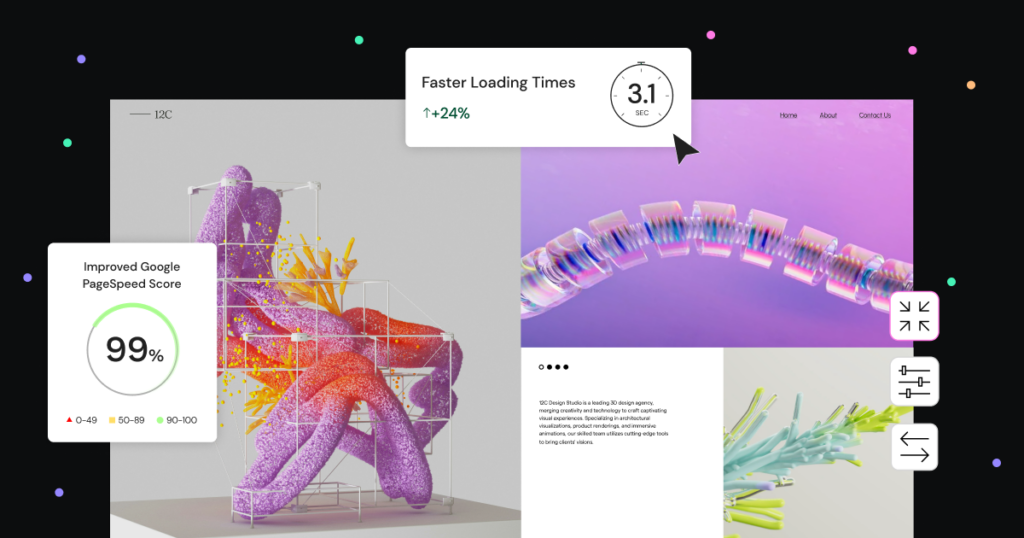
Keep It Fast
Big image and video files can slow down your website. This can frustrate visitors. Use tools like Elementor’s image optimizer to make files smaller without losing quality. This helps your site load quickly, even on phones.
Place Visuals Wisely
Think about where you put your visuals:
- A big image at the top can make a strong first impression
- Smaller images can break up text and show key points
- Videos can demonstrate products or share customer stories
Make It Accessible
To ensure everyone can enjoy your visuals, including people with disabilities, add text descriptions for images and captions for videos.
Try Different Media
Don’t just stick to photos. Try using:
- Infographics to explain complex ideas simply
- Animations to add fun and interactivity
Creating an Easy-to-Use Menu
Even though a one-page website is all on one page, a good menu is still important. It helps visitors quickly find what they’re looking for.
Anchor Links: The Backbone of Your Menu
Anchor links are special. When clicked, they smoothly scroll to a specific part of the page. Each section of your site should have an anchor link in the menu.
Tips for a good menu:
- Keep it simple: Don’t overwhelm visitors with too many options
- Use clear labels: Avoid jargon or overly creative names
- Make important sections stand out: Use bigger fonts or different colors
- Consider a sticky menu: This stays visible as visitors scroll
- Make it mobile-friendly: A “hamburger” menu (three lines) works well on phones
If you’re using Elementor, you can easily create a custom menu with their Navigation Menu Widget.
Optimizing for Better Performance
There needs to be more than a great-looking website. It also needs to work well. Let’s look at how to make your one-page site faster and easier to find online.
Mobile-Friendly Design
Most people use phones to browse the web. In fact, 64.95% of global website traffic came from mobile devices in 2024. This means your site must work well on small screens.
Key points for mobile design:
- Use responsive design: This makes your site adjust to fit any screen size
- Focus on what’s important: Keep the main content and CTAs easy to find on small screens
- Test on different devices: Make sure your site looks good on various phones and tablets
Elementor has tools to help make mobile-friendly designs. You can preview your site on different devices and adjust elements specifically for mobile viewing.
Visual Order and Content Priority
Think of your website as a busy street. How do you make your store stand out? Visual order is the key.
Tips for good visual order:
- Use size to show importance: Make key elements like headlines and main CTAs bigger
- Use color to draw attention: A bold-colored button can stand out
- Give elements space: Don’t crowd your page. Use white space to make it look clean.
Put your best content at the top of the page, where visitors see it without scrolling. This area is called “above the fold.”
Speed Matters
People expect websites to load fast. 47% of users expect a site to load in under two seconds. 40% will leave if it takes more than three seconds. Fast sites also rank better in search results.
Ways to speed up your site:
- Optimize images: Make image files smaller without losing quality
- Minimize code: Remove extra spaces and characters from your site’s code
- Use caching: This stores parts of your site to load faster next time
- Consider Elementor Hosting: It’s built for speed and includes helpful features
Search Engine Optimization (SEO)
SEO helps people find your site in search results. It’s a bit tricky for one-page sites, but it’s still doable.
SEO tips for one-page sites:
- Research keywords: Find words people use to search for your content
- Use keywords naturally: Put them in your title, headings, and content
- Link to different sections: Use anchor links to help search engines understand your content
- Make it mobile-friendly and fast: This helps your search ranking
- Focus on specific, long-tail keywords: These are less competitive
Elementor has built-in SEO features to help optimize your site. Keep checking how your site performs and make changes as needed to keep attracting visitors.
Launching and Promoting Your One-Page Website: A Step-by-Step Guide
You’ve built your one-page website. It looks great and works well. Now it’s time to share it with the world. Let’s go through the steps to launch and promote your site.
Step 1: Choose a Web Host
A web host is like a home for your website. It’s where your site lives on the internet. Picking a good host is important for three reasons:
- Speed: A good host makes your site load fast.
- Reliability: It keeps your site online all the time.
- Security: It protects your site from hackers.
Why speed matters: 47% of people expect a web page to load in 2 seconds or less. If your site is slow, visitors might leave and go to a faster site instead.
Elementor Hosting: A Good Choice
If you built your site with Elementor, consider using Elementor Hosting. Here’s why it’s good:
- Fast: It uses Google’s powerful computers to make your site load quickly.
- Safe: It has strong security to protect your site.
- Easy to use: It works well with Elementor, making it simple to manage your site.
While there are other good hosts out there, Elementor Hosting is a solid choice for one-page websites.
Step 2: Get a Domain Name
Your domain name is your website’s address. It’s what people type to find your site. A good domain name is:
- Easy to remember
- Related to your brand or what your site is about
- Simple to spell
Tips for choosing a domain name:
- Keep it short
- Avoid numbers and hyphens
- Use .com if you can (it’s the most common)
- Check if it’s available (not already taken by someone else)
Once you find a good domain name, you need to register it. This means paying a small fee to own that name for a year or more.
Step 3: Promote Your Website
Building a great website is just the start. Now you need to tell people about it. Here are some ways to do that:
Use Social Media
Share your website on Facebook, Twitter, Instagram, or wherever your audience hangs out online. Use hashtags to help people find your posts.
Send Emails
If you have a list of email addresses (like customers or friends), send them a message about your new site and ask them to visit and share it with others.
Create Helpful Content
Write blog posts, make videos, or create other useful content for people in your field. Share this content online to attract visitors to your site.
Optimize for Search Engines (SEO)
Make your site easy for Google to find. Use words in your content that people might search for. Make sure your site works well on phones and loads quickly.
Try Paid Ads
You can pay for ads on Google or social media sites. This can help you reach more people quickly.
Remember, promoting your site takes time and effort. Keep at it, and you’ll see results.
Wrapping Up
Creating a one-page website takes skill. You need to say a lot with a little space. Your site is often the first thing people see about your brand, so it needs to look good and work well.
By following these steps, you can create a one-page site that looks great and gets results. Each step is important, from picking a good web host to telling people about your site.
Key things to remember:
- Keep your message clear and short
- Make your site easy to use, especially on phones
- Use good pictures and videos to tell your story
- Make sure your site loads fast and is easy to find on Google
- Use tools like Elementor to help build your site
Now it’s your turn. Take these tips and make your one-page website shine!
Looking for fresh content?
By entering your email, you agree to receive Elementor emails, including marketing emails,
and agree to our Terms & Conditions and Privacy Policy.





