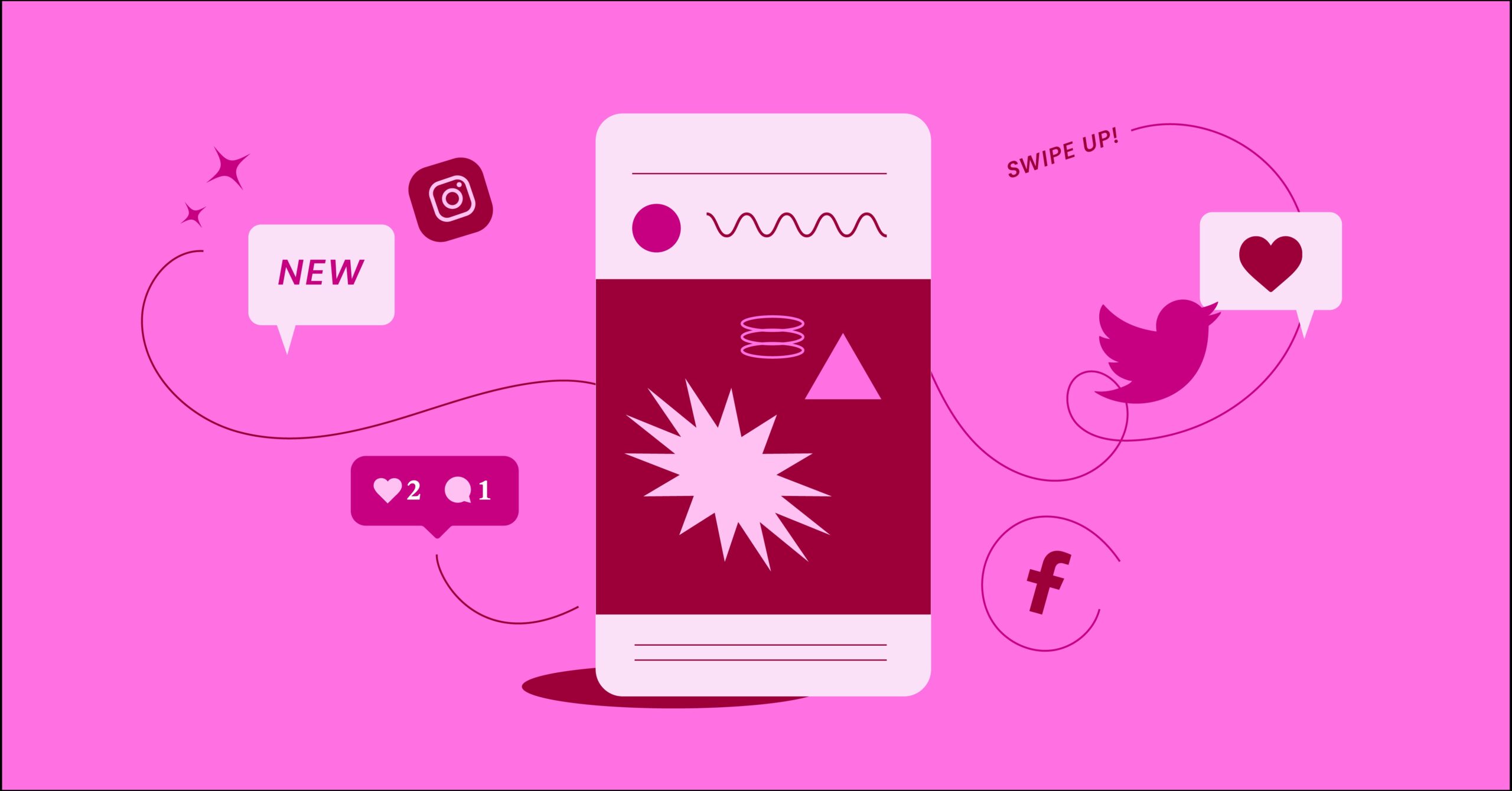Table of Contents
Feeling overwhelmed by social media? You’re not alone. Many small business owners and entrepreneurs see the potential but struggle with where to start or how to manage it effectively alongside everything else.
This guide cuts through the noise. We will provide a clear, actionable roadmap to help you use social media strategically, build your brand, connect with customers, and ultimately, drive traffic back to your fantastic Elementor website. Let’s get started.
Why Social Media Isn’t Just Optional Anymore
Think social media is just for sharing vacation photos or cat videos? Think again. For small businesses and entrepreneurs, it’s a powerful engine for growth. Ignoring it means leaving valuable opportunities on the table.
The Tangible Benefits for Your Business
- Increased Brand Awareness: Social media puts your brand in front of potentially millions of eyes. Consistent posting keeps you top-of-mind when people need your products or services. Think of it as digital visibility.
- Lead Generation: You can directly generate leads through targeted content, social media ads, and engaging conversations. Guide interested users to landing pages you built with Elementor to capture their information.
- Building a Community: Social platforms allow you to connect with your audience on a personal level. You can build a loyal following that trusts your brand and advocates for you.
- Customer Service & Feedback: Social media offers a direct line for customers to ask questions, voice concerns, and give praise. Responding quickly and helpfully builds trust and provides valuable feedback.
- Driving Website Traffic: Ultimately, a key goal is to pull interested users from social platforms to your website. This is where your Elementor site shines – showcasing your offerings, capturing leads, and making sales. Social media acts as a crucial traffic source.
- Competitive Insight: Watching what your competitors (and industry leaders) do on social media can provide valuable insights into market trends and audience preferences.
Don’t just take my word for it. Statistics consistently show that consumers research brands and products on social media before making purchase decisions. Having an active, professional presence builds credibility.
Social media offers significant advantages for small businesses. These include boosting visibility, generating leads, fostering community, providing customer support, driving website traffic (to your Elementor site!), and offering market insights. It’s a vital tool in today’s digital landscape.
Laying the Foundation: Before You Post Anything
Jumping onto every social platform without a plan is like driving without a destination – you will burn fuel but likely won’t get anywhere useful. Let’s build a solid foundation first.
Step 1: Define Your Social Media Goals (Be SMART)
What do you actually want to achieve with social media? Vague goals like “get more followers” are not helpful. Use the SMART framework:
- Specific: Clearly define what you want to accomplish. Instead of “increase brand awareness,” try “Increase brand mentions on Twitter by 15%.”
- Measurable: How will you track progress? Use metrics like follower count, engagement rate, website clicks, or lead conversion rates.
- Achievable: Set realistic goals based on your resources (time, budget, skills). Do not aim for 1 million followers in your first month if you are a one-person shop.
- Relevant: Ensure your social media goals align with your overall business objectives. If your main goal is local foot traffic, focus social efforts on local platforms and engagement.
- Time-bound: Set deadlines for your goals. For example, “Increase website traffic from Facebook by 20% within the next quarter.”
Example SMART Goals:
- Generate 25 qualified leads per month through LinkedIn within 6 months.
- Increase engagement rate on Instagram posts by 10% in the next 3 months.
- Drive 500 website visits per month from Pinterest by the end of the year.
Having clear goals guides your strategy and helps you measure success.
Step 2: Identify Your Target Audience
Who are you trying to reach? You cannot effectively communicate if you do not know who you are talking to. Create buyer personas – semi-fictional representations of your ideal customers. Consider:
- Demographics: Age, location, gender, income level, education.
- Psychographics: Interests, hobbies, values, lifestyle, pain points, aspirations.
- Online Behavior: Which social platforms do they use? What kind of content do they engage with? When are they most active online?
- Their Challenges: What problems does your product or service solve for them?
Understanding your audience helps you choose the right platforms, tailor your content, and speak their language. Where do your ideal customers hang out online?
Step 3: Choose the Right Social Media Platforms
Do not feel pressured to be everywhere. Focus your energy on the platforms where your target audience is most active and where your type of content fits best.
Actionable Tip: Start with 1-2 platforms where your target audience is highly concentrated. Master those before expanding. It’s better to excel on a few relevant platforms than to be mediocre on many irrelevant ones.
Step 4: Set Up and Optimize Your Profiles
Your social media profile is often a potential customer’s first impression. Make it count!
- Consistency is Key: Use the same profile picture (usually your logo) and cover photo style across all platforms for brand recognition.
- Compelling Bio/About Section: Clearly state who you are, what you do, and who you serve. Include relevant keywords. Crucially, add a link to your website (your Elementor site!). Use a trackable link (like a UTM link) if possible to measure traffic.
- Professional Imagery: Use high-quality images for your profile and cover photos. Ensure they are sized correctly for each platform.
- Complete All Sections: Fill out every relevant field in your profile. This often helps with platform visibility and user trust.
Think of your social profiles as extensions of your brand identity. They should reflect the professionalism and quality established on your website.
Building a strong social media foundation involves setting SMART goals, deeply understanding your target audience, strategically choosing the right platforms, and creating professional, fully optimized profiles that consistently represent your brand and link back to your website.
Crafting Your Content Strategy: What to Post
Okay, your profiles are set up. Now, what do you actually share? A successful content strategy requires planning and variety. Avoid just constantly selling; aim to provide value.
Content Pillars: Your Core Themes
Content pillars are 3-5 broad topics or themes central to your brand and interesting to your audience. These guide your content creation and ensure consistency.
How to Identify Pillars:
- What are your audience’s main interests related to your industry?
- What are the key problems your product/service solves?
- What unique expertise or perspective can you offer?
- What aspects of your brand story are compelling?
Example Pillars (for a fictional Web Design Agency using Elementor):
- Website Design Tips & Trends: (e.g., UI/UX best practices, color theory, new Elementor features)
- Small Business Marketing Advice: (e.g., SEO basics, email marketing integration, conversion optimization)
- Elementor Tutorials & How-Tos: (e.g., building specific sections, using particular widgets)
- Client Success Stories/Case Studies: (Showcasing results achieved for clients)
- Behind-the-Scenes/Company Culture: (e.g., team spotlights, day-in-the-life content)
Having pillars prevents you from scrambling for ideas and keeps your content focused.
Types of Content: Keep it Fresh and Engaging
Mix up your content formats to keep your audience interested. Aim for a blend that follows the 80/20 rule (or similar): 80% valuable, engaging content and 20% promotional content.
- Educational: How-to guides, tips, tutorials, industry insights, answers to common questions. (This positions you as an expert).
- Entertaining: Humor, relatable memes (use carefully!), contests, quizzes, behind-the-scenes glimpses. (This builds personality and connection).
- Inspirational: Success stories (yours or clients’), motivational quotes (if relevant), case studies. (This builds trust and aspiration).
- Interactive: Polls, questions, Ask Me Anything (AMA) sessions, prompts for user comments. (This boosts engagement).
- Promotional: Product/service highlights, special offers, webinar invitations, links to landing pages. (This drives direct business goals; use sparingly).
- User-Generated Content (UGC): Share posts, reviews, or photos from your customers (with permission!). (This is powerful social proof).
- Visual Content:
- Images: High-quality photos, infographics, charts, quotes graphics.
- Video: Short-form (Reels, TikToks, Stories), long-form (YouTube, tutorials), live video. Video consistently performs well.
Creating High-Quality Content
- Visual Appeal Matters: Use clear, high-resolution images and videos. Maintain consistent branding (colors, fonts) across your visuals. Tools like Canva are great starting points, and the design skills you use with Elementor can translate here.
- Write Compelling Captions:
- Start with a hook to grab attention.
- Provide context or tell a story.
- Keep sentences and paragraphs relatively short (remember Flesch Reading Ease!).
- Use emojis appropriately to add personality.
- Include a Call to Action (CTA): What do you want people to do next? (e.g., “Visit the link in bio,” “Share your thoughts below,” “Learn more on our website,” “Download our free guide [link to Elementor landing page]”).
- Storytelling: Connect with your audience emotionally by sharing stories about your brand, your customers, or your journey.
- Authenticity: Be genuine. People connect with real people and brands, not corporate robots.
Planning with a Content Calendar
Consistency is crucial for social media success. A content calendar helps you plan posts in advance. This ensures a steady stream of content aligned with your pillars and goals.
What to Include:
- Date and time of posting
- Platform(s)
- Content type (image, video, link)
- Caption/Text
- Visuals (link or file)
- Relevant hashtags
- Link (if applicable)
- Status (drafted, approved, scheduled)
- Tools: Spreadsheets (Google Sheets, Excel), project management tools (Trello, Asana), or dedicated social media scheduling tools (Buffer, Hootsuite, Later).
- Frequency: Focus on quality over quantity. Determine a realistic posting schedule you can maintain consistently (e.g., 3 times a week on Facebook, daily Stories on Instagram).
A strong content strategy involves defining content pillars and mixing various content types (educational, entertaining, promotional). Create high-quality visuals and captions with clear CTAs. Use a content calendar to plan consistently and maintain focus. Remember the 80/20 rule: provide value first.
Execution: Bringing Your Strategy to Life
You have a plan and content ideas. Now it is time to execute effectively. This involves posting, engaging, and potentially using paid advertising.
Posting Schedule and Timing
- Consistency Over Frequency: Posting erratically confuses algorithms and your audience. Stick to the schedule you set in your content calendar.
- Best Times to Post: These vary by platform and audience.
- Check platform analytics (Instagram Insights, Facebook Insights) – they often show when your followers are most active.
- Experiment! Post at different times and days and track engagement to see what works best for you.
- General guidelines exist (e.g., weekdays during lunch breaks or evenings), but test for your specific audience.
- Scheduling Tools: Tools like Buffer, Hootsuite, Later, or Meta Business Suite allow you to schedule posts in advance across multiple platforms. This saves time and ensures consistency.
The Power of Engagement: It’s a Two-Way Street
Social media is not just broadcasting; it is about conversation. Engagement builds relationships and signals to platform algorithms that your content is valuable.
- Respond Promptly: Answer comments, messages, and mentions quickly and personally. Thank users for positive feedback. Address negative feedback constructively and professionally (consider taking complex issues offline).
- Engage with Others: Do not just wait for engagement on your posts. Like, comment on, and share relevant content from others in your industry or community. Participate in relevant groups or conversations.
- Ask Questions: Encourage interaction by asking questions in your posts and stories.
- Run Polls and Quizzes: These are easy ways to boost engagement on platforms like Instagram Stories or Twitter.
- Go Live: Live video sessions (Q&As, tutorials, behind-the-scenes) foster real-time interaction.
Genuine engagement builds a loyal community around your brand.
Using Hashtags Strategically
Hashtags increase the discoverability of your posts beyond your immediate followers.
- Be Relevant: Use hashtags directly related to your content, industry, and target audience.
- Mix Popularity: Combine broad, popular hashtags (e.g., #SmallBusiness) with niche, specific hashtags (e.g., #ElementorWebDesignTips) and branded hashtags (e.g., #YourCompanyName).
- Research: See what hashtags your competitors and industry leaders use. Use platform search features to find relevant and trending tags.
- Platform Differences:
- Instagram: Allows up to 30, but 5-15 well-researched hashtags often perform best. Place them in the caption or first comment.
- X (Twitter): 1-3 relevant hashtags are generally recommended.
- LinkedIn: 3-5 professional, relevant hashtags work well.
- Facebook: Hashtags are less critical but can help categorization; use 1-3 if relevant.
- Avoid: Irrelevant tags, spamming too many tags, or using the same block of tags on every single post.
Understanding Paid Social: An Introduction to Social Media Advertising
Organic reach (non-paid) on many platforms has declined. Social media advertising allows you to target specific audiences with your message.
Why Use Ads?
- Reach a wider, targeted audience.
- Promote specific offers or content.
- Drive website traffic or conversions more directly.
- Speed up lead generation.
Platform Ad Managers:
Facebook/Instagram (Meta Ads Manager), LinkedIn Ads, X Ads, Pinterest Ads, etc., offer powerful targeting options based on demographics, interests, behaviors, and more.
Key Concepts:
- Objective: What do you want the ad to achieve? (Brand awareness, traffic, leads, conversions).
- Audience Targeting: Defining who sees your ad. You can target based on location, age, interests, job titles, website visitors (retargeting), etc.
- Budget & Bidding: How much you are willing to spend (daily or lifetime) and how you want to pay (per click, per impression).
- Ad Creative: The visual (image/video) and text of your ad. It needs to be compelling and clear.
- Landing Page: Where do users go when they click? Ensure it is relevant to the ad and optimized for conversion (an Elementor landing page is perfect here!).
Getting Started Tip: Start with a small budget and a clear objective. Test different audiences, creatives, and CTAs. Focus on driving traffic to a specific page on your Elementor site and track results.
Integrating Social Media with Your Elementor Website
Your website and social media should work together seamlessly.
- Social Share Buttons: Make it easy for visitors to share your blog posts or pages on their social profiles. Elementor has widgets for this.
- Social Follow Buttons: Encourage website visitors to follow you on social media. Place clear follow icons/links (usually in the header, footer, or sidebar).
- Embed Social Feeds: Showcase your latest Instagram posts or Facebook updates directly on your website using Elementor widgets or plugins. This adds dynamic content and social proof.
- Pixel Tracking (Crucial for Ads): Install tracking pixels (like the Meta Pixel or LinkedIn Insight Tag) on your Elementor site. This allows you to track conversions from social media ads, build retargeting audiences (people who visited your site), and optimize your ad spend. Most platforms provide clear instructions, and plugins often help integrate these with WordPress/Elementor.
- Dedicated Landing Pages: When running social media campaigns (especially ads) promoting a specific offer, direct users to a dedicated landing page built with Elementor. This page should have a single focus, match the ad’s message, and make it easy for users to convert (e.g., sign up, download, purchase).
Effective execution involves consistent posting at optimal times (use scheduling tools!). Actively engage with your audience. Use hashtags strategically for discovery. Consider targeted social media advertising. Tightly integrate your social efforts with your Elementor website using share buttons, feeds, tracking pixels, and dedicated landing pages.
Measuring Success: Are Your Efforts Paying Off?
You are putting in the work, but how do you know if it is actually working? Measuring your results is critical for understanding what resonates, proving ROI, and refining your strategy.
Key Metrics to Track (Align with Goals!)
Do not get lost in vanity metrics (like raw follower count alone). Focus on metrics that align with your SMART goals.
- Reach: How many unique people saw your content? (Good for brand awareness goals).
- Impressions: How many times was your content displayed? (Often higher than reach, as one person can see content multiple times).
- Engagement Rate: The percentage of people who saw your post and interacted with it (likes, comments, shares, saves). Calculate it as: (Total Engagements / Reach or Impressions) * 100. This is a key indicator of content quality and audience connection.
- Clicks (Link Clicks/CTR): How many people clicked the link in your post, bio, or ad? Click-Through Rate (CTR) is (Link Clicks / Impressions) * 100. (Crucial for website traffic goals).
- Website Traffic: How many visitors came to your website from specific social platforms? (Use Google Analytics 4 with UTM parameters for accurate tracking).
- Leads/Conversions: How many people completed a desired action (e.g., filled out a form, downloaded a guide, made a purchase) after coming from social media? (This requires website goal tracking and/or pixel tracking).
- Follower Growth: While not the only metric, steady growth indicates your content is attracting the right people. Monitor quality over quantity.
- Mentions & Shares: How often are people talking about or sharing your brand/content?
Tools for Tracking and Analysis
- Platform Native Analytics:
- Meta Business Suite (Facebook & Instagram): Provides detailed insights on reach, engagement, audience demographics, best posting times, and Story/Reel performance.
- X Analytics: Tracks impressions, engagement rate, profile visits, link clicks.
- LinkedIn Analytics: Shows visitor demographics, post performance, follower growth.
- Pinterest Analytics: Insights on impressions, saves, outbound clicks.
- TikTok Analytics: Data on video views, profile views, follower trends, traffic sources.
- YouTube Analytics: Deep dives into watch time, audience retention, traffic sources, subscriber growth.
- Google Analytics 4 (GA4): Essential for tracking website traffic from social media. Set up UTM parameters on your social media links. This lets you see exactly which platforms, campaigns, and posts drive traffic and conversions on your Elementor site.
- Navigate to Reports > Acquisition > Traffic acquisition. Filter by Session source / medium to see data from social platforms.
- Social Media Management Tools: Many scheduling tools (Buffer, Hootsuite, Sprout Social) offer integrated analytics dashboards. These dashboards pull data from multiple platforms into one place.
Analyzing Data and Adjusting Your Strategy
Data is useless unless you act on it. Regularly review your analytics (weekly or monthly).
- Identify Top-Performing Content: What types of posts get the most engagement or clicks? Do more of that!
- Identify Low-Performing Content: What falls flat? Try different formats, topics, or timing. Do not be afraid to stop doing what is not working.
- Audience Insights: Are you reaching the right demographic? Are they active when you are posting? Adjust timing or content focus if needed.
- Platform Performance: Is one platform significantly outperforming others for specific goals? Consider focusing your efforts there or re-evaluating your strategy on underperforming platforms.
- A/B Testing: Experiment with different headlines, visuals, CTAs, or ad targeting options. Measure the results to see what performs better.
Use data to make informed decisions and continuously optimize your social media efforts.
Measuring success requires tracking key metrics aligned with your goals (reach, engagement, clicks, traffic, conversions). Use native platform analytics, Google Analytics 4 (with UTMs), and potentially management tools. Regularly analyze this data to identify what works, what does not, and continuously refine your social media strategy for better results.
Essential Tools and Resources
Managing social media effectively often requires a little help. Here are some categories of tools that can streamline your workflow:
- Graphic Design Tools:
- Canva: User-friendly drag-and-drop interface for creating social media graphics, videos, and presentations. Offers many templates.
- Adobe Express: Similar to Canva, offers templates and easy editing tools.
- (Your Elementor Skills): Remember, the design principles you use for building beautiful websites with Elementor apply to creating visually appealing social media content too! Maintain brand consistency.
- Scheduling & Management Tools:
- Buffer: Known for its clean interface and straightforward scheduling.
- Hootsuite: A robust platform offering scheduling, monitoring, and analytics.
- Later: Focuses heavily on visual planning, especially for Instagram.
- Meta Business Suite: Free tool for managing and scheduling Facebook and Instagram content.
- Analytics Tools:
- Native Platform Analytics: (Covered above – always your first stop).
- Google Analytics 4: Essential for website traffic and conversion tracking.
- Paid Social Management Tools: Platforms like Sprout Social or Agorapulse offer more advanced analytics and reporting features.
- Video Editing Tools:
- CapCut: Popular mobile and desktop app for editing short-form videos (Reels, TikToks).
- InShot: Another user-friendly mobile video editor.
- Adobe Premiere Pro / Final Cut Pro: Professional desktop software for more complex video editing.
Choose tools that fit your budget, needs, and technical comfort level. Often, starting with free or low-cost options is enough.
Common Pitfalls and How to Avoid Them
Even with the best intentions, it is easy to stumble. Be aware of these common mistakes:
- Inconsistency: Posting sporadically or abandoning platforms.
- Solution: Create and stick to a realistic content calendar. Use scheduling tools.
- Being Too Salesy: Constantly pushing products without providing value.
- Solution: Follow the 80/20 rule (or similar). Focus on educating, entertaining, and engaging. Build relationships first.
- Ignoring Engagement: Treating social media as a one-way broadcast.
- Solution: Actively respond to comments and messages. Engage with other users’ content. Foster community.
- Being on the Wrong Platforms: Wasting energy where your audience is not.
- Solution: Revisit your audience research. Focus efforts on the 1-3 platforms where they are most active and engaged.
- Not Having Clear Goals: Posting aimlessly without knowing what you want to achieve.
- Solution: Define SMART goals from the start. Let them guide your strategy and measurement.
- Ignoring Analytics: Not tracking results or adjusting strategy based on data.
- Solution: Regularly review your analytics. Use insights to optimize your content, timing, and platform focus.
- Poor Visuals or Copy: Low-quality images, videos, or poorly written captions.
- Solution: Invest time in creating professional-looking visuals. Write clear, concise, engaging copy with a clear CTA. Proofread!
Avoiding these pitfalls requires planning, consistency, and a focus on providing value to your audience.
Conclusion: Your Social Media Journey Starts Now
Social media marketing is a marathon, not a sprint. It requires a strategic foundation, consistent effort, a willingness to engage, and a commitment to measurement and adaptation. By defining clear goals, understanding your audience, creating valuable content, engaging authentically, and tracking your results, you can transform social media from a confusing chore into a powerful asset for your small business or entrepreneurial venture.
Remember to integrate your efforts seamlessly with your Elementor website. Drive traffic to optimized landing pages. Use tracking pixels to measure conversions. Make it easy for users to share your content. Start small, stay consistent, learn from your data, and do not be afraid to adapt. You have got this! Good luck building your online presence.
Looking for fresh content?
By entering your email, you agree to receive Elementor emails, including marketing emails,
and agree to our Terms & Conditions and Privacy Policy.