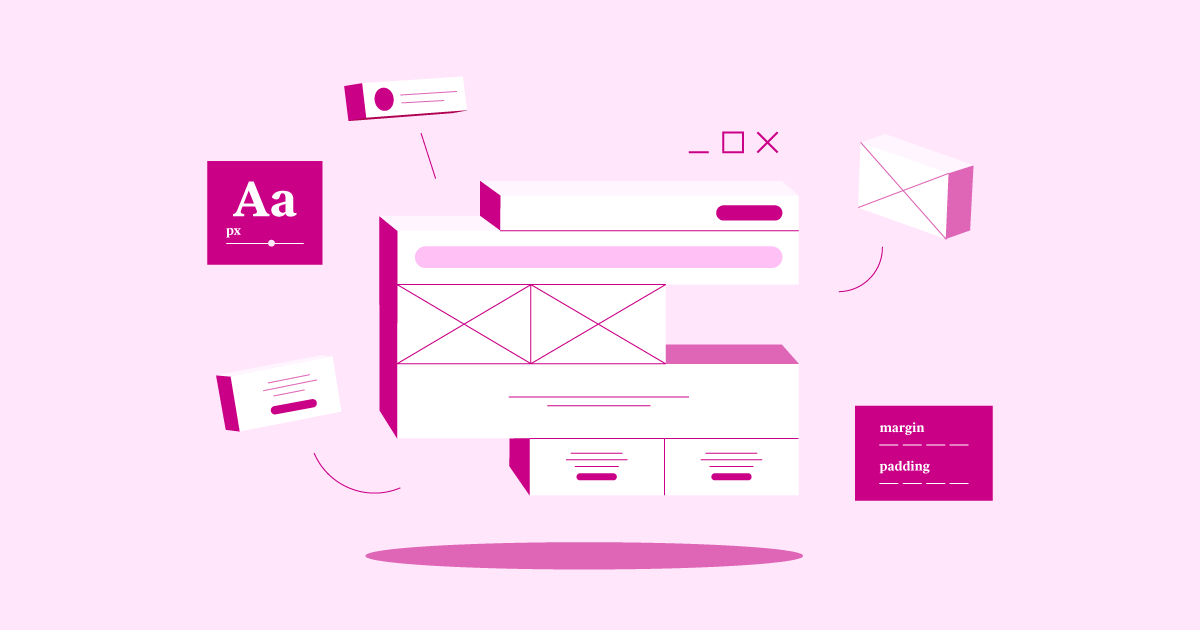Table of Contents
In this comprehensive guide, I’ll walk you through every single step of creating a professional travel website that not only looks amazing but actually drives bookings and grows your business.
Planning Your Travel Website
Let me be clear: The difference between a successful travel website and one that flops usually comes down to planning. Let’s break down exactly what you need to consider.
Business Planning
Before you even think about design or technology, you need to nail down your business fundamentals.
Market Research
First, let’s look at some key market stats for 2026:
• 65% of travel bookings are now made online
• Mobile bookings account for 48% of all travel transactions
• 72% of travelers use social media to research destinations
Pro Tip: Focus on finding your unique angle in the market. Are you targeting luxury travelers? Adventure seekers? Budget backpackers?
Target Audience Definition
Here’s a practical way to define your target audience:
1. Demographics:
• Age range
• Income level
• Location
• Travel preferences
2. Psychographics:
• Travel motivations
• Booking habits
• Online behavior
• Pain points
Business Model Selection
Let’s break down the most viable travel website business models in 2026:
| Business Model | Description | Revenue Potential |
| Online Travel Agency (OTA) | Sell multiple vendors’ travel products | 15-25% commission per booking |
| Direct Booking Platform | Sell your own tours/packages | 30-40% profit margin |
| Affiliate Travel Site | Earn commissions from referrals | 5-15% commission per referral |
Technical Requirements
Now, let’s talk about the technical foundation you’ll need. This is where Elementor’s ecosystem really shines.
Platform Selection
For travel websites in 2026, WordPress powered by Elementor offers the perfect balance of flexibility and functionality. Here’s why:
• Scalability: Elementor’s WordPress hosting, built on Google Cloud C2 servers, handles traffic spikes during peak booking seasons
• Performance: The platform’s image optimizer automatically converts travel photos to WebP format, which is crucial for fast-loading destination galleries
• Security: Enterprise-grade security features protect sensitive booking data
• Design Control: Elementor’s website builder provides pixel-perfect control for creating immersive travel experiences
Essential Technical Features
Your travel website needs these core technical components:
1. Robust Hosting:
• High uptime (99.9% minimum)
• CDN coverage for global visitors
• SSL certificate for secure bookings
2. Booking System Integration:
• Real-time availability checking
• Secure payment processing
• Automated confirmation emails
3. Mobile Optimization:
• Responsive design across all devices
• Fast loading times on mobile networks
• Touch-friendly interfaces
Essential Features for Travel Websites
Let’s break down the must-have features for a successful travel website in 2026:
Core Features:
• Advanced search functionality
• Interactive booking calendar
• Secure payment gateway
• User accounts
• Destination guides
• Photo galleries
• Review system
• Mobile booking capability
Nice-to-Have Features:
• Virtual tours
• Price comparison tools
• Travel insurance integration
• Weather forecasts
• Currency converter
• Packing lists
• Travel tips blog
Action Step: Create a feature priority matrix based on your budget and target audience needs.
Setting Up Your Travel Website Foundation
Now that we’ve covered planning let’s get into the practical setup steps.
Domain and Hosting Setup
Your domain name and hosting choice set the foundation for your travel website’s success. Here’s exactly what you need to do:
1. Choose a Domain Name:
• Keep it short and memorable
• Include travel-related keywords if possible
• Avoid hyphens and numbers
• Ensure it’s easy to spell
Pro Tip: When setting up hosting for your travel website, Elementor’s WordPress hosting includes pre-installed WordPress and Elementor Pro, saving you valuable setup time while ensuring optimal performance for travel-focused websites.
Platform Setup Process
Let me walk you through the exact process of setting up your travel website platform.
WordPress Installation and Configuration
Here’s the thing: While you could manually install WordPress, Elementor’s WordPress hosting comes with WordPress pre-installed and optimized specifically for travel websites. Here’s what you get out of the box:
• WordPress core with the latest security updates
• Elementor Pro pre-installed
• Hello Theme (optimized for travel sites)
• Built-in SSL certificate
• CDN with 310+ global locations (perfect for international travelers)
Essential Travel Website Settings
Once your platform is installed, here’s your optimization checklist:
1. General Settings
• Set your timezone to match your primary market
• Configure date and time formats for bookings
• Set up permalink structure for SEO
2. Reading Settings
• Configure the homepage display
• Set posts per page for destination listings
• Adjust search settings for travel content
Pro Tip: Use Elementor’s website builder to create a custom homepage template that showcases your most popular destinations and latest deals.
Essential Tools and Plugins
Let’s break down the must-have tools for your travel website:
| Category | Recommended Tools | Purpose |
| Booking System | WP Travel Engine + Elementor Integration | Handle reservations and payments |
| Image Management | Image Optimizer by Elementor | Optimize travel photos for performance |
| Email Marketing | Site Mailer by Elementor | Handle booking confirmations and newsletters |
Designing Your Travel Website
Here’s where the rubber meets the road. Your design can make or break your travel website’s success.
Homepage Design Best Practices
Your homepage needs to capture attention and drive bookings. Here’s how to structure it:
1. Hero Section:
• High-impact destination imagery
• Clear value proposition
• Search functionality
• Call-to-action for current promotions
2. Featured Destinations:
• Grid layout with high-quality images
• Clear pricing
• Quick booking buttons
• Social proof (reviews/ratings)
Here’s an example homepage structure using Elementor’s website builder:
Essential Pages Structure
Let’s break down the key pages your travel website needs:
1. Destination Pages:
• High-resolution image gallery
• Detailed description
• Key attractions
• Practical information (weather, best time to visit)
• Booking options
• Related destinations
2. Tour Package Pages:
• Day-by-day itinerary
• Inclusions/exclusions
• Pricing tables
• Booking calendar
• FAQs
• Reviews section
Pro Tip: Use Elementor’s dynamic content features to automatically populate destination details from your database, saving hours of manual work.
Mobile Optimization
Here’s a shocking stat: 48% of travel bookings now happen on mobile devices. Let’s make sure your site is ready.
Mobile-First Design Principles
1. Navigation:
• Hamburger menu for clean interface
• Sticky booking button
• Touch-friendly elements (minimum 44x44px)
• Clear call-to-action buttons
2. Content Layout:
• Single-column layouts
• Collapsible sections for long content
• Large, easy-to-tap buttons
• Simplified forms
Performance Optimization for Mobile
Elementor’s hosting infrastructure helps you achieve blazing-fast mobile performance:
• Image Optimizer automatically converts images to WebP
• Enterprise CDN ensures fast loading globally
• Server-side caching reduces load times
• Built-in lazy loading for images
Action Step: Test your mobile site’s speed using Google’s Mobile-Friendly Test and PageSpeed Insights.
Implementing Core Functionality
Now let’s dive into the technical meat of your travel website.
Booking System Integration
Your booking system is the heart of your travel website. Here’s how to set it up right:
1. Basic Requirements:
• Real-time availability checking
• Secure payment processing
• Automated confirmation emails
• Calendar synchronization
• Mobile booking capability
2. Integration Steps:
• Install booking system plugin
• Configure payment gateways
• Set up email notifications
• Create booking forms
• Test booking flow
Pro Tip: Use Site Mailer by Elementor to ensure reliable delivery of booking confirmations and itineraries.
Let me continue where we left off, following the outlined style and guidelines:
Payment Processing Setup
Here’s something most travel website guides won’t tell you: Your payment setup can make or break your conversion rate. Let’s fix that.
First, let’s look at the essential payment gateways you’ll need:
| Gateway Type | Best For | Integration Complexity |
| Stripe | Global payments, subscription packages | Medium |
| PayPal | International travelers | Low |
| Square | US-based operations | Low |
Payment Integration Steps
Here’s your step-by-step payment setup process:
1. Gateway Configuration:
• Set up merchant accounts
• Configure API keys
• Test payment flows
• Set up webhook notifications
2. Security Measures:
• Enable SSL certificate (included with Elementor’s hosting)
• Implement 3D Secure authentication
• Set up fraud prevention filters
• Configure payment logging
Pro Tip: Use Elementor’s form builder to create custom payment forms that maintain your site’s design consistency while ensuring secure transactions.
Content Management System
Let’s talk about organizing your travel content effectively. Here’s what you need:
1. Destination Content Structure:
• Create parent-child relationships for regions/cities
• Set up custom taxonomies for:
– Destination types (beach, mountain, city)
– Activities (hiking, surfing, sightseeing)
– Season recommendations
– Budget categories
Here’s a sample content structure using WordPress custom post types:
“`php
// Example custom post type structure
‘destination’ => [
‘hierarchical’ => true,
‘taxonomies’ => [
‘destination_type’,
‘activities’,
‘best_season’,
‘budget_level’
]
]
“`
Media Organization
Travel websites are heavy on images. Here’s how to manage them efficiently:
1. Image Optimization Workflow:
• Use Image Optimizer by Elementor for automatic WebP conversion
• Implement proper alt tags for SEO
• Create standardized image sizes for:
– Destination headers (1920×1080)
– Gallery thumbnails (400×300)
– Featured images (800×600)
2. Media Library Structure:
• Organize by destination
• Use consistent naming conventions
• Implement metadata tagging
• Set up automatic backups
User Experience Features
Let’s add some features that’ll make your site stand out.
Advanced Search Implementation
Here’s what modern travelers expect from search:
1. Search Filters:
• Price range
• Date availability
• Destination type
• Activities
• Duration
• Group size
2. Search Results:
• Real-time filtering
• Sort by popularity/price
• Map view integration
• Quick booking options
Here’s how to implement this using Elementor’s dynamic content:
“`html
[elementor-price-range min=”100″ max=”5000″]
[elementor-date-picker]
[elementor-dynamic-filters taxonomy=”destination_type”]
“`
User Account Features
Give your users these essential account features:
1. Profile Management:
• Travel preferences
• Saved destinations
• Booking history
• Payment methods
• Newsletter preferences
2. Booking Management:
• Upcoming trips
• Past bookings
• Cancellation options
• Itinerary downloads
• Travel documents upload
Pro Tip: Use Elementor’s dynamic content to personalize the user dashboard based on booking history and preferences.
Advanced Features and Optimization
Now let’s take your travel website to the next level.
Performance Optimization
Did you know that a 1-second delay in page load time can reduce conversions by 7%? Let’s fix that.
1. Speed Optimization Steps:
• Image Optimization:
– Enable WebP conversion
– Implement lazy loading
– Use appropriate image sizes
– Optimize thumbnails
• Code Optimization:
– Minify CSS/JS
– Remove unused code
– Defer non-critical scripts
– Enable GZIP compression
2. Caching Implementation:
Here’s your caching checklist:
• Page caching
• Browser caching
• Object caching
• Database query caching
Pro Tip: Elementor’s WordPress hosting includes server-side caching and a global CDN, giving you enterprise-level performance out of the box.
Mobile Performance
Mobile users are especially sensitive to slow loading times. Here’s how to optimize for them:
1. Mobile-Specific Optimizations:
• Reduce server response time
• Optimize above-the-fold content
• Minimize render-blocking resources
• Enable AMP for key pages
2. Testing Tools:
• Google Mobile-Friendly Test
• PageSpeed Insights
• GTmetrix
• WebPageTest
SEO Setup for Travel Websites
Want to get more organic traffic to your travel website? Let’s set up your SEO the right way.
Here’s something most people don’t know: Travel websites need a different SEO approach than regular sites. Why? Because travelers use specific search patterns when planning their trips.
On-Page SEO Essentials
Let’s start with the basics that every travel page needs:
1. Title Tag Structure:
• Destination name first
• Include main activity/attraction
• Add your brand name
• Keep under 60 characters
Example: “Paris Food Tours 2026: Local Cuisine Guide | TravelSite”
2. Meta Description Formula:
“`html
[Unique Value Proposition] + [Key Features] + [Call to Action]
“`
Like this: “Explore Paris’s hidden food gems with local chefs. 4-hour tours, 6+ stops, private groups available. Book your authentic Paris food experience today!”
Content Structure That Ranks
Here’s how to structure your travel content for maximum SEO impact:
1. Destination Pages:
• Start with quick facts
• Add an interactive map
• Include seasonal information
• List main attractions
• Provide practical tips
2. Content Clusters:
Create topic clusters around:
• Things to do
• Best time to visit
• How to get there
• Where to stay
• Local tips
Pro Tip: Use Elementor’s dynamic content features to update seasonal information and availability across your site automatically.
Technical SEO Implementation
Let’s make Google love your travel site:
1. Schema Markup:
Add these essential travel schemas:
• TouristDestination
• TouristAttraction
• TravelAction
• Organization
Here’s a sample schema implementation:
“`json
{
“@context”: “https://schema.org”,
“@type”: “TouristDestination”,
“name”: “Paris Food Tour”,
“description”: “Authentic culinary experience in Paris”,
“touristType”: {
“@type”: “Audience”,
“audienceType”: “Food enthusiasts”
}
}
“`
2. URL Structure:
Follow this pattern:
• Main destinations: /destinations/[country]/
• City guides: /destinations/[country]/[city]/
• Tours: /tours/[destination]/[tour-name]/
Analytics and Tracking Setup
Let’s set up proper tracking to measure what matters.
Google Analytics 4 Implementation
Here’s your GA4 setup checklist:
1. Basic Setup:
• Create a GA4 property
• Install tracking code
• Set up enhanced measurement
• Configure user properties
2. Custom Events:
Track these essential travel metrics:
• Booking starts
• Booking completions
• Tour page views
• Price checks
• Itinerary downloads
Conversion Tracking
Here’s what you need to track:
1. Primary Conversions:
• Complete bookings
• Deposit payments
• Newsletter signups
• Brochure downloads
2. Secondary Conversions:
• Tour inquiries
• Wishlist adds
• Price alerts
• Share actions
• Print itineraries
Pro Tip: Use Elementor’s native analytics integration to track form submissions and user interactions without additional code.
Launch and Maintenance
Ready to launch? Let’s make sure everything’s perfect.
Pre-Launch Checklist
Don’t launch without checking these items:
1. Functionality Testing:
• Booking system works end-to-end
• Payment processing is smooth
• Forms submit correctly
• Email notifications work
• Calendar sync is accurate
2. Content Review:
• All destinations have complete info
• Prices are current
• Contact details are accurate
• Legal pages are complete
• Terms and conditions updated
3. Technical Checks:
• Mobile responsiveness
• Cross-browser compatibility
• Page load speeds
• Broken link check
• SSL certificate active
Security Implementation
Protect your travel site with these measures:
1. Basic Security:
• Install security plugin
• Enable firewall
• Set up malware scanning
• Configure backup system
• Enable login protection
2. Advanced Security:
• Two-factor authentication
• IP blocking
• File integrity monitoring
• Security headers
• Regular security audits
Pro Tip: Elementor’s WordPress hosting includes built-in security features like automated backups, malware scanning, and DDoS protection.
Maintenance Plan
Keep your travel site running smoothly with this maintenance schedule:
1. Daily Tasks:
• Check booking system
• Monitor security alerts
• Review error logs
• Verify backup completion
• Check email deliverability
2. Weekly Tasks:
• Update content
• Check analytics
• Review user feedback
• Test key functions
• Update pricing if needed
3. Monthly Tasks:
• Full security scan
• Performance optimization
• Plugin updates
• Content audit
• Competitor analysis
Creating a Maintenance Documentation System
Want to make your travel website maintenance easier? Let’s set up a documentation system that works.
Here’s the thing: Most travel websites fail because they don’t have proper maintenance documentation. Let’s fix that.
1. Document Organization:
Create these essential folders:
• System configurations
• Emergency procedures
• Update histories
• Vendor contacts
• Troubleshooting guides
2. Standard Operating Procedures (SOPs)
Document these critical processes:
• Booking system updates
• Content updates
• Price changes
• Security incident response
• Backup restoration
Pro Tip: Store your documentation in Elementor’s cloud storage for easy team access and version control.
Scaling Your Travel Website
Ready to grow? Here’s how to scale your travel website the right way.
Infrastructure Scaling
First, let’s make sure your website can handle growth:
1. Server Resources:
• Monitor CPU usage
• Track memory utilization
• Check disk space
• Analyze bandwidth needs
Here’s a practical scaling checklist:
“`html
□ Upgrade to managed WordPress hosting
□ Implement CDN
□ Set up load balancing
□ Configure caching layers
□ Enable auto-scaling
“`
Content Scaling Strategy
Growing your content? Here’s your roadmap:
1. Content Creation System:
• Create content templates
• Set up style guides
• Build media libraries
• Establish review processes
2. Multi-Language Support:
Set up your site for international visitors:
• Install translation plugin
• Configure language detection
• Set up currency conversion
• Add regional content
Pro Tip: Use Elementor’s AI Website Builder to generate destination descriptions and tour itineraries in multiple languages quickly.
Monetization Strategies
Let’s turn your travel website into a revenue machine.
Primary Revenue Streams
Here are the most effective ways to monetize your travel site:
1. Direct Bookings:
• Commission-based bookings
• Package deals
• Custom tours
• Travel insurance
2. Affiliate Partnerships:
Partner with:
• Hotels and resorts
• Airlines
• Car rentals
• Travel gear companies
Secondary Revenue Streams
Don’t miss these additional income opportunities:
1. Digital Products:
• Travel guides
• City maps
• Language guides
• Packing lists
2. Premium Content:
• Members-only deals
• Expert consultations
• Virtual tours
• Travel workshops
Marketing Your Travel Website
Time to attract visitors to your newly built travel site.
Digital Marketing Framework
Here’s your complete marketing strategy:
1. Content Marketing:
Create these content types:
• Destination guides
• Travel tips
• Local insights
• Expert interviews
• Video content
2. Social Media Strategy:
Focus on these platforms:
• Instagram for visuals
• Pinterest for planning
• Facebook for community
• YouTube for experiences
Pro Tip: Use Elementor’s social media widgets to display your latest posts and create engaging social walls automatically.
Email Marketing Setup
Build your email marketing system:
1. Email Campaigns:
• Welcome series
• Destination highlights
• Deal alerts
• Travel tips
• Seasonal promotions
2. Automation Flows:
Set up these triggers:
• Booking confirmation
• Travel reminders
• Review requests
• Return visit promotions
Performance Monitoring
Track these key metrics:
1. Business Metrics:
• Booking conversion rate
• Average booking value
• Customer acquisition cost
• Return visitor rate
2. Technical Metrics:
• Page load times
• Mobile performance
• Server response time
• Error rates
Here’s a sample monthly performance dashboard:
“`html
Monthly Performance Metrics
————————-
□ Total Bookings: [Number]
□ Revenue: [Amount]
□ Conversion Rate: [Percentage]
□ Average Order Value: [Amount]
□ Mobile Traffic: [Percentage]
□ Page Load Time: [Seconds]
“`
Pro Tip: Use Elementor’s analytics integration to create real-time performance dashboards for your team.
Automating Your Travel Website Operations
Want to save time and reduce errors? Let’s set up automation for your travel website.
Here’s the deal: Manual processes kill productivity and increase mistakes. Smart automation is your secret weapon.
Booking Process Automation
First, let’s automate your booking system:
1. Automated Booking Flows:
• Instant confirmation emails
• Payment processing
• Calendar updates
• Availability checks
• Vendor notifications
Here’s what a fully automated booking process looks like:
“`html
Customer Books → Instant Payment → Automatic Confirmation → Calendar Update → Vendor Alert → Follow-up Email
“`
Pro Tip: Use Elementor’s Site Mailer to handle all your automated email communications reliably and track delivery rates.
Content Management Automation
Managing content manually? Here’s how to automate it:
1. Content Updates:
• Price updates
• Availability status
• Weather information
• Exchange rates
• Travel advisories
2. Media Management:
Set up automatic:
• Image optimization
• Backup creation
• Gallery updates
• Video compression
Pro Tip: The Image Optimizer by Elementor automatically handles image compression and format conversion, saving you hours of manual work.
Customer Support Enhancement
Let’s make your customer support more efficient.
AI-Powered Support
Here’s how to implement smart support:
1. Chatbot Setup:
Configure your bot to handle:
• Basic inquiries
• Booking status checks
• Price questions
• Availability checks
• Common problems
2. Support Documentation:
Create automated responses for:
• Frequently asked questions
• Booking procedures
• Cancellation policies
• Payment issues
• Travel requirements
Customer Communication System
Build a reliable communication framework:
1. Email Templates:
Set up templates for:
• Welcome messages
• Booking confirmations
• Travel reminders
• Follow-up surveys
• Special offers
2. SMS Notifications:
Configure automatic texts for:
• Booking updates
• Travel alerts
• Check-in reminders
• Emergency updates
• Payment confirmations
Pro Tip: Integrate Site Mailer by Elementor with your customer communication system for reliable email delivery and tracking.
Security and Compliance
Let’s protect your travel website and your customers.
Security Implementation
Here’s your security checklist:
1. Basic Security:
• SSL certificate installation
• Firewall configuration
• Malware scanning
• Backup automation
• Access control
2. Advanced Security:
Implement these features:
• Two-factor authentication
• DDoS protection
• Payment data encryption
• Session management
• Activity logging
Compliance Management
Stay compliant with these measures:
1. Data Protection:
• GDPR compliance
• Cookie consent
• Privacy policy
• Terms of service
• Data retention policy
2. Industry Standards:
Maintain compliance with:
• PCI DSS for payments
• Local tourism regulations
• Tax requirements
• Insurance standards
• Travel industry rules
Performance Optimization Strategies
Time to make your travel website lightning fast.
Speed Optimization
Follow these steps for optimal performance:
1. Technical Optimization:
• Enable caching
• Minimize HTTP requests
• Optimize database
• Reduce server response time
• Implement CDN
Here’s a sample speed optimization checklist:
“`html
Speed Optimization Checklist
—————————
□ Image compression
□ Code minification
□ Browser caching
□ GZIP compression
□ Lazy loading
□ CDN integration
“`
2. Content Delivery:
Optimize your content delivery with:
• Global CDN network
• Dynamic caching
• Asset optimization
• Video streaming
• Resource prioritization
Pro Tip: Elementor’s WordPress Hosting includes built-in performance optimization features and a global CDN with 310+ locations.
Mobile Performance
Make your site blazing fast on mobile:
1. Mobile Optimization:
Focus on these areas:
• Responsive images
• Touch-friendly navigation
• Quick loading times
• Simplified layouts
• Reduced animations
2. Progressive Web App:
Consider implementing:
• Offline functionality
• Push notifications
• App-like experience
• Fast loading
• Home screen installation
Pro Tip: Use Elementor’s AI Website Builder to generate mobile-optimized layouts that maintain performance across all devices automatically.
Marketing Your Travel Website
Want to attract more travelers to your website? Let’s dive into proven marketing strategies that work in 2026.
Here’s the thing: Even the best travel website needs solid marketing to succeed.
Search Engine Optimization (SEO)
First, let’s optimize your site for search engines:
1. Technical SEO Setup
• Fix crawl errors
• Improve site structure
• Optimize loading speed
• Create XML sitemaps
• Set up robots.txt
Pro Tip: Elementor’s Website Builder includes built-in SEO tools that handle technical optimization automatically, saving you hours of manual work.
Content Optimization
Here’s how to create SEO-friendly travel content:
1. Keyword Research:
Focus on:
• Destination keywords
• Travel intent phrases
• Long-tail variations
• Seasonal terms
• Local keywords
Here’s a simple keyword research template:
“`html
Destination + Activity
[Paris + walking tours]
[Bangkok + street food]
[New York + photography spots]
“`
2. Content Creation
Create these essential pages:
• Destination guides
• Travel tips
• Itineraries
• Local insights
• FAQ pages
Social Media Marketing
Let’s build your social media presence:
Platform Strategy
Choose the right platforms:
1. Visual Platforms:
• Instagram: Share stunning destination photos
• Pinterest: Create travel boards
• TikTok: Share quick travel tips
• YouTube: Post detailed guides
2. Content Strategy:
Post these types of content:
• Behind-the-scenes looks
• Travel tips and hacks
• Customer testimonials
• Destination highlights
• Special offers
Pro Tip: Use Site Mailer by Elementor to automatically share your blog posts across social media platforms and track engagement.
Email Marketing
Build a strong email marketing strategy:
1. List Building:
Create these lead magnets:
• Free travel guides
• Destination checklists
• Packing lists
• Budget calculators
• Travel tips PDFs
2. Email Campaigns:
Set up these automatic emails:
• Welcome series
• Destination newsletters
• Deal alerts
• Travel tips
• Seasonal promotions
Campaign Optimization
Make your emails more effective:
1. Subject Lines:
Use these formulas:
• [Destination] + [Benefit]
• [Limited Time] + [Offer]
• [Number] + [Tips/Secrets]
• [Question Format]
• [Urgency Element]
2. Email Design:
Include these elements:
• Mobile-friendly layout
• Clear CTAs
• Stunning images
• Personal tone
• Social proof
Paid Advertising
Let’s set up effective paid campaigns:
Google Ads Strategy
Here’s your Google Ads framework:
1. Campaign Structure:
Set up these campaign types:
• Search campaigns
• Display ads
• Shopping ads
• YouTube ads
• Remarketing
2. Keyword Strategy:
Target these keyword types:
• Branded terms
• Destination keywords
• Package deals
• Special offers
• Seasonal promotions
Social Media Ads
Create effective social ads:
1. Platform Selection:
Choose from:
• Facebook/Instagram Ads
• Pinterest Ads
• TikTok Ads
• LinkedIn Ads
• Twitter Ads
2. Ad Types:
Create these formats:
• Image carousels
• Video ads
• Story ads
• Collection ads
• Dynamic ads
Pro Tip: Use Elementor’s AI Website Builder to create landing pages for your ad campaigns quickly and ensure they match your brand style.
Content Marketing
Build a solid content strategy:
1. Blog Content:
Write these types of posts:
• Destination guides
• Travel tips
• Local insights
• Personal stories
• How-to guides
Here’s a blog post template:
“`html
Travel Blog Structure
——————-
1. Attention-grabbing intro
2. Quick overview
3. Main content sections
4. Practical tips
5. Call to action
“`
2. Multimedia Content:
Create these formats:
• Travel videos
• Photo galleries
• Interactive maps
• Virtual tours
• Podcasts
Pro Tip: Use Image Optimizer by Elementor to automatically optimize all your travel photos for faster loading and better SEO performance.
Partnership Marketing
Build valuable partnerships:
1. Partner Types:
Connect with:
• Local tour operators
• Hotels and resorts
• Travel bloggers
• Airlines
• Activity providers
2. Collaboration Ideas:
Try these approaches:
• Co-created content
• Package deals
• Affiliate programs
• Guest posting
• Joint promotions
Final Steps and Launch Checklist
Before you launch your travel website, let’s make sure everything’s perfect.
Here’s the thing: A successful launch requires careful planning and thorough testing.
Pre-Launch Testing
First, let’s check every aspect of your site:
1. Functionality Testing:
• Test all booking forms
• Verify payment processing
• Check email notifications
• Confirm search functionality
• Review mobile responsiveness
Pro Tip: Use Elementor’s responsive preview mode to test your site’s appearance on different devices before going live.
Performance Testing
Here’s your performance checklist:
1. Speed Tests:
Run these checks:
• Google PageSpeed Insights
• GTmetrix
• WebPageTest
• Mobile speed test
• Server response time
2. Optimization Steps:
Verify these elements:
• Image compression
• Browser caching
• Code minification
• CDN configuration
• Database optimization
Pro Tip: Image Optimizer by Elementor automatically handles image compression and WebP conversion, helping you achieve better performance scores.
Final Content Review
Double-check your content:
1. Content Checklist:
Review these elements:
• Spelling and grammar
• Image alt text
• Meta descriptions
• Internal links
• External links
2. Legal Requirements:
Ensure you have:
• Privacy policy
• Terms of service
• Cookie consent
• Booking terms
• Refund policy
Post-Launch Strategy
Let’s plan your post-launch activities:
1. Monitoring Plan:
Track these metrics:
• Website traffic
• Booking conversions
• User engagement
• Page load times
• Error rates
2. Maintenance Schedule:
Set up regular:
• Content updates
• Security patches
• Backup verification
• Performance checks
• Plugin updates
Frequently Asked Questions
Let’s address common questions about creating a travel website:
Q: How much does it cost to build a travel website?
A typical travel website budget breaks down like this:
• Domain name: $10-15/year
• Hosting: $2.99-100/month
• Website builder: $15-50/month
• Booking system: $30-200/month
• Custom development: $2,000-10,000 (if needed)
Pro Tip: Start with Elementor’s Website Builder and WordPress hosting bundle to save on initial costs while getting professional features for only 2.99 a month.
Q: How long does it take to build a travel website?
Timeline typically looks like this:
• Basic setup: 1-2 weeks
• Design implementation: 2-4 weeks
• Content creation: 2-4 weeks
• Testing and optimization: 1-2 weeks
Total: 6-12 weeks for a complete launch
Q: Which features are must-haves for a travel website?
Essential features include:
• Booking system
• Payment processing
• Search functionality
• Mobile optimization
• Trip planning tools
Q: How can I make my travel website stand out?
Focus on these differentiators:
• Unique content
• Local expertise
• Personal recommendations
• User-generated content
• Interactive features
Q: How do I handle booking and payments?
Consider these options:
• Built-in booking systems
• Third-party integrations
• Multiple payment gateways
• Secure processing
• Automated notifications
Looking for fresh content?
By entering your email, you agree to receive Elementor emails, including marketing emails,
and agree to our Terms & Conditions and Privacy Policy.