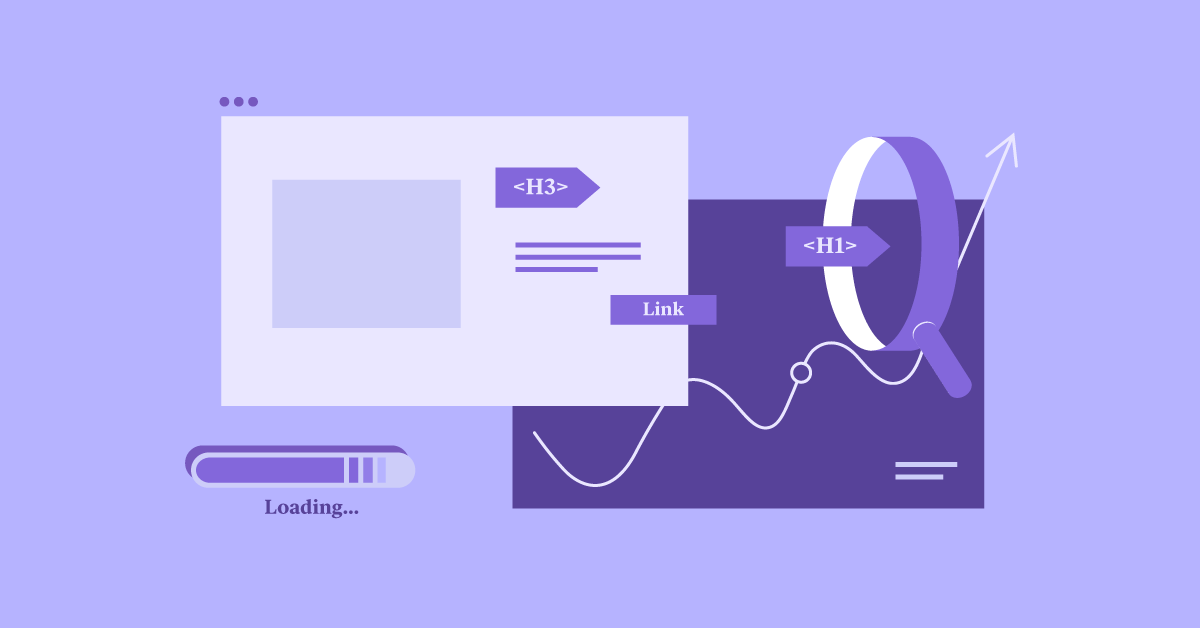Table of Contents
Many businesses need help to create a site that looks good and works well. They often ask:
- How do I make my services stand out?
- How can I make it easy for clients to contact me?
- How do I make sure my site ranks well on Google?
Elementor can help. This website builder, along with its AI features and optimized hosting, offers an easy way to create a tech support or IT services website that’s:
- Professional
- User-friendly
- Optimized for conversions
- Visible in search engines
This guide will walk you through each step, helping you build a website that shows your expertise and attracts your desired clients.
What’s the Purpose of Your Tech Support Website?
Before you start building, think about why you need a website. It’s more than just a list of your services online. Your website should:
- Show your expertise: Use it as an online portfolio to highlight your skills, experience, and the tech support services you offer.
- Build trust: Use testimonials, case studies, and helpful content to show you’re reliable and knowledgeable.
- Get new clients: Make it easy for potential customers to contact you and turn their interest into business.
- Help current customers: Include FAQs, guides, and a live chat to answer customer questions quickly.
Remember, your website represents your business. Ensure its design, content, and features match your goals and target audience.
Know Your Audience
To make a website that connects with clients, you need to understand them. Think about:
- What problems do they face?
- How much do they know about technology?
- How do they prefer to communicate?
Are you helping small businesses with IT problems or tech-savvy people who need specific support? When you tailor your message and design to their needs, they will likely use your services.
Set Clear Goals
Define what you want your website to do. Do you want to:
- Get more leads?
- Provide customer support?
- Become known as an expert in your field?
Once you know your goals, you can design your website to guide visitors towards them. Use clear calls to action, easy navigation, and relevant content to achieve your website’s purpose.
Choosing the Right Tools
Building a website may be hard, especially if you’re not a tech expert. But don’t worry! There are many easy-to-use website builders available today. These tools help even beginners create great websites. Some popular options include Wix, Squarespace, and Elementor.
Let’s compare a few key options:
- Wix and Squarespace: These are all-in-one platforms that are easy to use. They offer templates and features for basic websites. However, they can be limiting as your business grows.
- WordPress: This open-source system powers over 40% of websites. It’s very flexible and has many plugins. However, it can be harder to learn and might require a developer’s help.
- Elementor: This tool works with WordPress. It adds a visual, drag-and-drop interface. You can create perfect designs and add dynamic features without coding.
For tech support businesses, Elementor is a great choice. It’s easy for beginners but powerful enough for experts. It balances simplicity and advanced features better than other options.
Why Choose Elementor?
Here’s why Elementor stands out:
- Easy-to-use interface: You can add, arrange, and style elements on your pages by dragging and dropping. No coding is needed!
- Many templates: Choose from hundreds of pre-designed templates for various industries, including tech support. These give you a good starting point for your website.
- Mobile-friendly: Elementor ensures that your website looks good on all devices. You can preview and adjust its appearance on different screen sizes.
- SEO-friendly: Elementor has built-in tools to help your website rank higher in search results, making it easier for people to find you online.
With these features, Elementor helps you create a tech support website that looks professional, works well, and attracts visitors.
Setting Up Your Website: Domain, Hosting, and WordPress
Now that you’ve chosen Elementor let’s set up the basics for your website. You’ll need three things:
- A domain name
- Web hosting
- WordPress as your content management system
Choosing a Domain Name
Your domain name is your website’s address. It’s what people type to find you online. A good domain name should be:
- Short and simple
- Related to your services
- Easy to remember and spell
Tips for choosing a domain name:
- Keep it short
- Include words like “tech support” or “IT solutions.”
- Check if it’s available using sites like GoDaddy or Namecheap
Picking Web Hosting
Web hosting is where your website’s files are stored. It’s crucial for your site’s speed, security, and reliability.
Consider Elementor’s WordPress Hosting for the best experience:
- It’s fast, using the Google Cloud Platform
- It’s secure, with SSL certificates and firewalls
- It works smoothly with Elementor and comes with WordPress pre-installed
Setting Up WordPress
WordPress is a popular system for managing website content. It powers over 40% of all websites. With Elementor Hosting, WordPress comes pre-installed, making setup easy.
Designing Your Tech Support Website with Elementor
Now it’s time to build your website! Elementor makes this process easy and fun, even if you’re not a design expert.
Using Templates
Elementor offers many pre-designed templates. These can:
- Give you a quick start
- Serve as inspiration for your own design
- Be easily customized to match your brand
Tech-focused templates in Elementor often have:
- Clean layouts
- Clear calls to action
- Sections to show your services and expertise
Essential Pages for Your Website
Every tech support website needs certain key pages:
- Homepage: This is your digital storefront. It should:
- Clearly state what you offer
- Highlight your key services
- Have a strong call to action
- About Us Page: Here, you can:
- Introduce your team
- Share your company’s story
- Build trust with potential clients
- Services Page: Use this to:
- List the tech support and IT services you offer
- Break services into categories or packages
- Add testimonials or case studies
- Contact Page: Make it easy for clients to reach you. Include:
- A contact form
- Your phone number and email
- Your physical location (if applicable)
- Additional Pages (if needed):
- Blog: Share tips and industry news
- FAQ: Answer common questions
- Pricing: Outline your rates or packages
- Testimonials: Show positive feedback from clients
Focus on User Experience
A good user experience keeps visitors on your site and encourages them to take action. With Elementor, you can:
- Create easy-to-use navigation menus
- Ensure your site works well on mobile devices
- Add clear calls to action to guide visitors
Remember, a website that’s easy to use and helpful to visitors is more likely to turn them into clients.
Creating an Effective Tech Support Website
Elementor AI: Your Design Helper
Elementor AI is like a smart assistant for your website design. It helps you:
- Arrange your page: It suggests good layouts for your content.
- Write catchy text: It can help you create headlines and descriptions that grab attention.
- Make unique images: It can create pictures based on what you describe.
These tools save you time and help you focus on making your website stand out.
Making Your Site Easy to Use
People expect websites to be quick and simple to use. A slow or confusing site can turn visitors away. Here’s how Elementor helps you make a user-friendly site:
- Easy Navigation: Use Elementor’s drag-and-drop tools to make clear menus. Organize your pages so visitors can find what they need quickly.
- Works on All Devices: Many people use phones to browse the web. Elementor helps your site look good on any screen size.
- Clear Action Buttons: Guide visitors to do what you want, like contacting you or signing up. Elementor has eye-catching buttons you can place throughout your site.
A site that’s easy to use can turn visitors into customers.
Writing Content That Works
Good design is important, but so is good writing. Your content should show how you can solve tech problems and make life easier for your clients.
Keep It Simple
Tech support uses a lot of special terms. But your clients might need to learn these words. Use clear, simple language that anyone can understand. Match your writing to your audience:
- For small businesses: Explain complex ideas in simple terms.
- For tech-savvy people: You can use more technical details.
Show What You Know
Your website is a chance to show off your skills. Here’s how:
- Highlight Your Services: Focus on how they help clients.
- Share Success Stories: Tell about problems you’ve solved for other clients.
- Use Client Feedback: Show quotes from happy customers.
Elementor has tools to make these look good on your site. You can use picture galleries or sliding quotes to catch people’s eyes.
Tell People What to Do Next
Refrain from leaving visitors wondering what to do. Use clear “Call to Action” (CTA) buttons throughout your site. These might say things like:
- “Contact Us for Free Advice”
- “Sign Up for Our Tips”
Make these buttons stand out. Elementor lets you change their colors and size to grab attention.
Must-Have Features for Your Tech Support Site
A good tech support site needs more than just looks. It needs features that help your clients. Let’s look at some key elements:
1. Contact Forms: Your Always-Open Office
Contact forms let people reach you anytime. They’re like having a receptionist who never sleeps. Elementor makes it easy to create these forms:
- Keep it Short: Don’t ask for too much info. Just get what you need.
- Use Clear Buttons: Make your “Send” button easy to see and click.
- Say Thanks: Send people to a thank-you page after they contact you.
2. Live Chat & Chatbots: Quick Help
People like quick answers. Live chat and chatbots can give them the following:
- Happy Customers: Solve problems fast with live chat.
- More Sales: Answer questions right away to turn visitors into buyers.
- Always Available: Chatbots can help even when you’re not working.
Elementor works with many chat tools. Pick one that fits your needs and budget.
3. Knowledge Base & FAQs: Let People Help Themselves
Many people like to find answers on their own. A good knowledge base or FAQ section lets them do this:
- Fewer Support Calls: When people can find answers themselves, you get fewer calls.
- Better Experience: Some people prefer looking things up on their own.
- Good for Search Engines: A well-written knowledge base can help people find your site.
Use Elementor to make your knowledge base easy to read and search.
4. Online Booking & Payments: Make Business Easy
If you visit clients or do consultations, let people book and pay online:
- Saves Time: No need for lots of emails or calls to set up meetings.
- Always Open: People can book anytime, even when you’re closed.
- Looks Professional: Easy booking makes your business look good.
Elementor works with many booking and payment systems. Choose one that’s safe and easy for your clients to use.
Making Your Site Work Better
Once your site looks good and has helpful features, make sure it works well, too. Focus on these areas:
Speed: Make It Fast
Fast websites keep visitors happy. Even a one-second delay can lose you 7% of sales. Here’s how to speed up your site:
- Shrink Images: Big pictures slow down your site. Use Elementor’s tools to make images smaller without losing quality.
- Use Caching: This stores parts of your site to load faster next time. Elementor Hosting has tools for this.
- Clean-Up Code: Elementor Hosting removes extra spaces and characters from your site’s code.
- Good Hosting: Choose a fast host like Elementor Hosting. It uses Google’s powerful computers to keep your site speedy.
A fast site makes visitors happy and helps you show up higher in search results.
SEO: Help People Find You
SEO helps your site show up when people search for tech support. Here’s how to improve your SEO:
- Find the Right Words: Use tools like Google Keyword Planner to see what people search for.
- Use Those Words on Your Site: Put these words in your titles, descriptions, and content.
- Fix Technical Issues: Make sure your site works well on phones and loads fast.
- Write Helpful Content: Regularly add new, useful information to your site.
Keep learning about SEO. It changes often, so staying up-to-date helps your site stay visible.
Tech Support Website: Security, Launch, and Maintenance Guide
Keeping Your Site and Clients Safe
In tech support, security is crucial. Your website handles sensitive client data. A security breach can hurt your reputation and lose client trust. Here’s how to protect your tech support website:
- Choose Safe Hosting: Pick a host that puts security first, like Elementor Hosting. Look for features such as:
- Premium SSL certificates
- Strong firewalls
- Real-time threat detection
- Use Strong Passwords: Create complex passwords for your admin area and ask clients to do the same for their accounts. For extra safety, add two-factor authentication.
- Update and Back Up Regularly: Keep WordPress, themes, and plugins up to date. This fixes security holes. Back up your website often so you can restore it if needed.
- Add a Website Firewall: A web application firewall (WAF) blocks bad traffic before it reaches your site. Elementor Hosting includes a WAF.
- Monitor Security: Watch your website for odd activity or threats—Elementor Hosting checks for issues 24/7.
Remember: Security needs ongoing work. Stay alert and use best practices to protect your site and client data.
Launching Your Website
After building your tech support website, it’s time to share it with the world. This step is exciting but needs careful planning. Here’s what to do before you launch:
- Test Everything: Check all parts of your website:
- Navigation
- Links
- Contact forms
- Interactive features: Make sure everything works on different devices and browsers.
- Proofread: Look for typos, grammar errors, and inconsistencies. A polished website shows you’re professional and careful.
- Final SEO Check: Make sure your SEO elements are ready:
- Optimized titles
- Meta descriptions
- Image alt tags
- Speed Test: Run a final speed check. Fix any slow-loading issues before launch.
- Backup: Make a full copy of your website. This will help if any problems arise during or after launch.
After these checks, you’re ready to go live! Share your new site on social media and email, and celebrate your hard work!
Keeping Your Website Running Smoothly
Launching your website is just the start. To keep it working well, you need to maintain and improve it:
- Update Content: Keep your website fresh:
- Post new blog articles
- Add to your knowledge base
- Share new testimonials or case studies
- Back-Up Often: Schedule regular backups to protect against data loss.
- Check Security: Do routine security scans to find and fix any weak spots.
- Watch Performance: Keep an eye on your website’s speed. If it slows down, find out why and fix it.
- Use Analytics: Track how visitors use your site with tools like Google Analytics. This helps you:
- See which pages are popular
- Understand how people use your site
- Improve your content and conversions
Elementor makes many of these tasks easier:
- Update content with drag-and-drop editing
- Manage backups in the Elementor dashboard
- Check website performance with built-in tools
Your tech support website needs ongoing care. By maintaining and improving it, you’ll continue to attract and help clients for years to come.
Wrapping Up
Creating a tech support website doesn’t have to be hard. With the right tools and plan, you can build a great online presence that:
- Attracts clients
- Shows your skills
- It makes your business run smoother
Your website is more than just an online brochure. It’s a tool for:
- Engaging with clients
- Getting new leads
- Supporting customers
Focus on:
- Making the site easy to use
- Writing clear, helpful content
- Adding useful features like contact forms, live chat, and a knowledge base
This will create a website that really helps your clients.
Making your site fast, easy to find on search engines, and secure is key to long-term success. Tools like Elementor and Elementor Hosting can make these tasks simpler and keep your website working well.
As technology changes, update your website too. Try new features and keep learning. Your website shows what your business can do, so make it shine.
Elementor: Helping You Succeed
Whether you’re new to tech support or an expert, Elementor gives you the tools to build a standout website. It’s easy to use, even if you don’t know how to code. You get:
- An easy-to-use interface
- Lots of templates
- Powerful design tools
Elementor Hosting takes care of the technical stuff so you can focus on helping your clients.
Ready to start building your website? Check out Elementor’s features and see how it can help your tech support business grow.
Looking for fresh content?
By entering your email, you agree to receive Elementor emails, including marketing emails,
and agree to our Terms & Conditions and Privacy Policy.