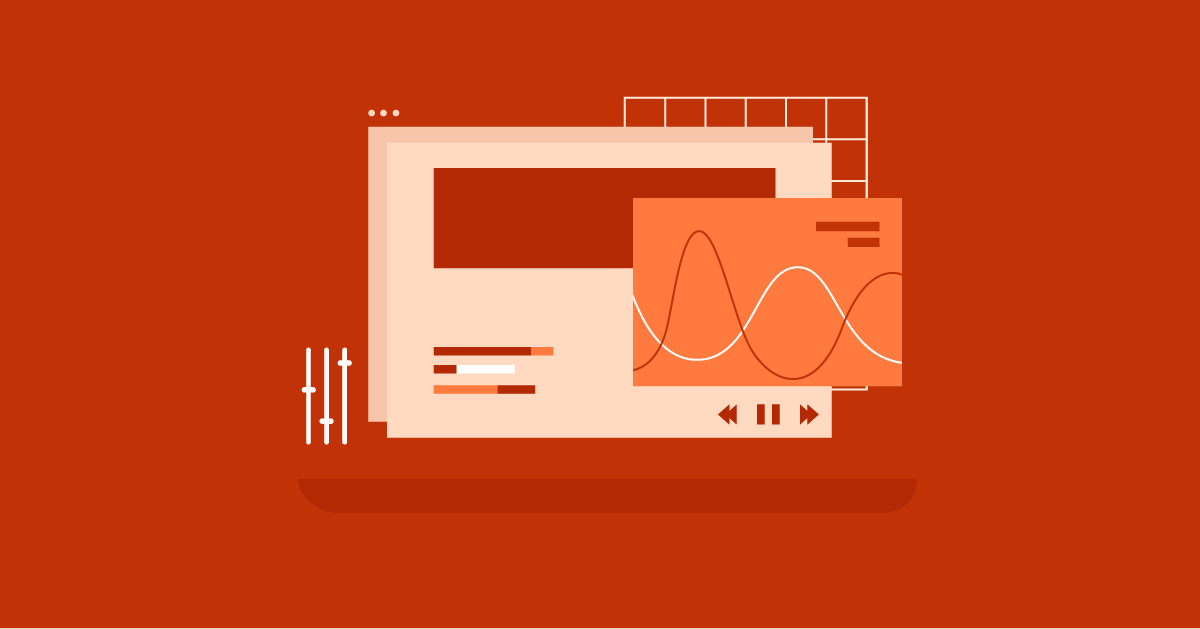Table of Contents
In this comprehensive guide, I’ll walk you through every step of creating a podcast website that not only looks great but also helps grow your audience.
Why You Need a Dedicated Podcast Website in 2026
Let me be clear: While platforms like Spotify and Apple Podcasts are essential for distribution, having your own website is crucial for:
- Complete control over your brand and content
- Direct connection with your audience
- Additional revenue opportunities
- Better discoverability through SEO
- Detailed analytics and audience insights
In fact, research shows that podcast websites with clear branding and easy navigation see 32% higher listener engagement compared to those relying solely on third-party platforms.
Planning Your Podcast Website
Before diving into the technical setup, let’s nail down the essentials. Think of this as building the foundation of your house—get it right, and everything else will become easier.
Essential Website Components
Every successful podcast website needs these core elements:
| Component | Purpose | Priority Level |
| Episode Directory | Organized listing of all episodes | Essential |
| Audio Player | Easy listening directly on-site | Essential |
| Subscribe Links | Quick access to podcast platforms | Essential |
| Show Notes | Episode summaries and resources | High |
| About Page | Host and show information | High |
| Contact Form | Audience communication | Medium |
Choosing Your Domain Name
Your domain name is your podcast’s digital address. Here’s how to pick the perfect one:
Domain Name Best Practices:
- Keep it short – Aim for 2-3 words maximum
- Make it memorable – Easy to spell and pronounce
- Use relevant keywords – Include your podcast topic if possible
- Avoid hyphens – They’re often forgotten and look unprofessional
- Check availability – Ensure matching social media handles exist
Pro Tip: Before finalizing your domain name, search for trademark conflicts. The last thing you want is legal issues after building your brand.
Budget Planning
Let’s talk money. Here’s a realistic breakdown of what you’ll need to invest in your podcast website:
| Item | Annual Cost (USD) | Notes |
| Domain Name | $12-15 | First-year often discounted |
| WordPress Hosting | $36-300 | Elementor’s WordPress hosting is recommended for optimal performance |
| Website Builder | $0-199 | Elementor Pro offers podcast-specific features |
| Media Hosting | $0-400 | It depends on episode frequency and length |
Technical Setup
Selecting Your Hosting Solution
Your hosting choice can make or break your podcast website’s performance. In 2026, you need a host that can handle:
- High-quality audio file delivery
- Sudden traffic spikes
- Fast global content delivery
- Reliable uptime
- WordPress optimization
This is where Elementor’s WordPress hosting stands out. Powered by Google Cloud C2 servers and featuring Cloudflare Enterprise CDN with 310+ global locations, it’s specifically optimized for media-rich WordPress sites. The pre-installed WordPress and Elementor Pro setup saves hours of configuration time.
Installing WordPress
With Elementor’s WordPress hosting, WordPress comes pre-installed. However, if you’re using another host, here’s your step-by-step setup checklist:
- Access your hosting control panel
- Locate the WordPress installer
- Choose your installation directory
- Set up admin credentials
- Complete the installation
After installation, immediately focus on these critical settings:
- Permalinks: Set to “Post name” for SEO benefits
- Reading Settings: Configure your homepage display
- Discussion Settings: Manage comment moderation
- Media Settings: Optimize upload organization
Podcast-Specific Plugins
Here’s the thing: The right WordPress plugins can transform your basic website into a powerful podcast platform. Let me show you the essential plugins you’ll need in 2026:
Must-Have Podcast Plugins:
| Plugin Type | Recommended Option | Key Features |
| Audio Player | Seriously Simple Podcasting | HTML5 player, RSS feed, Analytics |
| SEO | Yoast SEO | Podcast schema, Meta optimization |
| Caching | WP Rocket | Audio file caching, Load time optimization |
| Security | Wordfence | File protection, Malware scanning |
Pro Tip: While these plugins are powerful, keep your total plugin count under 15 to maintain site performance. Remember, each plugin can impact your site’s load time.
Media Hosting Setup
Let’s talk about one of the most critical decisions you’ll make: where to host your audio files. You see, regular web hosting isn’t designed for podcast files. Here’s why:
- Large audio files need specialized delivery networks
- Streaming requires consistent bandwidth
- Analytics need podcast-specific metrics
The good news? Elementor’s WordPress hosting includes built-in CDN powered by Cloudflare Enterprise, making it perfect for delivering podcast content. However, you’ll still want a dedicated podcast media host.
Storage Requirements Calculator:
Use this formula to estimate your storage needs:
Monthly Storage = (Average Episode Size) × (Episodes per Month) × 1.5 safety factor
For example, A weekly 60-minute show typically needs about 5GB monthly storage (50MB × 4 episodes × 1.5 = 300MB).
Website Design and Development
Choosing Your Website Builder
In 2026, your podcast website needs to look professional without requiring coding knowledge. This is where Elementor Website Builder shines with its podcast-specific features:
- Audio Player Widgets: Embed players with custom skins
- Episode Grid Layouts: Display episodes in engaging formats
- Dynamic Content: Automatically update episode lists
- Mobile Optimization: Perfect playback on all devices
Elementor’s AI Website Builder feature makes It particularly powerful for podcast websites. Just input your podcast details, and it generates complete layouts optimized for audio content.
Design Elements for Podcast Websites
Your podcast website’s design needs to balance style with functionality. Here’s how to nail both:
Homepage Essential Sections:
- Hero Section
- Clear podcast title and tagline
- Featured episode player
- Call-to-action buttons
- Episode Grid
- Latest episodes (3-6)
- Category filters
- Search functionality
- About Section
- Host introduction
- Show description
- Social proof elements
Using Elementor’s AI Designer, you can generate these sections instantly while maintaining brand consistency. The AI analyzes your podcast’s theme and creates layouts that match your style.
Content Organization
Smart content organization helps listeners find exactly what they’re looking for. Here’s how to structure your podcast content:
Category Structure Example:
└── Main Topic
├── Subtopic A
│ ├── Series 1
│ └── Series 2
└── Subtopic B
├── Guest Episodes
└── Solo Episodes
Pro Tip: Use Elementor’s dynamic tags to categorize and display episodes based on custom taxonomies automatically. This saves hours of manual organization work.
Show Notes Best Practices:
- Timestamp Links: Add clickable timestamps for key moments
- Resource Links: List all mentioned resources
- Key Takeaways: Bullet point main concepts
- Transcripts: Include searchable transcripts for SEO
Remember: Good organization isn’t just about aesthetics – it directly impacts your SEO and user engagement. Sites with clear content structure see up to 40% longer visit durations.
User Experience Optimization
Your podcast website needs to be fast, intuitive, and enjoyable to use. Here’s how to optimize the user experience:
Speed Optimization:
- Image Optimization
- Use Image Optimizer by Elementor for automatic WebP conversion.
- Implement lazy loading for episode thumbnails
- Audio Delivery
- Enable progressive loading for audio files
- Implement preloading for featured episodes
- Cache Configuration
- Set up browser caching for static assets
- Configure CDN caching rules
Mobile Playback Experience
Here’s something most podcast website owners get wrong: They don’t optimize for mobile listeners. Yet, 65% of podcast consumption happens on mobile devices. Let’s fix that:
Mobile Optimization Checklist:
- Sticky Player: Keep the audio player visible while scrolling
- Touch-Friendly Controls: Large buttons with proper spacing
- Background Playback: Enable continuous play when the screen is locked
- Speed Controls: Easy-to-access playback speed options
Pro Tip: Test your site’s mobile experience using Elementor’s responsive mode. This mode lets you preview and adjust your design across all device sizes in real time.
Content Management and Distribution
Episode Publishing Workflow
Want to know the secret to consistent podcast publishing? It’s all about having a bulletproof workflow. Here’s my tested system that saves hours of work:
The Perfect Episode Publishing Checklist:
1. Pre-Publication
└── Audio Processing
├── Edit audio file
├── Add intro/outro
└── Export in MP3 format (128kbps)
2. Content Creation
└── Show Notes
├── Write description
├── Create timestamps
└── List resources
3. Website Update
└── New Episode Post
├── Upload to media host
├── Create WordPress post
└── Add show notes
Using Elementor’s Website Builder, you can create episode post templates that automatically format your content. This means you’ll spend less time on formatting and more time on creating great content.
Automation Opportunities:
| Task | Automation Tool | Time Saved |
| Social Media Posts | Zapier + Buffer | 2 hours/week |
| Show Notes | AI Transcription | 3 hours/episode |
| Email Notifications | Site Mailer by Elementor | 1 hour/episode |
RSS Feed Management
Your RSS feed is the backbone of your podcast distribution. Get this right, and your episodes will seamlessly appear everywhere. Here’s how to set it up properly:
Essential RSS Feed Elements:
- Title Tags: Clear, consistent episode naming
- Description: The first 150 characters are crucial
- Audio File: Direct link to media file
- Categories: Apple Podcasts categories
- Author Info: Host and show details
Pro Tip: Use Elementor’s WordPress hosting with its built-in caching to ensure your RSS feed loads quickly, even during traffic spikes.
Directory Submission Guide:
- Primary Directories
- Apple Podcasts
- Spotify
- Google Podcasts
- Amazon Music
- Secondary Platforms
- Stitcher
- TuneIn
- Pocket Casts
Promotional Elements
Growing your podcast audience requires smart promotion. Here’s how to build promotional features into your website:
Email Capture Strategy:
First, let’s set up an effective email capture system. Using Site Mailer by Elementor, you can create targeted signup forms that convert visitors into subscribers.
High-Converting Form Placement:
- Episode End: Add a form after show notes
- Sidebar: Sticky newsletter signup
- Pop-up: Time-based or exit-intent forms
- Content Upgrade: Episode-specific bonuses
Social Sharing Optimization:
Make it easy for listeners to share your episodes. Here’s the perfect social sharing setup:
| Platform | Content-Type | Format |
| Episode Quotes | Text + Audiogram | |
| Visual Snippets | Square Video | |
| Key Takeaways | Article + Audio |
Pro Tip: Use Elementor’s AI Designer to automatically generate social media graphics that match your podcast’s branding. This ensures consistent visuals across all platforms.
Cross-Promotion Features:
Want to accelerate your growth? Implement these cross-promotion elements:
- Related Episodes: Show similar content
- Guest Showcase: Feature guest profiles
- Topic Clusters: Group related episodes
- Series Navigation: Link multi-part episodes
Optimization and Growth
SEO for Podcast Websites
Here’s something most podcasters don’t know: Your podcast website can be a powerful SEO machine. Let me show you how to make Google fall in love with your podcast content.
Podcast Schema Markup
Think of schema markup as a special language that helps search engines understand your podcast content better. Here’s what you need to include:
{
“@type”: “PodcastEpisode”,
“name”: “Episode Title”,
“description”: “Episode description”,
“duration”: “PT1H30M”,
“url”: “episode-url”,
“datePublished”: “2026-01-15”
}
Pro Tip: Using Elementor’s Website Builder, you can automatically add schema markup to all your episode pages with just a few clicks.
Episode Optimization Checklist:
- Title Optimization: Include target keyword + episode number
- Meta Description: Write compelling 155-character summaries
- Show Notes: Include full transcripts for SEO juice
- Internal Linking: Connect related episodes naturally
- Image Alt Text: Optimize all episode artwork
The Perfect Episode URL Structure:
yourpodcast.com/episode-123-keyword-phrase
Want to know something cool? Using Elementor’s WordPress hosting, your URLs automatically get compressed and served through a global CDN, making them load faster – which Google loves!
Analytics and Tracking
You can’t improve what you don’t measure. Let’s set up a complete analytics system that tells you exactly how your podcast website performs.
Essential Metrics to Track:
| Metric | Why It Matters | Tool |
| Episode Completion Rate | Shows content quality | Google Analytics 4 |
| Website Time on Page | Indicates engagement | Elementor Analytics |
| Download Numbers | Growth tracking | Podcast Host Analytics |
Analytics Setup Guide:
- Install Tracking Code
- Add Google Analytics 4
- Set up event tracking
- Configure custom dimensions
- Create Custom Reports
- Episode performance dashboard
- Listener behavior analysis
- Traffic source breakdown
Monetization Setup
Ready to turn your podcast into a money-making machine? Let’s explore the three most effective ways to monetize your podcast website.
1. Advertising Integration
First, let’s set up your site for seamless ad placement. Using Elementor’s Website Builder, you can create dynamic ad zones that automatically update across your site.
Ad Placement Strategy:
- Pre-roll: Before episode content
- Mid-roll: Natural breaks in content
- Display Ads: Sidebar and content areas
- Native Ads: Integrated with show notes
2. Membership Options
Want to create exclusive content for your super fans? Here’s how to set up a membership system:
Membership Levels:
└── Free Tier
├── Regular episodes
└── Basic show notes
└── Premium Tier ($9.99/month)
├── Extended episodes
├── Behind-the-scenes
└── Community access
└── VIP Tier ($29.99/month)
├── Live Q&A sessions
├── Private Discord
└── Personal Coaching
Pro Tip: Use Site Mailer by Elementor to automatically send welcome emails and membership updates to your subscribers.
3. Sponsorship Features
Make your podcast attractive to sponsors with these professional features:
- Sponsor Showcase: Dedicated sponsor page
- Analytics Dashboard: Track sponsor ROI
- Custom CTAs: Branded call-to-actions
- Integration Options: Multiple placement opportunities
Monthly Revenue Calculator:
| Revenue Stream | Potential Monthly Income | Setup Difficulty |
| Premium Memberships | $500-2,000 | Medium |
| Sponsorships | $1,000-5,000 | High |
| Display Ads | $200-1,000 | Low |
Remember: The key to successful monetization is building trust with your audience first. Focus on creating valuable content, and the money will follow.
Performance Optimization
Before we wrap up this section, let’s make sure your monetized website runs smoothly. Here’s what to watch for:
- Ad Loading: Use lazy loading for ads
- Payment Processing: Secure payment gateways
- Member Access: Smooth login experience
- Loading Speed: Optimize for quick access
Using Elementor’s WordPress hosting, you’ll get built-in optimization features like:
- Automatic caching
- Image optimization
- CDN distribution
- SSL security
Advanced Growth Strategies
Now that we’ve covered the basics let’s dive into some advanced strategies that will help your podcast website stand out from the crowd. I’m going to show you exactly how to take your podcast from good to great.
Content Expansion Techniques
Here’s something most podcasters miss: Your website shouldn’t just host your podcast episodes. It should be a content hub that attracts listeners even when they’re not ready to hit play.
The Content Pyramid Strategy:
Podcast Episode
├── Blog Post Version
├── Video Clips
├── Social Media Posts
└── Email Newsletter
Using Elementor’s Website Builder, you can create templates for each content type and replicate them easily. Here’s how to make it work:
1. Episode-to-Blog Conversion
- Transcribe: Convert audio to text (use tools like Otter.ai)
- Format: Break into scannable sections
- Enhance: Add images, quotes, and resources
- Optimize: Include SEO elements
2. Visual Content Creation
Want to know a secret? Video clips from your podcast can double your reach. Here’s the perfect setup:
| Content-Type | Platform | Optimal Length |
| Highlight Clips | Instagram/TikTok | 30-60 seconds |
| Full Episodes | YouTube | 20-60 minutes |
| Teasers | Twitter/LinkedIn | 15-30 seconds |
Community Building Features
The most successful podcast websites don’t just broadcast – they build communities. Let me show you how to transform your listeners into active participants.
Essential Community Features:
- Comments Section
- Episode-specific discussions
- Moderation tools
- User profiles
- Forum Integration
- Topic categories
- Member rankings
- Private Messaging
- Live Chat
- Real-time engagement
- Scheduled Q&As
- Community events
Pro Tip: Using Site Mailer by Elementor, you can automatically notify community members about new discussions and responses.
Email Marketing Integration
Email marketing isn’t just another channel – it’s your direct line to your most engaged listeners. Here’s how to set it up right:
Email Strategy Framework:
Welcome Series
├── Day 1: Introduction
├── Day 3: Best Episodes
├── Day 7: Community Info
└── Day 14: Premium Offer
List Building Techniques:
- Exit Intent Popups: Capture leaving visitors
- Content Upgrades: Episode-specific bonuses
- Lead Magnets: Exclusive content offers
- Social Proof: Subscriber count display
Using Elementor’s Website Builder, you can create conversion-optimized signup forms that match your podcast’s brand perfectly.
Performance Optimization
Let’s discuss something that is often overlooked: website speed. A fast website keeps listeners engaged and coming back for more.
Speed Optimization Checklist:
| Element | Target Speed | Tool |
| Page Load | Under 2 seconds | GTmetrix |
| TTFB | Under 200ms | WebPageTest |
| LCP | Under 2.5s | PageSpeed Insights |
Here’s how to achieve these speeds:
- Image Optimization
- Use Image Optimizer by Elementor for automatic WebP conversion.
- Implement lazy loading
- Set proper image dimensions
- Caching Setup
- Browser caching
- Server-side caching
- CDN implementation
When you host with Elementor’s WordPress Hosting, many of these optimizations are handled automatically through their enterprise-grade infrastructure.
Security Measures
Security isn’t exciting, but it’s crucial. Here’s your complete security setup guide:
Essential Security Features:
- SSL Certificate: Secure data transmission
- Regular Backups: Daily automated backups
- Firewall Protection: Block malicious traffic
- Login Security: Two-factor authentication
Pro Tip: Elementor’s WordPress Hosting includes enterprise-level security features like:
- DDoS protection
- Real-time threat detection
- Automatic malware scanning
- 24/7 security monitoring
Monetization Strategies for Your Podcast Website
Want to know the best part about having your own podcast website? You’re not limited to just one way of making money. Let me show you how to turn your podcast website into a revenue-generating machine.
Direct Monetization Methods
Here’s something most podcasters don’t realize: Your website can make money even when people aren’t listening to your show. Let’s break down the most effective ways to monetize your podcast website:
Premium Content Model
| Content-Type | Price Point | Value Proposition |
| Extended Episodes | $5-10/month | Bonus content, behind-the-scenes |
| Early Access | $3-7/month | Episodes 1 week early |
| Archive Access | $10-15/month | Full back-catalog |
Using Elementor’s Website Builder, you can create beautiful membership areas that make your premium content feel truly exclusive. Here’s how to set it up:
- Member Portal
- Custom login page
- Member Dashboard
- Progress tracking
- Content Protection
- Episode gating
- Download restrictions
- Member-only comments
Advertising Integration
Let’s talk about smart advertising that doesn’t annoy your listeners. Here’s my proven framework for podcast website advertising:
Ad Placement Strategy:
Website Layout
├── Header Banner (Premium Spot)
├── Sidebar Widgets
├── In-Content Placements
└── Footer Section
Pro Tip: Use Elementor’s AI Website Builder to create ad spaces that blend naturally with your content. This increases click-through rates while maintaining user experience.
Smart Ad Implementation:
- Dynamic Ad Insertion: Show different ads to different audiences
- A/B Testing: Test ad placements and formats
- Performance Tracking: Monitor CTR and revenue
- Mobile Optimization: Responsive ad layouts
Sponsorship Programs
Here’s a secret most podcasters miss: Sponsors want more than just audio mentions. They want a complete digital presence. Here’s how to deliver it:
Sponsorship Package Components:
| Feature | Duration | Value Add |
| Website Banner | 30 days | Visual branding |
| Episode Mention | Per episode | Audio integration |
| Newsletter Feature | 2x monthly | Direct marketing |
Using Site Mailer by Elementor, you can create automated sponsor report emails that showcase their ROI with engagement metrics and click data.
Digital Product Sales
Ready to multiply your revenue? Create digital products that complement your podcast. Here’s how to set it up:
Product Ideas and Implementation:
- Online Courses
- Topic-specific training
- Video tutorials
- Downloadable resources
- Digital Downloads
- Workbooks
- Templates
- Cheat sheets
- Consultation Services
- One-on-one calls
- Group Coaching
- Expert sessions
Here’s something cool: With Elementor’s eCommerce Hosting, you get built-in WooCommerce optimization that makes selling digital products smooth and secure.
Affiliate Marketing Strategy
Want to make money recommending products you already love? Let me show you how to do affiliate marketing right:
Affiliate Marketing Best Practices:
Content Strategy
├── Product Reviews
├── Resource Pages
├── Tutorial Content
└── Comparison Guides
Pro Tip: Use Elementor’s Website Builder to create compelling product comparison tables and review layouts that drive conversions.
Implementation Steps:
- Choose Relevant Products: Match your audience’s needs
- Create Quality Content: Honest, detailed reviews
- Track Performance: Monitor click rates and sales
- Optimize Conversions: Test different approaches
Email Marketing Monetization
Here’s a secret weapon for podcast monetization: your email list. Let me show you how to turn subscribers into customers:
Email Revenue Streams:
| Email Type | Revenue Method | Frequency |
| Newsletter | Sponsored content | Weekly |
| Product Launches | Digital products | Monthly |
| Exclusive Offers | Affiliate products | Bi-weekly |
Using Site Mailer by Elementor, you can segment your list and send targeted offers to different audience groups, increasing your conversion rates.
Growth and Optimization Strategies
Ready to take your podcast website to the next level? I’m going to show you proven strategies that will help you attract more listeners and keep them coming back for more.
SEO Optimization for Podcast Websites
Here’s something most podcasters miss: Your website can be a powerful tool for attracting new listeners through search engines. Let me show you how to optimize your podcast website for maximum visibility:
Essential SEO Elements:
SEO Checklist
├── Episode Title Optimization
├── Show Notes Structure
├── Podcast Schema Markup
└── Audio Transcription
Pro Tip: Using Elementor’s Website Builder, you can create SEO-friendly episode templates that automatically format your content for better search engine rankings.
Podcast Schema Implementation:
- Episode Markup: Help search engines understand your content
- Show Details: Include host, guest, and topic information
- Duration Tags: Help users find content by length
- Audio Player: Enable direct playback in search results
Content Distribution Strategy
Want to reach more listeners? You need a solid content distribution plan. Here’s my proven framework:
| Platform | Content-Type | Frequency |
| Social Media | Clips & Quotes | Daily |
| Newsletter | Episode Highlights | Weekly |
| Blog Posts | Show Notes | Per Episode |
Using Site Mailer by Elementor, you can automate your email campaigns and ensure your subscribers never miss an episode.
Performance Optimization
Let’s talk about speed. A fast website keeps listeners happy and helps with SEO. Here’s how to optimize your podcast website’s performance:
Speed Optimization Checklist:
- Image Optimization
- Use Image Optimizer by Elementor for automatic WebP conversion.
- Implement lazy loading
- Set proper image dimensions
- Audio File Delivery
- Use CDN for faster delivery
- Implement progressive loading
- Optimize file formats
- Caching Setup
- Browser caching
- Server-side caching
- CDN caching
Analytics and Tracking
You can’t improve what you don’t measure. Here’s how to set up comprehensive tracking for your podcast website:
Key Metrics to Track:
Analytics Framework
├── Listener Engagement
│ ├── Play Duration
│ ├── Drop-off Points
│ └── Repeat Listens
├── Website Performance
│ ├── Page Views
│ ├── Time on Site
│ └── Bounce Rate
└── Conversion Metrics
├── Subscribe Rate
├── Download Numbers
└── Membership Sign-ups
Mobile Optimization
Here’s a fact: Most people listen to podcasts on mobile devices. Your website needs to work perfectly on phones and tablets. Here’s how to ensure it does:
Mobile-First Design Elements:
- Touch-Friendly Controls: Large play buttons and easy navigation
- Responsive Layouts: Content that adapts to screen size
- Fast Loading: Optimized for mobile networks
- Offline Access: Progressive Web App capabilities
Using Elementor’s AI Website Builder, you can automatically generate mobile-optimized layouts that look great on any device.
Community Building
Want to turn casual listeners into superfans? Build a community around your podcast. Here’s how:
Community Features Implementation:
| Feature | Purpose | Engagement Level |
| Comments Section | Discussion | Basic |
| Forum | Community Interaction | Advanced |
| Live Chat | Real-time Connection | Premium |
Engagement Strategies:
- Content Interaction
- Episode discussions
- Listener questions
- Topic suggestions
- Community Events
- Live episodes
- Virtual meetups
- Q&A sessions
- User-Generated Content
- Listener stories
- Guest submissions
- Community highlights
Pro Tip: Use Elementor’s Website Builder to create interactive community spaces that encourage engagement and foster connections between listeners.
Conclusion: Your Path to Podcast Website Success
Wow! This guide has covered a lot of ground. But here’s the thing: Creating a successful podcast website doesn’t have to be overwhelming. Let’s recap the essential steps and give you a clear path forward.
Key Takeaways:
- Foundation First: Choose reliable hosting and a solid platform (remember, Elementor’s WordPress Hosting provides optimized infrastructure specifically for media-heavy sites)
- Smart Design: Create a user-friendly layout that puts your content front and center
- Content Strategy: Develop a consistent publishing schedule and content structure
- Growth Focus: Implement SEO best practices and audience engagement strategies
Your 30-Day Action Plan:
| Week | Focus Area | Key Tasks |
| Week 1 | Setup | Domain, hosting, WordPress installation |
| Week 2 | Design | Website layout, branding, player setup |
| Week 3 | Content | Episode publishing, show notes structure |
| Week 4 | Optimization | SEO, analytics, community features |
Frequently Asked Questions (FAQ)
Q: How much does it cost to build a podcast website?
The basic costs typically range from $150-500 per year, including:
- Domain name: $10-15/year
- Hosting: $36-300/year (using Elementor’s WordPress Hosting starts at $2.99/month)
- Website builder: $0-199/year
- Podcast hosting: $0-50/month
Q: Do I need technical skills to create a podcast website?
Not necessarily! With modern tools like Elementor’s AI Website Builder, you can create a professional podcast website without coding knowledge. The platform handles technical aspects while you focus on content.
Q: What’s the best platform for hosting podcast audio files?
I recommend dedicated podcast hosting services like Libsyn, Buzzsprout, or Anchor. These platforms handle the heavy lifting of audio file delivery and provide detailed analytics.
Q: How can I make my podcast website stand out?
Focus on these key areas:
- Unique branding and design (easily achievable with Elementor’s Website Builder)
- High-quality show notes and transcripts
- Engaging community features
- Mobile-optimized listening experience
Q: Should I transcribe my podcast episodes?
Yes! Transcriptions improve accessibility, SEO, and content repurposing opportunities. You can use AI tools or professional services for this.
Additional Resources
To help you on your journey, here are some valuable resources:
Tools and Services:
- Website Building: Elementor Website Builder
- Hosting: Elementor’s WordPress Hosting
- Email Marketing: Site Mailer by Elementor
- Image Optimization: Image Optimizer by Elementor
Learning Resources:
- Elementor Academy courses
- WordPress documentation
- Podcast hosting platforms’ knowledge bases
Community Support:
- Elementor Community hub
- Podcast creator forums
- WordPress support forums
Looking for fresh content?
By entering your email, you agree to receive Elementor emails, including marketing emails,
and agree to our Terms & Conditions and Privacy Policy.