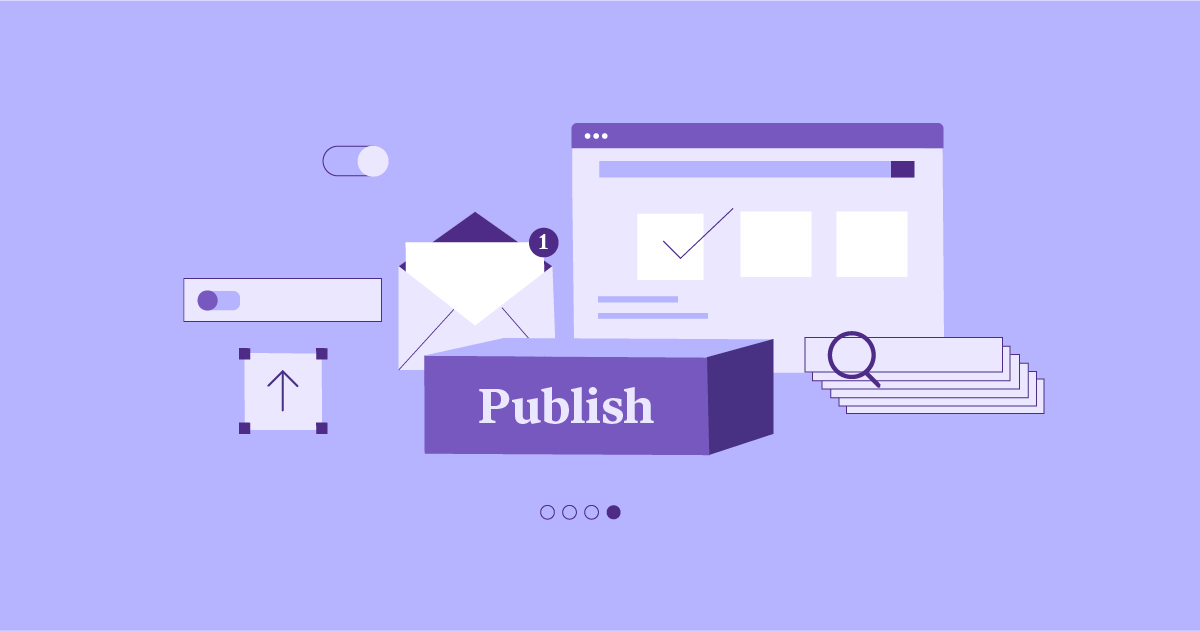Table of Contents
However, moving from print to digital can be challenging. Setting up an online magazine or news site comes with its own set of challenges:
- Picking the right platform
- Creating engaging content
- Building a readership
In this area, technical skills often clash with creative ideas.
Don’t worry! This guide will help you set up your online publication. We’ll cover everything from planning to launch and beyond. Whether you’re an experienced journalist or a passionate blogger, you’ll learn how to build an attractive, user-friendly, and successful online magazine or news site.
Getting Ready: Key Steps Before Building Your Website
You need to plan carefully before you start designing and developing your website. This section will guide you through the important steps to take before you begin building your site.
Finding Your Focus and Audience
The internet is huge, so it’s important to find your own space. Start by choosing your focus area. What will your magazine or news site be about? Fashion? Technology? Travel? Something else? When you have a clear focus, you can:
- Create content that fits your theme
- Attract loyal readers
- Become known as an expert in your field
It’s also crucial to understand who you want to reach. Ask yourself:
- Who are the people you want to read your content?
- What are they interested in?
- How old are they?
- How do they use the internet?
When you know your audience well, you can make content they’ll love and keep coming back for.
Creating a Strong Brand Identity
In the crowded online world, a strong brand identity helps your magazine or news site stand out. Think of it as your publication’s personality – the unique mix of looks, voice, and values that connect with your audience.
Start with a catchy name that fits your focus. For example, a tech magazine might be called “Wired,” or a travel blog could be “Nomadic Matt.” These names are short, clear, and easy to remember.
Next, design a logo that represents your brand visually. This could be:
- A simple text logo
- A symbol
- A mix of both
Think about colors, fonts, and images that match your publication’s style and message. Use these elements consistently across your website, social media, and marketing materials.
A well-designed brand identity builds trust and loyalty among your readers. It helps you stand out and makes a lasting impression.
Planning Your Content
A good content plan is the backbone of your online magazine or news site. It helps you deliver value to your audience regularly and strategically. Here’s how to create one:
- Brainstorm topics: List key subjects that fit your focus and interest your audience.
- Choose content types: Decide what kinds of content you’ll create (articles, interviews, opinion pieces, photo essays, videos).
- Make a content calendar: Plan when you’ll publish different pieces. This helps you stay organized and maintain a regular publishing schedule.
- Set up a workflow: Create a clear process for writing, editing, and publishing content.
Remember, your content plan should change as your publication grows and your audience’s interests shift. Regularly check your analytics to see what content performs well. Use this information to improve your plan and make your content better and more relevant.
Building Your Team
Creating a successful online magazine or news site usually isn’t a one-person job. Even if you start small, having a team can greatly improve your publication’s quality and consistency. Here are the key roles to consider:
- Writers and contributors: These are the heart of your publication. They create interesting and informative articles that connect with your audience. You might need a mix of staff writers, freelancers, or guest bloggers to provide different viewpoints and expertise.
- Editors: Editors make sure all content is polished, accurate, and matches your publication’s style. They play a crucial role in maintaining quality and upholding journalistic standards.
- Designers: Visual appeal is vital for online publications. Designers create attractive layouts, graphics, and other visual elements that enhance the reader’s experience and strengthen your brand identity.
- Tech experts: Depending on your platform and technical needs, you might need web developers or IT specialists to set up, maintain, and troubleshoot your website.
You don’t need a big budget to build your team. You can find talented people through:
- Freelance websites
- Social media groups
- Networking in your industry
Clearly define each person’s role and responsibilities. Set up good communication channels and create a collaborative environment to help your team work well together.
Choosing the Right Platform for Your Website
Now that you’ve laid the groundwork, it’s time to build your website. Choosing the right platform is a big decision. Let’s look at your main options: Content Management Systems (CMS) and Website Builders.
Content Management Systems vs. Website Builders
Think of a CMS as a toolkit for building a house, while a website builder is like a pre-made kit home. A CMS gives you more flexibility and control, but you need some technical know-how. Popular CMS options like WordPress, Joomla, and Drupal let you customize extensively and grow your site. They’re great for publications with big growth plans.
Website builders, on the other hand, are simpler to use. They often have drag-and-drop interfaces and pre-designed templates. This makes them attractive if you’re new to website building or want to launch quickly. However, they might limit how much you can customize your site compared to a CMS.
Your choice between a CMS and a website builder depends on what’s most important to you. If you want complete control and the ability to customize every part of your site, a CMS like WordPress might be best. If ease of use and quick setup are your top priorities, a website builder could be the way to go.
Elementor: A Powerful Tool for Building Online Magazines and News Sites
If you choose WordPress as your CMS, you’ll need a tool to turn it into an attractive and functional online magazine or news site. Elementor is a great option that combines design freedom with ease of use.
What makes Elementor special? Its easy-to-use drag-and-drop interface lets you create beautiful layouts without writing any code. Just choose elements like headlines, images, text blocks, and videos from a big library and arrange them on your page exactly how you want. No need to struggle with complex HTML or CSS!
Elementor’s large template library speeds up your design process. You can choose from many professionally designed website kits, blocks, and page templates made for online magazines and news sites. These templates give you a good starting point, which you can then customize to match your brand and content plan.
But Elementor is more than just easy to use. It also offers advanced design features that let you fine-tune every visual detail. You can:
- Upload custom SVGs
- Apply masks and box shadows
- Create gradient backgrounds
- Experiment with CSS filters and blend modes
With Elementor, your creativity has no limits.
Moreover, Elementor’s Theme Builder gives you complete control over how your website looks and feels. You can customize headers, footers, single pages, posts, archives, search results, 404 pages, and even WooCommerce pages if you plan to sell products or subscriptions. This ensures a consistent and branded experience for your visitors across your entire site.
Performance is crucial for online magazines and news sites. Elementor’s built-in optimization features help ensure your website loads quickly and efficiently, even with lots of media content. Features like lazy loading, WebP image support, and conditional JavaScript loading help streamline your site’s performance, keeping readers engaged and reducing bounce rates.
Picking a Domain Name and Hosting Provider
Your domain name is your website’s address. It’s how readers find your magazine or news site. Pick a domain name that:
- Relates to your topic
- It is easy to remember
- Matches your brand name
For example, if your brand is “The Foodie Journal,” you could use “thefoodiejournal.com” as your domain name.
Hosting is where your website’s files and data live. It’s the server that makes your site available online. Good hosting is key for a fast, reliable, and secure website.
When choosing a hosting provider, think about the following:
- Speed
- Uptime (how often the site is working)
- Security
- Customer support
If you’re using Elementor, consider Elementor’s WordPress Hosting. It’s made for WordPress and Elementor sites.
It offers:
- Fast performance
- Strong security
- Easy integration with Elementor
- Automatic backups
- One-click staging (for testing changes)
- 24/7 support
No matter which hosting you choose, make sure it can handle your expected traffic and needs. Don’t go cheap on hosting. A slow or unreliable site can turn readers away and hurt your success.
Designing Your Website: Making It Look Good and Easy to Use
A great design isn’t just about looks. It’s about making your site inviting and easy for readers to use. Let’s look at how to create an attractive and user-friendly online magazine or news site.
Planning Your Website’s Structure and Navigation
Think of your website as a well-organized library. A clear structure helps visitors find what they want. Start by outlining your main sections or categories. Common sections for online magazines and news sites include:
- Homepage: This is your site’s front door. It shows featured articles, the latest news, and popular topics.
- Categories or Sections: Group your content by topics or themes. This helps readers find articles they’re interested in.
- Individual Articles or Posts: These are the heart of your site. They contain in-depth stories, news reports, or opinion pieces.
- About Us Page: This is where you tell readers about your team, mission, and goals. It builds trust with your audience.
- Contact Page: Provide readers with a way to contact you for questions, feedback, or potential partnerships.
After you’ve planned your structure, create a menu that shows it. Keep the menu simple and easy to use. Drop-down menus may be used for subtopics or extra pages. Make sure your menu looks the same on all pages of your site. This gives readers a smooth experience as they browse.
Choosing a Theme or Template
Starting from scratch can be tough. Using pre-designed themes or templates can speed up your website creation. Themes give you a basic look with layouts, colors, and fonts. This lets you focus on creating content and making it your own.
When picking a theme, look for:
- Responsiveness: It should work well on all devices (computers, phones, tablets).
- Compatibility: It should work with your chosen platform (like WordPress).
- Style: It should match your brand’s look and feel.
- Customization: You should be able to change things easily.
- Features: It should support the tools and plugins you need.
If you’re using Elementor, you have many great themes to choose from. Elementor offers free and paid themes made for online magazines and news sites. These themes look good, load fast, and are easy to change.
Elementor’s Theme Builder lets you customize even more. You can design every part of your site, from headers and footers to article pages, helping your whole site look polished and consistent.
Creating Eye-Catching Layouts with Elementor
Now comes the fun part: bringing your ideas to life. Elementor’s drag-and-drop editor makes designing your site easy and enjoyable. You don’t need coding skills!
Imagine a blank page where you can easily add and move things like headlines, images, text, and videos. You can arrange them to show off your content in the best way. Elementor has over 100 different elements you can use, from simple things like buttons and quotes to more complex features like sliders, forms, and social media feeds.
You could create a striking homepage with a big image slider showing your top stories, followed by a grid of the latest articles from different categories. Or maybe you want a clean, simple design with lots of white space and elegant text. With Elementor, you can do it all.
Elementor is flexible. You can:
- Create custom post types
- Design unique archive pages
- Build special pages for events or promotions
You can see your changes as you make them, so it’s easy to try things out and get your design just right.
If you need more time or ideas, Elementor has pre-designed blocks and templates. These ready-made sections and full-page layouts come in different styles. They can save you time and still give your site a professional look.
Whether you’re an experienced designer or just starting out, Elementor makes it easy to create an engaging and good-looking online magazine or news site.
Making Your Site Work Well on Mobile Devices
Today, more people use phones and tablets to browse the web than computers. In fact, 64.95% of website visits come from mobile devices. That’s why it’s crucial to make sure your site looks and works great on small screens.
Responsive design means your website adapts to fit different screen sizes. With it, you might gain a lot of potential readers. Imagine trying to read a cluttered, tiny version of your site on a phone – most people would give up and leave.
Elementor makes it easy to create mobile-friendly websites. You can preview and adjust your designs for different screen sizes right in the editor. You can change font sizes, adjust column widths, and even hide or move elements to make everything look perfect on small screens.
Remember, making your site mobile-friendly is about more than just shrinking everything. It’s about:
- Focusing on the most important content
- Making navigation easy
- Ensuring the site loads quickly
- Creating a user-friendly experience
Pay attention to making buttons and links easy to tap, using readable fonts, and optimizing images so they load fast.
By making your site work well on mobile devices, you create a magazine or news site that’s easy to read for everyone, no matter what device they’re using. This leads to more engaged readers who spend more time on your site.
Making Your Site Accessible to Everyone
Creating a website that everyone can use should be a key part of your design plan. Web accessibility means people with disabilities, like vision, hearing, or movement impairments, can understand, navigate, and interact with your content.
If you don’t make your site accessible, you’re not only leaving out many potential readers, but you might also hurt your search engine rankings. Luckily, Elementor has features to help you build accessible websites.
Here are some tips for making your site more accessible:
- Choose a theme or template that follows accessibility standards.
- Make sure there’s enough contrast between text and background colors so it’s easy to read.
- Use clear headings to organize your content.
- Add alt text to images to help people who use screen readers.
- Make sure your site works well with keyboard navigation for people who don’t use a mouse.
- Add captions to videos and transcripts for audio content.
Elementor lets you easily add ARIA attributes (Accessible Rich Internet Applications) to elements. These give extra information to assistive technologies.
By making your site accessible, you show that you care about all your readers and want everyone to enjoy your content.
Creating and Managing Content for Your Online Publication
A good-looking website needs great content to be successful. Your online magazine or news site will thrive on the articles, images, and videos you publish. Let’s look at how to create high-quality content and manage it well to keep your readers coming back for more.
Making High-Quality Content
Good content is the heart of any successful publication. With so much information available online and people’s short attention spans, you need to create content that stands out. Here’s how:
- Write engaging articles:
- Use catchy headlines that make people curious
- Make sure your headlines match what the article is about
- Write well-researched, informative articles that give value to your readers
- Break up long text with subheadings, bullet points, and images
- Use eye-catching visuals:
- Add high-quality images and videos to your articles
- Make sure images are relevant and the right size
- Optimize images so they load quickly
- Try using infographics or charts to show data in an interesting way
- Mix up your content types:
- Don’t just use text and images
- Add audio clips, podcasts, or videos to keep things interesting
- This helps people who learn in different ways
- Keep things consistent:
- Use the same tone and style in all your content
- Set up an editing process to check for mistakes and make sure everything is clear
Remember, content is the most important part of your publication. Spend time creating good, engaging material that informs and entertains your readers.
Using Elementor AI to Help Create Content
When you’re running an online publication, you need to work quickly. Elementor AI is a set of smart tools built into the Elementor editor. It helps you create content faster and more creatively.
Here’s what Elementor AI can do:
- Generate text: Need a catchy headline or a strong call to action? Just give Elementor AI a brief description, and it will create original content for you. You can adjust the tone, style, and length to match your publication’s voice.
- Create images: Elementor AI can make unique images based on text descriptions. This is great for creating eye-catching images for your homepage or illustrations for articles.
- Improve your writing: Do you already have content but want to improve it? Elementor AI can help you make your writing clearer, change the tone, translate text, and fix grammar and spelling mistakes.
- Enhance your ideas: If you’re stuck, Elementor AI can help you generate better ideas or overcome writer’s block.
- Keep your brand consistent: Elementor AI learns from your existing content and style guidelines, helping ensure that new text and images match your brand’s identity.
- Make images better: Need to resize, crop, or improve an image? Elementor AI has the tools to do this. You can even remove or change backgrounds in images.
Elementor AI is like having a creative partner to help you make high-quality content quickly and efficiently.
Managing and Organizing Your Content
A good content management system (CMS) is crucial for keeping your online magazine or news site organized. Think of it like a digital filing cabinet for all your articles, images, and other media. A good CMS lets you create, edit, categorize, and publish content easily.
When choosing a CMS, look for one that’s:
- Easy to use
- Flexible
- Able to grow with your needs
- Supports important features like SEO and social media sharing
WordPress is a popular choice because it has many plugins and is user-friendly.
Once you’ve picked a CMS, set up a clear way to organize your content:
- Create categories and tags to group articles by topics or themes
- Use a consistent way to name your files and images
- Use your CMS features to schedule articles for future publishing
- Keep track of how well your content is performing
Elementor’s Pages Panel makes managing content even easier. This panel lets you view, edit, and organize your pages right in the Elementor editor.
A well-organized CMS helps you focus on creating great content while keeping your site easy for readers to use.
Reaching More Readers: SEO and Social Media
Creating good content is just the start. You also need to make sure people can find it. Let’s look at two key ways to get more people to see and engage with your content: search engine optimization (SEO) and social media.
Making Your Content Easy to Find on Search Engines
Search engines like Google help people find your content. By using SEO strategies, you can make your website show up higher in search results. This brings more people to your site.
Here are some SEO tips:
- Do keyword research: Find out what words and phrases your target audience is searching for. Use these words in your content, including titles, headings, and throughout your articles. But remember to write naturally – don’t just stuff keywords everywhere.
- Optimize your pages: Make your website more search engine-friendly by:
- Adding descriptive alt text to images
- Creating clear, descriptive URLs
- Make sure your pages load quickly
- Build your site’s reputation: Create high-quality articles that people want to share and get other reputable websites to link to your content.
- Take care of technical details: Make sure search engines can easily crawl and index your site. This includes:
- Creating an XML sitemap
- Make sure your website structure is clear
- Fixing any broken links
Elementor’s clean code and performance features help with SEO. You can also use SEO plugins like Yoast SEO with Elementor.
Remember, SEO is ongoing work. Follow the latest search engine rules and best practices to keep your content visible.
Using Social Media to Share and Engage
Social media is a powerful way to reach more people and build a community around your online magazine or news site. Here’s how to use it effectively:
- Make sharing easy: Put social sharing buttons on your articles so readers can easily share your content.
- Engage with your audience: Create profiles on relevant social media platforms. Share teasers or behind-the-scenes glimpses of your work. Respond to comments and join discussions to build connections with your readers.
- Create interactive content: Run contests, polls, or Q&A sessions on social media. This encourages interaction and helps you get feedback from your readers.
- Promote your content: Use social media to tell people about upcoming articles or special features. This builds excitement for your content.
- Track your performance: Look at your social media analytics to see which posts do best and which platforms work well for you. Use this information to improve your social media strategy.
Elementor makes it easy to add social media features to your website. You can use widgets to add social feeds, sharing buttons, and follow buttons to your site.
By using social media actively, you can reach more people, build a loyal community of readers, and make your online magazine or news site a go-to source for information and inspiration.
Making Money from Your Online Magazine or News Site
Creating a successful online magazine or news site is about more than just getting readers. You also need a good plan to make money and keep your site running. Let’s look at some ways to earn money from your hard work.
Advertising
Ads are still a big part of making money online. Here are some ways to use ads:
- Display ads: Place ads on your website. You can make money when people see or click on them.
- Sponsored content: Work with brands to create articles or other content. Always tell your readers when something is sponsored.
- Affiliate marketing: Promote products related to your topics. When readers buy something through your link, you get a percentage of the sale.
Tips for using ads:
- Work with advertisers that fit your audience
- Use an ad network to help manage your ads
- Don’t use too many ads – it can annoy your readers
Subscriptions and Memberships
Another way to make money is by offering subscriptions or memberships. This can give you a steady income.
Here’s how it works:
- Offer special content to paying subscribers
- Create different levels of membership with different benefits
- Use a secure system to handle payments
When setting up subscriptions:
- Choose prices that match what you’re offering
- Clearly explain the benefits of subscribing
- Consider offering a free trial
Elementor works well with WooCommerce, which can help you set up and manage subscriptions.
Remember, building a group of paying subscribers takes time. Keep making great content and help your members feel like part of a community.
Other Ways to Make Money
Here are some more ideas to earn money from your site:
- Sell merchandise: Make t-shirts, mugs, or bags with your logo. This can make money and help build your brand.
- Offer services: If you’re an expert in something, offer consulting or freelance work.
- Host events or webinars: Organize online or in-person events about your topics. You can make money from ticket sales or sponsorships.
- Ask for donations: If your readers really like your work, they might want to support you directly. You can use sites like Patreon or Kickstarter to do this.
Choose ways to make money that fit with your brand and what your readers like. Try different things and see what works best.
Advanced Tips for Success
Now that your site is up and running let’s examine some advanced tips to help you grow and improve.
Building a Community Around Your Site
A great online magazine or news site is more than just articles. It’s a place where people can connect and share ideas. Here’s how to build a community:
- Talk to your readers: Reply to comments on your articles and social media posts. Start discussions about interesting topics.
- Create a space for readers to talk: Make a forum or comment section where readers can chat with each other.
- Host live events: Do online Q&A sessions or webinars to connect with your readers in real time.
- Use reader content: Ask readers to write guest posts or reviews. This makes them feel like part of your site.
Building a community takes time, so be patient. Keep talking to your readers and helping them connect with each other.
Promoting Your Content
Making great content is important, but you also need to help people find it. Here are some ways to promote your work:
- Use email: Build an email list and send newsletters with your latest articles and updates.
- Share on social media: Post links to your articles with interesting captions and images. Talk to your followers in the comments.
- Work with others: Partner with other websites or bloggers to share each other’s content.
- Use SEO: Make sure your articles are easy for search engines to find.
- Try paid ads: Use platforms like Google Ads or social media ads to reach more people.
Try different ways to promote your content and see what works best for you.
Checking and Improving Your Performance
Data can help you make your site better. Here’s how to use it:
- Use analytics tools: Set up Google Analytics on your site to see how many people visit, what they read, and how long they stay.
- Look at reader behavior: See which articles people like best and which ones they don’t read.
- Check your site speed: Make sure your site loads quickly. Slow sites can make readers leave.
- Try different things: Test different headlines or layouts to see what works best.
Keep looking at your data regularly and use what you learn to make your site better.
Wrapping Up
Creating an online magazine or news site is exciting and full of possibilities. We’ve covered the main steps:
- Planning your site
- Designing it to look good
- Creating great content
- Reaching more readers
- Making money from your work
Remember, success comes from good planning, technical skills, and caring about your readers. Use tools like Elementor to help you work faster and be more creative.
Now it’s your turn. Start building your online magazine or news site and share your ideas with the world!
Looking for fresh content?
By entering your email, you agree to receive Elementor emails, including marketing emails,
and agree to our Terms & Conditions and Privacy Policy.