Table of Contents
Elementor Hosting’s Site Cloning: Enhancing Your Web Design Workflow
Starting a new web project doesn’t always mean beginning from zero. Often, there’s a desire to pull elements, structures, or designs from existing websites. This is particularly invaluable in sectors like eCommerce, where a previously developed site might contain a wealth of essential plugins, pre-defined product categories, and product setups. Imagine the convenience of having an established eCommerce structure cloned over, where all you need to do is swap out products or modify branding specifics.
While templates and design libraries provide some solutions, they often don’t capture the full essence of a complete site. Elementor Hosting’s Site Cloning steps in here, giving users the ability to produce an exact copy of their site, ready for any necessary tweaks or customizations tailored to new projects or clientele. In this guide, we’ll explore the availability of the Site Cloning feature, its practical applications, and demonstrate how to effortlessly clone your site with Elementor Hosting.
Before exploring Site Cloning details, note that it’s currently exclusive to the Scale and Grow multi-site hosting plans. You can use it only if you have available website slots in your plan. For instance, on the ‘Scale’ plan, cloning a site uses an additional slot, so if you clone one site, you’ll use two of the three available slots.
The Benefits of Site Cloning: Real-World Applications
The beauty of the Site Cloning feature is its multifaceted application. It’s not just a simple copy-paste mechanism but a powerful strategy tool for web developers and business owners alike. Let’s delve into some compelling use cases to understand its transformative impact:
1. Supercharging Web Creators’ Productivity
As a web creator, your proficiency is often gauged by the volume and quality of your output. Site cloning empowers you to handle multiple projects concurrently, leveraging existing elements and structures. With foundational elements already in place, web creators can redirect their focus towards unique customizations, innovation, and enhancing client satisfaction.
2. Seamless Transition for New Clients
Imagine landing a new client who’s in awe of an eCommerce site you’ve crafted before. With site cloning, you can instantly provide them with a replica, inclusive of pre-configured plugins, product categories, and single post setups. This cloned version acts as a robust template; all you need is to swap out elements, aligning them to the new client’s branding and product line. This drastically reduces developmental hours, streamlining the path from conceptualization to launch.
3. Brand Consistency Across Portfolios
For businesses with multiple digital touchpoints, brand consistency is paramount. Whether it’s an offshoot mini-site for a grand event, a dedicated digital magazine, or a product-specific landing page, having a uniform brand language is essential. Site cloning lets businesses replicate their core website’s DNA, ensuring a consistent user experience regardless of the site’s specific purpose.
4. Expanding Digital Real Estate
Many successful businesses aim to diversify their online presence. Maybe it’s a supplementary blog site, a dedicated support portal, or a community forum. Cloning ensures that this diversification retains familiar design structures, providing regular visitors with an intuitive navigation experience.
How to Use the Site Cloning Feature with Elementor Hosting
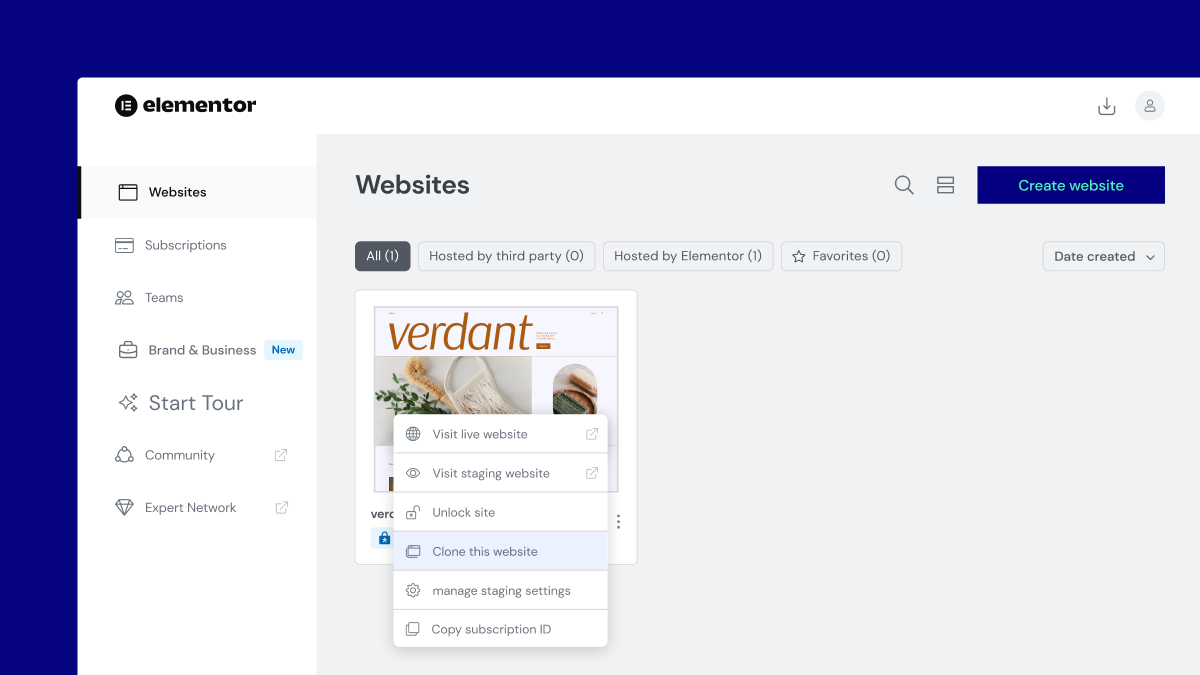
From The Website Card:
You can clone your website in several ways: from the main website card, the subscriptions section, or from inside the site settings screen. Let’s see how to do it from the main website card.
Step 1: Go to your My Elementor dashboard.
Step 2: Navigate to the website card of the desired site.
Step 3: Click the 3 dots and opt for “Clone this website.”
Step 4: Customize the cloned site’s name and address in the popup. Remember that the cloned website counts towards your subscription limit.
After these steps, it’s smooth sailing! With just a few clicks, Elementor Hosting’s Site Cloning tool not only optimizes your workflow but ensures you have a jumpstart on your projects. Experience the simplicity and advantage of cloning, making your web design process more efficient than ever.
Final Thoughts: Harness the Power of Site Cloning with Elementor Hosting
Elementor Hosting’s Site Cloning tool isn’t just a feature—it’s an instrument of strategy, efficiency, and growth. By streamlining the development process and ensuring brand consistency, it provides both web developers and businesses an unparalleled advantage. So why wait? Dive into the world of effortless web development with Elementor Hosting’s Site Cloning. Happy cloning!
Looking for fresh content?
By entering your email, you agree to receive Elementor emails, including marketing emails,
and agree to our Terms & Conditions and Privacy Policy.





