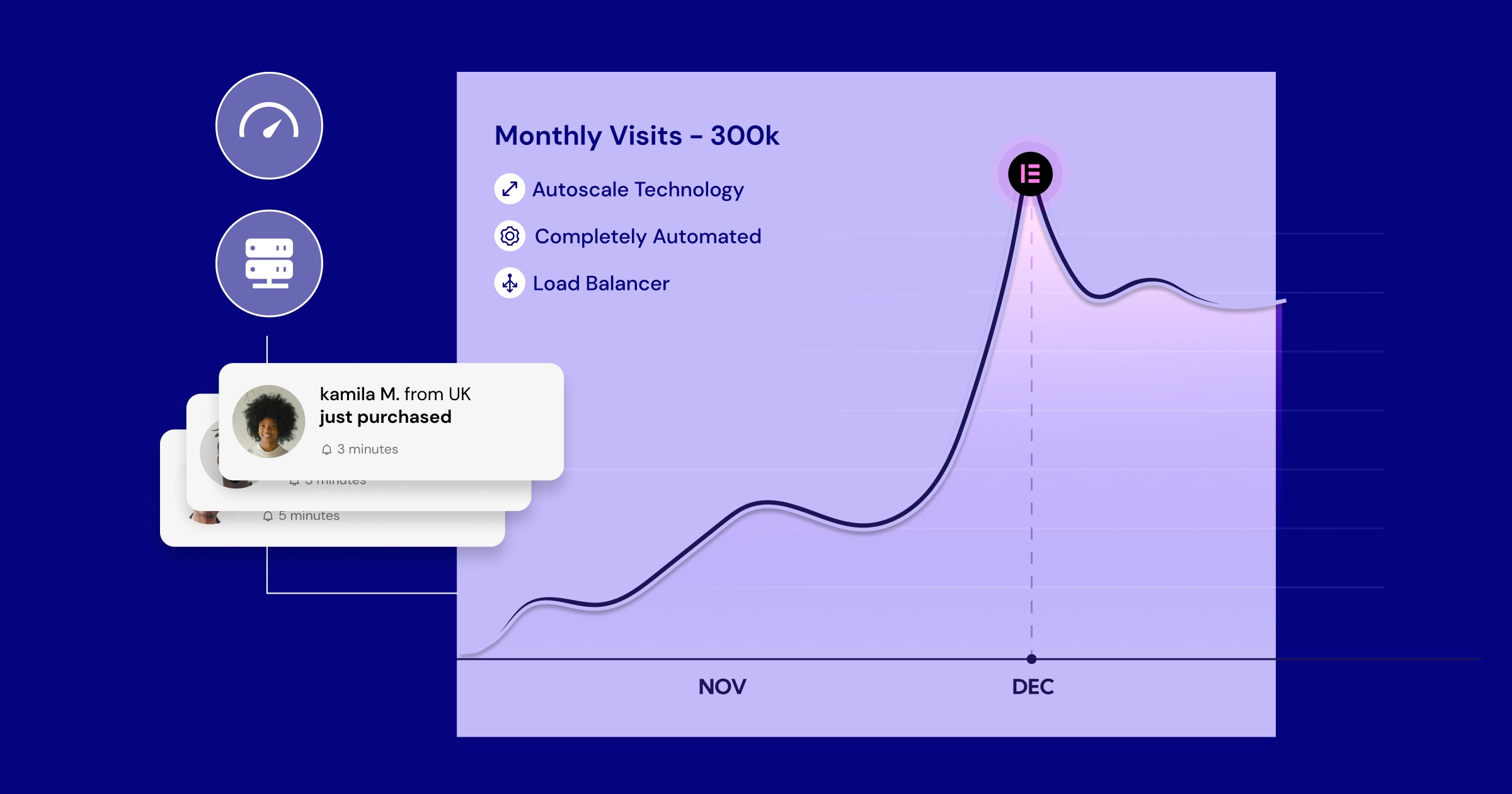Table of Contents
Finding the right web host is vital for your website’s success. While HostPapa works for many users, perhaps you’re facing performance issues, needing more features for WordPress, or just exploring options as your site expands. If you’re thinking about a change in 2026, you are in the right place.
We’ll look at nine strong alternatives to HostPapa. We will focus on performance, reliability, support, and features designed for modern websites, especially those built with WordPress and tools like Elementor. Let’s find the hosting solution that fits your needs today and supports your future growth.
Top HostPapa Hosting Alternatives in 2026
Choosing a web host involves more than just server space today. It’s about finding a partner that helps your website run its best, stay secure, and offer help when needed. Let’s examine some top providers who give good reasons to consider switching.
1. Elementor Hosting: The Best Hosting for WordPress
Elementor Hosting isn’t just another hosting option; it’s a complete solution made specifically for WordPress websites, particularly those built with Elementor. Think of it like an engine designed for a specific car – everything works together smoothly.
Why It Stands Out:
- Optimized WordPress Environment: This hosting is built specifically for WordPress. It runs on the Google Cloud Platform (GCP), known for excellent performance, reliability, and security. This strong infrastructure means your site runs fast and stays stable.
- Seamless Elementor Integration: If you use Elementor to build your website, Elementor Hosting really shines. The hosting setup is optimized for Elementor’s performance. Updates and compatibility are handled together, reducing conflicts you might find elsewhere. It offers a smooth experience right from your WordPress dashboard.
- Managed Services: Elementor Hosting handles many technical backend tasks for you. This includes automatic WordPress core updates, daily backups, and constant security checks. This frees you to focus on designing your site and creating content, instead of server management.
- Elementor Core Included: A big plus is that Elementor Hosting plans now include the Elementor Core plugin. While it’s not the Pro version, having the core builder built-in ensures you have the basic website creation tools ready in an optimized environment. Note: Elementor Pro is a separate purchase if you require its advanced features.
- Top-Tier Security: Security is key. Elementor Hosting includes free SSL certificates (needed for HTTPS), a Web Application Firewall (WAF), protection against DDoS attacks, and malware scanning. Since it’s built on GCP, it benefits from Google’s strong security measures. Automatic updates also help fix security gaps quickly.
- Performance Boosters: You get features designed for speed right away. This includes a built-in Content Delivery Network (CDN) powered by Cloudflare. The CDN stores copies of your content closer to your visitors worldwide, cutting load times. High-performance servers on GCP, likely using fast storage like SSDs, also boost speed.
- Expert Support: When you need help, you reach a support team that understands both WordPress and Elementor well. This specific knowledge can be very helpful when fixing issues related to your website setup. Support is available 24/7.
- Staging Environments: Most plans provide a staging environment. This feature lets you copy your live site to test updates, new plugins, or design changes safely before making them live. This is a vital tool for reducing risk during development.
- Ease of Migration: Elementor usually offers tools or support to help you move your existing WordPress site smoothly.
Who is Elementor Hosting For?
It’s a great choice for freelancers, agencies, and businesses building websites with WordPress and Elementor. If you value a simple workflow, optimized performance for your tools, strong security, and managed hosting without needing server expertise, Elementor Hosting is a powerful option. The integration makes the technical side much simpler.
Elementor Hosting offers a premium, managed WordPress experience on Google Cloud infrastructure. Its close integration with the Elementor builder, included Elementor Core plugin, automatic updates, strong security, built-in CDN, and expert support make it a very attractive HostPapa alternative, especially for those using Elementor.
2. SiteGround
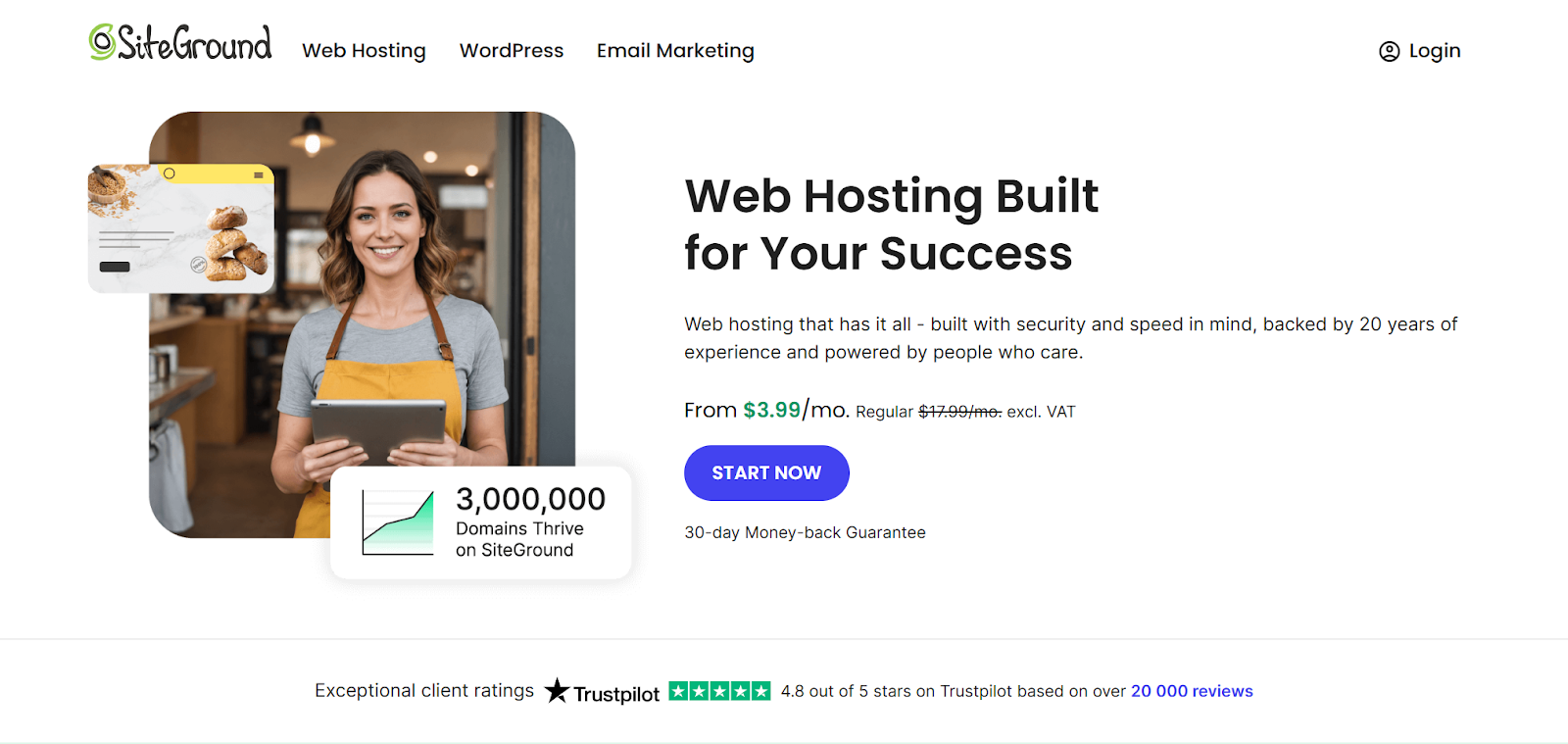
SiteGround has earned a strong reputation, particularly among WordPress users. They are known for great customer support and reliable performance.
- Key Strengths: Focus on performance, top-rated customer support (24/7 via chat, phone, tickets), easy-to-use custom control panel (Site Tools). They also use Google Cloud Platform for their main plans.
- WordPress Features: Offers managed WordPress features like automatic updates, daily backups, a custom caching system (SuperCacher), free SSL, email hosting, and simple staging environments on higher plans (GrowBig and GoGeek). They provide a WordPress Starter wizard for easy setup.
- Performance: Uses SSD storage (now rolling out NVMe on some cloud setups), NGINX web server technology, and their SuperCacher (static, dynamic, and Memcached caching). Offers free CDN integration.
- Security: Provides a custom WAF, AI anti-bot system, free Let’s Encrypt SSL certificates, daily backups, and active server monitoring.
- Target Audience: Good for beginners, small to medium businesses, and WordPress users who want excellent support and solid performance.
A strong all-around option known for excellent support and reliable performance on Google Cloud. Offers great WordPress features and a user-friendly interface, making it a solid HostPapa alternative. Keep an eye on renewal costs.
3. Kinsta
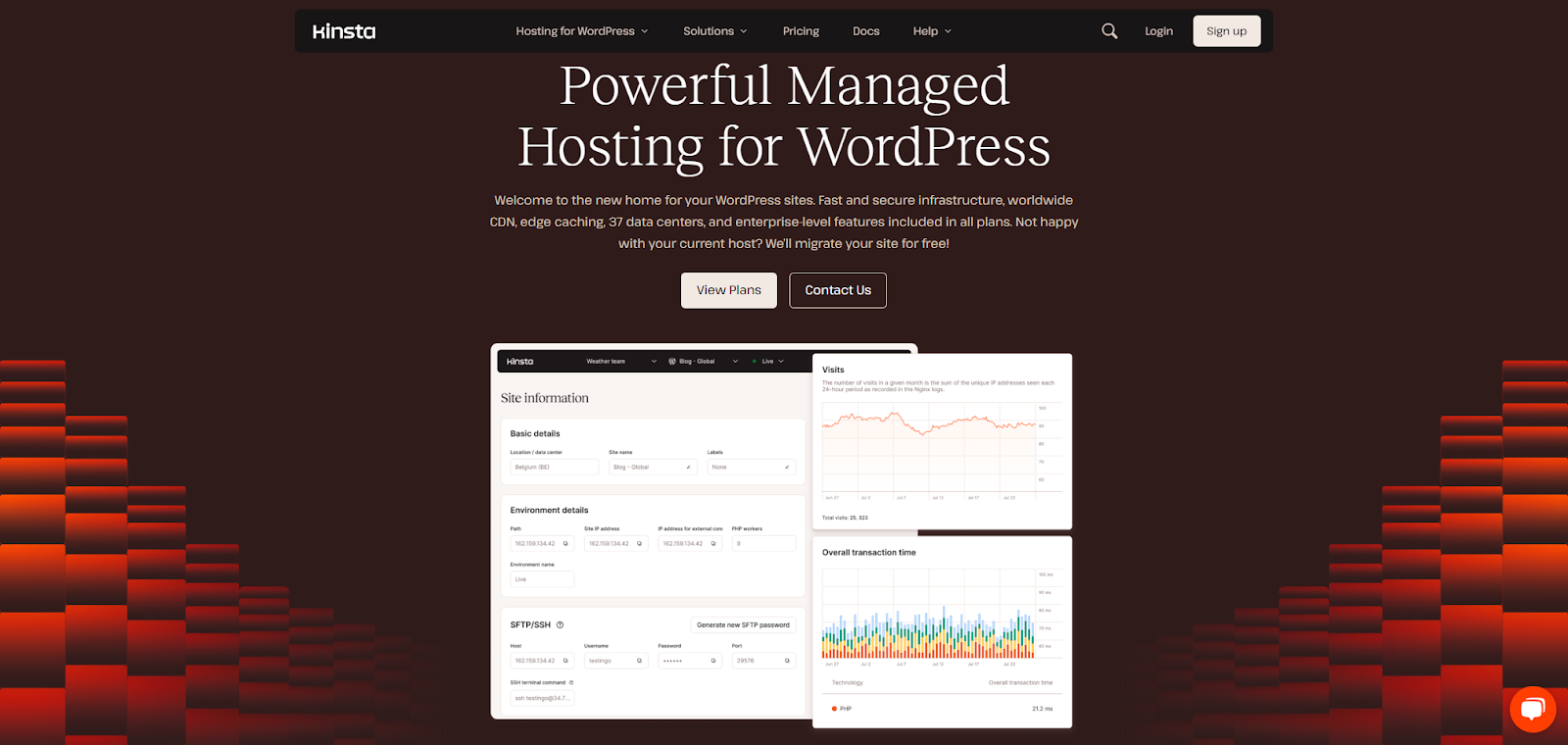
Kinsta is a premium managed WordPress hosting provider. They focus only on WordPress and deliver top performance and support.
- Key Strengths: Amazing performance powered only by Google Cloud Platform (using their premium network and C2 machines), feature-rich custom dashboard (MyKinsta), expert WordPress support available 24/7 via chat.
- WordPress Features: Fully managed service with automatic scaling, daily backups (kept 14-30 days depending on plan), free migrations by experts, strong security measures, one-click staging environments on all plans, built-in application performance monitoring (APM) tool.
- Performance: Uses GCP’s best infrastructure, Nginx, server-level caching, free premium CDN (Cloudflare Enterprise features), PHP 8.x support, and fast SSD storage. Often ranks high in speed tests.
- Security: Enterprise-level firewall, DDoS detection, free SSL, hardware firewalls, 24/7 monitoring, hack-fix guarantee (they’ll fix your site free if hacked). Offers SFTP/SSH access, but no cPanel (uses custom MyKinsta).
- Target Audience: Businesses, agencies, high-traffic websites, and WooCommerce stores that need the best performance, reliability, and support, and can afford a premium price.
A premium managed WordPress host offering very high speed, strong security, and expert support, all on Google Cloud. Excellent for demanding websites, but it costs more. A top alternative if your budget allows.
4. WP Engine
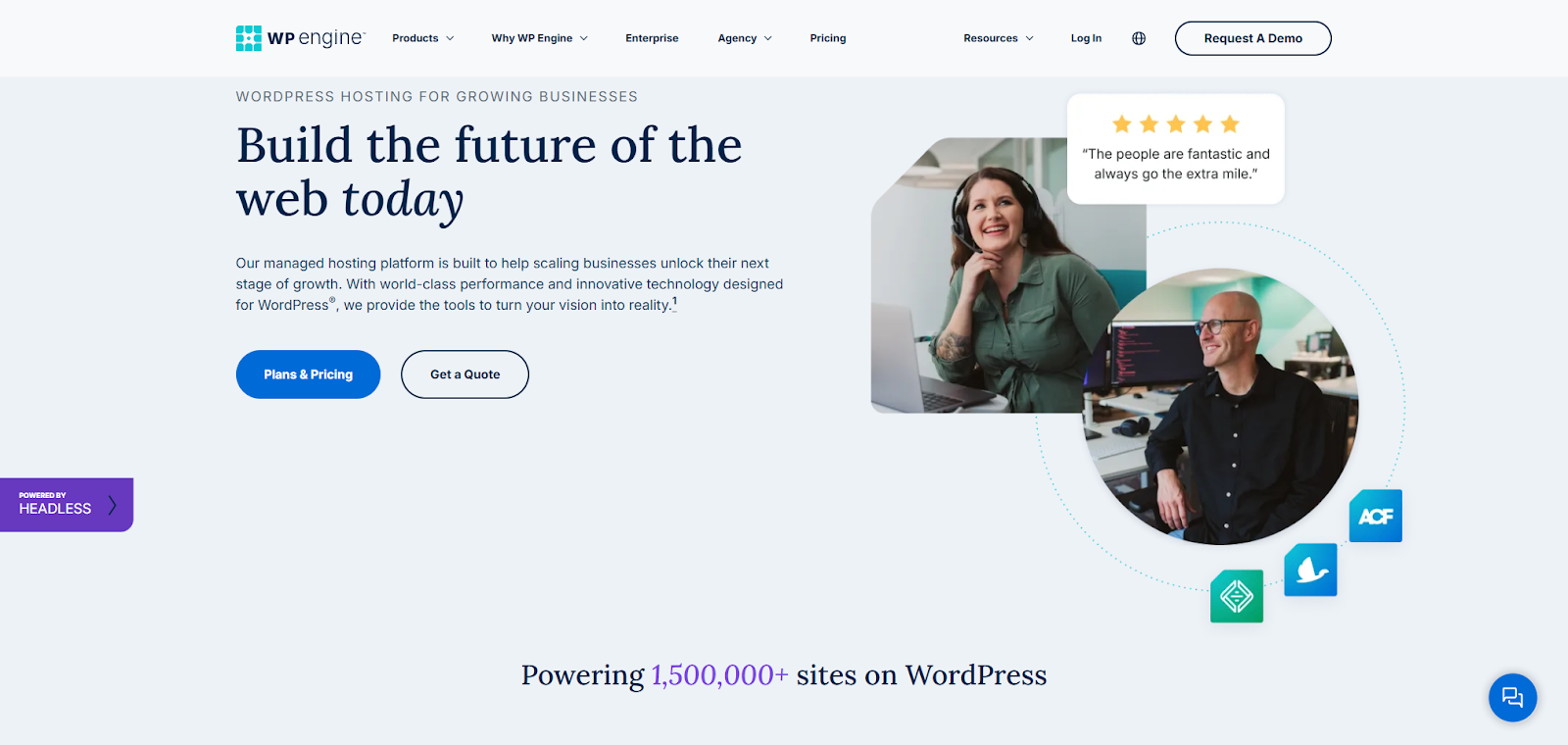
Like Kinsta, WP Engine is a leading premium managed WordPress host. It’s known for its solid platform, excellent support, and focus on features for businesses and developers.
- Key Strengths: High performance, strong security, developer tools (like Git integration and easy staging/dev environments), award-winning 24/7 WordPress expert support. They also own Flywheel, another popular managed host.
- WordPress Features: Managed core updates, daily backups, special caching system (EverCache), free access to the Genesis Framework and premium StudioPress themes, one-click staging and development environments, optional performance monitoring tool.
- Performance: Uses multiple cloud providers (including Google Cloud and AWS), optimized server settings, global CDN included, PHP 8.x support, SSD storage. Known for stability and speed.
- Security: Custom WAF, DDoS protection, free SSL certificates (Let’s Encrypt or use your own), malware scanning and removal (hack-fix guarantee), user permission controls.
- Target Audience: Agencies, developers, large businesses, important websites, and WooCommerce stores needing high performance, security, and advanced developer tools.
Another top managed WordPress host providing excellent performance, security, developer tools, and expert support. Includes valuable extras like premium themes. A strong alternative for serious WordPress sites, especially those managed by agencies or developers.
5. Hostinger
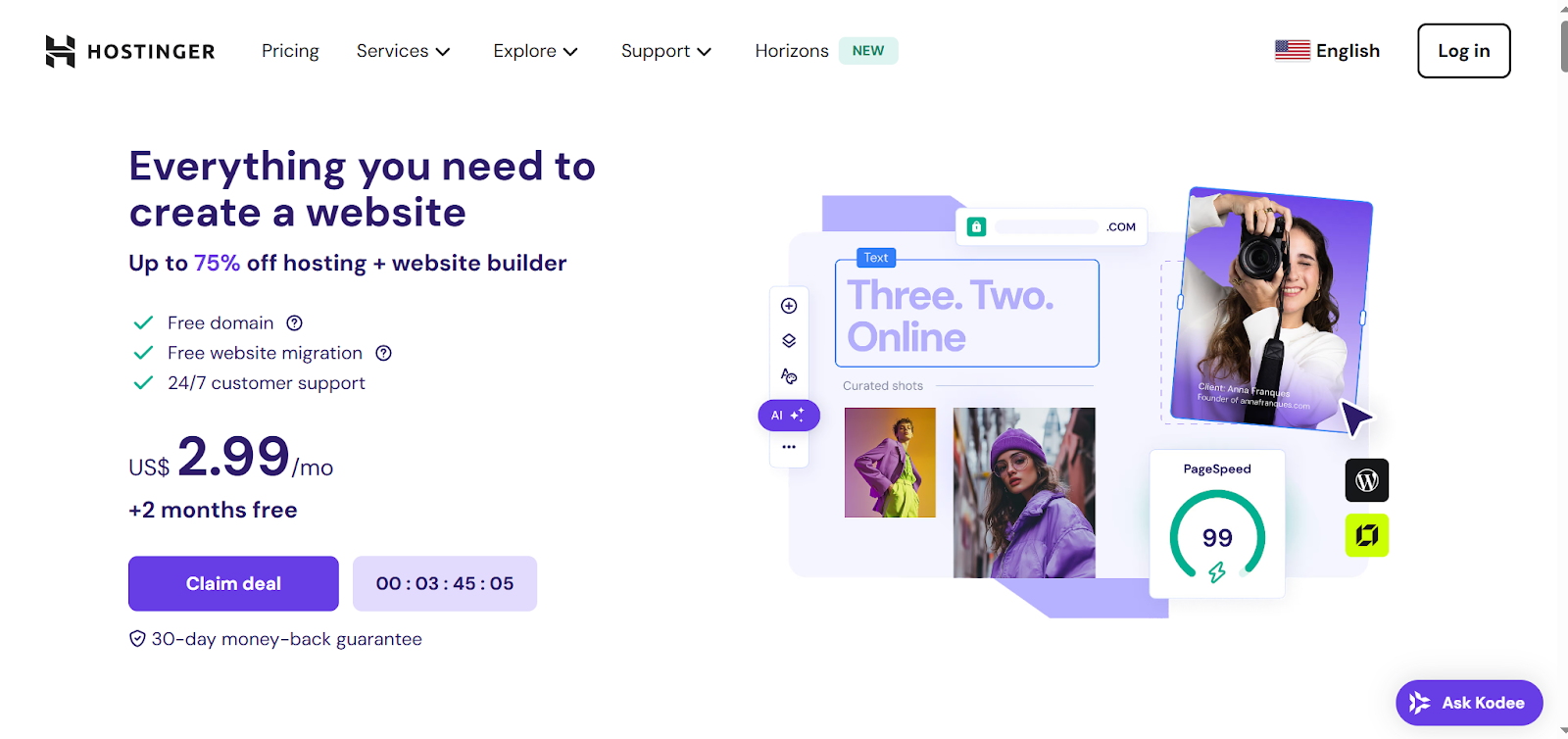
Hostinger is known for offering very low prices while still providing decent performance and features, especially on its higher plans.
- Key Strengths: Very affordable starting prices, good performance for the price (often using LiteSpeed web servers), custom hPanel control panel (easy to use), data centers around the world.
- WordPress Features: Offers specific WordPress plans with features like managed auto-updates, free SSL, WordPress speed boost (LiteSpeed Cache plugin), free migration tool, Git integration on some plans.
- Performance: Uses LiteSpeed Web Server (known for speed, especially with the LSCache plugin), SSD storage, built-in caching. Performance is often better than its price suggests, especially on premium/business plans.
- Security: Free SSL certificates, Cloudflare protected nameservers, optional WAF on some plans, daily or weekly backups (depends on plan), malware scanner.
- Target Audience: Beginners, bloggers, small businesses, and users needing low prices but still wanting reasonable performance and features.
A top budget-friendly host offering surprisingly good performance and features for its cost. Uses LiteSpeed servers and an easy control panel. A great HostPapa alternative if price is your main concern.
6. DreamHost
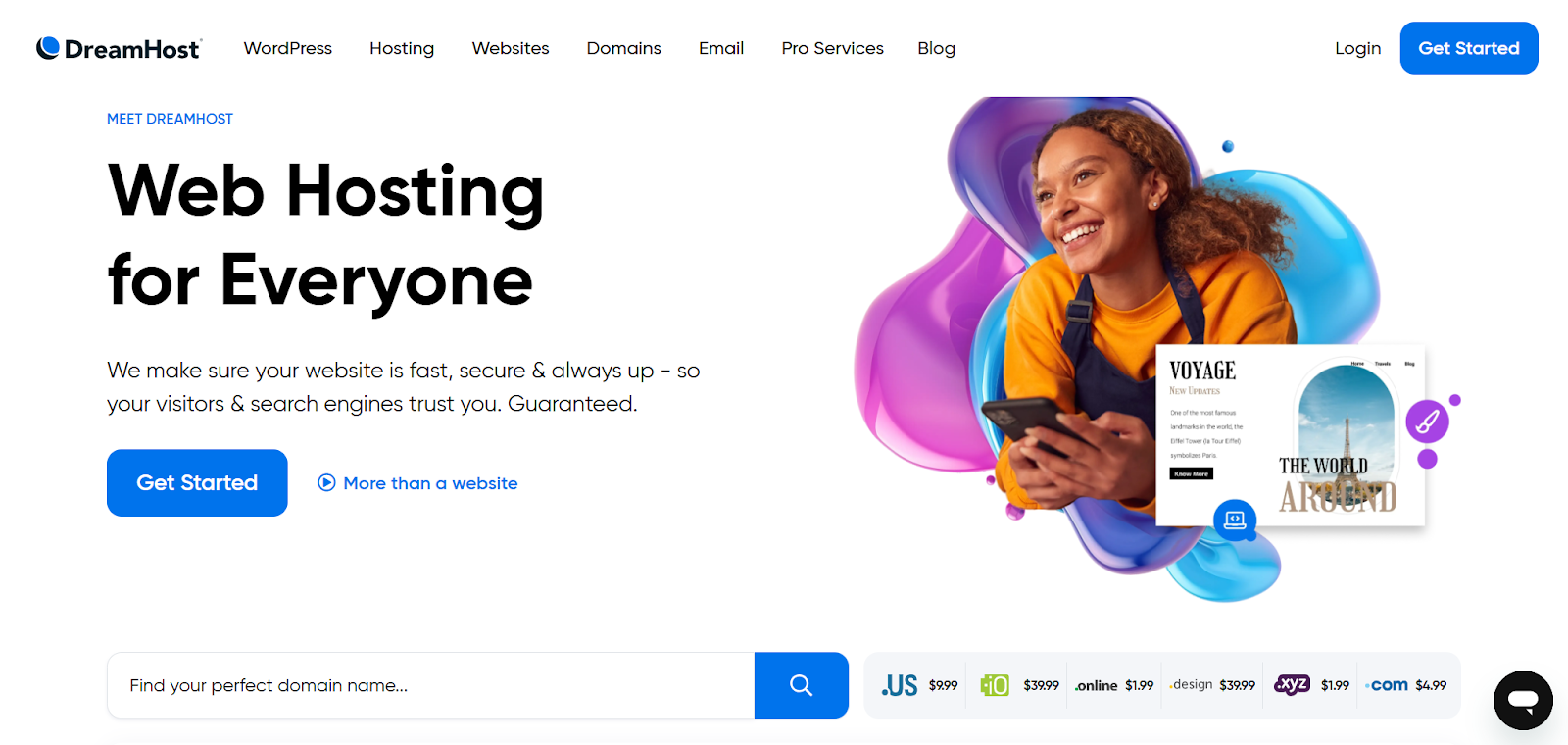
DreamHost is a long-running, independent web hosting company (not owned by a large corporation) and is recommended by WordPress.org. They offer many hosting services.
- Key Strengths: Strong support for open source, large storage limits on shared plans, industry-best 97-day money-back guarantee for shared hosting, free domain for the first year on most annual plans. Employee-owned.
- WordPress Features: Offers standard shared hosting and managed WordPress hosting (DreamPress). DreamPress includes auto-updates, daily backups, built-in caching, free SSL, staging (on higher DreamPress plans), and special WordPress support. WordPress comes pre-installed.
- Performance: Uses SSD storage, Nginx/Apache servers, built-in caching (especially on DreamPress). Performance is generally good, particularly on managed DreamPress plans.
- Security: Free Let’s Encrypt SSL, multi-factor login authentication, optional DreamShield malware removal tool (paid add-on), basic firewall. DreamPress plans offer better security.
- Target Audience: Wide range, from bloggers and small businesses (shared) to bigger sites (DreamPress, VPS, Dedicated). Good for those who like independence and generous policies.
A reliable, independent host recommended by WordPress.org. Offers generous policies, solid performance (especially DreamPress), and supports open source. A good alternative for various needs, with a unique control panel.
7. Bluehost
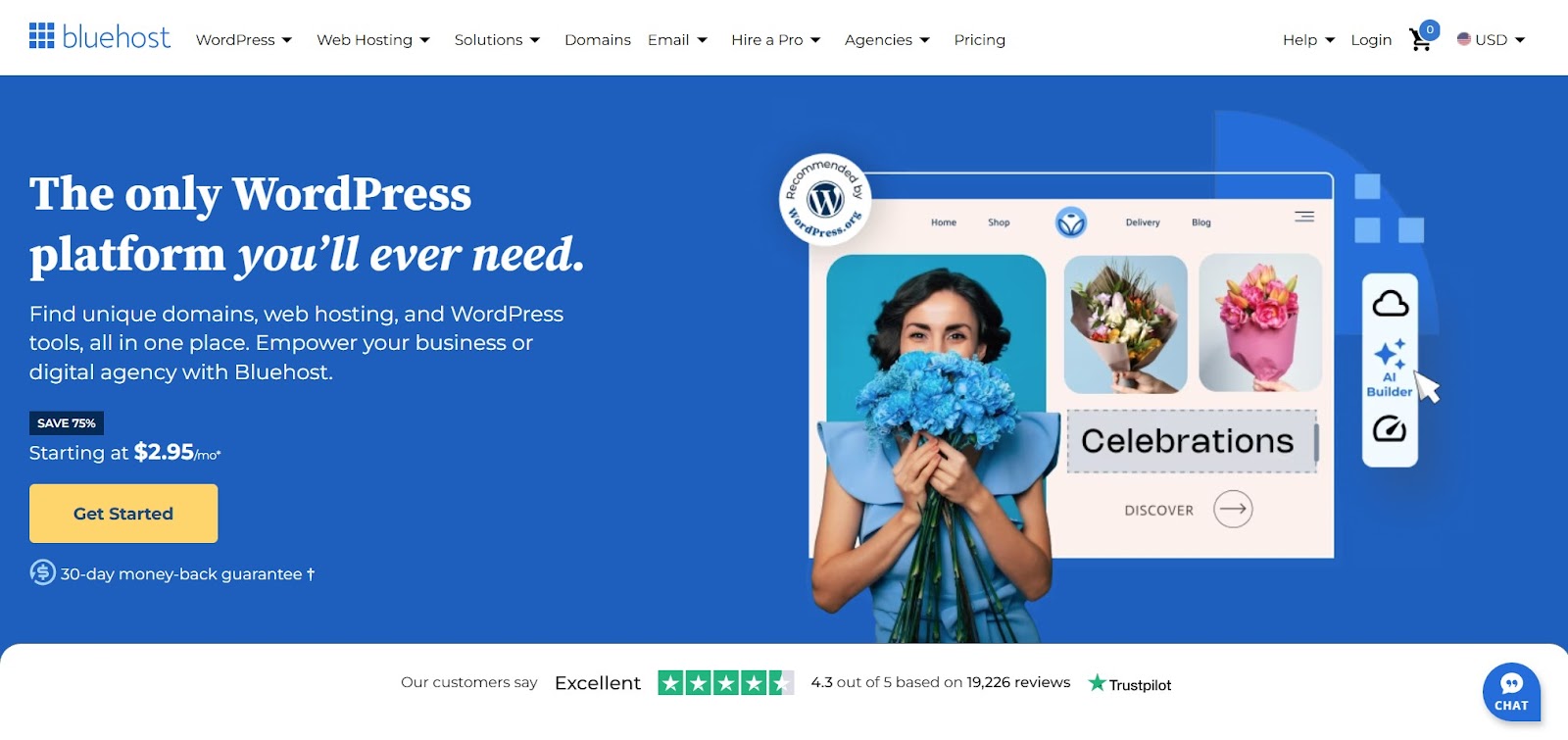
Bluehost is one of the most famous names in web hosting and another official WordPress.org recommendation. Beginners often like it for its ease of use and WordPress integration.
- Key Strengths: Recommended by WordPress.org, user-friendly dashboard and setup help, free domain name for the first year, free SSL certificate included. Part of the Newfold Digital group.
- WordPress Features: Offers shared WordPress hosting and managed plans (WP Pro). Includes one-click WordPress install, auto-updates, free CDN (Cloudflare), staging on some plans. WP Pro adds marketing tools, security, and backup features.
- Performance: Uses SSD storage on most plans. Basic shared plan performance can be average, but improves on higher plans (Choice Plus, Pro) and WP Pro plans. Offers built-in caching.
- Security: Free SSL, basic server monitoring, SiteLock security add-ons available (often pushed), auto-backups on higher plans (CodeGuard basic). WP Pro plans have better security.
- Target Audience: Beginners, bloggers, small businesses looking for an easy start with WordPress hosting.
A popular choice, especially for beginners, due to WordPress.org recommendation and user-friendly design. Offers a free domain and SSL. Best for those starting out, but consider higher plans for better performance as you grow.
8. A2 Hosting
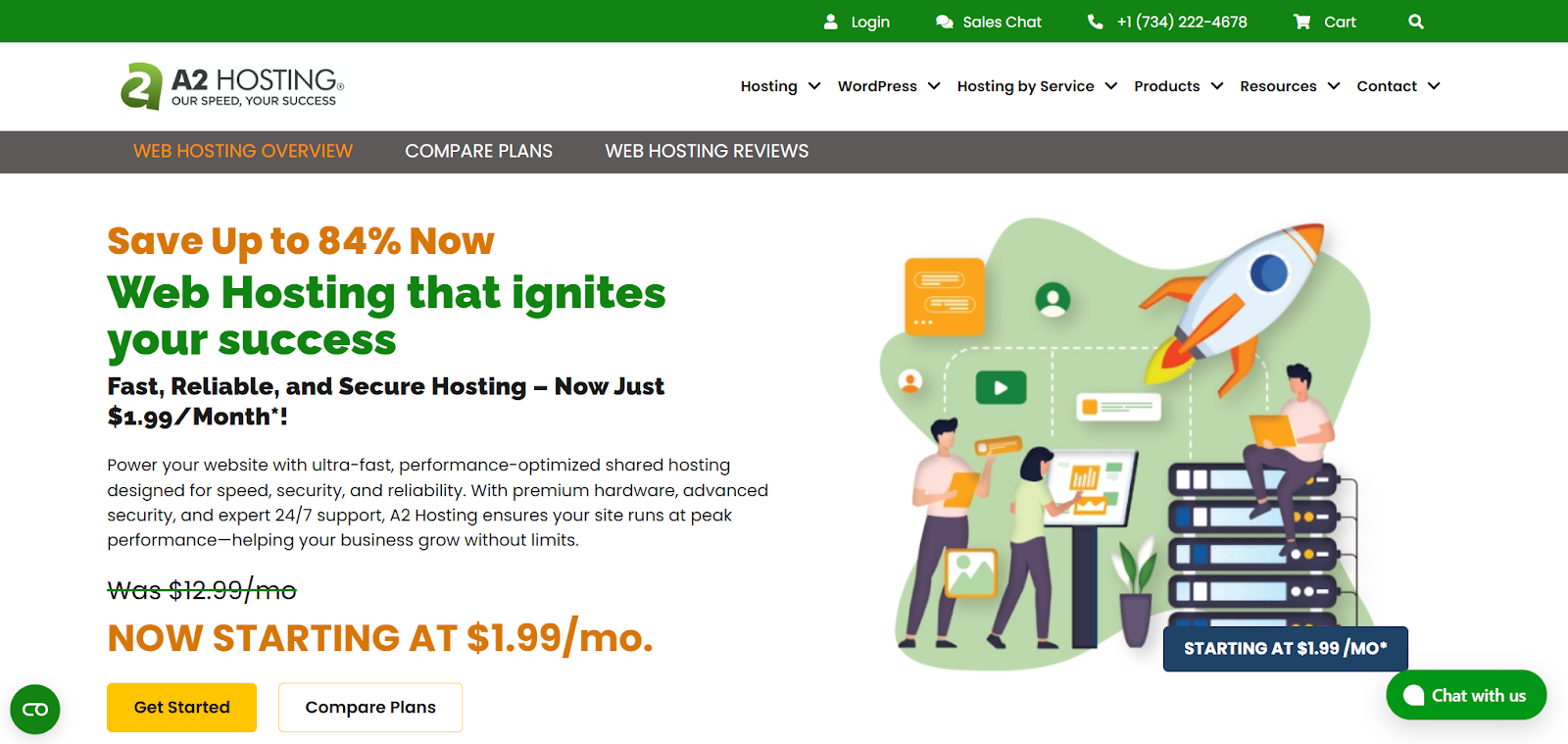
A2 Hosting focuses on speed, offering various hosting types with special “Turbo” plans for maximum performance.
- Key Strengths: Strong focus on speed (Turbo plans claim up to 20x faster speeds), choice of data center locations, “anytime” money-back guarantee (pro-rated based on use). Independently owned.
- WordPress Features: Offers shared and managed WordPress hosting. Features include optimized WordPress setups (A2 Optimized), auto-updates, staging sites on some plans, free SSL. Turbo plans use LiteSpeed web server and NVMe storage.
- Performance: Turbo plans use NVMe storage (much faster than standard SSDs), LiteSpeed web server with LSCache, more server resources, and fewer users per server. Non-Turbo plans also offer good performance with SSDs.
- Security: Free SSL certificates, Perpetual Security suite (includes HackScan, DDoS protection, dual firewall, brute force defense), automatic backups available.
- Target Audience: Users wanting top speed, from bloggers to small/medium businesses and developers. Those who like having more server control options.
A speed-focused host, especially with their NVMe-powered Turbo plans using LiteSpeed. Offers good features and strong security. A great alternative if loading speed is your number one priority.
9. GoDaddy Hosting
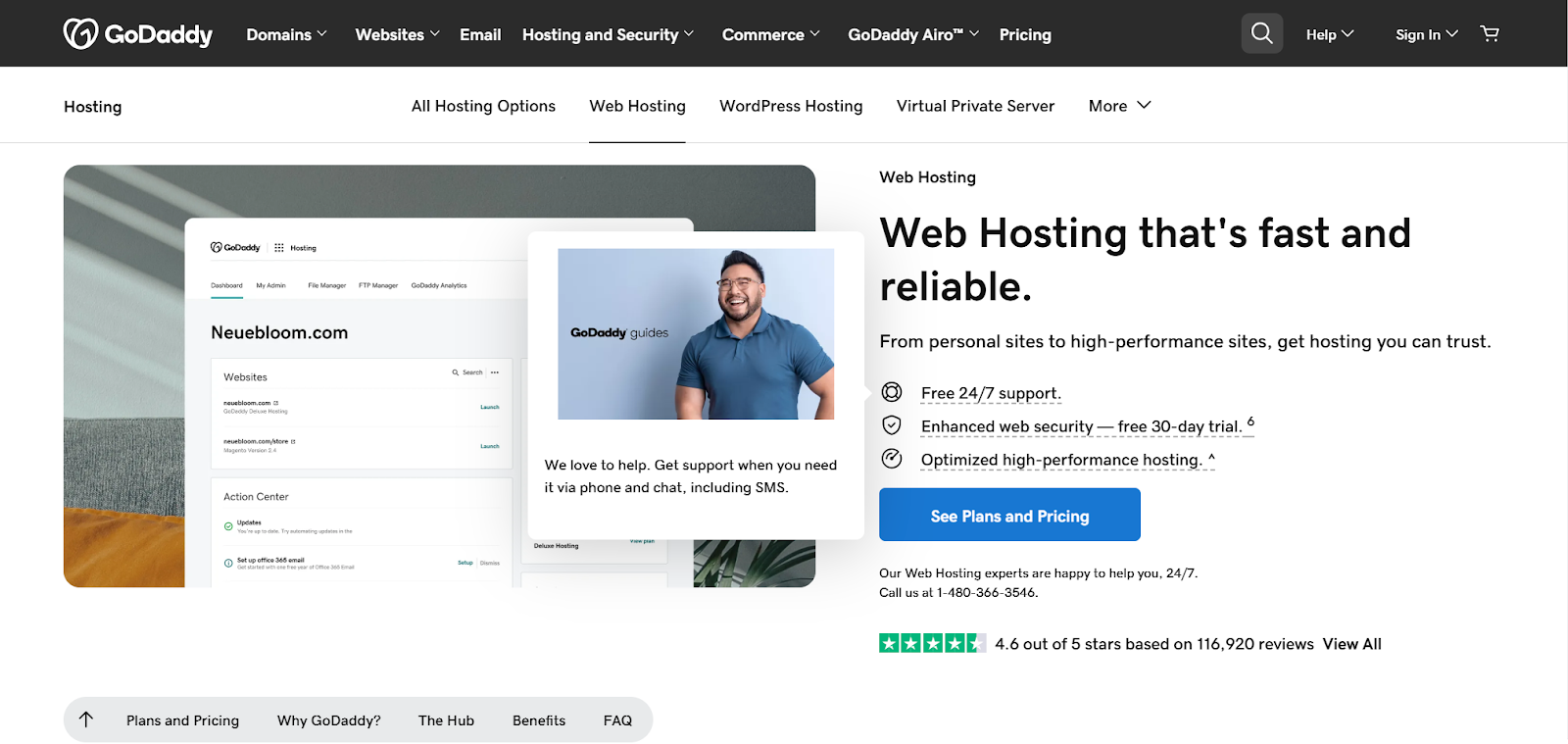
GoDaddy is likely the world’s largest domain registrar and a major hosting provider, offering many web services.
- Key Strengths: Wide range of products (domains, hosting, email, marketing), user-friendly interface for managing services, often low starting prices. Large, well-known company.
- WordPress Features: Offers specific WordPress plans (including managed options) with features like pre-installed WordPress, free domain (with annual plan), auto-updates, daily backups, free SSL, staging (on higher plans), malware scan/removal (on higher plans).
- Performance: Performance varies by plan. Basic shared hosting can be slow, but managed WordPress plans usually offer better performance with server caching and SSD storage. Has global data centers.
- Security: Free SSL included. Higher WordPress plans include daily malware scans and removal, auto-backups. Basic plans rely more on add-ons for strong security.
- Target Audience: Beginners, small businesses, users who like managing domains and hosting together. Those looking for a simple, integrated platform.
A well-known provider offering a handy all-in-one solution for domains and hosting. Their managed WordPress plans are much better than basic shared hosting and offer decent features. Can be a good alternative, especially if you already use GoDaddy for domains, but check features and renewal costs closely.
We reviewed nine strong HostPapa alternatives, each with unique benefits. Elementor Hosting offers deep integration for Elementor users on reliable GCP infrastructure. Kinsta and WP Engine give premium managed WordPress service. SiteGround provides balanced performance and great support. Hostinger is the budget leader, while A2 Hosting emphasizes speed. DreamHost offers independence, Bluehost helps beginners, and GoDaddy provides an all-in-one platform. The best choice depends on your specific needs.
Choosing the Right Hosting Alternative for Your Needs
Changing hosts is a big step. How do you choose the best option from the list above? You need to carefully match your requirements with what each host offers. Let’s break down the main factors.
Optimization for WordPress and WooCommerce
If your website uses WordPress (especially with WooCommerce for sales), this is very important. Don’t just look for “WordPress hosting”; check the details.
- Why it matters: WordPress needs specific server settings for best performance. Optimized hosting means the server (PHP versions, memory, database settings) is tuned for WordPress. It often includes server-level caching to speed up WordPress sites. For WooCommerce, which uses more resources, optimization is even more critical for smooth product pages, carts, and checkouts.
- What to look for:
- Managed WordPress Features: Automatic core updates, options for plugin/theme updates, WordPress security rules.
- Caching: Built-in server caching (like Varnish, Nginx, LiteSpeed Cache, or special systems like SiteGround’s SuperCacher or WP Engine’s EverCache). Object caching (Redis or Memcached) helps database-heavy sites.
- Expert Support: Does the support team really understand WordPress, common plugin problems, and WooCommerce issues? Hosts like Elementor Hosting, Kinsta, and WP Engine are strong here.
- PHP Versions: Easy access to the latest stable PHP versions (like PHP 8.x) for better performance.
Assessing Your Website Needs
Before comparing hosts, understand your site:
- Traffic Volume: How many visitors do you get monthly? How many visit at the same time during peak hours? Low-traffic blogs have different needs than busy online shops. Be realistic, but plan for growth.
- Storage Requirements: How much disk space do your files, database, images, and emails use? Check current usage and estimate future needs. High-quality images and videos use lots of space.
- Bandwidth Usage: How much data is transferred monthly? High traffic, large files (downloads, videos), and unoptimized images increase bandwidth use. Many hosts offer “unmetered” bandwidth on shared plans, but check fair use policies. VPS/dedicated plans usually have set limits.
- Type of Website: A simple site needs few resources. A blog needs good database speed. An online store needs strong security, database power, and possibly more CPU/RAM. A portfolio might need more storage for images/videos.
Considering Future Growth
Your hosting needs might change. Think about scaling:
- Upgrade Paths: How easily can you move to a higher plan with the same host? Can you switch from shared to VPS or managed WordPress smoothly? Providers like Elementor Hosting, built on cloud systems, often scale more easily.
- Resource Allocation: Check resource limits (CPU, RAM, I/O) on shared plans. If you expect fast growth, a VPS or cloud plan might offer more reliable resources and easier scaling. Premium managed hosts often handle some scaling automatically.
Budget Constraints
Hosting costs vary widely, from cheap to very expensive.
- Introductory vs. Renewal Pricing: Be very careful here. Many hosts offer low starting prices that jump sharply at renewal. Calculate the long-term cost. Hostinger starts cheap but renews higher. Kinsta and WP Engine are costly from the start. Elementor Hosting aims for clear pricing for its managed service.
- Value Proposition: Don’t just pick the cheapest. Look at included features: CDN, backups, security scans, staging, expert support. Paying a bit more might save time and money on extra services or fixing problems. A $5/month plan isn’t a good deal if your site is slow or often down.
Importance of Reliability and Uptime
Your website must be accessible. Uptime guarantees are common, but details matter.
- Uptime Guarantee: Most hosts promise 99.9% uptime. Understand the Service Level Agreement (SLA) – what happens if they don’t meet it? (Usually, a small credit, not compensation for lost business).
- Infrastructure: What makes a host reliable? Redundant systems, quality data centers (like Google Cloud used by Elementor Hosting, Kinsta, SiteGround), active monitoring. Cloud platforms are generally more reliable than single servers.
- Track Record: Look for independent reviews and uptime tests (results can vary).
Servers with NVMe Storage
Storage speed affects website loading, especially database actions.
- What is NVMe? Non-Volatile Memory Express (NVMe) is a modern way for SSDs (Solid State Drives) to access data. It’s much faster than the older SATA connection used by traditional SSDs and very old HDDs (Hard Disk Drives).
- Benefits: Faster file access, quicker database lookups, generally faster website performance.
- Which Hosts Offer It? Becoming more common, especially on premium plans. A2 Hosting heavily promotes NVMe on Turbo plans. Many cloud providers (like GCP used by Elementor Hosting/Kinsta/SiteGround) use high-speed storage delivering NVMe-like speeds or better, even if not advertised as “NVMe.” Always check plan details.
Importance of 24/7 Expert Support
When problems occur, you need fast, effective help.
- Availability: Is support really 24/7/365? What methods are available (live chat, phone, tickets, email)? Live chat is often fastest for urgent issues.
- Expertise: Is the support team trained on WordPress? Can they help with plugin conflicts or performance, or just basic server issues? Managed hosts (Elementor Hosting, Kinsta, WP Engine, SiteGround) usually offer better WordPress support than basic budget hosts.
- Response Time: How quickly do they answer and fix issues? Check reviews, but remember experiences differ. Premium hosts usually promise faster responses.
User-Friendly Interface
Managing your hosting should be easy.
- Control Panel: Common options are cPanel and Plesk. Many hosts now use custom panels (like Elementor Hosting’s dashboard, SiteGround’s Site Tools, Kinsta’s MyKinsta, Hostinger’s hPanel, DreamHost’s panel). Custom panels can be simpler and more integrated but might lack some rare cPanel features.
- Ease of Use: How easy is it to do common tasks like installing WordPress, setting up email, managing domains, accessing backups, and checking usage? A clean, logical interface saves time.
Choosing the right HostPapa alternative requires looking at your own site. Analyze its needs (WordPress optimization, traffic, storage), plan for growth, and set a realistic budget (including renewals). Focus on reliability (uptime, NVMe storage), expert 24/7 support (especially WordPress knowledge), and an easy-to-use interface. Matching these factors to a provider is key to finding the best fit.
Migration Considerations
Moving your website from HostPapa (or any host) to a new one can seem hard, but good planning makes it smooth. Here’s what to consider:
Data Transfer Process
Getting your website files and database from the old host to the new one is the main task.
- Manual Migration: You can do this yourself using FTP/SFTP for files and phpMyAdmin for the database. This needs technical skill but gives you full control. Steps usually involve:
- Back up all website files from HostPapa.
- Export the WordPress database from HostPapa.
- Upload files to the new host.
- Create a new database on the new host.
- Import the database backup to the new database.
- Update config files (like wp-config.php) with new database details.
- Plugin-Based Migration: WordPress plugins like Duplicator, WP Migrate DB, or All-in-One WP Migration can package your site for easier moving. Some create one file and an installer script.
- Host Migration Services: Many hosts offer free or paid migration help, especially for WordPress. Elementor Hosting, Kinsta, WP Engine, and SiteGround often include free migrations (check plan details). This is often the easiest and safest way, as their experts handle it.
Domain Name Management
Your domain name must point to the new server.
- If Domain is with HostPapa: You have two main choices:
- Transfer the Domain: Move the domain registration to your new host or a separate registrar (like Namecheap). This means unlocking the domain at HostPapa, getting an authorization code, and starting the transfer elsewhere. It takes several days.
- Update DNS Records: Keep the domain at HostPapa but change its DNS settings (A records, maybe CNAME records) to point to the new host’s IP address or nameservers. This usually updates within hours but can take up to 48 hours. Often faster if only moving hosting.
- If Domain is Elsewhere: Log in to your domain registrar and update the DNS records (Nameservers or A Records) to point to your new host.
Email Hosting Options
Don’t forget email accounts using your domain name.
- Does the New Host Offer Email? Some hosts include email (SiteGround, Hostinger, DreamHost shared). Others, especially premium managed WordPress hosts (Kinsta, WP Engine), do not. Elementor Hosting plans might offer email or partner deals – check current plans.
- Migrating Mailboxes: If the new host offers email and you want to move old emails, you must recreate addresses on the new server and move the email content. Tools like Imapsync or paid services can help. This can be tricky.
- Using Third-Party Email: Often, using a dedicated service like Google Workspace or Microsoft 365 is best. Update your domain’s MX records (Mail Exchanger) at your DNS provider to point to the email service. This works no matter where your website is hosted.
Avoiding Downtime During Migration
The goal is a smooth switch with little or no interruption.
- Preparation: Migrate during your site’s slowest traffic time (late night/early morning).
- Test Before DNS Change: Most hosts let you preview your site on the new server before pointing to the domain. Use a temporary URL or edit your computer’s hosts file to test locally. Check everything (forms, links, logins) on the new server.
- Lower TTL Values: Before migration day, lower the TTL (Time To Live) for your domain’s DNS records at your current DNS provider. This tells servers worldwide to check for updates faster when you switch (e.g., change from 24 hours to 5 minutes). Raise them back later.
- Final Sync: Right before changing DNS, sync any new data (comments, orders) from the old site.
- Keep Old Hosting Active: Don’t cancel HostPapa immediately. Keep it for a few days or a week to ensure everything works on the new host and you have a backup plan.
One Click Migration
Some hosts and tools offer “one-click” migrations.
- How it Works: Usually involves installing a plugin on your old site that connects securely to the new host and transfers automatically.
- Providers: Elementor Hosting often provides tools. SiteGround has a popular Migrator plugin. Others might work with plugins like All-in-One WP Migration.
- Effectiveness: Can work well for standard WordPress sites. Complex sites might still need manual help or assisted migration.
Migrating from HostPapa means transferring files and the database (manually, via plugin, or host service), managing your domain (transfer or update DNS), handling email (migrate or use third-party), and planning carefully to avoid downtime (testing, lowering TTL, final sync). Using host migration services or tools can make it much easier.
Optimizing Your Website on New Hosting
Moving to a better host is step one. To truly benefit, optimize your site for performance.
Performance Tuning Tips
Beyond hosting, your website’s setup matters greatly:
- Image Optimization: Large images slow down sites. Use tools (like Smush, ShortPixel plugins, or desktop software) to compress images before uploading or automatically. Choose the right format (JPEG for photos, PNG for transparency, WebP for modern browsers). Serve correctly sized images for different screens (responsive images).
- Database Optimization: WordPress databases get bloated with post revisions, temporary data, spam comments, etc. Use plugins like WP-Optimize or Advanced Database Cleaner to clean up and optimize tables regularly.
- Code Optimization: Use well-coded, updated themes and plugins. Remove unused ones. Tools like Query Monitor can find slow database queries or scripts. Minimize heavy page builder use if speed is critical (though modern builders like Elementor are fairly optimized).
- Minimize HTTP Requests: Each page element (image, script, CSS) needs a request. Fewer requests mean faster loading. Combine CSS/JS files (caching plugins often do this).
- Update Everything: Keep WordPress core, themes, and plugins updated. Updates often improve performance and security. Use the latest stable PHP version your host offers.
Leveraging Caching and CDN
Caching and Content Delivery Networks are vital for speed:
- Caching: Storing data temporarily for faster access.
- Page Caching: Creates static HTML versions of dynamic WordPress pages. Very effective. Handled by plugins (W3 Total Cache, WP Super Cache, WP Rocket) or often built-in by managed hosts (Elementor Hosting, Kinsta, SiteGround’s SuperCacher, Hostinger’s LiteSpeed Cache). Use only one page caching method.
- Browser Caching: Tells returning visitors’ browsers to save local copies of static files (CSS, JS, images). Configured via server rules (usually by caching plugins or the host).
- Object Caching: Stores database query results in memory (using Redis or Memcached). Good for dynamic sites, memberships, and WooCommerce. Check if your host supports it.
- Content Delivery Network (CDN): A global network of servers storing copies of your static files (images, CSS, JS) closer to visitors. Reduces load times worldwide.
- Benefits: Faster global speed, less load on your main server, better reliability.
- Providers: Cloudflare is popular (often free or integrated by hosts like Elementor Hosting, SiteGround, Kinsta). Others include StackPath, KeyCDN, Bunny CDN. Many hosts offer easy CDN setup.
Cloud-Based Infrastructure Benefits
Many top hosts now use cloud infrastructure (like Google Cloud Platform, AWS).
- Scalability: Cloud platforms let hosts easily adjust resources (CPU, RAM, storage) for demand, helping your site handle traffic spikes better. Elementor Hosting using GCP is a good example.
- Reliability: Cloud systems are naturally redundant. If one part fails, traffic redirects automatically, leading to better uptime than single servers.
- Performance: Cloud providers have vast, fast networks and modern hardware, improving overall speed and response times.
- Global Reach: Data centers worldwide allow hosts to place servers closer to your audience or use CDNs effectively.
Regular Maintenance Best Practices
Keeping your site healthy needs ongoing work:
- Updates: Regularly update WordPress core, themes, and plugins. Test updates on staging first if possible (provided by hosts like Elementor Hosting, Kinsta, WP Engine, SiteGround).
- Backups: Ensure reliable, automatic daily backups. Know how to restore them. Store backups off-site or use a host that does (like Elementor Hosting).
- Monitoring: Use uptime monitoring services (like UptimeRobot) to get alerts if your site goes down. Check site speed with tools like Google PageSpeed Insights or GTmetrix.
- Security Scans: Regularly scan for malware, even with host protection. Plugins like Wordfence or Sucuri Security help.
- Clean Up: Periodically remove unused themes, plugins, old media files, database backups, and spam.
Moving to a new host like Elementor Hosting gives a better base, but site optimization is key. Tune performance (images, database, code), use caching and a CDN, understand cloud benefits, and do regular maintenance (updates, backups, monitoring, cleanups).
Security Best Practices for Web Hosting
Website security is essential. A good host provides a secure base, but protection is a shared task. Here’s how to stay safe:
SSL Certificates and HTTPS
- What it is: SSL certificates encrypt the connection between your server and visitors’ browsers, enabling HTTPS (Secure).
- Why it’s crucial: Protects sensitive data (logins, forms, payments), builds trust (browsers warn about non-HTTPS sites), and helps Google ranking.
- Implementation: Most good hosts, including Elementor Hosting and the alternatives, offer free Let’s Encrypt SSL certificates. Activate them and ensure WordPress uses HTTPS, redirecting all HTTP traffic.
Firewall Configuration
- Web Application Firewall (WAF): Filters incoming traffic, blocking malicious requests, common hacks (SQL injection, XSS), and bad bots before they reach your site.
- Implementation: Can be server-level from your host (Elementor Hosting, Kinsta, WP Engine, SiteGround include WAFs), via a CDN (Cloudflare’s WAF), or through security plugins (Wordfence, Sucuri). Host-level or CDN WAFs are usually best.
Regular Security Audits
- What it means: Periodically scanning your site for vulnerabilities, malware, and outdated software.
- Implementation: Use security plugins (Wordfence, Sucuri, iThemes Security) for scheduled scans. Check for old themes/plugins. Review user accounts. Some hosts offer malware scanning (check plan details).
Backup and Disaster Recovery Plans
- Importance: Backups are your safety net if your site is hacked, gets malware, or loses data.
- Best Practices:
- Automated Daily Backups: Crucial. Ensure your host provides this (Elementor Hosting, Kinsta, WP Engine, SiteGround do).
- Off-Site Storage: Backups should be stored separately from your website server.
- Easy Restoration: Know how to restore a backup. Good hosts offer one-click restores.
- Manual Backups: Take occasional manual backups yourself before major changes and store them securely.
- Test Restores: Periodically test restoring a backup to staging to ensure it works.
WAF, DDoS & BotNet Protection
- WAF: Filters bad traffic (covered above).
- DDoS Protection: Prevents attackers from flooding your server with junk traffic to take it offline. Usually handled by the host or CDN. Elementor Hosting (via GCP/Cloudflare), Kinsta (via Cloudflare Enterprise), WP Engine, SiteGround offer DDoS protection.
- BotNet Protection: Tools to block automated bots trying to scrape content, spam, or guess passwords. Often part of a WAF or security plugin.
Multi-Factor Authentication (MFA)
- What it is: Needs more than a password to log in – usually a code from an app or SMS.
- Importance: Adds vital security against unauthorized access to hosting accounts, WordPress admin, and email.
- Implementation: Enable MFA everywhere possible: hosting panel, WordPress users (via plugins), domain registrar, email accounts.
24/7 Monitoring
- Host-Level Monitoring: Your host should monitor server health, network, and security events constantly to react quickly. Standard for good managed hosts like Elementor Hosting.
- Website Monitoring: Use external uptime monitoring services for alerts if your site goes down for visitors.
Auto Security Updates
- Importance: Many hacks exploit known flaws in old software (WordPress, themes, plugins). Auto-updates help fix these fast.
- Implementation: Managed hosts often handle core updates. Some offer managed plugin/theme updates (test carefully). WordPress itself can auto-update, but weigh convenience against compatibility risks.
DB/SFTP Access
- Secure Access: Always use secure methods. Use SFTP or SSH instead of FTP. Access databases securely (phpMyAdmin over HTTPS or SSH tunneling).
- Limit Access: Only give database or SFTP/SSH access to trusted users. Use strong passwords or SSH keys.
Automatic Updates (WordPress)
- WordPress Core: WordPress applies minor core updates automatically. You can enable major/plugin/theme auto-updates, but consider testing needs. Managed hosts often handle core updates better.
- Themes/Plugins: Auto-updates carry a slightly higher risk. Enable only for trusted ones or use testing tools.
Dev, Stage, Prod Environments
- Importance: Allows safe development and testing without affecting your live site (Production).
- Development (Dev): Local or private area for coding.
- Staging (Stage): Private copy of your live site for testing updates/changes.
- Production (Prod): Your live website.
- Implementation: Many managed hosts (Elementor Hosting, Kinsta, WP Engine, SiteGround) offer easy one-click staging. This is a huge plus for professional work.
Zero Handshake TLS (Related to TLS 1.3)
- What it is: TLS secures HTTPS. TLS 1.3 is the latest, most secure version. It speeds up HTTPS connections for returning visitors (“Zero Round Trip Time Resumption”).
- Importance: Improves security and performance of encrypted connections.
- Implementation: Ensure your host supports TLS 1.3. Modern browsers and good hosts/CDNs support it. Handled at the server level.
Security requires ongoing effort. Use SSL/HTTPS, a strong WAF, do regular audits, and have solid backups. Use MFA, ensure 24/7 monitoring and DDoS/BotNet protection, and update carefully. Use secure access (SFTP/SSH) and staging environments. Make sure your host uses modern standards like TLS 1.3. A secure host like Elementor Hosting helps, but user actions are also key.
The Future of Web Hosting
The hosting world keeps changing. Knowing trends helps you plan for the future.
Emerging Technologies in Hosting
- Serverless Computing: Run code without managing servers. Scales automatically, pay-per-use. Good for specific tasks, less common for full WordPress sites yet, but integrations are growing.
- Containerization (Docker/Kubernetes): Packages apps and dependencies for consistency. Used by some advanced hosts for scaling, often behind the scenes in cloud setups.
- Edge Computing: Process data closer to users (at the network “edge”). Reduces delay for dynamic content. Expect more integration between hosting and edge networks.
Sustainability in Data Centers
- Environmental Impact: Data centers use huge amounts of energy. Demand for green hosting is growing.
- Green Hosting: Providers reducing their carbon footprint by:
- Using renewable energy (solar, wind).
- Using energy-efficient hardware and cooling.
- Buying carbon offsets or Renewable Energy Credits (RECs).
- Major Cloud Providers: Companies like Google Cloud (used by Elementor Hosting, Kinsta, SiteGround) and AWS have major sustainability programs, making hosts on their platforms greener choices.
AI and Automation in Hosting Management
- Performance Optimization: AI analyzing data to auto-tune caching, resources, and databases.
- Security Monitoring: AI finding threats and automating responses faster than humans alone.
- Customer Support: AI chatbots handling simple questions, freeing up human experts.
- Automated Maintenance: Smarter automation for updates, backups, and scaling.
Green energy-based Web Hosting servers
- Dedicated Green Hosts: Some smaller hosts focus specifically on green energy, using renewable sources or offsets (e.g., GreenGeeks, DreamHost).
- Transparency: Look for hosts open about their energy use and efficiency efforts. Choosing hosts on major cloud platforms like Google Cloud often means using large-scale renewable energy.
Hosting is becoming more integrated, smart, and sustainable. Expect more serverless, edge computing, containers, green energy focus (led by cloud giants), and AI improving performance, security, and management.
Conclusion
Choosing the right web host means finding a platform that helps your website perform reliably, securely, and quickly. If you’re thinking of leaving HostPapa in 2026, many excellent alternatives exist, each serving different needs.
We looked at nine strong options, starting with Elementor Hosting. It offers a special advantage for WordPress and Elementor users with deep integration, optimized performance on Google Cloud, strong security, managed service, and included Elementor Core. Other great choices range from premium hosts like Kinsta and WP Engine (top performance/support), to reliable all-rounders like SiteGround, budget options like Hostinger, speed specialists like A2 Hosting, independent choices like DreamHost, beginner-friendly hosts like Bluehost, and all-in-one platforms like GoDaddy Hosting.
The main point is to carefully check your specific needs. Think about your site’s technical requirements (especially WordPress/WooCommerce optimization), traffic, budget (including renewals), reliability needs, storage type (like NVMe), and the importance of expert support. Plan your migration carefully or pick a host with good migration help. After moving, optimize your site and follow security best practices.
Ultimately, the best HostPapa alternative fits your website’s goals, technical needs, and growth plans. By judging providers on performance, features, support, security, scaling, and ease of use, you can confidently choose a hosting partner to help your website succeed.
FAQs
Is Elementor Hosting only suitable for websites built with Elementor?
Elementor Hosting is highly optimized for Elementor sites, offering great integration and performance. However, it’s fundamentally excellent managed WordPress hosting on Google Cloud Platform. Any WordPress site can run well. You get the most benefit if you use Elementor, especially since Elementor Core is included.
How easy is it to migrate my website from HostPapa to one of these alternatives?
Migration ease varies:
- Easiest: Use hosts offering free expert migration (like Kinsta, WP Engine, often SiteGround or Elementor Hosting – check plan details). They do the work.
- Moderate: Use WordPress migration plugins (like All-in-One WP Migration) or host tools (Elementor’s, SiteGround’s Migrator). Needs some user steps but simplifies things.
- Most Technical: Manual migration (FTP/SFTP for files, database export/import). Needs technical skill. Always plan well, test on the new host before changing DNS, and keep old hosting active briefly after switching.
What is the single most important factor when choosing a new web host?
There isn’t one single factor for everyone. But for most WordPress users, Reliability/Performance and Quality Support are key.
- Reliability/Performance: Your site must be fast and always available. Look for good infrastructure (cloud-based, NVMe/SSD, caching, CDN).
- Quality Support: When problems happen, knowledgeable, quick support (especially WordPress experts) is critical. Budget, features (like staging), and ease of use also matter, but a slow, unreliable site with bad support hurts everything.
Does Elementor Hosting include Elementor Pro?
No, Elementor Hosting includes the Elementor Core plugin, providing basic page building tools in an optimized environment. Elementor Pro, with advanced features and widgets, needs a separate subscription. However, bundling Core simplifies setup for Elementor users.
Looking for fresh content?
By entering your email, you agree to receive Elementor emails, including marketing emails,
and agree to our Terms & Conditions and Privacy Policy.