Table of Contents
This comparison looks at three popular choices: Hostinger, SiteGround, and Elementor Hosting. We will examine their features and strengths to help you decide. Let’s dive in.
Hostinger vs SiteGround vs Elementor Hosting
Making the right hosting choice depends heavily on your specific needs. Let’s look at what each of these providers brings to the table.
Elementor Hosting: All-in-One Solution for WordPress Websites
Elementor Hosting offers a managed hosting environment built specifically for WordPress websites, especially those using the Elementor page builder. It runs on the robust Google Cloud Platform infrastructure.
- Features: Managed WordPress hosting, Google Cloud Platform base, Cloudflare Enterprise CDN integration, daily automatic backups, free SSL certificates, NVMe SSD storage, and a staging environment for testing changes. It includes the Elementor Core plugin, but Elementor Pro is a separate purchase.
- Benefits: Provides a highly optimized environment for Elementor sites. The integration simplifies the workflow for designers and developers using the builder. Strong performance potential due to GCP and built-in CDN.
- Key Strengths: Seamless integration with the Elementor ecosystem. Leverages powerful cloud infrastructure (GCP). Includes high-performance features like NVMe storage and enterprise-level CDN.
- Potential Considerations: Primarily tailored for users within the Elementor ecosystem. Elementor Pro plugin requires an additional subscription.
- Who is it Best For? Web creators, designers, and agencies who build websites primarily with Elementor. It suits those seeking a streamlined, integrated hosting and building experience.
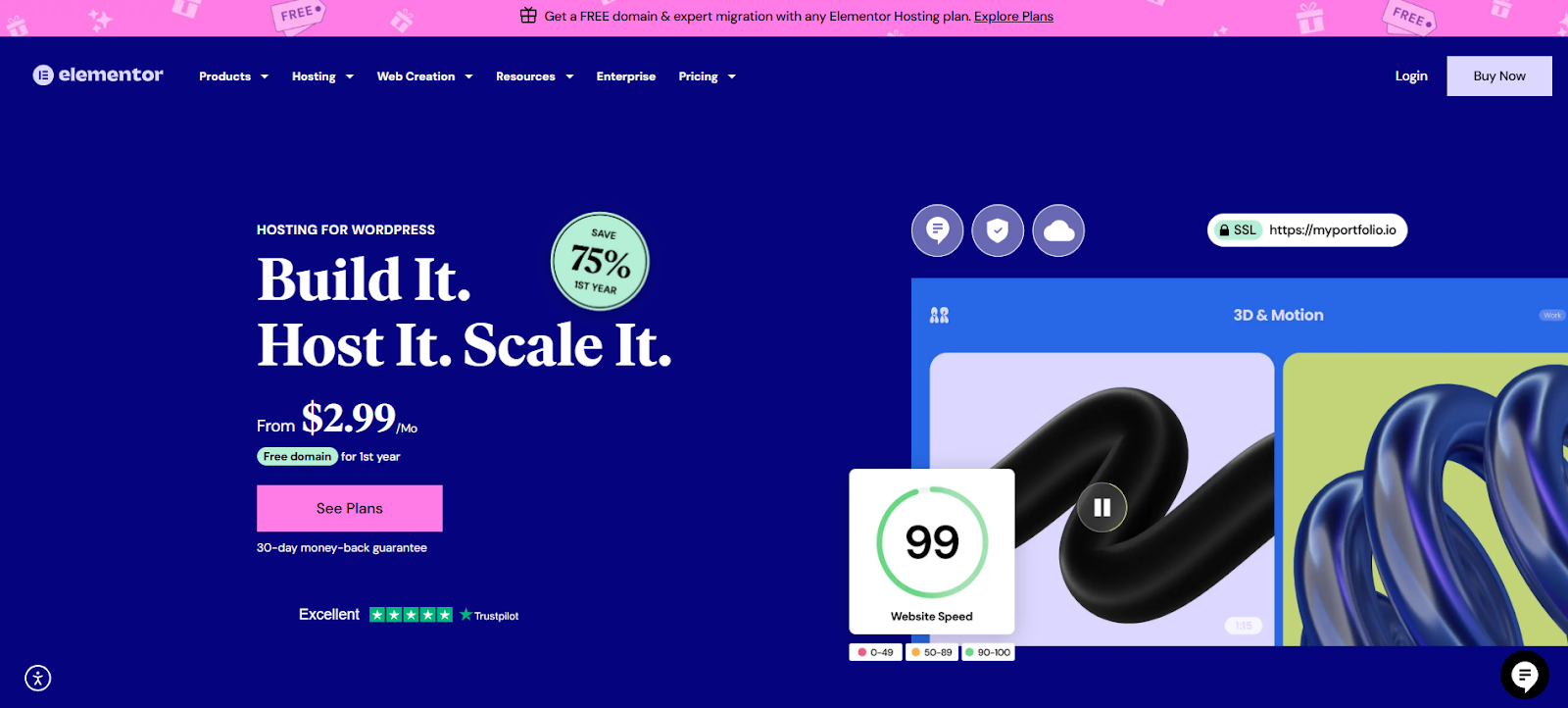
Hostinger
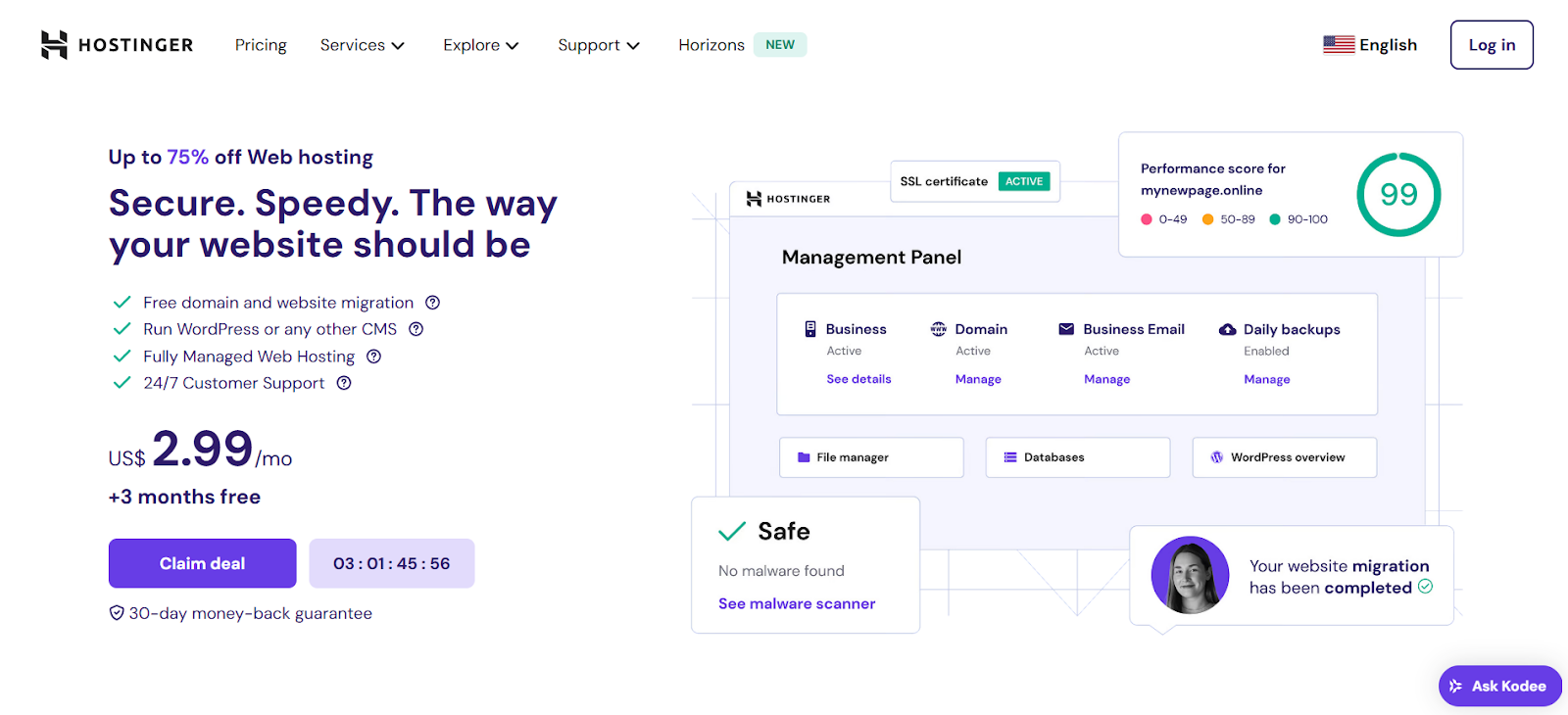
Hostinger is well-known in the hosting market. It offers a wide range of services, catering to various needs, from small blogs to larger projects.
- Features: Shared hosting, WordPress-optimized plans, cloud hosting, and VPS options. It often includes features like free SSL certificates, email accounts, and sometimes a free domain name for the first year. It utilizes LiteSpeed web servers for performance.
- Benefits: It generally offers very competitive pricing, especially for initial terms. Its custom control panel, hPanel, is designed to be user-friendly. It provides a solid entry point for new website owners.
- Key Strengths: Affordability is a major draw. Their custom hPanel is easy to use. They offer a variety of hosting types to accommodate growth. They have global data center options.
- Potential Considerations: Resource allocations on entry-level plans align with their pricing. Support experiences can vary based on the chosen plan and inquiry complexity.
- Who is it Best For?: Beginners, bloggers, small businesses, and users looking for cost-effective hosting solutions. It’s a popular choice for starting new projects on a budget.
SiteGround
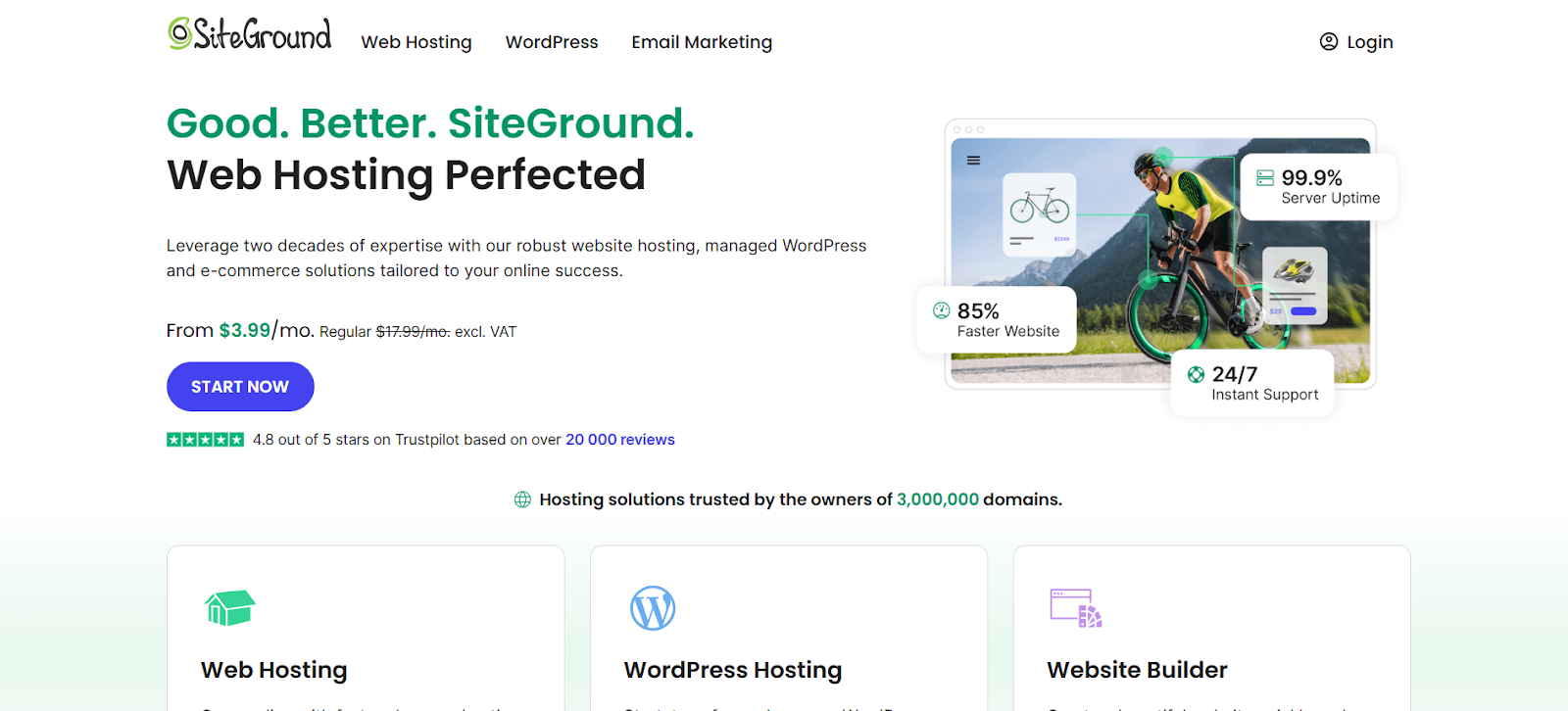
SiteGround positions itself as a provider focused on performance, security, and customer support. Its infrastructure utilizes Google Cloud Platform.
- Features: Managed WordPress and WooCommerce hosting, as well as cloud hosting. Custom control panel (Site Tools), built-in caching solutions (SuperCacher), free SSL, free CDN, daily backups, and staging tools (available on GrowBig plans and up).
- Benefits: Strong emphasis on website speed and security features. Known for high-quality customer support accessible 24/7. It offers developer-friendly tools like staging and Git integration for higher plans.
- Key Strengths: Excellent performance optimizations. Highly regarded customer support. Robust security measures are implemented at the server level. Utilizes GCP infrastructure.
- Potential Considerations: Positioned at a higher price point compared to budget hosts like Hostinger. Renewal rates are typically higher than introductory prices.
- Who is it Best For? Businesses, online stores (WooCommerce), agencies, and users who prioritize top-tier performance, security, and reliable support. It is suitable for websites expecting significant traffic.
Grow Your Sales
- Incredibly Fast Store
- Sales Optimization
- Enterprise-Grade Security
- 24/7 Expert Service

- Incredibly Fast Store
- Sales Optimization
- Enterprise-Grade Security
- 24/7 Expert Service
- Prompt your Code & Add Custom Code, HTML, or CSS with ease
- Generate or edit with AI for Tailored Images
- Use Copilot for predictive stylized container layouts

- Prompt your Code & Add Custom Code, HTML, or CSS with ease
- Generate or edit with AI for Tailored Images
- Use Copilot for predictive stylized container layouts
- Craft or Translate Content at Lightning Speed
Top-Performing Website
- Super-Fast Websites
- Enterprise-Grade Security
- Any Site, Every Business
- 24/7 Expert Service

Top-Performing Website
- Super-Fast Websites
- Enterprise-Grade Security
- Any Site, Every Business
- 24/7 Expert Service
- Drag & Drop Website Builder, No Code Required
- Over 100 Widgets, for Every Purpose
- Professional Design Features for Pixel Perfect Design

- Drag & Drop Website Builder, No Code Required
- Over 100 Widgets, for Every Purpose
- Professional Design Features for Pixel Perfect Design
- Marketing & eCommerce Features to Increase Conversion
- Ensure Reliable Email Delivery for Your Website
- Simple Setup, No SMTP Configuration Needed
- Centralized Email Insights for Better Tracking

- Ensure Reliable Email Delivery for Your Website
- Simple Setup, No SMTP Configuration Needed
- Centralized Email Insights for Better Tracking

- Ensure Reliable Email Delivery for Your Website
- Simple Setup, No SMTP Configuration Needed
- Centralized Email Insights for Better Tracking
Selecting the Best Hosting Plan for You
Choosing the right host involves more than comparing feature lists. You need to consider your specific situation.
- Choosing Hosting Optimized for WordPress/WooCommerce: Does the host specialize in these platforms? Look for features like automatic updates, specific caching, and expert support that are familiar with them. Elementor Hosting, for example, is built for WordPress and Elementor.
- Understanding Your Website’s Needs: How much traffic do you expect? Do you need lots of storage for images or videos? Will you run an online store? Answering these helps determine the resources you require.
- Planning for Website Growth: Consider your future plans. Will your site grow quickly? Choose a host that makes it easy to scale your resources up when needed. Cloud-based solutions often offer more flexibility here.
- Balancing Your Hosting Budget: Hosting costs vary widely. Set a realistic budget but remember that cheapest isn’t always best. Factor in performance, support, and features relative to the price. Consider renewal costs too.
- The Importance of Reliability and Uptime: Your site needs to be accessible. Look for hosts with strong uptime guarantees (ideally 99.9% or higher). Downtime means lost visitors and potential revenue.
- Speed Boosts from NVMe Storage: Newer NVMe SSDs offer significantly faster data access than older SSDs or traditional hard drives. This directly impacts your website’s loading speed. Check if your potential host uses them.
- Accessing 24/7 Expert Support: Problems can happen anytime. Can you get help quickly when you need it? Look for providers offering round-the-clock support through channels like chat, phone, or tickets. Check if their support team understands WordPress well.
- Needing an Intuitive Control Panel: Managing your hosting account (domains, emails, databases, files) should be straightforward. cPanel is common, but hosts like Hostinger (hPanel), SiteGround (Site Tools), and Elementor Hosting offer custom, user-friendly interfaces.
Key Factors for Smooth Hosting Migration
Moving your website to a new host can seem daunting, but planning makes it smoother.
- Steps for Transferring Your Website Data: This usually involves backing up your website files and database from your old host and uploading them to the new one. Many hosts offer migration tools or services to help.
- Managing Your Domain Name During a Move: You’ll need to update your domain’s DNS settings to point to the new host’s servers. This process, called propagation, can take a few hours up to 48 hours.
- Deciding on Email Hosting Location: Will you host your emails with your new web host, or use a separate service like Google Workspace or Microsoft 365? Decide this beforehand.
- Minimizing Downtime During Migration: Plan the migration during off-peak hours. Test the new host thoroughly before changing your DNS settings. Good preparation is key to avoiding downtime.
- Using One-Click Migration Tools: Many WordPress hosts offer plugins or tools that simplify the migration process. Elementor Hosting, for instance, provides options to facilitate moving your site. Check if your chosen host has such tools.
Boosting Site Performance on New Hosting
Once migrated, focus on optimizing your site’s speed on the new platform.
- Practical Performance Tuning Tips: Optimize images (compress and resize), leverage browser caching, minify CSS and JavaScript files, and keep your WordPress core, themes, and plugins updated.
- Leveraging Caching & CDNs for Speed: Most quality hosts offer server-level caching. Using a Content Delivery Network (CDN) like Cloudflare (often included free or integrated, as with Elementor Hosting) stores copies of your site closer to visitors, speeding up load times globally.
- Advantages of Cloud Infrastructure: Hosting platforms built on cloud infrastructure (like Google Cloud Platform used by Elementor Hosting and SiteGround) often provide better scalability, reliability, and performance compared to traditional shared hosting setups.
- The Need for Regular Maintenance: Performance isn’t a one-time fix. Update software regularly, clean your database, check for broken links, and monitor site speed.
Essential Web Hosting Security Measures
Website security is non-negotiable. Your host plays a big role, but you also have responsibilities.
- Securing Your Site with SSL/HTTPS: An SSL certificate encrypts data between your site and visitors. Most reputable hosts provide free SSL certificates (e.g., Let’s Encrypt). Ensure HTTPS is enforced across your site.
- Configuring Hosting Firewalls: Web Application Firewalls (WAFs) help block malicious traffic before it reaches your site. Many managed hosts include a WAF. Check your host’s firewall options.
- Regular Security Audits: Periodically scan your website for malware and vulnerabilities using security plugins or services.
- Backup and Disaster Recovery Plans: Regular backups are crucial. Ensure your host takes daily backups and that you can easily restore them. Consider keeping your own off-site backups too.
- Understanding WAF, DDoS & Bot Protection: Learn about the security layers your host provides. DDoS mitigation protects against traffic floods, while bot protection blocks harmful automated scripts.
- Implementing Multi-Factor Authentication: Secure your hosting account and WordPress admin area with MFA (also known as 2FA) whenever possible.
- The Value of 24/7 Security Monitoring: Good hosts actively monitor their networks for threats. This proactive approach helps prevent issues or catch them early.
- Automated Software Updates: Keeping WordPress core, themes, and plugins updated patches security holes. Look for hosts that offer tools for automatic updates.
- Secure Database and File Access: Use strong, unique passwords for database access, FTP/SFTP, and your hosting control panel. Limit user permissions.
- Automatic Security Patching: Some hosts apply critical security patches at the server level, offering an extra layer of protection.
- Using Development/Staging Environments Securely: Test updates and changes in a staging environment before applying them to your live site. This prevents your live site from breaking due to compatibility issues or errors.
- Benefits of Modern TLS Security: Ensure your host supports current versions of Transport Layer Security (TLS) for optimal encryption and security standards.
What’s Next for the Web Hosting Industry
The hosting landscape is always evolving. What trends should we watch?
- Emerging Hosting Technologies: Expect more adoption of containerization (like Docker), serverless computing, and edge computing to improve performance and scalability.
- The Shift to Sustainable Data Centers: There’s a growing focus on energy efficiency and renewable energy sources for powering data centers to reduce environmental impact.
- AI’s Role in Hosting Management: Artificial intelligence is being used more for automated server management, performance optimization, security threat detection, and even customer support.
- Growing Demand for Green Hosting: Consumers and businesses are increasingly looking for hosting providers committed to using renewable energy and sustainable practices.
Conclusion
Choosing between providers like Hostinger, SiteGround, and Elementor Hosting depends on your priorities. Do you need an affordable starting point, top-tier support and performance, or a seamlessly integrated environment designed specifically for your primary website-building tool?
Consider your technical needs, budget, and long-term goals. Think about factors like performance optimization, security features, and the quality of support. For those deeply invested in the Elementor ecosystem, a hosting solution built by Elementor, running on powerful cloud infrastructure and designed to work hand-in-glove with the builder, presents a compelling, streamlined option.
Ultimately, the best hosting provider is the one that reliably supports your website’s success. Choose wisely!
Looking for fresh content?
By entering your email, you agree to receive Elementor emails, including marketing emails,
and agree to our Terms & Conditions and Privacy Policy.

