Table of Contents
Choosing the right web hosting provider is a key step for any successful website. It affects your site’s speed, security, and how reliable it is. These factors are vital for user experience and search engine rankings. With many options out there, picking the best one can seem tough.
This guide looks closely at three popular choices in 2026: Hostinger, OVHcloud, and Elementor Hosting. We’ll explore what each offers to help you decide what’s best for your needs, especially if you build with WordPress and Elementor.
Hostinger vs OVHcloud vs Elementor Hosting in 2026: At a Glance
Each of these hosting companies brings something different to the table, catering to various website needs and user preferences. Understanding their core strengths and target audiences is the first step in finding the right match for your project. Now, let’s dive into the specifics of what Elementor Hosting, Hostinger, and OVHcloud offer individually.
Elementor Hosting: The All-in-One Solution for Elementor Sites
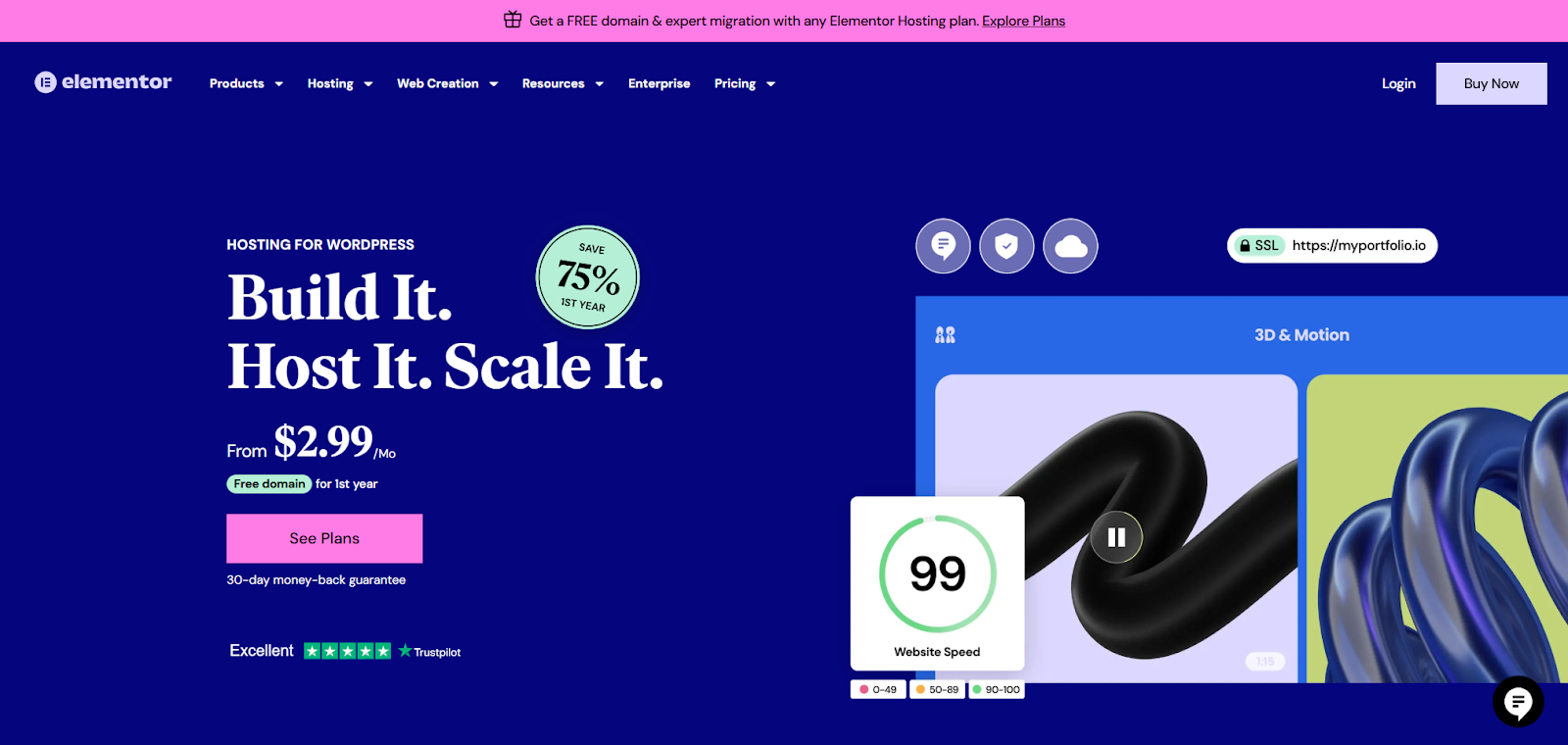
Elementor Hosting offers a managed WordPress hosting environment. It’s specially designed for websites built using Elementor. If you use the Elementor page builder, this choice provides clear benefits.
What You Get:
- Smooth Integration: WordPress and the Elementor Core builder are already installed. This means you can start designing right away. Higher plans might include more features.
- Optimized Performance: It’s built on the Google Cloud Platform (C2) infrastructure, known for speed and reliability. It also includes the powerful Cloudflare Enterprise CDN for quick content delivery worldwide and smart caching.
- Managed Security: You get features like free SSL certificates, daily automatic backups (storage time varies by plan), 24/7 security checks, a Web Application Firewall (WAF), and protection against DDoS attacks.
- Elementor-Focused Support: You have access to 24/7 expert help. These experts know both hosting and the Elementor platform. This is very helpful when you face design or function problems.
- Helpful Features: Depending on your plan, you might get a staging area (to test changes safely), site cloning, and maybe even AI tools built into the Elementor builder.
Who is it Best For?
Elementor Hosting suits freelancers, agencies, and businesses using Elementor. It’s great if you value an easy workflow, fast performance, strong security, and expert, integrated support. If Elementor is key to how you build websites, this hosting is made for you.
Elementor Hosting gives you a high-quality, managed space optimized for Elementor users. It uses Google Cloud, Cloudflare Enterprise CDN, has strong security, and offers integrated expert support.
Hostinger: Feature-Rich Hosting on a Budget

Hostinger is known for its very competitive starting prices and shared hosting plans full of features. It serves a wide range of users, from beginners starting their first blog to small businesses needing dependable web hosting.
What You Get:
- Affordability: Hostinger’s main appeal is its low starting cost, particularly if you sign up for longer periods (like 2 or 4 years).
- User-Friendly Control Panel: They provide a custom control panel called hPanel. Many find it easy to use, especially compared to traditional cPanel, making it great for beginners.
- Performance Features: Hostinger uses LiteSpeed web servers. They also offer NVMe storage on higher plans (like Business), which is much faster than standard SSDs. Caching tools (LiteSpeed Cache) and their own CDN are included.
- Plenty of Resources: Even basic plans often come with free SSL certificates, a free domain name for the first year, email accounts, and enough storage and bandwidth for many sites. Higher plans add daily backups and more power.
- WordPress Tools: Hostinger offers managed WordPress options. Some plans include AI tools for creating content or setting up your website.
Who is it Best For?
Hostinger is a solid option for beginners, bloggers, small businesses, and anyone wanting affordable, easy-to-use hosting with good features. Its long-term starting deals are great value if you’re ready to commit.
Hostinger offers affordable, user-friendly shared hosting. Features include LiteSpeed servers, NVMe storage on some plans, and a custom control panel. It’s great value, especially for initial long-term sign-ups.
OVHcloud: Scalable Infrastructure for Tech-Savvy Users
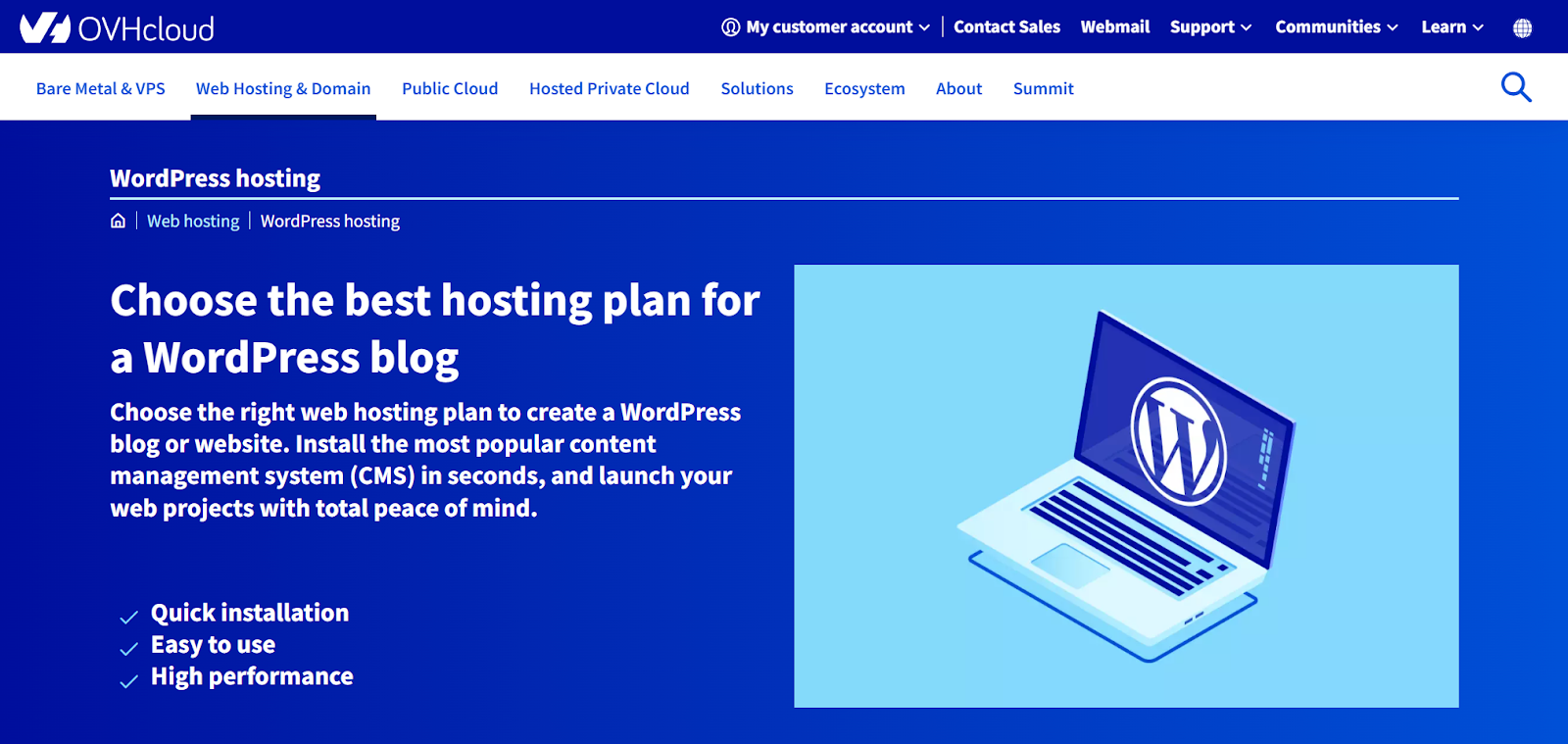
OVHcloud is a large European cloud company. They offer many services, from basic shared hosting to dedicated servers and complex cloud setups. Their strength is their solid infrastructure and ability to scale.
What You Get:
- Wide Range of Services: OVHcloud goes beyond simple web hosting. They offer VPS, dedicated servers, and advanced cloud solutions. This allows for major growth and customization.
- Global Data Centers: They run many data centers around the world, giving you good location choices.
- Strong Security Focus: Standard Anti-DDoS protection comes with all their services, which is a big plus. Free Let’s Encrypt SSL certificates are also included.
- Developer Friendly: Features like SSH access (on higher shared plans) and various server options appeal to developers and users with technical skills.
- Competitive Pricing (Especially in Europe): Their prices, particularly for dedicated servers and high-end solutions, can be very attractive.
Who is it Best For?
OVHcloud is a great pick for developers and businesses expecting lots of growth. It also suits those needing specific server types (like dedicated ones) or users comfortable with more technical hosting tasks. Their large infrastructure offers a clear path for scaling up.
OVHcloud shines by offering a broad range of scalable hosting, from shared plans to dedicated servers. It features strong infrastructure and security like Anti-DDoS, making it ideal for tech-savvy users and growing businesses.
Selecting the Best Hosting Plan for You
Not sure which plan type fits? No problem! Choosing the best hosting means knowing your own requirements. Think about these important points:
- Hosting Tuned for WordPress/WooCommerce: Using WordPress, especially with WooCommerce? Look for hosting made for it. This usually means better caching, WordPress-specific security, and knowledgeable support. Elementor Hosting is built for this, while Hostinger and OVHcloud have specific WordPress plans.
- Define Your Website’s Needs: What kind of site are you building? A simple blog, portfolio, online store, or something complex? Your site’s goal determines the resources you need (storage, bandwidth, power). Try to estimate your future traffic.
- Plan for Future Growth: Do you expect your site to grow a lot? Pick a host that lets you easily upgrade your plan or add resources without big hassles. Cloud hosting or providers offering VPS/Dedicated options give you more room to grow.
- Manage Your Budget Wisely: Compare starting prices and renewal costs. Include essentials like SSL certificates and backups if they aren’t free. Find a balance between cost, features, and performance.
- Reliability & Uptime Matter: If your site is down, you lose visitors and possibly money. Look for hosts with an uptime guarantee (99.9% is common) and a good record for being stable.
- Faster Speeds with NVMe Storage: Non-Volatile Memory Express (NVMe) drives are much faster than older SSDs. If speed is very important, look for hosts offering NVMe (like Hostinger’s Business/Cloud plans or implied in Elementor Hosting’s setup).
- Value of 24/7 Expert Support: When problems pop up, fast and helpful support is priceless. Check the support types (chat, phone, ticket) and if they know the platforms you use (like Elementor).
- Need for an Easy Control Panel: Beginners usually like simple control panels, such as Elementor Hosting’s dashboard or Hostinger’s hPanel. Experienced users might prefer standard cPanel/Plesk or command lines.
Choose your hosting by looking at your site’s needs, growth plans, budget (including renewals), and how much you value uptime, speed (NVMe), expert support, and an easy control panel.
Key Factors for a Smooth Hosting Migration
Moving your website to a new host can seem scary, but good planning makes it easier. Here’s what to think about:
- Understand Data Transfer: This means copying your website files (like HTML, CSS, images) and your database (which holds posts, pages, user info). Most hosts offer tools or help. Still, knowing how to do it manually (using FTP/SFTP for files, phpMyAdmin for databases) is useful.
- Handle Your Domain Name: You can usually keep your domain registered where it is. Just update its DNS settings (Nameservers) to point to the new host. Or, you can transfer the domain registration to the new host (often free for the first year with a new plan).
- Choose Where to Host Email: Decide if you’ll use email from your new host, keep it with your domain registrar, or use a separate service like Google Workspace or Microsoft 365. Move existing emails if necessary.
- Prevent Downtime: Move your site when traffic is low. Test everything on the new host using a temporary address before you update your DNS. DNS updates can take time to spread worldwide (up to 48 hours, but usually faster).
- Use Simple Migration Tools: Many hosts (including Elementor Hosting and Hostinger) provide free or paid tools or services. These can automate much of the move, especially for WordPress sites. They save time and lower the chance of errors.
A smooth move involves backing up everything, deciding on domain and email hosting, testing well before DNS changes, timing the move smartly, and using host migration tools if possible.
Boosting Site Performance on Your New Hosting
Moving to better hosting is a good start. But you can do more to boost performance:
- Actionable Performance Tuning: Optimize your images (compress them and use the right size). Minify CSS and JavaScript files (make them smaller). Delay loading non-essential JavaScript. Clean up your database regularly.
- Use Caching & CDN: Take advantage of browser caching and server-side caching (like LiteSpeed Cache or Elementor Hosting’s built-in system). Make sure your Content Delivery Network (CDN) is active. A CDN serves files from locations near your visitors, speeding up load times. Elementor Hosting includes the fast Cloudflare Enterprise CDN.
- Gains from Cloud Infrastructure: Hosting on strong cloud platforms (like Elementor Hosting on Google Cloud) often scales better and handles traffic spikes more smoothly than old-style shared hosting.
- Essential Regular Maintenance: Keep WordPress, themes, and plugins updated. Check for broken links often. Optimize your database tables.
Get the best performance from new hosting by optimizing images and code, using caching and CDNs effectively, understanding cloud benefits, and doing regular site maintenance.
Essential Web Hosting Security Measures
Website security is vital. Your host provides some security, but keeping your site safe is a team effort. Here are key steps:
- SSL/HTTPS: Make sure you have an active SSL certificate. It encrypts data sent between your site and visitors. Good hosts offer free SSL.
- Firewall Rules: Use Web Application Firewalls (WAFs). They filter bad traffic before it hits your site. Managed hosts like Elementor Hosting often include this. You might set specific rules in your control panel.
- Regular Security Checks: Use security plugins (like Wordfence or Sucuri for WordPress) to scan for malware and weak spots. Many hosts also scan servers.
- Backup Strategy & Disaster Recovery: Set up regular, automatic backups saved somewhere safe off-site. Know how to restore your site quickly if something bad happens. Elementor Hosting and Hostinger offer automatic backups.
- WAF, DDoS & BotNet Defense: Know how your host protects against common attacks like Distributed Denial of Service (DDoS) and bad bots. OVHcloud has strong DDoS protection; Elementor Hosting includes WAF and DDoS blocking.
- Multi-Factor Authentication (MFA): Protect your hosting account and website login with MFA whenever you can.
- 24/7 Security Monitoring: Quality hosts watch their network for threats all the time. Elementor Hosting clearly states they do this.
- Auto Updates & Patch Management: Update all software (WordPress, themes, plugins) quickly. Some managed hosts handle updates automatically.
- Secure Database & File Access: Use strong, unique passwords for database users and SFTP/SSH. Give users only the permissions they need. Use SFTP (not FTP) for secure file transfers.
- Dev/Stage/Prod Environments: Use staging areas (like those from Elementor Hosting) to test changes safely before making them live.
Good web security includes SSL, WAFs, regular scans, reliable backups, DDoS/bot protection, MFA, constant monitoring, quick updates, secure access methods, and safe testing areas.
What’s Next for the Web Hosting Industry?
The world of web hosting changes fast. Watch for these trends:
- New Hosting Technologies: Expect more use of containers (like Docker) and serverless setups. These offer flexibility and might change how hosting is priced.
- Eco-Friendly Hosting: Being green matters more now. More providers are using renewable energy and running efficient data centers (“Green Hosting”).
- AI & Automation: Artificial intelligence will do more in hosting – improving performance, spotting security threats better, and powering smarter support bots.
- Enhanced Security: As online threats grow, expect better security like zero-trust systems and advanced AI finding threats to become normal.
The future of hosting involves more AI, a focus on green practices, new tech like serverless, and stronger security.
Conclusion: Choose Wisely for Your Needs
Picking between Elementor Hosting, Hostinger, and OVHcloud depends on what matters most to you.
- Choose Elementor Hosting if you build with Elementor. Go for it if you want smooth integration, great managed performance, strong security, and expert support that understands the platform.
- Choose Hostinger if you want great value (especially at the start), a very easy experience for beginners, and shared hosting plans packed with features.
- Choose OVHcloud if you need many scalable options (like dedicated servers), value strong network security like Anti-DDoS, and are okay with a more technical setup.
Think about your tech skills, your budget (including renewal costs!), how much performance you need, and how closely you want your hosting tied to your website builder. Making the right choice helps your website succeed right from the start.
Looking for fresh content?
By entering your email, you agree to receive Elementor emails, including marketing emails,
and agree to our Terms & Conditions and Privacy Policy.





