Table of Contents
Choosing the right web hosting provider feels a bit like picking the right foundation for a house. Get it right, and you have a solid base for growth and stability. Get it wrong? Well, things can get shaky fast. Your host impacts your site’s speed, security, and reliability – factors crucial for success online. With so many options, deciding can feel overwhelming.
This guide breaks down three popular choices: Hostinger, Namecheap, and Elementor Hosting, helping you find the best fit for your WordPress website, especially if you use Elementor.
Hostinger vs Namecheap vs Elementor Hosting in 2026: A Quick Look
Choosing a web host involves weighing factors like performance, ease of use, specific features, and cost. Hostinger, Namecheap, and Elementor Hosting each cater to different needs within the WordPress ecosystem. Let’s explore each provider in more detail.
Elementor Hosting: The All-in-One Solution for Elementor Websites
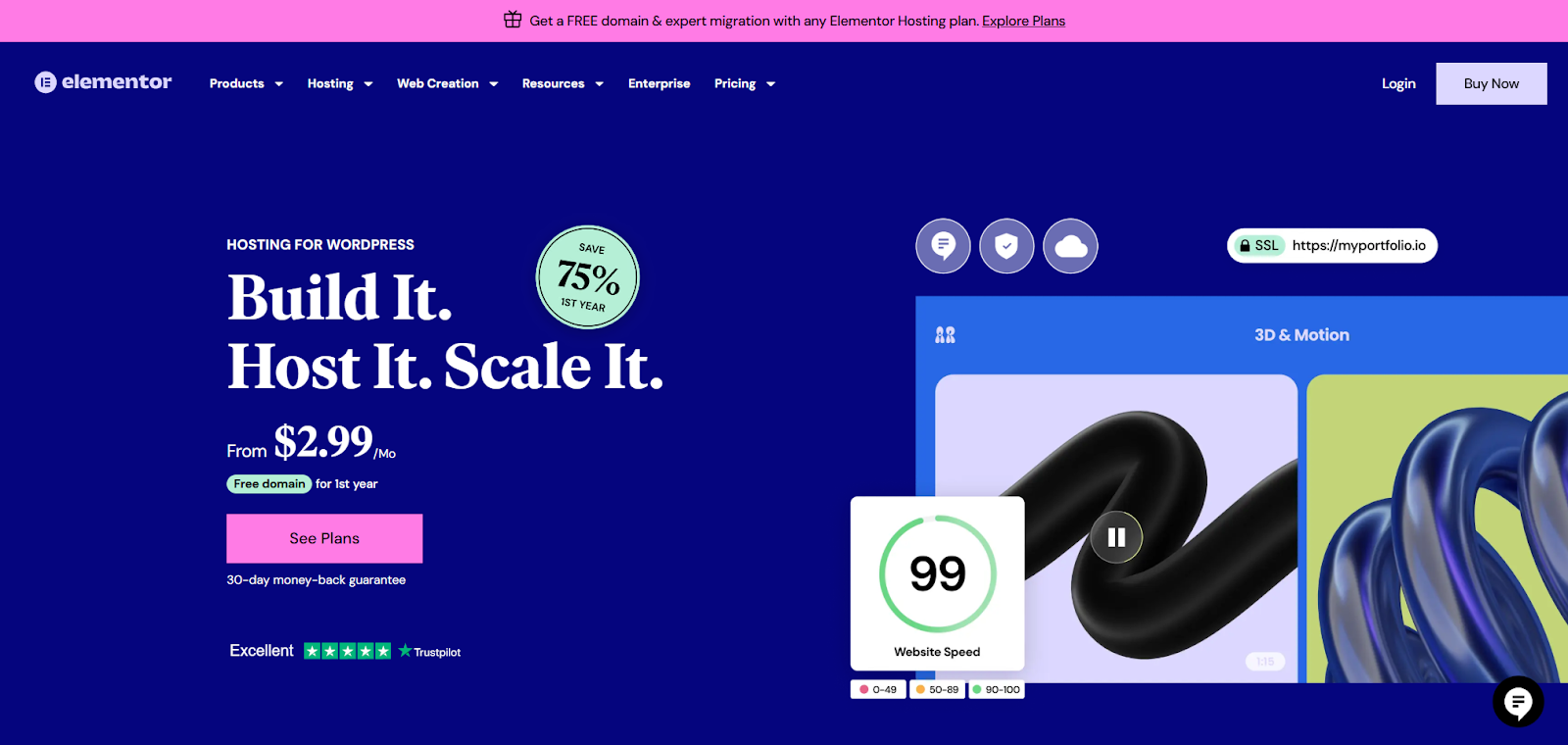
If you build websites with Elementor, Elementor Hosting presents a compelling option designed specifically for you. It’s a managed cloud hosting service built on the robust Google Cloud Platform (GCP). What does “managed” mean? It means the hosting company handles many technical aspects like server maintenance, security monitoring, automatic WordPress updates, and performance tuning, freeing you up to focus on designing and growing your site.
Key Benefits:
- Optimized Performance: Being built for Elementor means everything is tuned to make Elementor sites run fast. This includes server-level caching and integration with Cloudflare CDN to ensure quick load times for visitors worldwide. They utilize modern NVMe SSD storage for faster data access.
- Seamless Integration: Elementor Hosting comes with WordPress pre-installed. Lower-tier plans include the Elementor Core plugin (the free version), while higher-tier plans bundle Elementor Pro, adding significant value. This tight integration ensures compatibility and smooth updates.
- Managed Convenience: Automatic daily backups (with options for on-demand backups), staging environments (on certain plans) for testing changes safely, and proactive security monitoring are part of the package.
- Unified Support: Need help? You get 24/7 expert support that understands both hosting and Elementor (support scope for the builder may depend on the plan tier). This avoids the runaround you might get elsewhere when troubleshooting plugin-related hosting issues.
- Security Focused: Features include free SSL certificates, firewalls (WAF), DDoS protection, regular malware scanning, and automatic security patching.
- User-Friendly Dashboard: The custom hosting dashboard simplifies website management, domain connection, and accessing support.
Who is it Best For?
Elementor Hosting shines for freelancers, agencies, and businesses who use Elementor and value performance, security, ease of use, and integrated support. If you want a hassle-free, high-performance environment optimized for your Elementor projects, it’s built for you.
Hostinger: Affordable Hosting Packed with Features
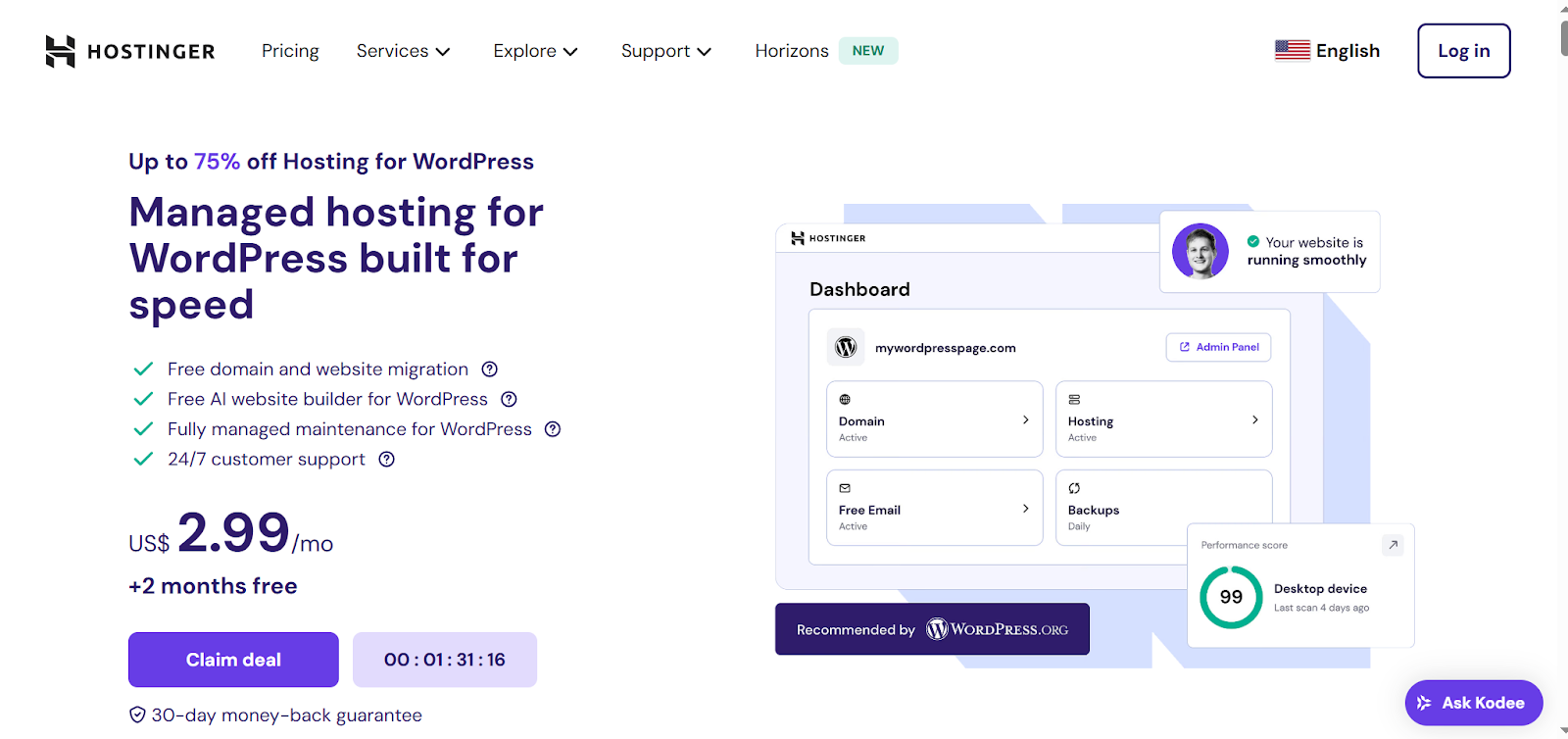
Hostinger has made a name for itself by offering incredibly competitive pricing, especially on its introductory offers for longer-term plans. It’s a popular choice for those starting or working within a tighter budget.
Key Strengths:
- Affordability: Hostinger’s entry-level shared hosting plans are among the cheapest available, often including a free domain name for the first year and a free SSL certificate.
- Ease of Use: They use a custom control panel called hPanel, which many users find intuitive and easy to navigate, even for beginners. Setting up WordPress is straightforward.
- Good Performance for Price: Despite the low cost, Hostinger generally delivers solid performance with good uptime (often reporting 99.9% or better) and respectable loading speeds, aided by technologies like LiteSpeed caching.
- Feature Rich: Plans often include generous storage, email accounts, regular backups (frequency may vary by plan), and a website builder.
- Global Data Centers: You can choose server locations in various regions to be closer to your target audience.
- 24/7 Support: Customer support is available around the clock via live chat and email.
Who is it Best For?
Hostinger is an excellent option for beginners, bloggers, small business websites, and anyone highly sensitive to price. If you need reliable hosting with plenty of features without breaking the bank, Hostinger offers remarkable value, particularly if you commit to a longer upfront term.
Namecheap: Strong Domains and Solid Hosting Value

Namecheap began primarily as a domain registrar, building a reputation for competitive domain pricing and a straightforward user experience. They’ve since expanded into a full-fledged hosting provider offering a wide array of services.
Key Strengths:
- Domain Services: They remain a top choice for domain registration, often with lower prices (including renewals) than competitors and frequent promotions. Managing domains and hosting in one place is convenient.
- Affordable Hosting: Their shared hosting plans are budget-friendly and often include unmetered bandwidth, free SSL certificates, and a website builder.
- Reliability: Namecheap typically offers solid uptime (backed by guarantees on some plans) and decent performance for shared hosting, utilizing SSD storage.
- cPanel Included: They use the industry-standard cPanel control panel, which many users are familiar and comfortable with.
- Wide Range of Options: Beyond shared hosting, they offer EasyWP (managed WordPress), VPS, dedicated servers, and reseller hosting, providing paths for growth.
- Customer Support: Provides 24/7 support through live chat and a ticketing system.
Who is it Best For?
Namecheap is a great fit for individuals and small businesses looking for affordable, reliable hosting, especially if they also need to register or manage domain names. Its use of cPanel and straightforward approach makes it appealing to those familiar with traditional hosting setups.
Selecting the Best Hosting Plan for You: Key Factors
Choosing isn’t just about comparing providers; it’s about matching a provider’s strengths to your specific needs. Consider these factors:
- Hosting Tuned for WordPress/WooCommerce: If you use WordPress (and especially WooCommerce), look for hosts that offer specific optimizations. This includes server-level caching, expert support familiar with WordPress issues, and easy installation/management. Elementor Hosting excels here due to its specific focus. Hostinger and Namecheap also offer dedicated WordPress plans.
- Define Your Website’s Hosting Needs: Are you launching a simple blog, a portfolio, or a complex eCommerce store? Estimate your expected traffic volume (now and in the near future) and any special technical requirements (like specific PHP versions or databases). A small blog has very different needs than a high-traffic online shop.
- Planning Hosting for Future Site Growth: Choose a host that allows you to scale easily. Can you upgrade your plan seamlessly if your traffic explodes? Cloud hosting solutions (like Elementor Hosting) often offer better scalability than traditional shared plans. Hostinger and Namecheap also provide upgrade paths to VPS or dedicated servers.
- Managing Your Web Hosting Budget Wisely: Consider both the introductory price and the renewal rate. Hostinger often has the lowest entry point but higher renewals. Elementor Hosting’s price reflects its managed cloud nature. Namecheap offers a balance. Remember to factor in costs for domains, SSL (if not included), and backups (if not standard).
- Why Hosting Reliability & Uptime Matter: Downtime means lost visitors, potential revenue, and damage to your reputation. Look for hosts with a strong uptime track record (aim for 99.9% or higher) and clear uptime guarantees. Managed hosting and cloud platforms often offer better reliability due to redundancy.
- Faster Speeds with NVMe Server Storage: Storage technology impacts how quickly your website data is accessed. NVMe SSDs are significantly faster than older SATA SSDs and traditional HDDs. Elementor Hosting uses this newer tech. Check if your potential host uses SSDs at a minimum, ideally NVMe.
- The Value of 24/7 Expert Hosting Support: When something goes wrong (and it sometimes does), fast, knowledgeable support is invaluable. Look for 24/7 availability via channels you prefer (live chat, phone, ticket). If using Elementor, having support that understands the builder and hosting (like Elementor Hosting offers on relevant plans) is a major plus.
- Need for an Easy-to-Use Control Panel: Managing your hosting account (setting up email, managing files, checking stats) should be straightforward. Elementor Hosting has a custom dashboard, Hostinger uses hPanel, and Namecheap uses cPanel. Consider which interface feels most comfortable for you.
Key Factors for Smooth Hosting Migration
Moving your website to a new host can seem daunting, but planning makes it manageable.
- Understanding Data Transfer: This involves copying your website files (WordPress core, themes, plugins, uploads) and your database. Many hosts offer migration tools or services. Elementor Hosting provides free migration assistance.
- Handling Your Domain Name: You’ll need to update your domain’s DNS settings to point to the new host’s servers. This change can take anywhere from a few minutes to 48 hours to propagate globally. Your domain registrar (which might be Namecheap, or another company) provides the interface for this.
- Choosing Where to Host Your Emails: If you have custom email addresses (@[invalid URL removed]), decide if you’ll keep them with your old provider, move them to the new host (if they offer email hosting like Hostinger and Namecheap), or use a dedicated email service (like Google Workspace or Microsoft 365).
- Tips to Prevent Downtime:
- Migrate during off-peak hours for your audience.
- Test the site thoroughly on the new host before changing DNS settings (often possible using a temporary URL or hosts file modification).
- Keep your old hosting active for a few days after switching DNS as a fallback.
- Using Simple One-Click Migration Tools: Many WordPress migration plugins (like Duplicator, All-in-One WP Migration) or host-specific tools can simplify the process. Elementor Hosting offers a streamlined migration process.
Boosting Site Performance on New Hosting
Once migrated, optimize your site for speed on its new platform:
- Actionable Performance Tuning Tactics: Optimize images (compress and resize), minimize CSS/JavaScript files, leverage browser caching, and regularly clean your database.
- Using Caching & CDN for Faster Loading:
- Caching: Stores frequently accessed data temporarily so it doesn’t need to be regenerated on every visit. Hosts like Elementor Hosting often have built-in server-level caching optimized for WordPress. WordPress caching plugins (like WP Rocket, W3 Total Cache) add another layer.
- CDN (Content Delivery Network): Distributes copies of your site’s static assets (images, CSS, JS) to servers worldwide. Visitors download these assets from the server closest to them, reducing latency. Elementor Hosting includes Cloudflare CDN. Other hosts may offer it or allow easy integration.
- Gains from Cloud Infrastructure Hosting: Cloud hosting (used by Elementor Hosting) offers inherent scalability and resilience. Resources can often adjust automatically to handle traffic spikes, maintaining performance.
- Essential Regular Maintenance Routines: Keep WordPress core, themes, and plugins updated. Regularly check for broken links and optimize your database.
Essential Web Hosting Security Measures
Security isn’t optional; it’s fundamental. Your host plays a big role, but you share responsibility.
- Essential Protective Layers:
- Secure Your Site with SSL and HTTPS: Encrypts data between your site and visitors. Essential for trust and SEO. Most reputable hosts (including Elementor, Hostinger, Namecheap) provide free SSL certificates. Ensure HTTPS is enforced.
- Set Up Your Hosting Firewall Rules: A Web Application Firewall (WAF) filters malicious traffic before it reaches your site. Elementor Hosting includes WAF protection. Others may offer it as a feature or add-on.
- Perform Regular Security Checks: Use security plugins (like Wordfence, Sucuri) to scan for malware and vulnerabilities.
- Proactive Security Management:
- Backup Strategies & Disaster Recovery: Regular, reliable backups are your safety net. Elementor Hosting offers daily automatic backups plus on-demand options. Ensure your host provides this, or use a backup plugin to store copies offsite. Test restoration periodically.
- WAF, DDoS & BotNet Defense Explained: Understand the threats. WAFs block bad requests, DDoS mitigation absorbs massive traffic attacks, and BotNet defense blocks automated malicious scripts. Managed hosts often handle much of this.
- Importance of 24/7 Security Monitoring: Your host should monitor their network for threats constantly. Elementor Hosting emphasizes this.
- Keeping Software Safe with Auto Updates: Enable automatic updates for WordPress core, plugins, and themes whenever possible (after testing in staging if available). Elementor Hosting manages WordPress core updates.
- Automatic Security Patch Management: Good hosts quickly apply patches for server-level vulnerabilities.
- Advanced Safeguards:
- Adding Multi-Factor Auth Security: Secure your hosting account and WordPress admin login with MFA/2FA.
- Secure Database & File Transfer Access: Use strong, unique passwords for database access and SFTP/SSH instead of plain FTP. Limit file permissions appropriately.
- Using Dev/Stage/Prod Environments Safely: Test changes in a staging environment (available on some Elementor Hosting plans and higher tiers of other hosts) before pushing them live. This prevents breaking your production site.
What’s Next for the Web Hosting Industry
The hosting world keeps evolving. Here are key trends shaping its future:
- AI & Automation in Hosting Management: AI is increasingly used to automate resource allocation, optimize performance, predict hardware failures, enhance security threat detection, and even assist with customer support.
- Rise of Cloud and Managed Solutions: Businesses increasingly prefer the scalability, reliability, and hands-off convenience of cloud hosting and managed services, letting them focus on their core operations.
- Enhanced Security Focus: With rising cyber threats, expect more sophisticated security measures like zero-trust architectures, advanced WAFs, and AI-driven real-time threat mitigation becoming standard.
- Eco-Friendly Sustainable Data Centers: Growing environmental awareness drives demand for “green hosting.” Providers are adopting renewable energy sources, using energy-efficient hardware, and optimizing data center cooling to reduce their carbon footprint.
Conclusion: Making the Right Choice
Selecting between Elementor Hosting, Hostinger, and Namecheap depends entirely on your priorities.
- Choose Elementor Hosting if you’re an Elementor user seeking the best possible performance, tightest integration, robust security, and the convenience of a fully managed cloud environment. It’s an investment in a seamless, optimized experience.
- Choose Hostinger if your primary concern is affordability combined with solid features and good performance, especially if you’re comfortable committing to a longer term for the best price. It’s a fantastic value for beginners and budget projects.
- Choose Namecheap if you value competitive domain pricing alongside reliable, straightforward hosting, particularly if you prefer the familiarity of cPanel and need a one-stop shop for domains and basic hosting needs.
Carefully assess your website’s requirements, future growth plans, budget, and technical comfort level. By aligning these with the distinct strengths of each provider, you can confidently choose the hosting foundation that will best support your online success in 2026 and beyond.
Looking for fresh content?
By entering your email, you agree to receive Elementor emails, including marketing emails,
and agree to our Terms & Conditions and Privacy Policy.





