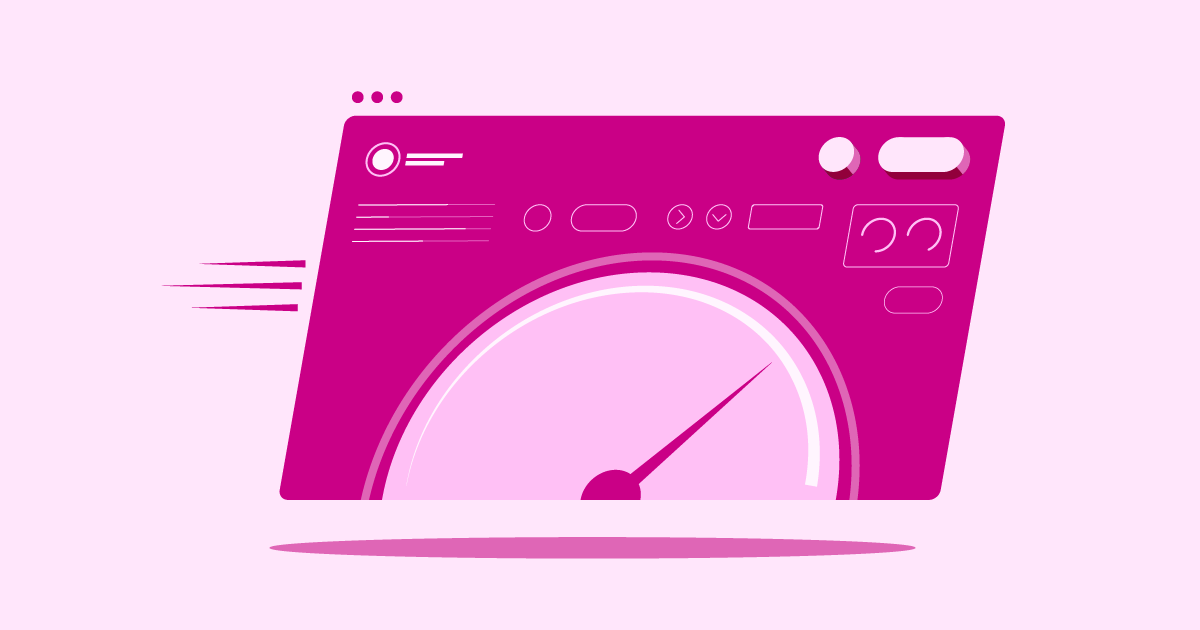Table of Contents
Choosing the right web hosting provider feels like laying the foundation for a house. Get it wrong, and everything you build on top might face problems. Get it right, and you have a solid base for a fast, reliable, and secure website. With so many options out there, picking the perfect host for your WordPress site, especially one built with Elementor, can feel overwhelming.
Today, we’ll look closely at three popular choices: Hostinger, HostGator, and the specialized Elementor Hosting. We’ll break down what each offers to help you make an informed decision.
Hostinger vs HostGator vs Elementor Hosting in 2026: Quick Look
Let’s start with a brief snapshot of Hostinger, HostGator, and Elementor Hosting. Each provider brings unique strengths and focuses to the table, catering to different user needs.
Elementor Hosting: All-in-One Solution for WordPress Websites
Elementor Hosting isn’t just another hosting provider; it’s a managed WordPress hosting solution built specifically for websites using the Elementor builder. Think of it as a tailored environment designed by the same team that created Elementor itself.
Seamless Integration
This is where Elementor Hosting really shines. Because the hosting and the builder come from the same place, they work together smoothly.
- Pre-Installed: WordPress and the Elementor builder come pre-installed, saving you setup time. Depending on the plan, this includes either Elementor Core (the free version, included in the ‘Lite’ plan) or Elementor Pro (included in ‘Basic’, ‘Business’, ‘Grow’, and ‘Scale’ plans), giving you access to advanced features right away.
- Optimized Environment: The servers are fine-tuned for Elementor and WordPress. This aims for top performance and fewer compatibility issues.
- Unified Support: Have a question about hosting or Elementor? You contact one support team that understands both. This avoids the runaround you might get when dealing with separate hosting and plugin providers.
Managed WordPress on Google Cloud
Elementor Hosting uses the Google Cloud Platform (GCP), specifically their premium C2 servers. What does this mean for you?
- Speed & Performance: GCP is known for its speed and reliability. Elementor Hosting adds NVMe SSD storage. This storage is much faster than traditional SSDs, leading to quicker loading times for your site.
- Scalability: Cloud infrastructure handles traffic spikes better than traditional shared hosting. Your site stays responsive even when visitor numbers grow.
- Cloudflare Enterprise CDN: Plans include integration with Cloudflare’s premium Content Delivery Network (CDN). This stores copies of your website content on servers worldwide. It delivers content faster to visitors no matter their location. This is a high-value feature that often costs hundreds per year if bought separately.
Security & Reliability
Security is a priority. Elementor Hosting provides a strong set of features:
- Free SSL Certificate: This is essential for encrypting data and using HTTPS.
- Automatic Daily Backups: Your site is backed up automatically every day. You can also create backups whenever you need them (on-demand).
- Staging Environment: Test changes, updates, or new designs safely on a copy of your site before making them live.
- Proactive Monitoring: The platform includes monitoring for threats and performance issues.
- Eco-Friendly: Hosting runs on renewable energy, which helps with sustainability.
Pricing & Plans
Elementor Hosting offers several levels:
- Lite: Starts around $2.99/mo (intro). Includes Elementor Core. Great for simple personal sites.
- Basic: Starts around $9.99/mo (intro). Includes Elementor Pro (Essential plan features). Good for professional single sites.
- Business: Starts around $19.99/mo (intro). Includes Elementor Pro, more storage/visits. Ideal for growing businesses.
- Grow: Starts around $22.99/mo (intro). Hosts up to 3 websites, including Elementor Pro.
- Scale: Starts around $49.99/mo (intro). Hosts up to 10 websites, includes Elementor Pro, more resources.
Remember, these are introductory prices for longer commitments. Renewal rates will be higher.
Who Should Choose Elementor Hosting?
- Elementor Enthusiasts: If you’re a dedicated Elementor user, especially of Elementor Pro, the seamless integration and optimization offered by Elementor Hosting are significant advantages.
- Design-Centric Professionals and Agencies: The streamlined workflow, staging sites, and included Elementor Pro license (on applicable plans) make Elementor Hosting a valuable asset for designers and agencies.
- Performance-Driven Users: If speed and reliability are your priorities, you’ll appreciate Elementor Hosting’s GCP infrastructure, NVMe storage, and Enterprise CDN.
- Users Seeking Simplicity: Elementor Hosting’s managed nature frees you from the technical complexities of server management.
Elementor Hosting offers a premium, integrated, and high-performance managed WordPress solution made for Elementor users. It simplifies website creation and management. It bundles hosting, the builder (Core or Pro), CDN, security, and support into one package powered by Google Cloud.
Hostinger: Beginner-friendly Hosting
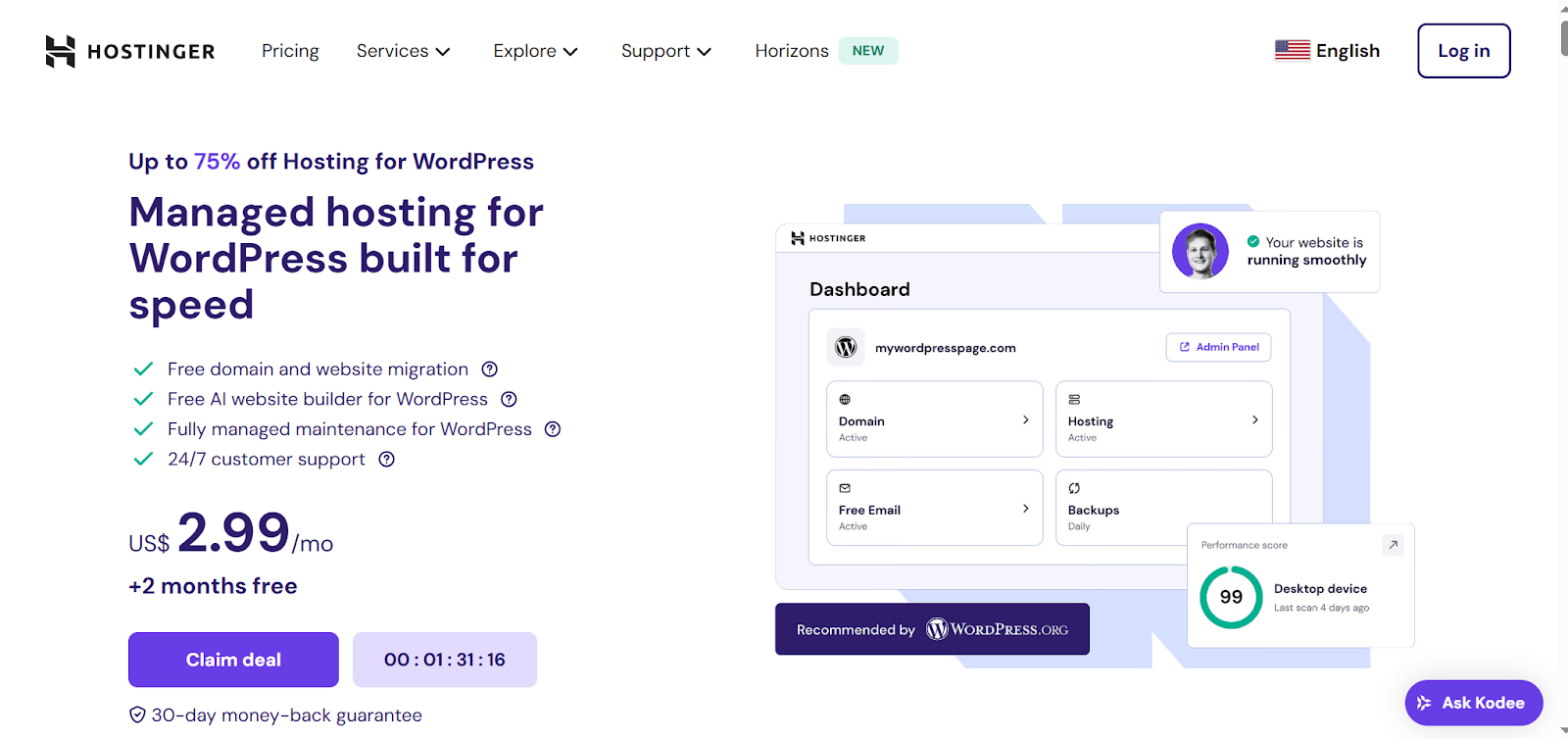
Hostinger has built a reputation by offering feature-rich hosting at very competitive introductory prices. It’s a popular choice, especially for those just starting or working with tighter budgets.
Key Features
Hostinger packs a lot into its plans:
- Affordability: Their initial prices, especially for long-term plans (like 48 months), are some of the lowest available.
- Performance: They use LiteSpeed web servers, known for speed. They also offer SSD or NVMe storage (NVMe on higher-tier plans like Business WordPress).
- User-Friendly Control Panel: Instead of cPanel, Hostinger uses its own custom hPanel. Many users find it easy to use and navigate.
- Global Data Centers: You can choose server locations in different regions (USA, Europe, Asia, South America). This puts your site closer to your target audience.
- Freebies: Many plans include a free domain name for the first year, free SSL certificates, and free email accounts.
- Free Migration: They offer a free automated website migration service to help you move your existing site over.
- WordPress Tools: One-click WordPress installation, managed auto-updates, and WordPress speed features are included.
Pricing & Value
Hostinger’s WordPress plans offer great value initially:
- Premium: Starts around $1.95/mo (intro). Supports up to 100 websites, 100 GB SSD storage, weekly backups.
- Business: Starts around $2.95/mo (intro). Up to 100 websites, 200 GB NVMe storage, daily backups, better performance.
- Cloud Startup: Starts around $7.59/mo (intro). Up to 300 websites, 200 GB NVMe storage, more resources, dedicated IP address.
It’s important to know these super-low prices often require a long commitment (e.g., 48 months). Renewal prices are much higher.
Who is Hostinger Best For?
Hostinger appeals to:
- Budget-Conscious Individuals/Businesses: The low starting cost is a major attraction.
- Beginners: The hPanel is user-friendly, and setup is easy.
- Users Hosting Multiple Small Sites: Hosting up to 100 websites on affordable plans is appealing.
Hostinger offers impressive value for money, especially when you first sign up. With features like LiteSpeed servers, SSD/NVMe storage, and a user-friendly custom panel (hPanel), it’s a strong choice for beginners and budget-focused users needing solid WordPress hosting. Just be aware of the higher renewal costs.
HostGator: For Your Basic Website Needs

HostGator is one of the oldest and most recognized names in web hosting. They offer a wide variety of hosting types and plans. They are known for reliability and traditional features like cPanel.
Key Features
HostGator provides a solid set of standard hosting features:
- cPanel Control Panel: Many users know and like cPanel for managing websites, databases, email, and more.
- Unmetered Bandwidth & Storage: On shared plans, HostGator offers unmetered bandwidth and storage (within fair use limits).
- One-Click Installs: Easily install WordPress and other applications using their installer tool.
- Free Domain & SSL: Most plans include a free domain name for the first year and a free SSL certificate.
- Long Money-Back Guarantee: They offer a 45-day money-back guarantee. This gives you more time to test their service than many other hosts.
- 24/7 Support: Support is available via phone and live chat around the clock.
- Range of Plans: Besides shared hosting, they offer WordPress-specific plans, VPS, dedicated servers, and reseller hosting.
Pricing & Flexibility
HostGator offers competitive introductory pricing:
- Shared Hosting:
- Hatchling: Starts ~$2.75/mo (intro). Single website.
- Baby: Starts ~$3.50/mo (intro). Unlimited websites.
- Business: Starts ~$5.25/mo (intro). Unlimited websites, includes extras like free Positive SSL upgrade, dedicated IP, SEO tools.
- Managed WordPress Hosting:
- Starter: Starts ~$5.95/mo (intro). 1 site, ~100k visits/mo.
- Standard: Starts ~$7.95/mo (intro). 2 sites, ~200k visits/mo.
- Business: Starts ~$9.95/mo (intro). 3 sites, ~500k visits/mo.
Like Hostinger, HostGator’s attractive introductory prices increase upon renewal. They do offer flexible monthly billing options, but these cost more per month than long-term plans.
Who is HostGator Best For?
HostGator is often chosen by:
- Beginners: Their setup process is generally easy, and cPanel has lots of online help available.
- Users Preferring cPanel: If you’re used to cPanel, HostGator provides that familiar interface.
- Small Businesses: The range of plans and included features suit many small business needs.
- Users Needing Flexibility: Monthly billing options are available if you don’t want a long contract.
HostGator is a well-known provider offering reliable hosting with familiar tools like cPanel and a good range of plans. It’s a solid choice for beginners and small businesses looking for standard features and flexible billing. However, renewal prices are higher, and performance tech might not be as cutting-edge as some competitors.
Selecting the Best Hosting Plan for You
Okay, we’ve looked at the contenders. How do you pick the right one for your specific needs? Think about these factors:
Define Your Website’s Hosting Needs
Start by considering your website:
- What kind of site is it? (Blog, portfolio, business site, online store?)
- How much traffic do you expect? (Now and in the future?)
- How many websites do you need to host?
- What’s your technical comfort level? (Do you want managed hosting or more control?)
- What’s your budget? (Think about both intro and renewal costs).
Answering these helps narrow down the type of plan (shared, managed WP, cloud) and the resources (storage, bandwidth/visits) you need.
Hosting Tuned for WordPress/WooCommerce
If you use WordPress (especially with Elementor) or run a WooCommerce store, specialized or managed WordPress hosting is often worth the extra cost. Why?
- Performance: Servers are set up specifically for WordPress speed (like optimized caching and database handling).
- Security: Better security measures target common WordPress weak spots.
- Support: Support staff know how to handle WordPress issues.
- Convenience: Features like automatic updates, staging sites, and pre-installed software save you time.
Elementor Hosting is strong here, but Hostinger and HostGator also offer dedicated WordPress plans. These are usually better tuned than their basic shared options.
Key Factors to Consider When Choosing a Web Host
Technical Considerations
- Reliability and Uptime: Choose a provider that guarantees 99.9% uptime or higher to avoid losing visitors and potential sales due to downtime.
- Speed Technologies:
- NVMe Storage: Significantly faster than traditional SSDs and HDDs, leading to improved website performance.
- Server-Level Caching: Built-in caching systems greatly enhance website speed.
- CDN (Content Delivery Network): Crucial for global audiences, CDNs deliver content faster from nearby servers.
- Latest PHP Versions: Ensure the host supports recent, faster versions of PHP.
Support and Management
- 24/7 Expert Hosting Support: Quick, helpful support is essential when issues arise. Test their pre-sales chat and check user reviews about support quality.
- Easy-to-Use Control Panel: The control panel should simplify the management of your site, domains, emails, and backups.
Future Planning and Budgeting
- Planning for Future Site Growth: Select a host that allows for easy plan upgrades as your traffic increases.
- Managing Your Web Hosting Budget: Compare the total cost over time, including renewal rates, rather than focusing solely on the introductory price.
Choosing the right host means matching your website’s needs (traffic, type, budget) with what the provider offers technically. For WordPress/Elementor sites, focus on optimized environments, speed tech (NVMe, CDN, Caching), reliable uptime, expert support, and room to grow, while keeping long-term costs in mind.
Key Factors for Smooth Hosting Migration
Switching hosts can seem scary, but planning makes it much easier.
Typical Website Migration Process
- Back Up Your Site: Safeguard all files and the database from your current site.
- Set Up New Hosting: Establish your account with the new hosting provider.
- Transfer Files: Upload your website’s files to the new server via FTP/SFTP or a file manager.
- Transfer Database: Move your database from the old host to the new one.
- Reconfigure Settings: Adjust settings as needed, such as database information within WordPress’s wp-config.php file.
- Update Domain’s DNS: Point your domain to the new server’s IP address by modifying DNS settings.
- Test Thoroughly: Ensure everything functions correctly on the new host.
Handling Your Domain and Emails
- Domain Name: You can usually leave your domain registered where it is. Just update the DNS settings (like the A Record or nameservers) to point to the new host. Or, you can transfer the domain registration itself to the new provider (this usually costs a fee and takes some time).
- Emails: Decide if you want your web host to handle your email, or if you’ll use a separate service (like Google Workspace or Microsoft 365). If you move email accounts, make sure you back up old emails and set up the new accounts correctly.
Tips to Prevent Downtime
- Use Migration Tools: Many hosts offer free migration services or tools (like Elementor Hosting, Hostinger, and HostGator). Let the experts handle it if possible!
- Test Before Changing DNS: If you can, test your site on the new host first. You might use a temporary web address or change settings on your own computer (using the hosts file) before you switch the main DNS records.
- Choose Low-Traffic Times: If you move the site manually, change the DNS settings when your website usually has the fewest visitors.
- Lower DNS TTL: Before you migrate, lower the Time-To-Live (TTL) value on your DNS records. This helps the DNS changes spread across the internet faster.
Moving hosts involves transferring files and databases and updating your domain’s DNS. Using the host’s migration tools or services is usually the easiest way to avoid problems and downtime. Plan carefully how you’ll handle your domain name and email accounts.
Boosting Site Performance on New Hosting
Moving to a better host is a great first step, but you can do more to optimize performance:
- Caching: Use both server-side caching (often handled by the host) and a good WordPress caching plugin (like WP Rocket, LiteSpeed Cache if your host uses LiteSpeed, or W3 Total Cache). This speeds up page loading for visitors.
- CDN: Make sure your CDN is set up right. It should serve static files (images, CSS, JavaScript) from locations closer to your visitors.
- Image Optimization: Compress and resize images before you upload them. Use modern formats like WebP if possible. Use lazy loading so images only load when they scroll into view.
- Database Optimization: Regularly clean up your WordPress database. Remove old post revisions, temporary data (transients), and spam comments using a plugin like WP-Optimize.
- Minimize Plugins & Themes: Deactivate and delete plugins and themes you don’t use. Choose options that are lightweight and well-coded.
- Keep Everything Updated: Regularly update WordPress itself, your themes, and your plugins. Updates often include performance improvements and important security fixes.
- Use Host Features: Take advantage of features your host offers, like NVMe storage, special caching, or performance tools in their control panel.
Get the most out of your new hosting. Use caching, a CDN, optimize images and your database, remove unused code, and keep all your software updated.
Essential Web Hosting Security Measures
Website security is vital. Good hosts provide a secure base, but you also need to do your part.
- SSL/HTTPS: Always use SSL certificates to encrypt data. Most good hosts offer free SSL (like Let’s Encrypt). Make sure HTTPS is used for your entire site.
- Strong Passwords & 2FA: Use unique, complex passwords for your hosting account, WordPress admin, FTP, and databases. Turn on Two-Factor Authentication (2FA) whenever you can.
- Web Application Firewall (WAF): A WAF acts like a security guard, filtering bad traffic before it reaches your site. Some hosts include one (Elementor Hosting uses Cloudflare’s security). You can also add one through services like Sucuri or Cloudflare.
- Regular Backups: Make sure your host offers reliable automatic backups (daily is best). It’s also smart to keep your own backups somewhere else (off-site). Know how to restore from a backup if needed.
- Limit User Permissions: Give users only the access they absolutely need. Don’t make everyone an administrator. Regularly check who has access.
- Keep Software Updated: Outdated software (WordPress, themes, plugins) is a huge security risk. Use auto-updates when safe, or update manually as soon as possible. Many managed hosts handle WordPress core updates for you.
- Malware Scanning & Removal: Choose a host that scans for malware regularly. Or, use a security plugin (like Wordfence or Sucuri Security) to scan your site yourself.
- Secure File Transfers: Use SFTP (Secure File Transfer Protocol) or SSH instead of plain, unencrypted FTP.
- DDoS Protection: Distributed Denial of Service attacks try to overwhelm your server with traffic. Good hosts (especially cloud-based ones like Elementor Hosting) often include protection against these attacks.
- Regular Security Checks: Periodically review your site’s security settings and practices.
Website security requires teamwork between you and your host. Use your host’s security features (SSL, WAF, backups, scans). Also, follow best practices like strong passwords, 2FA, regular updates, and limiting user access to keep your site safe.
The Future of Web Hosting
The web hosting landscape is constantly evolving. Key trends to watch include:
- AI and Automation: Artificial intelligence is increasingly being leveraged to optimize performance, identify security risks, deliver automated customer support via chatbots, and manage server resources.
- Cloud Computing: Cloud hosting solutions, including public, private, and hybrid options, continue to gain traction due to their scalability, reliability, and flexibility. Managed cloud solutions are also becoming more popular.
- Edge Computing and CDNs: Edge computing and improved Content Delivery Networks (CDNs) enhance website speed by bringing computing power and content closer to users.
- Green Hosting: With growing environmental concerns, more hosting providers are adopting sustainable practices such as utilizing renewable energy, improving data center efficiency, and reducing their carbon footprint.
- Enhanced Security: As cyber threats escalate, the focus on proactive security measures intensifies. This includes Zero-Trust models, advanced Web Application Firewalls (WAFs), and AI-powered threat detection.
- Managed Services: There is a growing demand for managed hosting solutions, particularly for platforms like WordPress, as users prefer to offload technical management tasks to the hosting provider.
The future of web hosting will be shaped by increased automation, smarter security protocols, a greater emphasis on cloud and edge technologies, a focus on sustainability, and a shift towards managed services for a more streamlined website ownership experience.
Conclusion: Selecting the Best Option for Your Elementor Site
The best web host for you will depend on your individual needs and priorities.
- Hostinger is a great option for beginners who want a low introductory price and decent features. Keep in mind that renewal costs will be higher.
- HostGator is a reliable and solid choice for basic website needs with its familiar cPanel interface, long company history, and flexible billing options.
- Elementor Hosting is a powerful option for Elementor websites that demand top performance. It offers seamless Elementor integration, the best speed technologies, strong security, and the convenience of an all-in-one managed solution. Most plans also include an Elementor Pro license, which adds significant value for serious Elementor users.
The “best” host is ultimately the one that best fits your website’s specific needs, performance goals, technical comfort level, and budget — both now and in the future. Carefully compare features, consider the technology used, read reviews, and choose the platform that will best support your website’s success now and in the future.
Looking for fresh content?
By entering your email, you agree to receive Elementor emails, including marketing emails,
and agree to our Terms & Conditions and Privacy Policy.