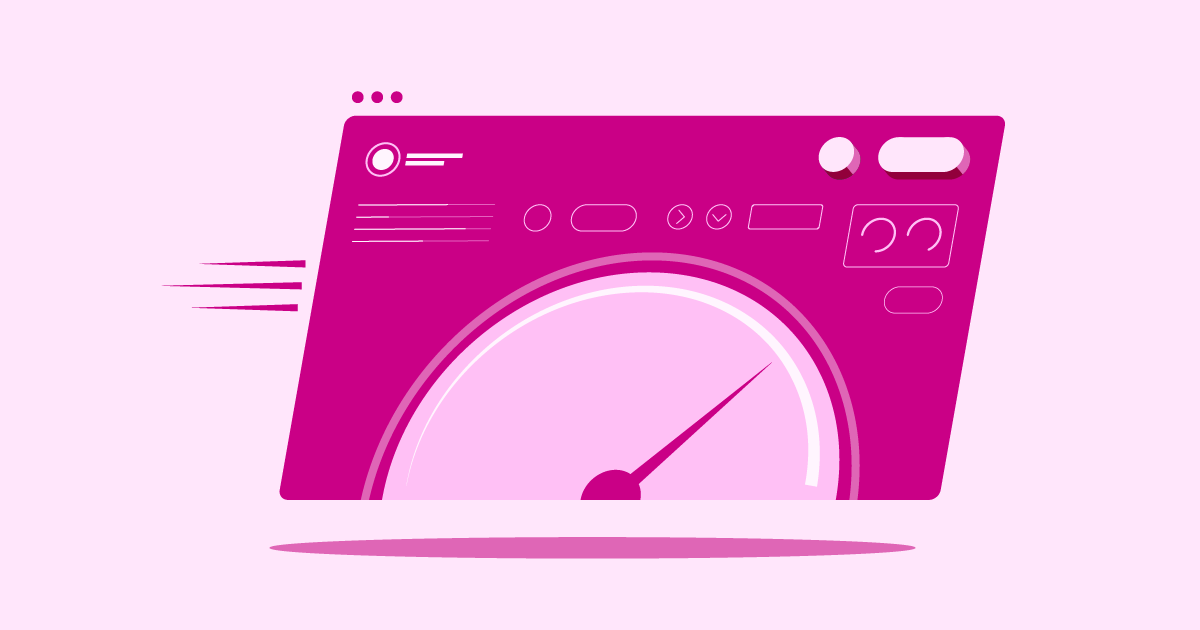Meet the Contenders (2025 Overview)
Before diving deep, let’s get a quick look at our contenders:
- Elementor Hosting: Designed specifically for websites built with Elementor. This is an all-in-one managed solution built on Google Cloud Platform infrastructure. It aims to provide a smooth, optimized experience for Elementor creators.
- Hostinger: A well-known provider offering a wide range of hosting services. People often praise its low cost and user-friendly approach. This makes it popular among beginners and users watching their budget.
- Hetzner Online: A German company known for its high-performance hardware (especially dedicated servers and cloud instances) at competitive prices. Developers and users needing strong, scalable infrastructure often favor it.
Now, let’s explore each provider in more detail.
Elementor Hosting – The All-in-One Solution for WordPress
If you build websites with Elementor, you know how powerful it is. Elementor Hosting takes that power and wraps it in a hosting environment built specifically for it. Think of it as a tailor-made suit instead of buying off the rack.
What makes it stand out?
- Smooth Integration: This is the biggest draw. Elementor Pro comes pre-installed. Your hosting dashboard and the Elementor editor feel connected. Managing your site, design, and hosting happens in a more unified way. This saves time and makes your workflow easier.
- Performance Tuned: Built on the Google Cloud Platform (GCP), it uses top-tier infrastructure known for reliability and speed. Add NVMe SSD storage (which is much faster than traditional SSDs) and the integrated Cloudflare Enterprise CDN, and you get a setup optimized for fast loading times around the world. Fast sites mean a better user experience and improved SEO potential.
- Managed Convenience: Elementor Hosting handles the technical heavy lifting. Automatic updates for WordPress core and security patches? Check. Easy setup? Check. This lets you focus more on designing and growing your site, and less on server maintenance.
- Strong Security Stack: Security is a priority. You get free SSL certificates, automatic daily backups, ongoing security monitoring, built-in DDoS protection, and a Web Application Firewall (WAF) through Cloudflare Enterprise. This complete approach helps protect your site from threats.
- One-Click Staging: Need to test a new plugin, theme update, or design change? Elementor Hosting includes an easy-to-use staging environment. You can create a copy of your site, experiment safely, and push changes live only when you’re ready. This lowers the risk of breaking your live site.
- Expert Support: Because the hosting is from Elementor, the support team understands both the hosting environment and the Elementor builder. This combined expertise can be very helpful when fixing issues that might involve both parts.
Who is it best for? Elementor Hosting is ideal for freelancers, agencies, and businesses who build with Elementor. It works best for those who prioritize performance, security, and ease of use. If you want a trouble-free, optimized environment where everything just works together, this is a strong option. It might cost more than basic shared plans elsewhere. However, the value comes from the integration, managed services, premium infrastructure (GCP, Cloudflare Enterprise), and specialized support.
Elementor Hosting offers a premium, integrated, and managed experience. It’s specifically designed for top performance and ease of use with the Elementor page builder.
Hostinger – Affordable and User-Friendly
Hostinger has built a reputation by offering hosting plans full of features at very competitive prices. People starting out or working with a tighter budget often choose it first.
Key Strengths:
- Affordability: Hostinger’s starting prices are often among the lowest available. This makes it very accessible. Just remember to check renewal rates, as they are usually higher.
- Ease of Use: Instead of the standard cPanel, Hostinger uses its own custom control panel called hPanel. Many users find it clean, intuitive, and easy to navigate, even if they’re new to web hosting. Tasks like installing WordPress, managing files, and setting up email are simple.
- Good Performance for Price: Despite the low cost, Hostinger usually delivers solid performance. They use SSD storage (with NVMe options on higher plans), LiteSpeed web servers (known for speed), and include features like caching to help sites load faster.
- Generous Features: Many Hostinger plans come with valuable extras. These include a free domain name for the first year, free SSL certificates, free website migration, and regular backups (how often depends on the plan).
- Global Data Centers: With servers located on multiple continents, you can choose a location closer to your target audience. This helps lower latency and improve loading speeds.
- 24/7 Support: Hostinger provides round-the-clock customer support through live chat and email. They also have an extensive knowledge base.
Potential Considerations:
- While performance is good for the price, it might not match premium managed hosting under very heavy traffic.
- Resource limits on lower-cost plans might be tight for fast-growing or very demanding websites.
- Renewal prices are much higher than the starting offers.
Who is it best for? Hostinger is a strong choice for beginners, bloggers, small business websites, and anyone looking for a reliable, easy-to-use hosting solution that fits their budget. Its balance of features, performance, and cost makes it a popular choice around the world.
Hostinger stands out by providing affordable, user-friendly hosting with a good set of features and reliable performance. This makes it great for budget-focused users and those new to web hosting.
Hetzner Online – Performance Powerhouse for the Tech-Savvy
Hetzner Online, based in Germany, has a strong reputation, especially in Europe. They provide high-performance hosting infrastructure at very competitive prices. They focus heavily on powerful hardware and giving users more control.
Key Strengths:
- Price-to-Performance Ratio: People often praise Hetzner for offering powerful dedicated servers and cloud instances (using NVMe SSDs) for much less money than many competitors. If raw computing power is your main goal, Hetzner delivers great value.
- Reliability & Scalability: Their infrastructure is known for being stable and reliable. Hetzner Cloud allows for easy scaling of resources (CPU, RAM, storage) up or down as needed. This makes it suitable for growing applications and websites with changing traffic levels.
- Developer-Friendly: Hetzner provides more direct access and control over the server environment compared to typical managed hosting. This attracts developers and system administrators who want to set things up exactly their way.
- Eco-Conscious: Hetzner works hard on energy efficiency. Its data centers use efficient power and cooling systems, and many of them use renewable energy sources.
Potential Considerations:
- More Technical: Most people find Hetzner less beginner-friendly than Hostinger or Elementor Hosting. While they offer tools and interfaces, managing a Hetzner server often requires more technical knowledge (like using the Linux command line, server configuration, and security setup).
- Less Managed: It’s mainly an infrastructure provider. They make sure the hardware and network run well. But tasks like software updates, security patching (beyond the operating system), and application-level tuning are usually the user’s job. Features like one-click staging or deep WordPress-specific optimizations aren’t built-in.
- Support Focus: Their support is known for being efficient and technically skilled. However, it mainly focuses on infrastructure issues (hardware, network). They might not offer the same level of help with specific applications (like fixing a WordPress plugin problem) as a managed WordPress host.
- CDN Requires Setup: Unlike Elementor Hosting or some Hostinger plans, a Content Delivery Network (CDN) isn’t usually included by default. You need to set it up separately using third-party services.
Who is it best for? Hetzner Online is an excellent choice for developers, agencies, and tech-savvy users. It fits those who need powerful, reliable, and affordable infrastructure and are comfortable managing the server environment themselves. If you prioritize raw performance and cost-effectiveness and have the technical skills, Hetzner is hard to beat.
Hetzner Online offers outstanding performance and scalability at competitive prices, especially for cloud and dedicated servers. However, compared to managed hosting solutions, it requires more technical skill to manage effectively.
Grow Your Sales
- Incredibly Fast Store
- Sales Optimization
- Enterprise-Grade Security
- 24/7 Expert Service

- Incredibly Fast Store
- Sales Optimization
- Enterprise-Grade Security
- 24/7 Expert Service
- Prompt your Code & Add Custom Code, HTML, or CSS with ease
- Generate or edit with AI for Tailored Images
- Use Copilot for predictive stylized container layouts

- Prompt your Code & Add Custom Code, HTML, or CSS with ease
- Generate or edit with AI for Tailored Images
- Use Copilot for predictive stylized container layouts
- Craft or Translate Content at Lightning Speed
Top-Performing Website
- Super-Fast Websites
- Enterprise-Grade Security
- Any Site, Every Business
- 24/7 Expert Service

Top-Performing Website
- Super-Fast Websites
- Enterprise-Grade Security
- Any Site, Every Business
- 24/7 Expert Service
- Drag & Drop Website Builder, No Code Required
- Over 100 Widgets, for Every Purpose
- Professional Design Features for Pixel Perfect Design

- Drag & Drop Website Builder, No Code Required
- Over 100 Widgets, for Every Purpose
- Professional Design Features for Pixel Perfect Design
- Marketing & eCommerce Features to Increase Conversion
- Ensure Reliable Email Delivery for Your Website
- Simple Setup, No SMTP Configuration Needed
- Centralized Email Insights for Better Tracking

- Ensure Reliable Email Delivery for Your Website
- Simple Setup, No SMTP Configuration Needed
- Centralized Email Insights for Better Tracking

- Ensure Reliable Email Delivery for Your Website
- Simple Setup, No SMTP Configuration Needed
- Centralized Email Insights for Better Tracking
Selecting the Best Hosting Plan for You: Key Factors
Feeling overwhelmed? Don’t worry. Choosing the right host comes down to understanding your specific needs. Ask yourself these questions:
- What are my performance needs? Are you running a simple blog or a complex WooCommerce store? High-traffic sites or those with many interactive parts benefit hugely from things like NVMe storage, strong cloud infrastructure, and integrated CDNs. If you use Elementor heavily, hosting optimized for it (like Elementor Hosting) can make a real difference.
- How important is ease of use? Do you want a simple control panel (like Hostinger’s hPanel or Elementor Hosting’s integrated dashboard) and managed services (automatic updates, backups)? Or are you comfortable with command lines and manual setup (potentially Hetzner)? Think about features like one-click staging, which makes testing easier.
- What level of reliability and support do I need? Look for hosts with strong uptime guarantees (99.9% is standard). How vital is 24/7 expert support? Do you need help with WordPress/Elementor specifics (Elementor Hosting), general hosting questions (Hostinger), or mainly infrastructure support (Hetzner)? Consider backup frequency and how easy it is to restore your site.
- What’s my budget and growth plan? Compare not just starting prices but also renewal rates. Does the host offer easy scalability? Can you upgrade your plan easily if your site grows, without a major move?
Thinking through these points will guide you toward the host that best matches your project’s needs and your technical comfort level.
Making the Move: Smooth Hosting Migration Tips
Switching hosts can seem scary, but a good plan makes it easier. Here’s a simplified checklist:
- Plan & Choose: Select your new host and plan based on your needs.
- Full Backup: Before doing anything else, get a complete backup of your current site. This includes both website files and the database. Download these securely to your local computer.
- Set Up New Environment: Prepare your new hosting account. Create a new database and user on the new server if needed.
- Upload Files: Transfer your website files to the new host. You can use FTP/SFTP (like FileZilla) or the host’s File Manager.
- Import Database: Import your backed-up database into the new database you created.
- Configure: Update configuration files (like WordPress’s wp-config.php) with the new database details if you need to.
- Test Thoroughly: Use the host’s temporary URL or edit your local ‘hosts’ file to preview your site on the new server before changing your domain’s DNS. Check everything – links, images, forms, functions. Use staging environments if available (Elementor Hosting offers this easily).
- Update DNS: Once you’re sure everything works, update your domain’s nameserver (DNS) records to point to the new host. This change can take a few hours to spread globally. Keep your old hosting active for a day or two just in case.
- Consider Email: Decide if you’re moving email hosting too, or keeping it separate. Set up MX records correctly.
- Use Tools/Support: Many hosts offer migration tools or help (sometimes free, sometimes paid). Elementor Hosting, for example, simplifies migration for Elementor sites. Don’t hesitate to use the resources available!
Pro Tip: Schedule your DNS change during a low-traffic time for your website. This helps minimize potential disruption for your visitors.
Boosting Site Performance on Your New Hosting
Moving to a better host is a great start. But you can do more to make sure your site performs at its best:
- Use Built-in Optimizations: Take advantage of server-level caching and CDN features your host provides (like Cloudflare with Elementor Hosting or Hostinger’s CDN). These greatly speed up content delivery.
- Optimize Assets: Compress images before uploading. Minify CSS and JavaScript files (many caching plugins can do this). Reduce the number of external requests your site makes.
- Keep Everything Updated: Use the latest stable version of PHP. Keep WordPress core, your theme (especially if using Elementor’s Hello theme), and all plugins updated. Updates often include performance boosts and vital security fixes.
- Choose Lightweight Themes/Plugins: Avoid bulky themes or too many plugins that slow down your site.
- Understand Cloud Benefits: If you’re on cloud hosting (like Elementor Hosting or Hetzner Cloud), know its natural scalability and reliability benefits. Resources can often adjust automatically to handle traffic spikes.
- Regular Maintenance: Clean up your database now and then. Remove old post revisions, spam comments, and temporary data (transients).
Essential Web Hosting Security Practices
Security is vital. While good hosts provide a secure base, website security is a shared job. Put these practices into place:
- SSL/HTTPS Everywhere: Make sure your entire site uses HTTPS. Modern hosts provide free SSL certificates (like Let’s Encrypt). Elementor Hosting includes premium SSL via Cloudflare.
- Strong Credentials & MFA: Use strong, unique passwords for hosting accounts, WordPress admin, FTP, and databases. Turn on Multi-Factor Authentication (MFA) wherever you can.
- Regular Updates: This is critical! Keep WordPress, themes, and plugins updated to fix known security holes. Use automatic updates when possible (Elementor Hosting manages WordPress core updates).
- Web Application Firewall (WAF): A WAF filters bad traffic before it reaches your site. Cloudflare (included with Elementor Hosting) provides a strong WAF. Other hosts might offer it, or you can use services like Sucuri.
- Security Scanning: Use security plugins (like Wordfence or Sucuri Scanner) or host-provided tools to scan for malware and security weaknesses.
- Reliable Backups: Make sure automatic, regular backups are happening (daily is best). Test your restore process sometimes. Elementor Hosting offers automated daily backups with easy restoration.
- Limit Login Attempts: Stop brute-force attacks by limiting failed login tries.
- Secure File Permissions: Make sure files and directories on your server have the correct permissions.
- Use SFTP: Always use SFTP (Secure File Transfer Protocol) instead of plain FTP. This encrypts file transfers.
What’s Next for the Web Hosting Industry?
The hosting world is always changing. Here are a few trends shaping its future:
- AI & Automation: Artificial intelligence is increasingly used to automate tasks. These include resource scaling, performance tuning, threat detection, and even customer support. This makes hosting smarter and more efficient.
- Green Hosting: Sustainability is becoming more important. More providers are investing in renewable energy sources (like solar and wind power). They are using energy-efficient hardware, improving cooling systems (like water cooling), and buying carbon offsets. Choosing a host committed to sustainability (like Elementor Hosting via Google Cloud’s renewable energy matching, or Hetzner’s green efforts) is getting easier.
- Edge Computing: Bringing computing resources closer to the end-user lowers latency and improves speed. This is especially true for users spread out geographically and for real-time applications. CDNs are one type of edge technology.
- Enhanced Security: As cyber threats increase, expect more focus on proactive security. This includes Zero Trust frameworks, advanced WAFs, and AI-powered threat intelligence.
- Serverless Computing: While not fully replacing traditional hosting, serverless setups (where you pay only for execution time without managing servers) are growing for certain uses.
Conclusion: Choosing Wisely for Your Elementor Site
Selecting the right web host is a key step for any successful website. As we’ve seen, Elementor Hosting, Hostinger, and Hetzner Online each offer clear advantages for different needs in 2025.
- Hostinger shines with its low cost and user-friendliness. It’s an excellent starting point or budget choice.
- Hetzner Online delivers raw power and scalability at amazing prices. It’s ideal for the tech-savvy user who values performance and control.
- Elementor Hosting offers a strong package specifically for Elementor creators. It mixes high performance (Google Cloud, NVMe, Cloudflare Enterprise), strong security, and smooth integration for unmatched ease of use within the Elementor world.
Ultimately, the “best” host depends on your priorities. Think about your technical comfort level, performance needs, budget, and how closely your work ties into Elementor. By carefully weighing these factors against what each provider offers, you can confidently choose the hosting partner that will best support your website’s growth and success. Good luck!
Looking for fresh content?
By entering your email, you agree to receive Elementor emails, including marketing emails,
and agree to our Terms & Conditions and Privacy Policy.