Table of Contents
Choosing the right web hosting provider is one of the most important decisions you’ll make for your website. It affects your site’s speed, reliability, security, and ability to grow. Think of hosting as the foundation of your online presence – a weak foundation causes problems later. With so many options available, finding the perfect fit can feel overwhelming.
This guide explores three popular choices: Hostinger, DreamHost, and Elementor Hosting. It helps you understand which might be the best starting point for your WordPress website in 2026.
Hostinger vs DreamHost vs Elementor Hosting in 2026
Let’s get straight to the point. How do these three providers compare? We’ll examine their main features, strengths, potential downsides, and who they generally serve best.
Elementor Hosting: The All-in-One Solution for Elementor Websites
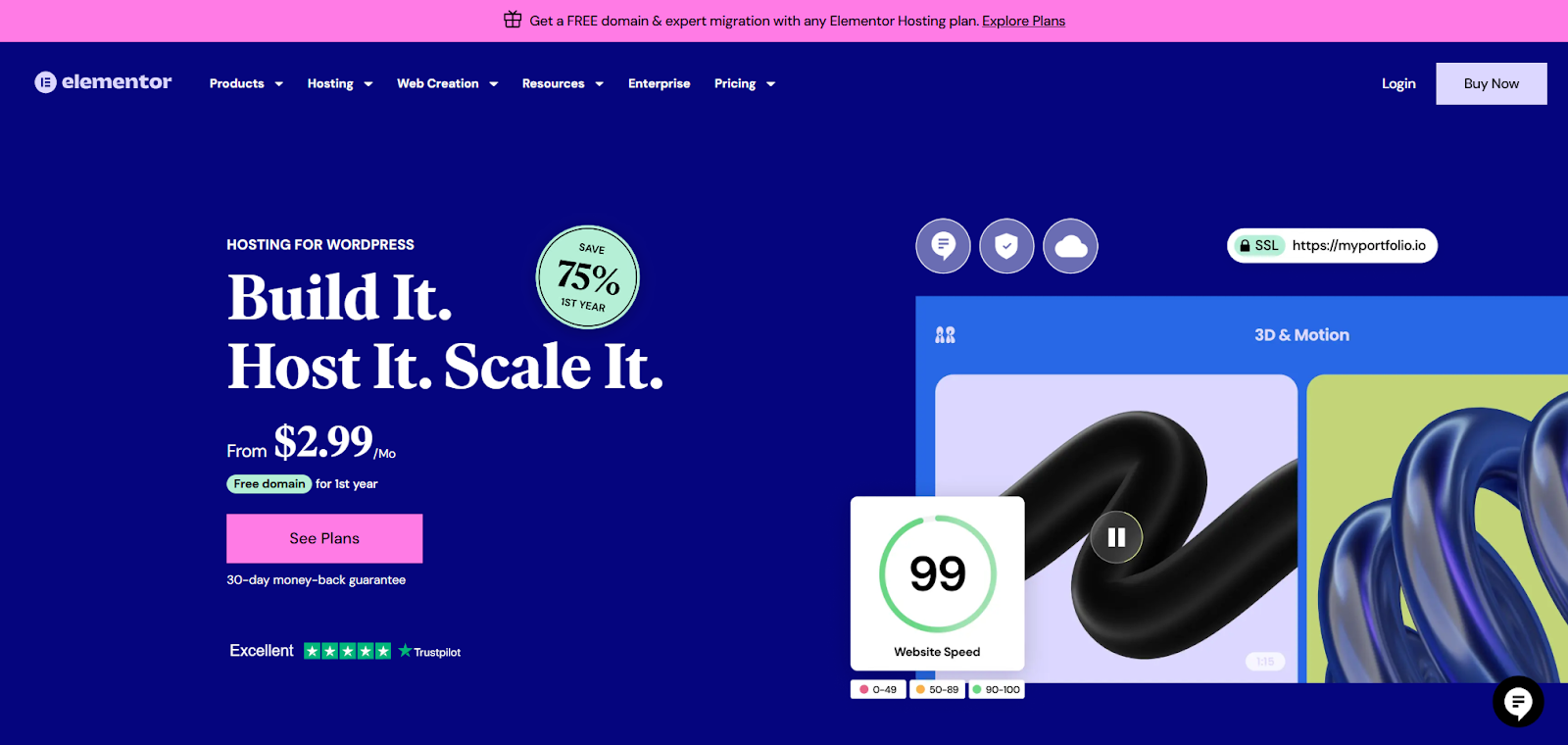
Elementor Hosting is a managed WordPress hosting solution built specifically for websites using the Elementor builder. It runs on the Google Cloud Platform’s C2 infrastructure, known for high performance. It also includes the powerful Cloudflare Enterprise CDN right away. This combination aims to deliver speed and reliability across the globe.
Key Features & Benefits:
- Optimized Performance: Uses top technology like Google Cloud C2 servers and NVMe SSD storage for fast load times.
- Cloudflare Enterprise CDN: Provides faster content delivery worldwide and adds security features. These features often cost hundreds monthly if bought separately.
- Integrated Ecosystem: Manage your hosting and Elementor website building from one place (My Elementor dashboard). Support covers both hosting and builder questions.
- Built-in Security: Comes standard with free premium SSL certificates, a Web Application Firewall (WAF), DDoS protection, and automatic daily backups. Backup storage time depends on the plan.
- Elementor Builder Included: All plans include the Elementor Core (free) builder pre-installed. Depending on the plan chosen (like Basic, Business, Grow, Scale), a license for Elementor Pro Website Builder (ranging from Essential to Advanced versions) is also included. This adds significant value.
- Managed Convenience: Elementor Hosting handles server management, updates, and security. This lets you focus on design and content.
- Free Migration: Offers tools and help to move your existing site smoothly.
- Staging Environment: Higher-level plans include a staging area. You can test changes safely there before making them live.
Who is it Best For?
Elementor Hosting works well for freelancers, agencies, and businesses that build with Elementor. It’s great if you value performance, security, and easy integration. If you want a hassle-free, optimized environment where your builder and hosting work perfectly together, this is a strong choice. The included features (Elementor Core/Pro, Cloudflare CDN, premium security) offer great value.
Hostinger: The Budget-Friendly Powerhouse
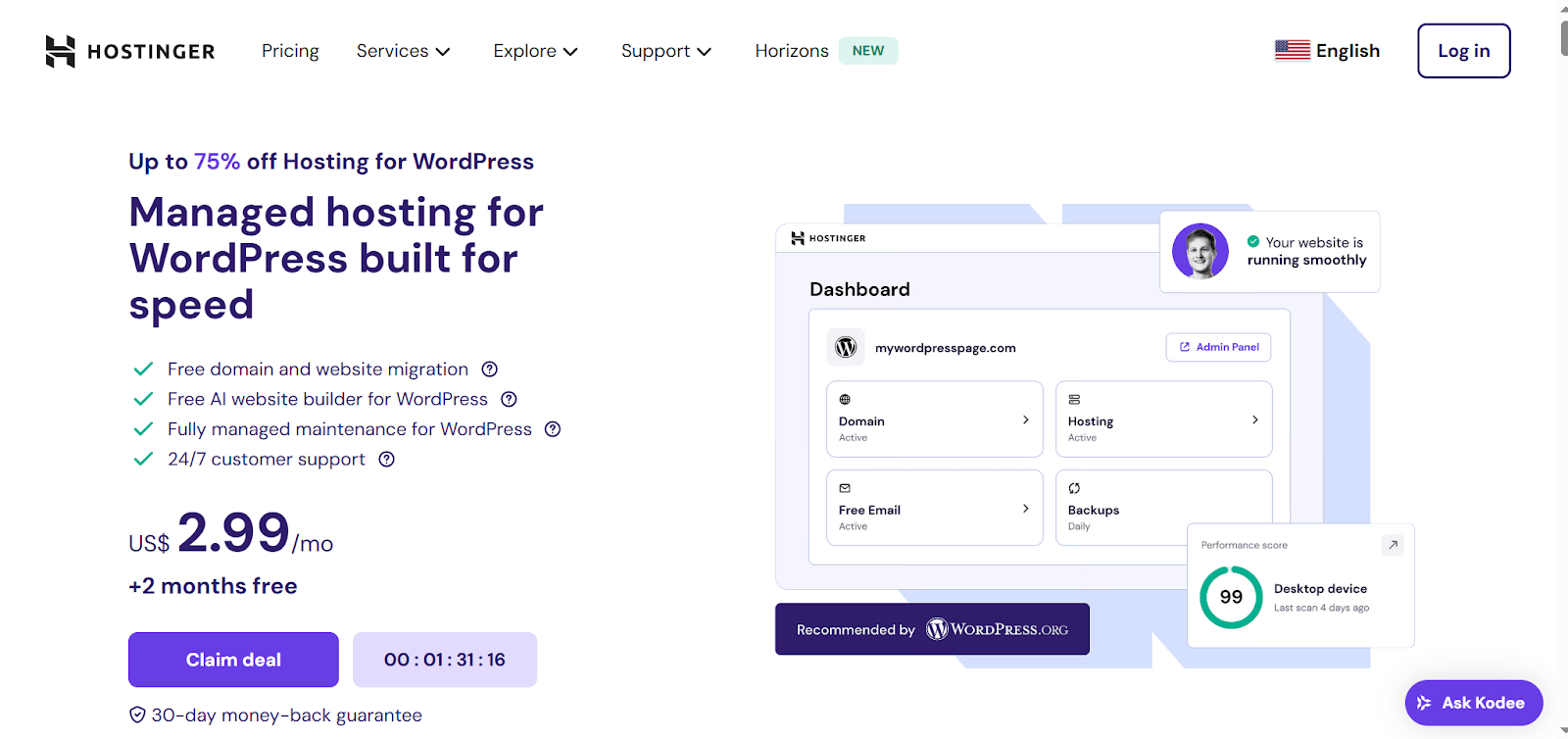
Hostinger gained huge popularity due to its very low introductory prices. It offers several hosting types, including shared, WordPress, cloud, and VPS hosting. Hostinger uses its own custom control panel called hPanel. They often use LiteSpeed web servers, which can perform better than traditional Apache servers.
Key Features & Benefits:
- Affordability: Known for some of the lowest starting prices, especially on long-term plans.
- User-Friendly hPanel: Many users find Hostinger’s custom control panel easy to use, sometimes simpler than traditional cPanel.
- Performance: LiteSpeed server technology and built-in caching help websites load quickly for the price.
- Global Data Centers: Servers in North America, South America, Europe, and Asia help reduce loading times for visitors around the world.
- Generous Resources: Even basic plans often include large amounts of SSD storage (like 100GB).
- WordPress Tools: Includes easy 1-click WordPress installation, managed auto-updates, and tools to speed up WordPress (LiteSpeed Cache).
- Included Extras: Free SSL certificate, free domain name on annual or longer plans, and free automated website migration.
Who is it Best For?
Hostinger is a great choice for beginners, bloggers, small business owners, and anyone focused on low initial costs. If you need to host several small websites affordably and like an easy-to-use control panel, Hostinger offers good value. Just be sure you understand the renewal pricing.
DreamHost: The Reliable WordPress Veteran
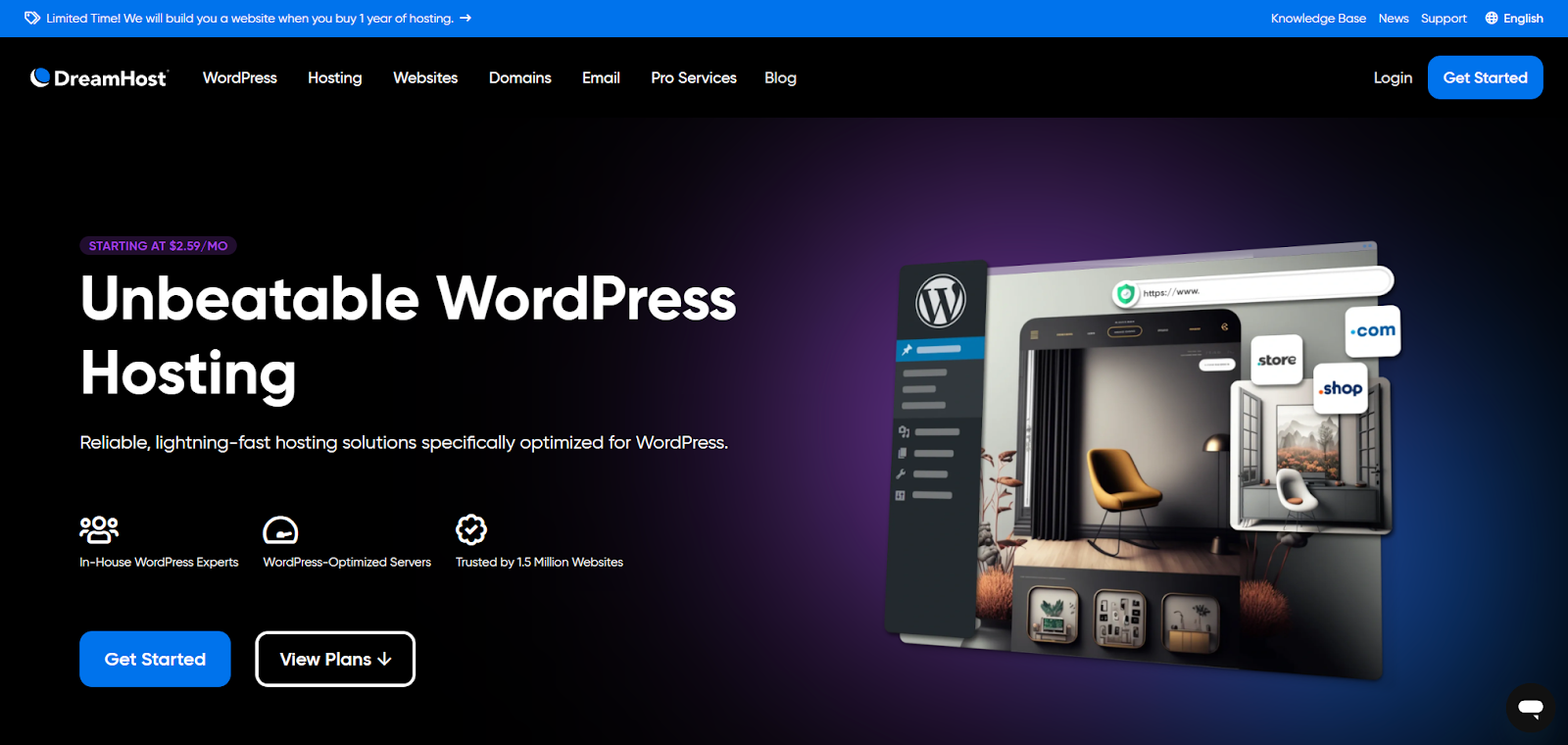
DreamHost is a long-running, respected hosting provider with a strong focus on WordPress. WordPress.org officially recommends them. DreamHost is known for reliability, clear pricing, and generous policies, like a 97-day money-back guarantee on shared hosting.
Key Features & Benefits:
- WordPress Focused: Offers both standard shared WordPress hosting and high-performance managed WordPress hosting called DreamPress.
- Reliability & Uptime: Provides a 100% uptime guarantee for shared hosting (with refunds if they don’t meet it) and has a strong history of stability.
- Generous Policies: The 97-day money-back guarantee gives you plenty of time to try their service. Higher shared plans offer unlimited storage and bandwidth.
- Included Essentials: Free domain name (on annual or longer plans), free SSL certificate, and free automated WordPress migrations using a plugin.
- Custom Control Panel: Uses its own control panel for managing hosting, domains, and billing.
- Employee-Owned: An independent company focused on open-source technology.
Who is it Best For?
DreamHost is an excellent option for WordPress users who value reliability, clear policies, and strong WordPress features. It suits bloggers, small businesses, and developers needing a stable platform with good support and plenty of resources (on relevant plans). Their DreamPress plans provide a solid managed solution for single sites with higher demands.
Selecting the Best Hosting Plan for You: Key Factors
Choosing hosting isn’t just about comparing companies. It’s about matching a provider and a specific plan to your needs. Think about these points:
- Hosting Tuned for WordPress/WooCommerce: If you use WordPress, especially with WooCommerce, look for hosts offering specific optimizations. This might include server caching, specialized support, or security rules for WordPress. Elementor Hosting is built for this. DreamHost and Hostinger also offer WordPress-focused plans and features.
- Define Your Website’s Needs: What kind of site are you building? A simple blog, a portfolio, a complex business site, or an online store? The type determines resource needs (storage, bandwidth, power). Try to estimate your expected traffic.
- Plan for Future Growth: Choose hosting for where your site will be in a year or two, not just today. Pick a provider that makes it easy to upgrade your plan (like moving from shared to cloud) as your site grows.
- Manage Your Budget Wisely: Look at both the starting price and the renewal rate. Sometimes, paying a bit more upfront for lower renewal costs is better long-term. Elementor Hosting includes Elementor Pro and a premium CDN, which can save money compared to buying them separately.
- Reliability & Uptime: Downtime means lost visitors and potential sales. Look for providers with strong uptime guarantees (99.9% or higher is good) and a reputation for stability. Google Cloud (used by Elementor Hosting) and DreamHost’s guarantee are positive signs.
- Server Technology (NVMe): Newer NVMe SSD storage is much faster than older SATA SSDs. If speed is very important, look for plans offering NVMe storage (like Elementor Hosting and some DreamHost plans).
- Expert 24/7 Support: When problems occur, fast, helpful support is vital. Check the support options (chat, phone, ticket) and the host’s reputation. Integrated support like Elementor Hosting’s (covering both builder and hosting) can be very helpful.
- Easy-to-Use Control Panel: You’ll use your control panel to manage files, databases, email, and domains. Pick one you find easy to navigate. Hostinger’s hPanel and Elementor’s My Elementor dashboard are often praised. DreamHost’s custom panel works well but looks different.
To choose the right host, assess your site’s needs, budget (now and later), growth plans, and how much technical work you want to do. Focus on reliability, speed technology (like NVMe), and good support.
Smooth Hosting Migration: What to Expect
Moving an existing website to a new host might seem hard, but planning helps.
- Understand Data Transfer: This means copying your website files (themes, plugins, images) and your database (posts, pages, user info). Most hosts offer tools or services. Elementor Hosting, Hostinger, and DreamHost all provide free tools or plugins for migration. Elementor Hosting also offers expert help.
- Handle Your Domain Name: You need to update your domain’s DNS settings to point to the new host’s servers. You do this through your domain registrar (where you bought the domain). Your new host will give you the IP address or nameserver details you need.
- Email Hosting: Decide if you’ll host email with your new web host or use a separate service (like Google Workspace). Moving email accounts can be tricky, so plan for it.
- Prevent Downtime: Timing is key. Copy your site files and database to the new host before changing your DNS. Test the site on the new server (using a temporary address or special setup). Once it works, update the DNS. It can take a few hours (up to 48) for the change to spread online. During this time, some visitors might see the old site, some the new. Avoid big site changes during this window.
- Use Simple Migration Tools: Take advantage of the migration plugins offered by your new host. They often move files and databases easily, saving manual work and reducing errors.
Migration involves moving files and databases, updating DNS, and handling email. Minimize downtime by setting up the new hosting completely before switching DNS. Use the migration tools from hosts like Elementor, Hostinger, and DreamHost.
Boosting Site Performance on Your New Hosting
Moving your site isn’t the final step. Optimize it for the new hosting environment.
- Leverage Caching: Use caching provided by your host (like Elementor Hosting’s built-in system or Hostinger’s LiteSpeed Cache). You might also use a WordPress caching plugin if needed. Caching saves copies of your pages so they load faster for visitors.
- Use a CDN: A Content Delivery Network stores copies of your site’s files (images, CSS) on servers worldwide. Visitors load files from the nearest server, making your site faster. Elementor Hosting’s included Cloudflare Enterprise CDN is a valuable performance booster. Hostinger and DreamHost also offer CDN options.
- Optimize Images: Large images slow down websites. Use tools to compress images before uploading them. Choose modern formats like WebP when possible.
- Keep Everything Updated: Regularly update WordPress itself, plus your themes and plugins. Updates often improve performance and fix security holes.
- Choose PHP Versions Wisely: Use the newest stable PHP version that your host and website support. Newer PHP versions are usually faster and safer.
- Database Maintenance: Clean your WordPress database regularly. Remove old post versions, temporary data, and spam comments using optimization plugins.
Improve performance with caching, a CDN, image optimization, regular updates, current PHP versions, and database cleaning. Use the performance features offered by your host.
Essential Web Hosting Security Measures
Website security is extremely important. Your host provides security features, but you also need to take steps.
- SSL/HTTPS: This encrypts data between your site and visitors, building trust and helping SEO. All three hosts provide free SSL certificates. Elementor Hosting includes a premium SSL. Make sure HTTPS is active on your site.
- Strong Passwords & User Roles: Use complex, unique passwords for hosting, WordPress admin accounts, SFTP, and databases. Give users the correct roles in WordPress to limit what they can access.
- Web Application Firewall (WAF): This blocks bad traffic before it reaches your website. Elementor Hosting includes a WAF. Other hosts might offer it as an extra cost.
- Regular Malware Scans: Your host should scan servers for malware. You can also use a WordPress security plugin for extra checks. Hostinger includes a malware scanner.
- Regular Backups: Backups are vital for recovering from problems. Make sure your host offers reliable automatic backups (like Elementor Hosting, Hostinger, and DreamHost). Know how to restore from a backup. Consider keeping your own backups elsewhere too. Elementor Hosting lets you create manual backups.
- Software Updates: Keep WordPress, themes, and plugins updated to fix security issues. Look for hosts that help manage updates.
- Limit Login Attempts: Use security plugins to stop hackers from guessing your password repeatedly (brute-force attacks).
- Two-Factor Authentication (2FA): Add an extra security step to your hosting account and WordPress login.
- Secure File Transfer (SFTP/SSH): Avoid standard FTP. Use encrypted SFTP or SSH to transfer files.
- Staging Environments: Test updates and changes safely on a staging site before applying them to your live site. Some Elementor Hosting plans offer this.
Security involves both your host and you. Use host features like SSL and WAFs. Keep strong passwords, update software, use security plugins, back up regularly, and use secure methods like SFTP and 2FA.
What’s Next for the Web Hosting Industry?
The hosting world keeps changing:
- AI & Automation: AI is being used more for security checks, performance tuning, customer support bots, and even website building tools (like Hostinger’s).
- Cloud & Edge Computing: More hosting relies on flexible cloud platforms (like Google Cloud used by Elementor Hosting). CDNs deliver content from “edge” servers closer to visitors for more speed.
- Sustainability: More people want “green hosting” that uses renewable energy and efficient data centers.
- Enhanced Security: Hosts focus more on preventing attacks with better WAFs, instant threat detection, and stronger defenses against DDoS attacks.
- Containerization & Serverless: Technologies like Docker allow new ways to run applications, though they are less common in basic WordPress hosting right now.
Expect more AI, faster global delivery through cloud and edge networks, more focus on eco-friendly hosting, and better security technology in the future.
Conclusion: Making Your Choice
Hostinger, DreamHost, and Elementor Hosting all provide good hosting solutions, but they serve slightly different needs.
- Choose Hostinger if your main goal is low starting cost. It’s good if you like a user-friendly custom panel like hPanel and need decent performance for simpler websites. Just remember the higher renewal prices.
- Choose DreamHost if you value reliability, fair policies (like the long money-back guarantee), strong WordPress support, and clear pricing from a trusted company.
- Choose Elementor Hosting if you build with Elementor and want the smoothest, most optimized experience. It uses high-performance technology (Google Cloud C2, NVMe, Cloudflare Enterprise CDN). Including the Elementor Core/Pro builder adds great value for creators wanting speed, security, and ease of use.
The “best” host truly depends on your specific needs, technical skills, budget, and the type of website you are building. Compare the features carefully, think about the long-term costs, and choose the foundation that will best help your website succeed.
Looking for fresh content?
By entering your email, you agree to receive Elementor emails, including marketing emails,
and agree to our Terms & Conditions and Privacy Policy.





