Table of Contents
Choosing the right provider is a crucial step for any website owner. It impacts your site’s speed, reliability, security, and even how easy it is to manage. Get it right, and you’ve got a solid foundation. Get it wrong? Well, you might face headaches down the road.
Today, we’re looking at three popular options: HostGator, DreamHost, and Elementor Hosting. Each brings something different to the table. We’ll break down their features, strengths, and who they might be best for in 2026, helping you make an informed decision for your website’s needs.
HostGator vs DreamHost vs Elementor Hosting in 2026
Finding the perfect host isn’t one-size-fits-all. What works for a simple blog might not cut it for a growing online store. Let’s compare these three providers across key areas.
Elementor Hosting: All-in-One Solution for WordPress Websites
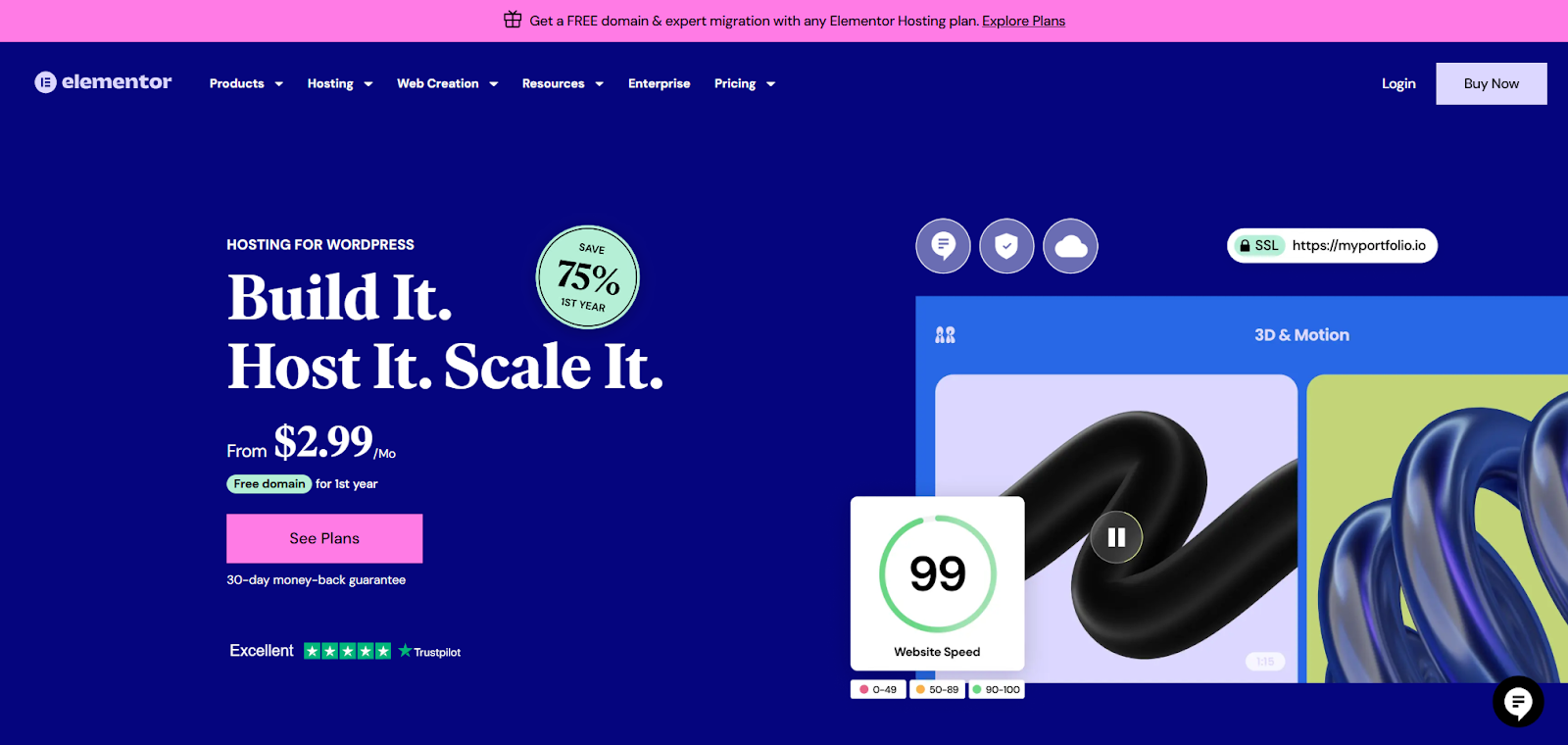
Elementor Hosting is designed specifically for websites built with WordPress and, naturally, the Elementor builder. Think of it as a managed hosting environment tailored for performance and convenience within the Elementor ecosystem.
Built on the robust Google Cloud Platform (GCP), it uses high-performance C2 servers and NVMe SSD storage. This type of storage is significantly faster than traditional SSDs. This focus on infrastructure aims to deliver quick loading times. Plus, it includes a premium Cloudflare CDN right out of the box. This helps your site load faster for visitors worldwide by serving content from servers closer to them.
A major advantage? Elementor builder capabilities are bundled in. Depending on the plan you choose, you’ll get either the free Elementor Core plugin pre-installed or access to the more advanced Elementor Pro builder features. This integration simplifies setup. It can also offer cost savings compared to buying hosting and Elementor Pro separately.
Management happens through a custom, intuitive dashboard. You won’t find cPanel here. Instead, it’s a streamlined interface designed for managing WordPress sites built with Elementor. Features like daily automatic backups, easy staging environments (on higher plans) to test changes safely, and Site Lock (to hide your site while building) are built-in.
Security is a priority. Features include free premium SSL certificates, DDoS protection, and automatic WordPress updates handled for you. Support is available 24/7 and specializes in both WordPress and Elementor. This is a huge plus if you run into builder-specific issues.
Who is Elementor Hosting Best For?
It’s an excellent fit for freelancers, agencies, and businesses who build websites with Elementor. It suits those who want a hassle-free, high-performance, secure managed hosting solution. If you value seamless integration, managed services (like updates and backups), and support that understands your page builder, Elementor Hosting is a strong contender.
Elementor Hosting offers a powerful, integrated, and managed hosting experience optimized for Elementor users. It prioritizes performance, security, and ease of use.
DreamHost Review

DreamHost has been around since 1996. That makes them one of the veterans in the hosting space. They are an independent company known for their wide range of hosting options and some unique policies.
They offer everything from affordable shared hosting to powerful dedicated servers. This includes managed WordPress hosting called DreamPress. A standout feature across their shared plans is the generous 97-day money-back guarantee, much longer than the industry standard 30 days. They also typically include a free domain name for the first year.
DreamHost uses SSD storage across their plans. This contributes to faster website performance compared to older HDD storage. They also provide a free SSL certificate and include a basic CDN to help speed up global load times.
Instead of the common cPanel, DreamHost uses its own custom-built control panel. While clean and functional, users migrating from cPanel might face a slight learning curve. For developers, DreamHost often provides SSH access, even on some shared plans. This offers more control than many competitors at that level.
Their performance generally receives positive marks. It’s often noted for reliability and speed, backed by a 99.9% uptime guarantee. Support is available 24/7 via ticket and chat, but live phone support typically requires an additional fee.
Who is DreamHost Best For?
DreamHost appeals to users who value independence, generous resource allocations (like unlimited traffic on shared plans), and that long money-back guarantee. It’s suitable for beginners looking for affordable shared hosting. WordPress users seeking managed options (DreamPress) and developers who appreciate shell access will also find it a good fit.
DreamHost is a reliable, independent hosting provider with strong performance and generous policies (like the 97-day guarantee and free domain). It offers SSD storage and options suitable for various users. However, its custom panel and paid phone support are points to consider.
HostGator Review

HostGator is another major player, hosting millions of websites since its founding in 2002. They are well-known for their beginner-friendly approach and a wide array of hosting plans. These include shared, WordPress, VPS, and dedicated hosting.
One of HostGator’s most recognized features is its use of cPanel. This industry-standard control panel is familiar to many users. It’s generally considered easy to navigate for managing files, domains, email accounts, and databases. They also offer a website builder tool, which can be helpful for beginners creating their first site.
HostGator provides 24/7 customer support via phone, live chat, and email. Their support is often highlighted as a key strength. They offer extensive documentation, including video tutorials and articles. They also offer a free website migration service for new customers moving from another host (usually within the first 30 days).
Performance is generally solid, with a standard 99.9% uptime guarantee. Speed tests can vary. Some show excellent results, while others show average performance. This could depend on the specific plan and server load. It’s worth noting that some reviews mention the use of HDD storage on certain plans. This is slower than the SSDs used by DreamHost and the NVMe SSDs in Elementor Hosting.
HostGator plans often come with unlimited bandwidth (on shared plans), free SSL certificates, and free email accounts. Their introductory prices are often very attractive. This makes them a budget-friendly option to get started.
Who is HostGator Best For?
HostGator is a popular choice for beginners, bloggers, and small businesses. It suits those looking for affordable hosting with an easy-to-use control panel (cPanel) and readily available support. The free migration service is also a significant benefit for those switching providers.
HostGator provides user-friendly hosting with the familiar cPanel interface, strong 24/7 support, and attractive introductory pricing. This makes it accessible for beginners. However, renewal costs and potential performance variations compared to SSD/NVMe hosts are factors to weigh.
Selecting the Best Hosting Plan for You
Choosing between these options (or any host) comes down to your specific needs. Ask yourself these questions:
- What kind of website am I building? Is it a simple WordPress blog, a complex WooCommerce store, or something else? Managed WordPress hosting (like Elementor Hosting or DreamPress) offers specific optimizations, automated updates, and expert support that general shared hosting might lack.
- What are my technical skills? Are you comfortable managing server settings? Or do you prefer a managed solution where the host handles updates, security, and backups? Do you prefer cPanel (HostGator), a custom panel (DreamHost), or an integrated dashboard (Elementor Hosting)?
- What’s my budget? Consider both the introductory price and the renewal rate. Sometimes, a slightly higher initial cost for a managed or performance-focused plan saves money and headaches in the long run compared to the cheapest shared option. Factor in bundled value, like included premium plugins (Elementor Pro features with certain Elementor Hosting plans) or free domains (DreamHost).
- How important is performance? If speed is critical (and it usually is!), look for hosts using modern infrastructure like NVMe SSDs (Elementor Hosting) or at least SSDs (DreamHost). Also look for server-level caching and integrated CDNs (Elementor Hosting, DreamHost). Google Cloud infrastructure (Elementor Hosting) is known for reliability and speed.
- What level of support do I need? Do you need 24/7 access via multiple channels (HostGator)? Is specialized WordPress/Elementor knowledge important (Elementor Hosting)? Or is ticket/chat support sufficient (DreamHost)?
- How much traffic do I expect now, and in the future? Choose a host that allows you to easily scale your resources (storage, RAM, bandwidth) as your site grows. Cloud-based infrastructure often makes scaling smoother.
- What are the uptime guarantees and reliability records? Look for hosts with a strong track record and clear uptime guarantees (usually 99.9% or higher). Downtime means lost visitors and potential revenue.
Selecting the right host involves assessing your website’s specific requirements and your technical comfort level. Consider your budget (including renewals) and prioritize factors like performance (storage, CDN), support availability and expertise, scalability, and reliability.
Key Factors for Smooth Hosting Migration
Moving your website to a new host can feel daunting, but planning makes it manageable. Here’s a simplified approach:
- Backup Everything: Before you start, create a complete backup of your website files and database. Your current host might have tools, or you can use WordPress backup plugins. This is your safety net.
- Choose Your New Host & Plan: Sign up for your chosen hosting plan (e.g., with Elementor Hosting, DreamHost, or HostGator).
- Plan the Transfer:
- Files & Database: You’ll need to upload your website files (via FTP/SFTP or a file manager) and import your database to the new host. Many hosts offer migration tools or services (like HostGator’s free migration or Elementor Hosting’s tools) to simplify this. WordPress migration plugins are also popular.
- Domain Name: You have two main options:
- Transfer the domain: Move the domain registration to your new host. This centralizes billing but can take several days.
- Update DNS: Keep the domain registered where it is and simply point the DNS records (specifically the A record and possibly CNAME records) to your new host’s servers. This is often faster. Your new host will provide the necessary IP address or server names.
- Email: Decide where your email accounts (e.g., [email protected]) will live. You can keep them with your domain registrar, move them to the new host (if they offer email hosting), or use a third-party service like Google Workspace or Microsoft 365. Ensure you back up important emails before making changes.
- Use a Staging Environment (If Possible): Test the migrated site on a temporary URL or staging environment provided by your new host (Elementor Hosting offers this on some plans) before changing your DNS. Check that everything looks and works correctly.
- Minimize Downtime: The key is updating your DNS records after your site files and database are set up and tested on the new host. DNS changes can take anywhere from a few minutes to 48 hours to spread globally. During this time, some visitors might see the old site, and some the new. Avoid making major site updates during this window. Schedule the DNS change during a low-traffic period if possible.
- Post-Migration Checks: Once DNS changes are complete, thoroughly test your live site again. Check links, forms, images, and functionality. Monitor for any errors. Keep your old hosting account active for a short period just in case you need to roll back.
A smooth migration involves backing up, planning the transfer of files/database/domain/email, and testing on a staging site if available. Strategically update DNS to minimize downtime and perform thorough post-migration checks. Use host migration tools or services when available.
Boosting Site Performance on New Hosting
Moving to a better host is a great start, but you can often optimize further:
- Leverage Hosting Features: Take advantage of built-in performance tools. This includes server-level caching, using the provided CDN (like Cloudflare with Elementor Hosting or DreamHost), and ensuring you’re on the latest PHP versions.
- Optimize Images: Large image files are a major cause of slow load times. Compress images before uploading them using tools like TinyPNG or image editing software. Use modern formats like WebP where supported.
- Minify Code: Reduce the size of your HTML, CSS, and JavaScript files by removing unnecessary characters (spaces, comments). Many caching plugins (like WP Rocket or LiteSpeed Cache) can do this automatically.
- Enable Browser Caching: Instructs visitors’ browsers to store static files (like logos, CSS) locally. This way, they don’t have to re-download them on subsequent visits. This is usually configured via your hosting panel or a caching plugin.
- Use Gzip Compression: Compresses website files on the server before sending them to the browser, reducing transfer size. Most good hosts enable this by default.
- Clean Up Plugins/Themes: Deactivate and delete any WordPress plugins or themes you aren’t using. Poorly coded or excessive plugins can significantly slow down your site.
- Optimize Your Database: Over time, WordPress databases can accumulate clutter. Use plugins like WP-Optimize to clean up transients, post revisions, and optimize database tables.
- Consider Lazy Loading: This technique delays loading images or videos until they are about to enter the user’s view. This speeds up initial page load. Many performance plugins and Elementor itself offer lazy loading options.
Boost performance on your new host by optimizing images, minifying code, enabling browser and server caching, and using a CDN. Keep your site lean (remove unused plugins/themes), optimize the database, and implement techniques like lazy loading.
Essential Web Hosting Security Measures
Website security is non-negotiable. While good hosts provide a secure foundation, you also play a role. Here are key areas:
- Secure Hosting Foundation: Choose a host that prioritizes security (Elementor Hosting, DreamHost, HostGator all mention security features). Managed hosting often includes proactive measures.
- SSL/HTTPS: Encrypts data transferred between your site and visitors. This is essential for trust and SEO. All three hosts discussed offer free SSL certificates. Ensure it’s active and your site forces HTTPS.
- Strong Access Control:
- Use strong, unique passwords for hosting accounts, WordPress admin, FTP, and databases.
- Enable Multi-Factor Authentication (MFA) wherever possible (hosting login, WordPress login).
- Limit user permissions within WordPress to the minimum necessary.
- Secure your WordPress admin area (e.g., limit login attempts, use a custom login URL).
- Firewalls:
- Web Application Firewall (WAF): Filters malicious traffic before it reaches your site. This is often included with premium CDNs like Cloudflare, or offered by hosts/security plugins.
- Network Firewall: Managed by the hosting provider to block unauthorized server access.
- Regular Updates: Keep everything updated: WordPress core, themes, and plugins. Outdated software is a primary target for hackers. Good managed hosts (like Elementor Hosting) often handle core updates automatically. Enable auto-updates for plugins/themes where feasible.
- Malware Scanning & Removal: Many hosts or security plugins offer regular scans to detect malicious code. Have a plan for removal if malware is found.
- Regular Backups: Crucial for recovery after an attack, update issue, or accidental deletion. Ensure you have automatic, regular backups stored off-site (Elementor Hosting provides daily automatic backups). Test your restore process occasionally.
- DDoS Protection: Defends against Distributed Denial of Service attacks that try to overwhelm your server with traffic. This is often provided at the hosting or CDN level (Elementor Hosting includes this).
- Monitoring & Alerts: Use tools or services (host-provided or third-party) to monitor uptime and detect suspicious activity in real-time.
Essential security involves choosing a secure host, enabling SSL/HTTPS, and enforcing strong access controls (passwords, MFA). Utilize firewalls (WAF), perform regular software updates, conduct malware scans, maintain frequent backups, implement DDoS protection, and actively monitor for threats.
What’s Next for the Web Hosting Industry?
The hosting world keeps evolving. Here are a couple of trends to watch:
- Green Hosting & Sustainability: Growing awareness of data centers’ environmental impact is pushing providers towards renewable energy sources. They are also using energy-efficient hardware (like modern processors and NVMe SSDs) and optimized cooling systems. Expect more hosts to highlight their eco-friendly practices.
- AI & Automation: Artificial intelligence is increasingly used to automate hosting tasks. This includes performance optimization (auto-adjusting resources) and enhanced security (proactive threat detection and response). It also means improved customer support (AI-powered chatbots handling common queries, freeing up human agents for complex issues).
Future hosting trends include a greater focus on sustainability (green hosting). We’ll also see increased use of AI for automated management, performance optimization, security, and support.
Conclusion
Choosing between HostGator, DreamHost, and Elementor Hosting in 2026 depends entirely on your priorities.
- HostGator offers a familiar cPanel experience and strong support. This makes it accessible for beginners. However, be mindful of renewal costs and potential performance differences compared to SSD/NVMe hosts.
- DreamHost stands out with its independence, generous money-back guarantee, and SSD storage. It offers options catering to both beginners and developers, though its custom panel requires adaptation.
- Elementor Hosting provides a premium, managed solution specifically optimized for Elementor users. It uses Google Cloud infrastructure, NVMe storage, a premium CDN, and bundled Elementor features for top-tier performance and convenience.
There’s no single “best” host – only the best fit for your website. Carefully evaluate your technical needs, performance requirements, budget, and desired level of management. For those building with Elementor and seeking a seamless, optimized, and managed experience, Elementor Hosting presents a compelling, integrated package designed to help your website thrive. Consider your needs, do your research, and choose the foundation that sets your site up for success.
Looking for fresh content?
By entering your email, you agree to receive Elementor emails, including marketing emails,
and agree to our Terms & Conditions and Privacy Policy.





