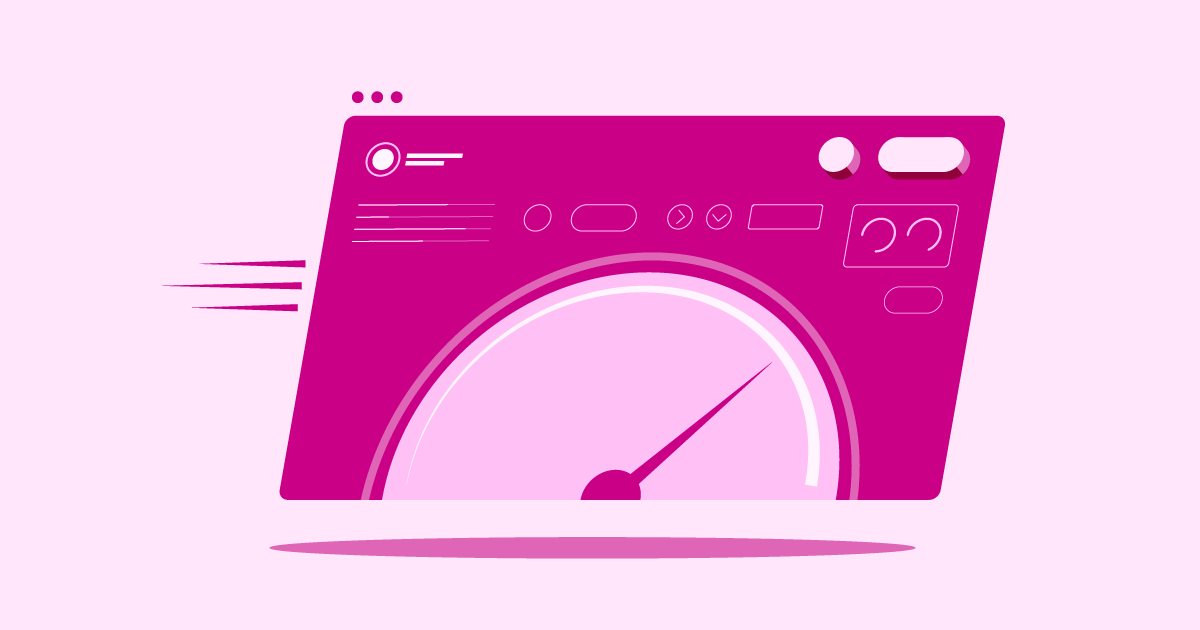Table of Contents
Today, we’ll look at three hosting providers you might consider in 2025: Hetzner Online, InterServer, and Elementor Hosting. We’ll break down what each offers so you can get a clearer picture of which one might be the best fit for your website project.
Hetzner Online vs InterServer vs Elementor Hosting in 2025
Choosing a host isn’t one-size-fits-all. Your technical skills, budget, website needs, and future plans all play a part. Let’s compare these three options.
Elementor Hosting
Elementor Hosting is designed as an all-in-one managed solution. It’s built specifically for websites using WordPress and, of course, the Elementor builder.
- Key Features:
- Managed WordPress environment (handles many updates, security tasks).
- Built on the Google Cloud Platform (GCP) for strong performance and scalability.
- Includes Cloudflare Enterprise CDN for fast global content delivery.
- Elementor Pro plugin included ($59/year value per site).
- NVMe SSD storage for very fast data access.
- Free SSL certificate automatically installed.
- Automated daily backups (plus an option for manual backups).
- Staging environment to test changes safely before going live.
- Custom, user-friendly hosting dashboard connected with Elementor.
- Free automated website migration tool.
- Plenty of bandwidth (100GB) and storage (20GB) per site.
- Supports up to 100,000 monthly visits per plan.
- Benefits & Key Strengths: The biggest plus is the smooth integration with Elementor and WordPress. It greatly simplifies setup and management. Performance is a major focus, using top-level infrastructure like GCP and Cloudflare Enterprise. Having Elementor Pro bundled saves cost and ensures things work well together. The managed setup means less technical work for you.
- Potential Considerations: It’s designed to host one website per plan. If you need to host many small sites cheaply on one account, this structure isn’t for that. While it offers great value with its included features, the starting price might seem higher than basic shared plans if you don’t need the power or the bundled Elementor Pro.
- Who is it Best For? Elementor users, WordPress website owners, freelancers, agencies, and businesses who value ease of use, performance, security, and reliability. It’s ideal if you don’t want to handle complex server tasks and prefer a streamlined workflow from building to hosting.
Hetzner Online
Hetzner is a well-known German hosting company famous for its good prices, especially on dedicated servers and cloud computing resources.
- Key Features:
- Offers a wide range of services: Shared hosting (using a sometimes confusing “Level” system), Cloud VPS, Dedicated Servers, Colocation.
- Data centers mainly in Germany and Finland, with a US location (Virginia).
- Often uses fast NVMe SSDs in newer plans and servers.
- Provides root access on Cloud VPS and Dedicated Servers, giving users full control.
- Uses a custom administration panel (KonsoleH for shared, Cloud Console for cloud).
- Focuses on providing raw computing resources and infrastructure.
- Some plans offer unlimited bandwidth (always check specific plan details).
- Offers hourly billing on cloud servers, which is flexible.
- Benefits & Key Strengths: Hetzner often provides a lot of computing power for the money. This makes it attractive for developers or businesses with high resource needs. The flexibility and control offered with their cloud and dedicated options appeal to users with strong technical skills. Having European data centers is a plus for reaching European audiences.
- Potential Considerations: The platform can be less friendly for beginners compared to managed hosting. User reviews show varied support experiences, and some users report problems with account verification or sudden closures. The shared hosting plan structure (“Levels”) can be unclear. Some reviews point out there’s no official uptime guarantee on certain plans. Setup and ongoing management require more technical know-how.
- Who is it Best For? Developers, system administrators, technically skilled users, and businesses needing powerful dedicated or cloud resources at a low price. It’s particularly good for those targeting European markets or comfortable managing their own server environment.
InterServer
InterServer has been operating since 1999. It is known for being straightforward, especially with its Price Lock Guarantee.
- Key Features:
- Offers Shared Hosting (Standard, Windows, WordPress), Cloud VPS, and Dedicated Servers.
- Price Lock Guarantee: The price you pay when you sign up for shared plans is the price you’ll pay for renewals. No surprise increases.
- Unlimited storage and data transfer on standard shared hosting plans.
- Choice of control panels (like cPanel, DirectAdmin, Plesk, depending on the plan).
- Highly customizable VPS plans (you choose the operating system and resources).
- Free website migration service is available.
- Uses SSD storage for faster performance than older HDDs.
- Includes security features like InterShield Security.
- Data centers are primarily located in the United States (New Jersey, California).
- Benefits & Key Strengths: The Price Lock Guarantee is a big advantage for predictable budgeting. Unlimited resources on shared hosting are generous. VPS plans offer good flexibility if you need specific setups. They have a long history in the hosting business.
- Potential Considerations: Data centers are mainly in the US. This might mean slightly slower loading times for visitors outside North America. A free domain name is not included with hosting plans. While support is offered, some reviews mention mixed experiences or wait times, particularly for complex technical problems. The VPS plans offer customization but might have a steeper learning curve for beginners. Double-check current plans for backup features, as older reviews mentioned limitations.
- Who is it Best For? Users on a budget who value price stability. Individuals or small businesses needing standard shared hosting with lots of resources. Users needing customizable VPS solutions, especially if their audience is mainly in the US.
Grow Your Sales
- Incredibly Fast Store
- Sales Optimization
- Enterprise-Grade Security
- 24/7 Expert Service

- Incredibly Fast Store
- Sales Optimization
- Enterprise-Grade Security
- 24/7 Expert Service
- Prompt your Code & Add Custom Code, HTML, or CSS with ease
- Generate or edit with AI for Tailored Images
- Use Copilot for predictive stylized container layouts

- Prompt your Code & Add Custom Code, HTML, or CSS with ease
- Generate or edit with AI for Tailored Images
- Use Copilot for predictive stylized container layouts
- Craft or Translate Content at Lightning Speed
Top-Performing Website
- Super-Fast Websites
- Enterprise-Grade Security
- Any Site, Every Business
- 24/7 Expert Service

Top-Performing Website
- Super-Fast Websites
- Enterprise-Grade Security
- Any Site, Every Business
- 24/7 Expert Service
- Drag & Drop Website Builder, No Code Required
- Over 100 Widgets, for Every Purpose
- Professional Design Features for Pixel Perfect Design

- Drag & Drop Website Builder, No Code Required
- Over 100 Widgets, for Every Purpose
- Professional Design Features for Pixel Perfect Design
- Marketing & eCommerce Features to Increase Conversion
- Ensure Reliable Email Delivery for Your Website
- Simple Setup, No SMTP Configuration Needed
- Centralized Email Insights for Better Tracking

- Ensure Reliable Email Delivery for Your Website
- Simple Setup, No SMTP Configuration Needed
- Centralized Email Insights for Better Tracking

- Ensure Reliable Email Delivery for Your Website
- Simple Setup, No SMTP Configuration Needed
- Centralized Email Insights for Better Tracking
Selecting the Best Hosting Plan for You
Okay, you’ve seen the comparisons. But how do you pick the right plan? It comes down to understanding your specific situation. Let’s look at key factors.
Key Factors When Choosing Your Host
- Hosting Tuned for WordPress/WooCommerce: If you use WordPress (and maybe WooCommerce for an online store), look for hosting optimized for it. This means the server settings are adjusted for better WordPress speed and security. Managed WordPress hosting, like Elementor Hosting, often handles updates and special caching automatically.
- Define Your Website’s Hosting Needs: How big is your site? How much traffic do you expect now? What about next year? Do you need special software? A simple blog needs less power than a busy online store or a site with many features. Be honest about what you need.
- Planning Hosting for Future Site Growth: Your hosting should be able to grow with your site. This is called scalability. Can you easily upgrade your plan or add resources (like memory or processing power) if your traffic increases? Cloud-based hosting (like Elementor Hosting on GCP) often makes scaling simpler than traditional shared plans.
- Managing Your Web Hosting Budget Wisely: Price is important, but don’t just choose the cheapest option. Think about the total value. Does the plan include things you’d otherwise have to buy separately? Examples include premium plugins (like Elementor Pro), CDN services, SSL certificates, or automatic backups. Paying a bit more upfront can sometimes save money and trouble later. Also, consider renewal costs – InterServer’s price lock is uncommon here.
- Why Hosting Reliability & Uptime Matter: Uptime is how often your website is online and working. Aim for 99.9% or higher. Every minute your site is down could mean lost visitors or sales. Reliable hosts use backup systems to reduce downtime. Look for an uptime guarantee (Elementor Hosting provides 99.9%).
- Faster Speeds with NVMe Server Storage: The type of storage drive affects loading speed. Old Hard Disk Drives (HDDs) are slow. Solid State Drives (SSDs) are much faster. NVMe SSDs are currently the fastest available for hosting. Providers using NVMe (like Elementor Hosting and some Hetzner options) usually offer quicker site performance.
- The Value of 24/7 Expert Hosting Support: When problems happen (and they sometimes do), you need help quickly. Look for 24/7 support through channels like live chat or email/tickets. More importantly, is the support team helpful and knowledgeable, especially about your platform (like WordPress)? Managed hosting often provides more specialized help.
- Need for an Easy-to-Use Control Panel: You’ll need a control panel to manage your hosting (set up email, manage files, check resource use). cPanel and Plesk are common but can feel complicated. Some hosts offer custom dashboards designed to be simple, like Elementor Hosting’s integrated panel or Hetzner’s Cloud Console. Pick one that feels easy for you to use.
Key Factors for Smooth Hosting Migration
Moving your website from one host to another might seem scary, but good planning makes it much easier.
Tips for a Smooth Hosting Migration
- Understanding the Data Transfer Steps: Moving your site mainly involves transferring your website files and database. First step, always: create a full backup of your current site before doing anything else. Most hosts provide tools or guides, but knowing the basics (files + database) helps.
- Handling Your Domain Name During Moves: Your domain name needs to point to the new host’s servers. This means changing the DNS (Domain Name System) settings where you registered your domain. This change can take a few hours (sometimes up to 2 days) to fully update everywhere online. This update period is called propagation.
- Choosing Where to Host Your Emails: If your email currently runs through your old host, decide where it should live now. You might move it to the new host, keep it separate (using services like Google Workspace or Microsoft 365), or use email services from your domain registrar. Moving email usually involves extra setup steps.
- Tips to Prevent Downtime When Migrating: Plan the move for a time when your site gets less traffic (like late at night or over a weekend). Avoid changing your live site right before or during the migration (a “content freeze”). If possible, test the site thoroughly on the new host before you change the DNS settings. You can often do this using a temporary web address provided by the new host.
- Using Simple One-Click Migration Tools: Many hosts focused on WordPress offer plugins or tools that automate much of the migration work. For example, Elementor Hosting provides a free automated migration plugin that greatly simplifies moving WordPress sites. These tools can save a lot of time and prevent mistakes.
Boosting Site Performance on New Hosting
Moving to a potentially faster host is a great start, but you can often optimize your site further for even better speed.
Optimizing Performance on Your New Host
- Actionable Performance Tuning Tactics:
- Optimize Images: Large images slow down websites. Use tools (like TinyPNG or image editing software) to compress images before you upload them. Choose the right file type (JPEG for photos, PNG for graphics needing transparency, WebP for better overall compression).
- Minimize Code: Use tools to “minify” HTML, CSS, and JavaScript. This removes extra spaces and comments, making files smaller and faster to load.
- Limit HTTP Requests: Every file on your page (image, script, style file) needs a separate request to the server. Try to reduce the number of files needed. Sometimes you can combine multiple CSS or JavaScript files into one.
- Remove Unused Stuff: Deactivate and delete plugins and themes you aren’t using. They might still load code or files in the background, slowing things down.
- Using Caching & CDN for Faster Loading:
- Caching: This stores copies of your site’s files to serve them faster. Browser Caching tells a visitor’s browser to reuse files they’ve already downloaded on previous visits. Server Caching (often handled by the host or special plugins) creates ready-made static HTML versions of your pages so the server doesn’t have to build them from scratch every time.
- CDN (Content Delivery Network): A CDN stores copies of your site’s static files (like images, CSS, JS) on servers located all around the world. When someone visits your site, the CDN delivers these files from the server geographically closest to them. This reduces loading time significantly. Many premium hosts, including Elementor Hosting (which uses Cloudflare Enterprise), include a powerful CDN.
- Gains from Cloud Infrastructure Hosting: Hosting built on cloud platforms (like Elementor Hosting on Google Cloud) usually offers advantages over traditional hosting on a single server. It allows for easier scalability (adding or removing resources as needed), often provides higher reliability because of built-in backup systems, and gives access to large, fast networks.
- Essential Regular Maintenance Routines: Keep your website software up to date! Regularly update your WordPress core software, themes, and plugins. Updates frequently include speed improvements and important security fixes.
Essential Web Hosting Security Measures
Website security is extremely important. Your host helps, but you also need to follow good security habits.
Essential Hosting Security Practices
- Secure Your Site with SSL and HTTPS: An SSL certificate encrypts data sent between your site and your visitors (like logins or credit card numbers). HTTPS (the ‘S’ means secure) in your web address shows visitors your site is protected. Most good hosts (including Elementor, Hetzner, InterServer) offer free SSL certificates. Make sure yours is active.
- Set Up Hosting Firewall Rules (WAF): A Web Application Firewall (WAF) acts like a security guard for your website. It filters incoming traffic and blocks common attacks before they can harm your site. Many managed hosts (like Elementor Hosting) include a WAF service.
- Perform Regular Security Checks: Use security plugins or tools to scan your website files often for malware (malicious software) or weak spots. Remove anything suspicious right away.
- Backup Strategies & Disaster Recovery: Regular backups are your safety net. If your site gets hacked or breaks, you can restore it using a backup copy. Set up automatic daily backups if you can (Elementor Hosting does this). It’s also wise to occasionally download and store a backup copy somewhere else (like your computer). Know how to restore your site from a backup if needed.
- WAF, DDoS & BotNet Defense Explained: Besides a basic WAF, some hosts offer protection against DDoS attacks. DDoS (Distributed Denial of Service) attacks try to take your site offline by flooding it with fake traffic. Hosts might also block traffic from known malicious bot networks. Services like Cloudflare (used by Elementor Hosting) provide strong DDoS protection.
- Adding Multi-Factor Auth (MFA) Security: Use MFA (also called 2FA or Two-Factor Authentication) for logging into your hosting account and your website’s admin area (like WordPress). This requires a second code (usually from an app or text message) along with your password. It makes it much harder for unauthorized people to log in.
- Importance of 24/7 Security Monitoring: Good hosts watch their servers and network constantly for suspicious activity. This lets them react quickly to potential security threats.
- Keeping Software Safe with Auto Updates: Outdated software (WordPress itself, plugins, themes) is one of the main ways hackers break into sites. Turn on automatic updates whenever possible, especially for security updates. Managed hosts like Elementor Hosting often handle WordPress core updates for you.
- Secure Database & File Transfer Access: Use strong, unique passwords for your website’s database. When transferring files to your server, use SFTP (Secure File Transfer Protocol) or SSH instead of plain FTP. Regular FTP sends your password without encryption, which is risky.
- Automatic Security Patch Management: With managed hosting, the provider often takes care of applying security fixes (patches) to the underlying server software. This reduces your workload and keeps the server secure.
- Using Dev/Stage/Prod Environments Safely: A staging environment (like the one offered by Elementor Hosting) is a private copy of your website. You can safely test updates or major changes there before making them live on your actual site (Production). This helps prevent accidentally breaking your public website.
- Benefits of Zero Handshake TLS Security: This is a technical feature related to SSL/TLS encryption that helps secure connections load faster for visitors who have been to your site before. Modern hosting infrastructure might support this.
What’s Next for the Web Hosting Industry
The world of web hosting is always changing. Here are a few trends to keep an eye on:
Future Trends in Web Hosting
- AI & Automation in Hosting Management: Artificial intelligence (AI) is being used more to automate hosting tasks. This includes automatically adjusting server resources for better performance based on traffic, detecting security threats faster, and improving customer support (using AI chatbots for common questions).
- Eco-Friendly Sustainable Data Centers (Green Hosting): More people care about the environment, and hosting companies are responding. Providers are increasingly using renewable energy, buying energy-efficient servers and equipment, and finding better ways to cool data centers (which uses a lot of power).
- Enhanced Security Measures: As cyber threats become more complex, hosting security needs to improve too. Expect to see more hosts adopt “Zero Trust” security ideas (where every access request is verified, even if it seems to come from inside the network) and use AI to automatically detect and respond to threats.
- Rise of Edge Computing: To make websites load faster for users far away from the main server location, edge computing places small amounts of processing power closer to where users are. This reduces delay (latency) and improves speed for things that need quick responses, like online stores or interactive web applications.
Conclusion
Choosing the right web host is a basic but vital step for your online presence. As we’ve explored, Hetzner Online, InterServer, and Elementor Hosting each bring different strengths to the table.
- Elementor Hosting offers a powerful, smooth, and managed solution. It’s ideal for WordPress users who want ease of use, great performance, and perfect Elementor integration.
- Hetzner Online attracts users with technical skills who need strong, affordable resources, especially in Europe. However, it requires more hands-on management.
- InterServer provides predictable costs with its price lock guarantee and solid features. It’s a good choice for US-based sites needing customizable VPS or generous shared plans.
There isn’t one single “best” host for everyone. The best choice depends on your specific needs, technical comfort, and budget. Think about the factors we discussed: performance requirements, needed features, room to grow, support quality, security measures, and overall value. By considering these points carefully, you can choose a hosting partner that will help your website succeed today and in the years ahead.
Looking for fresh content?
By entering your email, you agree to receive Elementor emails, including marketing emails,
and agree to our Terms & Conditions and Privacy Policy.