Table of Contents
Finding the perfect host involves looking closely at what each offers. Features, performance, support, and pricing all play a role. No single host fits everyone. Your specific needs, technical skills, and budget will guide your choice. Let’s look at these three providers.
Elementor Hosting: All-in-One Solution for WordPress Websites
Elementor Hosting offers a streamlined experience, especially if you build sites with Elementor. It packages hosting with WordPress pre-installed, creating a convenient setup process. The hosting itself uses Google Cloud infrastructure, providing a reliable and scalable foundation.
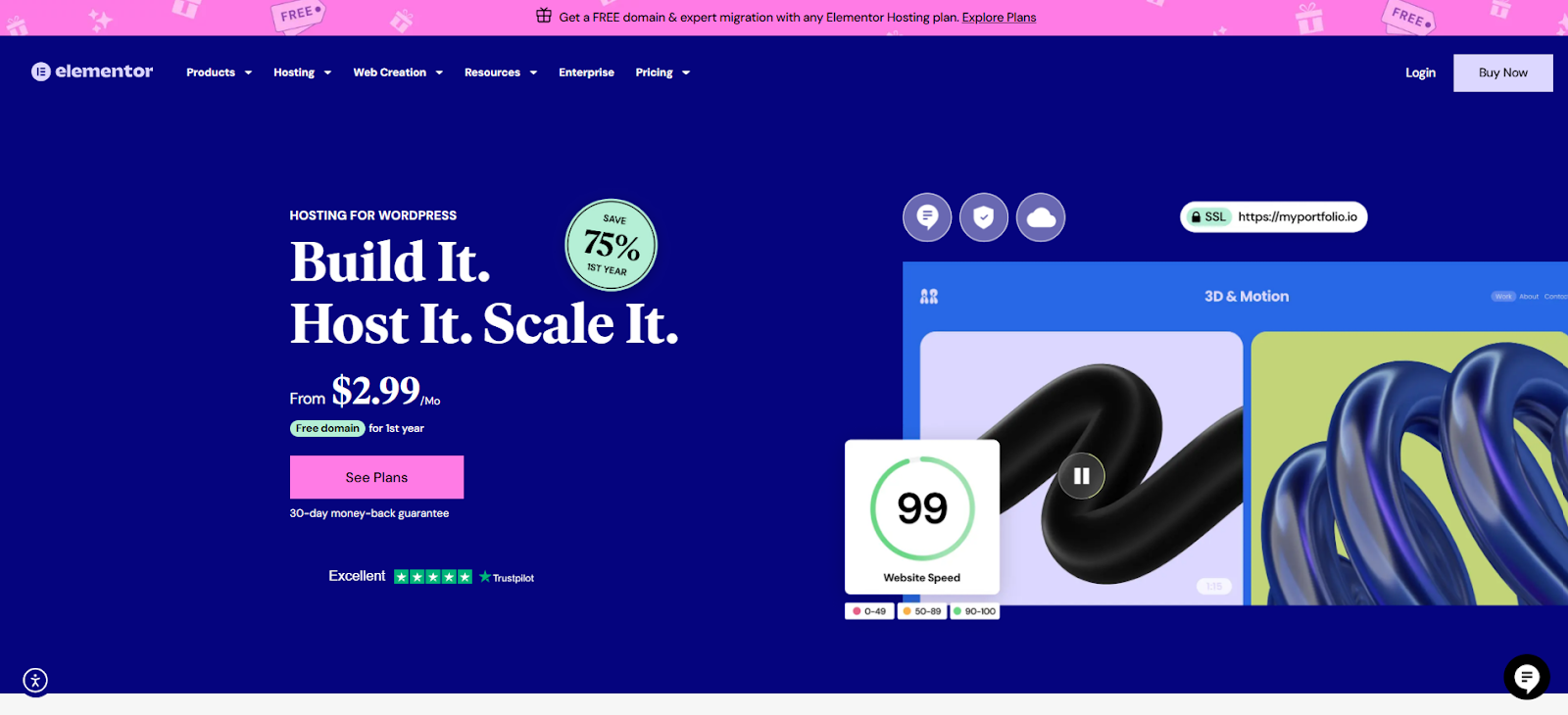
Elementor Hosting offers a truly streamlined experience, especially if you build sites with Elementor. Their approach is “Build It. Host It. Scale It.” This means they aim to provide everything you need in one place, combining managed WordPress hosting with the Elementor builder itself. It’s designed to get you from setup to building quickly.
Performance and Infrastructure:
Elementor Hosting focuses on speed right out of the box. It builds its platform on Google Cloud’s C2 infrastructure, which is known for strong performance and reliability. This foundation supports fast load times.
They add several layers to boost speed further:
- Enterprise CDN by Cloudflare: This isn’t just any CDN. Cloudflare Enterprise helps deliver your website content quickly across the globe. It reduces latency for visitors far from your server. Elementor notes that this adds significant value compared to standard CDN offerings.
- Advanced Caching: You get customizable caching options. This helps store parts of your site temporarily, so pages load faster for repeat visitors.
- NVMe SSD Storage: Utilizing Google Cloud C2 means benefiting from fast NVMe storage, improving data retrieval times.
- Zero Handshake TLS: This security feature also enhances speed for return visitors by streamlining the secure connection process.
Elementor guarantees 99.9% uptime, aiming for reliability so your site stays online.
Potential Considerations:
- Elementor Pro Separate: It’s important to know that Elementor Hosting includes the free Elementor Core plugin. However, if you need its advanced features, you need to purchase Elementor Pro separately.
- WordPress Focused: Primarily designed for WordPress websites, especially those using Elementor.
Who is it Best For? Elementor Hosting suits designers, agencies, and site owners who use Elementor. It provides a convenient, integrated environment. If you want hosting managed alongside your primary site-building tool, it’s a strong option. It simplifies setup and maintenance considerably.
GoDaddy Web Hosting
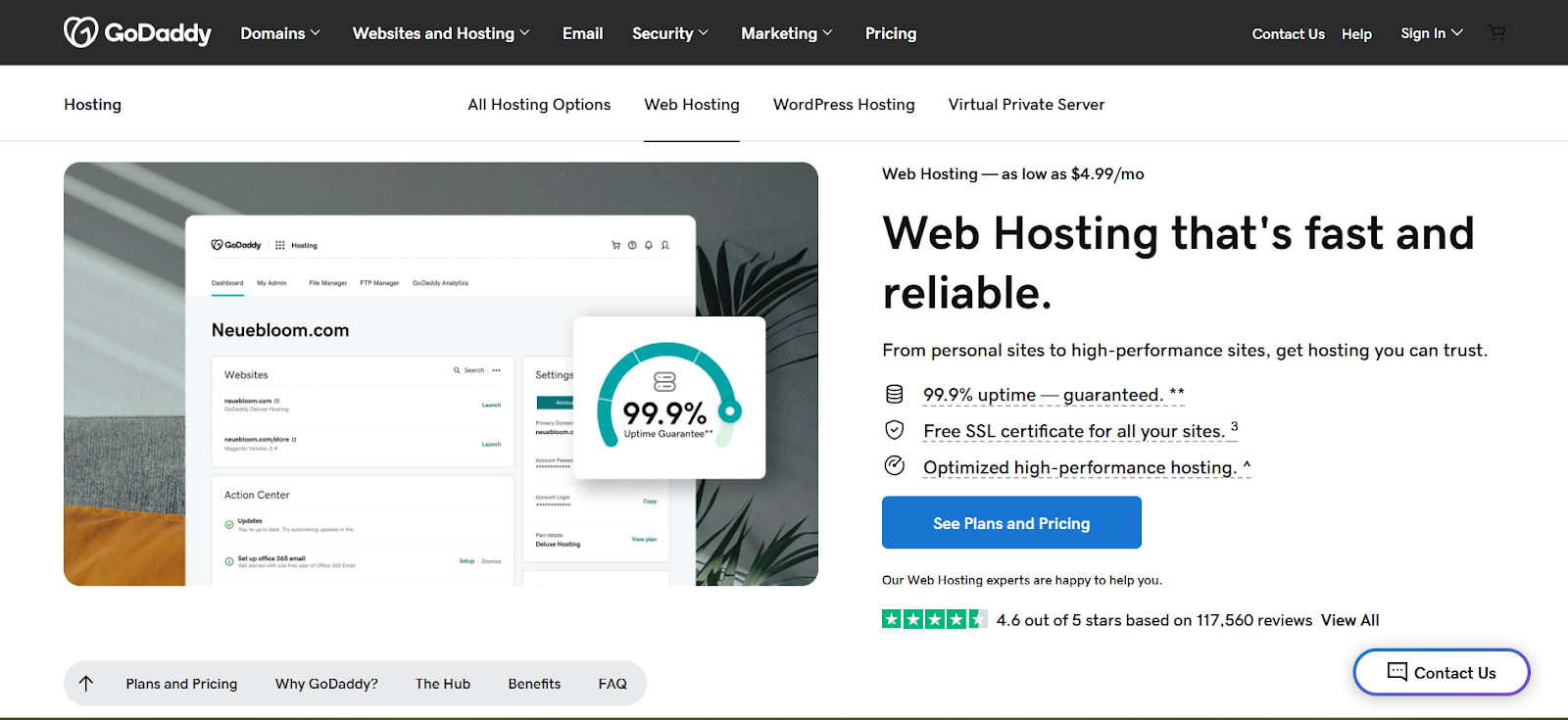
GoDaddy is a well-known name in the domain and hosting industry. They offer a wide range of services beyond just hosting. You can find domain registration, email services, and marketing tools. Their hosting plans cover shared, WordPress, VPS, and dedicated servers.
Key Strengths:
- Broad Service Range: Offers many web services, acting as a one-stop shop for some.
- Variety of Plans: Provides hosting options suitable for different website sizes and traffic levels.
- User-Friendly Interface: Generally uses standard control panels like cPanel, which is familiar to many users.
- Domain Integration: Easy integration if you also register domains through GoDaddy.
Potential Considerations:
- Resource Allocation: Shared hosting plans have resource limits typical for that hosting type.
- Performance: Performance can vary depending on the specific plan chosen.
Who is it Best For? GoDaddy can be a starting point for beginners or small businesses needing basic web hosting. It also serves those who prefer managing domains and hosting in one place. Users looking for a wide array of digital services might find GoDaddy convenient.
WP Engine Managed WordPress Hosting
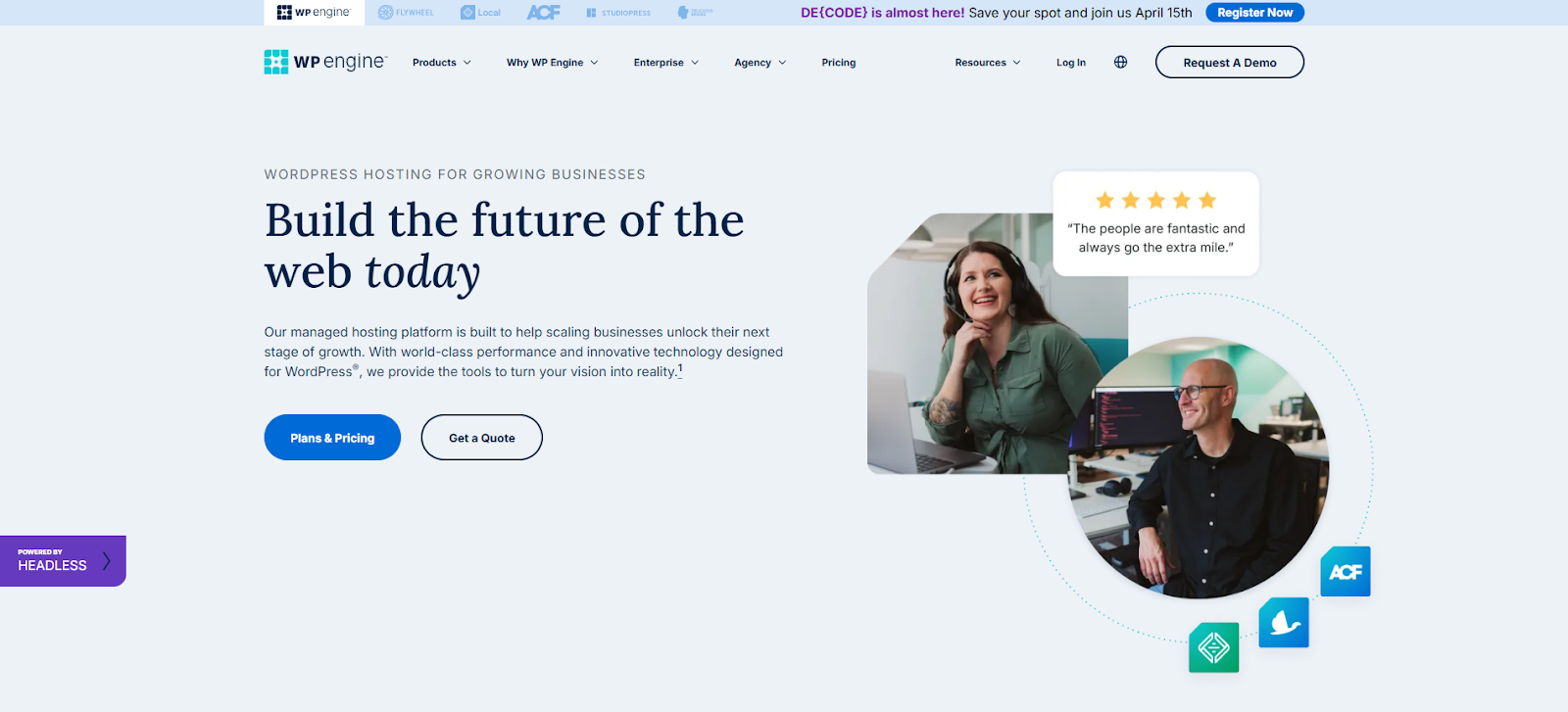
WP Engine specializes exclusively in managed WordPress hosting. Its focus is on providing a high-performance, secure, and scalable environment specifically for WordPress sites. The platform includes many developer-friendly tools and features.
Key Strengths:
- WordPress Expertise: Deep focus on optimizing the WordPress experience.
- Performance Focus: Infrastructure and caching are built for speed and handling traffic.
- Security Emphasis: Proactive security measures and monitoring tailored for WordPress.
- Developer Tools: These include features like staging environments and Git integration.
- Support: Expert WordPress support available 24/7.
Potential Considerations:
- WordPress Only: Services are exclusively for WordPress websites.
- Pricing: Often positioned at a higher price point reflecting its premium, managed nature.
Who is it Best For? WP Engine targets businesses, developers, and agencies who prioritize top-tier WordPress performance, security, and support. If your website is mission-critical or experiences high traffic, WP Engine offers robust solutions. Developers appreciate the specialized tools.
Selecting the Best Hosting Plan for You
Choosing a host requires careful thought. Don’t just pick the cheapest option! Think about your specific needs now and in the future. Let’s break down the key factors.
- Is the Hosting Tuned for WordPress/WooCommerce? If you use WordPress (especially with WooCommerce), look for hosts specializing in it. Optimized servers, caching, and knowledgeable support make a huge difference. Elementor Hosting and WP Engine clearly focus on this. GoDaddy offers specific WordPress plans, too.
- Define Your Website’s Hosting Needs: What kind of site are you building? A simple blog needs less power than a large eCommerce store. Estimate your traffic, storage needs, and required features (like staging areas or specific software).
- Plan Hosting for Future Site Growth: Will your site grow quickly? Choose a host that makes scaling easy. Cloud hosting (used by Elementor Hosting and WP Engine) often simplifies upgrades compared to traditional shared plans.
- Manage Your Web Hosting Budget Wisely: Hosting costs vary widely. Balance your budget with your performance and reliability needs. Remember to factor in renewal costs, which can be higher than introductory prices.
- Why Hosting Reliability & Uptime Matter: Downtime means lost visitors and potential revenue. Look for hosts with strong uptime guarantees (like 99.9% or higher) and a proven track record.
- Faster Speeds with NVMe Server Storage: Newer NVMe SSD storage is much faster than older SSDs or traditional hard drives. This significantly impacts site load times. Check if your potential host offers it. Elementor Hosting utilizes NVMe SSDs as part of the Google Cloud infrastructure.
- The Value of 24/7 Expert Hosting Support: When things go wrong (and they sometimes do), quick, expert support is crucial. Look for 24/7 availability through channels you prefer (chat, phone, ticket). Consider the type of support – basic troubleshooting vs. specialized WordPress help.
- Need for an Easy-to-Use Control Panel: You’ll interact with your hosting account through a control panel. Common options include cPanel and Plesk. Some hosts, like Elementor Hosting and WP Engine, offer custom dashboards designed for ease of use and specific workflows.
Choosing involves matching these factors to what each provider offers. Take your time and evaluate carefully.
Key Factors for Smooth Hosting Migration
Moving your website to a new host can seem daunting. Proper planning makes it much smoother. Here’s what to consider for a hassle-free switch.
- Understand the Data Transfer Steps: This usually involves backing up your website files and database. Then you upload them to the new host. Finally, you configure settings on the new server. Many hosts offer migration tools or services.
- Handle Your Domain Name During Moves: You’ll need to update your domain’s DNS records. These records point your domain name to your new hosting server’s IP address. This change can take time to propagate globally.
- Choose Where to Host Your Emails: Is your email currently hosted with your old web host? Decide if you want to move it to the new host, keep it separate, or use a dedicated email provider like Google Workspace or Microsoft 365.
- Tips to Prevent Downtime When Migrating: The goal is minimal or zero downtime. You can achieve this by uploading and testing your site on the new host before changing your DNS records. Once it works perfectly, then make the DNS switch.
- Use Simple One-Click Migration Tools: Many WordPress-focused hosts offer plugins or tools for easy migration. Elementor Hosting provides tools to simplify moving Elementor sites. WP Engine also has automated migration plugins. Check if your chosen host offers assistance.
Migration requires attention to detail but is manageable with the right approach and tools.
Boosting Site Performance on New Hosting
Moving to a better host is often the first step toward a faster site. But you can do more! Optimize your site settings and leverage your host’s features for maximum speed.
- Actionable Performance Tuning Tactics: Optimize images (compress and resize them). Minify CSS and JavaScript files (remove unnecessary characters). Reduce the number of plugins you use. Keep your WordPress core, themes, and plugins updated.
- Use Caching & CDN for Faster Loading: Caching stores copies of your site’s files closer to visitors, speeding up delivery. Most quality hosts offer server-level caching. A Content Delivery Network (CDN) distributes your site’s static assets (images, CSS, JS) across servers worldwide, reducing latency for global visitors. Elementor Hosting includes Cloudflare Enterprise CDN, and WP Engine has its own CDN solution.
- Gains from Cloud Infrastructure Hosting: Hosts using major cloud platforms (like Google Cloud or AWS) benefit from their scale, reliability, and advanced network infrastructure. This often translates to better performance and uptime.
- Essential Regular Maintenance Routines: Clean your database regularly (remove old revisions and spam comments), check for broken links, and monitor performance using tools like Google PageSpeed Insights. Consistent upkeep prevents performance degradation.
Combine good hosting with on-site optimization for the best results.
Essential Web Hosting Security Measures
Website security is non-negotiable. A good host provides a secure foundation, but you also share responsibility. Implement these essential security practices.
- Secure Your Site with SSL and HTTPS: An SSL certificate encrypts data between your site and visitors. HTTPS (the ‘S’ means secure) builds trust and is essential for SEO. Most reputable hosts offer free SSL certificates (often via Let’s Encrypt). Elementor Hosting provides free SSL.
- Set Up Your Hosting Firewall Rules: A Web Application Firewall (WAF) filters malicious traffic before it reaches your site. Many managed hosts include a WAF. Configure it properly for your specific needs.
- Perform Regular Security Checks: Use security plugins or services to scan for malware and vulnerabilities. Address any issues immediately.
- Backup Strategies & Disaster Recovery: Regular backups are your safety net. Ensure your host provides automatic daily backups. Store copies off-server if possible. Know how to restore a backup quickly if needed. Elementor Hosting and WP Engine offer robust backup solutions.
- WAF, DDoS & BotNet Defense Explained: Beyond a basic WAF, some hosts offer protection against Distributed Denial of Service (DDoS) attacks and malicious bot networks. These attacks can overwhelm your server and take your site offline. Elementor Hosting’s included Cloudflare Enterprise, which provides strong DDoS mitigation.
- Add Multi-Factor Auth Security: Enable Multi-Factor Authentication (MFA) on your hosting account and WordPress admin login. This adds a significant layer of security against unauthorized access.
- Importance of 24/7 Security Monitoring: Good hosts monitor their network and servers for threats around the clock. This allows for rapid response to emerging issues.
- Keep Software Safe with Auto Updates: Enable automatic updates for WordPress core, themes, and plugins whenever possible. Outdated software is a primary target for hackers. Managed hosts often handle core updates.
- Secure Database & File Transfer Access: Use strong, unique passwords for database access and FTP/SFTP accounts. Limit permissions where possible. Use secure protocols like SFTP instead of plain FTP.
- Automatic Security Patch Management: Managed hosts often apply critical security patches to the server environment automatically, protecting you from known vulnerabilities.
- Use Dev/Stage/Prod Environments Safely: If your host offers staging environments (like WP Engine and Elementor Hosting), use them! Test updates and changes in staging before deploying them to your live (production) site. This prevents breaking your live site.
- Benefits of Zero Handshake TLS Security: Advanced protocols like TLS 1.3 include features like Zero Round Trip Time (0-RTT) resumption. This can speed up secure connections for returning visitors without compromising security.
Layered security, combining host features and your own practices, is the best defense.
What’s Next for the Web Hosting Industry
The hosting world constantly evolves. Technology improves, and user expectations rise. Here are some trends shaping the future.
- New & Upcoming Hosting Technologies: Expect continued improvements in server hardware (faster CPUs, more RAM, NVMe storage becoming standard). Containerization technologies like Docker and Kubernetes may become more common even in shared environments. Edge computing will bring resources closer to users.
- Eco-Friendly Sustainable Data Centers: Environmental impact is a growing concern. Many hosts are focusing on energy efficiency. They use renewable energy sources and optimize cooling systems. Look for providers highlighting their green initiatives. Google Cloud (used by Elementor Hosting) heavily invests in sustainability.
- AI & Automation in Hosting Management: Artificial intelligence will play a bigger role. AI can optimize server performance, predict hardware failures, enhance security threat detection, and even automate customer support tasks.
- Rise of Green Energy Hosting Servers: More providers will actively seek out data centers powered by renewable energy sources like wind, solar, and hydroelectric power. Certifications and transparency regarding energy sources will become more important.
Staying informed about these trends helps you choose hosts who are investing in the future.
Conclusion
Choosing between GoDaddy, WP Engine, and Elementor Hosting depends entirely on your situation.
- GoDaddy offers a broad range of services for various needs, often appealing to beginners or those wanting bundled services.
- WP Engine delivers premium, specialized managed WordPress hosting for those prioritizing performance, security, and developer tools.
- Elementor Hosting provides an integrated, optimized solution for users building WordPress sites with the Elementor page builder, simplifying workflow and management. Remember to budget for Elementor Pro separately if needed.
Think about your technical skills, budget, performance needs, and growth plans. Consider factors like support quality, security features, and ease of use. By carefully evaluating these providers against your requirements, you can select the web host that sets your website up for success in 2025 and beyond. Good luck!
Looking for fresh content?
By entering your email, you agree to receive Elementor emails, including marketing emails,
and agree to our Terms & Conditions and Privacy Policy.





