Table of Contents
Choosing the right web host feels a bit like laying the foundation for a house. Get it right, and everything else just works better. Get it wrong? Well, you might face slow load times, frustrating downtime, or support headaches. Especially if you’re building with WordPress and Elementor, picking a host that plays nicely with your tools is crucial.
Let’s break down three popular options in 2026 – GoDaddy, ScalaHosting, and Elementor Hosting – to help you find the best fit for your website needs.
GoDaddy vs ScalaHosting vs Elementor Hosting: The 2026 Lineup
These three providers cater to different corners of the web hosting market. Understanding their strengths and target audiences is key.
Elementor Hosting: The All-in-One Solution for Elementor Sites
Let’s start with the hosting solution built by the team behind the Elementor page builder itself. Elementor Hosting is designed from the ground up as a managed WordPress platform. It’s specifically optimized for websites using Elementor.
Features & Benefits:
Elementor, which is built on Google Cloud Platform (GCP), provides exceptional reliability and speed. It uses modern NVMe SSD storage, which is considerably faster than traditional SSDs, enabling quicker data access and improved site performance. Every plan includes integrated Cloudflare CDN (Content Delivery Network) for faster site loading worldwide.
Also, it offers free SSL certificates, automatic daily backups (plus on-demand backups), and a staging environment on most plans for safe testing. It also has robust security measures, including a Web Application Firewall (WAF) and DDoS protection. Because Elementor is a managed solution, many technical maintenance tasks are handled for you.
Key Strengths:
The seamless integration with the Elementor builder is its biggest plus. You manage your hosting and website design from a single dashboard. Performance is a major focus, with GCP infrastructure, NVMe storage, and a built-in CDN. The 24/7 support team specializes in both WordPress and Elementor, offering expert help when you need it most. The Site Lock feature lets you easily hide your site while under construction.
Pricing (Approximate Annual Billing):
- Basic: ~$9.99/month (1 Site, 10GB NVMe Storage, 25K Visits/mo)
- Business: ~$19.99/month (1 Site, 20GB NVMe Storage, 50K Visits/mo, Staging Included)
- Grow: ~$22.99/month (3 Sites, 25GB NVMe Storage, 75K Visits/mo, Staging Included)
- Scale: ~$49.99/month (10 Sites, 40GB NVMe Storage, 100K Visits/mo, Staging Included)
(A Lite plan starting around $2.99/month is also available for basic needs)
Who is it Best For?
Elementor Hosting is ideal for freelancers, agencies, and businesses who build websites with Elementor. It’s great if you want a hassle-free, high-performance, integrated hosting experience. If you value speed, security, and support tailored to your toolkit, it’s a compelling choice.
GoDaddy: The Industry Giant
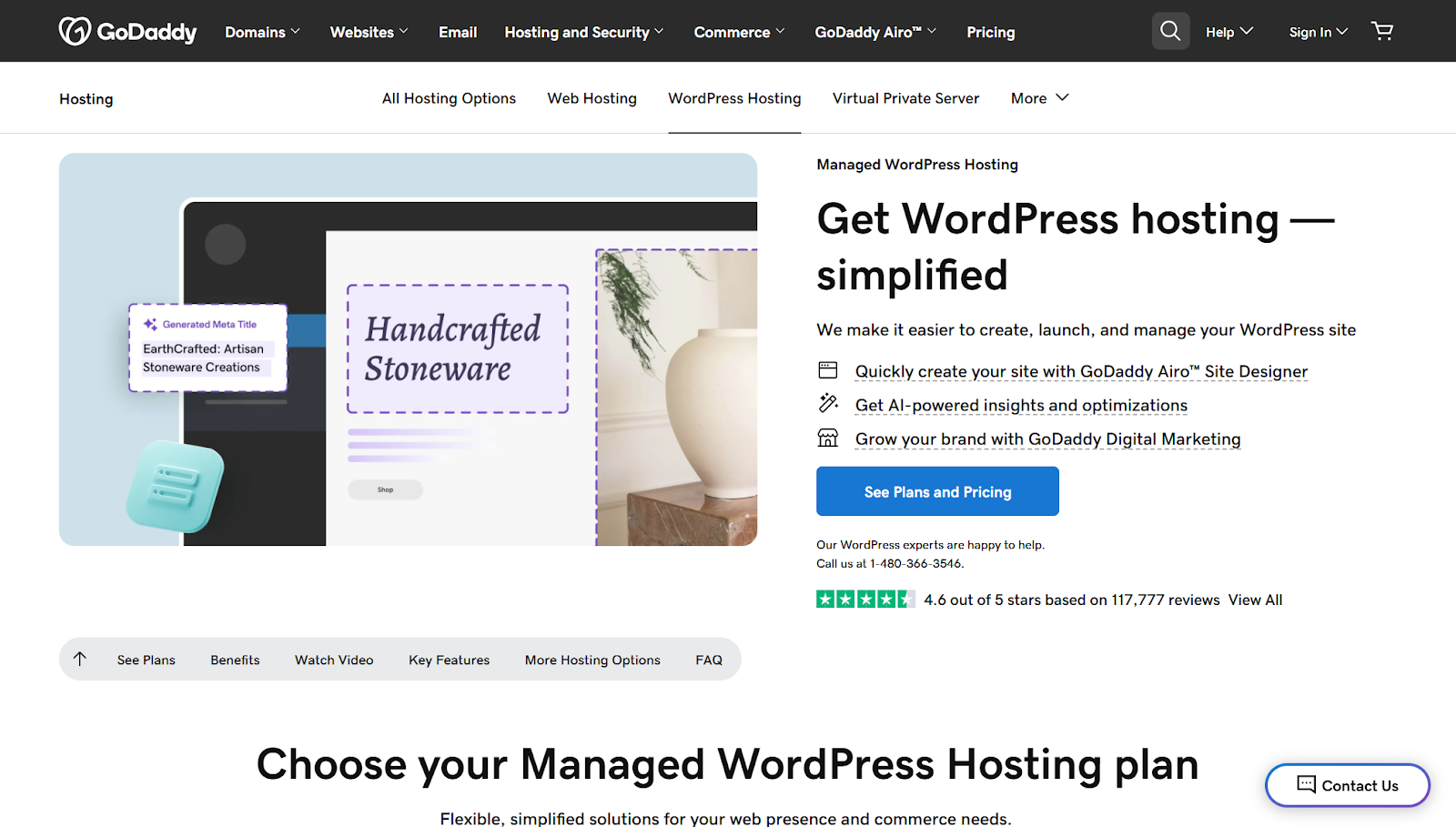
You can’t talk about web hosting without mentioning GoDaddy. They are one of the world’s largest domain registrars and offer a wide array of hosting products. This makes them a common starting point for many website owners.
Features & Benefits:
GoDaddy offers shared, WordPress, VPS, and dedicated hosting with unmetered bandwidth and a free domain for the first year. They provide a free SSL certificate and use cPanel for Linux shared hosting management. Performance and speed are decent, especially on higher-tier plans.
Key Strengths:
GoDaddy is a massive company with extensive infrastructure. Their domain registration and management tools are generally considered user-friendly. The sheer variety of services makes them a potential one-stop shop for domains, hosting, email, and marketing tools. Their introductory pricing can look quite attractive.
Pricing (Approximate Introductory Rates, often for 36-month term):
- Web Hosting Economy: Starts ~$5.99/month (Renews ~$9.99/month)
- Managed WordPress Basic: Starts ~$5.99/month (Renews ~$12.99/month)
- Managed WordPress Deluxe: Starts ~$9.99/month (Renews ~$16.99/month)
(Prices vary significantly based on term length and current promotions)
Who is it Best For?
GoDaddy can be a suitable option for beginners or small businesses needing a basic online presence, especially if they value bundling domain registration and hosting simply. Those comfortable with cPanel and looking for very low initial costs might find it appealing. But, be mindful of renewal rates and potential add-on costs.
ScalaHosting: The VPS & SPanel Innovator

ScalaHosting has carved out a niche, particularly with its managed Cloud VPS hosting solutions. They also offer their proprietary SPanel control panel as an alternative to cPanel.
Features & Benefits:
ScalaHosting excels in managed and self-managed Cloud VPS plans with NVMe storage, SPanel for intuitive VPS management, SShield Security for AI-driven protection, and free website migrations, daily remote backups, and Let’s Encrypt SSL certificates.
Key Strengths:
Excellent value for managed Cloud VPS hosting. They offer robust performance and security features often found at higher price points. The SPanel is a significant advantage for those wanting a powerful, modern control panel without cPanel costs. SShield Security provides proactive threat protection. Their customer support is generally well-regarded, especially for VPS expertise. Free, expert-managed migrations are a huge plus.
Pricing (Approximate Standard Monthly Rates):
- Shared Mini: Starts ~$6.95/month (Basic shared plan)
- Managed Cloud VPS (Build #1): Starts ~$49.95/month (1 CPU Core, 2GB RAM, 50GB NVMe Storage, SPanel, SShield, Free Migration)
(Introductory offers are often available, especially for longer terms)
Who is it Best For?
ScalaHosting is an excellent choice for users needing more power and control than shared hosting. It’s particularly good for those seeking affordable managed Cloud VPS solutions. Businesses expecting growth, developers wanting strong security, and anyone looking for a capable cPanel alternative will appreciate ScalaHosting’s offerings.
Elementor Hosting offers deep integration and optimization for Elementor users. GoDaddy provides a wide range of services with attractive intro pricing, but watch for renewals and upsells. ScalaHosting excels in managed VPS with its custom SPanel and strong security features.
Selecting the Best Hosting Plan for You
Choosing isn’t just about picking a name; it’s about matching the service to your specific needs. How do you figure that out? Consider these key factors:
Hosting Tuned for WordPress/WooCommerce
If you’re running a WordPress site (especially with Elementor or WooCommerce), look for hosting optimized for it. This often means:
- Server-level caching: Technologies like Varnish, Memcached, or Redis can dramatically speed up your site.
- Managed Updates: Some hosts handle WordPress core, theme, and plugin updates (or offer tools to manage them safely).
- Expert Support: Access to support staff who understand WordPress intricacies is invaluable.
- Security Rules: Firewalls and malware scanners configured specifically to protect against WordPress vulnerabilities. Elementor Hosting is built specifically for this. Many ScalaHosting and GoDaddy plans also offer WordPress-specific features.
Define Your Website’s Hosting Needs
Before comparing plans, take stock:
- How much traffic do you expect (now and in the near future)? (Measured in visits or bandwidth)
- How much storage space do your website files and database require? (Consider images, videos, themes, plugins)
- What type of website is it? A simple blog needs less than a complex eCommerce store or membership site.
- Do you need special software or server configurations?
Answering these helps narrow down whether shared, VPS, or a specialized managed plan is right for you.
Planning Hosting for Future Site Growth
Your hosting needs to grow with you. Ask yourself:
- Scalability: How easy is it to upgrade your plan? Can you add resources (CPU, RAM) without significant downtime or hassle?
- Resource Limits: Understand the CPU, RAM, entry process, and bandwidth limits of your chosen plan. Will they handle traffic spikes? Hosts like Elementor Hosting and ScalaHosting (especially VPS) are designed with scalability in mind.
Managing Your Web Hosting Budget Wisely
Price matters, but value is more important than just the lowest number.
- Introductory vs. Renewal Rates: Be aware of significant price jumps after the initial term (common with hosts like GoDaddy). Factor the long-term cost into your decision.
- Included Features: Does the price cover essentials like SSL certificates, daily backups, a CDN, staging environments, and email hosting? Or are these extra costs? Elementor Hosting and ScalaHosting’s managed VPS plans often bundle more of these features.
- Cost of Poor Performance: Cheap hosting isn’t cheap if it leads to lost visitors or sales due to slow speeds or downtime.
Why Hosting Reliability & Uptime Matter
Uptime refers to the percentage of time your website is online and accessible. Even 99% uptime means over 7 hours of downtime per month! Look for hosts offering an uptime guarantee of 99.9% or higher. Consistent reliability is crucial for user experience and SEO. Managed platforms built on robust infrastructure like Google Cloud (used by Elementor Hosting and others) generally offer excellent uptime.
Faster Speeds with NVMe Server Storage
Storage technology significantly impacts site speed. NVMe SSDs are the fastest storage option, offering significant speed improvements over standard SSDs and HDDs. Elementor Hosting and ScalaHosting (on VPS/Cloud plans) prioritize NVMe storage for top performance.
The Value of 24/7 Expert Hosting Support
When something goes wrong (and eventually, it might), quick and knowledgeable support is critical. Look for:
- 24/7 Availability: Problems don’t only happen during business hours.
- Multiple Channels: Live chat, phone, ticketing systems.
- Expertise: Support staff who understand the specific platform (like WordPress/Elementor for Elementor Hosting, or VPS intricacies for ScalaHosting).
Need for an Easy-to-Use Control Panel
Managing your hosting account – setting up email, managing domains, accessing files, checking resource usage – should be straightforward.
- cPanel: The long-time industry standard, used by GoDaddy on shared plans. It’s familiar to many, but licensing costs can add up.
- Plesk: Another popular panel, especially common for Windows hosting.
- Custom Panels (like Elementor Hosting’s Dashboard or ScalaHosting’s SPanel): Often designed for ease of use and integration with the host’s specific services. They can be more intuitive and efficient, especially when tailored to a specific platform (like Elementor Hosting’s focus on WordPress/Elementor sites or SPanel’s focus on VPS management).
Choosing the right host involves assessing your WordPress needs, planning for growth, budgeting realistically (considering long-term value), and prioritizing reliability, performance (NVMe!), expert support, and ease of use.
Key Factors for Smooth Hosting Migration
Moving your website to a new host can seem daunting, but planning makes it manageable.
Understanding the Data Transfer Steps
Essentially, migrating involves these steps:
- Backing Up: Creating a complete backup of your website files and database at your old host.
- Setting Up: Configuring your hosting account at the new provider.
- Uploading: Transferring your website files (via SFTP or a file manager) and importing your database to the new host.
- Testing: Previewing the site on the new host to ensure everything works correctly before changing your DNS.
Handling Your Domain Name During Moves
Your domain name needs to point to the new hosting server. You do this by updating your domain’s DNS (Domain Name System) records. Specifically, you update the A record or nameservers to point to the new host’s IP address or nameservers. This change can take a few hours (sometimes up to 48) to propagate globally.
Choosing Where to Host Your Emails
If you have email addresses associated with your domain (like [email protected]), decide if you’ll host them with your new web host or use a dedicated email provider (like Google Workspace or Microsoft 365). Migrating email requires careful planning to avoid losing messages. Some hosts offer email migration help.
Tips to Prevent Downtime When Migrating
The goal is minimal (ideally zero) downtime.
- Test Thoroughly: Use the new host’s temporary URL or modify your local computer’s hosts file to preview the site fully before changing DNS.
- Lower TTL: Before the move, lower your domain’s DNS Time-To-Live (TTL) values (e.g., to 300 seconds or 5 minutes). This helps DNS changes propagate faster.
- Time it Right: Start the DNS change during your site’s lowest traffic period.
- Keep Old Hosting Active: Don’t cancel your old hosting immediately after changing DNS. Wait a few days until you’re certain propagation is complete everywhere and everything is stable.
Using Simple One-Click Migration Tools
Many WordPress migration plugins (like Duplicator, All-in-One WP Migration, Migrate Guru) simplify the process. Some hosts also offer their own migration tools or services:
- Elementor Hosting: Provides tools and clear guides for migration.
- ScalaHosting: Offers free expert migration for most websites moving to their managed plans.
- GoDaddy: Migration support varies. It’s sometimes free for specific WordPress plans, sometimes a paid service. Check your plan details.
Smooth migration involves careful backup, setup, data transfer, and DNS management. Planning, testing, and using available migration tools or expert help (like ScalaHosting’s free service) can minimize downtime.
Boosting Site Performance on New Hosting
Moving to a better host is the first step, but you can further optimize performance.
Actionable Performance Tuning Tactics
Beyond the hosting infrastructure itself:
- Optimize Images: Compress images without losing quality. Use plugins or online tools.
- Minimize Code: Use tools to minify CSS and JavaScript files (this removes unnecessary characters).
- Limit Plugins: Deactivate and delete unused WordPress plugins. Too many plugins, especially poorly coded ones, can slow things down.
- Use a Lightweight Theme: Choose a well-coded, performance-focused theme.
- Database Optimization: Regularly clean up your WordPress database. Remove old revisions, spam comments, and transients using plugins like WP-Optimize.
Using Caching & CDN for Faster Loading
These are critical for speed:
- Caching: Stores frequently accessed data temporarily so it can be served faster. This includes browser caching, page caching (creating static HTML versions of dynamic pages), and object caching (for database queries). Good managed hosts (like Elementor Hosting) often implement server-level caching. WordPress caching plugins (e.g., W3 Total Cache, WP Super Cache, WP Rocket) offer more control.
- CDN (Content Delivery Network): A network of servers distributed globally. It stores copies of your site’s static assets (images, CSS, JS) closer to your visitors. This reduces latency and speeds up load times. Elementor Hosting includes Cloudflare CDN integration, and ScalaHosting also facilitates CDN use.
Gains from Cloud Infrastructure Hosting
Hosting platforms built on cloud infrastructure like Google Cloud Platform (used by Elementor Hosting) or AWS offer significant advantages:
- Scalability: Easily scale resources up or down as needed.
- Reliability: Benefit from the redundancy and strength of massive data center networks.
- Performance: Access cutting-edge hardware and network connectivity.
Essential Regular Maintenance Routines
Keep your site running smoothly:
- Updates: Regularly update WordPress core, themes, and plugins (always test updates on a staging site first!).
- Backups: Ensure automatic backups are running correctly. Occasionally test restoring from a backup to be sure.
- Performance Monitoring: Use tools like Google PageSpeed Insights or GTmetrix to periodically check your site’s speed and identify bottlenecks.
- Security Scans: Run regular malware scans.
Maximize performance on your new host through image/code optimization, caching, using a CDN (like the one included with Elementor Hosting), taking advantage of cloud infrastructure benefits, and performing regular maintenance.
Essential Web Hosting Security Measures
Here are some essential security measures to consider when choosing a web host:
- SSL and HTTPS: All reputable hosts provide free SSL certificates, which encrypt data between your site and visitors and are essential for trust, SEO, and security. Make sure that HTTPS is enforced across your entire site.
- Hosting Firewall Rules (WAF): A Web Application Firewall filters malicious traffic before it reaches your website. Managed hosts typically include robust WAF protection.
- Regular Security Checks & Malware Scanning: Proactive scanning helps detect and remove malware early.
- Backup Strategies & Disaster Recovery: Reliable, frequent, offsite backups are essential. Ensure you can easily restore from backups if needed.
- DDoS & BotNet Defense: Protection against Distributed Denial of Service attacks and malicious bot networks is crucial.
- Multi-Factor Authentication (MFA): Secure your hosting account login with MFA whenever possible for increased security.
- 24/7 Security Monitoring: Good hosts monitor their networks around the clock for threats.
- Automatic Updates & Patch Management: Keeping server software and applications updated patches security holes. Managed hosting often handles server-level patching.
- Secure File Transfer & Database Access: Use secure protocols and strong database passwords. Limit access privileges.
- Dev/Stage/Prod Environments: A staging environment allows safe testing of changes, reducing the risk of introducing vulnerabilities to your live site.
Robust web hosting security involves SSL, WAFs, malware scanning, reliable backups, DDoS protection, secure access controls, regular updates, and using staging environments. Many of these features are integrated into quality managed hosting like Elementor Hosting and ScalaHosting’s VPS.
What’s Next for the Web Hosting Industry?
The hosting world is always evolving. Keep an eye on these trends:
- New Technologies: Advancements in server hardware, networking, and software continue to push performance limits.
- Eco-Friendly Hosting: There’s growing demand for sustainable data centers powered by renewable energy (“green hosting”).
- AI & Automation: Expect increased use of AI for security monitoring, performance optimization, customer support, and automated server management.
- Edge Computing: This involves delivering content and processing data even closer to the end-user for ultra-low latency.
Conclusion: Making the Right Choice for Your Elementor Site
GoDaddy, with its wide array of services and attractive introductory pricing, is a well-known option, particularly suitable for basic needs, as long as you’re aware of potential upsells and renewal costs.
ScalaHosting distinguishes itself with its managed Cloud VPS plans, which are both powerful and affordable. Its custom SPanel and SShield security, coupled with excellent migration support, make it a great choice for sites that are growing and require greater control.
Elementor Hosting, however, offers a particularly compelling solution specifically for those using the Elementor page builder. Built on Google Cloud and utilizing NVMe storage, integrated Cloudflare CDN, and a managed WordPress environment, it provides a highly optimized, secure, and seamless experience, complete with specialized 24/7 support. The close integration between the builder and the hosting platform streamlines workflows and ensures peak performance for Elementor-built websites.
Ultimately, the “best” host is the one that aligns with your technical needs, performance expectations, budget, and most importantly, your primary website building tools. If you’re heavily invested in the Elementor ecosystem, Elementor Hosting provides a powerful, integrated foundation designed to maximize your website’s success.
Looking for fresh content?
By entering your email, you agree to receive Elementor emails, including marketing emails,
and agree to our Terms & Conditions and Privacy Policy.





